RingCentral is a popular voice-over-internet-protocol (VoIP) system with over 300 prebuilt third-party integrations. By connecting software solutions, users can perform various tasks, including sending text messages, accessing customer profiles, and launching virtual meetings, in one single platform without the need to switch between apps. In this article, we’ll tackle the top RingCentral integrations for small businesses.
In case you need a refresher on RingCentral’s unified communication features, visit our RingCentral review. It should help you decide if the platform is right for your business.
Best RingCentral Integrations for Customer Relationship Management (CRM)
Customer service representatives find resolving customer concerns easier when they are able to access client profiles and transaction histories in one click. Fortunately, RingCentral works seamlessly with various CRM solutions, letting you access client records while on a live call. Here are some of the best RingCentral integrations for CRM:
HubSpot CRM
Add RingCentral capabilities to your HubSpot account, including call management, click-to-call, and message hub. With this, you’ll be able to answer and make phone calls without leaving the CRM platform. In the same way, view all your RingCentral text messages, voicemails, and faxes on HubSpot. The integration likewise allows users to access call recordings and log calls.
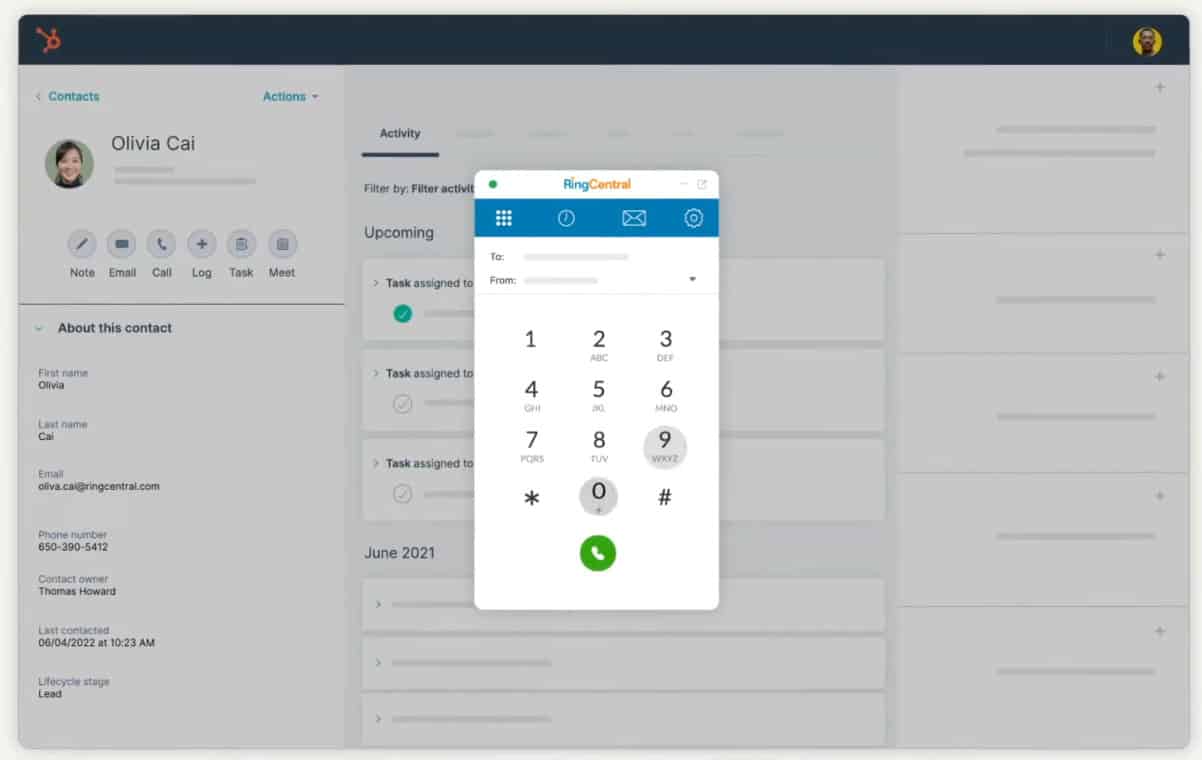
Place phone calls right within your HubSpot account. (Source: RingCentral)
Zoho CRM
Aside from handling calls within Zoho CRM, this RingCentral integration prompts screen pops for inbound calls, enabling representatives to see who’s calling them. The pop-ups outline the caller’s account history and personal information, such as email address and phone number, which help in delivering spiels that accommodate customer needs. Aside from contact details, customer profiles display previous call notes.
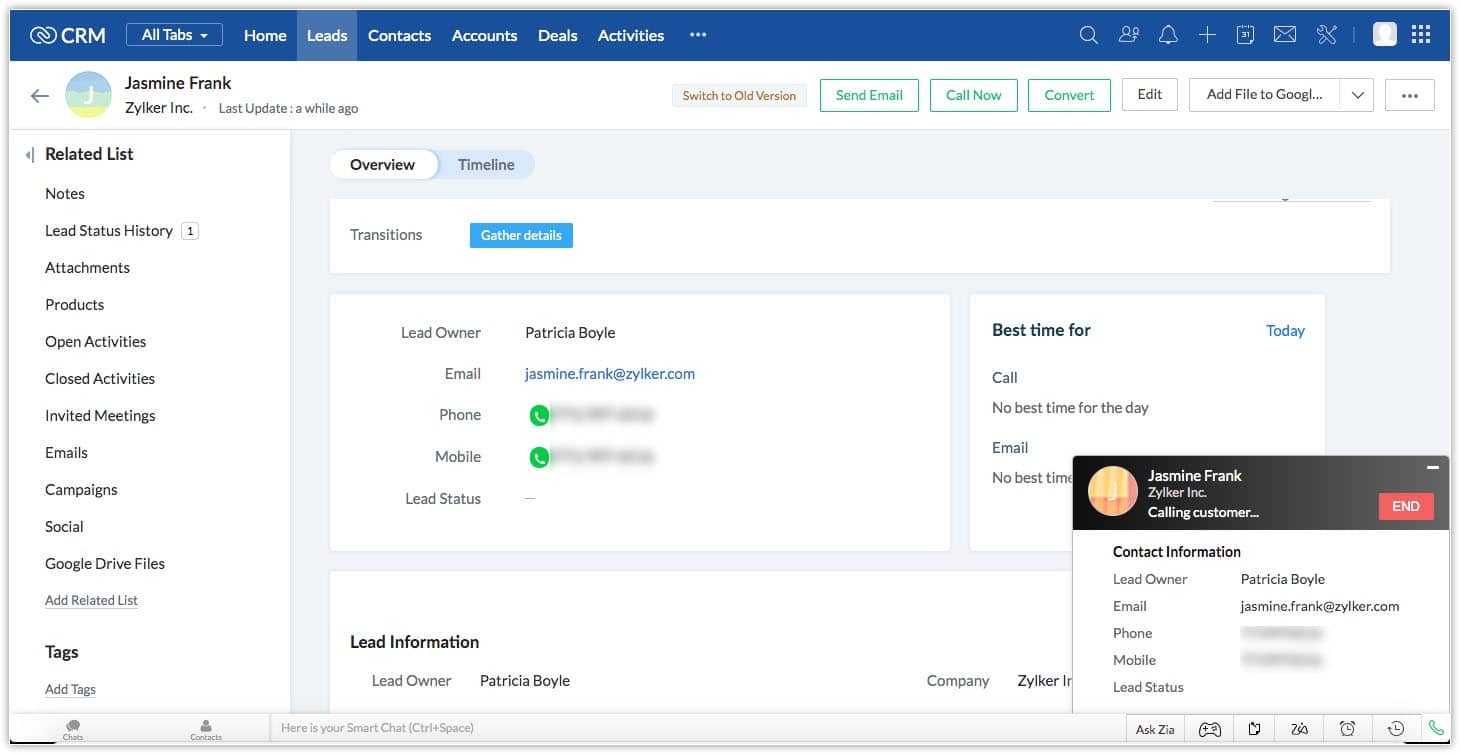
See customer profiles while on a call by connecting Zoho and RingCentral. (Source: Zoho)
ServiceNow
The RingCentral CRM integration with ServiceNow features advanced call logging, enabling you to create a new CRM record and manage activity history right within the business phone system. It comes with real-time analytics, displaying dashboards that help evaluate the team’s performance more objectively. Similarly, you’ll find screen pops in your CRM platform whenever an incoming call goes through or an outgoing call is placed.
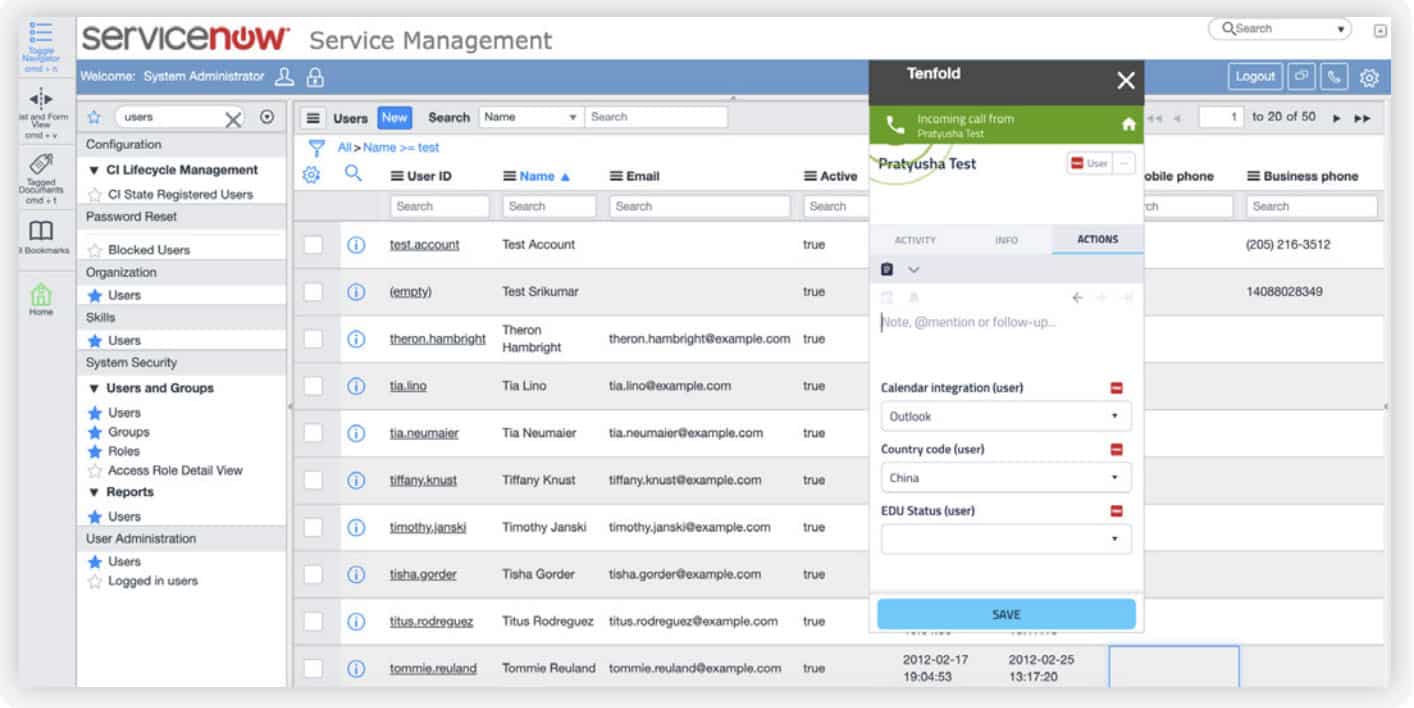
Take advantage of screen pops when you connect RingCentral and ServiceNow. (Source: RingCentral)
Salesforce
Like the other RingCentral CRM integrations, RingCentral for Salesforce supports in-app calling and screen pops, allowing you to connect with customers without leaving Salesforce and to refer to client profiles while on a call. But what makes this integration unique is it works seamlessly with RingCentral Video. With this, it’s easier to view and schedule virtual meetings in your Salesforce calendar.
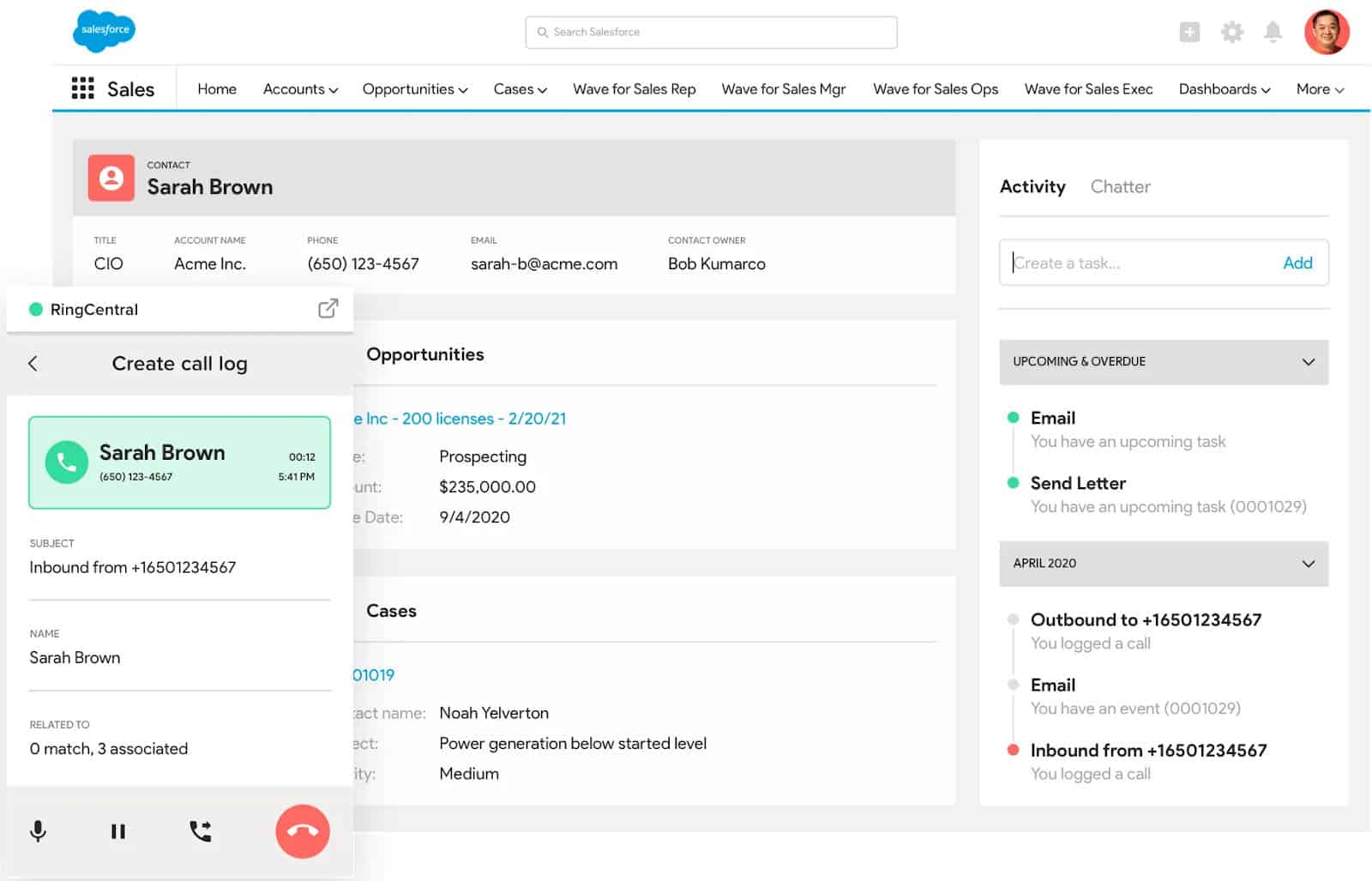
Create a call log when you receive inbound calls on Salesforce. (Source: RingCentral)
Best RingCentral Integrations for Collaboration & Productivity
As one of the best small business VoIP services with productivity integrations, RingCentral enables users to communicate with colleagues in real time, monitor tasks, and send and receive fax messages. If you want to boost work efficiency in your team, maximize these RingCentral integrations for small businesses:
Slack
When you connect this popular messaging platform to RingCentral, you’ll be able to make phone calls directly from the chat window. Take advantage of the RingCentral call control menu, which features mute, hold, record, and conference call buttons.
If you need to meet with a colleague or a client virtually, launch a video call from your Slack window. The video meetings support screen sharing and chat. Read our Slack review to better understand its unique features.
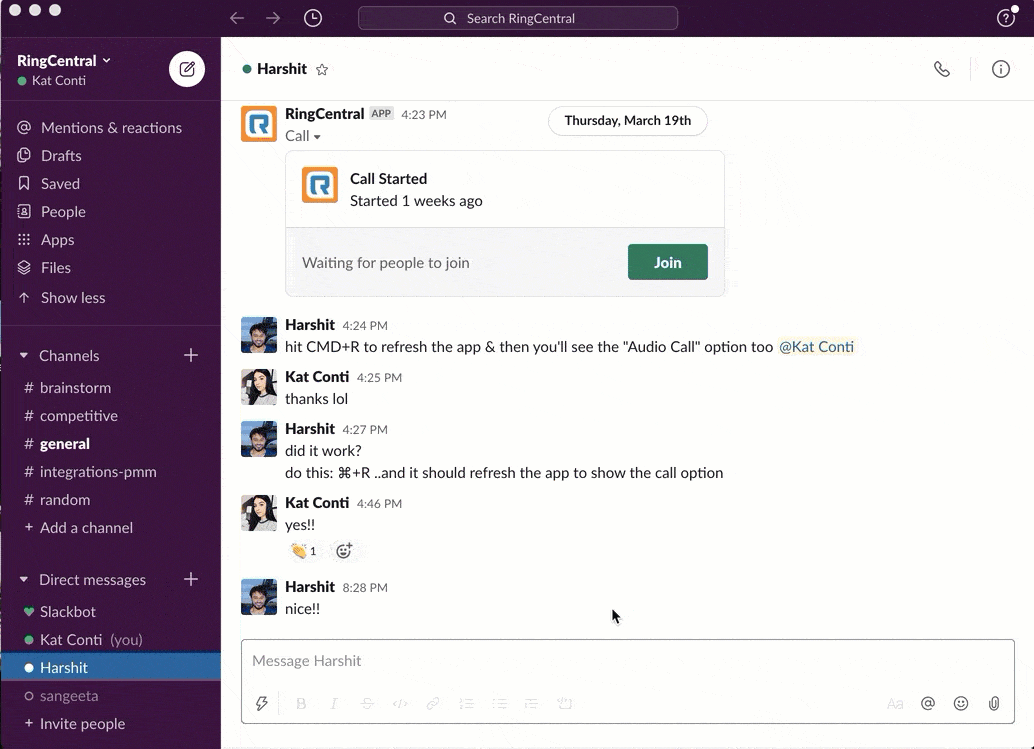
Launch a RingCentral meeting from Slack’s chat window. (Source: RingCentral)
Microsoft Teams
Similar to Slack, RingCentral’s integration with Microsoft Teams offers calling capabilities from the messaging platform. On top of that, you’ll be able to add online fax to your Teams app and unify all contacts from both platforms in one easily navigable directory.
The integration supports sending business short messaging service (SMS), enabling you to send updates and reminders to customers and colleagues. Learn more about the messaging platform in our Microsoft Teams review.
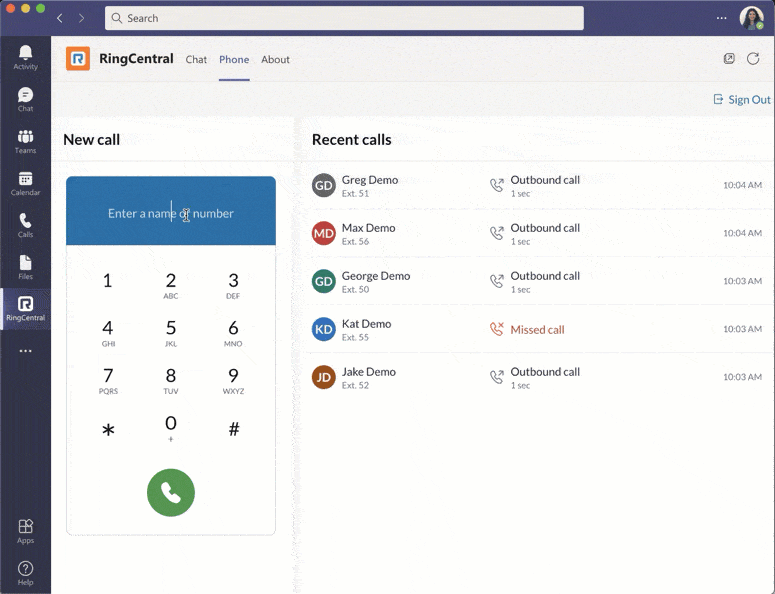
Dial contacts by name using the RingCentral dialer embedded in Microsoft Teams. (Source: RingCentral)
Asana Bot
Get timely reminders for Asana tasks on RingCentral. The Asana Bot automatically notifies a user when there’s a new task or a new comment on the project board or when a task is nearing the deadline. Even when you’re busy accommodating phone calls from customers, you won’t miss time-sensitive assignments and important messages from team members.
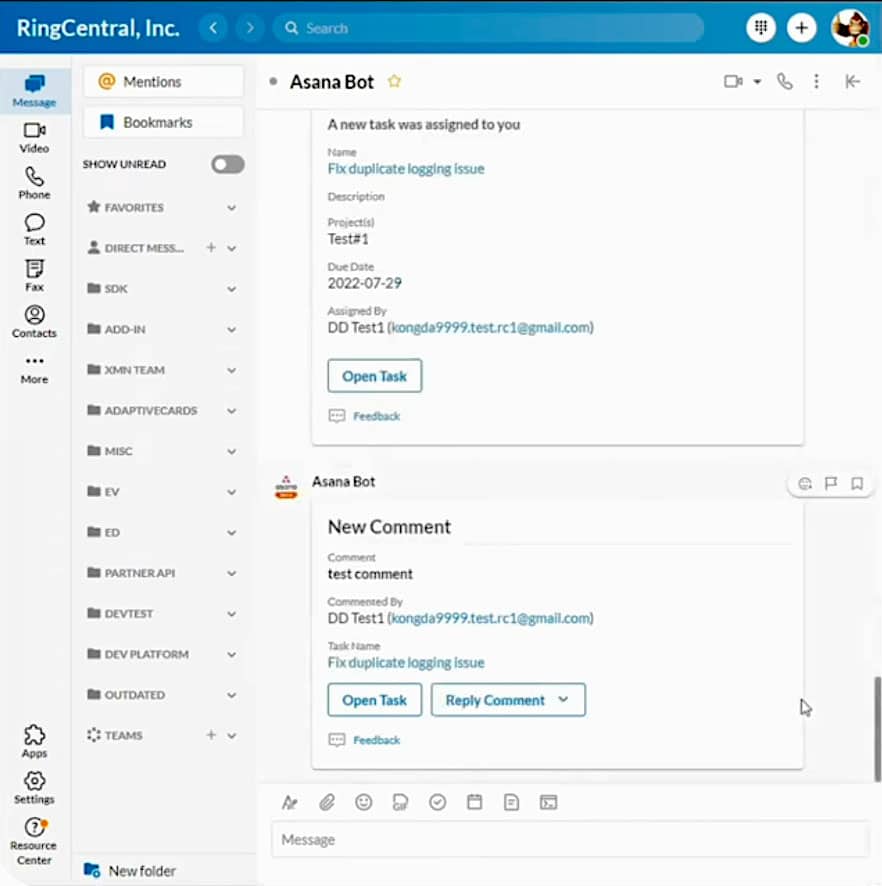
Get RingCentral notifications for new Asana tasks and comments. (Source: RingCentral)
Google Workspace
With Google Workspace and RingCentral connected, you’ll be able to schedule RingCentral video meetings from the Google add-on sidebar on your browser. Configure the details, including the meeting ID, dial-in number, passwords, waiting rooms, and end-to-end encryption. Aside from easy scheduling, this RingCentral calendar integration lets you join meetings from within the Google Calendar.
Moreover, there’s no need to copy-paste contacts manually from RingCentral to Gmail since they’re automatically synced. Communicate with internal and external stakeholders right away without switching from one app to another.
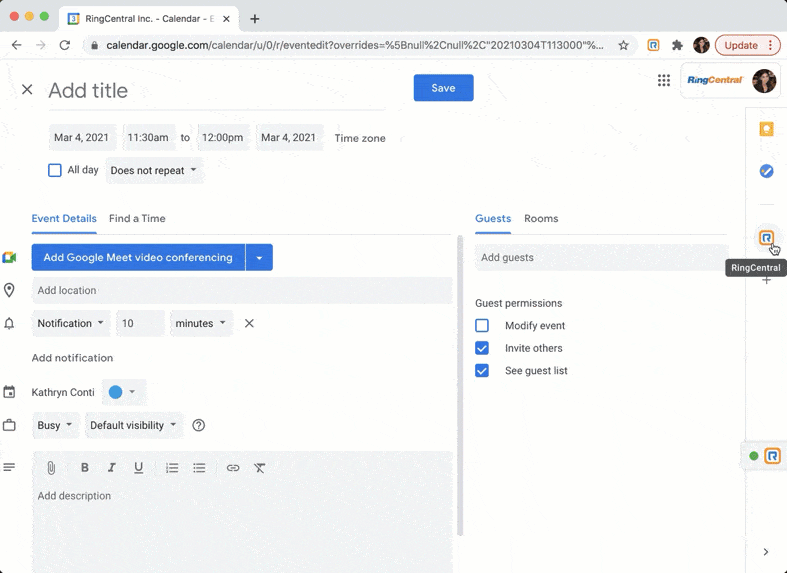
Schedule RingCentral meetings via the Google add-on sidebar. (Source: RingCentral)
Best RingCentral Integrations for File Storage
RingCentral offers unlimited storage in its most expensive plan. But if you use cloud storage solutions for your business documents, the unified communications platform connects with various file hosting services. Below are some of the most popular integrations:
Google Drive
When sharing Google Drive files on RingCentral, you don’t need to go through the multi-step process of searching, downloading, and attaching documents to a chat message. Rather, click the paperclip icon straight from the chat menu and select the built-in option “Upload files from Google Drive.”
RingCentral features Google Drive Bot as well, which sends notifications to users when there’s a new comment or a new file shared. If you plan to incorporate the cloud storage platform in your business communications, check out our Google Workspace review, which outlines the different storage sizes for each subscription plan type.
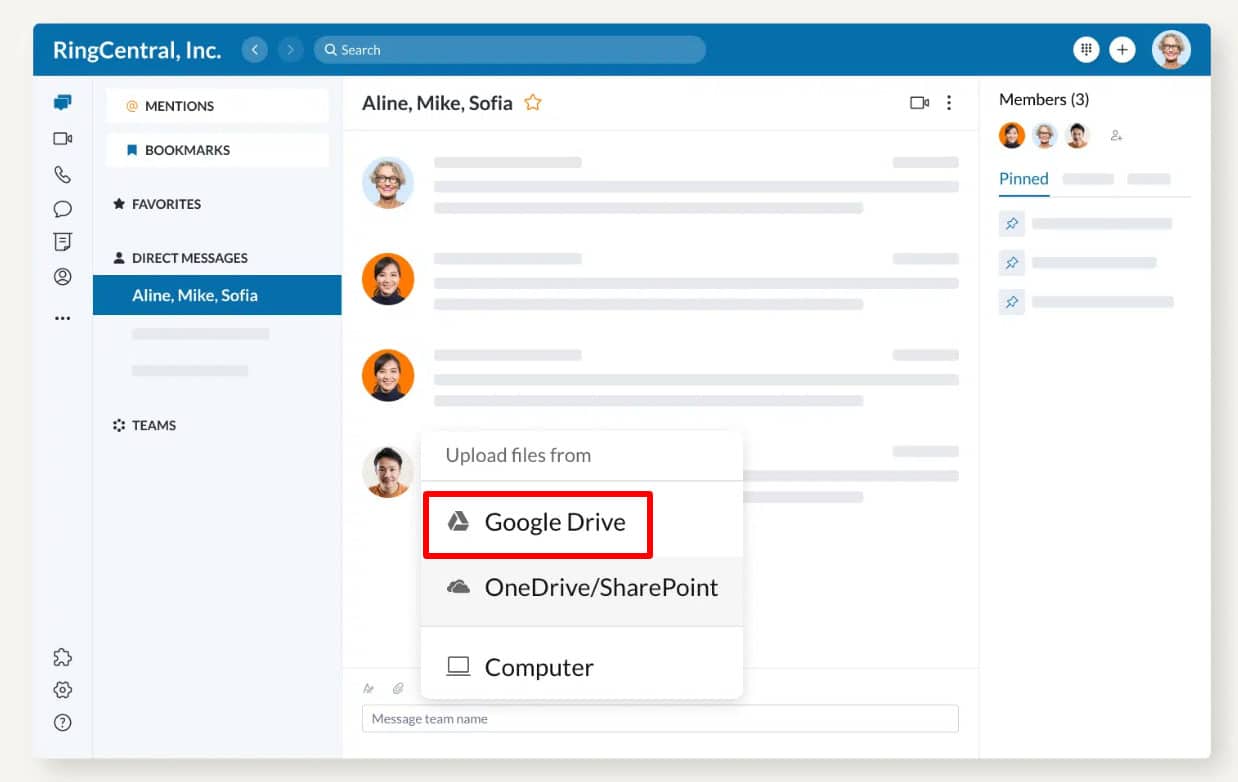
Upload files to RingCentral directly from Google Drive. (Source: RingCentral)
OneDrive
Similar to Google Drive, the RingCentral integration with OneDrive allows you to attach OneDrive files directly onto the conversation window. Upload as many documents as you need, as RingCentral doesn’t put a limit on the number of files shared.
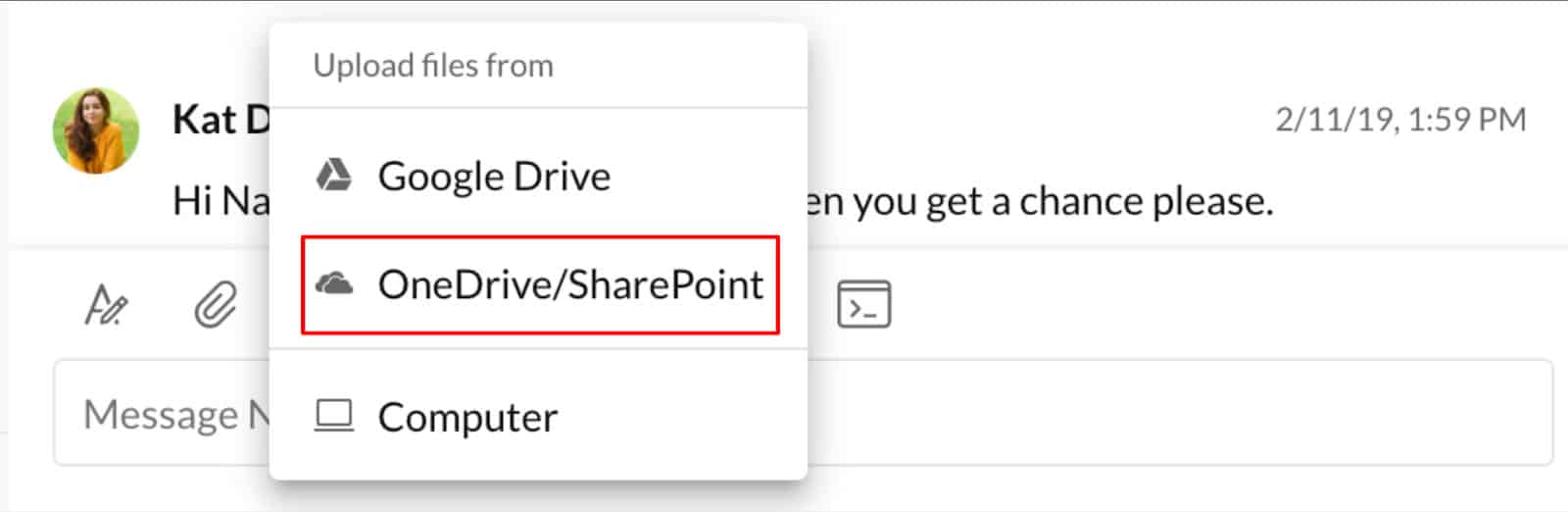
Share OneDrive files on RingCentral chat. (Source: RingCentral)
Dropbox
Aside from enabling users to send Dropbox files right from the RingCentral chat box, this integration lets you back up RingCentral data to Dropbox. Toggle on the option “Enable backup” when connecting the two apps. Then, determine which data will be backed up.
The options include call recordings, voicemails, SMS, and fax messages. If you’re still weighing which cloud storage to use for your team’s needs, this file hosting service is a great option, as it earned an excellent rating.
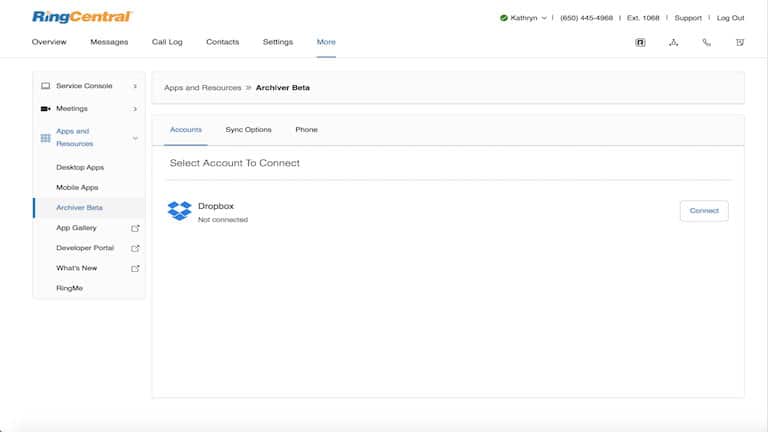
Archive RingCentral communications to Dropbox. (Source: Dropbox)
Box
Include Box files in your chat messages with only a few clicks. On top of the easy file sharing, you’ll be able to fax Box documents to a maximum of 50 recipients simultaneously. These capabilities enhance productivity and make work more convenient for team members.
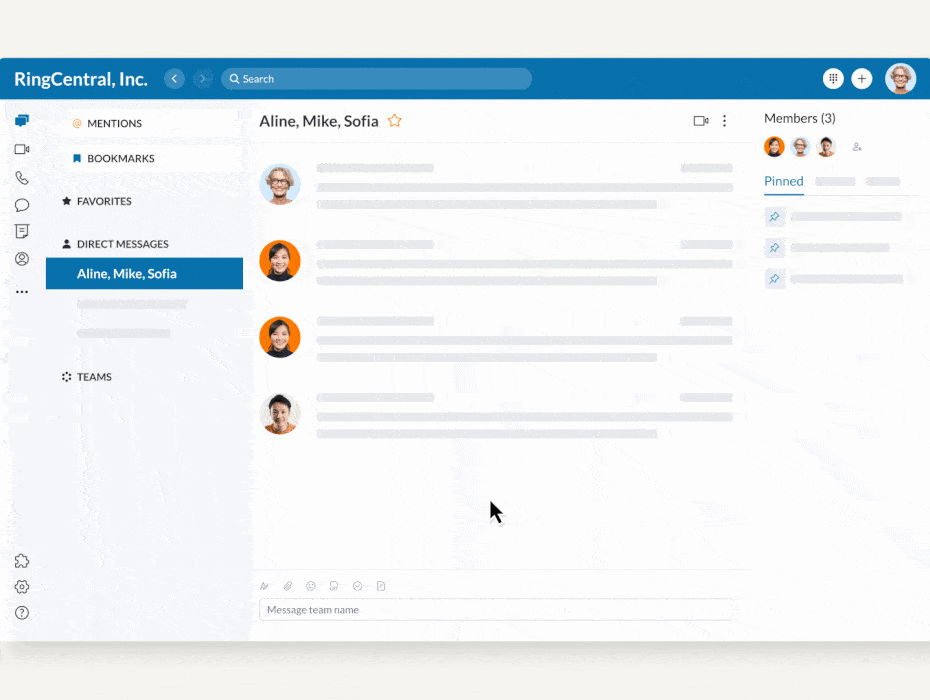
Attach files from Box as you use RingCentral’s team chat. (Source: RingCentral)
Best RingCentral Integrations for Custom Workflows
In case you want to connect RingCentral to more third-party tools that aren’t included in its app gallery, use integration platforms. With these solutions, you’ll be able to set up workflow automations easily and drastically improve communications on the VoIP phone system. Below are the best RingCentral app integrations for custom workflows:
Zapier
Zapier supports various triggers and actions to perform automated processes on RingCentral. For instance, set new call recordings to be automatically uploaded to Google Drive or send a Gmail notification when a team member misses a call. Zapier features 5,000 apps in its partner ecosystem, giving you plenty of configuration options for automated workflows.
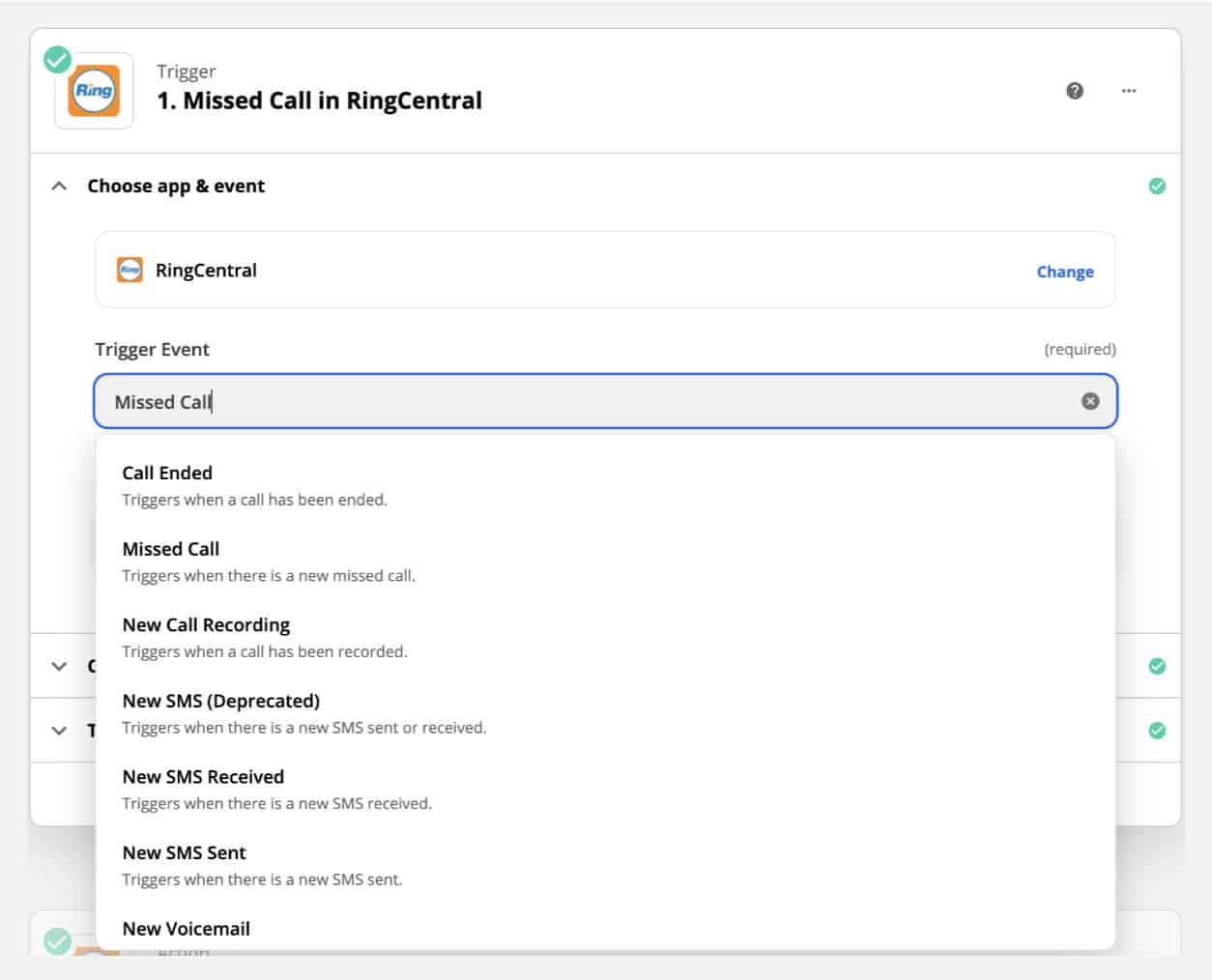
Automate handling of RingCentral missed calls on Zapier. (Source: RingCentral)
Integrately
With over 250,000 ready-to-use automations, Integrately helps you set up custom processes easier. Some of the preset workflows include recording new phone calls to CRM and marketing apps, sending Slack alerts when picking up an inbound call, and sending SMS to sales representatives when new leads are added to CRM and marketing solutions.
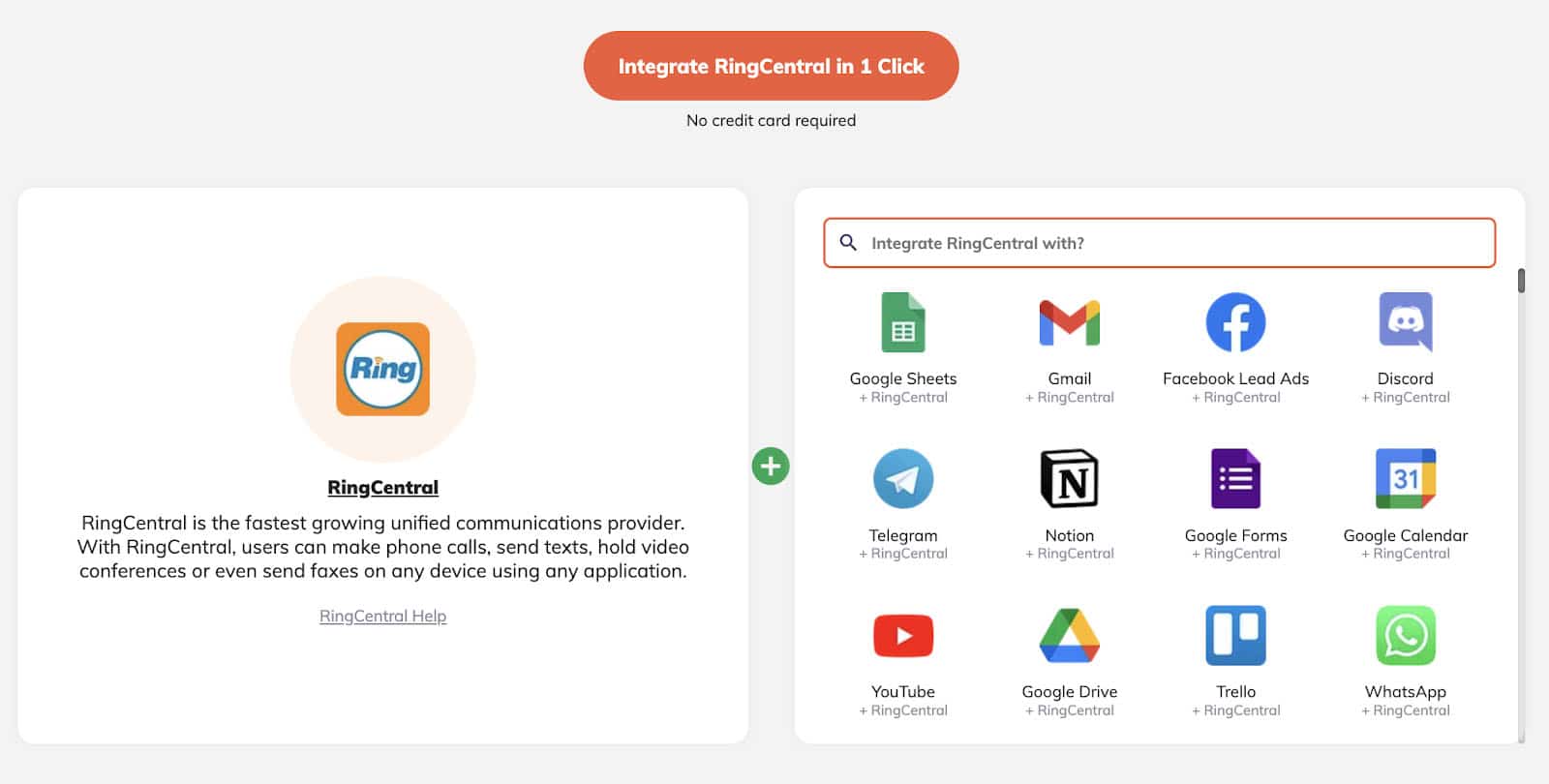
Connect RingCentral to other apps through Integrately. (Source: Integrately)
Pipedream
Pipedream connects with over 700 apps and lets developer teams write code in different programming languages to create custom workflows. Select triggers and actions to complete the automated processes. If you prefer writing code, Pipedream supports Node.js, Python, and Go.
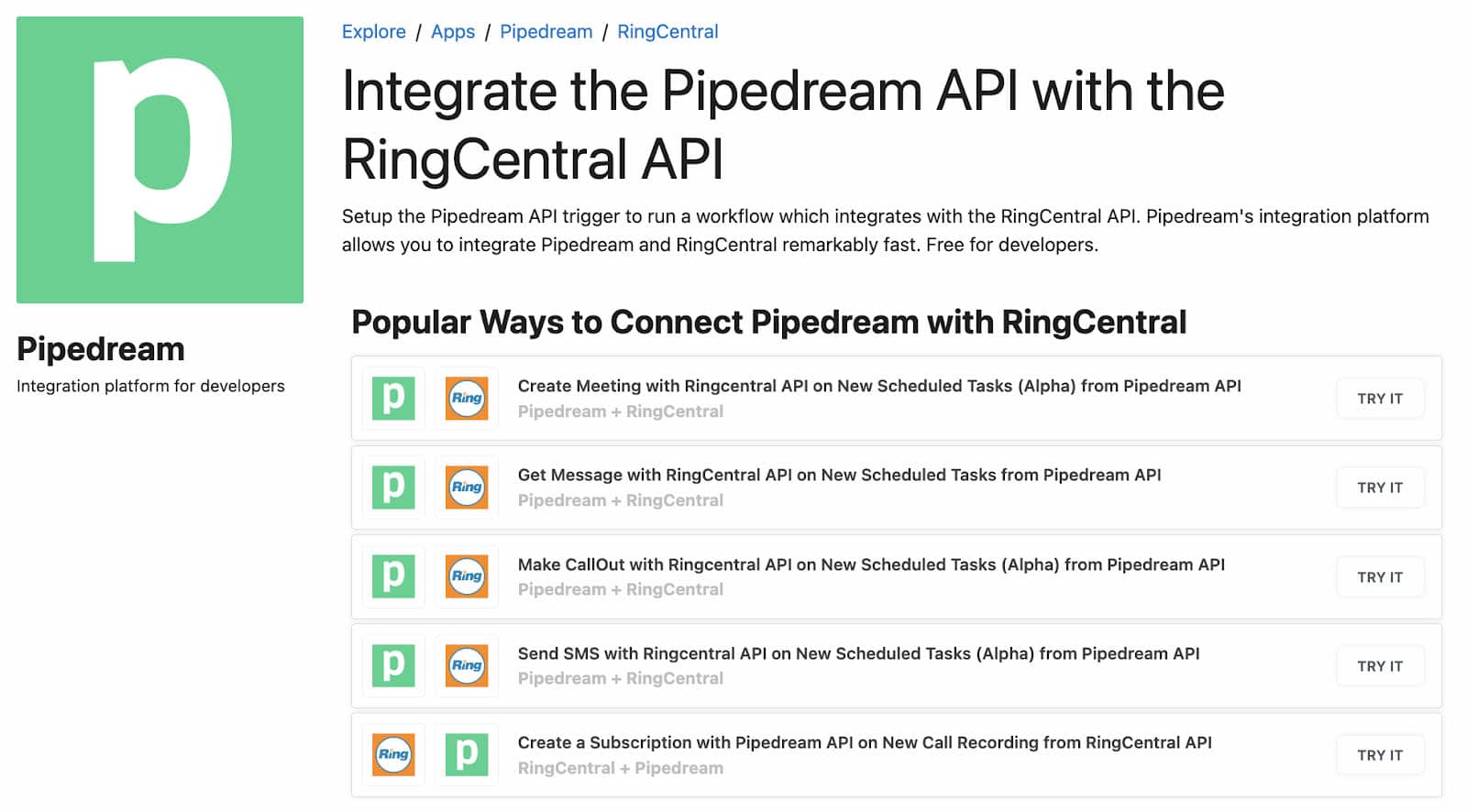
Integrate Pipedream with RingCentral to facilitate various automated workflows. (Source: Pipedream)
Top Benefits of Using Third-party Integrations
RingCentral app integrations provide a range of advantages for small businesses that want to maximize existing software subscriptions. Nowadays, companies are constantly looking for ways to streamline operations through app integrations. Below are some of the benefits you stand to gain:
Integrating your CRM data and phone system makes customer information readily available during live conversations. Agents have updated customer profiles at their fingertips, giving them the tools to provide better customer service. Real-time calling data gives your team a better understanding of nurturing a particular lead or addressing client concerns.
Merging your business tools with your RingCentral communication system minimizes the need for manual data transfer. It also saves time because entries automatically update both software solutions, reducing workloads. Activate click-to-call or click-to-message features for immediate coordination and customer engagement. Create automated trigger messages and let your agents focus on customer calls.
With integrated analytics and features powered by artificial intelligence (AI), collect data from third-party applications tracking actions to understand how each agent performs. Evaluate call statistics and assess notes and recordings to identify productive employees and provide feedback to those with areas for improvement.
Integrating your different systems maximizes their features and eliminates the need to jump between several programs to manage a task or project. For example, integrating sales and marketing tools with your phone system automatically syncs contact information or generates and sends invoices to customers for orders made.
Frequently Asked Questions
No, RingCentral doesn’t have a built-in CRM system, but it integrates with various third-party CRM platforms, such as the ones mentioned above, and plenty more, including Microsoft Dynamics 365, Zendesk, and SugarCRM. When connected to these apps, the system launches an instant screen pop, which displays important customer details, helping service representatives respond to concerns quickly and more accurately.
RingCentral offers a developer platform that provides access to APIs, allowing users to add communication functionalities like voice, SMS, fax, team messaging, video chat, and webinar to their business apps. The entry-level subscription plan includes access to RingCentral API integrations.
Yes, RingCentral is a virtual PBX system, enabling businesses to make and receive phone calls over the internet. Since it’s hosted on the cloud, companies do away with expensive hardware and maintenance costs.
Bottom Line
RingCentral integrations boost team productivity by improving workflow efficiency and expanding app features. From CRM and collaboration to file storage and automation apps, you’ll be able to connect various solutions to this reliable business phone system. Check out the platform’s app gallery to learn if its integrations complement your existing business processes.