Choosing between call management systems is a big decision for small firms because these solutions have the potential to transform your customer service strategy and improve agent experiences. Different systems offer varied combinations of call management tools. With the wide range of call management apps available, it’s advisable to focus on the pricing, features, ease of use, and customer support options before making a final decision.
We evaluated several call management software tools to help you determine the right business tool and identified their best use cases. These are our top picks:
- RingCentral: Best overall call management system
- Nextiva: Best for toll-free customer service support
- Dialpad: Best for voice intelligent features
- Vonage: Best for spam protection
- Grasshopper: Best for multiple phone numbers
- Ooma: Best for international calling
- Google Voice: Best for streamlined communications
Transform your business communications with RingCentral: One unifying app for calls, SMS, fax, and more. |
|
Best Call Management Systems Compared
Providers | Monthly Starting Price | Key Features | FSB Rating |
|---|---|---|---|
$30 per user |
| 4.53 out of 5 | |
$30.95 per user |
| 4.48 out of 5 | |
$23 per user |
| 4.43 out of 5 | |
$19.99 per user |
| 4.41 out of 5 | |
$17 (flat rate) |
| 4.33 out of 5 | |
$19.95 per user |
| 4.11 out of 5 | |
 | $10 per user |
| 3.94 out of 5 |
RingCentral: Best Overall Call Management System
What We Liked
- Up to 300-plus app integrations
- Features detailed call analytics
- Facilitates admin support through call delegation capabilities
Where It Falls Behind
- Limited short message service (SMS) credits per plan
- Requires an Enterprise plan for bigger cloud storage
- Lacks automatic call recording on the base plan
RingCentral Monthly Pricing*
- Core: $30 per user for one phone number, 100 toll-free minutes, unlimited local calls, 25 SMS, visual voicemail, call management, multi-level IVR, basic call queues, on-demand call recording, team chat, and 100 video attendees
- Advanced: $35 per user for 1,000 toll-free minutes, 100 SMS, advanced call routing and monitoring, automatic call recording, hot desking, unlimited e-fax, advanced integrations, and business analytics
- Ultra: $45 per user for 10,000 toll-free minutes, 200 SMS, unlimited storage, and device analytics
*Save up to 33% by paying annually. Volume discounts for 50-plus users are available.
RingCentral is our top call management solution for small businesses because it offers essential and advanced calling features, including unlimited audio conferencing, chat, and call log reports. As an all-in-one unified communications (UC) solution, users on the entry-level plan get a multi-level auto-attendant and interactive voice response (IVR), shared likes, and call park—features other providers often include in higher subscription packages.
The solution allows users to distribute calls within the team based on different criteria, like the day of the week and the number dialed. One of the best things about RingCentral is that it goes beyond VoIP capabilities—teams can use the platform to consolidate communication channels like chat, calls, and video. The provider has team messaging and file sharing capabilities, and its Enterprise subscribers also get unlimited storage.
RingCentral is great for businesses looking for robust VoIP software, but if you want a more straightforward VoIP phone system with robust messaging, you’re better off with a low-cost provider like Grasshopper. The virtual phone system offers unlimited business messaging, shared phone numbers, and extensions. Also, it does not charge per-user rates—it uses a fixed-rate pricing model that starts at $17 per month.
RingCentral Features
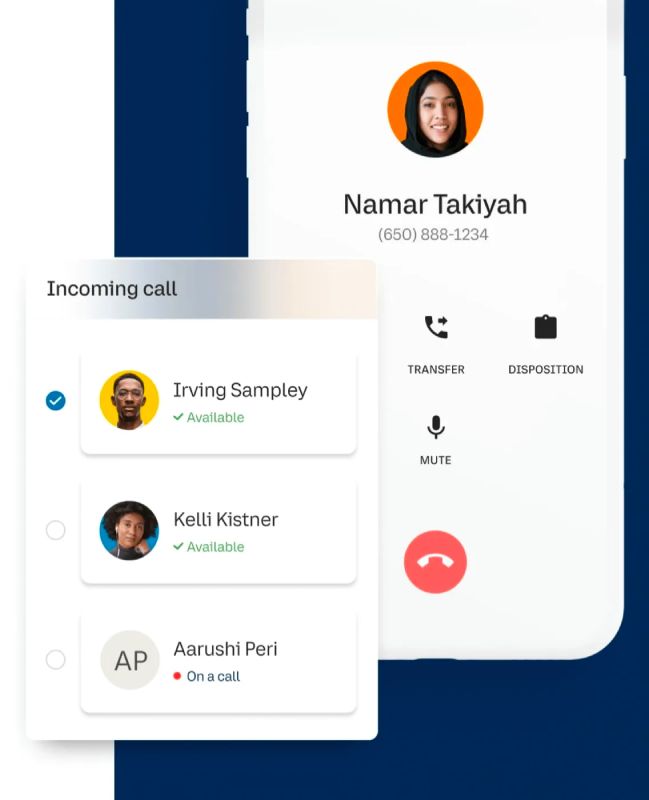
RingCentral’s in-app head-up display shows you who can take a call. (Source: RingCentral)
- Call delegation: This allows admin assistants to answer and place calls on behalf of executives. The account accommodates a maximum of 10 assistants to an executive.
- RingOut: When your connection is unstable, use this click-to-call feature and make calls using your landline or mobile phone data. Your RingCentral number will appear in the caller ID instead of your personal number.
- Visual voicemail: Get through your messages quickly by reading all your voicemails instead of listening to them. Users can also select which voicemail messages will be prioritized.
Nextiva: Best for Toll-free Customer Service Support

What We Liked
- Offers unlimited conference calls
- All plans come with free local and toll-free numbers
- All plans have 24x7 customer support
Where It Falls Behind
- Video conferencing meetings are capped at 45 minutes
- Call recording and voicemail transcription are only available at the most expensive tier
- No multi-level auto-attendant in the base plan
Nextiva Monthly Pricing*
- Essential: $30.95 per user for unlimited calling within the U.S. and Canada, 45-minute voice and video calls, up to 1,500 toll-free minutes, auto-attendant, and voicemail-to-email notifications
- Professional: $35.95 per user for up to 3,000 toll-free minutes, multi-level auto-attendant, and voicemail-to-SMS notifications
- Enterprise: $45.95 per user for up to 12,500 toll-free minutes, voicemail transcription, single sign-on, and integrations with productivity, customer relationship management (CRM), and customer service tools
*Pricing is for one to four users. Users can save up to 33% with annual billing.
Thanks to its toll-free minute allowance, Nextiva is our best call management provider runner-up. The provider offers up to 12,500 toll-free minutes, helping organizations cut costs and provide customers with a convenient way to communicate with companies. While the maximum allocation of 12,500 minutes is only available on the highest tier, the starter tier still gets a generous 1,500 toll-free minutes, often enough for small businesses.
Best of all, Nextiva also has an impressive allocation for mobile SMS and multimedia message service (MMS), offering up to 2,000 messages sent and received per user. While the provider has robust call management and messaging capabilities, it lags in video conferencing meeting duration; all Nextiva plans have a 45-minute video meeting cap. Alternatively, use RingCentral. Its video meetings last up to 24 hours.
Nextiva Features
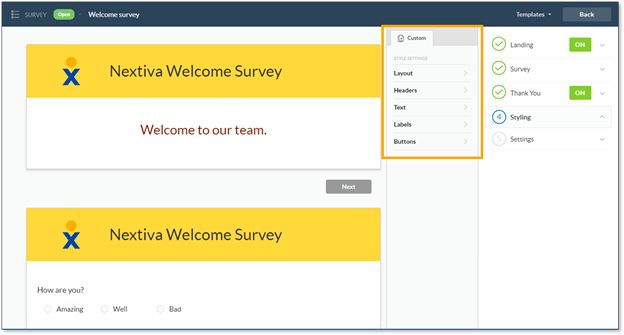
Create surveys to gather personal feedback from prospects and customers. (Source: Nextiva)
- Surveys: Create questionnaires to gather feedback from existing and potential clients. Customize and automate surveys and automatically send them to customers when certain factors and specifics are met.
- Call routing: Predetermine how calls are routed and configure settings based on the time of day or skillset of agents. Nextiva’s skills-based routing lets you direct customers to specific team members equipped to handle their unique concerns.
- Custom ringback: Ringbacks are audio files that play in place of a ringing sound. Add custom ringback tones and create the right mood and ambiance while customers wait for your team to answer the phone.
Dialpad: Best for Voice Intelligence Features

What We Liked
- Multi-level auto-attendant included in the base plan
- 100% uptime service level agreement (SLA)
- Offers local and international additional numbers
Where It Falls Behind
- Offers limited integrations, especially in the base plan
- Base plan only gets three departments and ring groups
- Only has a five-hour maximum meeting duration
Dialpad Monthly Pricing*
- Standard: $23 per user for unlimited calling and video meetings, Ai-powered call and voicemail transcriptions, real-time analytics and reporting, and unlimited audio recording
- Pro: $35 per user for 25 ring groups, international SMS, local number support in 70-plus countries, hold queues, and nine integrations
- Enterprise: Custom quote for phone extensions, unlimited ring groups, and single sign-on service
*Discounts are available for annual billing, which starts at $15 per user, paid monthly.
When it comes to the best call management provider for artificial intelligence (AI) capabilities, Dialpad wins hands down because it’s a fully integrated unified communications (UC) platform with smart functionality. It uses built-in speech recognition and natural language processing, allowing agents to solve customer inquiries more efficiently. Dialpad’s AI features include sentiment analysis and transcriptions that enable supervisors to pinpoint calls requiring immediate attention or support.
In addition to unlimited calling, team messaging, and voicemail transcription, other Dialpad Ai features include real-time assist cards and Ai playbooks. Unfortunately, extension dialing is only available on Dialpad’s highest plan. If extension dialing is critical for your operations, we recommend Grasshopper. This provider offers extensions even at the base-level plan. Grasshopper uses flat-rate pricing, allowing businesses to save on monthly call costs.
Dialpad Features
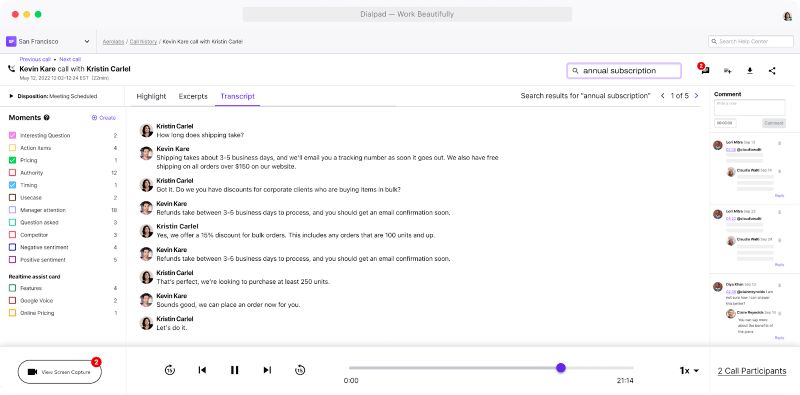
Dialpad Ai distinguishes between speakers in the transcript. (Source: Dialpad)
- Live speech coaching: Speech coaching uses AI technology and provides feedback regarding how agents speak. This AI-powered tool can be used for training or as real-time feedback that prompts agents to use fewer fillers, speak up, or slow down when talking.
- Caller ID: When your team makes a call, you can choose what caller information will be seen by the call recipient. Use a custom caller ID to protect your personal number when using your cell phone.
- Call recording: Record your business calls with a click of a button. You can start or pause recordings with one click, an excellent complement to AI-powered real-time call transcription.
Vonage: Best for Spam Protection
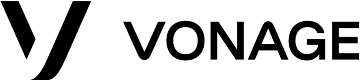
What We Liked
- Expansive standard business phone features
- Supports local, toll-free, and international numbers
- Has unlimited global calling plans
Where It Falls Behind
- Limited third-party integrations
- Pricey toll-free number costing $39.99 a month
- On-demand call recording on the highest plan is limited to 15 hours per month
Vonage Monthly Pricing*
- Mobile: $19.99 per user for mobile and desktop apps, unlimited calls and SMS, unlimited team messaging, and access to Vonage App Center
- Premium: $29.99 per user for a multi-level auto-attendant, IP desk phone capability, and CRM integration
- Advanced: $39.99 per user for on-demand call recording, call group, and visual voicemail
*Pricing includes one main local company number. The provider requires a minimum one-year contract.
Spam calls are unwanted calls that distract agents and put your firm at risk of losing money or unintentionally releasing information. Vonage’s Spam Shield feature is a service that helps you identify illegal robocalls and decide whether or not to answer them. Activate Spam Shield to detect spam calls, and you also have the option to block all calls marked as spam using the online platform. Best of all, no configuration is needed—the service works upon activation.
Unfortunately, of the 50-plus features Vonage offers, 17 are paid services, including the AI virtual assistant. This feature improves customer engagement and allows agents to deliver better client services. For teams looking to maximize AI technology, you’re better off with Dialpad. Dialpad has built-in AI features on all plans and analytics tools like real-time voicemail and call transcriptions.
Vonage Features
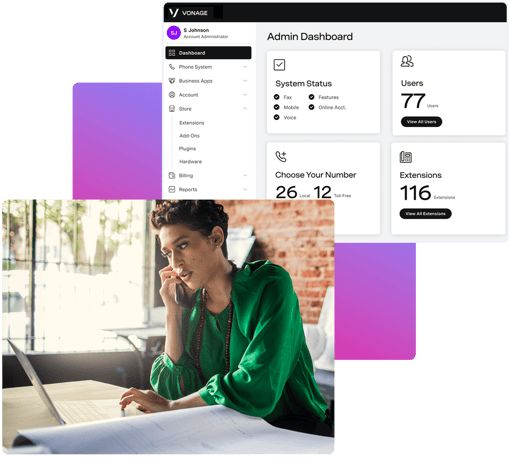
Vonage offers a spam shield and call blocking to give you better control of your incoming calls. (Source: Vonage)
- Simultaneous ring: Alert different team members by simultaneously ringing all their devices to ensure your calls are answered. Vonage allows you to alert up to five different phone numbers before sending the call to voicemail.
- Business inbox: This paid and optional feature allows businesses to address customer needs using SMS, MMS, and Facebook messenger captured in business inboxes. Customers can SMS you or send Facebook messages, which can be accessed through your Business Inbox. Cross-channel texting costs $9.99 per month.
- Call Announce: Find out who’s calling and the purpose of the call before the caller is connected to your staff. This can be used with call screening, allowing you to answer the call, send it to voicemail, or transfer it to another extension or department.
Grasshopper: Best for Multiple Phone Numbers

What We Liked
- Core VoIP features are included in all plans
- Offers different virtual phone numbers
- Provides live receptionist services through Ruby
Where It Falls Behind
- Doesn’t offer international numbers
- Limited collaboration tools and lacks team messaging
- Number registration has a $19 one-time fee
Grasshopper Monthly Pricing*
- True Solo: $17 for one user, one phone number, and one extension
- Solo Plus: $34 for unlimited users, one phone number, and three extensions
- Partner: $56 for unlimited users, three phone numbers, and six extensions
- Small Business: $92 for unlimited users, five phone numbers, and unlimited extensions
All plans include call forwarding, virtual fax, voicemail, custom greetings, and call transfer.
*Save up to 10% with annual billing.
If you’re looking for a call management system with multiple virtual numbers, Grasshopper should be at the top of your list. Users get a low-cost virtual phone number and can choose from vanity, local, or toll-free phone numbers. It charges a monthly flat rate that varies based on your number of users, extensions, and phone numbers. All Grasshopper plans have access to the same core features, including unlimited business texting, call forwarding, and voicemail.
The highest plan comes with five phone numbers, but if you need more than that, an additional Grasshopper number costs only $10 per number, per month. While Grasshopper offers vanity, local, and toll-free numbers, it doesn’t have international numbers. If you need these numbers, a provider like RingCentral is preferable for overseas businesses. It offers additional monthly international or toll-free numbers for $14.99 per user.
Grasshopper Features
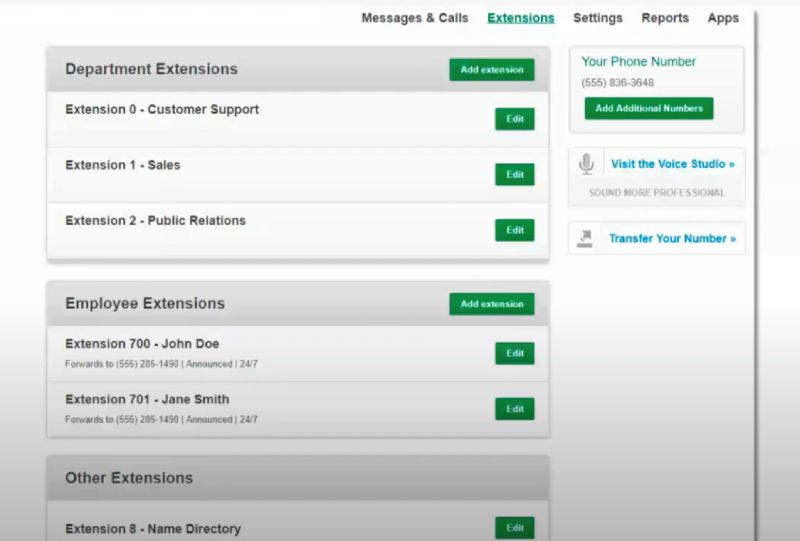
Grasshopper phone extensions route callers to predetermined information, departments, or specific employees. (Source: YouTube)
- Ruby Receptionist: Grasshopper works with Ruby Receptionists to give users access to live U.S.-based receptionists. Bilingual agents are available to answer your Grasshopper calls.
- Voice studio: Customize your greetings and messages using Grasshopper’s pool of professional voice actors. If you have a bilingual customer base, you can choose if your recorded message will be in English or Spanish.
- Business texting: Provide instant updates and quick replies using business texting. Unlike other popular providers that provide set allocations per month, all Grasshopper plans have unlimited business texting.
Ooma: Best for International Calling

What We Liked
- Unlimited calling in the U.S., Canada, Mexico, and Puerto Rico
- Simple installation
- All plans have real-time customer support
Where It Falls Behind
- Limited third-party integrations
- Voicemail transcription is a paid premium service
- Entry-level plan doesn’t offer the desktop app
Ooma Monthly Pricing*
- Basic: Free for one user with the purchase of a Telo device for $99.99, unlimited calls and texts in the U.S., and voicemail
- Essentials: $19.95 per user for virtual receptionist, mobile app, and unlimited domestic calling in the U.S., Canada, Mexico, and Puerto Rico
- Pro: $24.95 per user for text messaging, video conferencing for up to 25 participants, call recording, and desktop app
- Pro Plus: $29.95 per user for 100 video conferencing participants, team chat, hot desking, call queueing, and CRM integration
All plans come with over 50 standard features, real-time customer support, fast internet calling, and easy phone management.
*Ooma offers a 30-day money-back guarantee.
Ooma is your best bet when it comes to global and overseas calling. In addition to Ooma Office plans, it also offers four plans, including two unlimited plans. Its highest global calling plan comes with unlimited calling to landlines in over 70 countries and to mobile phones in over 40 countries. Ooma also features an array of call management features, such as ring groups, virtual fax, call transfer, and music on hold.
However, one of the drawbacks of choosing this provider lies in its limited number of third-party integrations, particularly Microsoft Office 365 and Google. If you’re using different productivity tools you need to sync with your phone system, you’re better off with a provider like RingCentral. It has a generous entry-level plan and comes with over 300 third-party integrations.
Ooma Features
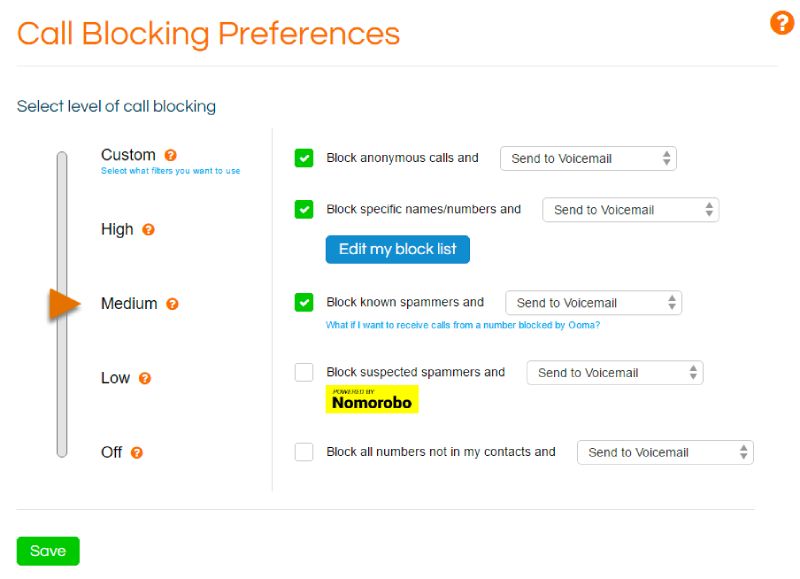
Turn on call blocking directly from your My Ooma account. (Source: Ooma)
- Music on hold: This feature allows you to play an audio file whenever a caller is on hold. This helps improve the customer’s mood and fills the silence while waiting.
- Enhanced call block: Screen all incoming calls against a known and verified robocall numbers database. Ooma’s call block tools help you identify potential anonymous callers so your team can create its own block lists.
- Fax online: Virtual faxing allows people to send and receive faxes using digital technology. This feature has its own number linked to a specific user’s extension, providing users with direct access to their digital faxes.
Google Voice: Best for Streamlined Communications

What We Liked
- Offers unlimited users
- Wide range of integration
- Industry-standard security features
- Easy to use, even for beginners
Where It Falls Behind
- Some features are not available on the mobile version
- Lacks real-time customer support
- No noise cancellation in free and business starter plans
Google Voice Monthly Pricing
- Free: For one user, unlimited calls and texts in the U.S., and voicemail
- Starter: $10 per user for up to 10 users, up to 10 domestic locations, calls to the U.S., Canada, and select European countries, and voicemail transcription
- Standard: $20 per user for unlimited users, unlimited domestic and regional locations, session initiation protocol (SIP) link, and ring groups
- Premier: $30 per user for advanced reporting and automatic user call recording
Among the best call management solutions, Google Voice is the most suitable option for small businesses needing a call management system with integrated tools. It’s a straightforward calling platform with a free personal plan and affordable paid subscriptions. It’s part of the Google ecosystem and integrates seamlessly with other Google products like Gmail, Google Docs, and Google Meet, expanding your collaboration and communication tools.
Before choosing Google Voice, note that it only offers a local U.S. number and does not offer other types of virtual phone numbers. To gain access to different types of phone numbers and establish a presence in other localities, choose Grasshopper. This call management platform provider supports local, toll-free, and vanity numbers. You also have the option to add additional numbers, as needed.
Google Voice Features
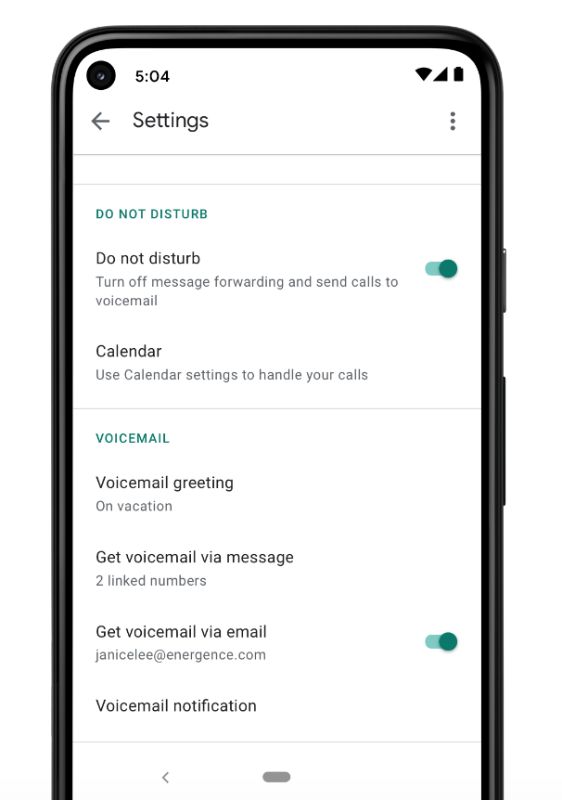
Google Voice lets users customize alerts and call availability. (Source: Google Play)
- Unlimited domestic texting: Get unlimited texting to users with valid U.S. and Canadian phone numbers. Group messages are also available and limited to eight participants.
- Voicemail transcription: Read your messages instead of listening to them and save time. Google Voice transcribes and converts voicemails into text format, so you don’t have to replay recordings.
- Ring groups: Google Voice allows you to group team members into a group that is simultaneously notified when there’s an incoming call. Customize how the group works by determining the ring order, setting, and business hours.
How We Evaluated the Best Call Management Systems
The right call management solutions help small and growing businesses lower costs, better manage incoming phone calls, and improve customer service. To determine the best call management system for small teams, we looked at each provider’s subscription prices, package inclusions, tools and features, usability, and customer support.
Learn how we evaluated the best call management systems by clicking on the tabs below:
20% of Overall Score
Pricing and costs are a significant consideration for small businesses choosing a call management provider. With this in mind, we examined the cost of different platforms based on the availability of free trials, types of discounts, and lower annual pricing. Providers with entry-level subscriptions priced under $30 per user were given higher points than those offering more expensive plans.
25% of Overall Score
To identify which provider offers all the essentials small businesses need, we looked at crucial features most teams require, such as unlimited domestic calling and video and audio conferencing. We also checked whether each platform has an uptime guarantee and desktop and mobile apps.
15% of Overall Score
We prioritized providers offering additional key features, such as international calling, virtual numbers, and IVR systems. We also examined which systems offer robust integrations to increase phone system and communications functionality.
10% of Overall Score
We evaluated each call management solution’s usability by determining the technical expertise required to set up and operate the software. We evaluated if platforms have an intuitive interface and easy-to-use admin settings.
10% of Overall Score
As part of our evaluation, we looked at customer service and the types of support channels each provider offers. Critical modes of communication include live chat, phone, email, and help desk tickets. We gave more points to providers operating 24/7 and partial points to those available during business hours.
20% of Overall Score
Our expert score is based on our firsthand experiences with each provider. We examined each platform’s unique features and ease of use, and considered user reviews to determine the popularity and value for money of the best call management systems.
Frequently Asked Questions (FAQs)
A call management system is a platform that automatically gathers information from callers and distributes such calls to the proper customer service representatives. This is made possible by various tools, including call queues, call groups, and the IVR system.
The primary benefit of using a business call management system is providing better customer service. The right call management system also helps increase agent productivity, lower costs, and improve overall team performance. This improvement in service delivery allows customers to get help faster and receive more accurate responses to their inquiries.
The best call management platform offers accessible pricing, robust features and integrations, and an easily navigable interface. Pricing and feature inclusions vary greatly between providers, and choosing a solution that matches your financial capacity is best. We recommend maximizing the free trials to see which one fits your team’s tech know-how.
Bottom Line
The right call management system helps you build better customer relationships. Many solutions include essential features like music on hold, call transfers, and unlimited calling. Call management software helps teams manage inbound and outbound calls to improve the quality of their phone support. These solutions also include advanced routing and queueing capabilities, facilitating more efficient workload distribution among agents.
In our evaluation, RingCentral emerged as the best overall solution because of its advanced call routing features, affordable pricing, and robust third-party integrations. Sign up for its free trial and see if it matches your business needs.