FreshBooks and Zoho Books are both popular cloud-based accounting software solutions that have some differences in terms of features, target audience, and pricing. If you need affordable access for only one or two users, then FreshBooks may be a good fit for you. If you have multiple users and want the ability to integrate with other modules like inventory and expense management, you might consider Zoho Books. We don’t declare an overall winner between FreshBooks vs Zoho Books as both are good software depending on your particular needs:
- FreshBooks: Ideal for small service-based businesses and freelancers seeking project accounting features or payroll
- Zoho Books: Optimal for small and medium-sized businesses (SMBs) that need strong inventory, mobile accounting, and accounts payable (A/P) management features
3.3 ★ | 4.23 ★ | |
Monthly Pricing | $19 to $60 or custom pricing | $0 to $275 |
Users Included | 1 or 2 ($11 monthly per additional user) | 1 to 15 ($2.50 monthly per additional user) |
Clients Included | 5 to unlimited | Unlimited |
Free Trial | 30 days | 14 days |
Accessibility | Cloud | Cloud |
Ease of Sharing | Accountant can access books via the cloud | Accountant can access books via the cloud |
Customer Support | Telephone, live chat, chatbot, self-help resources | Telephone, live chat, email, self-help resources |
Assisted Bookkeeping | Integrates with Bench | Independent Zoho Advisors |
Payroll | Integrates with Gusto | |
Credit Card Processing | Stripe and PayPal | Stripe, PayPal, Square, Authorize.net, Worldpay, WePay, Braintree, and Forte |
Key Features |
|
|
What’s Missing |
|
|
Mobile App | iOS and Android | iOS and Android |
Ease of Use | Easy | Easy |
Average Rating on Third-party Sites | ||
Use Cases and Pros & Cons
User Reviews: FreshBooks Wins
Average Rating on Third-party Sites | ||
|---|---|---|
Users Like |
|
|
Users Dislike |
|
|
Both FreshBooks and Zoho Books scored high with users, but FreshBooks has the slight edge in this category due to its stronger ease of use and project tracking features, such as a built-in time tracker.
Users appreciate that the software is easy to set up and use. Reviewers also praised its project tracking features and how easy it is to invoice clients if you use the project feature. The software’s biggest limitation is its inability to manage inventory.
FreshBooks earned the following average scores on popular review sites:
Reviewers said that they like that the setup is fairly straightforward and praised the robust mobile app and strong invoice customization features. One of the solution’s drawbacks is that it requires a subscription to the Professional plan to manage and track unpaid bills. Some users also didn’t appreciate that it limits the number of invoices you can send in the free plan.
Zoho Books has the following average scores on popular review sites:
Pricing: Zoho Books Wins
Monthly Pricing |
|
|
|---|---|---|
Number of Users |
$11 monthly per additional seat |
$2.50 monthly per additional seat |
Number of Billable Clients |
| Unlimited |
Free Trial | 30 days | 14 days |
Comparing FreshBooks vs Zoho Books in terms of pricing, we felt that Zoho Books, with its free plan option and unlimited number of billable clients, takes the lead. Both, however, have competitive pricing.
FreshBooks’ Premium plan is $60 per month and allows only one user, with a cost of $11 a month per additional seat. So if you have more than one user, Zoho Books may be the better option because it charges $50 a month for its Professional plan that allows up to five users. In addition, it offers a free plan for users with less than $50,000 in annual revenue, and there are no restrictions as to the number of billable clients.
Features: Zoho Books Wins
FreshBooks and Zoho Books are very similar in terms of features, with the ability to create and send customized invoices, create recurring invoices, and send invoices from the mobile app. However, Zoho Books has stronger banking, A/P, and inventory management features. This includes the ability to reconcile bank statements without bank feeds, print checks, record purchase orders (POs), and track inventory.
Invoicing: Tie
FreshBooks | Zoho Books | |
|---|---|---|
Create & Send Invoices | ✓ | ✓ |
Customize Invoices | ✓ | ✓ |
Email & Print Invoices | ✓ | ✓ |
Send Invoices From the Mobile App | ✓ | ✓ |
View Outstanding Invoices | ✓ | ✓ |
Create Recurring Invoices | ✓ | ✓ |
Calculate Sales Tax Rate Based on Customer Address | ✕ | ✕ |
Both FreshBooks and Zoho Books scored high when it comes to invoicing features, with strong customization options including the style, logo, and personal message, so we call this a tie. Likewise, Zoho Books offers different useful templates including spreadsheet forms.
Both allow you to create recurring invoices, and send invoices from the mobile app. However, they cannot calculate sales tax rate based on customer address. You also can’t issue a refund check if a customer has a credit balance on their account.
Banking & Cash Management: Zoho Books Wins
FreshBooks | Zoho Books | |
|---|---|---|
Connect to Bank Account | ✓ | ✓ |
View Outstanding Transactions | ✓ | ✓ |
Reconcile Bank Account With Bank Feeds | ✓ | ✓ |
Upload Bank Statements | ✕ | ✓ |
Reconcile Bank Accounts Without Bank Feeds | ✕ | ✓ |
Print Checks | ✕ | ✓ |
Deduct Outstanding Checks from Bank Balance | ✕ | ✓ |
When it comes to banking and cash management, Zoho Books excels, while FreshBooks doesn’t perform well.
FreshBooks has a unique way to manage cash, which is intended to make things easy, but in my opinion, it creates large weaknesses. When you record an expense or check in FreshBooks, you aren’t allowed to indicate which bank account from which it came. Instead, the expense sits in the Petty Cash until it can be matched to a transaction flowing through from the bank feed. This means that FreshBooks is virtually unusable if you don’t set up bank feeds for each of your bank accounts. You can learn more about the odd way FreshBooks handles cash transactions by watching our video from our accounting expert, Tim Yoder.
Meanwhile, Zoho Books has an advanced banking module for reconciling bank transactions. While both programs allow you to connect to a bank account, view outstanding transactions, and reconcile accounts that are connected to a bank feed, only Zoho Books lets you upload your bank statements and reconcile accounts without bank feeds.
A/P: Zoho Books Wins
FreshBooks | Zoho Books | |
|---|---|---|
Manage & Track Unpaid Bills | ✓ | ✓ |
Capture Expense Receipts | ✓ | ✓ |
Create Recurring Expenses | ✓ | ✓ |
Record PO | ✕ | ✓ |
Enter a Vendor Credit | ✕ | ✓ |
Pay an Independent Contractor | ✕ | ✓ |
Available for Premium and Select subscribers of FreshBooks, the A/P tool includes bill and vendor management features. While you can perform tasks like managing and tracking unpaid bills, create recurring expenses, and capture expense receipts, it doesn’t allow you to record POs, enter vendor credits, and pay independent contractors.
Zoho Books can perform all of those tasks, which is why we declared it the winner of this category. It received a near-perfect score in this criterion, with the exception of the extra steps required to apply a vendor credit to an invoice.
Inventory Management: Zoho Books Wins
FreshBooks | Zoho Books | |
|---|---|---|
Add an Inventory to an Invoice | ✓ | ✓ |
Create an Inventory Item | ✕ | ✓ |
View Inventory Available | ✕ | ✓ |
Track Total Units & Costs | ✕ | ✓ |
Calculate Cost of Goods Sold (COGS) | ✕ | ✓ |
Decrease Inventory for Units Returned to Vendor | ✕ | ✓ |
Record Inventory Returned Into Inventory | ✕ | ✓ |
Inventory management is another area where Zoho Books excels as it received perfect marks. It has complete inventory tracking features for tracking stock levels, and it allows you to track the cost of goods available for sale and divide that cost between the ending inventory and the cost of goods sold.
It also lets you adjust the quantity and cost of inventory, and the price list feature provides a convenient way to customize item prices for specific customers. Meanwhile, FreshBooks only allows you to set up inventory descriptions to be added to an invoice.
Project Accounting: Tie
FreshBooks | Zoho Books | |
|---|---|---|
Create an Estimate | ✓ | ✓ |
Add Labor to Estimates | ✓ | ✓ |
Add Inventory to Estimates | ✓ | ✓ |
Add Sales Taxes to Estimates | ✓ | ✓ |
Assign Actual Labor to Project | ✓ | ✓ |
Compare Estimated vs Actual Project Costs | ✓ | ✓ |
While FreshBooks and Zoho Books are strong with project accounting, it is with the caveat that no inventory accounting is needed for FreshBooks. With Zoho Books, there isn’t a way to identify the actual inventory used in a project in the actual vs budget report, only in the profit and loss statement.
However, both have solid project management features, allowing you to create estimates and convert them to projects, allocating actual labor cost details. You can also compare estimated and actual project costs, which is useful for budget planning. Because their features are so similar when it comes to project accounting, we call this a tie.
Ease of Use: FreshBooks Wins
Overall Ease of Use | Easy | Easy |
|---|---|---|
Accessibility | Cloud | Cloud |
Requires Installation | ✕ | ✕ |
Intuitive Navigation | ✓ | ✕ |
Online Help Section | ✓ | ✓ |
Unlimited Customer Support | ✓ | ✓ |
User-friendly Dashboard | ✓ | ✓ |
When it comes to the user interface and ability to navigate the software, FreshBooks ranks higher. Zoho Books is a more complicated program with some features that are hidden within one another, making it more difficult to navigate for novice users. It is for this reason that we selected FreshBooks as the winner of this category.
The FreshBooks dashboard provides a snapshot of your revenue and expenses, as shown below:
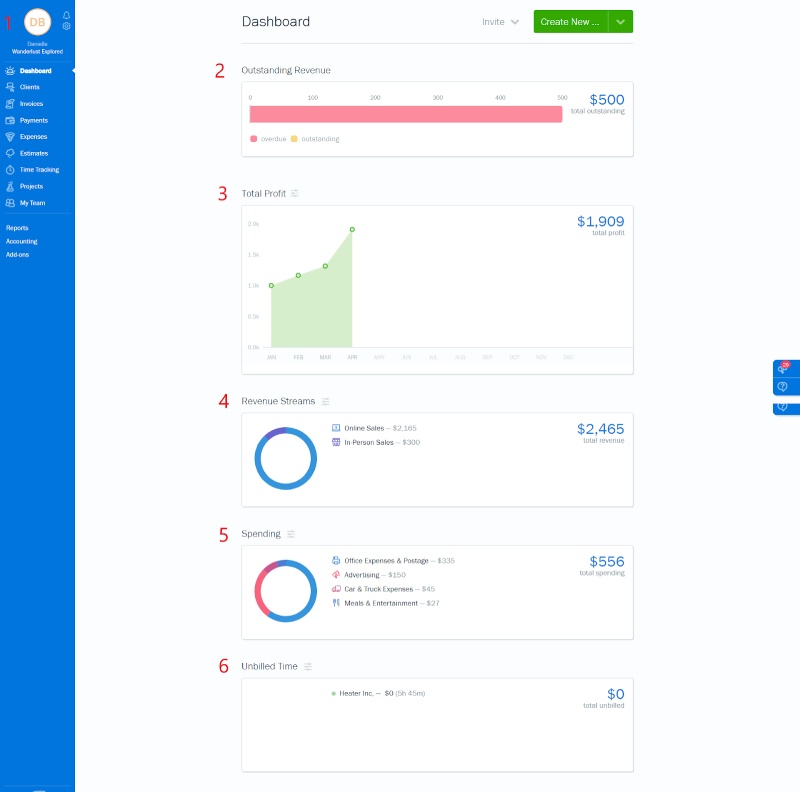
FreshBooks dashboard
The Zoho Books dashboard also gives a comprehensive view of your total receivables and payables, reflecting your cash flow in graph form. It is easy to view your incoming and outgoing transactions to receive an accurate view of your financial picture.
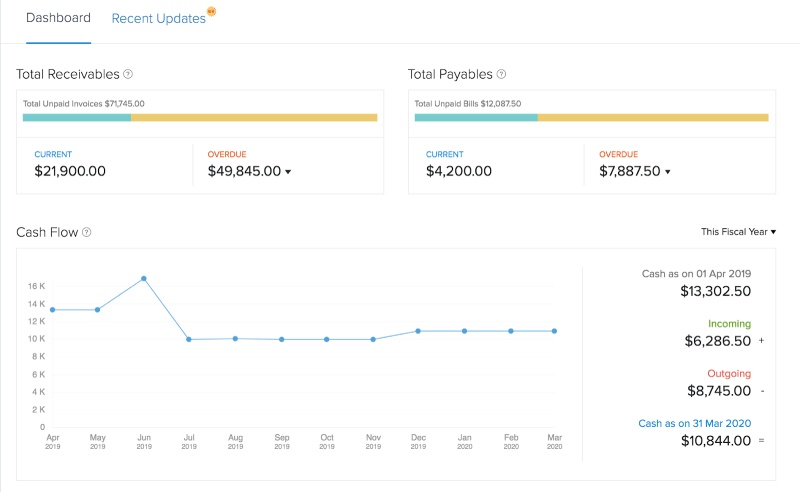
Zoho Books dashboard
Integrations: FreshBooks Wins
Built-in Integrations | 0 | 40 |
|---|---|---|
Third-party Integrations | 70+ | 0 |
Zoho Books is limited to its integration with 40 other Zoho products, including Zoho CRM, Zoho Inventory, Zoho People, Zoho Projects, and Zoho Expense. Meanwhile, FreshBooks integrates with more than 70 programs, including Zoom, Gusto, Google Workspace, Squarespace, Shopify, Stripe, QuickBooks Online, and Dropbox, which is why it wins in this category.
Mobile App: Zoho Books Wins
Mobile App | ✓ | ✓ |
|---|---|---|
Accessibility | iOS and Android | iOS and Android |
Send Invoices | ✓ | ✓ |
Accept Payments | ✓ | ✓ |
Capture Receipt | ✓ | ✓ |
Enter Unpaid Bills | ✓ | ✓ |
Record Billable Time | ✓ | ✓ |
Assign Time Worked to a Customer or Project | ✓ | ✓ |
Categorize Expenses from Bank Feeds | ✕ | ✓ |
View Reports | ✕ | ✓ |
When we compare Zoho Books vs FreshBooks in terms of mobile app, Zoho Books has the most functional one among the accounting software we’ve reviewed. It tops our list of the best mobile accounting apps, which makes it ideal for businesses that mostly perform accounting tasks on tablets and smartphones. FreshBooks, on the other hand, has a capable mobile app, although it doesn’t allow you to enter bill payments, categorize bank feed transactions, and assign expenses to projects.
Assisted Bookkeeping: Tie
Assisted Bookkeeping Service | Bench | Independent Zoho Advisors |
|---|---|---|
Monthly Pricing | Starting at $299 | Varies |
Access to Experts | ✓ | ✓ |
Bookkeeping Advice | ✓ | ✓ |
Communication | Phone and in-app messaging | Varies |
Account Reconciliation | ✓ | Varies |
User-friendly Dashboard | ✓ | Varies |
While FreshBooks doesn’t offer assisted bookkeeping, it partners with Bench to provide bookkeeping, tax preparation, and consulting services at a price that ranges from $299 to $499 per month. Meanwhile, Zoho Books gives you access to a network of over 500 certified Zoho Books Advisors, with 145 in the United States. Pricing and services provided depend on the advisor.
Customer Support: Tie
Unlimited Support | ✓ | ✓ |
|---|---|---|
Phone Support (Callback) | ✓ | ✓ |
Phone Support (You Make the Call) | ✓ | ✓ |
Chatbot | ✓ | ✓ |
Live Chat | ✓ | ✓ |
Email Support | ✓ | ✓ |
Self-help Resources | ✓ | ✓ |
Where FreshBooks shines is with its customer service, which offers phone and email support to all subscribers—Zoho Books offers only email support for Free users, but paid users receive access to phone and live chat, including the ability to directly call an agent. The providers are otherwise similar in that they provide unlimited phone and email support as well as a chatbot and a variety of self-help resources, so we call this category a tie.
How We Evaluated Accounting Software
We evaluate bookkeeping software on over 150 characteristics grouped into six different categories and then weighted by their level of importance for most small businesses.
5% of Overall Score
Software is rated based on its price for various levels of users, including one, three, and five users. It is also awarded points if it offers a free trial or discount for new users and if monthly vs annual plans are available.
53% of Overall Score
10% of Overall Score
5% of Overall Score
A good mobile app should be able to perform all the same functions as the computer interface.
20% of Overall Score
7% of Overall Score
We include the average user review score for each software collected from large third-party websites dedicated to the collection of user reviews, such as Software Advice, SourceForge, and G2.
Frequently Asked Questions (FAQs)
Yes, Zoho Books offers a 14-day free trial. During the period, you can explore the software’s features and functionality to determine if it meets your business needs.
FreshBooks offers different pricing plans based on the needs of your business. Pricing starts at $19 per month for the Lite plan, which allows you to manage up to five billable clients. The Plus plan costs $33 a month and supports up to 50 clients. There is also a Premium plan for $60 monthly, which allows unlimited clients and provides additional features. The Select plan is custom-priced and also allows unlimited clients and a dedicated account manager.
Yes, Zoho Books supports multicurrency transactions. You can create invoices in different languages and choose the appropriate currency based on the particular location of your business or customer. You can also track exchange rates and generate reports based on your preferred currency.
Yes, FreshBooks allows you to customize the design and layout of your invoices, estimates, and other financial documents. You can add your company logo, choose different templates, and modify the content to align with your company’s branding.
Bottom Line
Ultimately, the choice between Zoho Books vs FreshBooks depends on your specific business requirements, the scale of your operations, and the depth of accounting features you need. If you’re looking for more basic accounting software with excellent customer service, then FreshBooks is the better option. If you want software that is designed to scale with your business but that still offers a free option if you earn less than $50,000 in annual revenue, then Zoho Books is the clear winner.
[1]G2.com | FreshBooks
[2]GetApp | FreshBooks
[3]TrustRadius | FreshBooks
[4]G2.com | Zoho Books
[5]TrustRadius | Zoho Books
[6]Software Advice | Zoho Books

