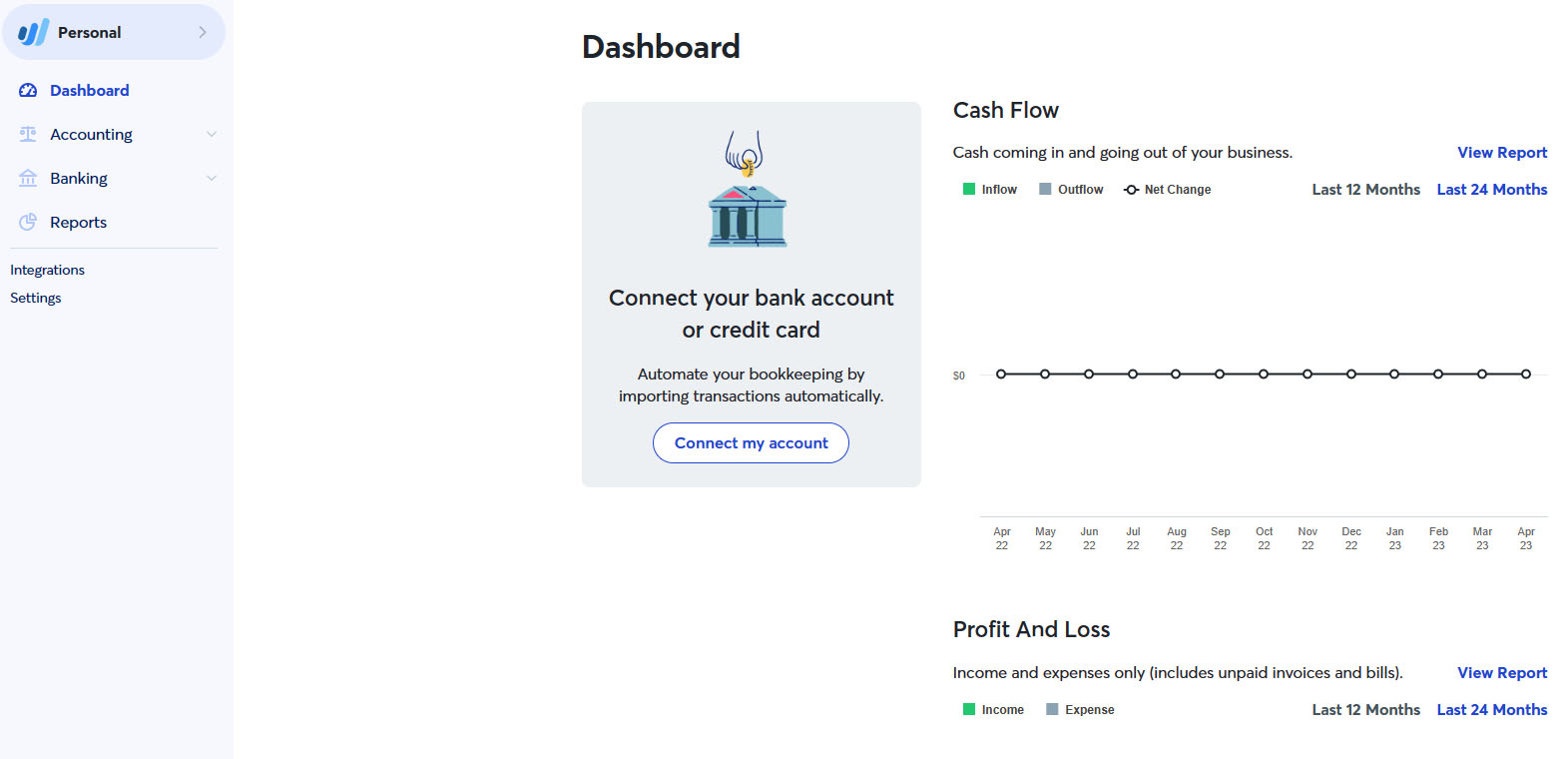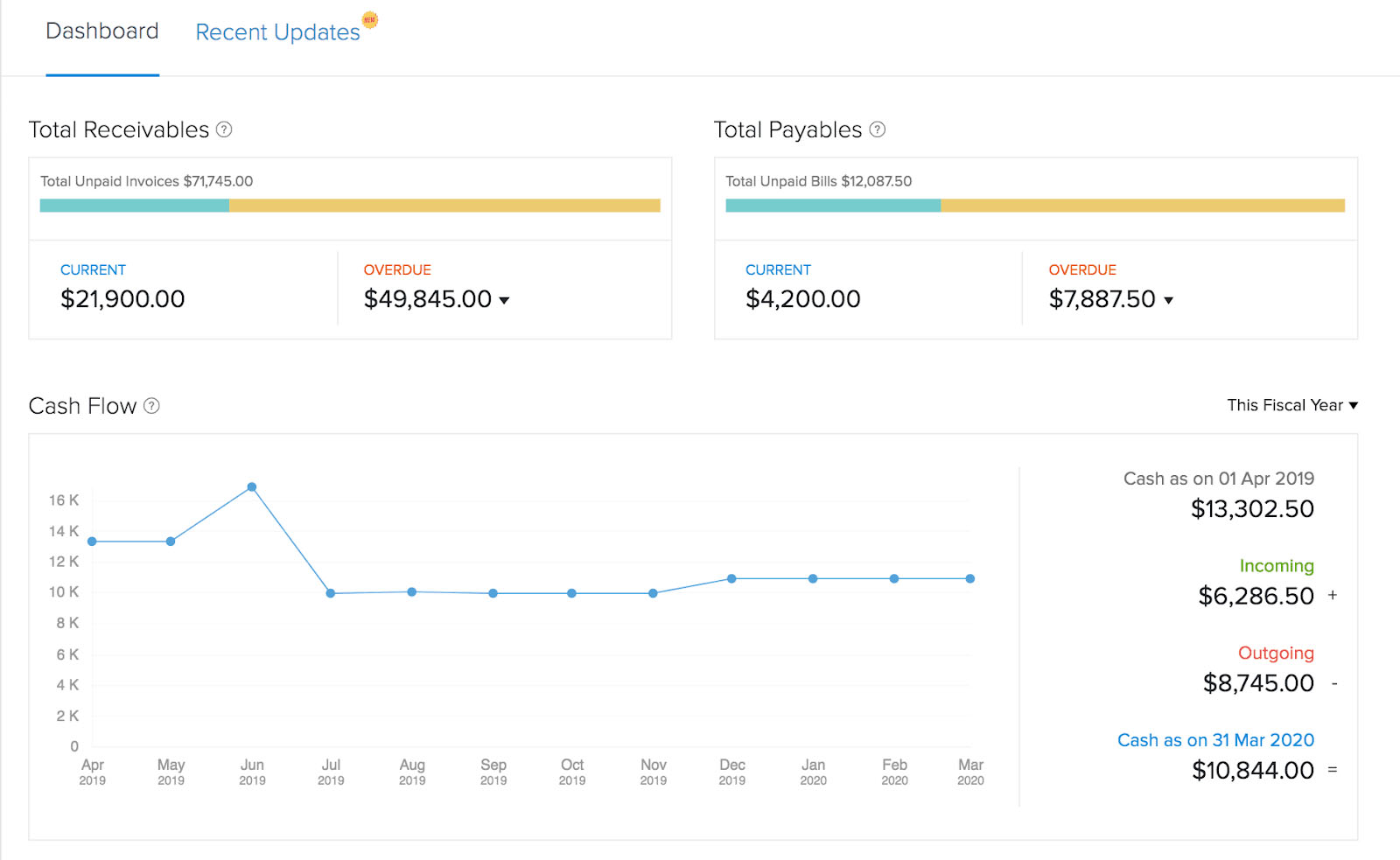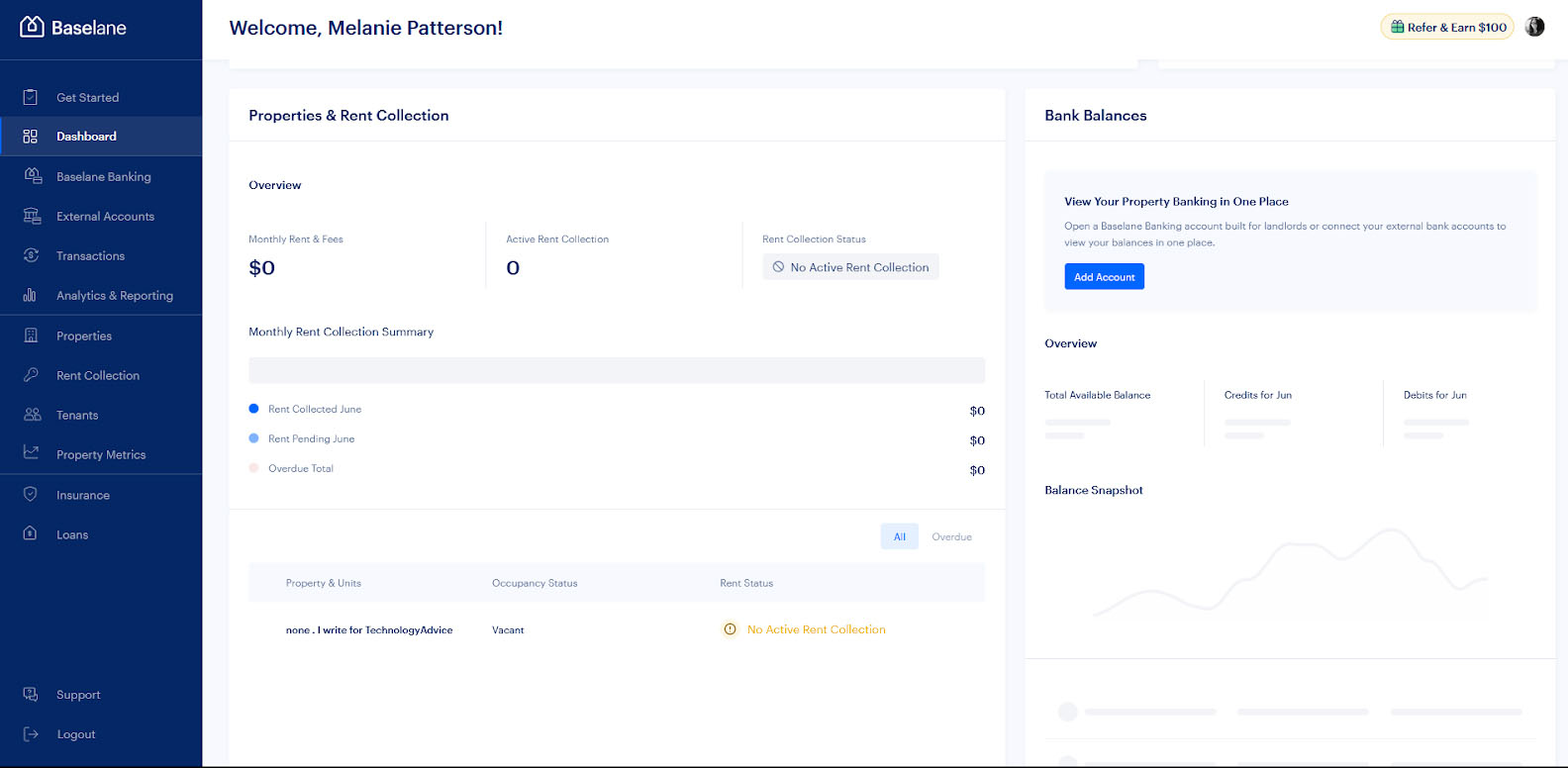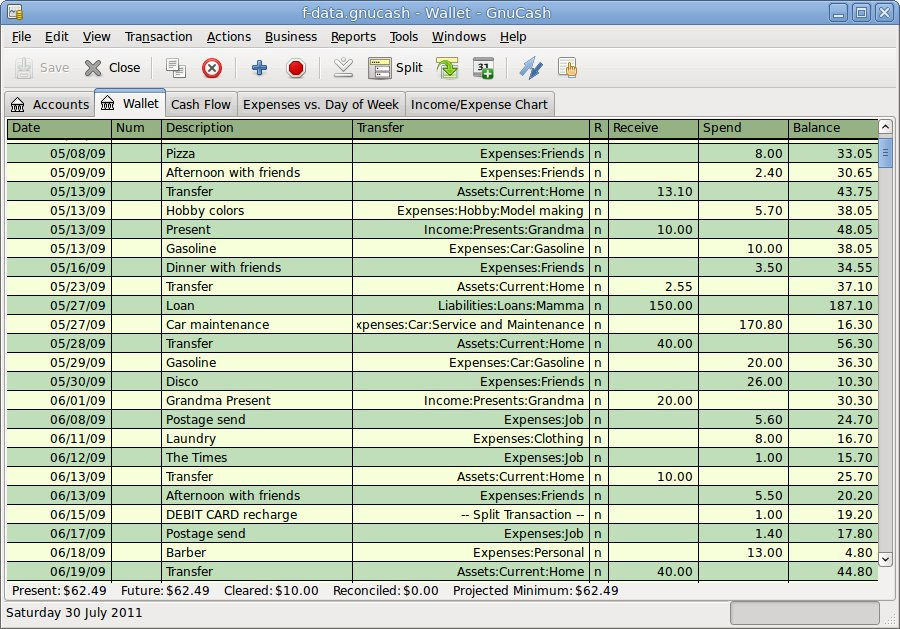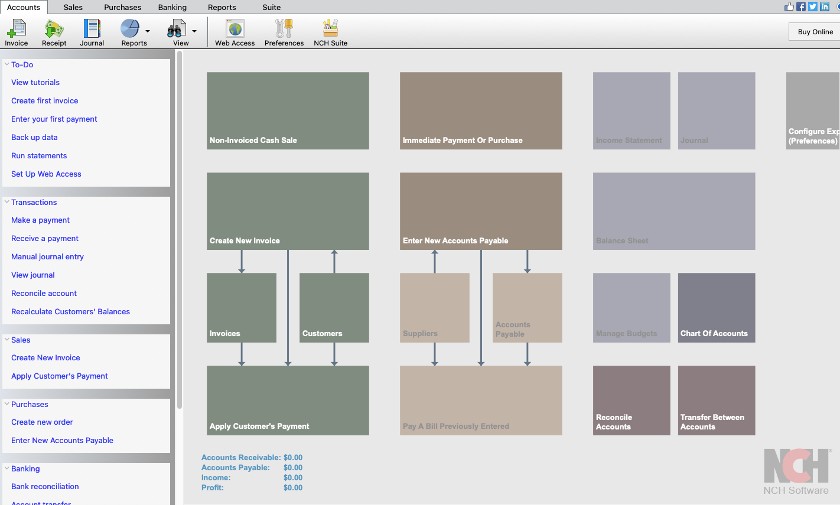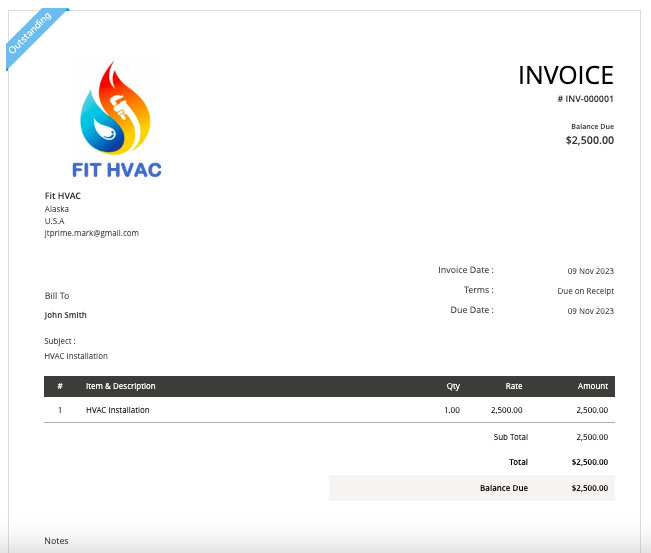Wave Starter and Zoho Books Free are our top two free accounting software. Wave is free for all businesses, while Zoho Books’ free version is limited to companies that make less than $50,000 in annual revenue. The best free accounting software should help track income and expenses, offer banking features in the free tier, and provide additional scalability with paid plans.
- Wave: Best overall free accounting software
- Zoho Books: Best for free accounting software that can be scaled easily
- Baselane: Best free rental-specific accounting software for independent landlords
- GnuCash: Best open-source accounting software
- NCH Express Accounts: Best free desktop accounting software
- Zoho Invoice: Best free software for managing invoices
Wave now offers a paid subscription, Wave Pro, for $16 a month. Its Starter plan is still free forever and offers basic accounting, invoicing, and bill tracking. Some features in the free version, like unlimited user access and bank feeds, have moved to the paid tier. However, Wave remains our top recommendation for small businesses seeking free accounting software.
The Fit Small Business editorial policy is rooted in the company’s mission, which is to deliver the best answers to people’s questions. This serves as the foundation for all content, demonstrating a clear dedication to providing valuable and reliable information. Our team leverages its expertise and extensive research capabilities to identify and address the specific questions our audience has—and this ensures that our content is rooted in knowledge and accuracy.
In addition, we employ a comprehensive editorial process that involves expert writers. This process ensures that articles are well-researched and organized, offering in-depth insights and recommendations. Fit Small Business maintains stringent parameters for determining the “best” answers, including accuracy, clarity, authority, objectivity, and accessibility, and these see to it that our content is trustworthy, easy to understand, and unbiased.
Best Free Accounting Software for Small Business Compared
Software | Limitations | Premium Plans | Accessibility | Bookkeeping Functionality | Mobile App |
|---|---|---|---|---|---|
 | Only 1 user | ✓ | Cloud | ✓ | ✓ |
 | ✓ | Cloud | ✓ | ✓ | |
Only 1 user | ✕ | Cloud | ✓ | ✕ | |
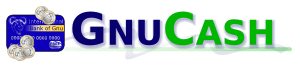 | Only 1 user | ✕ | ✓ | ✕ | |
 | Up to 5 users | ✓ | ✓ | ✕ | |
 | N/A | ✕ | Cloud | ✕ | ✕ |
Retailers need accounting software that tracks their cost of goods sold (COGS), which the free software on our list won’t do. We highly recommend any business with significant inventory to subscribe to QuickBooks Online Plus or Advanced for high-quality inventory accounting in easy-to-use software. QuickBooks Online tops our list of the best retail accounting software.
Wave Starter: Best Overall Free Accounting Software

Pros
- Has an affordable paid plan if you outgrow the free version
- Is easy to set up and use
- Lets you easily create and track vendor bills and customer invoices
- Offers payroll and bookkeeping assistance for a fee
- Lets you automate late payment reminders
Cons
- Requires the paid plan to connect your bank accounts
- Can only add one user in the free version
- Lacks advanced features, like project tracking and inventory management
- Has a very limited mobile app
Wave Starter is our top choice because it offers many accounting features for free. It allows you to create and send unlimited bills, estimates, and invoices, track income and expenses, and invoice customers on the go with its mobile app. While it doesn’t allow automatic connections to your bank and credit card accounts, you can import your bank and credit card transactions from your monthly statements.
Another benefit to Wave is that users now have the flexibility to upgrade to the paid plan once they outgrow the free version. For instance, if you often process a high volume of receipts, you can upgrade to Wave Pro for only $16 per month to capture and scan unlimited receipts.
Wave’s free plan has been downgraded to a single user. However, it may be an insignificant concern for many small businesses with basic accounting needs, as they often need only one user to work on their accounting. You may try NCH Express as an alternative because it can accommodate up to five users.
Wave received high marks in ease of use and reporting. In our experience, Wave is easy to use and learn. The dashboard is informative and not overwhelming. Besides that, the platform has a lot of useful reports beyond the standard financial statements. It can also prepare special reports like sales by customer, expenses by vendor, and aging reports.
It took a hit in our rubric for ease of setup and banking features. When setting up Wave for the first time, it’s mostly do-it-yourself. Our other major concern is that Wave’s bank reconciliation only works when there aren’t any timing differences between your books and bank account. Zoho Books has better bank reconciliation features even in the free plan.
Zoho Books: Best for Scalability

Pros
- Has a free plan for businesses with less than $50,000 in annual revenue
- Offers competitive features
- Lets you reconcile bank accounts even when checks are outstanding
- Features a robust mobile app
Cons
- Allows only one user with the Free plan
- Offers billing, inventory, and project accounting only in the paid Professional and Premium plans
- Provides custom reports and budgeting only in the Professional plan
Zoho Books’ free version has an annual revenue limit of less than $50,000. As your business outgrows the features offered in the free plan, you can easily upgrade to any of the five paid tiers, without a software conversion. We also recommend the provider because of its excellent customer support and outstanding mobile app functionality
Zoho Books scored excellently in banking and ease of use. In the free plan, users can enjoy banking features such as connecting bank accounts, uploading bank statements, and performing bank reconciliations. Moreover, we also believe—based on our hands-on experience with Zoho Books—that the software is relatively easy to use, though it may require a little bit of getting used to for first-time users.
Unfortunately, Zoho Books Free took a hit in integrations and A/P. Most of the better features for A/P—such as creating bills and establishing recurring billing—are locked in higher plans. Integrations are also limited in the free plan, but some users may find it more than enough.
We don’t have the best alternative software for Zoho Books in this guide. So, if you feel that neither Zoho Books Free nor Wave Starter is meeting your minimum requirements, we recommend upgrading to their higher plans.
Baselane: Best Rental-specific Accounting Software for Independent Landlords

Pros
- Has responsive customer service via phone, email, and live chat
- Offers its free software to landlords and tenants
- Is easy to use; has an intuitive dashboard
- Enables tenants to enroll bank accounts and cards for automatic rent payments
- Has a tenant portal
Cons
- Lacks built-in tenant screening features
- Has no mobile app
- Doesn’t offer accountants access
- Is not a full bookkeeping system
We selected Baselane as the best rental-specific accounting software because it is a free option for independent landlords and real estate investors wanting an easy-to-use solution for receiving rent payments and managing finances. It has excellent bookkeeping tools, so landlords can track income and expenses to simplify tax preparation, and its online bank account even pays interest and allows landlords to earn cash back on purchases.
Unlike other free software like Zoho Books and Wave, Baselane doesn’t offer a mobile app. It can also only accommodate one user, so we suggest seeking out Wave, which allows for unlimited seats.
GnuCash: Best Open-source Accounting Software
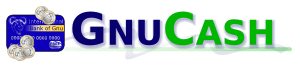
Pros
- Offers outstanding banking and cash management
- Lets you create amortization schedules for loans
- Is customizable
- Doesn’t require internet connection once downloaded
Cons
- Requires programming expertise to modify or enhance the source code
- Has no option to remotely share data with another user
- Is very hard to use compared to the other software in this guide
- Offers only software manual as customer support
GnuCash is a niche software for those who prefer open-source software, and we feel it is one of the best open-source accounting software that exists because it helps you manage and track your bank accounts, stocks, income, and expenses. Its features include statement reconciliation, scheduled transactions, double-entry accounting, and a checkbook-style register for tracking cash flow.
It is free to download and can be installed on multiple operating systems like Linux and FreeBSD. As open-source software, it can be reprogrammed to have additional capabilities beyond the vanilla version. However, while it has many strong bookkeeping features, it is also more difficult to use compared to the other software in this guide.
GnuCash got high marks in banking and A/P. It offers excellent bank reconciliation that lets you reconcile transactions when you upload a bank statement. A bank feed is also possible, but it requires some setting up, and connecting your bank is not a straightforward process. Its A/P features are great as well—but some of the A/P functions are limited. For instance, you can’t add a new customer when creating a bill. You first need to add a customer and then make a bill.
Overall, GnuCash requires some expertise in accounting and programming. It’s not the easiest software in this guide, so we don’t really recommend GnuCash for people without bookkeeping experience. We recommend Wave if you’re looking for free and easy-to-use software.
NCH Express Accounts: Best Free Desktop Accounting Software

Pros
- Can reconcile bank and credit card accounts even when timing differences exist
- Is free for companies with one user and five or fewer employees
- Is easy to use considering it’s a traditional accounting program
Cons
- Won’t let you establish a live connection with your bank or credit card account
- Requires configuration of your firewall and router for remote access to your program
- Has no mobile app
- Comes with a steep learning curve for non-accountants
If you find GnuCash complicated to use, NCH Express Accounts is a desktop alternative that’s easier to use. We selected it as the best free desktop accounting software because it is free if you have five or fewer employees and is packed with features found in paid solutions.
Its A/P, A/R, and bank reconciliation features are especially strong, and the platform integrates seamlessly with other NCH products, like Express Invoice Plus. However, we recommend it only if you or your bookkeeper have experience in using accounting programs as it’s not beginner-friendly.
NCH Express earned high marks in A/R and tax features. You can create custom invoices, print and email invoices, and set up service items. For free software, we like NCH Express Accounts’ invoicing capabilities. The platform also lets you track and add sales taxes and process sales tax payments.
However, it took a hit in ease of setup and integration. Based on our experience trying NCH Express, it takes some effort to set it up. If you’re planning to go with this platform, it’s best to set some time for the setup process. For integrations, NCH Express has none. We recommend checking out Wave or Zoho Books if you want integrations with third-party software.
Microsoft Excel is a helpful tool to supplement your free accounting software by providing some of the missing accounting functions. Read our guide on how to use Excel for accounting to learn how to track invoices, bills, COGS, and inventory costs. Plus, it offers a free downloadable template.
Zoho Invoice: Best for Managing Invoices

Pros
- Is totally free; no limitations or in-app purchases
- Is perfect for Zoho users
- Is easy to use for freelancers
Cons
- Won’t let you manage incoming invoices from suppliers
- Is not a full accounting system
- Lacks a mobile app
Compared to the other software on this list that all provide some type of bookkeeping functionality, Zoho Invoice is not a bookkeeping software. It is full-featured invoicing software that is free for companies of any size with no ads or in-app purchases. This makes it ideal for most freelancers and gig workers who only need a solution for tracking and managing invoices for their income.
It can integrate with other Zoho apps, such as Zoho Books and Zoho Inventory, to increase productivity and collaboration. Its features include project billing, reporting, and template customization.
How We Evaluated Free Accounting Software for Small Businesses
We evaluated the best free accounting software in terms of general features and whether they have the basic functions that we would like to see in free software, such as bank feeds and bank reconciliations. However, we didn’t look for more advanced features, like inventory and project management, because we don’t think it’s realistic to expect that sort of sophistication from free software.
Our scores are based only on the features provided in the free version of each platform. We evaluated the free plan of each provider across 12 different categories and summarized them as follows:
5% of Overall Score
Since we’re reviewing free software, we looked at the limitations of the free plan and gave more points to options that don’t have user limits, revenue limits, expense limits, and bill limits.
10% of Overall Score
This criterion covers first-time setup and settings adjustment. The provider must present users with a smooth setup process and enable them to modify most—if not all—of the settings to fit their needs.
10% of Overall Score
In banking features, we specifically looked at the tool’s ability to connect bank feeds, reconcile transactions, and handle timing differences during bank reconciliation.
10% of Overall Score
We looked at bill management features, bill payments, and vendor management features. The platform must have features that enable users to set up vendor information, create or upload vendor bills, process bills, send bill payments, and generate vendor reports.
10% of Overall Score
For A/R, we looked at invoice customization, payment methods, and customer management features. The software must at least have a competent invoice design tool that lets users customize and personalize invoices. It must also let users print or send invoices via email and track invoice status within the app. It would be a big plus if it could also account for partial payments.
4% of Overall Score
Our main focus in tax features is the software’s ability to set, track, and report sales tax. The platform must enable users to add sales taxes per invoice and track these sales taxes in a liability account.
9% of Overall Score
While we don’t expect detailed and customized reports in free accounting software, they must at least have the basic financial statements plus other relevant reports that show customer details, vendor details, and aging schedules.
10% of Overall Score
The tool must have enough channels or resources that can help customers get immediate support and fixes to their problems. As much as possible, we expect software providers to have at least two or three of the following:
- Phone support where the customer calls a hotline
- Phone support where the provider calls the customer
- Knowledge base or help center
- Email support or ticket support via website or portal
- Live chat support
- AI Chat bot
- 24/7 support
5% of Overall Score
The free platform must allow integrations with popular tools at the very least. We don’t expect free software to have a vast list of third-party integrations, but it must have integrations with basic communications, productivity, and project management tools.
10% of Overall Score
First-time users must have a smooth experience in setting up the software. In our evaluation, we gave more points to providers that have a guided setup wizard or on-screen instructions during setup.
10% of Overall Score
Our ease of use evaluation is mostly subjective based on our experience in using the software. We accessed and tried using all the software in this guide and tested all of their features. We gave more points to the platforms with the best interface and experience.
7% of Overall Score
We included user review scores from review websites to incorporate actual user feedback in our scores. We also reviewed all user review entries to gather pros, cons, and current issues about the software.
Choosing the right free accounting software for your small business is an important decision. Here are some considerations to help you make an informed decision:
- Your business needs: Make a list of the specific accounting tasks you need the software to handle. This may include invoicing, expense tracking, financial reporting, and payroll.
- User-friendliness: Opt for software that is user-friendly and intuitive. You don’t want to spend too much time learning complex accounting processes.
- Scalability: Choose software that can grow within your business. As your business expands, your accounting needs may become more complex, so it’s beneficial to have software that can accommodate this growth.
- Integration with other software: Check if the accounting software integrates with other tools you use, such as payment processors, ecommerce platforms, or CRM systems. Seamless integration can save you time and reduce manual entry.
- Cloud-based vs desktop: Decide whether you want a cloud-based or desktop accounting solution. Cloud-based options offer accessibility from anywhere with an internet connection, while desktop solutions might offer more control over data but limit accessibility.
- Customer support: Consider the level of customer support offered by the provider. Check if they offer support through phone, chat, or email, and whether there are additional costs for support services.
- Free version limitations: Understand the limitations of the free version. Some free accounting software may have restrictions on the number of users, transactions, or features. Ensure that the free version meets your current needs and allows for future growth.
- Security and compliance: Ensure the software complies with relevant data protection and privacy regulations. Look for features like data encryption and regular software updates to enhance security.
Frequently Asked Questions (FAQs)
If you are a budget-conscious small business or freelancer and only need simple accounting, like income and expense tracking and invoicing, then you should consider free accounting software. Don’t use free tools if you buy and sell goods as you’ll need to calculate your COGS by hand.
When looking for the best free accounting software, determine the features you need and find out which providers offer those. Do you require an invoicing solution? Do you have multiple users? Do you want the ability to manage projects? Other factors you should consider include ease of use, customer support, and user reviews.
Small businesses should look for essential features, such as income and expense tracking, invoicing, and reporting. Also, check for a free mobile accounting app—which is important in today’s digital age. We recommend Zoho Books’ mobile app because it allows you to perform many basic functions, such as sending invoices, recording bills, accepting payments, and recording time worked.
Bottom Line
Wave is the overall best free accounting software for small businesses because it offers many basic bookkeeping features for free. Zoho Books also has a great plan but is limited to businesses with less than $50,000 in annual gross receipts.