A help desk and service desk are both support channels that IT management and software users can access for assistance. Though they sound like they provide the same functions, there are clear-cut differences between a service and a help desk in terms of support objectives, who they’re designed for, and overall capabilities. In this article, we compare help desk vs service desk definitions, discuss use cases, and recommend software providers you can use to help manage those functions.
Help Desk vs Service Desk Defined
The first difference between service desk and help desk comes in the definitions of each support mechanism. A help desk and service desk contrast with one another regarding purpose, objective, and function.
Pro tip: Zoho Desk is one of our top-recommended customer service platforms to assist small businesses that run a help desk or customer support operation. To learn more, check out our Zoho Desk review and see if it’s right for your business.
What Is the Difference Between a Help Desk & Service Desk?
When comparing a help desk vs service desk, both provide assistance to end users of a software or IT management service. In both cases, the “end users” can either be business-to-business (B2B) customers or employees of an organization administering help desk and service desk support. The difference between a service desk and help desk comes down to some of the details:
- Support hierarchy: A service desk encompasses plenty of activities to help an organization and its users keep their software and IT assets working properly. A help desk is a specific function within a service desk that exclusively manages and resolves customer or user requests.
- Objective: A help desk is entirely user-centric in that it helps customers and other end users resolve product or service issues, whereas a service desk is more business-centric—providing help desk support and other integrated services to an entire organization, like asset and infrastructure management, incident response, service level agreement (SLA) management, and IT strategy deployment.
- Function: Help desks handle and resolve user requests—making them operate reactively using a break-fix approach. Service desks must function proactively to keep IT systems up and running and aligned with an organization’s goals before issues arise.
- Resource requirements: While both require technical knowledge to support users, help desks are leaner and can run using a smaller team and basic customer service software to manage tickets and host self-service resources. Service desks have more responsibilities and technical requirements—demanding a larger, more knowledgeable team, and software modules for asset, change, and incident management.
Pro tip: Looking for no-cost tools to manage help desk or customer support operations? Check out our guide on the best free customer service software, where we evaluate various products based on user capacity, data storage, and features included in free-forever plan options.
When to Use a Help Desk vs Service Desk
Because of the underlying difference between service desk and help desk operations, goals, and resource requirements, certain businesses should opt for one over the other. In doing so, organizations can maximize value for what they pay for and ensure they adopt the right software to manage those particular functions.
A help desk is strictly for assisting customer or employee users when they encounter issues, typically regarding software, online services, or IT resources. Because of its simple break-fix function, a help desk is better for overseeing smaller, less complex business and service operations. Some of the best use cases of a help desk and help desk software include:
- Managing general customer service requests: While a help desk generally refers to some type of technical support to a user, non-technical businesses can also benefit from a help desk system. Ecommerce businesses, for example, often need to handle cases for billing or online purchase issues. In turn, they need a centralized ticket management system to oversee and resolve those inquiries.
- Providing support to software customer end users: Prepackaged software vendors and software as a service (SaaS) businesses can use a help desk to assist users when they have misconfiguration issues or difficulty operating the platforms. Help desk systems can also enable these same businesses to manage self-service resources for users to access.
- Assisting employees and customers with IT issues: Larger organizations can deploy a help desk system for employees to contact when they have network connectivity, computer, or other issues with their IT resources. Additionally, virtual IT management and managed service provider (MSP) businesses can utilize a help desk system to receive customer support tickets for efficient resolutions.
Since service desks require proactive solutions to ensure IT resources and technology systems are always operational, they have a more holistic use compared to a help desk. A key objective of a service desk and service desk software is system visibility to track activity, incidents, and knowledge resources to fix any issues from becoming widespread. Some of the best use cases for a service desk include:
- Overseeing and supporting an enterprise IT system: IT directors and chief technology officers (CTOs) can use a service desk as a centralized system. They can manage IT assets, monitor user and network activity, resolve incidents or outages, and ensure the organization’s technology resources are running at optimal production capacity levels and speeds.
- Executing a digital transformation or new technology strategy: In addition to managing day-to-day IT operations, a service desk can oversee organizational technology transformations. For example, if a business adopts internet of things (IoT) devices to collect operational information or migrates data into a cloud-based service, a service desk can help ensure those deployments run smoothly and meet its goals.
- Managing a technology “as a service” business operation: An “as a service” provider, such as software as a service (SaaS), infrastructure as a service (IaaS), or platform as a service (PaaS), means that the technology is hosted in a cloud environment and managed by the provider. Therefore, the responsibility of keeping the service operational for its customer users is on the business—making a service desk useful for identifying system outages, maintaining service speed, and ensuring data storage capacity.
Top Help Desk Software Providers
Help desk software provides teams solutions for efficiently managing customer service inquiries, issues, or requests. A ticket management system, for instance, lets users collect, sort, filter, or assign inquiries that come in. Additionally, help desk software includes multiple communication channels, such as integrated voice-over-internet-protocol (VoIP) phone systems, email, or chat, to help desk agents engage with customers and users for swift resolutions. Some of the best help desk software providers include:
Starting cost: $14 per user, per month
Starting at $14 per user each month, Zoho Desk has multiple channels to receive and respond to requests, including email, web forms, social media, instant messaging, and a custom self-service help center. The higher-tier plans offer more channels, like telephone integration and live chat. The Zoho Desk ticket management module allows agents to merge, split, clone, and tag tickets as well as indicate ticket spam. It also has help desk automation capabilities like collision detection, auto-assignment, and SLA escalation rules.
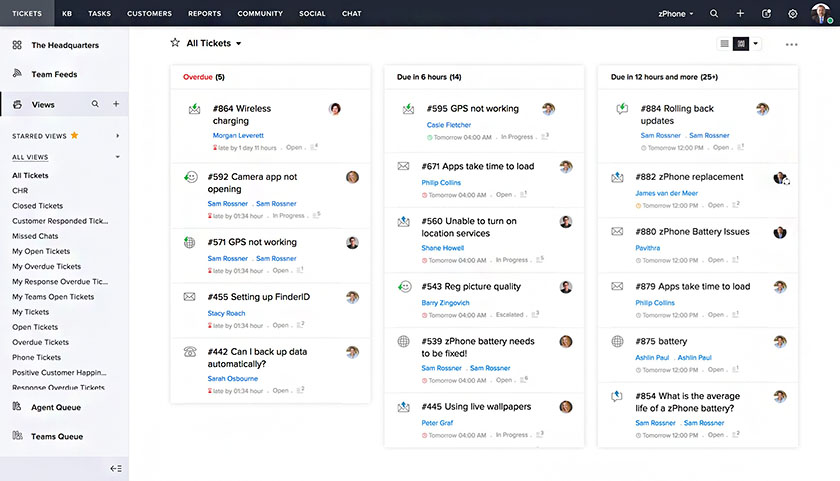
Zoho Desk viewing open tickets (Source: Zoho)
Starting cost: Free to $15 per user, per month
Freshdesk offers numerous products to go with its solution, including the support desk software, a contact call center, an omnichannel suite, and a customer success management product. A free-forever plan is available for the support desk and contact center products. Users of the support desk can manage tickets, maintain SLAs, configure help desk automations, and generate productivity and performance reports. The higher-tiered plans allow teams to manage a customer forum and knowledge base resources.
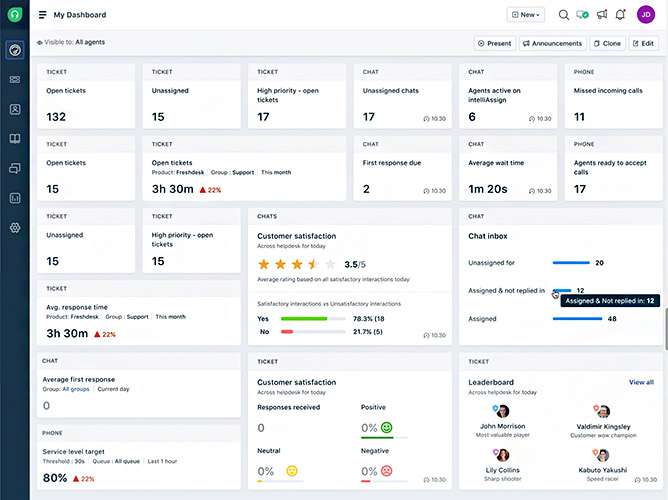
Freshdesk performance dashboard (Source: Freshdesk)
Starting cost: Free to $45 per month (two users)
HubSpot Service Hub is one of many products that pair well with the other sales, marketing, and content management modules HubSpot offers. It is highly intuitive to operate, offers a free plan option, and has excellent help desk features. These include ticket logging, organization and prioritization, automated conversational chatbots, and customer document management. HubSpot users can also process customer payments, design and deploy surveys, oversee SLAs, and manage knowledge base resources.
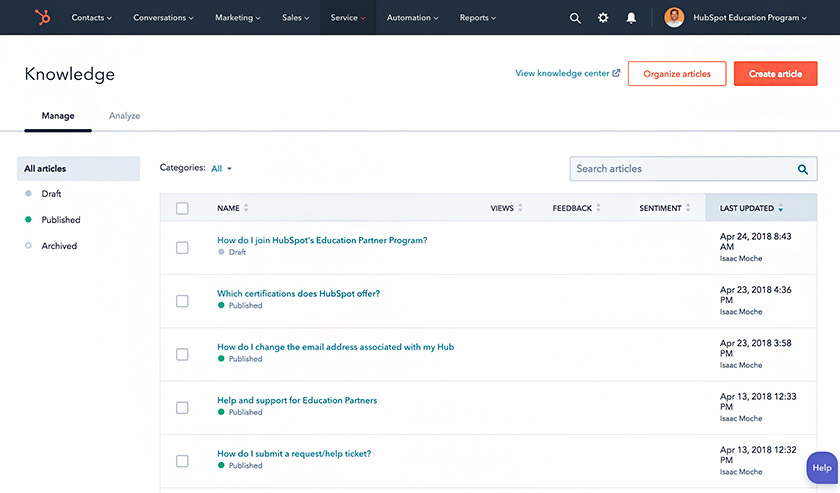
HubSpot knowledge base module (Source: HubSpot)
Top Service Desk Software Providers
Service desk software comes with capabilities that extend past a simple help desk. Some of those solutions include SLA management, IT incident logging and resolution, technology asset lifecycle management, and visibility into users and business processes. Some of the most notable service desk software products include:
Starting cost: $19 per user, per month
Freshservice is a Freshworks product designed for teams to handle IT service management to users or customers. The product is reasonably priced for its capabilities—ranging from just $19 to $119 per user on a monthly basis. It includes built-in incident management, SLA ticket automation, onboarding and user provisioning tools, and the ability to track IT asset life cycles. There are also change, release, and IT project management features within the platform, as well as an add-on to manage SaaS applications from Freshservice.
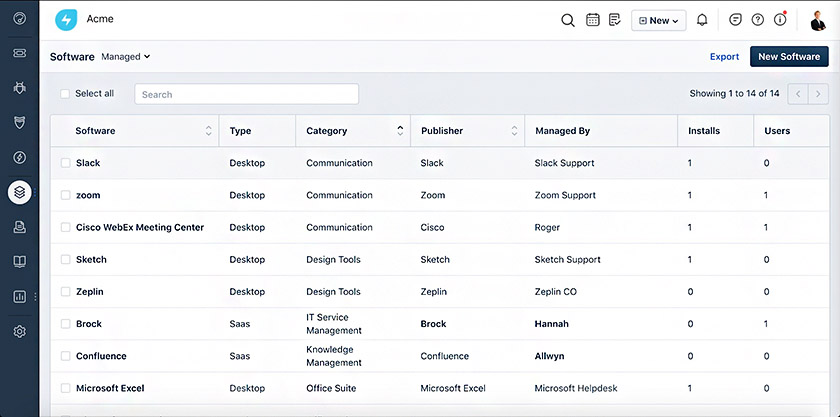
Freshservice software asset management (Source: Freshservice)
Starting cost: Free to $47 per user, per month
Jira is primarily known for its project management software. However, the provider also offers a powerful service desk, which has many features like SLAs, self-service resource management, and basic incident management available for free. Software and IT service businesses, as well as organizations using the platform for internal use, can also oversee change management activities, track asset and application inventory, and organize and automate user onboarding.
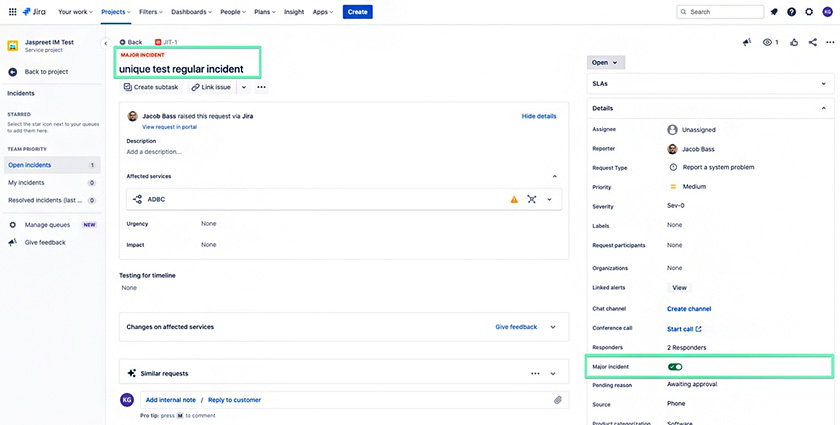
Jira Service Management incident record (Source: Atlassian)
Bottom Line
When choosing between a help desk and a service desk, it’s crucial to understand that each one has separate use cases and objectives. A help desk can be part of a service desk, but exclusively handles user or customer inquiries. A service desk, on the other hand, is a proactive and holistic system that manages an entire IT system to ensure it remains operational. Understanding the comparison between a service desk vs help desk allows organizations to invest in the right software and resources required to manage each function.