With the rise of telehealth and virtual doctor’s appointments, adherence to the Health Insurance Portability and Accountability Act of 1996 (HIPAA) is imperative when choosing healthcare technology. The best HIPAA-compliant video conferencing software maintains patient confidentiality and secures protected health information (PHI).
To help you find the right one, we ranked the top solutions based on essential criteria like price, waiting room tools, security features, user-friendliness for professionals and patients, and recording and storage capabilities. Based on our expert evaluation, there are six best HIPAA-compliant video software tools available.
- GoTo Meeting for Healthcare: Best overall HIPAA-compliant video conferencing solution
- Zoom for Healthcare: Best for ease of use and medical device integration
- Google Meet: Best for scalable video conferencing
- VSee: Best for platform customization and white-labeling
- thera-LINK: Best for mental health professionals
- doxy.me: Best free HIPAA-compliant video conferencing
Comparing HIPAA-compliant Video Conferencing Solutions
Best HIPAA-compliant Video Software | Monthly Starting Price (per User) | Key Features | Our Score out of 5 | |
|---|---|---|---|---|
$12 |
| ✓ | 4.55 | |
$15.99 |
| ✓ | 4.52 | |
$7.20 |
| ✓ | 4.37 | |
$29 |
| ✕ | 4.15 | |
$30 |
| ✕ | 4.13 | |
$35 |
| ✓ | 4.12 | |
GoTo Meeting for Healthcare: Best Overall HIPAA-compliant Video Conferencing Solution

What We Liked
- Has artificial intelligence features like note-taking and meeting summaries for Business and Enterprise plans
- Offers risk-based authentication and security compliance features across plans
- Has healthcare integrations for easy information-sharing
Where It Falls Behind
- Requires workflow integrations for appointment scheduling
GoTo Meeting for Healthcare Monthly Pricing
Annual Pricing
- Professional: $12/organizer
- Business: $16/organizer
- Enterprise: Contact the provider for more information
GoTo Meeting for Healthcare is our best overall HIPAA-compliant video conferencing solution because of its AI features and healthcare integrations. As a unified communications (UC) platform, GoTo Meeting is one of many solutions that GoTo Connect provides. Video conferencing software enables healthcare providers to meet anywhere on multiple devices.
Regardless of your practice, GoTo Meeting offers specialized healthcare integrations like Curve Dental and Epic software. Additionally, the conferencing software integrates with popular appointment-scheduling platforms like Outlook, Google, and Calendly and communication software like Slack and HipChat. However, it only allows providers to schedule appointments with these integrations and not in the platform.
In addition to healthcare integrations, GoTo Meeting also includes AI features, such as AI meeting summaries and note-taking, which are beneficial for recording nonclinical information or calls. For example, smart assistants are valuable during staff meetings in assigning tasks and sending reminders.
GoTo Meeting also includes several security features that benefit the medical industry, such as Advanced Encryption Standard (AES) 256-bit video encryption and recording disabling to keep meetings private. It also offers risk-based authentication, which requires additional verification if the platform detects suspicious account activity.
To maintain healthcare privacy standards, GoTo Connect offers a business associate agreement (BAA) to uphold HIPAA compliance. Therefore, providers must pair GoTo Meeting for Healthcare with a signed BAA agreement to comply with the law.
For account assistance, GoTo Meeting provides multiple knowledge base resources. However, contacting customer support requires a support ticket instead of direct access. Small businesses or solo professionals seeking a more user-friendly platform should consider Zoom for Healthcare.
- Password-protected meetings: Add an extra layer of authentication to keep patient appointments and staff meetings private. Generate one-time passwords for each meeting participant to verify identity and monitor access to sensitive healthcare records.
- Diagnostic reports: Meeting disturbances can waste time and hinder appointments in many ways, whether due to poor video quality or dropped calls. Use personalized reports to identify and diagnose any issues with audio and video quality.
- In-session chat: Outside of software integrations, you can use chats to communicate with team members or patients during meetings. You can also instantly share files and send updates without the hassle of follow-up emails or messages.

Host staff meetings and interact with patients across platforms and devices. (Source: GoTo Connect)
Zoom for Healthcare: Best for Ease-of-Use & Medical Device Integration

What We Liked
- Has Zoom rooms for remote exams and healthcare collaboration
- Includes electronic health records (EHRs) integrations
- Lets you easily elevate a call to a virtual meeting
Where It Falls Behind
- Requires a higher-tier plan to access most features
- Has no BAA option in the free plan
Zoom for Healthcare Monthly Pricing
Zoom One Pro
- Monthly: $15.99/user
- Annually: $159.90/user
Zoom One Business, Business Plus, and Enterprise
- Contact sales representative for pricing information
Zoom for Healthcare is excellent for professionals and organizations seeking a straightforward video conferencing platform. In addition to being HIPAA-compliant, Zoom is one of our best video conferencing software for its ease of use and medical device integration. Specifically, Zoom rooms streamline workflows through integration into patient care.
The Zoom for Healthcare plan retains popular collaborative tools like screen sharing and desktop recording but integrates with patient EHRs and medical devices. Its ability to connect to compatible digital stethoscopes, exam cameras, and EHRs enables remote examination and monitoring with over 150 healthcare information technology systems via its App Marketplace.
The Zoom AI companion also benefits nonclinical collaboration, such as team meetings, training, and operations planning. For example, creating smart recordings of workshops and information sessions can make community outreach more accessible. Additionally, meeting summaries are essential for keeping track of minutes and updates.
Zoom maintains its healthcare compliance with security features like authentication, secure waiting rooms, and meeting passcodes. Before using Zoom’s phone products, execute a BAA to securely send and receive calls and messages, such as temperature and heart rate data. Enterprise plans can also access a Zoom Compliance Manager for an additional cost.
Unfortunately, for businesses on a budget looking at Zoom’s free plan for telemedicine, its free version has no option to execute a BAA. Users need a Zoom account with at least one paid license to enter a BAA. If you’re looking for a free plan that meets HIPAA requirements, consider VSee. This provider offers a free plan that comes with a BAA agreement.
- Security tools: Zoom is fully encrypted and uses AES 256-bit encryption with Galois/Counter Mode (AES-GCM). Owners, admins, and members have multilayered access control. Passwords or waiting rooms protect meetings, and hosts can lock a session in progress.
- Call queues: Configure routing of your incoming calls to designated users or offices, such as reception, billing, or the pharmacy.
- Text messaging: Use SMS to communicate with fellow healthcare professionals or patients. Zoom Phone users can send and receive text messages using the Zoom desktop client, mobile app, or web browser.

Enable remote examination with Zoom for Healthcare. (Source: Zoom)
Google Meet: Best for Scalable Video Conferencing

What We Liked
- Provides scalability and extensive data storage via the cloud-based system
- Includes solutions for remote healthcare providers via Google Workspace
- Allows live video captioning for clear communication
Where It Falls Behind
- Has limited electronic health record integrations
- Requires additional cost to get AI
Google Meet Monthly Pricing
Business Starter
- Monthly: $7.20/user
- Annual: $6/user
Business Standard
- Monthly: $14.40/user
- Annual: $12/user
Business Plus
- Monthly: $21.60/user
- Annual: $18/user
Enterprise: Contact sales for pricing
Google Meet is the most scalable video conferencing software compared with the other platforms in this guide because of its data storage capacity and cost-effective monthly pricing. We also consider Google Drive one of the best HIPAA-compliant cloud storage providers. Over the years, Google Meet has worked to develop a reputation for providing quick and efficient telehealth services that meet stringent security standards.
To ensure compliance with HIPAA standards, Google Meet includes built-in encryption, verification, and controls to protect your data and patient health information. Additionally, Google protects the flow of data across devices and its storage in the cloud. With 30GB to 5TB of data plans, you have room for patient data retention and scalable growth.
Google Meet also includes multiple administrative features to conduct private and protected virtual visits and meetings. For example, you can create secure invitations to video consultations or conference calls using randomized meeting identifiers and dial-in details. These security protocols ensure that only invited participants are on the call.
As a cloud-based service, Google Meet is included with multiple plans and in conjunction with Google Workspace solutions. These workspace solutions include Google Calendar for appointment scheduling, Gmail for secure communication, and Google Drive for data storage. Therefore, healthcare providers can manage everything from scheduling visits to designing information databases within the Google suite.
At the same time, not all versions of Google Meet are HIPAA-compliant. Like GoTo Meeting, Google Meet requires a BAA to meet privacy law standards. To learn more about the specific requirements, Google created an implementation guide to assist healthcare providers in setting up a HIPAA-compliant workspace.
Compared with the other platforms, Google Meet provides highly scalable, HIPAA-compliant video conferencing software for healthcare providers in multiple fields and specialties. However, those who want a more customizable, healthcare-specific service should check out providers like thera-LINK or doxy.me.
- Recorded meetings: Keep a consistent record of staff meetings or healthcare training with video recording options. Meetings without protected health information can also be stored in Google Drive for easy access and information sharing within a hospital, office, or provider network.
- Quick deployment: Health crises can strike anytime, and providers require the resources to pivot when necessary. Google offers an affordable and accessible suite of cloud-based services that allow you to provide healthcare wherever and whenever needed.
- Private video consultations: Virtual visits broaden your availability and offer patients more convenient consultations. Create custom waiting rooms and meeting details to schedule appointments and maintain confidentiality.
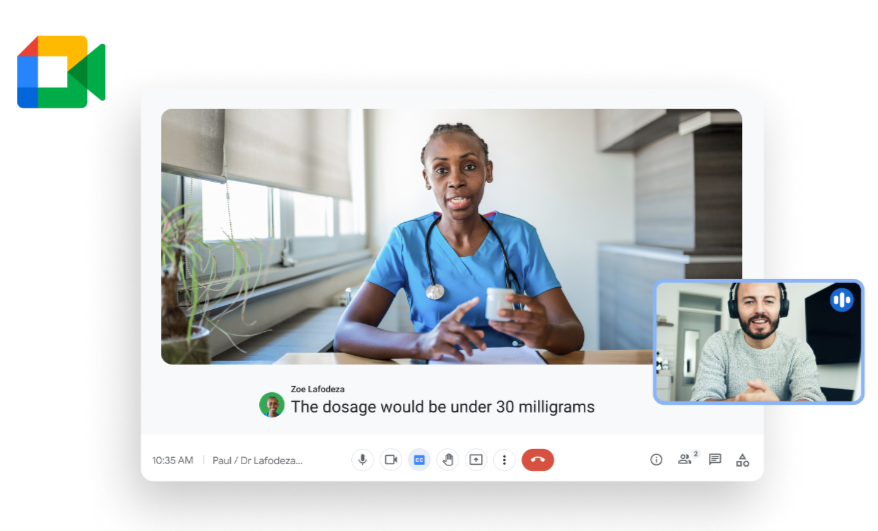
Google Meet can facilitate private video consultations with patients. (Source: Google)
VSee: Best for Platform Customization & White-labeling

What We Liked
- Has a patient dashboard with custom branding
- Includes a signed BAA for HIPAA compliance in all plans
- Includes payment portals
Where It Falls Behind
- Requires a $200 one-time setup fee for the Premium plan
- Limits the supported web browsers to Chrome, Safari, and Microsoft Edge
- Has no password protection for meeting rooms
VSee Monthly Pricing
- Free: $0 introductory plan with unlimited service
- Plus: $29 per provider
- Premium: $49 per provider
- Enterprise: Contact a sales associate for custom pricing
HIPAA Messenger Products
- Free Messenger: $0 (No BAA)
- Pro Messenger: $49 per provider
- Device Streaming: $299 per account
VSee is a HIPAA and BAA-certified solution that delivers the best products for platform customization and white labeling options. It shines in personalization with custom subdomains, analytics dashboards, and SMS notifications. Additionally, VSee Health offers 24/7 care through its iDoc Telehealth solutions.
As a customizable telehealth platform, VSee offers multiple products, like Messenger, APIs, and the VSee Clinic, that can be deployed as stand-alone healthcare solutions or embedded into your website with single sign-on. By adopting or combining any of these products, you can create a white-labeled virtual clinic experience.
For example, the VSee Clinic Enterprise plan gives healthcare providers the tools to build a health portal with staff coordination, patient engagement, and virtual waiting rooms. Patients can also access a branded dashboard to schedule appointments, make payments, view medical history, and sign forms.
At the same time, VSee has specific software requirements to use its services, and the list of supported web browsers is limited to Chrome, Safari, and Microsoft Edge. This leaves out popular web browsing tools like Internet Explorer. Despite these additional security features, other features, like password protection for meeting rooms, are unavailable with VSee.
While VSee offers a free plan, to unlock premium tools like cloud storage, you need to upgrade to a paid plan that starts at $29 per provider, paid monthly. Additionally, VSee requires a $200 setup fee for the Premium plan. This can get expensive for solo providers working with a budget.
For more affordable video conferencing solutions, consider Google Meet, which starts at $6 per monthly user. It is highly scalable and comes with 30GB of cloud recording storage.
- HD group video: VSee’s video conferencing tools are encrypted with AES 256-bit encryption, allowing one-on-one or group conversations. HIPAA-compliant video recording with server storage on local drives or via the cloud is also available for an additional fee.
- Picture-sending in text chat: Send photos in individual or group chats to monitor and track progress or get patient updates.
- Screen share and live annotation: Use VSee Messenger to instantly share lab results, CT scans, and EHR records.
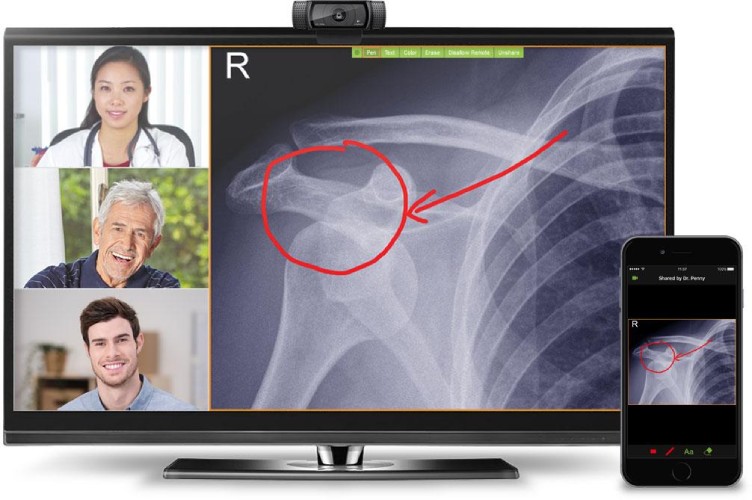
Use VSee Clinic to hold secure online consultations. (Source: VSee)
thera-LINK: Best for Mental Health Professionals
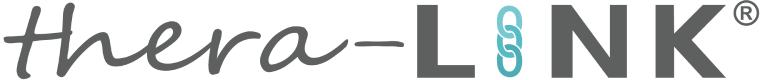
What We Liked
- Allows users to customize their waiting room
- Accepts customized appointment payments
- Provides an office manager account for scheduling and client management
Where It Falls Behind
- Doesn’t include unlimited sessions in the basic plans
- Has limited integration, especially calendar synchronization
- Does not have a robust EHR system
thera-LINK Monthly Pricing
Individual Plans (per month, billed annually)
- Basic: $30 per provider
- Plus: $45 per provider
- Ultimate: $65 per provider
Team Plans (per month)
- Basic: $250 for unlimited providers
- Plus: $40 per provider
- Ultimate: $55 per provider
thera-LINK is a HIPAA-compliant videoconferencing software that is best for mental health professionals, thanks to its unlimited number of patient screens. While different health practitioners use the platform, it was designed specifically for mental and behavioral health providers.
Unlike other platforms that offer 1:1 sessions, thera-LINK also supports group counseling, telehealth sessions, and family therapy. You can also share forms and files with clients before and after sessions. If a session goes over time or you’re running late, you can use the chat features to send in-session updates to clients in your waiting room.
Waiting areas are crucial in healthcare, as they can calm, relax, or stress patients. thera-LINK lets users customize their waiting rooms using imagery, music, and texts that best suit their patient’s needs. Mental health professionals can also use the platform to take session notes, which are autosaved, stored, and locked for maximum protection.
thera-LINK also offers practice management features like appointment scheduling and client payment, but its EHR capabilities are limited to file sharing and individual client profiles. Also, while Plus and Ultimate plans offer unlimited sessions, Basic plans only include five sessions a month, which isn’t beneficial for busy mental health professionals.
Alternatively, you can use doxy.me or Zoom for Healthcare, which offers unlimited meetings and integrations with patient EHRs.
- Custom waiting room: Create a room that best suits your business’s theme and branding. Add images and music to set the tone for each client’s health journey.
- File sharing: Upload essential forms, like client intake or consent forms. Then, select the client with whom you wish to share the document, and thera-LINK will send notifications to concerned parties.
- Client and session notes: Jot down notes about what transpired in the session or information about a client. Review your previous notes to recall the client’s history and your course of action.
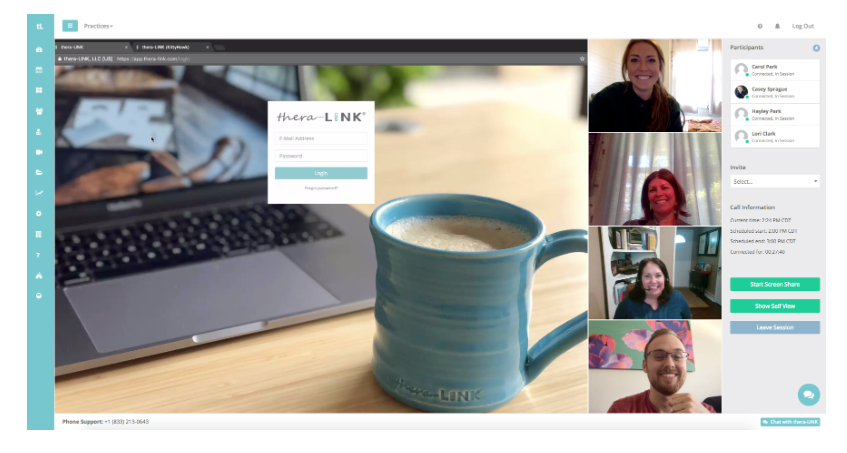
Host group telehealth sessions with thera-LINK’s videoconferencing software. (Source: thera-LINK)
doxy.me: Best Free HIPAA-compliant Video Conferencing

What We Liked
- Offers detailed analytics to track usage and monitor trends
- Provides an option for personalized subdomain
- Allows unlimited users in the Enterprise plan
Where It Falls Behind
- Depends on internet connectivity with no mobile application
- Lacks practice management features like appointment scheduling and patient portals
doxy.me Monthly Pricing doxy.me offers discounts on yearly billing. Discounts for nonprofits, students, and researchers are subject to approval.
Free: $0 plan with unlimited minutes
Pro (per individual user)
- Monthly: $35/user
- Annually: $348/year ($29/month)
Clinic (per provider)
- Monthly: $50/provider
- Annually: $504/year ($42/month)
Enterprise: Contact sales for customizable pricing
doxy.me is a browser-based HIPAA-compliant video conferencing platform that offers a free-to-use plan with unlimited sessions and no time limits. This user-friendly interface requires no software installation or app download, making it accessible to older and non-tech-savvy users.
The free plan includes a virtual waiting room and a free BAA agreement. It also features high-quality (HD) video and audio, but higher-tier plans have the most advanced features. For example, the paid plans include customizable virtual rooms with patient queues, check-in notifications, and screen-sharing capabilities.
You can also use doxy.me to track each meeting’s date, time, and length, so you won’t have to worry about forgetting critical details. Clinic plans also offer customizable branding and a dedicated landing page to personalize telehealth services. Peer-to-peer meetings and room sharing make it easier to collaborate with colleagues.
However, doxy.me’s biggest drawback is its limited practice management functionality. While it’s great for patient management and client-facing tools, it lacks other providers’ operational capabilities. Additionally, while doxy.me users receive a free BAA, these are only for individual providers. If you support multiple providers, a Clinic account and BAA are required.
For providers that require a more versatile solution, use VSee. VSee also offers a free HIPAA-compliant version with features like patient intake, consent tools, and billing.
- Live chat: Use live chat for better patient engagement and remote consultations. This feature complements video conferencing and allows you to communicate with patients through your clinician dashboard.
- Customizable waiting room: You can edit this virtual space with messages, pictures, and videos to make patients more comfortable. Display certifications and personalize your information so patients know they’re in the right place.
- Patient queue: Busy providers and clinics would benefit from the patient queue. Use this feature to show who’s checked in, move from one session to another, or click the message button to send quick updates to those next in line.
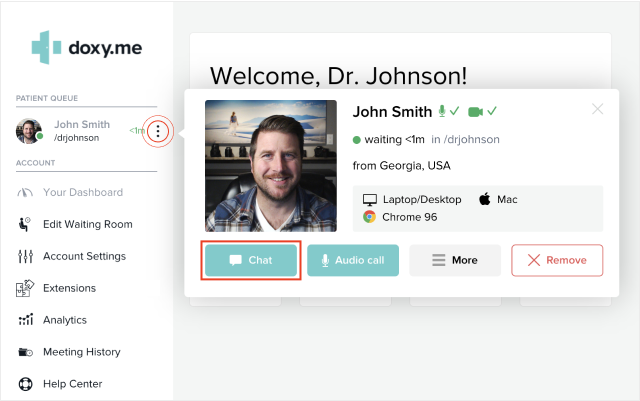
Use the doxy.me dashboard to send chats in the patient queue. (Source: doxy.me)
How to Choose the Best HIPAA-compliant Video Conferencing Platform
When choosing a HIPAA-compliant video conferencing platform, there are several things to consider, including your specialization, the cost, and the overall experience.
Before settling on a provider, consult your team and brainstorm your entire operation from an administrator’s and patient’s point of view. This will give you a better idea of the specific features you need. For example, if you’re a geriatrician treating aging clients who aren’t always the most tech-savvy, it would be best to use a user-friendly solution that doesn’t require any software download or installation.
While cost shouldn’t be the only factor in your decision, it is crucial to consider it. Have a working budget before you begin scouting so you know what’s within your price range from the get-go. Small practices with limited funds can benefit from free trials and plans to understand how a platform works. At the same time, always be mindful of which platforms provide HIPAA-compliant free trials.
Take stock of your current systems and commonly used software. Some providers offer cloud storage, patient management, and business phone solutions if you need a new system. If you continue using your current software, check which video conferencing solutions integrate with relevant CRMs, patient management, and billing services.
Ensure your chosen platform upholds the HIPAA security rule. For example, the platform should offer end-to-end encryption for video transmission, controlled access to virtual meetings, and privacy protection methods. On the back end, the platform should also receive regular audits and cybersecurity checks to detect data breaches or tampering.
Many video conferencing solutions offer note-taking, call recording, and access to patient records saved on a local server or cloud storage system. Depending on your practice’s or provider network’s size, this data can add up over time, so you should choose scalable video conferencing solutions to ensure that your storage capabilities match the speed of your data collection.
How We Evaluated the Best HIPAA-compliant Video Conferencing Solutions
To assess the best HIPAA-compliant video conferencing platforms, we considered each platform’s subscription costs and the availability of discounts. We also considered whether it carries essential features, offers niche tools, and is user-friendly. Our evaluation concluded with each service provider’s support channels and our expert opinion on its overall value.
Explore our evaluation criteria for the best HIPAA-compliant video conferencing solutions.
10% of Overall Score
To determine affordability, we considered the cost of each HIPAA-compliant video software platform’s base-level and second-tier subscription plans and compared them with the prevailing market rates. We awarded higher points to providers offering competitive plans and discounts for annual billing or volume-based usage.
30% of Overall Score
The general features we looked at were whether platforms had password-protected meeting rooms and appointment scheduling capabilities. Since health professionals require interactive conversations and high-level confidentiality, we considered the availability of desktop screen sharing and assigned more points to service providers with extensive security.
25% of Overall Score
The specialized features we considered were meeting recording, robust integrations, and compliance with GDPR requirements. We also administered top points for HIPAA-compliant video conferencing software with end-to-end encryption.
10% of Overall Score
When reviewing solutions specific to video conferencing, we considered HIPAA-compliant software providers and their support channels when determining our overall rating. Providers offering email, phone, and live chat support received higher points. We also considered the hours these channels are active and operational, and those with 24/7 support ranked higher than those without.
10% of Overall Score
Determining the best free HIPAA-compliant video conferencing platform entails knowing the skills and expertise required to set up and operate it. We also assessed whether the providers have an intuitive interface that makes it easy for patients and medical teams to use the service.
15% of Overall Score
We assessed each HIPAA-compliant video conferencing provider’s overall performance and quality by considering its standout features and value for money. The user-friendliness and popularity of each solution formed part of our criteria.
Frequently Asked Questions (FAQs)
HIPAA-compliant video conferencing platforms prioritize privacy, security, and breach notifications. These platforms include security features, such as data encryption and password protection, to ensure the safety of sensitive data. Platforms also offer contractual agreements like BAAs to handle protected health information.
Some software providers also secure additional certifications, like TRUSTe Privacy or Health Information Trust Alliance (HITRUST) certification, which provides routine audits and reports on data breaches to uphold HIPAA safeguards.
Google Meet can be configured to follow HIPAA guidelines. For providers that manage protected health information, Google offers BAAs to help healthcare providers create a HIPAA-compliant video conferencing platform. Additionally, the BAA must be reviewed and accepted before using Google services with PHI.
Covered entities include healthcare providers, health plans, and healthcare clearinghouses electronically transmitting health information.
Bottom Line
Telehealth solutions make healthcare more accessible and cost-effective while upholding privacy and confidentiality standards. While many software providers offer virtual healthcare solutions, not all platforms suit small businesses. Therefore, we evaluated several HIPAA-compliant videoconferencing platforms to find affordable, easy-to-use software that facilitates real-time collaboration with patients, providers, and medical staff.
We chose GoTo Meeting for Healthcare as the best overall HIPAA-compliant video conferencing software because of its artificial intelligence features, meeting security, and healthcare integrations. As a platform, GoTo Meeting is committed to data privacy with a TRUSTe Verified Privacy certification and password-protected meetings. Contact the GoTo Meeting sales team to explore the right plan for your HIPAA-compliant healthcare services.