Invoicera is a cloud-based invoicing program designed to help you streamline your billing processes. We consider it the best standalone invoicing software because it offers fully customizable invoices and time-saving features, like recurring invoices and invoice approval workflow setup. It also includes other features, like project management, expense management, and time tracking.
On the downside, it isn’t a complete bookkeeping solution, so it needs integration with accounting software like QuickBooks Online. The QuickBooks integration setup process is clunky according to users, but we recommend checking it out yourself after reading our detailed Invoicera review.
You can sign up for any of its four subscription options, with monthly prices ranging from $19 to $149 for one to unlimited users. You may also sign up for the seven-day free trial before buying the software.
Our invoicing software reviews are meticulously developed based on first-hand experience with the platforms. We carefully study the features of each one, observe how they function in real-world scenarios, and assess their strengths and weaknesses. This allows us to provide you with unbiased and accurate insights and recommendations, aligning with the Fit Small Business Editorial Policy—which is to provide the best answers to small business questions.

Pros
- Tracks both accounts payable (A/P) and accounts receivable (A/R)
- Provides customized invoice approval workflows
- Lets you create recurring invoices
- Has built-in project management and time tracking features
- Enables you to send unlimited invoices in all its plans
Cons
- Is not a complete accounting solution; requires bookkeeping software integration
- Can be expensive for businesses with more than 20 members
- Has an invoicing form that needs improvement, such as font size of field names could be bigger
Invoicera Alternatives & Comparison
| Users Like | Users Dislike |
|---|---|
| Easy to use | Not a complete accounting solution |
| Customizable invoices | Inefficient QuickBooks Online integration |
| Provides application programming interface (API) access for enhanced customization | |
We found very few Invoicera reviews, and all of them are from a few years back. One user shared that the platform is easy to set up and use. We agree with this, but we wish the invoicing form was more friendly. The invoicing screen layout isn’t that great, and the font sizes may need some improvement.
Additionally, a customer said that they like that they could customize their invoices based on their exact needs. They added that it provides users API access, which is useful for businesses with developers. We also appreciate this feature because it allows you to customize critical items, such as invoicing templates, payment notifications, statements, and even credit memos.
On the downside, one user who left an Invoicera review dislikes that it’s not a complete bookkeeping solution, while another complained that the QuickBooks integration isn’t that smooth. I looked into the integration and found it challenging to set up. If you’re interested in the QuickBooks integration, you may want to sign up for a free integration and setup workshop.
As of this writing, here are Invoicera’s ratings from popular review websites:
- Software Advice[1]: 4.7 out of 5 based on about five reviews
- G2.com[2]: 4.5 out of 5 based on more than 10 reviews
Invoicera vs Competitors
We compared Invoicera to QuickBooks Online, Zoho Invoice, and Time Tracker by eBillity using our scoring rubric. See how it stacks up with the top Invoicera alternatives in the table below.
Invoicera vs Competitors FSB Case Study
Touch the graph above to interact Click on the graphs above to interact
-
Invoicera From $19 per month
-
QuickBooks Online From $30 per month
-
Zoho Invoice Free
-
Time Tracker by eBillity From $12 base fee plus $7.2 per user monthly
Invoicera’s biggest strength is invoice customization, which is on par with QuickBooks Online and Zoho Invoice. It also did well in terms of invoicing features but couldn’t catch up with QuickBooks due to its inability to automatically calculate sales tax rates based on the customer’s location.
If you prioritize ease of use when choosing an invoicing software, Invoicera may not be the best option due to its unintuitive invoicing form. QuickBooks Online is a great alternative as it has an enhanced invoice creation form that lets you see the actual invoice as you set it up.
Invoicera pricing did well in our evaluation because it offers four flexible subscription options, each accommodating a specific number of users. It could have earned a higher or perfect mark if it offered a free plan—similar to the other software we reviewed, like Zoho Invoice and Square Invoices.
All of Invoicera’s plans include basic features, such as:
- Unlimited invoicing
- Invoice approval process setup
- Customizable invoice templates
- Unlimited time tracking
- Automated recurring expenses
- Automated late payment reminders
However, the higher-tiered plans offer more enhanced features, as summarized in our Invoicera pricing table below.
Starter | Business | Enterprise | Infinite | |
|---|---|---|---|---|
Pricing (Cost per Month) | $19 | $49 | $99 | $149 |
Number of Users Included | 1 | 10 | 20 | Unlimited |
Number of Billable Clients | 100 | 1,000 | 2,000 | Unlimited |
Additional Business Account Setup | Additional fee | Additional fee | Additional fee | Additional fee |
Customized Invoice Approval Workflows | ✕ | ✓ | ✓ | ✓ |
API Access | ✕ | ✓ | ✓ | ✓ |
Batch PDF Export (Up to 50 invoices) | ✕ | ✕ | ✓ | ✓ |
Custom Integration & Development Services | ✕ | ✕ | ✕ | ✓ |
Invoicera offers fully customizable invoices that allow you to change invoice colors, attach your company logo, and add personalized messages to your invoice. You can create an invoice by using predefined templates or designing your custom template.
From the invoice preview page, you can easily customize your invoice before you send it to your client. You can choose from different styles, such as modern, classic, default, and business elegance, and pick from six different colors.
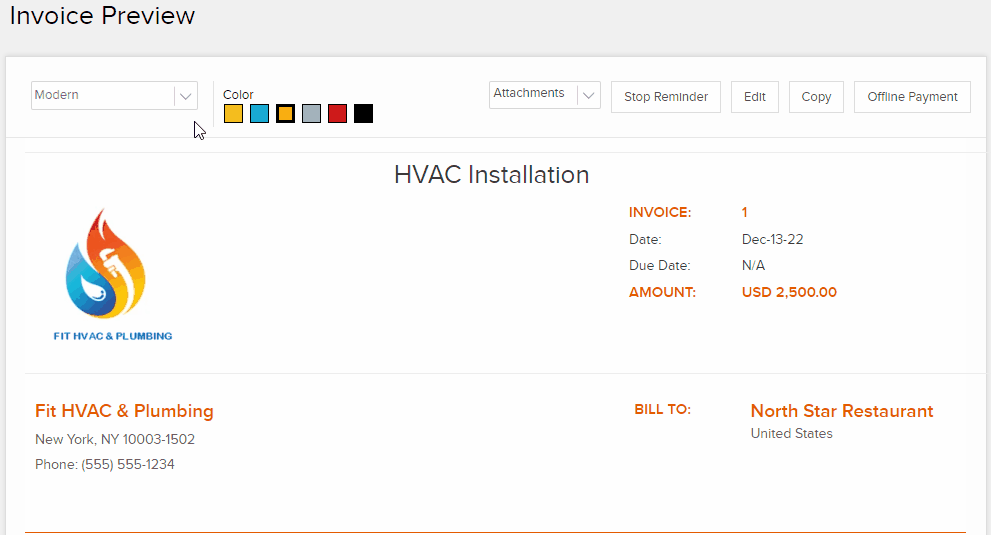
Invoicera offers almost all the invoicing features we wanted to see, except the ability to include a new item for a service contract, which is a useful feature for contract-based invoicing. Other than that, Invoicera impresses us with its general invoicing features.
You can invoice for products or services and accept payments directly from your invoice. You can also set up payment reminders and charge late fees to apply to your invoice. Depending on your plan, you can activate an invoice approval workflow, which allows you to add team members to the process and have the project managers review and approve invoices before they’re sent out to the client.
What we love about Invoicera is that you can schedule an invoice to be sent at a later time and create recurring invoices. Simply choose the invoice date and select your desired frequency, such as weekly, bimonthly, or monthly.
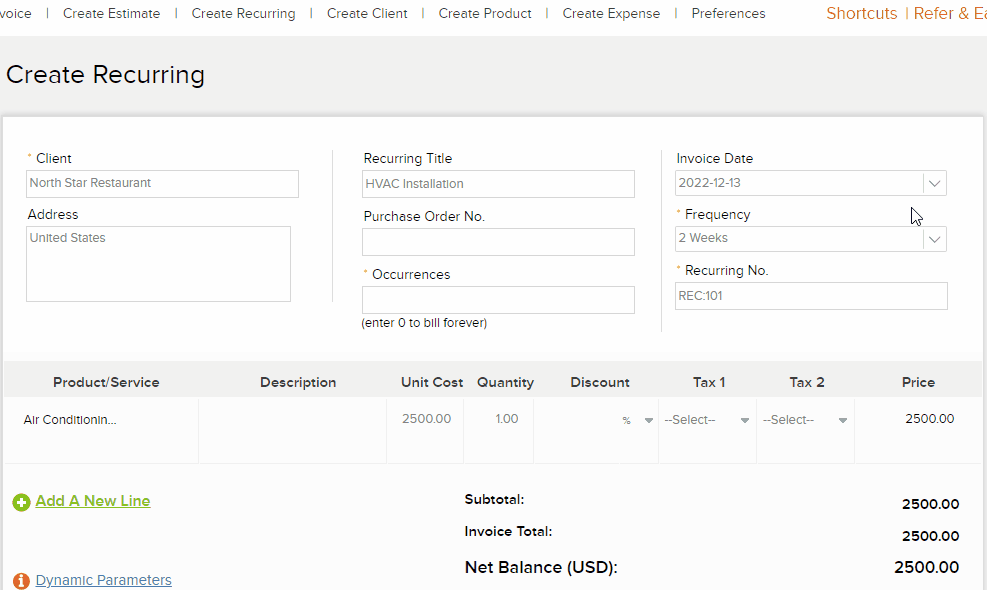
Other Invoicera Features
In addition to invoicing, there are other Invoicera features that can help you improve your business workflows, including project management, expense management, and time tracking.
Get paid in different currencies with your choice of payment gateways. Invoicera integrates with more than 30 payment gateways, including PayPal, Stripe, Braintree, Alipay, FirstData, SagePay, PayGate, Forte, Authorize.Net, and Skrill.
Create and assign tasks to a staff member or client, set task priorities, and track work hours using its built-in time tracker. You can attach billable and nonbillable time to a project and add incurred expenses and important documents to your invoice. You may also add tasks, and as the project progresses, you or a team member may update the status of each task.
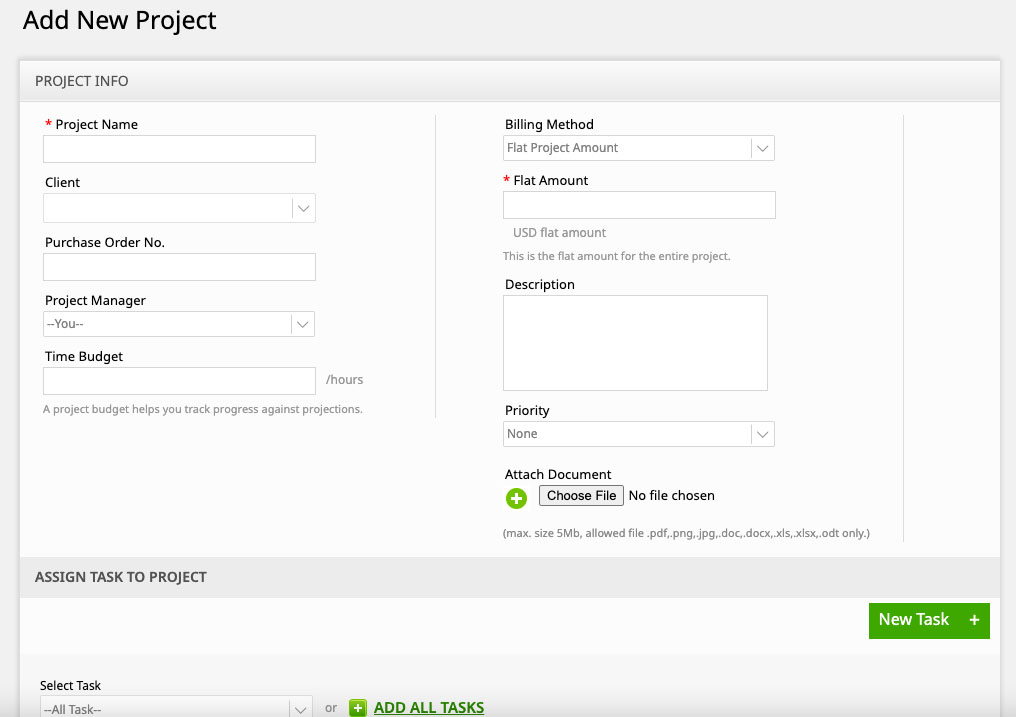
Creating a new project in Invoicera
Invoicera allows you to track all your A/P under a single dashboard. You can record and monitor expenses easily, whether these expenses happen weekly or monthly. You can track incurred expenses on projects, add expenses to your invoices, and compare profits based on expenses. Invoicera also includes a receipt scanning feature to help you better manage expense reports and receipts for employees.
To log a new expense, you have to provide the necessary details, such as the amount, date, and expense category. Also, you have the option to set it as a recurring expense, add a receipt image to the expense, or assign it to a particular project or client.
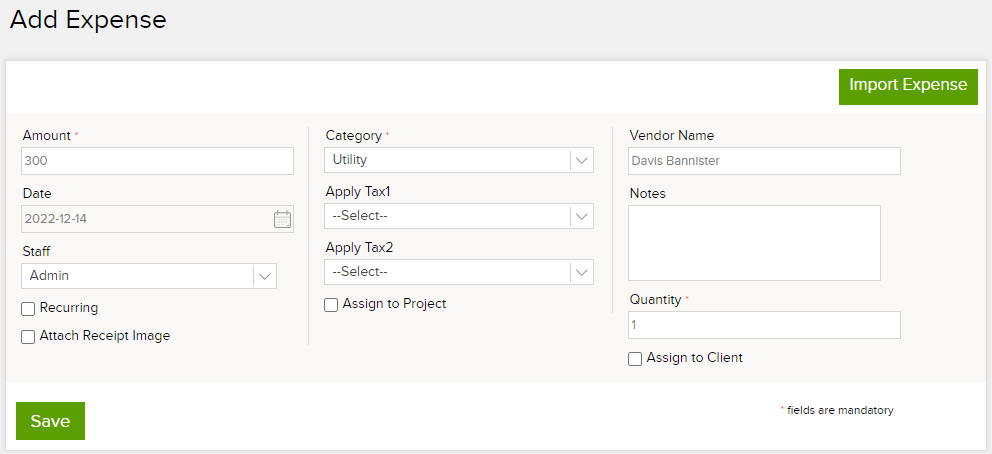
Adding a new expense in Invoicera
Invoicera’s built-in time tracker lets you assign your staff’s time to clients and projects. You can create timesheets for your employees on a weekly or monthly basis, share timesheet reports with clients, and analyze productivity with time tracking reports.
You may use the Invoicera mobile application to create and send invoices, track payments, and generate bills and estimates anytime and anywhere as long as you have internet access. You can generate and view PDF copies of your invoices easily and email them to clients while on the road. The downside to Invoicera’s mobile app is that it can’t be used to track time, which is surprising from a dedicated invoicing software system. You can download the app on Google Play and the App Store.
With Invoicera, you can run different types of business entity reports, including profit and loss, work-in-progress (WIP), invoices, time tracking, tax, purchase orders and activities, credit notes, recurring forecast, payments, currency, estimates, items, and expense reports. However, since Invoicera isn’t a double-entry bookkeeping system, it cannot produce a balance sheet.
Invoicera is generally easy to use, but we believe the invoicing form could be streamlined further and the font sizes may use some improvement. Another reason it took a hit in our evaluation is that it’s not a complete accounting solution, which means you have to integrate it with third-party accounting software like QuickBooks Online.
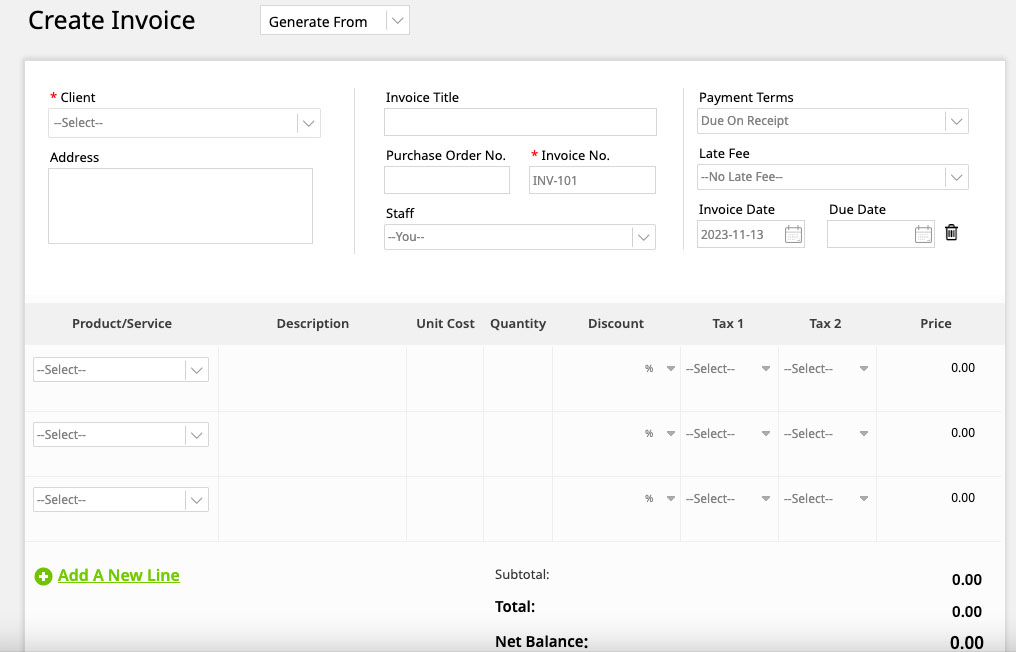
Creating a new invoice in Invoicera
Meanwhile, if you get stuck along the way, there’s built-in live chat support. You can also contact the support team through phone, email, or a support ticket. Invoicera even offers a knowledge base with step-by-step guides, frequently asked questions (FAQs), and a free webinar demo. You can also check out some of its blogs and contact the provider through its Facebook and Twitter accounts.
How We Evaluated Invoicera
We evaluated Invoicera across five key accounting categories, each with assigned weights based on their importance to invoicing.
Below is a detailed breakdown of our scoring rubric.
20% of Overall Score
A fully customizable invoicing software allows you to upload your company logo, select from various invoice templates, change invoice colors, edit invoice fields, and add personalized messages to customers.
35% of Overall Score
We looked into essential invoicing features, such as the ability to create recurring invoices and set up automatic payment reminders.
25% of Overall Score
Along with subjective evaluation by our accounting expert, the ease-of-use score indicates whether the software is cloud-based. Other components include whether it requires a third-party bookkeeping software integration.
10% of Overall Score
We gathered average review ratings of all providers from leading user review sites.
10% of Overall Score
If a mobile app is available, we considered whether it’s possible to create and send invoices from your device.
FAQs
Invoicera works great for many users, including legal firms, real estate, restaurants and hotels, photographers, contractors, digital agencies, manufacturers, and traders.
You can connect Invoicera with some of the popular payment gateways, including PayPal, Verifone (formerly 2Checkout), Stripe, Braintree, and Clover (formerly BluePay).
Yes, as Invoicera uses Transport Layer Security (TLS) encryption to ensure that all your sensitive information is safe and protected.
Bottom Line
If you’re a small business that’s more focused on invoicing than bookkeeping, Invoicera provides good value for your money. It is generally easy to use and has some pretty impressive features, such as a large selection of payment gateways, multilingual invoicing, A/P and A/R management, time and expense tracking, and automatic invoice scheduling and billing.
