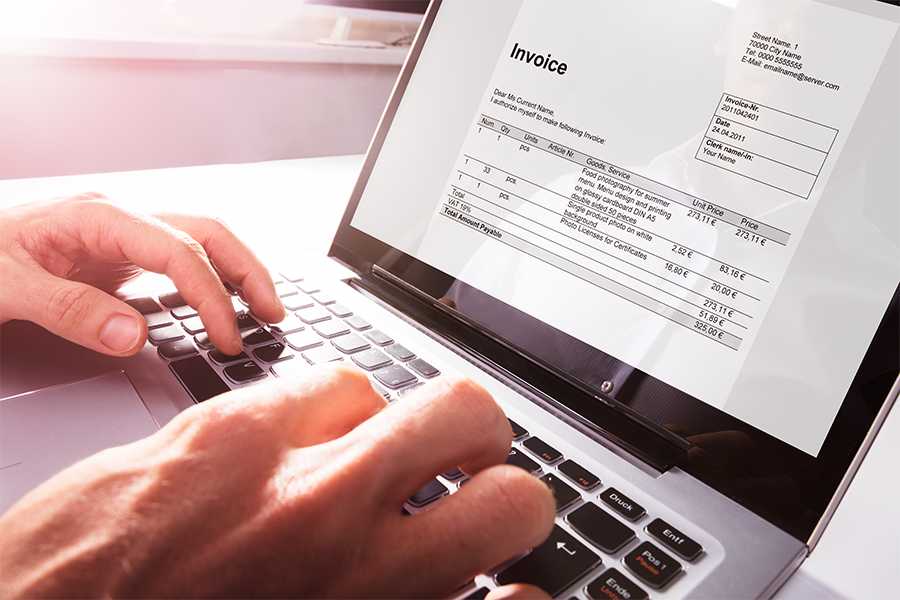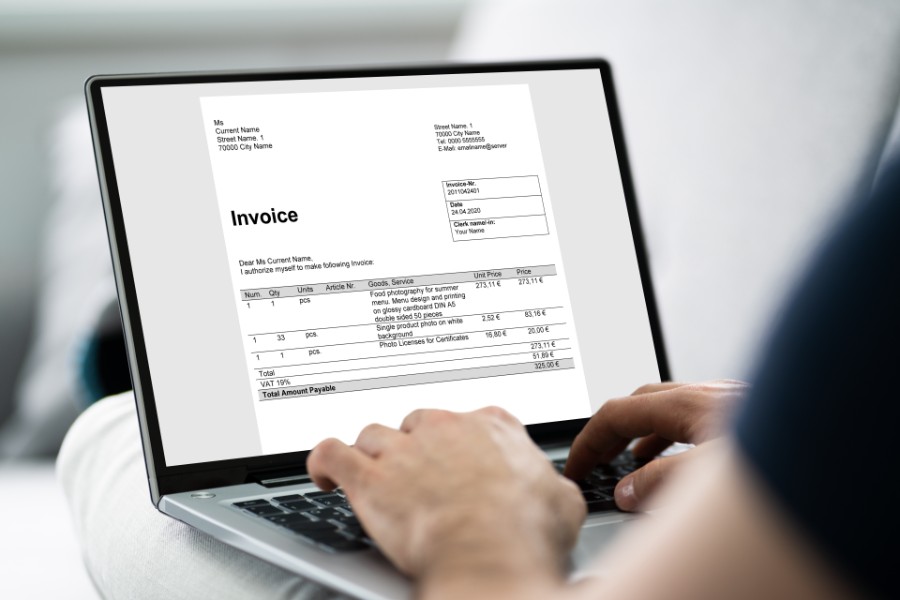The best invoicing software for your small business depends on various factors, such as your business size and type and your needed pricing, ease of use, and features. For most businesses, we recommend choosing a solution that lets you create customizable invoices and has enhanced features, such as recurring invoices, payment links, billing realization tracking, and a mobile invoicing app.
Here are our seven best invoicing software for small business operations, each tailored to address unique needs:
- QuickBooks Online: Best overall invoicing software with sophisticated accounting features
- Invoicera: Best standalone invoicing software
- FreshBooks: Best for solopreneurs and freelancers
- Square Invoices: Best for infrequent or low-volume transactions
- Zoho Invoice: Best free standalone invoicing software
- Wave: Best free invoicing solution within an accounting software
- Time Tracker by eBillity: Best for professional service firms
The Fit Small Business editorial policy is rooted in the company’s mission, which is to deliver the best answers to people’s questions. This serves as the foundation for all content, demonstrating a clear dedication to providing valuable and reliable information. Our team leverages its expertise and extensive research capabilities to identify and address the specific questions our audience has—and this ensures that our content is rooted in knowledge and accuracy.
In addition, we employ a comprehensive editorial process that involves expert writers. This process ensures that articles are well-researched and organized, offering in-depth insights and recommendations. Fit Small Business maintains stringent parameters for determining the “best” answers, including accuracy, clarity, authority, objectivity, and accessibility, and these see to it that our content is trustworthy, easy to understand, and unbiased.
Create unlimited invoices, estimates, and bills for FREE with Wave |
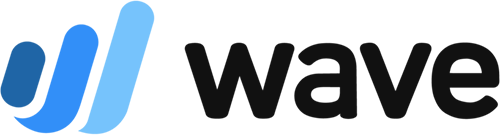
|
Best Invoicing Software: Quick Comparison
QuickBooks Online: Overall Best Invoicing Software With Sophisticated Accounting Features

Pros
- Calculates sales tax rates based on customer address
- Allows you to add unbilled labor and expenses to invoices
- Lets you send unlimited invoices and include unlimited customers in all plans
- Has extremely customizable invoices
- Offers free setup assistance with a QuickBooks ProAdvisor
- Lets you create and send recurring invoices in all plans
Cons
- Is expensive for small businesses
- Limits the number of users in each plan
- Doesn’t let you contact customer support directly by telephone—unless you upgrade to Advanced
- Simple Start: $35 per month for one user; includes all sales tax features
- Essentials: $65 per month for three users; can add time and expenses to invoices
- Plus: $99 per month for five users; includes the ability to track inventory
- Advanced: $235 per month for 25 users; has extensive reporting features and a dedicated customer support team
New users can choose between getting 50% off for three months or signing up for the 30-day free trial.
QuickBooks Online stands out with its exceptional invoicing features, which is one reason why it’s our best small business accounting software. Its invoices are extremely customizable—you can upload your logo, change the layout, add custom fields, and more.
Additionally, you can customize invoices based on your niche. For instance, law firms can set up additional fields for case numbers and retainer amounts, while construction companies managing long-term projects can set up progress invoicing when they have the Plus or Advanced plan.
Freelancers and service-based businesses can convert their hourly rates into invoices for work done. If you have multiple customers who purchase the same product or service from you, Advanced’s batch invoicing feature lets you send similar invoices to all of them in one go.
After sending an invoice, you can track the status in real time, helping you ensure that the invoice gets paid on time. You can even set up automatic reminders to alert customers of overdue invoices. Additionally, unlike any other bookkeeping software we’ve reviewed, it’ll calculate the sales tax rate automatically to apply to your invoice based on the customer’s address. It then tracks your sales tax collected by jurisdiction and helps you file required returns.
Finally, if you have QuickBooks Payments, you can set up and send a payment link where your customers can instantly pay you. Payment links only work once and will expire automatically after your customer pays their invoice. If you don’t have the solution, our review of QuickBooks Payments can help you decide if you should get it.
In our rubric-guided analysis, QuickBooks Online demonstrated outstanding results in nearly all areas of invoicing, acing customization, and general invoicing features. In addition to its customizable invoices, it offers plenty of valuable features to streamline your billing process. For instance, you can set up recurring invoices, which is useful for collecting regular payments, such as equipment rentals and subscription-based services.
It took a hit in pricing because it’s more expensive than many of its competitors. While it’s easy to use, we docked a few points because it has a wide range of features that may take time to master for some users. Also, it lost some marks for customer support because you can’t directly contact QuickBooks Online’s support team by phone—unless you upgrade to Advanced. You have to submit a ticket first, which isn’t ideal if you’re dealing with urgent issues that require immediate assistance.
Invoicera: Best Standalone Invoicing Software

Pros
- Is built particularly for invoicing
- Tracks both receivables and payables for all businesses that you manage
- Lets you request a personalized invoice template from Invoicera
- Enables you to monitor staff time and expenses by project and add to invoices
- Includes a client portal where customers can pay their invoices and export them if needed
Cons
- Lets you add unlimited customers, but this is very expensive compared to other options
- Requires at least the Business plan to add more users
- Requires integration with bookkeeping software
- Starter: $19 per month for up to 100 clients and one staff user
- Business: $49 per month for up to 1,000 clients plus 10 staff users; includes customized invoice approval workflows and application programming interface (API) access
- Enterprise: $99 per month for up to 2,000 clients plus 20 staff users; includes everything in Business plus batch PDF export (up to 50 invoices)
- Infinite: $149 per month for unlimited clients and unlimited users; includes everything in Enterprise plus custom integration and development services
New users can try all the plans for free for seven days.
Invoicera, despite lacking built-in accounting features, made it to our list of the best invoicing software for small business needs. Generally, we recommend that your invoicing be integrated with your accounting system, but if you’re looking for a standalone system, it is a good choice. It combines A/R management and A/P management in a single dashboard.
The platform impressed us with its excellent invoicing features because it allows you to create your own invoice template or select from seven templates. You can customize your invoices and schedule them to be sent at a later time. You can even request a personalized invoice template by sending your specifications to Invoicera. Additionally, the solution lets you send recurring invoices, set up and send reminders, and charge late fees.
However, just like the other specialized invoicing software on this list, it lacks accounting features, which we consider crucial for most businesses. If you don’t want to use separate systems for your accounting and invoicing tasks, you should consider QuickBooks Online or FreshBooks.
In our evaluation, Invoicera did well in terms of invoicing features and customization. If you have complicated billing workflows, Invoicera allows you to set up customized invoice approval workflows. This allows you to streamline how team members review, authorize, and approve invoices before they are finalized and sent to clients or customers for payment.
Invoicera could have done better in pricing if it offered a free plan or a discount for new customers—similar to other software like Wave and Square Invoices. Also, it took a hit in ease of use because it isn’t a complete bookkeeping solution and therefore requires an integration with accounting software like QuickBooks Online.
FreshBooks: Best Invoicing Software for Solopreneurs & Freelancers

Pros
- Is affordable for freelancers or small businesses with a single accounting user
- Can send unlimited invoices in all plans
- Enables you to add time and expense to invoices
- Can accept short payments from customers
- Lets you send invoices on your mobile device using the app
Cons
- Charges extra for additional users; can be expensive when adding more than three users
- Has a limited number of clients in less expensive plans
- Requires you to allow access to your bank account to track checking activity
- Lacks inventory management features
- Lite: $19 per month for one user and five billable clients
- Plus: $33 per month for one user and 50 billable clients
- Premium: $60 per month for one user and unlimited billable clients
- Select: Custom pricing
Additional users can be added to any plan for $11 per month. Also, new users can choose a 30-day free trial for the Lite, Plus, and Premium plans or 60% off the monthly price for four months.
FreshBooks has almost the same invoicing features as QuickBooks Online. However, since it includes only one user in all its plans, we believe it’s a more suitable option for solo business owners and freelancers. It’s an easy-to-use accounting software for those with little or no accounting knowledge because of its intuitive interface that makes the platform easy to navigate.
It integrates seamlessly with its project management and time-tracking features, allowing you to convert tracked hours into billable entries on your invoices easily. This is especially useful for service-based businesses that charge by the hour. It also allows you to communicate with team members.
Additionally, the program lets you accept online payments, calculate late fees automatically, create recurring invoices, and print a list of outstanding invoices. Moreover, it will connect with your bank to import transactions, reconcile bank and credit card accounts, and print basic financial statements like a balance sheet and P&L statement.
The major difference between QuickBooks Online and FreshBooks in terms of invoicing is that the former calculates tax sales automatically to apply to an invoice based on your customer’s location. With FreshBooks, you need to set up the sales tax for each state manually. That said, if your business caters to customers across different states, you might prefer QuickBooks to FreshBooks. You can see how else the two differ in our comparison of QuickBooks Online vs FreshBooks.
FreshBooks aced our evaluation of customization. It also scored high with its invoicing features. Just like QuickBooks Online, it offers great-looking invoices and has all the features of a complete bookkeeping system.
However, it took a hit in the pricing category because it doesn’t offer an unlimited plan or plans for more than one user—each additional user costs $11 per month, which can add up quickly. That said, if cost is especially important to you, we suggest a free alternative like Wave, which offers decent invoicing features.
Meanwhile, FreshBooks’ customer support is available in many forms—phone, live chat, chatbot, email, and a self-help section. The only thing that we found missing is a user community, which is where it lost points. Nonetheless, it has earned a reputation for its stellar customer service.
Square Invoices: Best Invoicing Software for Infrequent or Low-volume Transactions

Pros
Cons
- Cannot track time and expenses
- Can be pricey for businesses with over $10,000 in monthly transactions; they can likely find a cheaper credit card processor
- Lacks built-in expense tracking features
Both plans allow you to add an unlimited number of users:
- Free: Free forever
- Plus: $20 per month for additional invoicing features like custom fields and multipackage estimates
Square Invoices has a 30-day free trial for the Plus plan.
Additional fees:
- Invoices paid online: 2.9% plus 30 cents per transaction
- Tap, dip, and swipe payments: 2.6% plus 10 cents per transaction
- Card-on-file payments: 3.5% plus 15 cents per transaction
- ACH payments: 1% per payment—maximum fee of $10 per transaction
We selected Square Invoices as the best invoicing software for infrequent or low-volume transactions because it is a merchant services provider with no monthly fee. This makes it a great choice if your business processes less than $10,000 per month in credit card transactions or if you’re using other Square services.
The solution has good invoicing features, along with affordable credit card processing rates for low-volume businesses. While not as feature-packed as accounting or standalone invoicing options, it does let you create, send, and track invoices online or through its mobile apps. You can also create automatic payment reminders and recurring billing. You can learn about the provider’s features through our guide on what Square is and how it works.
On the flip side, the platform’s invoicing features are not as extensive as those in QuickBooks Online. For instance, it doesn’t calculate the appropriate sales tax rate automatically to apply to an invoice based on your customer’s location. Also, we believe that its payment processing feature could have been made more streamlined by allowing customers to make payments through payment links.
Square Invoices earned perfect marks for both general invoicing features and customization. However, we deducted a few points for ease of use and customer support primarily because the tool is not a complete bookkeeping solution. Additionally, it could have aced pricing if it offered an annual plan, which provides users with additional flexibility.
Zoho Invoice: Best Free Standalone Invoicing Software
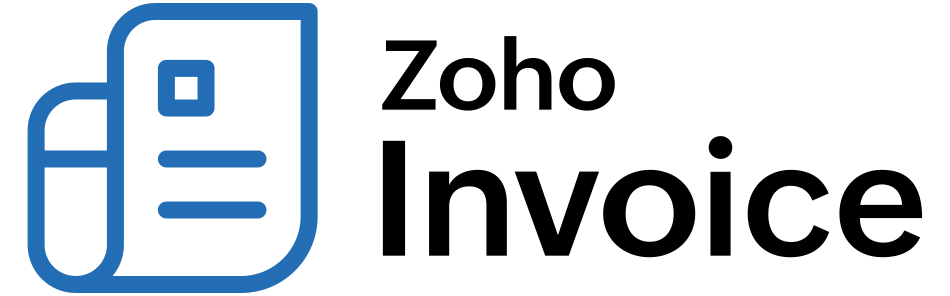
Pros
- Is free and easy to use
- Offers robust invoice customization features
- Supports an unlimited number of users, invoices, and clients
Cons
- Needs to be integrated with accounting software
- Doesn’t offer approval workflows for issuing invoices
- Doesn’t calculate sales tax rates automatically based on customer location
Zoho Invoice is free forever, with no credit required to sign up and no ads or in-app purchases. You’ll have access to all its features, including invoicing, expense tracking, and project management.
We selected Zoho Invoice as the best free standalone invoicing software because of its excellent invoice customization and invoicing features. It has all the crucial features, including the ability to clone invoices and set up payment reminders. It also includes a self-service client portal, where your customers can log in to view and pay invoices, and you will receive an alert. You can track time, mileage, and billable expenses, which you can add to invoices.
Zoho Invoice has a full-featured iOS and Android mobile app. You can use the app to send invoices, estimates, and account statements to customers via iMessage and even use the time tracking widget for billing. Perhaps one of Zoho Invoice’s best features is that it’s completely free and you can add as many users as needed. You can also send unlimited invoices to clients for free.
Zoho Invoice aced our criteria for pricing, invoice customization, and invoicing features. This includes the ability to choose from different invoice templates and upload your company logo. You can also add unbilled labor and expenses to invoices and generate a variety of useful reports, including an A/R aging summary and project revenue summary reports.
Zoho Invoice’s only real weakness is that it needs to be integrated with accounting software, so it took a hit in the ease of use and customer support category. It also doesn’t offer live chat support and was docked for that as well. In addition to Zoho Books, Zoho Invoice integrates with QuickBooks Online. Because it should be integrated with accounting software for a complete bookkeeping solution, you should factor in the additional subscription fee.
Wave: Best Free Invoicing Solution Within an Accounting Software

Pros
- Is a full-fledged accounting system
- Has a free plan for businesses with single users
- Allows you to create and send an unlimited number of invoices
- Can create recurring invoices even in the free plan
- Is simple and easy to set up and use
Cons
- Has limited customer support options in the free plan
- Won’t let you choose from invoice templates and change invoice color in the free plan
- Won’t allow you to connect your bank accounts in the free plan
Wave offers a free Starter plan and a paid Pro subscription, which costs $16 per month or $170 per year. The free tier supports one user and includes standard features, like income and expense tracking and invoicing, while the paid version comes with additional inclusions, like unlimited user access, bank feed connections, and free unlimited receipt scanning.
Add-ons available:
- Receipt scanning: $8 per month or $72 per year in Starter; free in Pro
- Bookkeeping support (Wave Advisor): Starting at $149 monthly
- Accounting and payroll coaching: $379 (one-time fee)
- Assisted payroll services through Wave Payroll: $40 monthly for tax service states and $20 monthly for self-service states plus $6 monthly per employee (read our Wave Payroll review for more details)
We recommend Wave for small businesses, startups, and freelancers looking for a free invoicing solution that is within a full-fledged accounting system. As expected, Wave’s invoicing features are not that extensive, but they can be sufficient if you only need a simple solution to invoice your clients.
If you aren’t very particular about the looks of your invoices, you may do well with Wave’s free option. If you need customization options, such as the ability to choose from invoice templates and change the invoice color, then you must upgrade to the paid plan.
Wave’s free plan supports only one user, but it lets you send unlimited invoices. This makes it ideal for freelancers and small businesses managing multiple clients. Also, the program lets you create recurring invoices that you can use if you have ongoing or regular billing arrangements with your customers.
If simplicity and cost-saving are your concerns and your invoicing needs are basic, choose Wave. However, as your business grows and needs more sophisticated invoicing features, you may need to upgrade to a more comprehensive solution like QuickBooks Online.
Despite Wave being free, it earned a high score in terms of general invoicing features. The only downside we found is that you can’t email your invoices directly from Wave in the free plan—meaning you have to send your invoices using your personal email. Also, it scored poorly in customization mainly because of the lack of invoicing templates.
While it has a free plan, we docked some points for pricing because the free version supports only one user. Also, it took a hit in support, as the free plan has very limited customer support options. You can only access live chat and email support when you purchase an add-on or upgrade to the paid version. If customer support is important to you, we recommend FreshBooks, which allows you to contact a live agent by phone directly.
Time Tracker by eBillity: Best Invoicing Software for Professional Service Firms
Pros
- Tracks hours written off vs invoiced
- Has employee management features like GPS tracking and facial recognition
- Includes a client portal
- Lets you add payment links for easier transactions
Cons
- Is expensive for firms with many employees
- Has invoices that aren’t as elegant as other options
- Must integrate with third-party software for accounting
- Time Tracker Premium: $15 per user, per month plus a base fee of $25
- LawBillity: $30 per user monthly with no base fee
You can try all the plans for free for 14 days with no credit card needed.
Time Tracker by eBillity offers lawyers, accountants, engineers, and other professional service firms an invoicing option integrated with powerful time tracking features. It makes sense to combine these functions for professional service firms since billable hours are the primary item on your invoices.
What sets Time Tracker apart from other invoicing options in this guide is that it tracks billable hours that are written off. A billable realization report shows the billable hours sent to clients vs written off, which is a crucial report to gauge the productivity of your professionals and the profitability of your firm.
Furthermore, Time Tracker allows you to bill your clients directly from time entries and billable expenses—which is great for businesses that offer services billed by the hour or project. To help you speed up payment collection, you can add payment links to your invoices that your clients can use to process their payments conveniently.
In our evaluation, Time Tracker by eBillity missed out on some important invoicing features, such as the ability to set up recurring invoices and accept short payments from customers. Also, invoices are not as aesthetically pleasing as those in QuickBooks Online or Invoicera since you can’t edit invoice fields and change invoice colors.
Moreover, it didn’t meet our expectations in pricing because it doesn’t offer a free plan and is priced per user rather than offering scalable plans. It also took a hit for its ease of use because it requires a bookkeeping integration and its user interface isn’t as easy to navigate as its competitors.
How We Evaluated the Best Invoicing Software for Small Businesses
Choosing invoicing software requires careful consideration of the features that you need. We considered five key categories in evaluating the best billing software for small business operations.
20% of Overall Score
A fully customizable invoicing software allows you to upload your company logo, select from various invoice templates, change invoice colors, edit invoice fields, and add personalized messages to customers.
35% of Overall Score
We looked into essential invoicing features, such as the ability to create recurring invoices and set up automatic payment reminders.
25% of Overall Score
Along with subjective evaluation by our accounting expert, the ease-of-use score indicates whether the software is cloud-based. Other components include whether it requires a third-party bookkeeping software integration.
10% of Overall Score
We gathered average review ratings of all providers from leading user review sites.
10% of Overall Score
If a mobile app is available, we considered whether it’s possible to create and send invoices from your device.
Frequently Asked Questions (FAQs)
A good invoicing software allows you to customize your invoice by adding your company logo, changing colors, and choosing from different invoicing styles. Also, it must be able to create recurring invoices and send late payment reminders to clients.
The best invoicing software depends on your needs. If you want a full-featured bookkeeping and invoicing solution, you may consider QuickBooks Online, FreshBooks, or Wave. If you only need invoicing features, a specialized invoicing software like Invoicera might be enough. If you are on a budget, try free software like Zoho Invoice.
Invoicing software runs from $0 (free) to $235 per month.
No, as standalone invoicing software often lacks other essential bookkeeping features, such as project accounting, inventory management, bank reconciliation, and tracking of total assets and liabilities.
Yes, you can create invoices from your mobile device using accounting software with a mobile app, such as QuickBooks Online and FreshBooks, or standalone invoicing software with a mobile app, such as Invoicera.
Bottom Line
With these seven best invoicing software for small business owners, we hope that you’ll be able to choose a solution that matches your business needs. We have presented free and paid options with varying features. To make a decision, we recommend that you consider your business’ invoicing and information needs and possible integration with existing software or migration from legacy systems.