Melio is a modern payment solution that provides flexibility when paying your bills. It allows you to use a bank transfer, such as automated clearing house (ACH), or your credit card, even when your vendors only accept checks. It also streamlines the A/P process by consolidating all your bills into a single, user-friendly interface.
Although Melio offers robust A/P features, it has a few limitations, including support for payments only in United States dollars (USD) and the lack of an Android mobile app. Melio is free to use, but it also has paid plans if you need more features.

Pros
- Able to send single or recurring invoices
- Free to pay and receive bank transfers in the Go plan
- Unlimited syncs with QuickBooks and other popular programs offered in paid tiers
- Melio account not required for vendors to receive your payments
Cons
- Unable to send international wires in currencies other than USD
- No Android app
- No telephone support
- Limited to one user and charges per additional seat
Monthly Pricing |
|
|---|---|
Free Trial | None; the platform is free |
Standout Features | |
Ease of Use | Is easy to use, offers access to multiple customer support channels, and integrates with multiple accounting software. |
Customer Support | Email, knowledge base, and live chat |
Average User Reviews | Mostly positive; users like Melio’s clean and intuitive UI, although negative reviews mention that payments are sometimes unsuccessful. |
- Those seeking a standalone A/P solution: You will find Melio, one of our best A/P software, as a good standalone A/P solution because of its free option and minimal transaction fees. It’s ideal for users who don’t process a lot of transactions per month but still need exclusive A/P software to track all bills efficiently.
- QuickBooks Online, FreshBooks, and Xero users: You can integrate Melio with those accounting software, which lets you sync vendor payments and access Melio’s convenient invoicing solutions.
- Businesses struggling with cash flow: Melio lets you pay with a credit card, then it’ll send a check to your vendor. Paying with a credit card and delaying when the funds leave your account allows you to extend your float and may also earn you extra points, miles, or cash back.
- Businesses issuing 1099s: If you need to send 1099s to your vendors, Melio makes this process seamless. You can access the 1099 report from your dashboard, which you can classify and export to a CSV file. Use this information to complete your 1099 form or export the file to your accountant.
- Businesses paying international vendors: Businesses can pay their vendors in USD in Canada, Europe, Asia-Pacific, South America, and other areas (see Melio’s list of countries open to international payments). While many competitors charge up to $50 for international transactions, Melio charges only $20. Note that international wires are unavailable in other currencies.
Melio Alternatives & Comparison
Melio Reviews From Users
| Users Like | Users Dislike |
|---|---|
| User-friendly interface | Unsuccessful payments to vendors |
| Friendly customer reps | Unresponsive support line—or for some, nonexistent support |
| Easy-to-use app | Slow payments |
I read that users who reviewed Melio often highlighted its user-friendly dashboard and straightforward navigation. They also appreciate the flexibility it provides for paying vendors and receiving customer payments. Another feature that gets a lot of praise is the ability to set up user roles and approval workflows, which makes managing accounts more efficient.
On the other hand, some reviewers shared that they find customer support unresponsive, especially during critical situations like fraudulent transactions. Additionally, the lack of a telephone support option is a frequent frustration for those who prefer more direct communication when resolving issues.
The platform has earned the following average scores on popular review sites:
- Trustpilot: 4.1 out of 5 based on around 1,300 reviews
- Capterra: 4.2 out of 5 based on more than 370 reviews
I like that Melio offers a free plan with 10 ACH transfers per month, which is ideal for newly established small businesses. However, I couldn’t award it a higher mark because all plans are limited to a single user. The Core and Boost plans do allow for additional seats, but those come at an extra monthly cost on top of the platform fee, which could be a drawback for some businesses.
Signing up for the Go tier is free and has no monthly subscription fees. It’s an affordable solution because you only pay per-transaction fees, which can be advantageous if you have very few transactions. However, there are paid options as well for added features.
Go | Core | Boost | |
|---|---|---|---|
Monthly Platform Fee | $0 | $25 | $55 |
Number of Users Included | 1 | 1 | 1 |
Additional Monthly Cost Per Seat | ✕ | $10 | $10 |
Free Monthly ACH Transfers | 10 | 20 | 50 |
Sync With QuickBooks Online and Xero | 10 | Unlimited | Unlimited |
Upload, Scan, or Import Bills | ✓ | ✓ | ✓ |
Dedicated Email for Autobill Capture | ✓ | ✓ | ✓ |
W-9 Collection & Auto-1099 Sync | ✕ | ✓ | ✓ |
Automatic Capturing of Bill Line Items | ✕ | ✓ | ✓ |
2-way Autosync With QuickBooks Desktop | ✕ | ✕ | ✓ |
Premium Customer Support | ✕ | ✕ | ✓ |
Melio offers the essential general A/P features I’d expect, which explains my rating in this category. However, my in-depth analysis shows that it works best when paired with accounting software like QuickBooks Online—it’s not designed to be a standalone solution for managing daily business transactions. While it’s a strong A/P tool, I wouldn’t recommend using it as a replacement for full-fledged accounting software.
From your Melio dashboard, you can easily pay all of your vendors, including those in other countries (see Melio’s list of countries open to international payments)—and they don’t even need to have a Melio account to accept payment.
You can send international bank transfers in USD for a flat fee of $20, no matter the payment amount. Melio also allows you to make multiple payments to international and domestic vendors simultaneously.
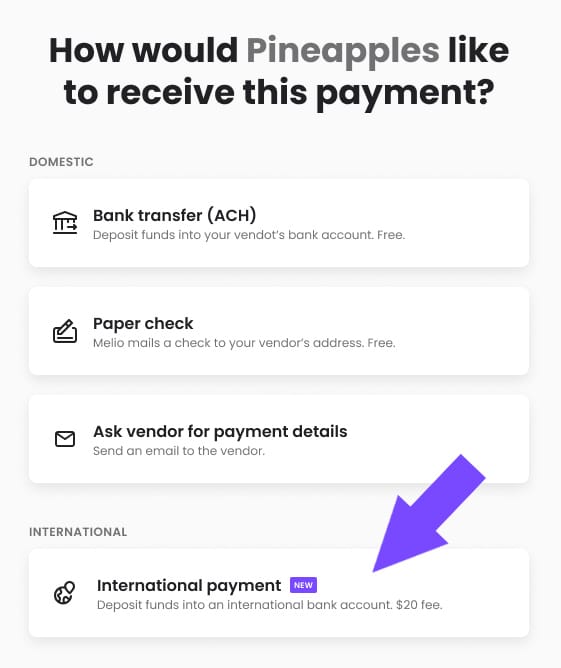
Making international payments with Melio (Source: Melio)
You can make payments via bank transfer or credit card and even have business checks sent on your behalf to arrive in five to seven business days. Expedited payment processing allows for fast checks to arrive within three business days or a same-day bank transfer for a 1% fee, up to $30.
Other features include paying multiple bills or splitting a single bill into several payments. You can also set up recurring payments for bills you pay regularly.
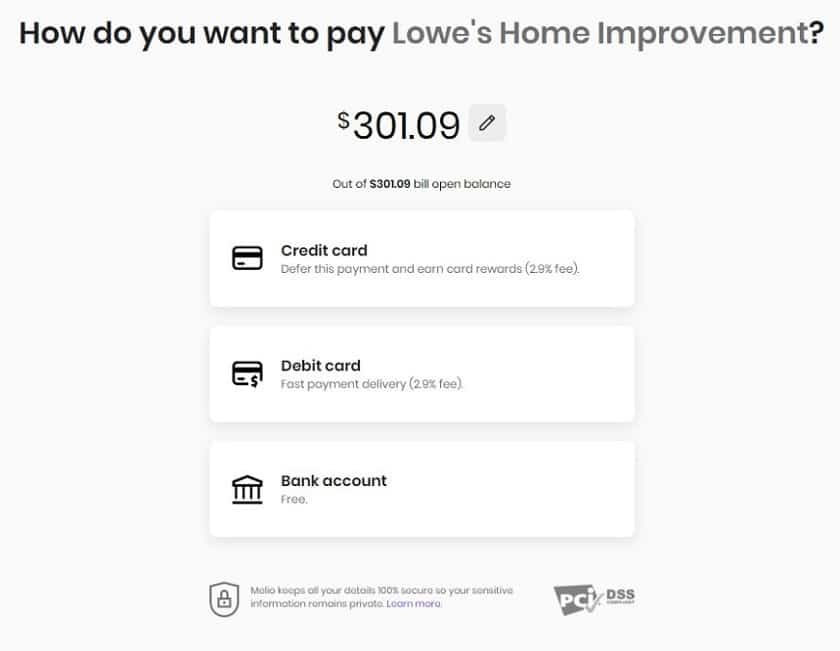
Payment options (Source: Melio)
Melio syncs with QuickBooks Online, QuickBooks Desktop, FreshBooks, and Microsoft Dynamics 365 Business Central for A/R functions, which include the ability to send payment requests and autoreconcile incoming payments. It syncs with QuickBooks Online for A/P functions, eliminating dual data entry with an automatic two-way sync for all your bills and bill payments.
You can use Melio to pay contractors and generate a report that will assist you or your accountant with processing 1099 forms if you have paid them more than $600 in a year. You can easily classify and export a CSV file of this information for quick access.
Melio’s A/P features aren’t as robust as some competitors, and tools like a vendor portal, automatic bill capture from email, and audit trails are missing. However, I don’t view that as a major shortcoming. These are nice-to-have features, but I believe they won’t greatly affect your overall experience, especially if you just want a tool to manage bills.
Melio allows you to add your team members and set up approval workflows so that you can stay on top of who is managing which payments. You can invite other people from your business, your accountant, or your bookkeeper for free and set up their roles so that you can review and approve payments before they’re sent.
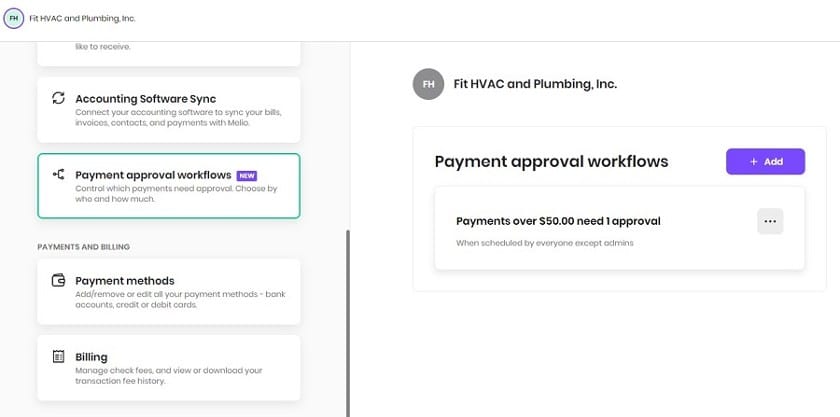
Setting up an approval workflow in Melio (Source: Melio)
Melio offers three ways to add a bill: upload the file, enter the details manually, or sync with QuickBooks Online. If you opt to upload the invoice, you can select a PDF or JPG file from your computer or phone. Melio’s artificial intelligence (AI) technology will read the file automatically and fill in the relevant information to schedule the payment.
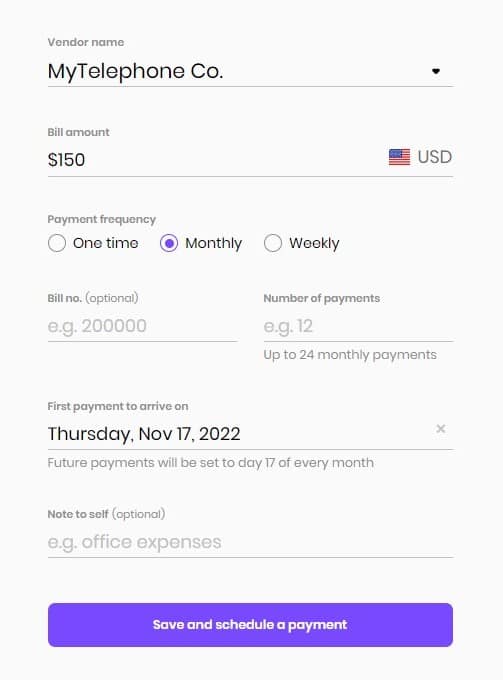
Entering bills in Melio manually (Source: Melio)
The platform’s UI is intuitive and easy to navigate. Since I have an Intuit account, I was able to use it as a sign-in method. If you don’t have one, signing up is free and only takes a few minutes. Adding vendor details is quick, and Melio’s dashboard integrates everything you need to manage and track your A/R and A/P in one place, which really streamlines the process.
Melio’s customer support team is available Monday through Friday, from 9 a.m. to 8 p.m. Eastern time, but they’re closed on federal holidays. I’ve found live chat to be the most convenient way to connect with support during operating hours. You can also email them, and they usually respond within 24 hours as long as it’s during business hours.
Melio’s help center is another great resource. You can browse through various topics or use the search bar to quickly find what you need. One feature I really appreciate is that Melio tracks customer requests for new features and notifies users when those features are released. However, I think the platform could improve in ease of use by offering telephone support, which is currently unavailable.
How I Evaluated Melio
Melio is part of our best A/P software roundup. I considered Melio’s pricing, general A/P features, special A/P features, and ease of use when assessing the tool.
25% of Overall Score
In assessing the pricing, we considered the transparency, affordability, and flexibility of pricing plans. We also gave more credit to the software providers that can accommodate more users.
25% of Overall Score
When considering basic A/P functionality, we looked at features, such as creating vendors, tracking vendor transactions, viewing outstanding bills, recording vendor credits, and other minor A/P features.
25% of Overall Score
In evaluating special A/P features, we focused more on A/P automation. We heavily considered the ability of the software to reduce data entry time, workflow approvals, and batch processing. We also included the following:
25% of Overall Score
Frequently Asked Questions (FAQs)
Yes, but it also has a free plan where you only pay for transactions. Signing up is completely free, and you don’t need to pay a monthly subscription.
Transactions are processed in one to three business days. Same-day transfers are possible but charge a fee of 1%, up to $30.
Here are bills that you can’t pay using Melio: personal payments, payments from prepaid cards, balance transfers, payroll transactions, cash advances, flammables and explosives, and pharmaceuticals.
Yes, Melio offers an API for users to create unique integrations and functionalities within the platform.
Bottom Line
Melio makes the A/P process seamless, from the time of receiving a bill to when vendors get paid. It offers various funding options, even letting businesses use credit cards for vendors who wouldn’t normally accept them. I also appreciate how I can handle all my bills and customer invoices from one platform without breaking the bank.


