MileageWise is a mileage tracker app that features IRS compliance in mileage tracking. It provides tools and features that can help you avoid fines and problems with the IRS, including a built-in “IRS auditor” that checks all mileage logs for inconsistencies. You can try MileageWise for 14 days for free. Packages start $6.99 per month when signing up on a mobile app or at $199.99 for one year when you register online. See if it’s worth considering after reading our detailed MileageWise review.
The Fit Small Business editorial policy is rooted in the company’s mission, which is to deliver the best answers to people’s questions. This serves as the foundation for all content, demonstrating a clear dedication to providing valuable and reliable information. Our team leverages its expertise and extensive research capabilities to identify and address the specific questions our audience has—and this ensures that our content is rooted in knowledge and accuracy.
In addition, we employ a comprehensive editorial process that involves expert writers. This process ensures that articles are well-researched and organized, offering in-depth insights and recommendations. Fit Small Business maintains stringent parameters for determining the “best” answers, including accuracy, clarity, authority, objectivity, and accessibility, and these see to it that our content is trustworthy, easy to understand, and unbiased.

Pros
Cons
- Requires you to sign up to view pricing
- Plans differ based on whether you sign up on the mobile app or online
- Has no monthly billing options if you sign up online
- Is unable to connect bank and credit card accounts
- Can’t track expenses that are not vehicle-related
Supported Business Types | Businesses whose main purpose for tracking mileage is to avoid fines and inquiries from the IRS |
|---|---|
Pricing | The following plans are available if you sign up on their website:
Pricing is unavailable on the website but will be emailed to you when you sign up for a 14-day free trial. Similar to the website, no pricing information is given in the App Store before you install the app. After installation you can choose between the following options:
|
Free Trial | 14 days; no credit card required |
Standout Features |
|
Customer Support | Phone, email, live chat, and knowledge base |
- Users wanting IRS-compliant mileage logs: MileageWise focuses on tracking mileage for tax reporting purposes. It’s a mileage tracker that emphasizes IRS compliance in tracking miles per vehicle. It also has a built-in “IRS auditor” that checks errors and conflicts in your mileage data to avoid IRS fines.
- FreshBooks users: MileageWise offers seamless integration with FreshBooks. You can export mileage data easily to FreshBooks for accounting and recording.
- Companies with electric cars: Electric cars have a built-in mileage tracking system. You can import mileage data directly from your car to MileageWise.
- Companies using Google Maps Timeline: Google Maps Timeline is a service within Google Maps that can help you measure distances. You can import Google Maps Timeline data into MileageWise, and the app will convert data automatically to IRS-proof mileage logs.
MileageWise Alternatives & Comparison
Mileagewise receives excellent user reviews with many reviewers commenting that MileageWise helps them accurately track business mileage and that it’s a good mileage tracker for reporting mileage deductions during tax season. Some also commented that it’s easy to use and that the customer support team is attentive and knowledgeable. We haven’t found any negative Mileage reviews as of this writing. I agree that the software is easy to use, based on my personal experience with it.
As of this writing, here are MileageWise’s ratings from top review sites:
- Trustpilot[1]: 4.8 out of 5 stars based on over 60 reviews
- G2[2]: 4.8 out of 5 stars based on about 5 reviews
- Google[3]: 4.8 out of 5 stars based on about 128 reviews
Fit Small Business Case Study
We compared MileageWise with our recommended alternatives, TripLog, MileIQ, and Hurdlr. Our evaluation focused on six areas: pricing, mileage tracking features, ease of use, user reviews, and expert analysis. Our methodology section below explains our rubric in greater detail.
MileageWise vs Competitors
Touch the graph above to interact Click on the graphs above to interact
-
MileageWise From $199.99 for one year
-
TripLog $0 or $5.99 per month
-
MileIQ $0 or $4.99 per month
-
Hurdlr $0 to $16.67 per month or custom-priced
MileageWise stands out in terms of use and earned the highest average review rating on review sites. However, it has the least comprehensive features, with TripLog having the best including bank card connections, route planning, and note taking. Also, MileageWise has the lowest score for pricing. Although it does have some affordable plans for a single vehicle if you sign up through the mobile app, it doesn’t offer a free plan for low volume users like TripLog, MileIQ, and Hurdlr.
MileageWise pricing is confusing because its plans differ based on whether you sign up via the mobile app or on their website. It scored fairly low in our pricing metric because it doesn’t offer a free plan for low-volume users and it’s free trial lasts for only three days.
The Small Biz plan is offered only by signing up through the mobile app:
- Monthly: $6.99 per month
- Annual: $69.99 per year
- Lifetime: $119.99 one-time payment
There are four subscription options to choose from when you sign up online:.
- Bronze: $199.99 for one year (equivalent to $16.66 a month)
- Silver: $319.99 for two years (equivalent to $13.33 monthly)
- Gold: $399.99 for three years (equivalent to $11.11 per month)
- Prep Service: $623.98 for one year (equivalent to $51.99 a month)
The Bronze, Silver, and Gold tiers offer the same set of features, including an automatic IRS-proof mileage log creator, a built-in IRS auditor, and a team dashboard. The Prep Service package offers additional features, including an expert-assisted mileage tax preparation service.
For all mobile and online plans, you need only one package if you operate a single vehicle at a time—even if you exchange vehicles during the year. If you operate multiple vehicles simultaneously, then you will need a separate subscription for each vehicle.
MileageWise lost points in our evaluation because there are some missing features, including bank feeds, route planning, and expense receipt capture. While you can attach a picture of the receipt to the transaction in the mobile app, the receipt isn’t read and you’ll need to enter the information manually. However, it still provides many useful tools, especially for those who are focused on IRS-proof mileage tracking.
In MileageWise, you can create multiple branches and set your headquarters. The address you choose upon setup becomes the headquarters by default. The main purpose of setting up your branches is to track mileage for trips to and from branches efficiently. Later on, you can edit the category of this address.
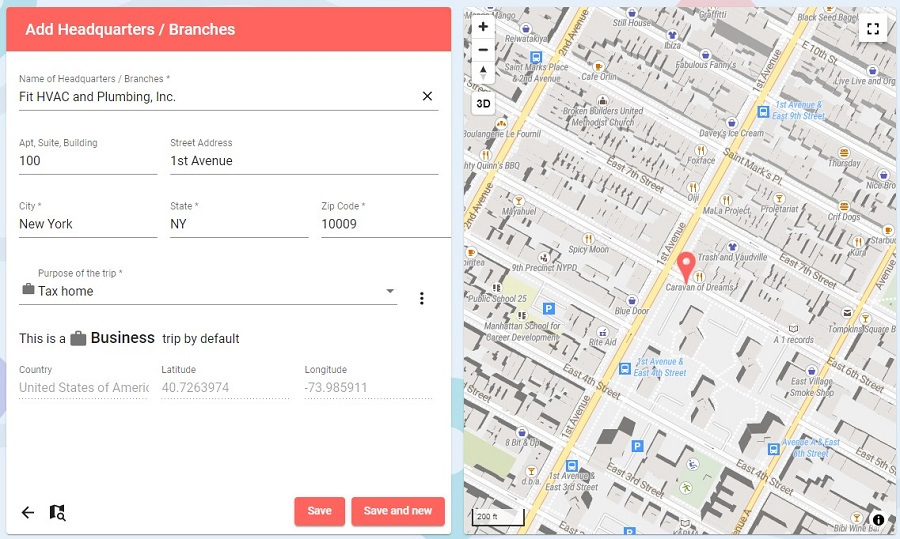
Adding Headquarters or Branches
Under Clients and Locations, you can record all the locations and clients you visit. Locations can be hardware stores, clients’ addresses, meeting venues, warehouses, storage units, and many more. Adding locations helps MileageWise track vehicles’ visits to given locations.
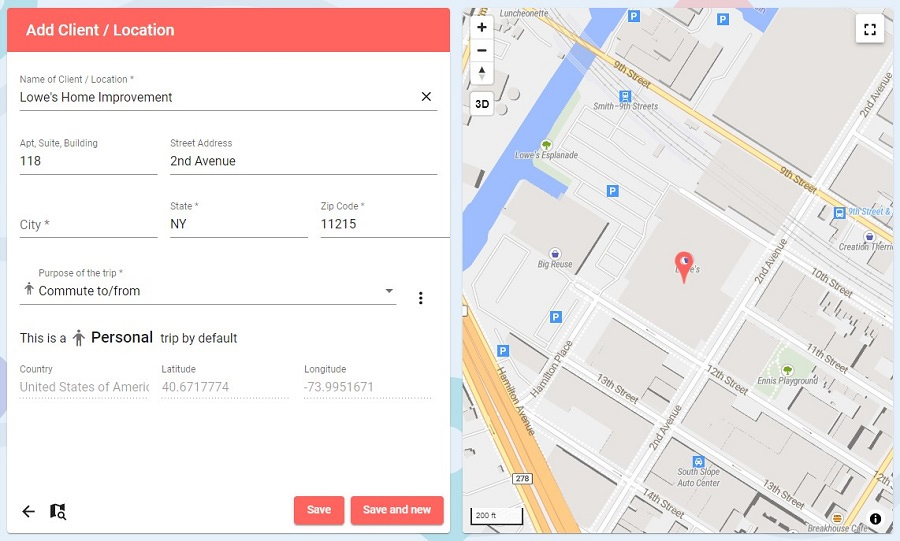
Adding Clients or Locations
You need to record the refueling or charging stations that your vehicles visit—as having a record of these stations helps MileageWise match fuel charges on every trip. Whenever you visit a fuel station along the way while tracking mileage, MileageWise will recognize your current location automatically as long as the fuel station is recorded in the app.
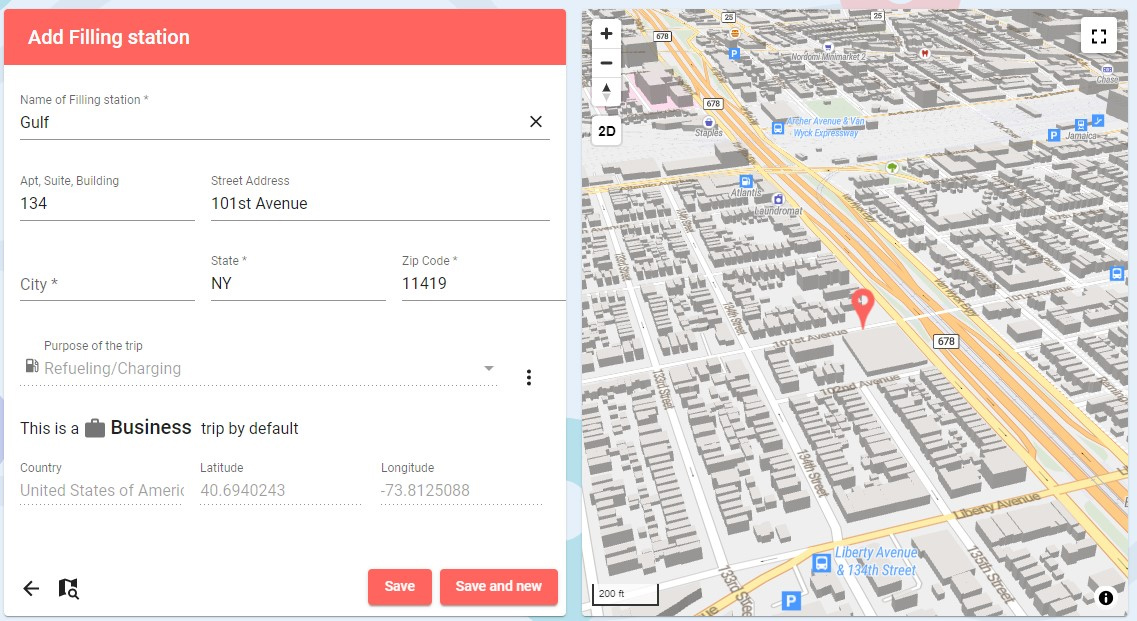
Adding Filling or Charging Stations
Before using MileageWise, you need to record all company vehicles. MileageWise will use vehicle data for matching locations or clients visited. Moreover, companies with electric vehicles (EVs) can use MileageWise to compute mileage deductions for electric vehicles. Aside from that, you can also perform the following:
- Vehicle-client pairing allows users to categorize clients by vehicles. You can assign which vehicle can visit the headquarters, branch, client, or filling station.
- Client-vehicle pairing lets users categorize vehicles by clients. You can use this feature to manage headquarters, clients, or filling stations with specific vehicles.
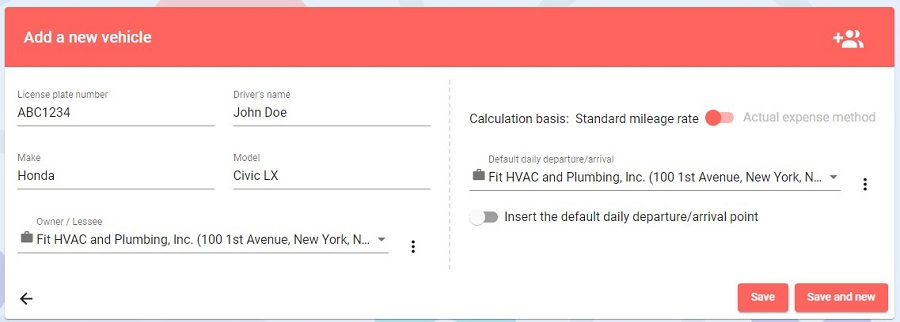
Adding a Vehicle
MileageWise comes with a default list of trip purposes that help categorize trips. Some trip purposes can be deleted or modified, like those in the gray boxes in the image below. However, if your company has specific purposes, you can add them to the Trip Purposes window.
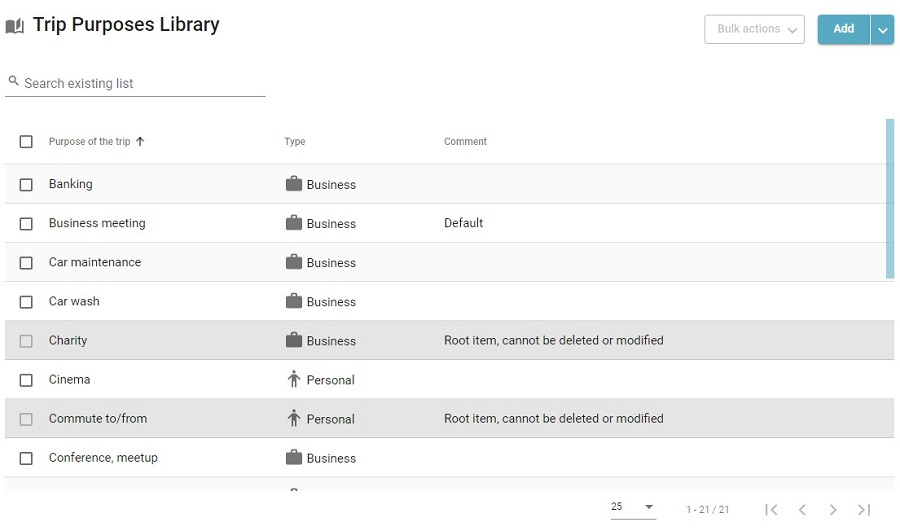
Trip Purposes
Setting up recurring trips can help MileageWise identify trips automatically. Outward trips are trips from your office to any other location like a client address or your home address, while return trips are trips from any other address to the office address. By default, Saturday and Sunday aren’t considered workdays. You can adjust them in the settings if you work on weekends.
All recurring trips are set for each vehicle. You need to set up recurring trips individually for all company vehicles in this window.
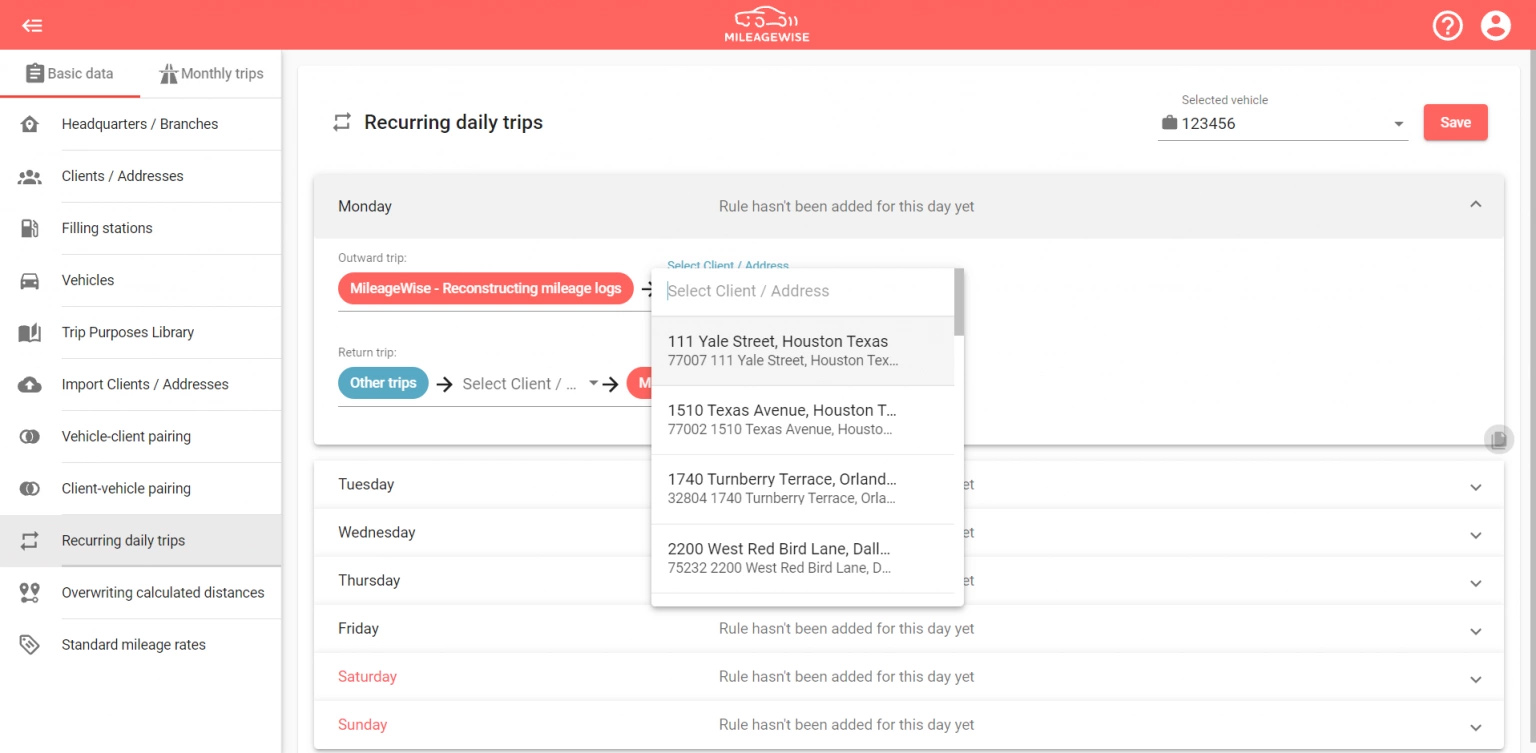
Recurring Trips (Source: MileageWise)
MileageWise integrates with Waze for navigation. When recording trips on MileageWise, you’ll see the Waze icon on the top right portion of the screen. Pressing the icon will record the trip in MileageWise automatically, and you’ll be redirected to the Waze app to see your directions.
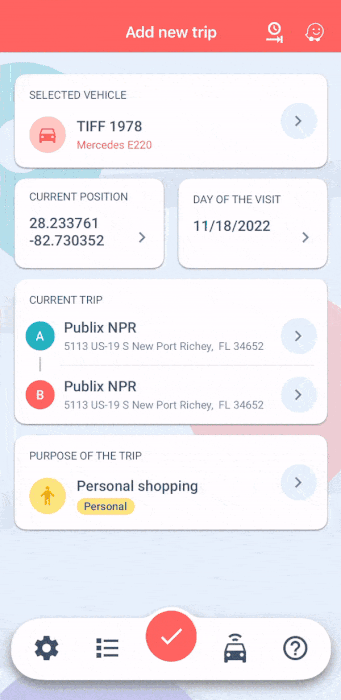
Waze and MileageWise Integration (Source: MileageWise)
MileageWise scored poorly in this category because it doesn’t offer the additional features we want to see, such as built-in accounting and invoicing features and a reimbursement system. If you require bookkeeping features, then you might consider integrating it with FreshBooks.
MileageWise integrates with FreshBooks to export mileage data from MileageWise seamlessly. To integrate MileageWise, you first need to have a FreshBooks subscription, which is sold separately on FreshBooks’ website. Once you have a subscription, go to Settings and look for Apps and Integration. Search for MileageWise, and allow the connection.
On your MileageWise Dashboard, go to Print IRS-proof mileage log and click the FreshBooks icon. If you’re doing this for the first time, MileageWise will prompt you to create a connection between the two apps. After that, you’ll see mileage data recorded on FreshBooks.
MileageWise’s ease of use is outstanding. It has unlimited customer service to address customer needs. Users can contact customer support through phone or live chat. We also like the user interface of the web app. It is clean and easy to navigate, especially for first-time users. The support page of MileageWise is also comprehensive, which makes it a good resource for immediate help.
Based on our subjective expert evaluation, we find that MileageWise offers solid tools for IRS-proof mileage tracking. However, we hope that the provider considers adding more features, such as the ability to connect bank or credit cards and integrate with other accounting software like QuickBooks Online or Xero.
How We Evaluated Mileage Tracking Software
We evaluated MileageWise based on six major categories that should be present in mileage tracker apps.
20% of Overall Score
Affordability is a primary concern for small businesses. Hence, we’re giving pricing a significant percentage to give more points to mileage tracker apps with a more affordable price point.
30% of Overall Score
In this area, we’d like to see basic mileage tracking features including income and expense tracking and trip categorization. Aside from these major features, it would be a plus to see features like receipt capturing, route planning, scheduling, and other minor features.
20% of Overall Score
The ease of use score measures how easy and convenient it is for users to use the web or mobile app. Part of this is customer service, in case customers want technical assistance.
10% of Overall Score
We considered the ratings of actual users from review websites. This score helped us gauge feedback from current users of the software.
10% of Overall Score
Our expert score is a summative measure of all app features as a whole. We look at the harmony of its features, accessibility, ease of use, reporting, and popularity.
Frequently Asked Questions (FAQs)
No, but you can try it for 14 days with no credit card needed to sign up.
No, but you can integrate it with FreshBooks to enable bookkeeping features, like invoicing and bank reconciliation.
MileageWise offers unlimited customer support. Customer service is open on weekdays from 7 a.m. to 7 p.m. Eastern time.
Bottom Line
MileageWise offers a mileage tracking solution for businesses and individuals wanting to avoid fines and problems with the IRS. Through its built-in IRS auditor, the software can spot inconsistencies in mileage logs that would cause IRS fines if left unspotted. We recommend MileageWise if your company has a large fleet of vehicles needing mileage tracking and if you use FreshBooks.
[1]Trustpilot
[2]G2
[3]Google





