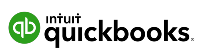The best multicompany accounting software for your business depends on whether you need to keep separate books for multiple organizations or consolidate those organizations into a single set of financial statements.
When keeping the books for multiple organizations, it’s nice to have the ability to add multiple companies to your software without paying for each one. Meanwhile, consolidated financial statements generally require more sophisticated and expensive software. Thus, you need to find the solution that best fits your multicompany accounting needs at the best possible price point.
Here are our five picks for the best accounting software for multiple companies:
- QuickBooks Enterprise: Best overall pick for its sophisticated accounting features
- Wave: Best free online accounting software for up to 15 companies
- QuickBooks Accountant Desktop: Best for independent full-service bookkeepers
- Sage 50 Accounting: Best accounting software for consolidating multiple companies
- SoftLedger: Best for consolidating entities with cryptocurrency transactions
The Fit Small Business editorial policy is rooted in the company’s mission, which is to deliver the best answers to people’s questions. This serves as the foundation for all content, demonstrating a clear dedication to providing valuable and reliable information. Our team leverages its expertise and extensive research capabilities to identify and address the specific questions our audience has—and this ensures that our content is rooted in knowledge and accuracy.
In addition, we employ a comprehensive editorial process that involves expert writers. This process ensures that articles are well-researched and organized, offering in-depth insights and recommendations. Fit Small Business maintains stringent parameters for determining the “best” answers, including accuracy, clarity, authority, objectivity, and accessibility, and these see to it that our content is trustworthy, easy to understand, and unbiased.
Comparison of the Best Multicompany Accounting Software
QuickBooks Enterprise: Best Overall Multicompany Accounting Software

Pros
- Can add multiple companies at no additional cost
- Has industry-specific editions
- Has a large network of independent QuickBooks ProAdvisors for support
- Can export “Accountant’s Copy” to share books with an external accountant
Cons
- Has a steep learning curve
- Lacks collaborative features for remote teams
- Is costly for most small businesses
Cloud-hosted Pricing Starts At | Desktop Pricing Starts At | |
|---|---|---|
Gold | $217 per month for one user | $194 per month for one user |
Platinum | $254 per month for one user | $231 per month for one user |
Diamond | $446 per month for one user | $389 per month for one user |
We picked QuickBooks Enterprise because there is no limit on the number of companies that you can set up. While Enterprise is a desktop program, QuickBooks now offers hosted versions that provide the convenience of cloud-based software.
It also has industry-specific editions for contractors, manufacturers and wholesalers, nonprofits, retailers, services, and accountants. Each edition has unique features that’ll be helpful for your business’s specific accounting needs.
Pricing isn’t QuickBooks Enterprise’s strongest suit. It is expensive and is not suitable for small businesses on a budget. However, that’s understandable because it offers more advanced features as reflected in its high scores in A/P, A/R, inventory, and project accounting.
On the flip side, QuickBooks Enterprise didn’t score well in ease of use and ease of setup. Our evaluation reveals that these low scores are due to QuickBooks Enterprise being an advanced accounting software, giving it a steep learning curve. Though it has a high monthly price and a steep learning curve, QuickBooks Enterprise remains the best pick in this guide because it is the most powerful QuickBooks product to date.
Wave: Best Free Online Accounting Software for up to 15 Companies

Pros
- Has a free plan with basic accounting and invoicing services for one user
- Is easy for first-time users
- Allows you to add up to 15 companies either in the free or paid version
- Provides an option to upgrade to a paid plan if needed
Cons
- Lets you add only one user under the free plan
- Can’t import banking activity in the free plan
- Has no class or location tracking for income and expenses
- Requires a separate subscription per company in the paid plan
Wave has a free plan (Starter) for accounting and invoicing for one user only and a paid option (Pro) for unlimited users at $16 per month, per business. Pro includes additional features like live chat and email support, bank connections, receipt capture, and discounted credit card processing rates.
You can also purchase add-ons including:
- Bookkeeping support (Wave Advisor): $149 per month (Starter and Pro)
- Assisted payroll (Wave Payroll): $40 per month for tax service states and $20 per month for self-service states plus $6 monthly per employee
- Receipt scanning: $8 monthly or $72 annually; free in Pro
Whether you’re an entrepreneur with multiple businesses or an accountant handling the books of several freelancers, Wave Starter is a great option if you’re looking for free accounting software that can be used for up to 15 companies. It has impressive reporting capabilities, given that it’s a free service, and it lets you add multiple businesses into just one account. It’s also a great fit for ecommerce companies due to its large number of integrations through Zapier.
Wave aced our pricing criterion because of its free plan and also scored high for ease of use and user reviews. However, while it offers many basic accounting features, it does have some limitations. Two of Wave’s strengths are that you can easily manage unpaid bills and invoices, but it doesn’t let you issue credit memos or add tracked expenses to an invoice. If these features are important to you, we suggest looking into QuickBooks Enterprise.
However, Wave has only basic features compared with QuickBooks Enterprise. Its bank reconciliation feature is also very limited, as are its project accounting features. Once again, QuickBooks Enterprise is a good option because we awarded it perfect marks for both. It allows you to create estimates and allocate costs and expenses to a project, and it also has a comprehensive bank reconciliation feature.
QuickBooks Accountant Desktop: Best for Independent Full-service Bookkeepers

Pros
- Allows bookkeeping for unlimited clients with just one license
- Provides special accountant tools
- Lets your clients import an “Accountant’s Copy” for you to review and make adjustments to their books
- Has an annual subscription that includes ProAdvisor membership
- Offers after-the-fact payroll for up to 50 clients for an additional fee
Cons
- Is available to accountants only—not for small businesses
- Cannot prepare consolidated financial statements
- Requires purchasing a license for each concurrent user
- Won’t let you access program from the internet
There are currently two membership levels available, both with one user:
- ProAdvisor Premier Software Bundle: $799 per year
- ProAdvisor Enterprise Software Bundle: $1,299 per year
Both include QuickBooks Accountant Desktop and other features, but the ProAdvisor Enterprise Software Bundle includes additional software, like QuickBooks Enterprise Desktop Accountant, QuickBooks Mac Desktop 2024, and QuickBooks POS Desktop.
QuickBooks Accountant Desktop is a must-have for independent bookkeepers with clients who use QuickBooks Desktop. You can import, review, and adjust your clients when they send you an “Accountant’s Copy” of their QuickBooks file.
It’s also a great tool for you to do after-the-fact bookkeeping for an unlimited number of clients. It requires an active QuickBooks Desktop ProAdvisor membership, but the cost of the ProAdvisor program is included with the purchase of Accountant Desktop.
Accountants who provide on-site assistance will find the software especially useful, as they can log into a client’s QuickBooks Desktop program using their own credentials and then have immediate access to their accountant toolbox to help review and fix their client’s books. Industry-specific reports are also available with QuickBooks Accountant Desktop.
QuickBooks Desktop Accountant has the same accounting features as QuickBooks Desktop Premier. In our evaluation, QuickBooks Desktop Accountant performed exceptionally well in many areas, as expected for software designed specifically for accountants offering bookkeeping services to QuickBooks users. However, it scored lower in pricing, ease of use, and ease of setup.
The platform is a substantial investment due to its high cost. However, the robust features it offers make it a worthwhile trade-off. As desktop software, it comes with a learning curve, particularly for those accustomed to simpler accounting platforms. While it may initially seem challenging, ease of use will likely improve with continued experience
A major difference between QuickBooks Desktop and QuickBooks Accountant is the sharing of company files. QuickBooks Desktop allows users to export their company files to their accountant. QuickBooks Accountant Desktop then provides a way for the accountant to import that file.
Thus, if you’re a company needing to provide your file to an external accountant, you need QuickBooks Desktop. If you’re a professional bookkeeper looking to import company files from your clients, choose QuickBooks Accountant Desktop.
Sage 50 Accounting: Best Accounting for Consolidated Entities

Pros
- Can consolidate unlimited companies (Premium and Quantum plans)
- Can open multiple companies simultaneously (Premium and Quantum plans)
- Is much more affordable to consolidate companies compared with SoftLedger
Cons
- Has no automatic tracking of cryptocurrency transactions
- Allows only one remote user at a time to make changes to the company file
- Has an outdated user interface
You can purchase Sage 50 Accounting under three subscription plans:
- Pro Accounting: $607 per year with a maximum of one user and one company (cannot consolidate companies)
- Premium Accounting: Ranges from $1,043 per year for one user to $2,391 per year for five users and unlimited companies
- Quantum Accounting: Ranges from $1,780 per year for one user to $4,546 per year for 10 users—custom pricing for up to 40 users and unlimited companies
We selected Sage 50 as the best accounting software for consolidated entities because it allows for accounting for multiple entities and for the entities to be consolidated into a single set of financial statements. While it is a desktop program, employees and accountants can access the company file through Sage Drive. Sage 50 may be more expensive than other options in this guide, but we consider it very affordable for software that can perform consolidations.
Sage 50 aced our rubric in terms of project accounting, reporting, and integrations. It also received high marks for its A/R, A/P, and inventory management features. Its project accounting features include everything from creating projects to assigning project costs and estimates. Like SoftLedger, Sage 50 offers consolidation features, unlike the other providers featured in this guide.
However, Sage 50 lacks a mobile app and is pricier than some competitors, which impacted its score. Therefore, if remote access and affordability are important to you, we recommend Wave. Sage 50 is also difficult to use for business owners without accounting software experience, which affected its ease of use score. Wave is also the better option in this case.
SoftLedger: Best for Consolidating Entities With Cryptocurrency Transactions

Pros
- Can consolidate companies
- Has an API, enabling software providers to program accounting functionality and connections to other software
- Has more sophisticated features than Sage 50, like allocating shared income and expenses among companies
- Tracks cryptocurrency gains and losses automatically
Cons
- Is limited to five companies and three users
- Doesn’t offer upfront pricing
- Only offers online customer support
As is common with this level of customizable software, you must contact a sales representative for a demo and sales quote. It includes up to three users and five organizations.
We selected SoftLedger as the best for consolidating entities with cryptocurrency transactions due to its ability to deal with multiple currencies, including cryptocurrencies. Beyond just cryptocurrency accounting, it is a more powerful and customizable solution for consolidating companies than Sage 50. Not surprisingly, this additional power comes at a steeper price.
While we were unable to access SoftLedger to perform our full case study and award it a score, it does provide some important crypto features that are worthy of consideration. The tax treatment of cryptocurrency is very tedious because a gain or loss must be recognized on every cryptocurrency transaction. This is very burdensome to track in a spreadsheet and makes SoftLedger well worth the money if you conduct business in crypto.
How We Evaluated Multicompany Accounting Software
We evaluated accounting software using our case study framework and awarded points based on the tasks we were able to complete in several categories. We used our expertise to weigh the importance of each task and categories of tasks.
5% of Overall Score
In evaluating pricing, we considered the billing cycle (monthly or annual) and number of users.
7% of Overall Score
This section focuses more on first-time setup and software settings. The software must be quick and easy to set up for new users. Even after initial setup, the software must also let users modify information like company name, address, entity type, fiscal year-end, and other company information.
7% of Overall Score
The banking section of this case study focuses on cash management, bank reconciliation, and bank feed connections. The software must have bank integrations to automatically feed bank or card transactions. The bank reconciliation module must also let users reconcile accounts with or without bank feeds for optimal ease of use. Lastly, the software must generate useful reports related to cash.
7% of Overall Score
The A/P section focuses on vendor management, bill management, bill payments, and other payable-related transactions. A/P features include creating vendors and bills, recording purchase orders and converting them to bills, creating service items, and recording full or partial bill payments.
7% of Overall Score
This takes into account customer management, revenue recognition, invoice management, and collections. The software must have A/R features that make it easy for users to collect payments from customers, remind customers of upcoming or overdue invoices, and manage customer obligations through analytic dashboards or reports.
10% of Overall Score
Businesses with inventory items should choose accounting software that can track inventory costs, manage cost of goods sold (COGS), and monitor inventory units.
10% of Overall Score
Service or project-based businesses should choose accounting software that can track project costs, revenues, and profits. The software must have tools to track time, record billable hours or expenses, send invoices for progress billings, or monitor project progress and performance.
4% of Overall Score
In this section, we’re looking at sales tax features. The software must have features that allow users to set sales tax rates, apply them to invoices, and enable users to pay sales tax liability.
4% of Overall Score
Reports are important for managers, owners, and decision-makers. The software must have enough reports that can be generated with a few clicks. Moreover, we’d also like to see customization options to enable users to generate reports based on what they want to see.
30% of Overall Score
Ease of use gets the highest weight in this case study because we want to give more credit to easy accounting software. For this section, we considered customer service, support network, and a subjective expert opinion score. Users must have easy access to customer service channels in case of problems, questions, or assistance.
Support network refers to a community of software users that can extend professional help to businesses. Having an independent software expert perform the bookkeeping is good for overall ease of use. Lastly, our expert opinion score is our subjective rating based on our experience in trying the software.
5% of Overall Score
The software must also have a mobile app to enable users to perform accounting tasks even when away from their laptops or desktops.
4% of Overall Score
We went to user review websites to read first-hand reviews from actual software users. This user review score helps us give more credit to software products that deliver a consistent service to their customers.
In choosing the best multicompany accounting software for your business, the process can be quite different from selecting a tool for a single company, as there are added factors that you need to consider. Let’s go over each.
- Determine the number of companies you need to manage. Some multicompany software offer unlimited companies, while others don’t. However, this shouldn’t be an automatic deal breaker, especially if you need to manage only a few companies.
- Set your budget. More advanced multicompany software can be priced on the higher side. It’s important to set a budget first so that you can single out an accounting solution that is way above your monthly budget for software subscriptions.
- Check core features. The best multicompany accounting program must provide all the necessary accounting features such as:
- Banking and cash management
- A/R and invoicing
- A/P and billing
- Inventory management and COGS tracking
- Payroll management
- Tax tracking
- Fixed asset tracking
- Check for specific features. If your business operates in a specific industry that requires unique features, go with a tool with industry-specific capabilities. This ensures your accounting processes are tailored to the specialized needs of your industry, streamlining your workflow.
- Ensure scalability. Lastly, you’ll want multicompany software that can grow with your business—switching platforms because your current software can’t meet your expanding needs is a hassle. To avoid this, it’s best to select a scalable solution from the start so that you’re ready when it’s time to scale up.
Frequently Asked Questions (FAQs)
Multicompany accounting software is a tool that enables accountants to manage multiple operations, locations, and companies in a single program.
Businesses with multiple companies or subsidiaries can benefit from multicompany accounting software as it provides a centralized platform to manage financial data, streamline reporting, and ensure consistency in accounting practices across all entities.
Yes, there are robust multicompany accounting systems that support multiple currencies to accommodate businesses operating in different regions with diverse currencies.
One QuickBooks Desktop license can be used to keep the books for an unlimited number of companies.
Sage 50 Accounting charges $595 per year for Pro Accounting with a maximum of one user and one company. Premium Accounting subscribers will pay anywhere from $970 per year for one user to $2,222 per year for five users and unlimited companies. Quantum Accounting subscriptions run from $1,610 per year for one user and $4,108 per year for 10 users, with custom pricing for up to 40 users and unlimited companies.
Bottom Line
Multicompany accounting software can serve a variety of functions. If your business is run through two or more companies or entities, then QuickBooks Enterprise will allow you to keep separate books for each company. However, if you need to consolidate those companies into one set of financial statements, you’ll need Sage 50 or SoftLedger. Finally, if you’re an independent accountant or bookkeeper looking to provide full-service accounting to unlimited companies, QuickBooks Accountant Desktop will serve you well.