Notion is an online workspace that combines project management, documents, a knowledge base, and artificial intelligence (AI). While it’s packed with custom features, users complain about its steep learning curve and missing tasking features like time tracking. Our article looks at the best Notion alternatives, prioritizing user-friendliness and core project management capabilities like project views, resource management, offline mode, and real-time collaboration tools.
Here are the top Notion competitors and their corresponding use cases:
- ClickUp: Best for remote collaboration
- Asana: Best for flexible project planning
- monday.com: Best for visual workflows
- Zoho Projects: Best for beginner project teams
- Trello: Best for Kanban-style workflow
- Wrike: Best for intelligent work management
Best Notion Alternatives Compared
Notion Alternatives | Key Features | FSB Rating | |
|---|---|---|---|
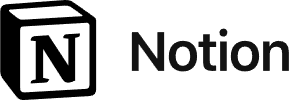 | $10 |
| 3.84 out of 5 |
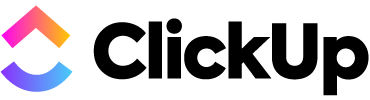 | $10 |
| 4.59 out of 5 |
 | $13.49 |
| 4.44 out of 5 |
 | $12 |
| 4.22 out of 5 |
 | $5 |
| 4.11 out of 5 |
 | $6 |
| 4.05 out of 5 |
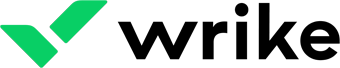 | $10.00 |
| 3.95 out of 5 |
ClickUp: Best for Remote Collaboration
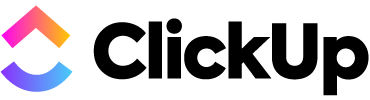
What We Like
- It offers up to 16 project views.
- Its Free plan allows complete access to integrations.
- It has offline mode for desktop and mobile.
Where It Falls Behind
- Its Free plan only has 100MB of storage.
- AI features have extra fees.
- Its feature-rich platform makes it difficult to configure.
How It Compares to Notion
- Unlike Notion, ClickUp has more built-in project management features like time tracking and sprint planning.
- ClickUp is a full-fledged project management tool, while Notion is essentially for note-taking.
- Both providers charge extra for AI features.
- While both platforms allow users to work on documents in real time, ClickUp has more collaboration tools through real-time chat and proofing.
ClickUp emerges as our overall best Notion alternative because of its real-time collaboration features for remote teams. While Notion and other competitors typically rely on tagging, comments, and activity feeds, ClickUp has more collaboration options, such as live chat, proofing, and in-app screen recording.
Offline mode is available on both desktop and mobile apps, allowing remote users to manage their tasks on the go. The in-app video recording lets you create demos without a hassle, while the email tool enables sending and receiving emails directly within a task.
From project views to advanced reporting, ClickUp’s extensive offerings ensure excellent value for money. However, beginners may find its feature-rich nature overwhelming at first. If you’re looking for a beginner-friendly alternative, choose Zoho Projects. This provider stands out for its low-cost subscription plans and easy setup process.
ClickUp Monthly Pricing at a Glance (per User) Save up to 37% by paying annually.
- Free-forever: 100MB storage, task checklists, templates, spreadsheets, custom statuses, 100 automations, multiple assignees, dependencies, in-app video recording, real-time chat, integrations, and time tracking
- Unlimited: $10 for unlimited dashboards, unlimited file storage, custom fields, form view, Gantt chart, guest access, 1,000 automations, portfolios, recurring tasks, delegate reminders, and milestones
- Business: $19 for unlimited teams, custom reporting, 10,000 automations, goals folder, workload management, mind map, timelines, and public sharing
- Enterprise: Contact sales for white labeling, 250,000 automations, team sharing, unlimited custom roles, and document tags
ClickUp Features
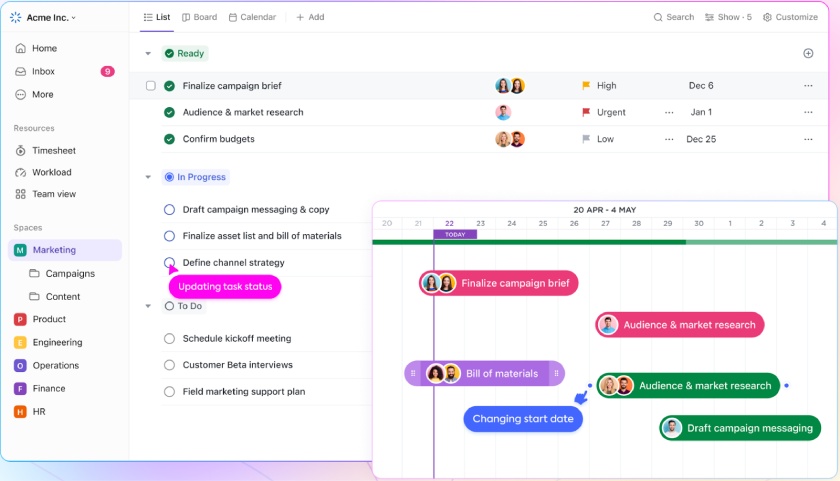
ClickUp provides multiple project views to accommodate unique work styles. (Source: ClickUp)
- List view: Organize tasks in a list format, grouped according to status or label. In the default list view, you’ll see the assignee and due date for each task.
- Bulk action toolbar: Apply changes to several tasks without going through them individually. Some bulk actions allowed are moving tasks to a new list or folder, setting statuses, and adding tags.
- Assigned comments: Turn comments into actionable tasks. Mention colleagues responsible for such assignments and let them tick off the Resolve box when they’re finished with the to-do’s.
Asana: Best for Flexible Project Planning

What We Like
- It has unlimited file storage on the free plan.
- It has robust project reporting features.
- It offers up to 100 free integrations.
Where It Falls Behind
- It has the highest monthly per-user fee.
- Its native time tracking is locked at the most expensive plan.
- It has limited automation actions on the entry-level paid plan.
How It Compares to Notion
- Notion only allows up to two workspace members on the free plan, while Asana supports 10 users.
- Asana integrates with over 400 third-party tools, while Notion only has 85 integrations.
- Asana features activity logs, while Notion doesn’t have this feature.
- Asana has superior built-in automation capabilities (e.g., rule-based builder) than Notion.
- Notion supports real-time document editing, while Asana has no similar feature.
Asana is the best Notion competitor if you seek similar flexibility on your project boards. Almost everything is customizable, including templates, fields, forms, and automation rules, giving you greater freedom in tracking and managing your tasks. Plus, switching between project views is effortless and can be done with just one click.
Besides its customization options, we recommend Asana as the best free Notion alternative because of the robust tools it offers without a paid subscription. Its free version includes unlimited tasks, projects, messages, activity logs, and access to over 100 third-party integrations.
However, one downside of choosing Asana is its slightly more expensive per-user fees and the huge price gap when upgrading to a higher service plan. If you’re on a tight budget, try other solutions like Zoho Projects and Trello, as their monthly entry-level plans only cost $5 and $6 per user, respectively.
Asana Monthly Pricing at a Glance (per User) Pay $10.99 and $24.99 only for Premium and Business plans when you choose annual billing. Eligible nonprofits get up to 50% discount.
- Basic: Calendar view, unlimited tasks, messages, and storage, board view projects, and 100-plus integrations
- Premium: $13.49 for forms, workflow builder, timeline, reporting, custom templates, and unlimited dashboards
- Business: $30.49 for custom rules builder, workload, portfolio, time tracking, advanced reporting, forms branching, and approvals
- Enterprise: Contact sales for custom branding, unlimited bundles, and advanced security and governance
- Free trial: 30 days
Asana Features
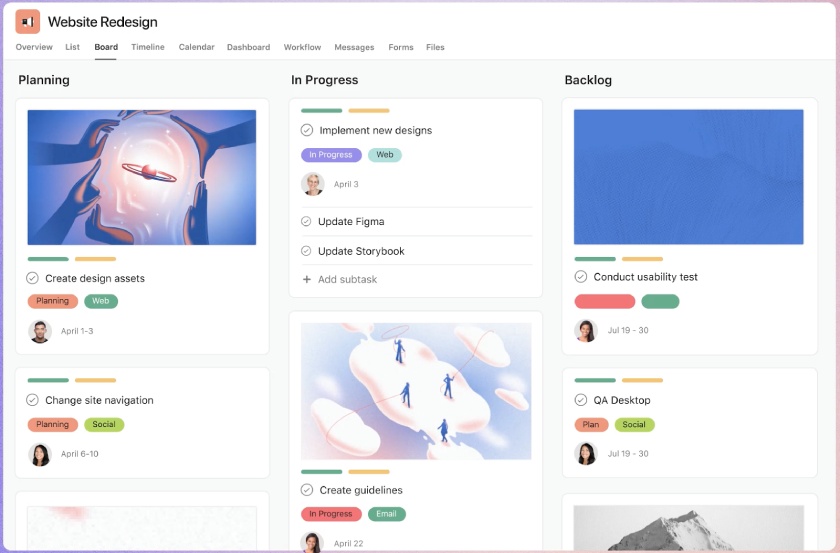
Asana’s upper navigation bar lets you switch between project views in one click. (Source: Asana)
- Workflow builder: Automate your workflow to free your team members from the menial task of updating your project board. Generate a form that turns submissions into tasks.
- Project overview: This is the first tab in Asana’s main menu, offering a birds-eye view of the project. It details team members’ project roles, key resources, and milestones, among other important project elements.
- Approvals: If your project involves giving a green light on different assets, use Asana’s approvals tool. It displays “Approve,” “Request changes,” and “Reject” buttons, making it easier to mark documents based on approval status.
monday.com: Best for Visual Workflows

What We Like
- It has up to 200 project templates.
- It has customizable notifications.
- It has a visually appealing interface.
Where It Falls Behind
- Its entry-level paid plan lacks integration support and automation actions.
- It has a complex initial setup.
- Its per-group seat pricing model may not work for small teams.
How It Compares to Notion
- Notion is specifically built for note-taking, while monday.com is designed for all-around project management.
- Notion features over 85 integrations. monday.com connects with 200-plus third-party apps.
- monday.com is easier to set up and use than Notion, thanks to its visual and intuitive elements.
- Both platforms are customizable, but monday.com has a more structured approach, while Notion is completely flexible from the ground up.
monday.com is the top alternative to Notion if you’re seeking the same level of personalization on your project boards with a minimal learning curve. Compared to Notion, which requires users to spend lots of time configuring its platform, monday.com uses colors and visual elements, making it more intuitive and less challenging to navigate.
As a project management tool, monday.com offers key features Notion lacks, including built-in time tracking, an intuitive automation tool, and custom reports. Its reporting dashboard features 30 widgets, including charts and a progress battery, helping you understand project status and recalibrate team performance.
Note that monday.com has limited features in the free plan and only allows up to two users. If you’re looking for the best free alternative to Notion, consider Asana or ClickUp. Both providers offer generous access to various project management tools and support more free plan users.
monday.com Monthly Pricing at a Glance (per User) Pricing is for a minimum of three seats. Save 18% by paying annually.
- Free: Maximum of two users, three boards, whiteboard, 500MB storage, shareable forms, 200-plus templates, Kanban view, and custom notifications
- Basic: $10 for unlimited free viewers, 5GB storage, unlimited boards, and custom fields
- Standard: $12 for 20GB storage, timeline and Gantt views, guest access, and 250 actions for automation/integrations
- Pro: $24 for 100GB storage, time tracking, workload, dependency column, and 25,000 actions for automation and integrations
- Enterprise: Contact sales for 1TB storage, advanced reporting/analytics, and 250,000 actions for automation and integrations
- Free trial: 14 days
monday.com Features
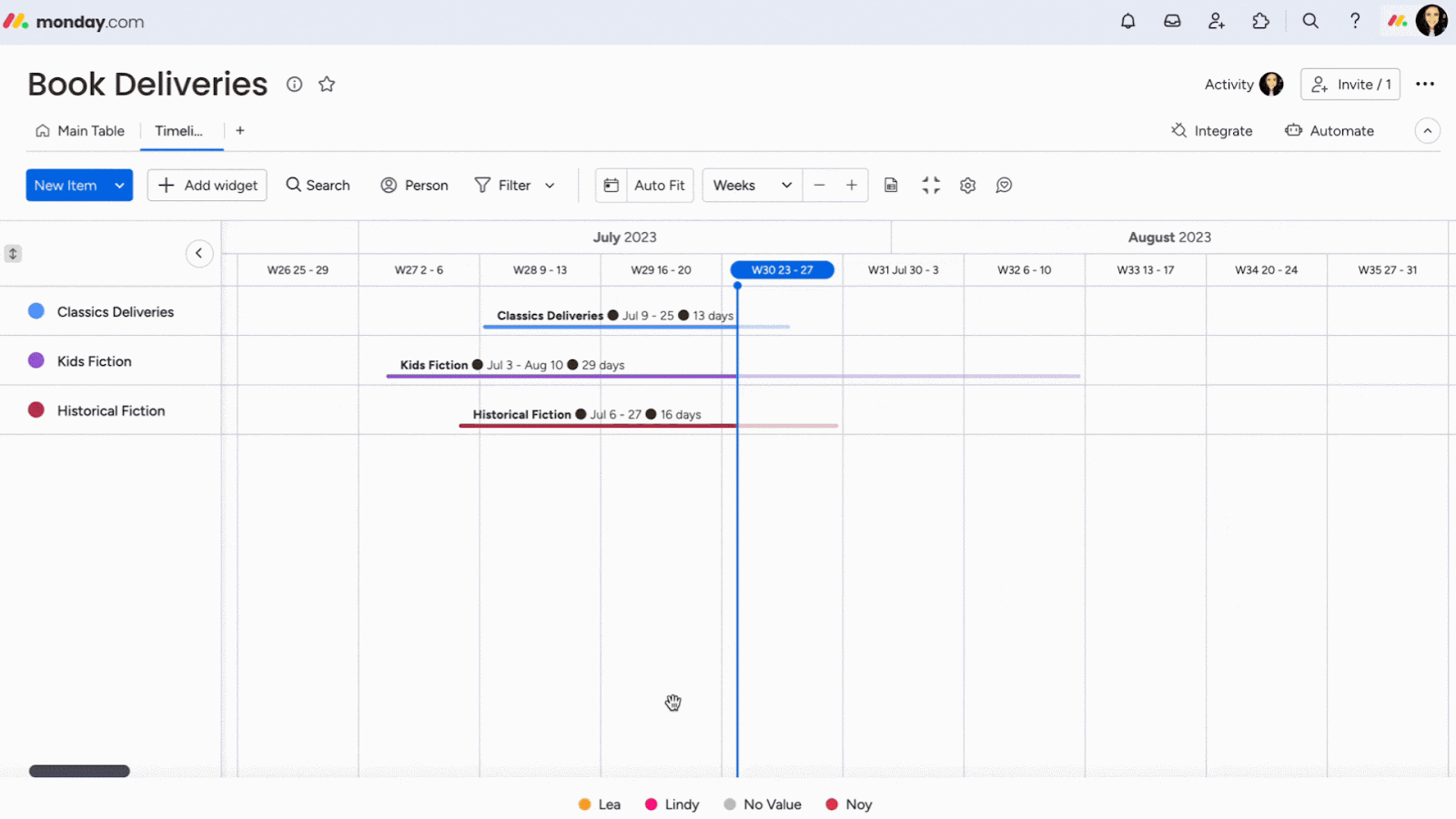
Expand and collapse your task groups with monday.com’s timeline view. (Source: monday.com)
- Timeline view: See your tasks spread out in a chronological timeline to stay on top of time-sensitive assignments. Customize the colors of task groups for easy reference.
- Portfolio management: See the progress of each project in your workspace to identify quickly which ones are lagging behind. It also shows the percentage of tasks by status.
- Zoom integration: Conduct virtual meetings without leaving monday.com. Connect your Zoom account to the app and have Zoom meeting IDs conveniently embedded in task columns. With this, you’re able to jump to virtual sessions easily.
Zoho Projects: Best for Beginner Project Teams

What We Like
- It offers seamless integrations with Zoho products.
- Its low-cost monthly plans start at $5.
- Custom views and time tracking are available in the entry-level plan.
Where It Falls Behind
- The maximum storage space is 120GB.
- It lacks a desktop app version.
- It has limited project templates and views.
How It Compares to Notion
- Zoho Projects has built-in communication tools like chat, forums, and activity feeds, while Notion only supports user tagging and document collaboration.
- For time tracking capabilities, Notion relies on an automated template, while Zoho Projects has robust time management tools, including timers and timesheets.
- Zoho Projects offers issue tracking for IT teams, while Notion has no similar feature.
- Zoho Projects is easier to set up than Notion, which requires time and experimentation.
Zoho Projects is the best Notion competitor for teams that are either exploring project management platforms or aren’t yet prepared to invest in software with a high initial cost. Its web-based platform is straightforward to set up and use, allowing users to get around quickly. This provider also stands out for its lowest monthly per-user fees, making it a cost-effective option for beginners.
If you’re seeking Notion alternatives with robust resource planning, Zoho Projects is your best bet. Its resource utilization chart helps managers identify unallocated and overallocated resources. It features a budget tool as well, which displays the expenses for different tasks, allowing managers to set a realistic budget and adjust strategies when the funds run short.
Unfortunately, Zoho Projects doesn’t have a desktop app, making it less suitable for remote teams wanting to access their projects offline. We strongly recommend ClickUp, a full-featured project management app with offline mode and real-time collaboration tools.
Zoho Projects Monthly Pricing (per User) Save $12 per user when you pay annually.
- Free: Two projects, 5GB storage, basic reporting, task management, file sharing, calendar, custom status, and productivity app integrations
- Premium: $5 for unlimited projects, 100GB storage, 20 templates, Gantt chart, subtasks, time tracking, export projects, budgeting, dependency, and reporting
- Enterprise: $10 for 120GB storage, 30 templates, flexible work hours, workflow rules, custom fields, and issue tracking
- Free trial: 10 days
Zoho Projects Features
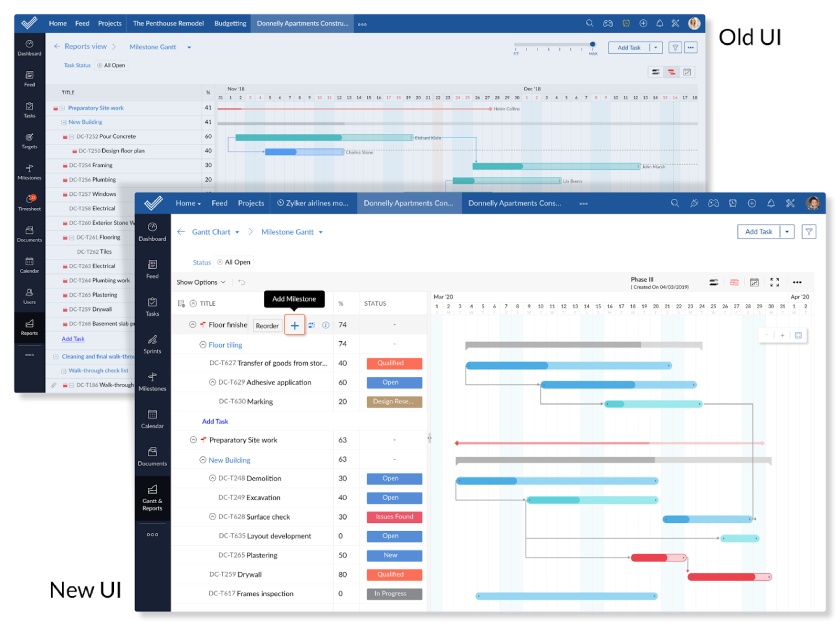
Create easy-to-read Gantt charts on Zoho Projects. (Source: Zoho Projects)
- Gantt chart: Place project activities in a schedule format and see the chronological order of tasks. Zoho Projects allows users to set different types of dependencies among assignments.
- Time tracking: Measure the time it takes for team members to finish assignments. This helps increase accountability among team members, especially those in a remote work set-up.
- Recurring tasks: Remove the manual work of assigning continuing tasks repetitively. At Zoho Projects, you’ll be able to set a recurring task and configure its frequency.
Trello: Best for Kanban-style Workflow

What We Like
- It has affordable per-user fees.
- It offers hundreds of integrations to enhance functionality.
- It is very easy to set up and use.
Where It Falls Behind
- Some plug-ins require extra fees.
- It lacks advanced reporting tools.
- It is not ideal for large-scale project management.
How It Compares to Notion
- Notion is ideal for teams seeking flexibility in organizing data, while Trello is best for standard workflows.
- Trello excels in its Kanban board functionality, while Notion distinguishes itself through pages and blocks.
- Trello offers generative AI features for Premium and Enterprise subscribers, while Notion charges $10 per member monthly to add AI features to your workspace.
- Trello works best for Kanban methods, while Notion shines as a productivity tool.
Among the top alternatives to Notion, Trello is the only vendor specializing in Kanban workflows.
Its defining feature is a clean, simple Kanban board with intuitive drag-and-drop functionality. Each card in Trello corresponds to a task, which you can move across the project board until completion. It also supports Kanban analytics, turning your board into insightful graphs.
Within the Kanban board, you can add as many cards as you need and set up custom fields on cards to display details unique to your project or business. Create advanced checklists within task cards to break down complex assignments.
If you’re seeking AI-powered features to enhance workflow efficiency, then Trello’s intelligent features may not be enough as a Notion AI alternative. Consider Wrike, a work intelligence solution that lets you predict project risks, turn documents into digital files, and create subtasks automatically.
Trello Monthly Pricing (per User) Discounted annual subscription fees start at only $5 per user monthly.
- Free: Unlimited cards, built-in automation, unlimited activity logs, templates, and 200-plus integrations
- Standard: $6 for unlimited boards, custom fields, and advanced checklists
- Premium: $12.50 for multiple project views, board collections, workspace-level templates, and AI features
- Enterprise Pricing is the estimated cost for 50 users. The plan is available for annual billing only. : $17.50 for unlimited workspaces, organization-wide permissions, and attachment restrictions
- Free trial: 14 days
Trello Features
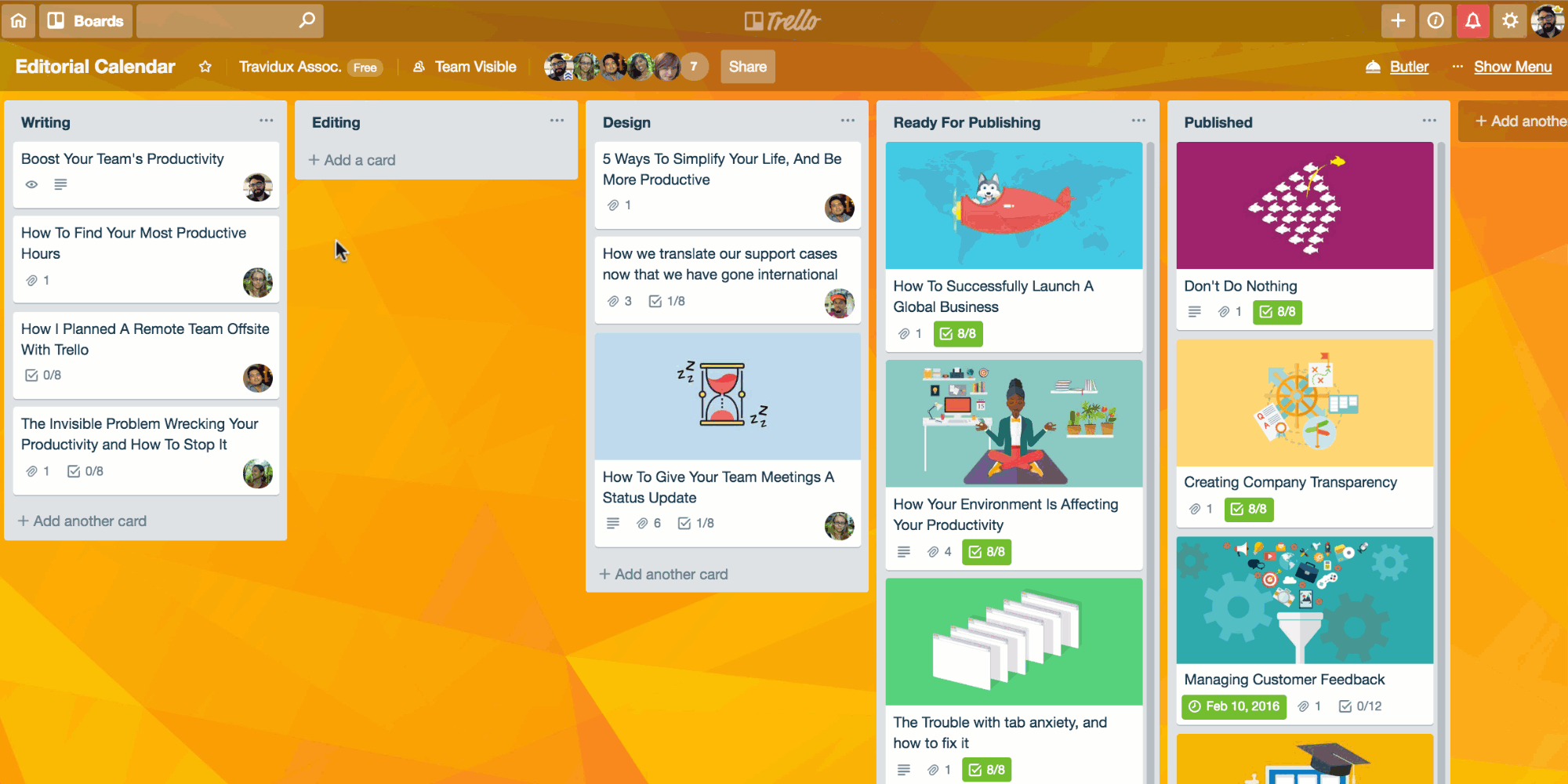
Automate workflows with Trello’s Butler. (Source: Trello)
- Butler: Known as Trello’s automation tool, it allows users to set actions for specific triggers and conditions. It connects with integrated apps, sending messages to Slack channels and generating new tickets on Jira.
- Observers: If you have external project stakeholders who need to see the progress of tasks without necessarily being involved in the actual work, invite them as observers. They can view boards, download files on cards, and comment on tasks.
- Activity log: See all the changes happening on your board. Track who made the changes and when they were applied.
Wrike: Best for Intelligent Work Management
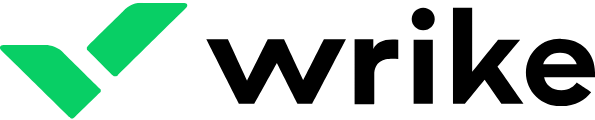
What We Like
- It has robust AI features compared to its competitors.
- Its Free plan has no user limits.
- It has a highly customizable platform.
Where It Falls Behind
- It has strict cloud storage limits.
- All plans must be paid pre-annually
- It requires extra fees for advanced integrations.
How It Compares to Notion
- Unlike Notion, Wrike features budgeting and resource booking tools.
- Both providers feature highly secure workspaces: locked spaces on Wrike and private teamspaces on Notion.
- Wrike and Notion offer access to application programming interfaces (APIs) in all subscription plans, including their free versions.
- Wrike’s free plan features AI tools, whereas Notion doesn’t.
Wrike is one of the best Notion competitors, especially for those wanting to streamline workflows through AI. Notion’s AI tool is a paid add-on, while Wrike offers intelligent features across all plans, including the free version. Powered by generative AI, its platform automatically creates project briefs and analyzes plans to generate subtasks, speeding up the project initiation process for teams.
Similarly, it improves different types of content, spotting errors, enhancing the tone, and translating languages. On top of these, Wrike’s AI suggests a list of tasks based on urgency and importance, ensuring you don’t miss critical to-do’s. Its project risk prediction uses machine learning to forecast potential delays. This allows managers to make real-time adjustments to prevent these costly setbacks.
Although Wrike surpasses Notion and similar vendors in AI capabilities, its annual pricing model can be a deal-breaker for budget-conscious teams hesitant to commit long-term. In this case, it’s best to explore other low-cost solutions, like Trello and Zoho Projects.
Wrike Monthly Pricing (per User) All plans are billed on an annual prepayment basis.
- Free: Unlimited users, 2GB storage per account, task management, table and Kanban views, chart view, and generative AI
- Team: $10.00 for up to 25 users, custom fields/workflows, calendars, dashboards, Gantt chart, work schedules, analytics view, request forms, and 50 automation actions
- Business: $25 for up to 200 users, 5GB storage, portfolio, live reports, custom templates, approval, risk prediction, time tracking, folder hierarchy, and 200 automation actions
- Enterprise: Contact sales for up to unlimited users, 10GB storage, 1,000 automation actions, and advanced security controls
- Pinnacle: Contact sales for 15GB storage, advanced analytics, 1,500 automation actions, budgeting, and capacity planning
- Free trial: 14 days
Wrike Features
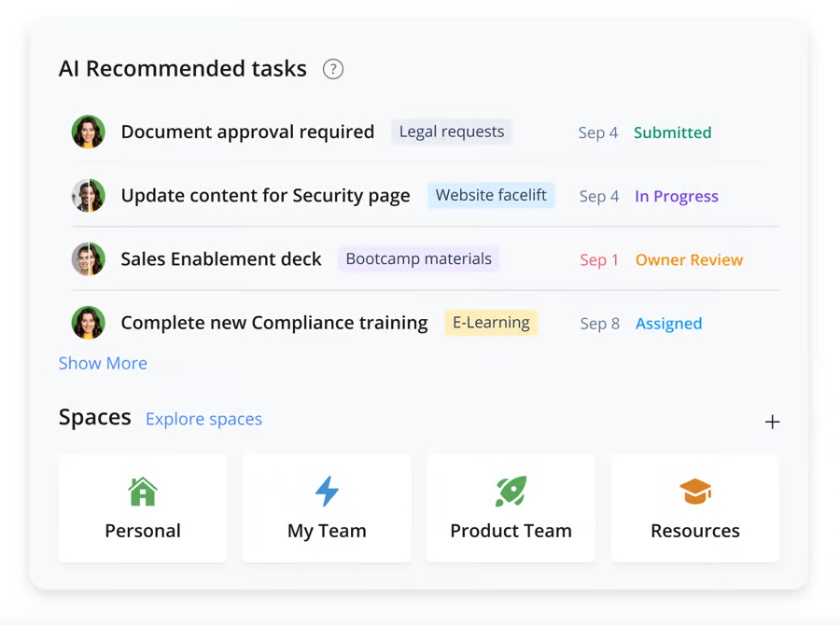
Wrike AI helps you prioritize tasks by recommending what to work on next. (Source: Wrike)
- Smart search: Find specific tasks easily with Wrike’s robust search engine. The search results can be sorted by relevance according to the importance of keyword location, time of the latest activity, and exact search phrase.
- Smart replies: Respond quickly to messages by using AI-recommended replies. The machine learning technology generates these responses, as it analyzes statements in conversations.
- AI subtask creation: There’s no need to revisit meeting notes to remember the agreed-upon action steps. Work on the tasks immediately after the sessions as Wrike’s AI automatically combs through meeting notes and generates tasks from them.
How We Evaluated the Best Notion Alternatives
To come up with an objective assessment of the best Notion alternatives, we listed criteria points that businesses prioritize when looking for project management platforms. These include accessible pricing points, project planning and coordination features, easy-to-use software, and customer service.
Learn more about these factors we used by clicking on the tabs below:
20% of Overall Score
25% of Overall Score
We considered several features essential for basic project management. First, we examined the number of available project templates and variety of project views, such as timelines, Gantt charts, and Kanban boards. The comprehensiveness of task management tools, including file storage and guest access, was thoroughly evaluated.
20% of Overall Score
10% of Overall Score
Since not all project management app users are tech-savvy, we took into account the required level of technical skill to set up and operate each software solution. We checked how intuitive each vendor’s interface is.
10% of Overall Score
The providers with various channels for assistance earned more points. We specifically looked for live chat, phone, and email support. Those with 24/7 customer service hours earned higher points.
15% of Overall Score
We considered the provider’s standout features, ease of use, and value for money. We determined how popular they are among business circles by referring to third-party review websites.
Frequently Asked Questions (FAQs)
Notion’s free version only allows up to 5MB of file uploads, seven days of page history, and basic page analytics. While it features unlimited use of pages and blocks for individuals, you only get a limited block trial if you have more than one user. Guest collaborators are restricted to 10 individuals only.
An excellent alternative app to Notion AI is Wrike AI, available in all of Wrike’s subscription plans, including the free package. Similar to Notion AI, Wrike AI speeds up content creation and improves writing. However, it’s better than Notion AI because it offers powerful insights for managing projects better, such as identifying potential causes of delays and converting printed documents to digital files.
The software solutions mentioned in this article are excellent free apps similar to Notion. If your priority is an easy-to-use platform, go for monday.com. If you’re after robust capabilities without the additional cost, consider Asana, as it features unlimited projects, tasks, and messages in its free plan.
Bottom Line
Although Notion is a versatile workspace solution, it lacks many key features critical to project management, like time-tracking, intuitive automation tools, a native form builder, and a functional mobile app. Thus, it makes sense to explore other software solutions to oversee workflows and team performance more efficiently.
ClickUp stood out as the best Notion alternative due to its wide range of built-in collaboration features and project management capabilities. Designed for distributed teams, it has real-time collaboration tools that facilitate direct communication within the platform. Sign up for its free-forever plan to experience its robust functionality.