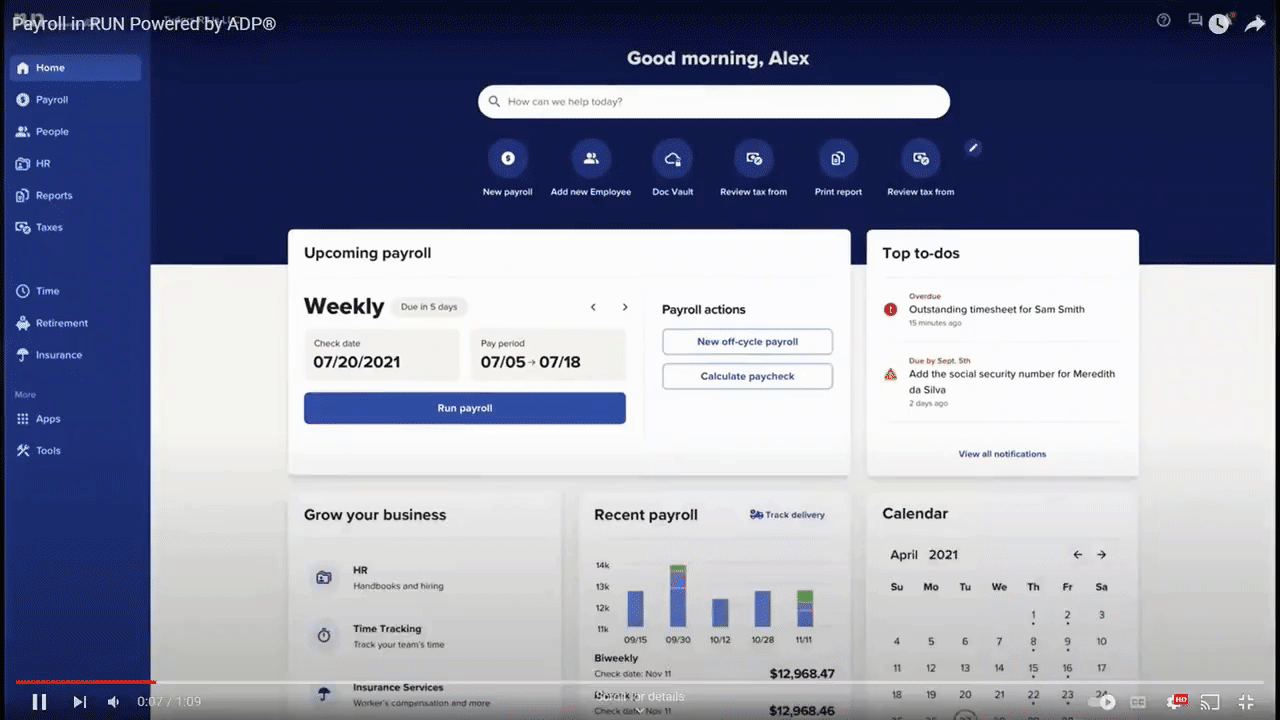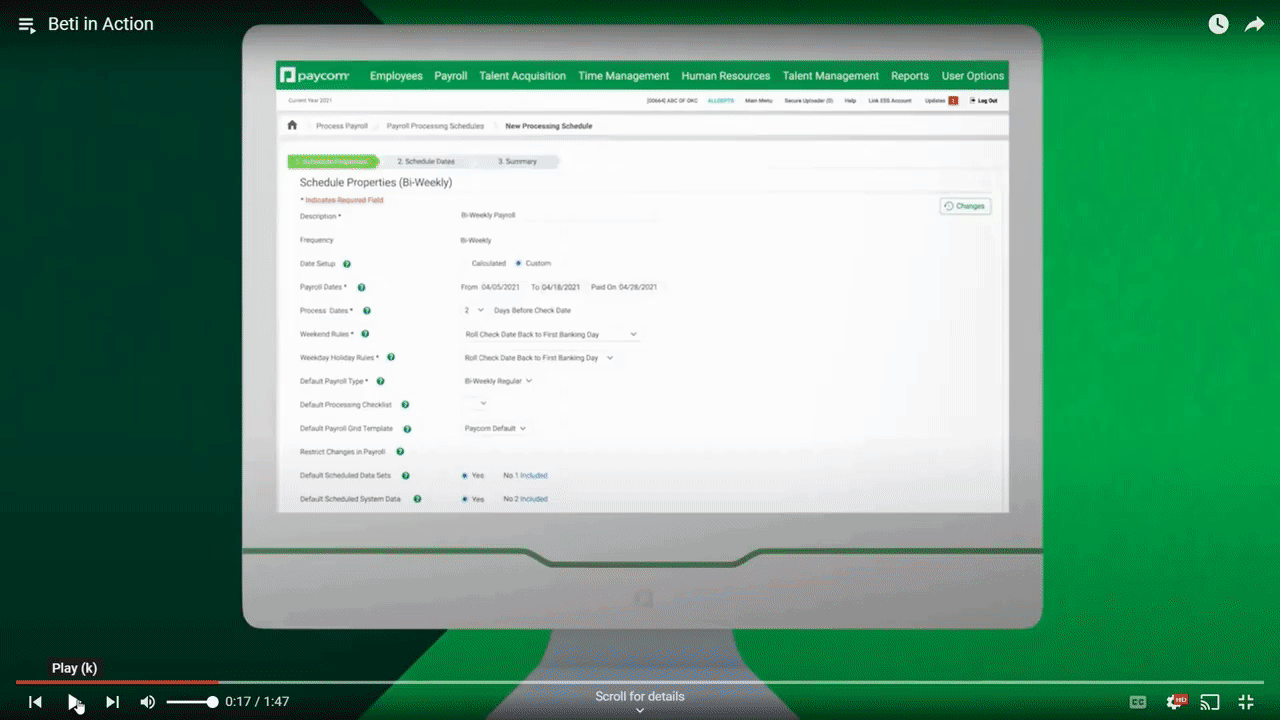Paycom and ADP RUN are two popular payroll and HR software solutions that go beyond providing basic services to include onboarding, recruiting, benefits, and background check options. ADP RUN boasts scalable plans and add-on features that grow with your business, while Paycom has a wide range of features in one system, allowing you to streamline and automate your HR functions. Although you’ll find similarities between the two, some differences may make one a better option for you.
- Paycom: Best for midsize and large businesses that want to set up multiple HR services under one system
- ADP RUN: Best for smaller businesses and companies planning to scale their number of employees (including internationally); provides plan options to adapt as your business needs change
If you find neither Paycom nor ADP RUN suitable for your needs and want a platform with automatic and unlimited pay runs, we recommend:
- Gusto: Best for small businesses needing full-service payroll solutions, including contractor-only pay
Paycom vs ADP RUN Quick Comparison
 | ||
|---|---|---|
Best for | Medium to large businesses that need a wide range of HR services in one platform | Smaller and expanding businesses (including internationally) needing scalable HR tools and support |
Pricing* | Base fee (custom) + $4–$6 per employee/paycheck** | From $40–$220+ per pay run + $3–$4.50 per employee** |
Initial setup fee | ✓ | ✓ |
Pay options | Direct deposit, paper check, pay card | Direct deposit, paper check, pay card |
Self-service portal for managers and employees | ✓ iOS and Android | ✓ iOS and Android |
Payroll tax management |
|
|
Time and attendance | ✓ | Available as add-on |
Talent acquisition | ✓ | ✓ |
HR support | ✓ | ✓ |
Software integration | 40+ Harri, TimeCardPlus, WorkforceHub, Hyperproof, GoCo, Restaurant365, Global Shop Solutions | 100+ QuickBooks, Xero, Wave, ClockShark, TSheets, Homebase, Sage Intacct, Deputy, Aloha, Toast, etc. |
PEO Services | ✕ | ✓ |
International payroll and HR services | 180+ countries | 140+ countries |
Customer support | Live online and phone support (M–F: 8 a.m. to 5 p.m.); Dedicated specialist included | Automated phone support 24/7; live chat (M–F, 7:30 a.m. to 10 p.m., Eastern time) |
User Reviews | G2: 4.2 out of 5 from 1,100+ reviews Capterra: 4.4 out of 5 from 790+ reviews | G2: 4.5 out of 5 from 1,190+ reviews on G2 Capterra: 4.5 out of 5 from 760+ reviews |
*Based on quotes we received. **Pricing can vary depending on the payroll frequency—the more often you pay employees, the greater the base cost fee. | ||
Takeaway: We find ADP RUN to be an excellent solution for small businesses needing only payroll because of its robust features. Also, if you have a growing company that may have changing HR and payroll needs in the near future, ADP is the solution for you. You get access to robust HR support, employee benefit options, international payroll plus professional employer organization (PEO) options, and multiple third-party integration partners. ADP manages payroll for nearly 800,000 small businesses.
For medium and large businesses—those with more than 50 employees—or those wanting to house all HR and payroll services under one system, Paycom is the right choice. It has a full suite of integrated tools that make the service worth the money. You also get a dedicated specialist to make setting up and managing each feature easy.
Both providers have the following features:
- Full-service payroll that includes tips
- Files and pays federal, state, and local taxes
- Year-end tax reports (W-2s/1099s)
- Direct deposit, paycard, and manual check capabilities
- PTO management
- Benefits management, including health insurance
- New hire reporting
- Online employee setup and accounts
- Manage deductions and garnishments
- Talent acquisition (job posting and background checks) and talent management (training) tools
- Reports and analytics
If you’re considering changing payroll providers, check out our guide to switching payroll solutions for some expert tips before you do.
When to Choose ADP vs Paycom
Still unsure whether ADP RUN or Paycom is a good fit?
See our other top recommendations in our guide to the best HR payroll software.
Best Pricing: ADP RUN
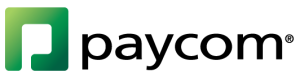 |  | |
|---|---|---|
Pricing (excluding base fee)* | $4–$6 per employee/paycheck* | $3–$4.50 per employee |
Initial setup fee (15–40 employees) | $500–$1,200 | $200, often waived for new customers |
Plans | None; Custom | Four plan options w/add-ons |
Year-end reports (W-2 and 1099) | Additional fees | Additional fees |
*Based on a quote we received. | ||
Both Paycom and ADP require you to call for a quote. However, ADP’s website does list the different plans it offers, what tools each includes, and add-on options, which can give you a better idea of what you want before you call.
Meanwhile, to get pricing for Paycom, you have to request a demo to discuss your needs. You will then receive a custom quote fit for your requirements. And, since it does not have tiered plans, it is difficult to gauge the specific features in its most affordable package.
Since we need to establish which option is best for small business owners, we compared the two on pricing for 15 employees:
- Paycom pricing: We received a quote of $500 for 15 employees for setup, training, and implementation. Pay runs cost $4–$6 per employee, per paycheck, and additional costs for other features like filing W-2s. Paycom’s other solutions and services, like time and attendance, also incur extra fees.
- ADP RUN pricing: For Essential Payroll, we were quoted $40–$75 per pay run + $3 per employee. Base fee pricing depends on how often you do payroll. For weekly, it’s $40, $65 for biweekly, and $75 for monthly payroll. For 15 employees, this means $205/month for weekly pay runs, $175/month for biweekly, and $120/month for monthly.
For more premium plans, there is an initial setup fee, but the rep waived it in our quote. There are additional costs for add-ons like time and attendance. (For pricing on higher-tier plans, check out our ADP RUN review.)
Based on the quotes presented, ADP is cheaper than Paycom for the same number of employees.
Best Payroll Features: Paycom
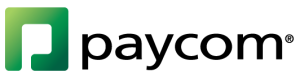 |  | |
|---|---|---|
Payroll processing | Mobile app and phone; enables employees to run own payroll | Mobile app and phone |
Employee self-service portal | ✓ | ✓ |
Payment options | Direct deposit, checks via Paycom’s bank account, Paycom Vault Visa pay card | Direct deposit, checks, Wisely® Pay card |
Tax management | Automatic filing and payment | Automatic filing and payment |
W-2/1099 year-end reporting | ✓ | ✓ |
Other payroll services |
|
|
Both ADP RUN and Paycom have similar payroll and tax management features. They even have self-service portals to let employees view their pay stubs, deductions, pay history, and other documents. With its recent additions of global payroll and daily payouts, Paycom takes the lead in payroll features.
If you’re primarily looking for help with payroll and want to consider providers other than ADP or Paycom, check out the other top payroll services we recommend.
Best HR Features & Employee Benefits: ADP RUN
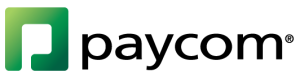 |  | |
|---|---|---|
Time and attendance | ✓ | Available as an add-on or integration |
Recruiting tools | ✓ | ZipRecruiter job posting (higher plans) |
Talent management tools | ✓ | Available as add-on |
Learning management system | ✓ | Available as add-on |
Employee self-service portal | ✓ | ✓ |
Benefits administration | ✓ | ✓ |
HR management | ✓ | ✓ |
PEO services | ✕ | ✓ |
With both Paycom and ADP RUN, you can take advantage of new hire reporting and online onboarding for new employees. The providers also offer access to expert professionals for any HR or payroll compliance advice. However, despite offering similar HR functionalities, ADP RUN has an edge over Paycom due to its PEO services offering.
Since Our Last Update: In August, ADP acquired Sora, a low-code workflow automation and data integration tool to provide greater automation of information sharing between ADP and third-party HR, IT, and other software.
Best for Integrations: ADP RUN
For third-party software integrations, ADP has a more robust selection than Paycom. ADP can integrate with third-party accounting, time tracking, POS, ERP, learning, recruiting, and onboarding solutions. Paycom’s integrations are more limited.
- ADP integrations: Wave, Xero, QuickBooks, Workday, Sage Intacct, Oracle, TSheets, Homebase, ZipRecruiter, Jobvite, Grovo, Litmos, Flock, Employee Navigator, PayActiv, LifeMart, Slack, MS Teams, Clover, Revel, Toast, and more.
- Paycom: Paycom offers fewer native integrations than ADP. We found 40+, including software like Harri, TimeCardPlus, and several industry-specific tools like Restaurant365 or Global Shop Solutions. It has limited integration capability with QuickBooks. However, based on its features, you may not need to integrate with other tools.
Best for Ease of Use & Customer Support: ADP RUN
When considering Paycom vs ADP’s ease of use and customer support, ADP RUN takes the lead for its online support and fewer customer complaints. Paycom, however, offers on-site training and also has high reviews, even though lower than ADP.
Most ADP RUN and Paycom users mentioned that both systems are easy to use and navigate. Paycom provides phone support and a dedicated payroll specialist for its clients. A no-cost on-site training for you and your employees is also available for midsize and enterprise clients. ADP, on the other hand, provides online training and 24/7 phone and email support for both payroll and HR services. It also provides you with a team of capable payroll and tax professionals for your troubleshooting or advisory needs.
User Reviews
- ADP RUN: Reviews published on G2 and Capterra show that ADP has 4.5 and 4.5 stars, respectively. Users find ADP RUN easy to set up and navigate. Some like that it tracks time accurately, and its mobile application allows them to view their pay stubs without any glitch. On the other hand, there are mixed reviews about its customer support—wherein some users noted that its support team isn’t responsive enough, while others said that they received good service. Its mobile apps for managers have seen remarkable improvement, going from 2.3 to 4.9 out of 5 on the Apple Store and from 2.6 to 4.9 out of 5 stars on Google Play. The employee app, ADP Mobile, earned 4.4 out of 5 on Google Play and 4.7 out of 5 on the Apple Store.
- Paycom: Users on third-party review sites G2 and Capterra rated it 4.2 and 4.4 stars, respectively. Reviewers highlighted the ease of use, intuitive interface, and hands-on customer support as Paycom’s top features. Some experienced login problems and occasional software glitches, and this year saw more complaints than compliments for customer support. Others added that it is more expensive than other providers. Paycom’s mobile app has 4.7 out of 5 stars in the Apple Store from 1M+ reviews and 4.7 out of 5 stars on Google Play from 70k+ reviews.
How We Evaluated ADP RUN vs Paycom
To compare the differences between Paycom versus ADP RUN, we assessed the payroll solutions and services they offer to determine the types of employers they work best with. In short, we considered:
- Pricing: We love pricing transparency so that you can make decisions beforehand, but premium services and plans usually require you to schedule a demo for pricing details. Setup fees are common with HR Payroll providers like these two, so we anticipated that. ADP fared best for transparency of plans, although both require you to contact them for a quote.
- Payroll features: Automatic payroll runs, payroll tax filing, 1099 form preparation, manual check capabilities, two-day direct deposits, and employee and contractor payroll services—including a penalty-free guarantee—are preferred. With the additions of global payroll, the Vault Visa paycard, and daily payouts, Paycom takes the lead.
- HR features: A provider should give users access to an expert for any advice on compliance issues. A platform should also offer new hire state reporting, online onboarding, and a self-service portal. Employee benefits, such as health insurance and workers’ compensation, are also important for businesses needing HR support. Here again, we chose ADP, primarily because of its PEO.
- Ease of use & customer reviews: A provider should be user-friendly and intuitive, with a customizable platform. Free setup, how-to guides, live phone support, and quick resolution of client issues are also appreciated. Both are good, but ADP RUN took the lead for customer satisfaction.
- Integrations: Considered in our Ease of Use Score, we looked for how well it integrates with common third-party systems (like QuickBooks, Homebase, When I Work, and TSheets). ADP RUN takes the lead for this, with more integrations, including industry-specific tools.
What to Look for in a Payroll Service Provider
In another article, we cover in detail how to choose a payroll system. The first thing you need to do is consider your payroll needs. Size is especially important, as is how heavily regulated your industry is, and whether you need hourly, salary, contract, or a combination of these types of employees.
Next, consider:
- How much is your budget?
- Do you need payroll or a combination of payroll and HR?
- Do you want the payroll provider to file and pay your taxes?
- What software do you need to integrate your payroll with?
- Do you need time and attendance software as well?
- Do you want to handle payroll yourself or have someone else do it and you simply approve?
Then, you are ready to research your options. We offer many payroll comparisons. Here are some of the most general to get you started:
- Best payroll services
- Best free payroll software
- Best contractor payroll software
- Best HR payroll software
As you evaluate, be sure they offer benefits in your state, handle all the taxes, offer guarantees if they mess up the tax filing, and are easy to use. The best have online help and customer support. Finally, check out user reviews like Capterra or G2—and don’t forget to ask your neighboring businesses for recommendations.
ADP RUN vs Paycom Frequently Asked Questions (FAQs)
What’s the difference between ADP and Paycom?
ADP and Paycom differ in size and scope—and their plans reflect this. ADP works better than Paycom for small businesses but can grow with you to even a large international corporation. It offers four plans with an increasing number of features, add-ons, and global and PEO options. Paycom, meanwhile, works best with medium and large businesses. You need to call for a quote and it creates a bespoke plan for you with the features you need.
Why do people use Paycom?
Businesses use Paycom for payroll and HR. It offers automations, compliance, and payroll tax filing that takes a lot of the burden off your HR and payroll teams.
Is Paycom better than ADP?
We found Paycom to be better than ADP for payroll, and would venture to say that it is a better choice for larger companies that want to give more autonomy to their employees. It’s also better for high-turnover businesses that hire younger generations who like using paycards as opposed to Direct Deposit.
However, for medium and large businesses, you should carefully weigh your needs and budget against ADP vs Paycom’s offerings. Both are excellent HR payroll services.
Bottom Line
Choosing the right payroll solution is not easy since you have so many options to choose from. As you’re deciding between Paycom vs ADP RUN, you should assess how many employees you have (and plan to have in the future) and the additional features that you will need for recruitment, talent management, HR support, and benefits management.
If you have a midsize to large business and are focused on hiring and retaining the best talent, then consider Paycom. However, if you are still a small business that plans to expand—not only in the US but overseas—ADP RUN is the option for you. Not only does it offer tiered plans, but you can choose to outsource its payroll and HR services or become a PEO partner to enjoy more benefits while taking care of the more profitable aspects of your business.