A phone tree is a structured menu that guides callers to the right person or department through a series of numbered options. It’s a key feature in automated phone systems, allowing businesses to handle incoming calls efficiently based on the caller’s needs.
In a 2024 Salesforce study, 61% of customers prefer self-service channels for resolving simple issues. This growing trend underscores the critical need for businesses to implement phone tree systems. In this article, I’ve put together a set of templates to help you provide callers with easy-to-navigate phone menus and streamline your call handling process.
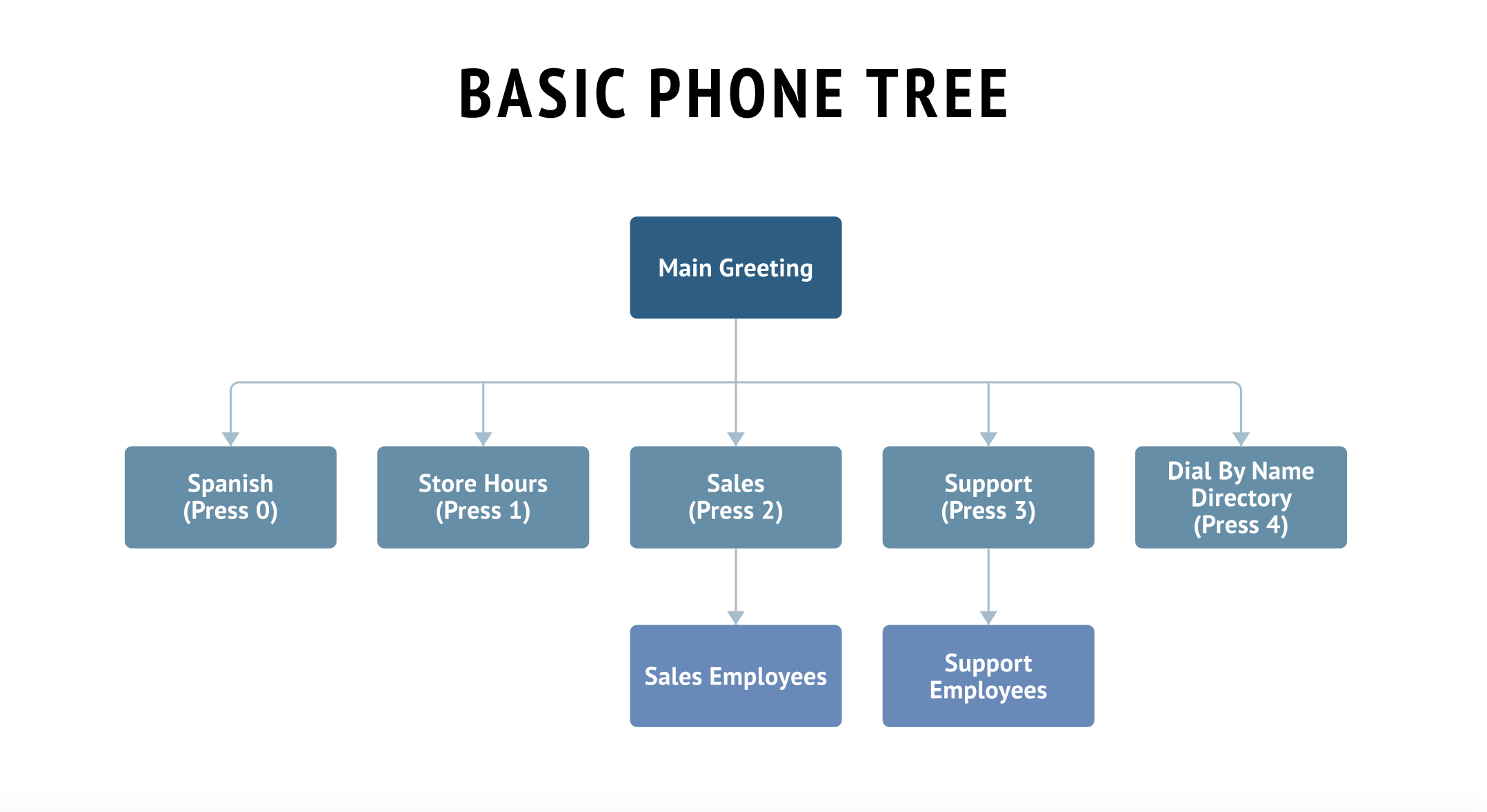
Thank you for downloading!
Use Grasshopper, a full-featured virtual phone system, to easily incorporate an efficient phone tree into your business. Save over 10% with annual billing and add phone numbers for as low as $10 per line, each month.
1. Basic phone tree template
This all-purpose telephone tree example is a great starting point for managing incoming calls and helping callers reach the right person or department with ease.
For example, a small consulting firm might use this template to direct calls to sales, support, or billing, with each option leading to a designated team member. This helps reduce missed calls and ensures clients are routed efficiently. It’s an easy way to stay organized as your call volume grows.
Customize each branch by adding submenus to fine-tune the call flow, but try to keep menu options under five to ensure a smooth, frustration-free experience.
If you’re looking for an easy-to-use call flow editor for a basic phone tree, RingCentral is a solid option. This top-rated voice-over-internet-protocol (VoIP) provider for small businesses brings phone, video, and messaging together in one streamlined platform.
RingCentral offers great value, with its entry-level plan including all the essential call management features for just $30 per user per month. Plus, its multilevel auto-attendant lets you set up to 250 voice menus and submenus, giving you plenty of room to customize your call routing.

Create multiple levels of auto-attendant menus. (Source: RingCentral)
2. General sales phone tree
Setting up a phone tree for sales calls takes a clear, organized approach. This free, editable phone tree template is built to route potential customers directly to your sales team and ensure key details are passed along efficiently.
For instance, a small business might use this phone tree to separate inquiries for demos, product information, and current promotions. This ensures each caller is quickly connected to the right sales rep. As a result, the team can respond faster and convert more leads into customers.
You can customize it with common sales options like product updates, special offers, or newsletter signups. The goal is to keep your sales process smooth and responsive, so your team can focus on closing deals.
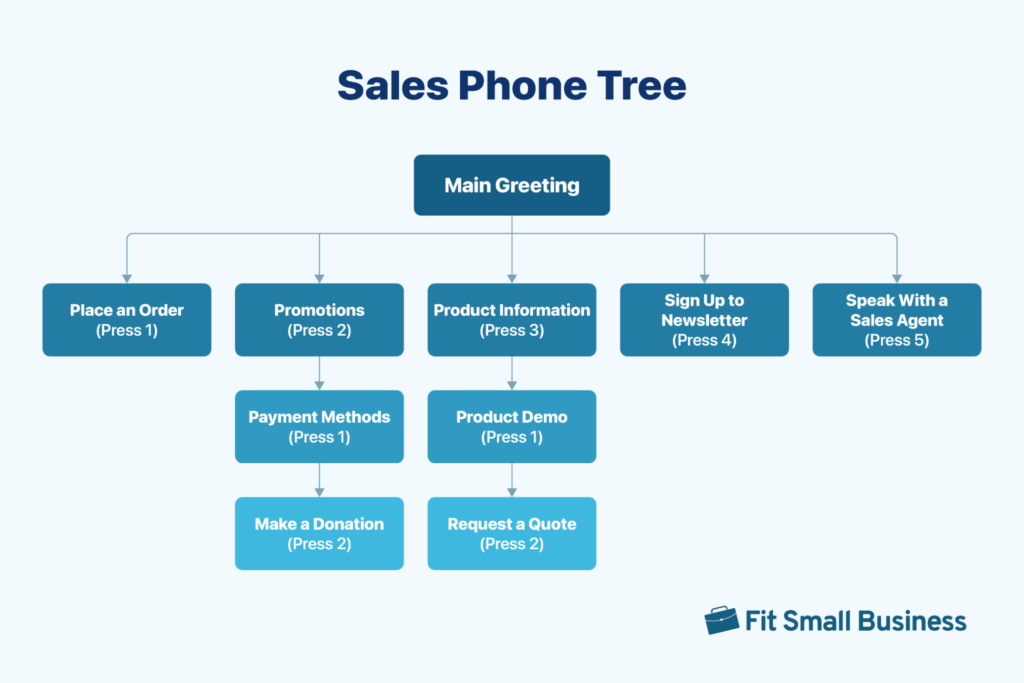
Creating a sales phone tree is much easier with a VoIP platform designed for efficient handling of customer engagement. Nextiva is a customer experience management platform equipped with advanced interactive voice response (IVR) and phone tree features.
Mapping out and creating an auto attendant process with Nextiva is straightforward, with built-in custom call flows powered by speech recognition technology and text-to-speech.
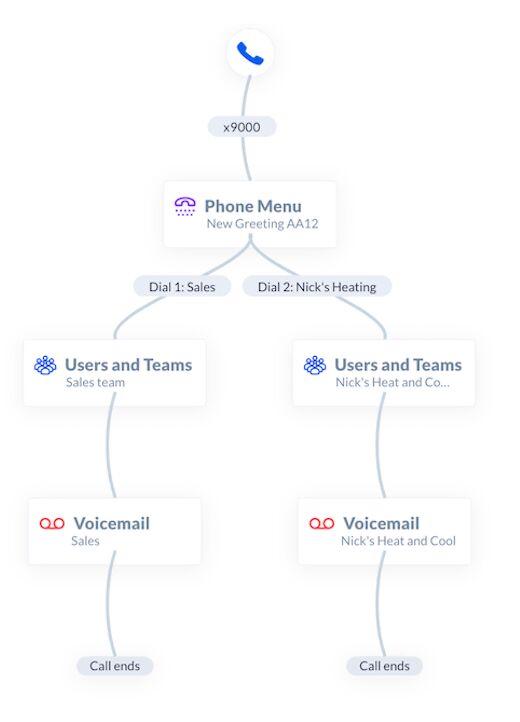
Easily manage call flows using NextOS. (Source: Nextiva)
3. Assertive sales phone tree
This phone tree example uses a more direct approach to handling sales calls, compared to a traditional sales tree. Instead of presenting multiple menu options upfront, callers are immediately given the option to speak with a sales representative.
For example, a small ecommerce business might use this setup to prioritize hot leads by connecting them straight to a sales associate. Callers hear a quick value pitch, and then choose between placing an order or learning more about special offers. It’s a smart way to keep the momentum going with interested prospects.
Our phone tree kicks off with a short marketing message after the main greeting. From there, the auto-attendant offers a few focused, sales-driven options to guide the caller through the buying process.
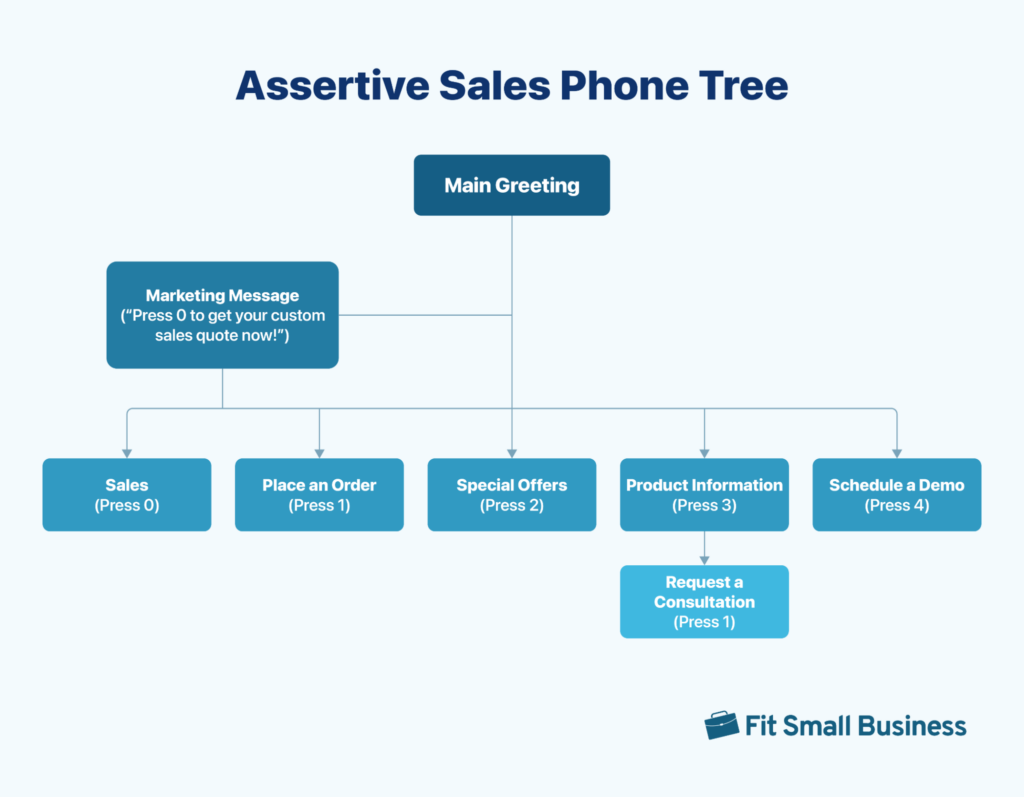
4. Self-service phone tree
Adding an IVR system to your phone setup helps customers get the information they need or complete simple tasks without waiting for a live agent. It reduces the workload on your team by handling repetitive questions, so agents can focus on more complex or high-priority issues. This free, editable phone tree template is designed to route callers to the appropriate automated options.
For example, a local store might use IVR to let callers file returns, check shipping status, or make payments without speaking to an agent. This speeds up customer service and keeps lines open for more urgent inquiries. It’s an efficient way to balance self-service and personal support.

Grasshopper is a VoIP phone system that greets callers with a self-service phone tree, making it easy for them to navigate to the right extension on their own.
Plans start at $18 per user per month, and higher-tier options allow unlimited users for a flat monthly rate. Grasshopper also integrates with Ruby, giving you access to live, professional operators to handle your calls when needed.
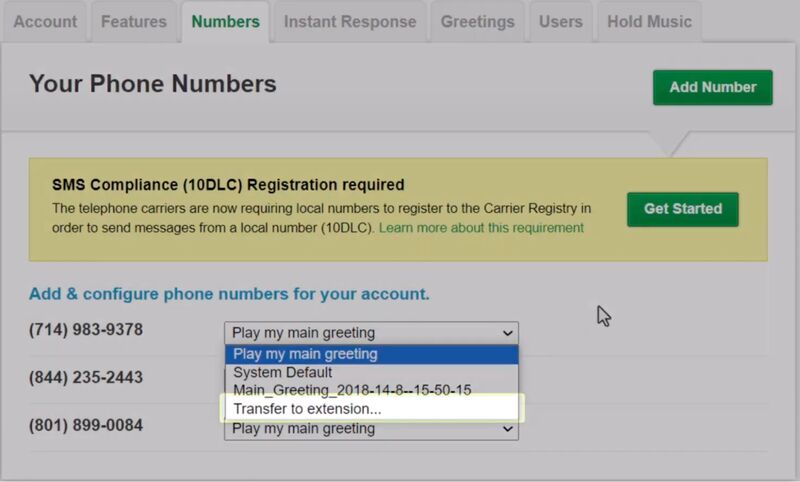
Configure how you want phone numbers to handle incoming calls. (Source: Grasshopper)
5. Customer support phone tree
A customer support call flow template directs callers to the team best suited to handle their questions or concerns. It’s especially useful for businesses where most incoming calls involve product or service support. When set up properly, a customer support phone tree can boost resolution rates and create a smoother, more positive experience for your customers.
For example, a small tech company might use this setup to separate general inquiries from troubleshooting requests. That way, customers with immediate problems get faster help, while others are routed to the right department. It helps the support team stay organized and respond more efficiently.
I provided a sample phone tree to guide callers straight to your customer support teams. In this example, we placed technical support at the top of the menu to quickly assist those with more urgent issues.
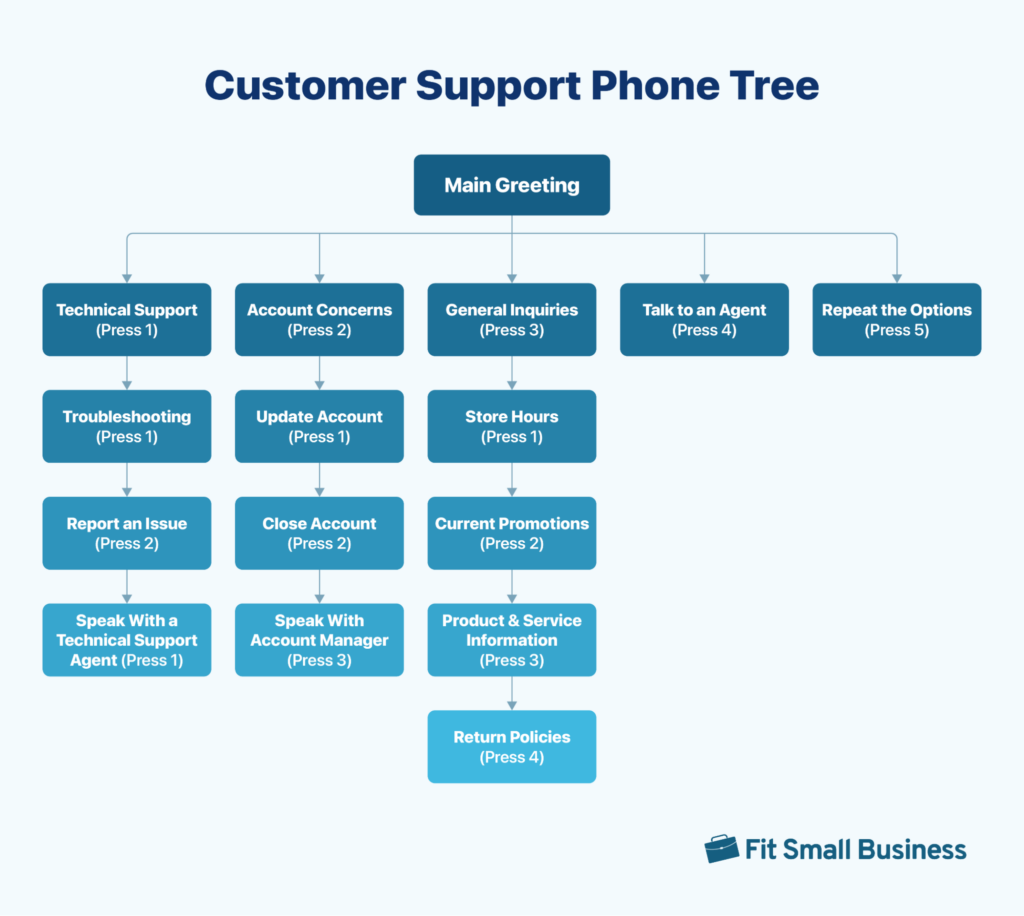
6. Nonprofit phone tree template
This template varies from other phone tree templates because nonprofits’ needs differ from those of a typical business. With smaller teams and limited resources, staff members frequently take on multiple roles. This helps manage general inquiries through automated options, easing the demand for live agents. It can also be used to highlight campaigns or accept donations directly through the call flow.
For example, a local food bank might use this template to guide callers to donation details, volunteer signups, or information about upcoming food distribution events. This setup helps reduce call volume for staff while promoting key programs. It’s a smart way to stay accessible and mission-focused, even with a lean team.
If you’re running a fundraiser or encouraging community involvement, make sure donation or volunteer options are front and center. You can also include a brief overview of your services — like aid programs or community initiatives — to inform and inspire potential supporters.
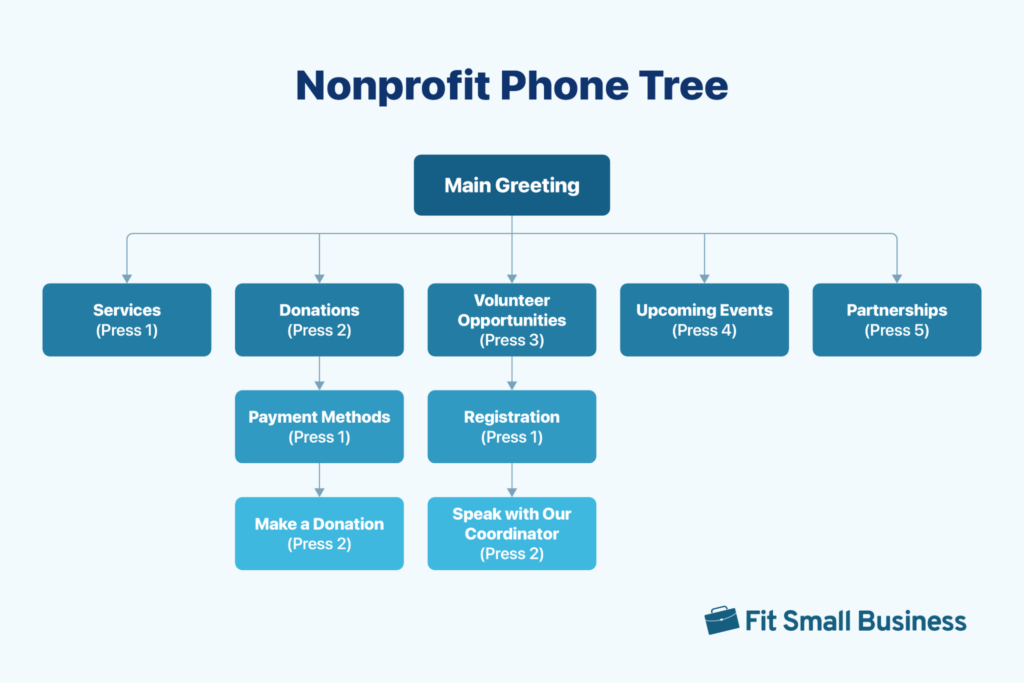
7. Multiple-location phone tree template
Multi-location phone tree templates support businesses with offices in more than one place. Not every company operates from a single central hub, so this template aims to route calls to the appropriate department or location based on where the caller is. It’s especially useful for helping customers connect with the branch closest to them.
For instance, if someone in New York calls to schedule an in-home service, the system should route them to the nearest team without extra steps. A regional HVAC company might use this setup to ensure customers are always speaking with their local office. It cuts down on transfers and improves response times across locations.
For the best experience, identify the caller’s location early in the menu so you can direct them to the right office quickly and efficiently.
8. Emergency phone tree template
Unlike other phone trees, an emergency phone tree is used for outbound communication during urgent situations. It uses a top-down structure, where a designated initiator shares critical information that is passed along through a chain of contacts. Each person in the tree is responsible for notifying the next group, ensuring messages are quickly and accurately delivered.
A public information office might use this phone tree to notify staff of a weather-related closure. The top-level officer informs team leads, who then contact each team member. It’s a fast, organized way to keep everyone in the loop during emergencies.
You can use our call tree template to relay time-sensitive updates like schedule changes, safety protocols, security incidents, or unexpected closures. When setting it up, begin with key decision-makers, then branch out to team leads or department heads who will take responsibility for informing their teams.
Office phone systems like Ooma feature a multi-level phone structure, ideal for businesses with various departments, locations, or teams that need organized call routing and professional call handling.
In addition to supporting multiple phone trees, Ooma offers more than 50 phone features starting at just $19.95 per user monthly. Its no-fuss setup is a great fit for solopreneurs or small home-based businesses that want essential features without the complexity of a full-scale VoIP system. Every plan also includes a toll-free number and unlimited calling to the US, Canada, Mexico, and Puerto Rico.
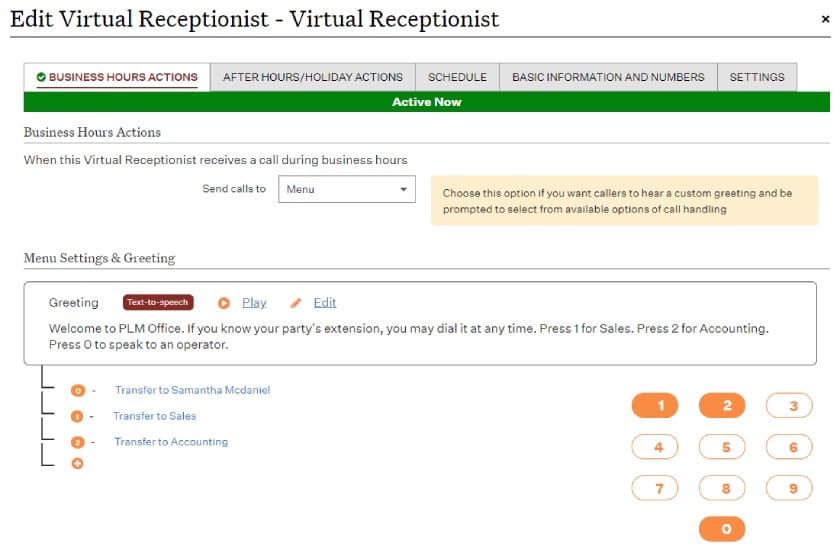
Best practices for phone trees
Having a phone tree system enhances the customer experience by allowing callers to resolve their inquiries without waiting for an available live representative. To implement one, a phone tree requires careful planning and clear communication among the people involved. Follow our tips for creating a well-crafted phone tree for your business.
- Prioritize customer needs: Approach the call flow with the customer’s perspective by focusing on the common issues they encounter and the options they most frequently select. Place these options at the forefront of the menu for accessibility.
- Maintain logical progression: Arrange your menu options to guide callers directly to the relevant action they want to take. If there’s an option for support, the submenus should focus on common concerns like troubleshooting, billing issues, or returns. For consistency, assign the same number or button to return to the main menu.
- Keep it simple: Avoid using jargon or lengthy statements that confuse the caller and use familiar, straightforward language instead. Each section should, at most, be no more than four to five seconds.
- Make the options inclusive: Allow for spoken and keypad options for those with accents or difficulty with verbal communication. Offering more than one language minimizes communication barriers and builds customer loyalty.
Frequently asked questions (FAQs)
A phone tree follows a hierarchical structure that is visually represented as a flowchart, outlining how incoming calls are distributed within a company.
A phone tree functions as a structured diagram within automated phone systems, routing callers to the correct department or extension based on their needs. It is also valuable for providing general business information, such as store hours and promotions.
Setting up a phone tree starts with mapping out different menu options callers typically select when contacting your business. Create submenus for more specific options. After completing the diagram, start recording prompts for each path. Make sure to test your phone tree within your auto-attendant before deployment.
Bottom line
Creating a phone tree for your business ensures your automated phone system is optimized for specific caller needs and provides a streamlined inbound customer journey. While the standard variation should work for most companies, you can download our editable templates to customize your phone tree.
If you’re looking for a service that provides an efficient way to set up a phone menu, Grasshopper is an excellent option to consider. As one of the top virtual phone systems on the market, it offers affordable plans for unlimited users and allows a quick setup of your call-routing strategy. Sign up for its seven-day free trial to get to know the system.