An auto-attendant script is a prerecorded message a virtual receptionist delivers when a call comes through the phone system. It points callers to specific departments or guides them to take the next steps, like leaving a voicemail. Aimed at providing faster customer service, auto-attendant scripts include essential information such as phone extensions and reminders of the company’s business hours.
In this article, we provide various virtual attendant scripts for different business communication needs. Download the free templates and supply the relevant information to get started on professional auto-receptionist scripts.
Thank you for downloading!
💡 Quick Tip:
Impress customers with professionally-recorded business phone greetings and messages. Use Nextiva, a voice over internet protocol provider (VoIP) with an excellent recording studio.
General Greeting Scripts
A general auto-attendant greeting script is the welcome message callers first hear when they call your phone number. Your spiel should make a great impression by offering comprehensive information about who you are and how customers can connect with specific teams in your organization. In a nutshell, the general greeting automated attendant script must have the following:
- A brief company introduction
- Normal business hours information
- Self-service options
- Language options
- Speak to a live agent option
- Extensions of different departments
Example 1: Welcome & Main Menu
Hello, and thank you for calling [Company Name], [insert company’s mission statement or slogan]. We are located at [address]. Normal business hours are Monday through Friday, 8:00 a.m. to 5:00 p.m. If you already know the extension you wish to reach, you may enter it anytime. Otherwise, please listen carefully to the following menu:
- To continue in Spanish, press one.
- To continue in French, press two.
- To reach the floral department, press three.
- To reach the furniture department, press four.
- For groceries and produce, press five.
- For all other departments or to speak to a live agent, please stay on the line and the next available agent will be with you shortly.
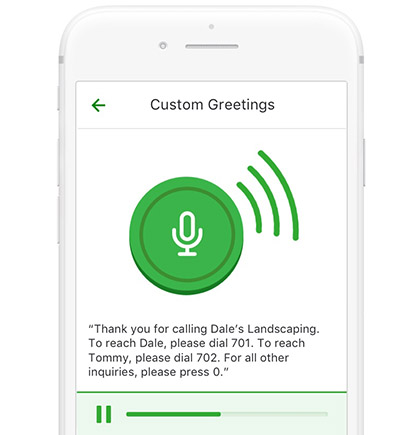
The business phone system Grasshopper allows users to create custom greetings. (Source: Grasshopper)
On the virtual phone system Grasshopper, users create tailored phone messages through the platform’s own voice studio. The studio features professional voice actors who can record scripts in different languages, including English, Spanish, and French.
After-hours Scripts
The benefit of using an auto-attendant phone system is being able to manage incoming calls even beyond business hours. The virtual receptionist assists callers when no human agent can take calls. For the after-hours automated voice message script, it’s important to be clear about your schedule and provide callers options for communicating their concerns after business hours.
Meanwhile, if you offer 24/7 customer service through an outsourced live answering solution, your auto-attendant prompts should let callers know they’ll be connected to your partner call center.
Example 2: General Voicemail Forwarding
Thank you for calling [Company Name]. We’re sorry—it seems you’ve called outside of our regular business hours, which are 8:00 a.m. to 5:00 p.m., Monday through Friday.
- To leave a voicemail message, please dial your extension now.
- If you wish to leave a message in our general voicemail box, please stay on the line. Messages left in our general voicemail box are monitored and will be addressed within the next business day. Thank you.
Example 3: Answering Services Script
Thank you for calling [Company Name]. If you hear this message, you are calling outside regular business hours, which are 8:00 a.m. to 5:00 p.m., Monday through Friday.
- If you require immediate assistance, please stay on the line, and you will be forwarded to our after-hours call center.
- Otherwise, please hang up and call back during regular business hours. Thank you.
Example 4: Emergency Services or Medical Office Script
Thank you for calling [Company Name]. If this is a medical emergency, please hang up and dial 911. If you hear this message, you are calling outside regular business hours, which are 8:00 a.m. to 5:00 p.m., Monday through Friday. If you’d like to leave a message, please stay on the line to leave a voicemail, and it will be returned in the order it was received. Thank you.
Example 5: Immediate Customer Support
Thank you for calling [Company Name]. Our office is currently closed. Business hours are from 8:00 a.m. to 5:00 p.m., Monday through Friday.
- If this is a business emergency, press one.
- If you’d like to leave a voicemail, press two.
- Otherwise, please hang up and call back during regular business hours. Thank you.
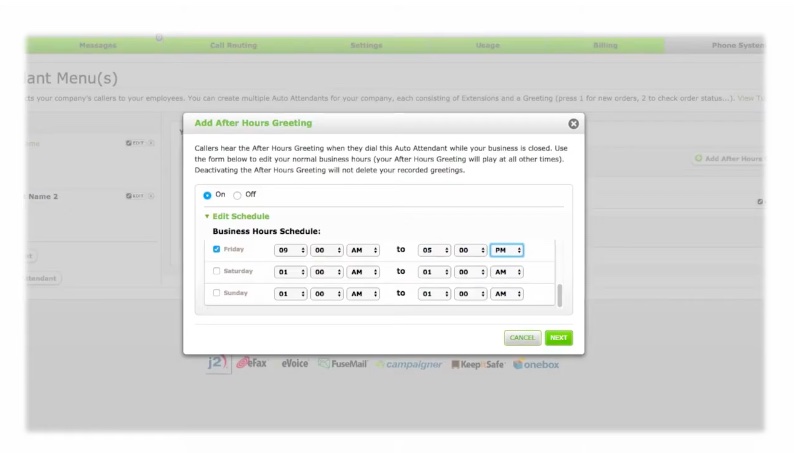
Turn the after-hours greeting on to let the auto-attendant manage phone calls beyond the normal business schedule. (Source: eVoice)
If you’re using the business phone system eVoice, adding “after-hours” is easy: click the “Phone System Manager drop-down, choose the “Auto Attendant” option, and turn on the after-hours greeting. Choose among the greeting recording options available: automated voice, professionally recorded, or uploaded file.
Holiday Scripts
This auto-attendant script is essential when taking a long holiday break. It should inform callers when your team will return and resume normal operations. At the same time, you must provide communication options in cases of emergencies.
Example 6: General Purpose Holiday Hours Script
Thank you for calling [Company Name]. In observance of [holiday], our offices are currently closed. We’ll be back to normal operations on [date].
- Please feel free to leave a message by staying on the line.
- Otherwise, please call back during our regular business hours of 8:00 a.m. to 5:00 p.m. Thank you and happy holidays.
Example 7: Holiday Help Line
Thank you for calling [Company Name]. In observance of [holiday], our offices are currently closed. We’ll be back to normal operations on [date].
- If this is a business emergency, please press one to be directed to our urgent response team.
- If you’d like to leave a message, press two, and we’ll get back to you as soon as we return to the office.
- Otherwise, please call back during our normal business hours of 8:00 a.m. to 5:00 p.m. Thank you and happy holidays.
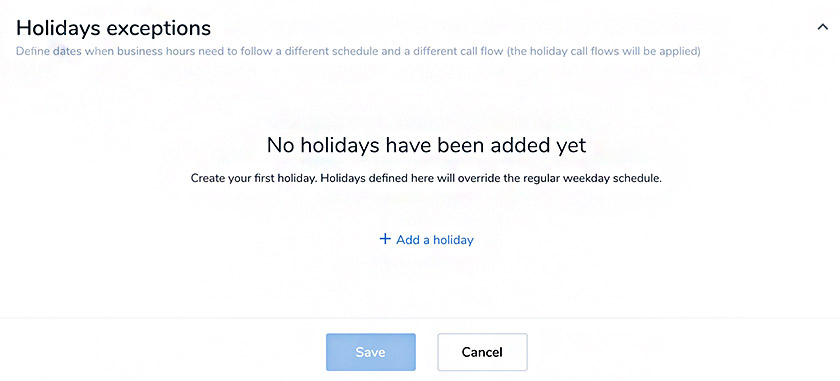
Voice-over-internet-protocol provider (VoIP) provider 8×8 enables businesses to set a holiday schedule that differs from normal business hours. (Source: 8×8)
Businesses using the 8×8 phone system can configure holiday greetings in the 8×8 Admin Console. Navigate to “Auto Attendants” in the main menu, then the “Call Handling Menus” option, and choose the Holiday Open (or Closed) Hours Menu. Here, you’ll be able to upload the audio greeting.
Disaster Recovery Scripts
During crises, it’s hard to determine when your team can resume customer communications and business operations. However, it’s still important to keep callers in the loop. Clear information is even more critical in times of disaster.
For disaster recovery-related scripts, the message focuses on letting customers know how they can connect with you despite the downtime brought by a calamity. This may mean directing them to an operational branch location or an alternative communication channel, such as email or social media.
Example 8: Disaster Recovery Script
Thank you for calling [Company Name]. Recent flooding in the area [or a similar description of the disaster] has temporarily closed our office. However, we are still dedicated to [insert mission statement].
- If your matter is urgent, press one to be routed to our [location] branch.
- Otherwise, please leave a voicemail in our general voicemail box. An agent will return your message as soon as we can. Thank you, and have a great day.
Example 9: Disaster Recovery Help Line
Thank you for calling [Company Name]. Due to the recent [disaster], our office has closed temporarily. We’re sorry for the inconvenience. Please message us at [Company email address] or on [social media channel] if you’d like to contact our business. An agent there will be able to handle your request. We hope to serve you soon.
Marketing Campaign Scripts
Besides improving customer service, a virtual attendant script supports advertising initiatives by directing callers to the sales department. Craft a spiel for the phone number or extension you dedicated for the marketing campaign.
Example 10: Learn More Promotional Campaign Script
You’ve reached [Company Name].
- If you’re calling about our current promotion regarding free oil changes for life, please press one.
- To be directed to customer service, press two.
- Otherwise, please stay on the line.
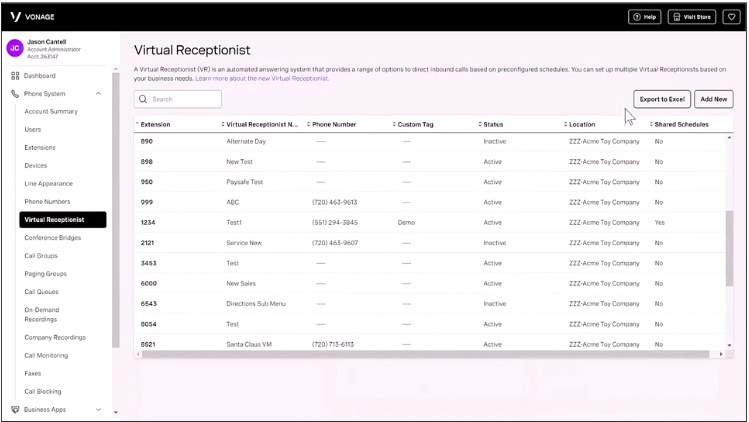
VoIP provider Vonage’s virtual receptionist feature lets you create different kinds of auto-attendants. (Source: Vonage)
On the VoIP platform Vonage, you can add as many variations of disaster recovery recordings as you need. The virtual receptionists are presented in a table, with the proper extension, phone number, custom tag, and status labels.
Individual Extension Scripts
If you want callers to reach a specific person in your customer service team, create automated phone answering system scripts that mention individual phone extensions. Callers will find it easy to get to the agent they think will help them best with their concerns. Provide an option to leave a voicemail message if an agent isn’t available to take calls.
Example 11: Routine Personal Voicemail Greeting
You’ve reached the inbox of [Name]. Sorry I wasn’t able to take your call. I’m away from my desk or on another call. Please leave your name, telephone number, and a brief message, and I’ll return your call as soon as I can. Thank you.
Example 12: Notice of Short-term Absence
You’ve reached the inbox of [Name]. I am out of the office today and will return on [date]. If you need immediate assistance, please dial extension [number], and an agent will be with you. Otherwise, please leave me a message, and I will return your call when I’m back. Thank you.
Example 13: Notice of Long-term Absence
You’ve reached the inbox of [Name]. I will be out of the office between the dates of [date] and [date]. For immediate assistance, please contact [colleague’s name] at [extension]. If you’d like me to return your call, please leave a message, and I’ll call you back when I return. Thank you.
Industry-specific Scripts
When writing automated phone answering system scripts, it’s also important to consider your business’ specific industry to make the phone menu options as specific and relevant as possible to customers. As you might expect, a law firm will have a different script from clinics or financial services providers.
Example 14: Law Firm
Thank you for calling [Law Firm Name]. If you already know the extension you want to reach, you may dial it now. Otherwise, please stay on the line and listen to our menu options:
- If you’re calling to get an initial divorce consultation, press one.
- If you are calling to discuss legal options for custody, press two.
- If you want to talk to a paralegal, press three.
- To speak to a live agent, press four.
Example 15: Medical Clinic
Thank you for calling [Medical Clinic Name].
- If you’re calling because of a life-threatening emergency, kindly hang up and dial 911.
- If you want to make an appointment, press one.
- If you’re calling to reschedule an appointment, press two.
- If you wish to cancel an appointment, press three.
- If you want to request a medical record, press four.
- For billing inquiries, press five.
Example 16: Banks
Thank you for calling [Bank Name].
- For debit card-related inquiries, press one.
- For loan- and credit card-related questions, press two.
- For online or mobile banking inquiries, press three.
- For other concerns, please remain on the line, and one of our representatives will be with you shortly.
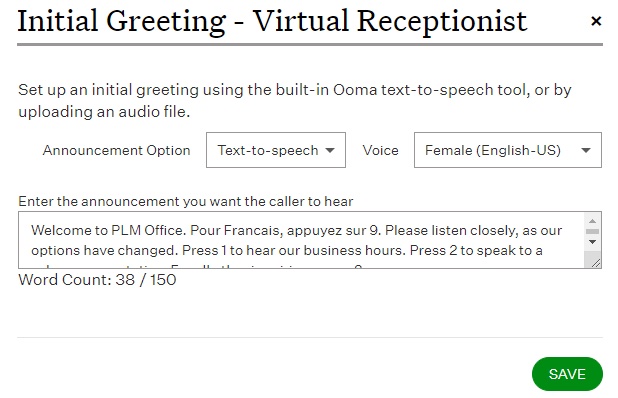
Ooma has a built-in text-to-speech tool for virtual receptionist greetings. (Source: Ooma)
Regardless of the industry you’re in, you’ll find the auto-attendant feature of VoIP provider Ooma easy to use. It has different greeting options, including text-to-speech, which allows users to simply type their spiels on the input field to produce a recorded message.
Tips for Creating Auto-attendant Scripts
Templates for call tree scripts are useful for setting up the automated answering system quickly. But if you have business needs that weren’t covered in the sample spiels mentioned above, take note of these guidelines when writing scripts yourself:
- Express appreciation for the call: Start your messages with a quick thank you to set a welcoming, positive tone for the conversation.
- Be straightforward: Don’t let customers wait long on the line before knowing what they should do next. You can even allow them to skip the greetings. A long message confuses callers and makes them hang up, spoiling the entire customer experience.
- Keep menu options to five or fewer: Analyze past customer conversations and identify their most common inquiries and concerns. This will help you narrow down options and choose the ones most useful to callers.
- Always provide the option to speak to a live agent: Some customers would rather talk to a human agent. Thus, the menu options in your automated phone answering system script should always include connecting to a live customer representative.
- Have a ready plan for callers who don’t pick an option: Other customers choose not to follow instructions from auto-attendants altogether. Your business phone system should be configured in a way that accommodates these callers. Some systems forward calls to a specific phone number, while others send them to a voicemail box.
- Let customers address concerns independently: Dedicate menu options for frequently asked questions, such as store hours, office location, and price list. If possible, create a menu option for customers wanting to check their account details, as these are also common inquiries.
Frequently Asked Questions (FAQs)
What’s the difference between an auto-attendant & an interactive voice response (IVR) system?
An auto-attendant and an IVR are similar, as both systems use automated messages to guide callers through the phone system. The difference between them is how they interact with customers.
An auto-attendant performs its answering and routing functions by responding to the buttons callers press on their keypads. An IVR, on the other hand, connects to a database and engages with customers through voice recognition technology and touch tones. To know more about this kind of system, check out our primer on what an IVR is.
How to use an auto-attendant for free?
The easiest way to use an auto-attendant for free is to take advantage of the free trials offered by VoIP providers, such as RingCentral and Nextiva. Most platforms equipped with auto-attendant systems come with a cost. Check out our list of the best auto-attendant systems to compare prices. The most affordable per-user subscription plan among the providers costs $14.99.
What is a call queue & an auto-attendant?
A call queue is a phone system feature that organizes all incoming calls into a virtual line when all agents are busy. Callers wait in the queue until an agent becomes available. An auto-attendant, on the other hand, is a telephony system that performs call routing, directing inbound calls to different extensions based on the caller’s chosen option from the menu prompt. Learn more about business phone capabilities in our compilation of essential VoIP features.
Bottom Line
A well-crafted auto-attendant script provides callers with all the information needed to be connected to the appropriate team or individual in the organization. Use the templates provided above to get started on professional phone greetings. Alternatively, refer to them as references for writing your own messages. Take note of the mentioned writing guidelines to produce excellent scripts that contribute to better customer service delivery.