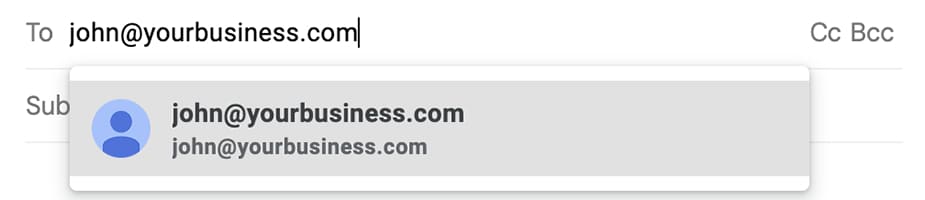Boost brand awareness and credibility with a professional email address. You can stand out from @gmail accounts and give your business validation by including your brand name in your email address domain to appear more professional. But what goes before the @sign is just as important as what follows it. Your goal is to create an email address that is short, memorable, and easy to spell.
Components of a Professional Email Address
Before we dive into more examples that you can follow, let’s first break down what goes into a professional email address. Notice that a professional email address always has three components: a username, a domain name, and a top-level domain name.
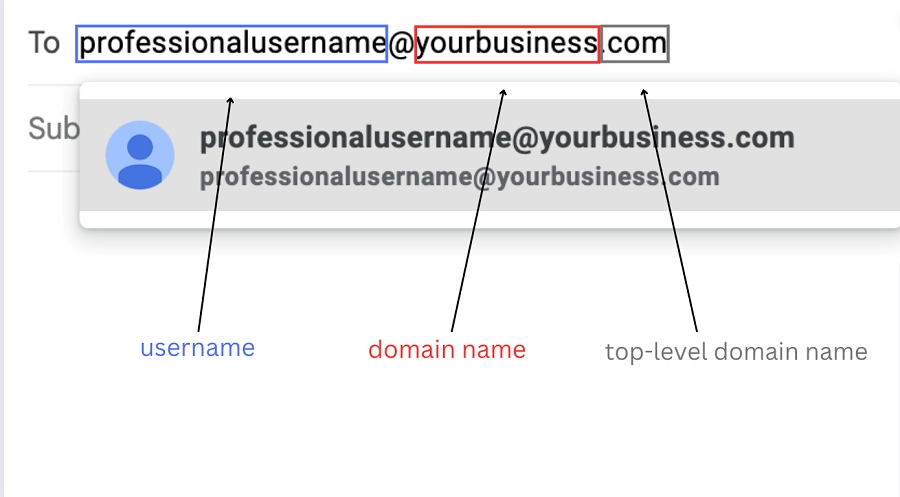
Components of a professional email
- Username: This is the part before the @ symbol. It can be a name or any information that makes your email address distinguishable.
- Domain name: This is the part after the @ symbol that is custom to your business. If you don’t have a domain yet, explore ways to get a free email domain.
- Top-level domain name: This is the part of the domain name after the dot. This is included when you purchase a domain from domain or business email providers.
1. Professional Email Address Ideas With First & Last Names
Pros | Cons |
|---|---|
|
|
The most common email address format is to use some variation of the individual’s name. You might use the first name only, the last name only, or both first and last.
The first-name-only email address is a suitable format for bloggers and solopreneurs. It comes across as more personal than other, more formal email formats, and it is easy to remember. If you opt for the first-name-only format, you’ll also need to decide whether you will use legal names, nicknames, or your team member’s preferred name.
Here are a few examples using first names only:
- john@domain.com
- jonathan@domain.com
- jonny@domain.com
However, a first-name-only format may not be a good choice if your business is growing. As your business matures over time, you’ll likely end up having employees with the same first name. If you have more than one team member with the same first name, you’ll need to modify your format in some way, such as by adding the initial of the last name.
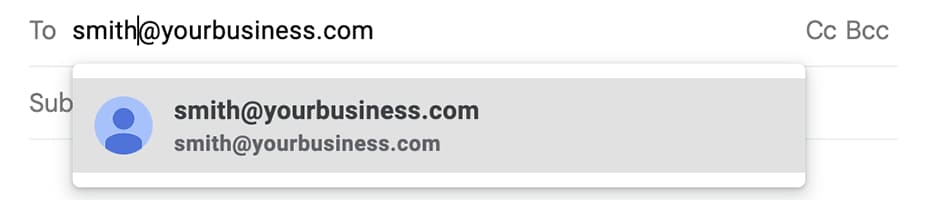
Last-name-only email example
The last-name-only email address format is a good choice for small businesses looking to promote a more formal or professional image. For example, this could be ideal for a small law firm. But like the first-name-only format, it’s not a great choice for growing businesses because as your company grows, you may wind up with staff with last names in common.
Here are a few examples of last-name-only email addresses:
- smith@domain.com
- vandeberg@domain.com
- kowalczyk@domain.com
Another downside of using last names is that some are more difficult to spell or recognize. As a result, they may be harder to remember and more susceptible to spelling errors and bounced emails.
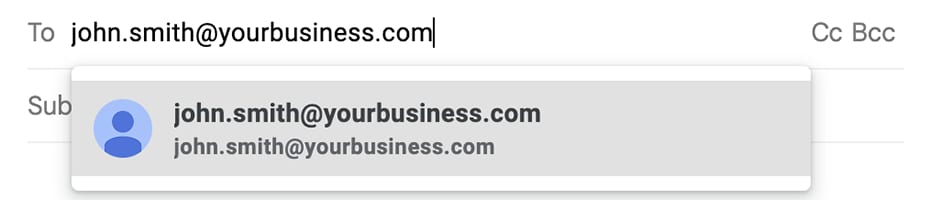
First and last name business email address example
This is one of the more common email formats found in business. With this format, you have to decide whether and how to separate the first and last names. A period (“.”) between the first and last names is fairly common. Some email services even treat the name the same with or without the period, so if someone forgets to include it, the intended recipient will still get the email. Other options include using a hyphen (“-”) or an underscore (“_”) between the names.
Here are a few email examples using first and last names with different separators:
- john.smith@domain.com
- jonny-smith@domain.com
- jonathan_smith@domain.com
The first and last name email address format is easily identifiable, though it can also get long. For example, if your name is Elizabeth Frederickson, your email address will be long, especially if your domain name is also on the longer side. The longer your email address is, the more likely it is to be misspelled or mistyped.
Aside from the length, another shortcoming of this format is that names with non-traditional spelling are more likely to be misspelled. When this happens, emails bounce, and messages get missed.
2. Combining Initials With Names
Pros | Cons |
|---|---|
|
|
One of the most common professional email address formats for businesses is to use a combination of names and initials in the email ID. Unlike using full names, combining initials with either a user’s first or last name reduces the likelihood of having multiple people needing the same email address within a business.
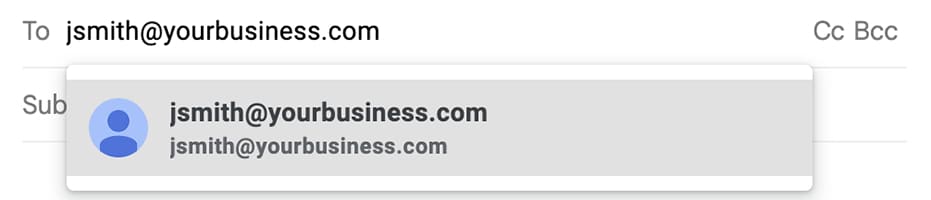
First initial and last name email example
The first way to format this type of email address is by putting the user’s first initial first, followed by their last name. You can include a period or dash between the initial and the last name, as doing so may reduce errors. The last name preceded by an initial may seem like a new word, which can look strange or worse—autocorrect might change the name to a common word, resulting in a bounced email.
Here are some business email ideas using the initial from the first name plus the last name:
- j.smith@domain.com
- jsmith@domain.com
- j-smith@domain.com
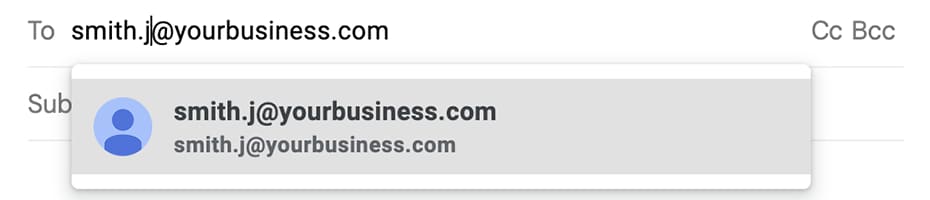
Last name and first initial email example
Similarly to the previous example, you may also want to use the email account owner’s last name followed by their first initial. This is better for large organizations that routinely manage users by last names, as opposed to first.
Here are two examples of email addresses using the last name followed by the first initial:
- smith.j@domain.com
- smithj@domain.com
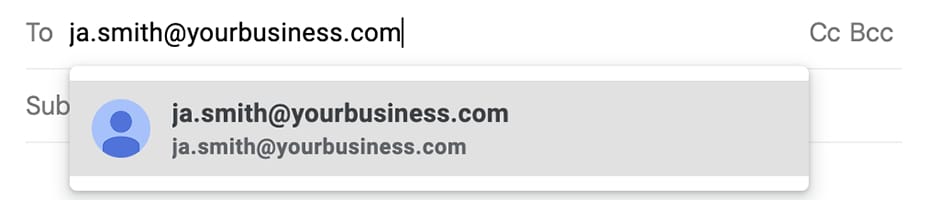
Initial of first and middle name, then last name email example
If your business grows large enough that multiple employees share the same first initial and last name, such as j.smith, you can also include the initial of their middle names. Here are some methods for creating email addresses using the initials of the first and middle names, plus the last name:
- ja.smith@domain.com
- jasmith@domain.com
- ja-smith@domain.com
3. Business Email Addresses With Name Abbreviations
Pros | Cons |
|---|---|
|
|
In some cases, organizations may abbreviate or shorten names to ensure email addresses don’t exceed a specified character limit. This is especially common in large organizations, such as universities. However, it’s not recommended for small businesses. These types of professional email addresses are not easy to remember and are likely to result in typos and other mistakes that lead to bounced emails and missed messages.
Here are two examples of email addresses using the first and middle initials, plus the first four letters of the last name:
- jwsmit@domain.com
- ldgree@domain.com
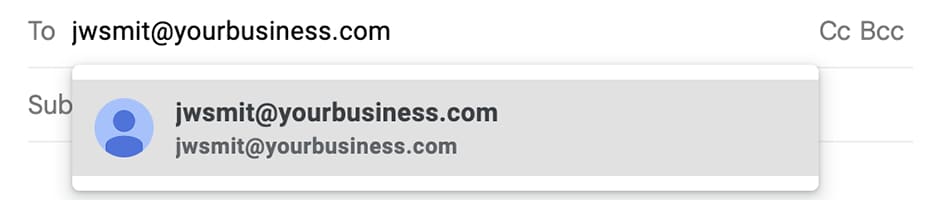
Shortened email address
You can use any combination or number of characters to create a shortened name professional email address. In the business email example above, we used the email account owner’s first and middle initials followed by the first four letters of their last name. However, you can use any combination of initials and any number of characters that make sense for your business.
4. Professional Email Address Ideas With Keywords or Identifiers
Pros | Cons |
|---|---|
|
|
Another method for assigning business email addresses is to use keywords or identifiers within the address. Identifiers might include a user’s department or job function, or a professional credential or job title, such as MD or CPA. Other modifiers might include location or even industry-related keywords that describe what the user does.
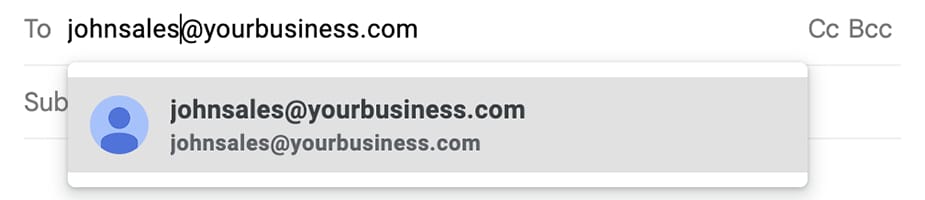
Name and department email example
Combining a user’s name with their job title, while not the most common email format, could be a unique choice when choosing a professional email format for a business with multiple departments in client-facing positions. For example, a digital marketing agency could use this email format if their clients are in contact with a number of people, such as a sales rep, account manager, web designer, graphic designer, and search engine optimization (SEO) strategist.
Here are a few examples of emails using a combination of first name and department:
- john.sales@domain.com
- support.john@domain.com
- media.john@domain.com
This approach provides an effective way for customers to identify the person and the department they’re communicating with (as opposed to using a generic department inbox, such as support@domain.com). However, it essentially locks team members into departments, which is problematic when individuals change roles within a business.
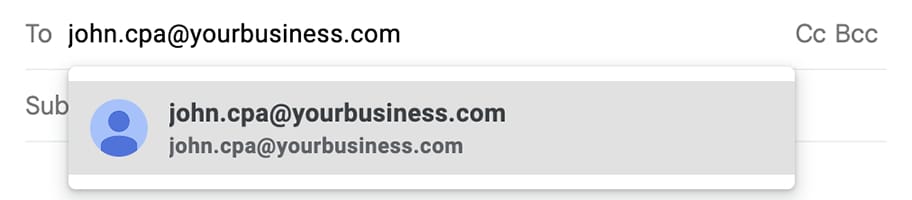
Name and title email example
Instead of including a user’s department in their email address, you could use their job title or position. For example, an accounting firm might add CPA, assistant, and tax manager designations to email addresses. This differentiates users so clients can easily identify whether they are communicating with the right person and role in a business.
The downside is that if staff move into different roles, you’ll need to update their email address. These types of email accounts are also harder to remember, which may result in errors.
Here are a few examples of using a first name and title for a business email address:
- john.cpa@domain.com
- john.pa@domain.com
- john.hr@domain.com
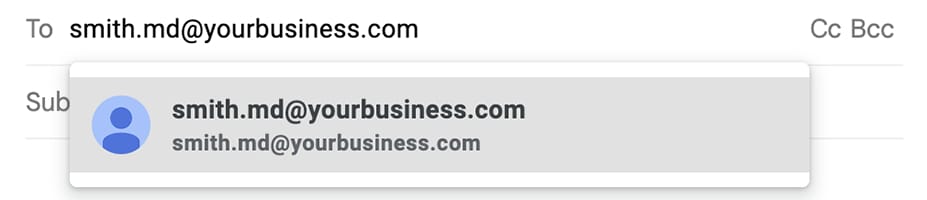
Name and degree email address
As with the idea of including the job title or a department within an email address, another option is to include the user’s professional degree or certification. For example, adding an M.D. (Doctor of Medicine) or J.D. (Juris Doctor) indicates a user’s job type without directly stating their specific job title, which may change over time.
Here are a few ideas for email addresses showing how to use a name plus a professional degree:
- john.md@domain.com
- john.smith.md@domain.com
- jsmith.md@domain.com
Addresses like these should be limited to those with degrees that clearly reflect their career. For example, it works in the medical field, but it wouldn’t work well for individuals holding degrees such as bachelor’s or master’s degrees. This is because they don’t indicate a job type or role, and are far more common.
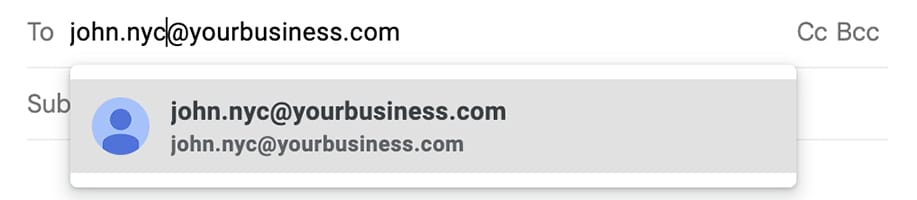
Name and location email example
If your business has multiple locations, consider adding the user’s location to their email address as an identifying and distinguishing keyword. Keep in mind that this is not an ideal email format if your locations are close together and staff often work at multiple locations. As with department or title identifiers, it’s also problematic when team members transfer to a different location, which could create confusion and result in errors.
Here are some examples of ideas that use a name variant plus a location:
- john.nyc@domain.com
- smith.nyc@domain.com
- jsmith.nyc@domain.com
In case you don’t want any personal information on your email addresses (e.g., names), a small business can get away with using industry-related keywords. For example, a wedding organizer can use the email “tietheknot@yourbusiness.com” or a photography studio might use “click@yourbusiness.com.”
This can tell your audience a little more about what your business does, but it is very informal and may work better for businesses in creative or casual industries. Here are more examples of keywords in company email addresses:
- cheers@domain.com for a winery
- bugsgone@domain.com for a pest control company
- getcopy@domain.com for a copywriter
5. Using Generic Email Inbox Addresses
Pros | Cons |
|---|---|
|
|
If you need an email address to publicly display on your website, it’s a good idea to create a generic email address. Examples of generic email addresses appropriate for use on website contact pages and other mass marketing collateral include contact@yourdomain.com or hello@yourdomain.com.
Generic email addresses reduce the probability of getting spam sent to your primary inbox. These email addresses also work well for businesses with teams that need a shared inbox, like customer service or sales.
Every business website should include contact information. However, you may not want your primary business email address displayed on your website and other mass-distributed marketing materials. To safeguard your email and reduce incoming spam, use a generic contact email inbox that can be accessed individually or automatically forwarded to one or more members of your team.
Here are a few professional email address examples with generic email addresses:
- contact@domain.com
- hello@domain.com
- beintouch@domain.com
It’s common for customer service teams to share access to incoming messages using a shared customer service email inbox. Give your customers direct access to technical support and your customer service team by providing a generic support-specific email address.
Here are a few ideas for generic customer support inbox email addresses:
- support@domain.com
- help@domain.com
- development@domain.com
Many businesses use a single generic customer service inbox for returns and other types of customer issues. However, separating the two inboxes enables you to service your customers efficiently and escalate cases needing additional customer care. Businesses selling online should consider creating a generic company email address for returns and requests for refunds or exchanges.
Here are two business email address examples for generic return inboxes:
- returns@domain.com
- refunds@domain.com
Directing potential customers to a company-wide generic contact email address could make them feel their business is not valued and that they are not getting a good customer experience. Instead, direct potential customers to the help and assistance they want by providing a sales-specific generic email address.
Here are two examples of generic sales inbox addresses:
- sales@domain.com
- presales@domain.com
Businesses that accept job applications online should create a generic human resource inbox email address, such as careers@yourdomain.com. It gives your business a more professional image and makes it look more credible to candidates, which instills confidence and connects qualified applicants with your hiring team more efficiently.
Here are a few examples of generic human resources inbox addresses:
- careers@domain.com
- hr@domain.com
- jobs@domain.com
Professional Email Address Do’s & Don’ts
Whether you’re still choosing your email address or have already decided on one, here are some tips to remember to make sure that your professional email address is up to par. These do’s and don’ts will help you determine if your chosen email address still needs to be revised for clarity:
Do’s | Don’ts |
|---|---|
Keep it short and simple | Don’t include repeating letters (e.g., businessservice@business.com) |
Make it easy to spell | Don’t make it too long |
Make it easy to say | Don’t use special symbols excessively |
After deciding on your professional email address, figure out the next steps of creating a custom email address by exploring how to set it up and how to use it.
Frequently Asked Questions (FAQs)
Coming up with a unique professional email address starts with getting a custom domain name that is interesting and memorable. This could be your brand name but could also speak to your products or services, industry, or the types of customers you serve.
There are a few different ways to get a free business email address. If you have a domain, you can get up to five free business email addresses with Zoho Mail. If you plan to build a site using WordPress, you can get free business email accounts and a free domain for your website with plans from web hosting companies like Bluehost. Likewise, top site builders like IONOS and Squarespace include an email account and domain in paid plans.
To build a strong brand presence, your business email address will ideally include your company’s name. From there, you must decide on the right format using the options above with a variation of your name or some type of identifier, such as your location, department, and so on.
Bottom Line
Use these professional email address ideas and examples to determine which format your business will use, then set up your business email. While it’s common to use first or last names, it’s worth considering what your business needs now and in the future. Always try to keep your professional emails short and easy to remember to avoid confusion and misspellings.
After choosing the best format for your professional email name, it’s easy to set it up through an ultra-affordable and reliable email service provider like IONOS, which offers business email hosting for just $1 per user, per month.