Email providers are mailbox hosting platforms that offer professional emails on your domain, which is vital for brand credibility. The best small business email providers offer ample storage, security, and add-ons like free domains, SSL (secure sockets layer), mobile apps, smart tools, and advanced features at an affordable cost. We compared dozens of options and ranked the 10 best email services for small businesses below.
- Best value overall: Google Workspace
- Cheapest plan with email and domain: IONOS
- Best free business email hosting: Zoho Mail
- Best artificial intelligence (AI) business email tools: Canary Mail
- Most advanced business email features: Microsoft 365
- Generous plans for agencies and resellers: Hostinger
- Most secure business email hosting: Proton Mail
- Cheapest starter plan for unlimited emails: DreamHost
- Great for those wanting daily backups: Scala Hosting
- Best for guaranteed uptime: InMotion Hosting
Best Business Email Providers at a Glance
Business Email Provider | Score Out of 5 | Free Plan / Trial | Starting Cost/Month* | Base Storage | Free Domain | Multi-user Plans |
|---|---|---|---|---|---|---|
 | 4.95 | ✓ | $6 | 30GB | ✕ | ✕ |
4.77 | ✕ | $1 | 2GB+ | ✓ | ✓ | |
 | 4.59 | ✓ | $1 | 5GB | ✕ | ✓ |
4.40 | ✓ | $1.66 | Unlimited | ✕ | ✓ | |
4.38 | ✓ | $6 | 50GB | ✕ | ✕ | |
4.36 | ✕ | $1.59 | 10GB | ✕ | ✓ | |
4.36 | ✓ | $3.99 | 15GB | ✕ | ✓ | |
4.13 | ✕ | $1.67 | 25GB | ✓ | ✓ | |
4.00 | ✕ | $4.95 | 50GB | ✕ | ✓ | |
3.86 | ✕ | $3.49 | 1GB | ✓ | ✓ | |
*With annual billing | ||||||
Google Workspace: Best Email for Business Value

Pros
- Mobile and desktop email apps with built-in chat and video conferencing
- High storage limits
- Send and receive money via email
- Strong business email security
- Tons of integrations available
- Monthly billing—no long-term contracts
- All features included in all plans
- Comes with Docs, Sheets, Slides, and a calendar with appointment booking
Cons
- Domain must be purchased separately, unlike IONOS or Bluehost
- No multiuser plans outside of Enterprise
- 25MB max attachment limit; Microsoft 365 allows up to 150MB
- Teams that work collaboratively
- Companies with distributed workforces
- Entrepreneurs needing office software (e.g., documents, spreadsheets, presentations, and so on)
- Sales or service businesses wanting a calendar with built-in appointment booking capabilities
- Small businesses wanting to use Gmail for business email
- Businesses that need ultra-reliable communication and productivity tools
- Professionals who need video conferencing tools to meet with clients
- Beginners who need a business email quickly
- Entrepreneurs wanting fast tools for sending or receiving money via Google Pay
- Brands doing business internationally (built-in language translation)
- $6 for 30GB email storage, full Google Workspace office suite, and 100-participant video conferences
- $12 for 2TB storage and 150 participant video conferences
- $18 for 5TB storage, 500-participant video conferences, enhanced security and management controls, email eDiscovery and retention
- Enterprise (contact sales) for unlimited storage, data loss prevention (DLP), data regions, and enterprise endpoint management
One of the most compelling reasons to choose Google Workspace (and Gmail) for email hosting is its value: it comes with a full suite of office software. Everything you need to communicate, collaborate, and generate documents, spreadsheets, and slide-based presentations is at your fingertips, 24/7, thanks to web-based apps that automatically save and sync.
Starting at $6, plans come with Gmail business email, Google Meet video conferencing, and Chat, integrated into the email dashboard. Also included is Google Drive storage (from 30GB to 5TB, depending on your plan), advanced administrative controls, alias emails, and thousands of email apps and third-party integrations.
The calendar app also includes built-in features for appointment booking and sharing. You can give other members of your team the ability to manage your calendar and set various levels of permissions. With Gmail business email, you can even send and receive money over email, and it has automatic language translation for those doing business internationally.
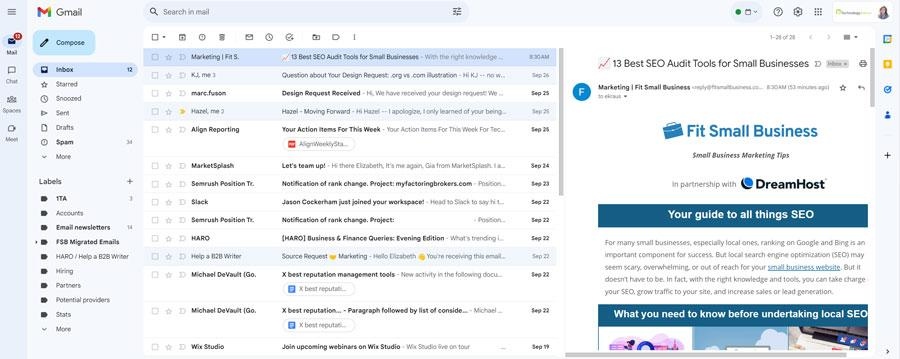
Gmail business email interface
This hard-to-match level of value puts Google at the top of our list of the best business email providers for small businesses. Gmail’s closest competitor, Outlook via Microsoft 365, has more advanced features. However, some features are locked behind the second tier, where desktop apps can be downloaded. Read our head-to-head comparison of Microsoft 365 vs Google Workspace to learn more.
Google Workspace Pricing & Plan Features
For most small businesses, the Starter plan will be all that’s ever needed. If you do want to increase storage or video conferencing limits or increase security, upgrades are available. Click the tabs below or read our Gmail review to learn more.
Our Expert Opinion
Google Workspace’s feature-rich plans are value-packed with industry-leading communication, collaboration, and productivity apps. Shared docs, spreadsheets, presentations, calendars, and video conferencing make it the best email provider for business for just about any small business, especially for collaborative teams. Learn how to set up Gmail for business email, then get started with a 14-day free trial to test the platform at no risk.
IONOS: Cheapest Business Email Plans With a Domain

Pros
- Cheap email hosting from $1 per month
- Free domain and domain privacy
- Multi-user plans to save money
- Advanced security and anti-spam
- Intuitive, full-featured webmail app
- Easily add your email to your preferred email client
- Fast, responsive customer support
- High attachment size limit
Cons
- Low storage on the base plan (2GB)
- No dedicated mobile app, unlike Gmail and Bluehost
- No productivity or collaboration tools, unlike Google Workspace, Microsoft 365, or Zoho Workplace plans
- Anyone wanting to get a free email domain
- Entrepreneurs, freelancers, and small businesses on a budget needing cheap email hosting
- Businesses concerned with data security
- Anyone wanting to protect their information with private domain registration or alias emails
- Startups looking to build brand presence with affordable bundled solutions with email, web hosting, a domain, and SSL
- $1 per month (2GB expandable storage)
- $4 per month (12GB expandable storage)
- 50GB plans with premium virus protection and team collaboration tools at $5 per month for one user, $15 per month for five users, or $25 per month for 10 users
- Buy a domain from IONOS and get free SSL and business email included
- Get business email free in IONOS website builder and web hosting plans from $1 per month for the first year
IONOS is one of Europe’s leading web hosting companies and domain registrars. Besides web hosting, it offers standalone secure business email hosting in plans for as cheap as $1 per month. You can save even more with bundled plans. Nearly any product you purchase from IONOS (e.g., web hosting, website builder, or domain) has a plan that starts at $1 per month for the first six months and comes with a free business email account.
You can use its intuitive and full-featured web-based mail interface from any browser or add your email address to your favorite business email app. On the cheapest plan, you get 2GB of storage, anti-spam filters, an SSL/TLS certificate for data encryption, a huge 70MB max attachment limit, and a free domain name.
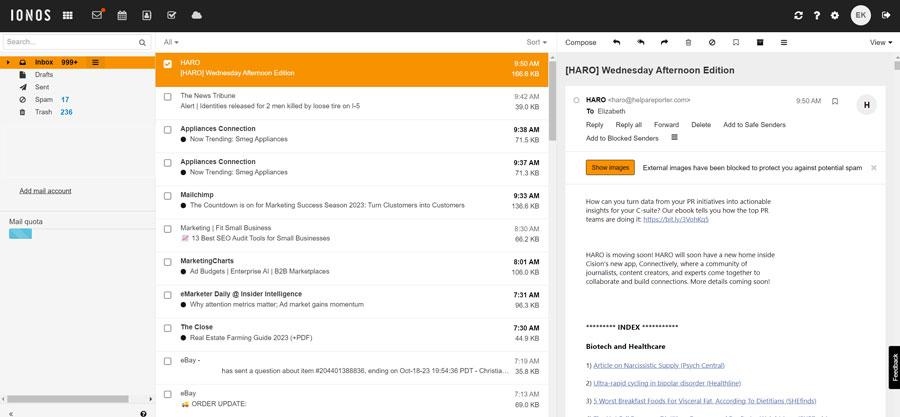
IONOS’ webmail interface is clean and familiar to Outlook or Mac Mail users.
The domain inclusion alone saves you anywhere from $10 to $15 per year or more. On the premium plan, you get all that plus more storage, basic collaboration tools, and advanced antivirus protection for as little as $2.50 per user.
In addition to IONOS’ reliability and security, this email provider ranks highly with customer support. After submitting a ticket, a customer service rep will contact you directly to help troubleshoot any issue. This level of assistance is important for solopreneurs and small businesses alike when so much of your work is hosted through email.
IONOS Pricing & Plan Features
The pricing below reflects the cost of IONOS standalone email hosting. They include individual and multi-user plans for up to five or 10 users. Click the tabs below to learn more, or visit IONOS to get email included in its website builder, domain registration, or web hosting plans.
Our Expert Opinion
Although IONOS’ email hosting plans lack tools like video conferencing, at $1 to $5 per month, you’ll be hard-pressed to find a better (or cheaper) business email provider. It has everything you need to get started, protects you with advanced anti-virus and anti-spam filters, has high attachment limits, and helps you save money by throwing in a free domain.
Zoho Mail: Best Free Business Email Solution

Pros
- Five free email accounts on your domain
- Low-cost plans from $1 per month
- Secure business email plus office software in Zoho Workplace plans from $3/month
- High attachment limits—250MB in the $1/month plan and up to 1GB on the highest-tier plan
- NEW AI email writing assistant
Cons
- No plans come with a free domain
- All plans are annually billed (no month-to-month contracts)
- No multi-user plans after the free one (pricey if you have a lot of users)
- Small storage and attachment limits in free and low-cost plans
- Businesses and entrepreneurs on super-tight budgets needing a free email host
- Startups and small operations looking for low-cost productivity and communications tools
- Businesses sending massive attachments (e.g., videos and artwork)
- Companies using and wanting to easily integrate other Zoho apps
- Free for up to five users, 5GB storage each
- $1-$4 for more features and a higher attachment limit (250MB-1GB)
- $3-$6 for Zoho Workplace plans, including 30-100GB storage, 10- to 100-participant video conferencing, and productivity and collaboration software
For the best free business email option, look no further than Zoho Mail. Though you’ll need to buy a domain name, it’s one of the best ways to get a free business email address. The free plan provides up to five email addresses, and, like IONOS, the cheapest premium plan costs just $1 per month. However, Zoho Mail includes more storage in its free and base tier (5GB) compared to IONOS’ Basic plan (2GB).
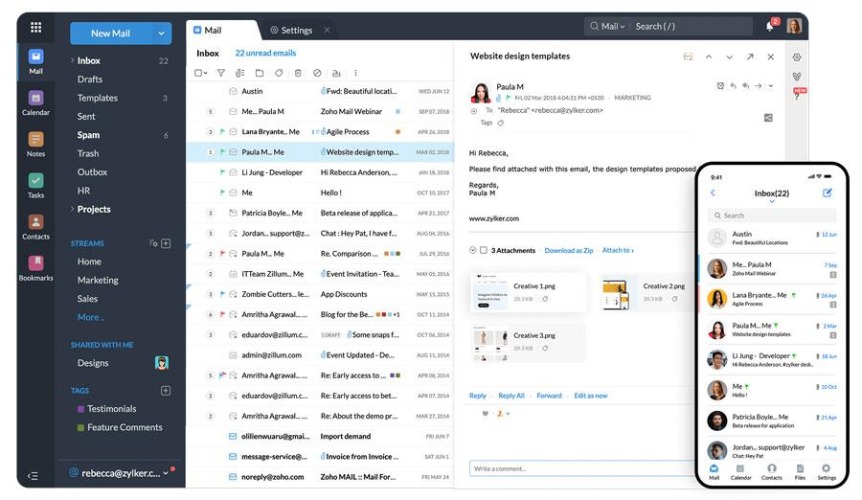
Zoho Mail’s desktop and mobile app interfaces
In addition to its free and basic plans, one of the reasons it’s on our list of the best business email providers is that Zoho Mail offers Workplace plans well-suited for teams. They include a 30GB email plan for users’ files, plus 10GB shared file storage plan at $3 per user, per month or a 100GB for email plus 100GB shared file storage plan priced at $6 per user, monthly.
They also have email hosting on multiple domains, Zoho Office Suite, Zoho Cliq (collaboration tools), and mobile apps. Plus, large file upload limits up to 1GB and from 10- to 100-participant video meetings. These tools make them comparable to Google Workspace and Microsoft 365—and at $3 per user, per month, the Zoho Workplace Standard plan is half the cost of either of those providers.
Because the free plan has low attachment size limits and low storage limits overall, it’s best for those who don’t depend heavily on email but want a business email address to maintain a professional image. Check out what’s involved with creating free Zoho email accounts for your small business.
Zoho Mail Pricing & Plan Features
Zoho Mail is the go-to free business email if you own a domain. Entrepreneurs and small teams can create up to five custom email addresses completely free of charge. Then scale up with plans that add additional storage, functionality, and even a full suite of office productivity and communication tools similar to Google Workspace or Microsoft 365. Click the tabs below to learn more.
Our Expert Opinion
Zoho Mail is widely regarded as one of the best ways to get free business email, making it an excellent choice for budget-conscious businesses that need five or fewer email addresses. Paid plans start at $1 per user, per month, but the low cost is at the expense of higher storage space. If your business relies heavily on email, then the best options are Bluehost and Google Workspace.
Canary Mail: Best AI Business Email Provider
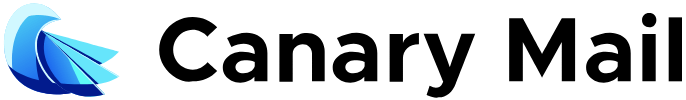
Pros
- Built-in AI email writing assistant in paid plans from $20/year
- Use AI to summarize long emails
- Offload rote work to the AI Sidekick
- Unified inbox (add your other emails to the app) and alias emails
- Smart prioritization to improve productivity and focus
- No-card-required free trial
- Desktop and mobile apps (Android and iOS) plus cross-device sync
Cons
- Full access to AI not included in the free version
- Doesn’t come with a domain
- No productivity or collaboration tools
- Sales teams wanting to use artificial intelligence (AI) to compose emails and replies
- Users who frequently get long emails (such as lawyers) and want to use AI to create summaries
- Small business owners and teams that want to stay focused using AI to prioritize and organize emails
- Admins looking for built-in email organization and management tools
- Free plan for basic email with AI (Sidekick AI Lite) for email prioritization and tabs, email snooze, delay send, cross-device syncing, view customizations, and a unified inbox
- $20/year for all available Canary Mail features, including the AI email writing assistant (Sidekick AI Pro) and AI reading assistant (for summarization), plus additional tools for organization and customization
- $100/year for enterprise admin tools and security, single sign-on (SSO) and directory sync, plus centralized licensing
Earlier this year, someone from Canary Mail reached out to me by email and suggested that I take a look at the app to see how it compares to the best business email providers on this list. Let’s just say that I was impressed.
As far as I know, it’s the first (or at least among the very first) providers to have native artificial intelligence (AI) for writing, reading, summarizing, and prioritizing business email. As of this writing, Zoho is the only other mail app that comes with a built-in AI writing assistant—but we know that more will follow.
Until then, Canary Mail has you covered. Use the AI email writer to compose new emails or reply to them. Take advantage of the AI reading tool to save time by summarizing those TLDR (too long, didn’t read) types of emails. And, let smart tools keep you focused with AI organization and prioritization features.
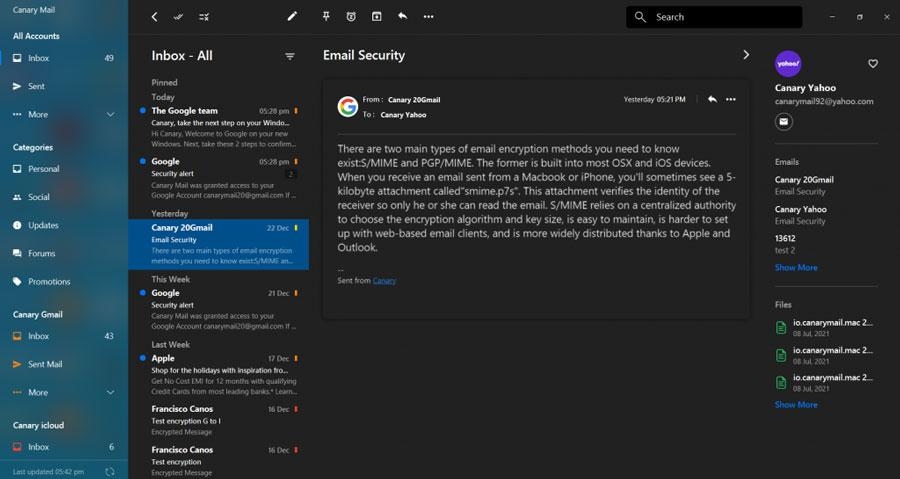
The Canary Mail desktop app interface offers dark and light views.
Paid plans also include email templates and contact profiles, which (along with the AI email composer) make this a great app for sales and customer service teams, in particular. Plus, you’ll have a unified inbox, meaning that you can add your other email accounts into Canary Mail to see and manage all your messages in one place.
Canary Mail Pricing & Plans
Canary Mail plans are straightforward, and monthly billing is available, at least for the Enterprise plan. Here’s what you get:
Our Expert Opinion
Canary Mail has AI baked in, putting it ahead of many other business email providers as of today. If you want to save time writing and reading emails, prioritizing your time and focus and managing your messages, we recommend that you check this email app out today. Sign up for a paid subscription free for 30 days, with no card required, to test everything.
Microsoft 365: Most Advanced Business Email Features

Pros
- 50GB storage per user (paid plans)
- Business-class email security
- High attachment limits at 150MB
- Comes with Microsoft 365’s advanced productivity and collaboration tools
- 300-participant video conferencing
Cons
- Monthly billing costs more
- Advanced features in desktop software require an upgrade
- Apps-only plan doesn’t have a business-class email
- Business email users wanting workflow automations and time savers like templates and reusable quick parts
- Heavy email users looking for the most advanced business email features
- Companies wanting to be able to manage other users inboxes and calendars
- Brands wanting to deliver webinars to big audiences for lead generation
- People sending large attachments, like law firms, architects, and design agencies
- Any small business or entrepreneur who uses the Microsoft 365 office software suite (Word, Excel, PowerPoint, Publisher, Teams, and more)
- $6 per month for mobile web apps (Outlook, Word, Excel, PowerPoint, Teams)
- $12.50 for downloadable desktop software plus web, and mobile apps (plus Publisher and Access)
- $22 to add advanced security, access and data control, and cyberthreat protection
- $8.25 (apps only) for desktop, web, and mobile apps (does not include Microsoft Teams or Exchange business-class security for email)
- You can also pay month to month, but it will cost more
Microsoft 365 (MS365) is the best email provider for businesses that want to use Microsoft’s productivity suite (including Microsoft Outlook business email). It’s also best for those who send or receive large attachments, manage other users’ calendars, or want to set up complex workflow automations. Learn more about the advanced tools available in our list of the top Outlook features for business email users.
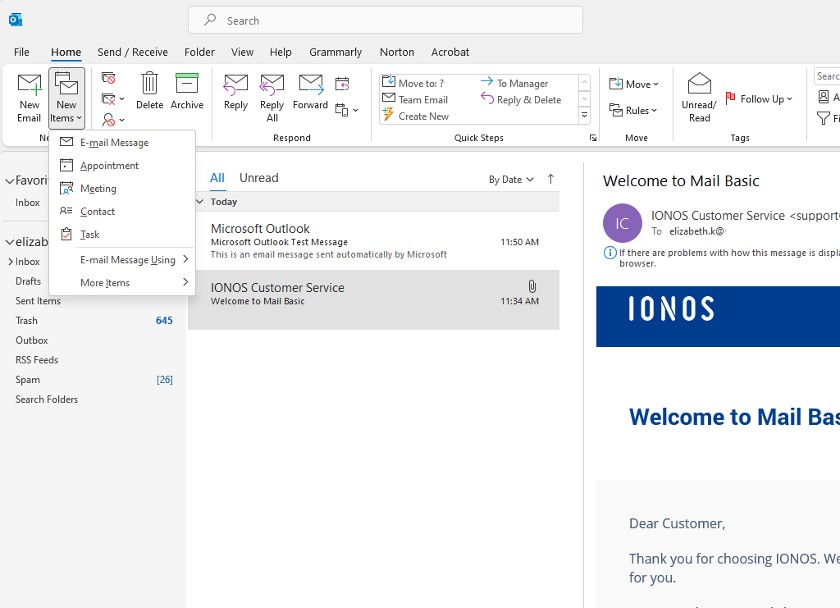
Microsoft Outlook’s email interface is clean and easy to navigate.
The base tier’s app inclusions are similar to Google Workspace, starting at the same price of $6 per user, per month. MS365’s base plan comes with a massive 1TB of cloud storage via OneDrive (compared to 30GB with Workspace). However, mailbox storage is limited to 50GB regardless of plan, whereas Google Workspace storage is shared among all app users (including email), so Google’s higher plan tiers have virtually unlimited storage.
The base tier also allows video conferencing with up to 300 participants compared to 100 for the comparable Google Workspace plan. But Google’s highest plan tier allows up to 500 webinar attendees. If you think it’s a toss-up and aren’t sure whether to get business email through Workspace or Office 365, read our comparison of Gmail vs Outlook to see which has the email features your team needs.
Ready to get started? See how to set up Microsoft business email in just a few easy steps.
Microsoft 365 Pricing & Plan Features
All Business plans include the Microsoft 365 (formerly Office 365) suite with Word, Excel, PowerPoint, and other apps that many know and love. Click the tabs below to learn what’s included in each plan, and keep in mind that you can try it free for 30 days before committing. All plans require an annual commitment but are billed monthly.
Our Expert Opinion
Microsoft 365 offers competitive pricing for plans that include a ton of cloud storage—1TB, to be exact—for just $6 per month. Large attachments and automations are also massive perks, and business plans come with a slew of apps for everything from business email to video conferencing, office productivity, presentations, marketing collateral, and more. Try it for free for 30 days.
Hostinger: Best for Agencies & Resellers

Pros
- Reseller web hosting packages from $3.99/month for up to 100 domains + 100 email accounts per domain
- Email hosting in agency-friendly plans for up to 100 websites starting at $2.49/month
- Standalone email hosting from $1.59 per month, annually with 10GB storage
- Multi-site web hosting plans with both WordPress management and Hostinger’s AI website builder
- Cloudflare protected name servers
Cons
- Limited to 100 inboxes per domain
- Free domain isn’t included in email plans
- Fairly low 10GB of storage/mailbox
- Standalone email hosting is cheaper with IONOS (and the domain is included)
- 48-month contracts required for the best pricing
- Web hosting plans renew at a higher cost after the first year
- Agencies and freelance web developers looking for a low-cost way to offer managed services to clients
- Entrepreneurs with multiple businesses wanting an affordable multi-domain hosting plan
- Small businesses looking for cheap email hosting with enhanced security
- Companies wanting to bundle multi-email user accounts with web hosting or a website builder plan to save money
- Reseller web and email hosting plans from $2.49/month the first year up to 100 domains, 100 email accounts per domain, 200GB storage, unlimited bandwidth, daily backups, and a free domain and unlimited free SSL
- With annual billing, standalone Business email hosting from $1.59/month for 10GB storage or from $3.99 for 50GB and advanced features (or save more with a 24- or 48-month contract)
- All-in-one website builder plans with free domain, SSL, and business email from $2.49/month for the first year
- WordPress and web hosting plans with business email, domain, and SSL from $2.49/month for the first year
- Higher-priced month-to-month and lower-priced 2-year and 4-year contracts are also available
Hostinger offers a bevy of solutions that allow for multiple domains, making it the best business email provider for agencies and resellers. Serial entrepreneurs will also find Hostinger a great choice, as they can build hundreds of websites in any of the affordable WordPress and web hosting or no-code Hostinger website builder plans, all of which come with business email.
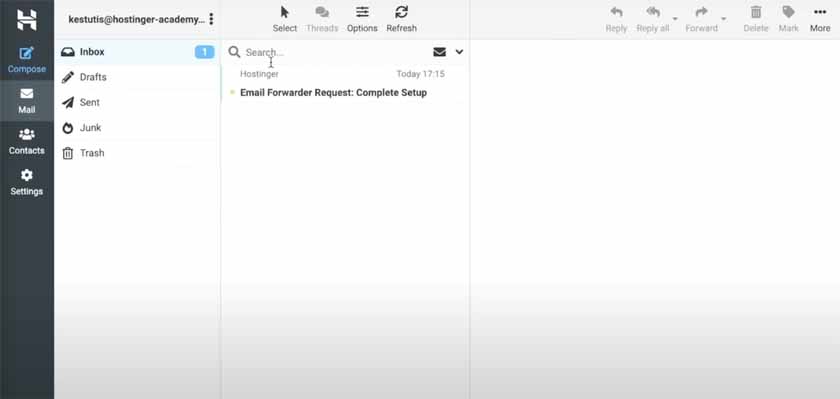
The clean, straightforward interface of Hostinger webmail
Hostinger customers can also rest easy with the peace of mind that data is protected. Hostinger uses Cloudflare-protected nameservers, malware scanning, and weekly or daily backups to ensure all the tools you’re using to build a brand presence online are safe and secure.
Another reason to love Hostinger is its flexible payment options. You can lock in super-low introductory pricing for up to four years, two years, one year, or pay month to month and cancel at any time.
The one drawback to using Hostinger for business email is the small size of storage allowed. The standalone email base plan comes with just 10GB of storage, but reseller plans only provide 1GB of storage per mailbox. Still, for the price, Hostinger is hard to beat, and light to normal email users will find the storage sufficient.
Hostinger Pricing & Plan Features
Hostinger also has great pricing on standalone email hosting, web hosting, and website builder plans if you don’t need large-scale solutions. But since we’re naming Hostinger the best business email host for resellers and agencies, the tabs below represent the best plans for that use case.
Our Expert Opinion
Hostinger has everything resellers, agencies, and freelance digital marketing consultants need to offer managed services to clients. Large-scale plans are affordable and packed with everything necessary to provide email hosting, web hosting, website building, and more, all risk-free backed with a 30-day money-back guarantee.
Proton Mail: Most Secure Business Email Provider

Pros
- Highly secure, end-to-end encrypted business email
- Fully HIPAA* & GDPR** compliant
- Free plan to start with
- Up to 500GB of storage
- Ability to password-protect emails
- Strict no-logs policy
- Always-on virtual private network (VPN) with an auto-kill switch
- Web, Android, and iOS apps, or add to your preferred client via Bridge
Cons
- Subject lines aren’t encrypted
- Only 1GB of storage in the free version
- Higher tier plans are needed for global VPN and streaming and email aliases
- Two-year commitment required for the cheapest plan pricing
- Small businesses, law firms, and others handling highly confidential or sensitive contracts and information via email
- Healthcare businesses and organizations needing HIPAA-compliant email hosting with end-to-end data encryption
- Business email users in need of a lot of storage
- Companies doing business overseas needing to comply with GDPR rules
- Entrepreneurs wanting to use anonymous email aliases to protect their identity and prevent spam and phishing
- Free-forever plan up to 150 emails/day with 1GB of storage hosted on a Proton Mail subdomain
- $3.99/month (one user) for unlimited messages on up to 10 email addresses on your domain, 15GB total mailbox storage
- $6.99/user/month for unlimited messages on up to 10 email addresses/user on up to three custom domains, 15GB total mailbox storage, calendar sharing, contact group management, and one high-speed VPN connection
- $9.99/user/month for unlimited messages on up to 15 email addresses/user on up to 10 custom domains, 500GB total mailbox storage, unlimited Hide My Emails aliases, calendar sharing, contact group management, and 10 high-speed VPN connections and global streaming
*Health Insurance Portability and Accountability Act (U.S.)
**General Data Protection Regulation (Europe)
Proton Mail is the world leader in email security and privacy. All plans, including the free version, include end-to-end encryption, making it ideal for any business looking to protect the information shared in business emails. It’s the best business email provider for healthcare practices, legal firms, and other organizations handling highly confidential or sensitive data.
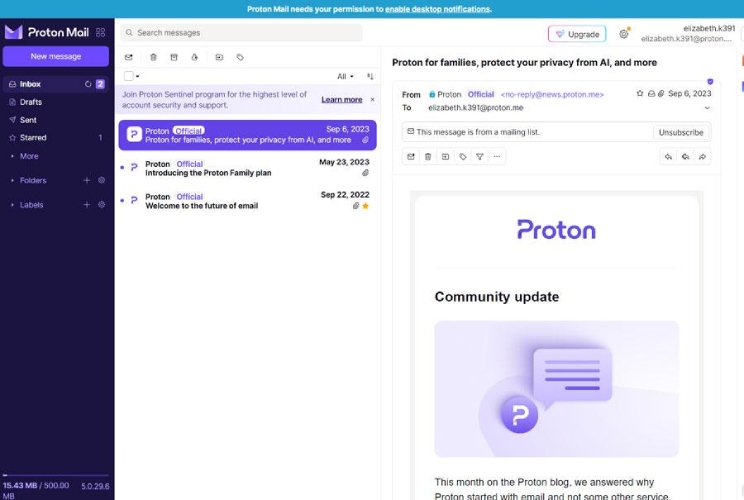
A peek at the clean, modern interface you’ll get with Proton Mail business email
HIPAA is the law that protects private health info (aka PHI) from being disclosed without a patient’s consent or knowledge. GDPR, or the General Data Protection Regulation, is required for companies doing business in Europe—and Proton Mail business plans account for both. Proton Mail is one of the few providers that can claim to be fully HIPAA compliant.
In addition, Proton Mail security complies with GDPR agreements. Keep in mind that to ensure compliance, you’ll still need to get a signed agreement in place to fully protect your organization.
Of the providers here, Proton Mail includes some of the highest limits as far as storage goes. The highest-tier individual and business plans allow up to 500GB of storage per user account. This makes it a great option for creatives and small businesses working with large, proprietary files, such as videos and high-resolution graphics.
Proton Mail Pricing & Plan Features
Proton Mail includes individual business email accounts that are perfect for freelancers and entrepreneurs, as well as easy-to-manage business plans billed on a per-user basis. Learn more by clicking through the tabs below.
Our Expert Opinion
If your organization needs the most private, secure business email provider on the market, Proton Mail’s business plans are hard to beat. It’s one of the few providers that can ensure both HIPAA and GDPR-compliant business email services, making it ideal for healthcare-related users and businesses with customers in European Union (EU) member countries. Get started for free today.
DreamHost: Best for Unlimited Business Email Addresses

Pros
- Unlimited email accounts from $2.95/month in web hosting plans with email, domain, SSL, and a no-code WordPress builder
- Ample 25GB of storage per email
- Mobile app and cross-device syncing
- Add your address to any email client
- Spam, virus, and phishing filters to protect your inbox and devices
- Option for monthly billing
Cons
- $2.95/month is just for the first year (increases to $12.99)
- Standalone email plans don’t include a domain, unlike IONOS
- Businesses needing many email addresses for staff members
- Companies wanting to create multiple alias email addresses for operations teams (e.g., customer support, marketing, sales, and so on)
- Startups and small businesses wanting to bundle email and web hosting to save money
- Entrepreneurs looking to build a website on WordPress
- $2.95 the first year with annual billing for Shared Unlimited (unlimited email accounts and a free domain), or
- $8.95 month to month for Shared Unlimited
- Standalone email hosting from $1.67 per month, billed annually (requires separate domain and SSL purchase)
- All email accounts include 25GB of storage
DreamHost is an excellent option for budget-conscious small businesses looking for a multiple account email hosting option. Recommended by WordPress, DreamHost is a web hosting provider—and like Bluehost, it offers value-packed web hosting that comes with business email, domain, and SSL.
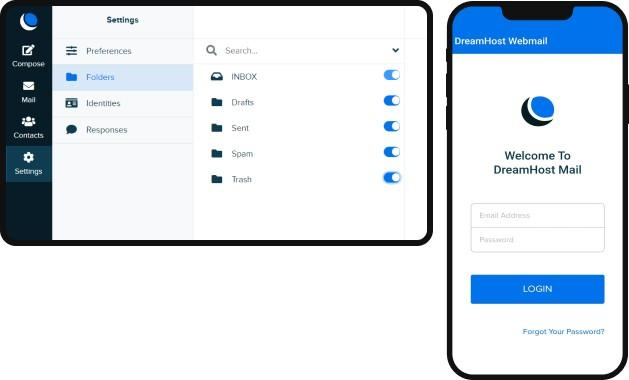
The DreamHost webmail interface is uncluttered and intuitive.
The Shared Unlimited plan is just that—unlimited emails on your domain, each mailbox enjoying 25GB of storage. The plan also allows for unlimited websites and comes with a domain (included for the first year) and free SSL. It’s everything needed to start building a brand presence online. It’s also a great plan for freelancers or agencies that want to offer bundled managed services to clients.
With DreamHost, you can purchase email addresses individually for under $2 per mailbox, with the same great 25GB of storage. Regardless of your chosen plan, spam, virus, and phishing filters are standard. You can check messages on any web browser, via mobile app, or add your email address to Outlook, Gmail, or your favorite app.
DreamHost Pricing & Plan Features
Whether you want a standalone email hosting option or unlimited email addresses, DreamHost has a plan that will work for you. If you purchase standalone email hosting, keep in mind you’ll also need to buy an email domain from a domain name registrar. Click the tabs below to learn more.
Our Expert Opinion
DreamHost offers bundled website and email hosting for businesses on a budget. Alternatively, standalone email hosting offers a low-cost business email solution for just $1.67 per email account, per month. While there’s no free trial, DreamHost offers an industry-leading 97-day money-back guarantee if you buy a plan and then find it’s not quite right for your business.
Scala Hosting: Best Business Email Host With Daily Backups

Pros
- Daily backups of email in all plans
- Unlimited emails in web hosting plans
- Scalable standalone email plans
- Large 50 to 150GB storage plans
- Domain blacklist monitoring
- Cloud plan with unlimited emails, offsite daily backups, free domain, and advanced controls and security
Cons
- Cheapest pricing requires a 3-year commitment
- Only the highest tier offers month-to-month billing option
- Standalone email hosting is more expensive than other unlimited/multi-user options
- Entrepreneurs and small businesses wanting automatic daily backups to protect data
- Growing businesses wanting to create as many email addresses as needed
- Security-conscious organizations needing additional administrative controls and the ability to set special permissions for users
- Companies wanting a high level of security and spam, virus, and phishing email protection
- Sales-forward businesses using high volume cold calling wanting to avoid having their domain blacklisted
- Business email with high storage limits
Pricing below reflects monthly cost with annual billing for standalone email hosting; 36-month billing is available at a lower cost.
- $4.95/month with annual billing for 10 email accounts on a domain you own, 50GB storage each
- $5.95/month with annual billing for 50 email accounts on up to five different domains that you own, 100GB storage each
- $7.95/month with annual billing for 100 email accounts on up to 10 different domains that you own, 150GB storage each
- $19.95/month with annual billing or $29.95 month to month for unlimited email accounts on up to 10 different domains that you own, 50GB storage each, with high security
- Unlimited email hosting in all web hosting plans, starting from $2.95/month
Scala Hosting is an award-winning web host that offers unlimited business email in web hosting plans as well as standalone email plans starting as low as $2.95 with a long-term contract. All plans include automatic offsite daily backups, which is why it made our list of the best business email providers for small businesses looking for data protection and peace of mind.
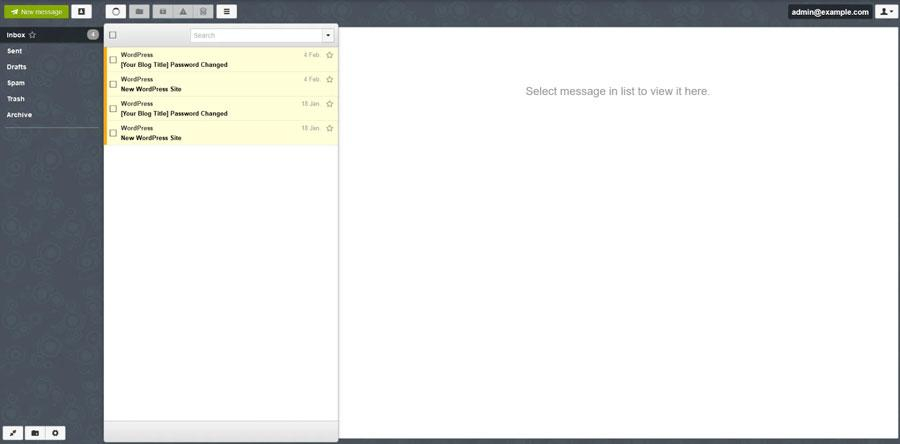
Scala Hosting’s desktop webmail interface
Standalone plans include from 10 to unlimited email accounts, in scalable plans allowing one to unlimited email domains. This makes it an excellent option for digital marketing agencies wanting to offer managed business email services and growing businesses that need to create and manage email accounts for users easily.
The highest-tier plan also has the most advanced security features, including real-time malware protection, and user controls. This tier also allows for custom branding and white labeling, which is great for resellers. It also includes blacklist monitoring, which is ideal for teams that rely on cold sales emailing for lead generation.
Scala Hosting Pricing & Plan Features
Below is an overview of the pricing and plan features for Scala Hosting’s standalone business email services. However, if you need web hosting, all its web hosting plans come with unlimited business emails and free SSL for data encryption (for domains hosted on Scala’s servers). Learn more about its dedicated email hosting services in the tabs below.
Our Expert Opinion
Scala Hosting was named a top-rated business email provider by Tech Radar and enjoys high customer satisfaction ratings. All plans come with multiple inboxes, high storage, and daily offsite backups for peace of mind. We recommend that security-minded small businesses consider the affordable Cloud plan with max security, user controls, and real-time data protection.
InMotion Hosting: Best for Guaranteed Uptime
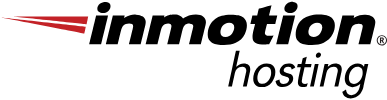
Pros
- 99.95% uptime guarantee
- Zero-downtime transfers and migrations
- Non-Volatile Memory Express (NVMe) servers that store data when the power is off
- Fast SSD storage
- Great tutorials, self-serve support, and troubleshooting resources
- 24/7 U.S.-based support
Cons
- First-year pricing is higher than most competitors
- No standalone email solutions
- Organizations needing to ensure the highest possible uptime, like companies in finance, healthcare, emergency services, and so on
- Small businesses looking for zero-downtime migration solutions and domain and email transfers
- Anyone looking for email hosting that provides beginner-friendly tutorials and guides for self-service setup and troubleshooting
- Local businesses prizing USA-based technical support
- $3.49/month the first year for web hosting plans with 10 email addresses, two websites, 100GB SSD storage, unlimited bandwidth, WordPress website builder, free SSL, and hack, malware, and Distributed Denial of Service, aka *DDoS protection
- $6.99/month the first year for unlimited website hosting, unlimited NVMe SSD storage, and unlimited business emails
- $14.99/month for the first year for Virtual Private Server (VPS) hosting for enhanced security and speed, including unlimited email addresses and two dedicated IP addresses
- Fully dedicated, superfast, and secure Dedicated Server hosting with unlimited business email from $89.99 month to month
InMotion Hosting offers just about the highest uptime guarantee available: 99.95%. In addition, it provides zero-downtime migration and transfer services, ensuring your brand is always available when prospects or customers need to reach you. This is further enhanced with NVMe solid-state storage drives that process data faster than non-NVMe SSD counterparts.
All InMotion Hosting plans are scalable with additional storage and speed enhancements. And all but the base web hosting plan allow unlimited business emails on your domain, unlimited websites, and unlimited NVMe storage. InMotion offers three different webmail apps, including the Roundcube app used by Bluehost as well as Horde or SquirrelMail.
On the downside, there’s no standalone email hosting plan, unlike DreamHost, IONOS, and Hostinger. Plus, hosting plans are priced comparatively higher than these competitors. But the advantages offered by increased speed and a near-perfect uptime guarantee could be more than worth it.
InMotion Hosting Pricing & Plan Features
InMotion Hosting plans include a basic plan with up to 10 email inboxes or unlimited email accounts in all plans after that. Automatic backups, Google Workspace, and dedicated IP addresses can all be purchased as add-ons. Click the tabs below to find the best email solution for your small business.
Our Expert Opinion
While InMotion Hosting’s plans come at a slightly higher monthly cost than some others on this list, they also offer the highest uptime guarantee. Web hosting includes 10 to unlimited business emails with storage scaling upward by the plan. There’s little risk to testing the waters with InMotion Hosting business email as all plans include a lengthy 90-day money-back refund window.
How We Evaluated the Best Business Email Providers
All businesses need email that can be accessed quickly, securely, and reliably, with enough storage to keep messages from bouncing. However, entrepreneurs may only need a single email address, while growing companies need scalable solutions. For that reason, we looked at options that can serve anyone from sole proprietors to businesses with multiple employees as well as agencies and resellers.
In all, we compared providers against 24 unique data points. Click the tabs to explore the criteria we used to identify and evaluate the best business email providers for small businesses.
25% of Overall Score
Cost is a driving factor for most small businesses, so affordability, the ability to pay monthly vs annually, the availability of standalone email plans as well as all-in-one cost-saving bundles, and a provider’s willingness to back up the product with money-back guarantees and free trials all factored into our rating.
20% of Overall Score
General features speak not only to the essentials that business email users need (like adequate storage, multi-user plans, and data, spam, and virus protection) but also to the overall value vs cost of the product. We also considered business security concerns as to the ability to encrypt data either through the software itself or the use of SSL certificates tied to a domain. Plus, we looked at extras included, like a free domain and SSL.
20% of Overall Score
With this update, we broke out a whole new set of criteria we consider niche features. This includes things like a built-in AI writer (look for more email apps to have this soon). We also looked for end-to-end encryption for HIPAA and GDPR compliance, private domain registration, and built-in communication tools for chat or video (and any other software that comes along with the plan).
10% of Overall Score
Providers were rated by the quantity and quality of self-help resources available to users as well as the level of customer support available to help with setup, troubleshooting, and account management.
25% of Overall Score
Regardless of how a provider scores on paper, how a business email service works in the real world is a key (and sometimes overriding) consideration. These providers were all scored against the ease of use and setup for business email, value for the money, and whether our expert considered the features and capabilities offered to be a top option for small businesses.
What Qualifies as Business Email
Professional emails go beyond what you get with email accounts you can get for free through Gmail or Outlook, or which are often included with other services, like cable TV accounts. At the most basic level, a business email provider must allow you to create email accounts on a custom domain and offer at least basic phishing and anti-spam filtering.
Business Email vs Personal Email
A personal email is an account set up on a non-branded domain, like elizabeth.k@gmail.com or mybusinessname@outlook.com. While there is nothing preventing you from using a personal account for work, it’s not credible or professional. A business email account is an email address that uses your domain, such as elizabeth.k@mybusinessname.com.
The benefits of using a branded business email for work are numerous. One, they allow you to keep personal and business emails separate, allowing for more efficient management of both. But the biggest benefit comes in brand credibility. Business email addresses make your company look legit and trustworthy, and convey a sense of permanence and reliability.
Learn more about what business email is and how to create one in a few simple steps with any service.
How to Choose a Service
When comparing business email services, think about factors such as other services your company may need now or in the future. Also, compare the uptime and inclusions of providers to be sure you’re getting a reliable partner for business email. Here are some things to keep in mind:
- Value-added bundles: Even if you’re not ready to build a website for your business right now, you may be in the future. Email that comes bundled with web hosting or website builder plans could be the best option, as they allow you to save money vs purchasing services and a domain separately.
- Advanced features: Having a built-in AI content writing assistant or being able to create and share templates, develop workflow shortcuts, take or make payments, or automatically translate messages save you time and increase productivity—and sometimes even revenue. Think about any repetitive tasks you are currently doing via email and look for providers that streamline the process.
- Provider reputation: Most email hosting services publish average (if not guaranteed) uptime rates and have customer reviews published on sites like G2.com and others. Sites like Reddit are also good places to research tech companies and get takes from real customers about which service is best or which to avoid. Taking the time to check customer sentiment and reliability can save you hassles or lost productivity and revenue.
- Scalability: As your business grows, will a provider be able to accommodate the additional accounts, storage, and features your team will be looking for?
- Cost: Affordability is often a top concern for small businesses, so compare providers pricing overall as well as payment terms, such as whether you can pay month to month or save with an extended-term contract.
Frequently Asked Questions (FAQs)
For most businesses, Gmail is better for business email. It’s intuitive, modern, user-friendly, and built for team collaboration and communication. Gmail has built-in language translation and you can even send and receive money via email, making it great for freelancers or small agencies. Outlook also has unique features that make it a good choice, like the ability to set up complex workflow automations and use templates and quick parts to save time.
It’s easy to create a custom email address on your domain name, such as “name@yourbusiness.com.” First, register a domain (e.g., yourbusiness.com) by purchasing one from a domain name registrar like Domain.com, GoDaddy, or IONOS. Then, get email hosting and set up access to your email with your favorite email app.
Choosing a professional email address to use for work is easy—it comes down to choosing a custom domain for email use and deciding on your preferred username format. Examples can be using your first initial and last name with the use of punctuation like a period or underscore, such as n_lastname@yourbusiness.com.
Bottom Line
Small businesses that depend on email need services that are feature-rich, secure, and affordable. The most common features for the top providers are multiple storage tiers, spam filters, and integration capabilities. For companies looking for the best overall business email solution, we recommend Google Workspace. It comes with Gmail business email, ample storage, thousands of business app integrations, and all the office productivity and collaboration tools companies need.