The best project management software that integrates with QuickBooks Online should provide an easy, seamless, and smooth connection. Ideally, it must be a two-way integration for synchronization of data and better ease of use. The software should also enable users to automate processes between QuickBooks Online and the chosen project management software.
Here are the top four project management software with QuickBooks Online integration:
- Projectworks: Overall best project management for QuickBooks integration with scheduling, expense tracking, and forecasting features
- CoConstruct: Best QuickBooks project management integration for construction companies
- Advisor 8 Workflow: Best for accounting practice management
- monday.com: Best for project customization
Comparison of Project Management Software That Integrates With QuickBooks Online
Provider | Monthly Cost | Number of Users | Free Trial | How To Integrate | |
|---|---|---|---|---|---|
 | Depends on subscription | 21 days | Via QuickBooks App Store | Two-way | |
 | $399 to $999 per month | Unlimited | N/A | Via QuickBooks Settings | One-way (from QuickBooks to CoConstruct) |
 | $40 | Unlimited | 14 days | Via QuickBooks App Store | Two-way |
 | $12 or $24 or custom priced | Unlimited (minimum of three) | N/A | Via monday.com app marketplace | One-way (from monday.com to QuickBooks) |
Projectworks: Overall Best Project Management Software for QuickBooks Integration
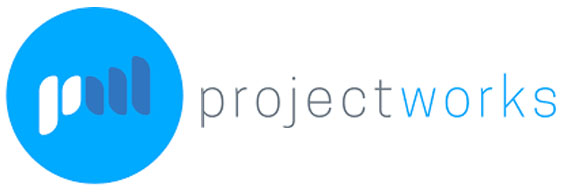
Pros
- Has time tracking, expense tracking, forecasting, and invoicing
- Directly integrates with QuickBooks, Xero, and MYOB
- Has an API to create more connections between third-party software
Cons
- Charges an onboarding fee starting at $1,000
- Limits forecasting features to revenue figures only
- Lacks other project management features, such as task status tracking
Pricing & Plans
Projectworks’ prices differ based on the number of users you’ll need. You can try the platform for free for 21 days to get its look and feel:
- One to 10 seats: $370 per month
- 11 to 70 seats: $37 per user, per month
- 71 or more seats: Custom pricing
You can save 10% if you opt for the annual billing option.
I selected Projectworks as the overall best project management software that integrates with QuickBooks Online, our best small business accounting software. The ease and depth of the integration creates a powerful all-in-one accounting and project management solution. You can easily create and sync invoices between QuickBooks Online and Projectworks, and all expenses recorded in Projectworks will automatically be converted into bills on QuickBooks Online.
Despite the synergy between these two solutions, you might want to consider monday.com instead if you’re looking for a more robust and dedicated project management software. monday.com has timeline and Kanban views to help you visualize task status and progress, features that Projectworks lacks. However, monday.com’s integration is for invoices only, which still makes Projectworks the best choice for QuickBooks Online integration.
CoConstruct: Best QuickBooks Project Management Integration for Construction Companies

Pros
- Has unlimited users for all plans
- Includes portal for subcontractors
- Integrates with QuickBooks and Xero
- Can track payments of homeowners
Cons
- Can be costly for small businesses
- Is not a general project management software
- Can’t assign expenses to projects automatically
Pricing & Plans
- Essential: $399 per month ($99 on the first month)
- Advanced: $699 per month ($399 on the first month)
- Complete: $999 per month ($699 on the first month)
You can save $720 to $2,040 per year if you get the annual billing option.
For construction firms, I selected CoConstruct for construction-specific project management software. I don’t recommend Projectworks for construction even if it’s the best overall. The reason behind this is because CoConstruct has features that help construction firms track change orders, streamline bidding, and track jobsite activity.
Though CoConstruct is not a generalized project management software, I still highly recommend this for construction firms because of its features. There’s no other alternative provider in this guide that could provide construction-specific features that you’ll find in CoConstruct.
Advisor 8 Workflow: Best for Accounting Practice Management

Pros
- Offers useful features for accounting practice businesses
- Integrates with other apps also created by Advisor 8
- Has a document management system
Cons
- Has limited third-party integration options
- Has an app, but it cannot be used without a QuickBooks subscription
- Lacks annual plans
Pricing & Plans
Advisor 8’s Workflow pricing is fixed at $40 monthly per seat. You can save 50% on annual billing.
Advisor 8’s Workflow app is a project management software for accounting practice management. However, other industries can also use Workflow to track metrics and updates.
I selected it as best for accounting practice management because it’s a good companion for Advisor 8’s other apps (Proposals, Campaigns, CRM, Advisor, Books Review, ProAdvisor Club, and Pro AI) that cater mostly to accountants. Hence, you might be better off with Projectworks if you want access to more nonaccountant third-party integration options.
monday.com: Best for Project Customization

Pros
- Has a free plan
- Tracks projects using Kanban and real-time insights
- Offers affordable paid plans
- Has robust security protocols against for distributed denial-of-service (DDoS)
Cons
- No lead scoring features in lower plans
- Limited automation actions in higher plans
- Paid integration
Pricing & Plans
Integration with QuickBooks Online starts with the Standard plan. All plans require a minimum of three users.
- Standard: $12 per user, per month
- Pro: $24 per user, per month
- Enterprise: Custom priced
You can save 18% if you get the annual billing option.
I chose monday.com because it is one of the leading project management platforms on the market. It is also our best project management software for project customizability and can track deals, project progress, resources, company goals, and requests.
While Monday’s project management features are outstanding, its QuickBooks integration is weak. It provides a one-way sync of invoices, but nothing else. Projectworks has a much deeper integration if that is what you’re looking for.
How We Evaluated Project Management Software for QuickBooks Integration
Our evaluation of project management software that integrates with QuickBooks considered the following factors:
- Cost: The monthly subscription cost of the platform is one thing we considered given that users still have to pay for QuickBooks Online. Our considerations are reasonable features in plans and an annual billing option for additional savings.
- Project management features: The program must have decent project management features that enable users to stay on top of tasks, monitor progress, and assess overall performance.
- Quick and easy integration with QuickBooks: The ideal project management software should connect with QuickBooks without requiring the user to download a file, upload it on QuickBooks, and map it accordingly. The integration must also facilitate a seamless connection that should automatically sync data.
- Synergy with QuickBooks: Integration with QuickBooks is not enough. The connection must provide more convenience to the users, such as two-way syncs and quick access to data.
Frequently Asked Questions (FAQs)
Yes, billing is separate, and you need to have a subscription before integrating with any project management software that integrates with QuickBooks.
Yes. However, we highly recommend that you integrate with QuickBooks or any accounting software of choice to automatically record invoices and access necessary accounting information within the project management platform.
Bottom Line
The best project management software that integrates with QuickBooks should provide more ways for your team to accomplish projects without compromising proper accounting of income and expenses. We hope this guide helped you find a project management solution that works well with QuickBooks.