The best QuickBooks Online integrations depend on your unique business needs and circumstances. For instance, if you need to manage sales pipeline and lead tracking, you may integrate QuickBooks Online with a customer relationship management (CRM) software like Pipeline CRM. If you run a retail store, you may consider a QuickBooks Online and Square POS integration. If you have employees and need to track time, QuickBooks Time and QuickBooks Payroll, which are both native QuickBooks integrations, are beneficial.
QuickBooks offers hundreds of integrations, but here are our top eight recommendations for specific business purposes:
- Pipeline CRM: Best CRM integration
- Square POS: Best POS integration
- QuickBooks Payroll: Best payroll integration
- QuickBooks Payments: Best payment processing integration
- Parex Bridge: Best ecommerce integration
- QuickBooks Time: Best time tracking integration
- Katana: Best inventory integration for manufacturers
- LeanLaw: Best legal accounting and management integration
Don’t have a QuickBooks Online account yet? Visit the provider’s website and sign up for a free 30-day trial or purchase right away and get a 50% discount for three months. Note that you may need to purchase a subscription to be able to use QuickBooks’ native integrations or connect to another software.
Best QuickBooks Online Integrations at a Glance
Software | Pricing (Cost per Month) | Purpose | Key Strengths | Weaknesses |
|---|---|---|---|---|
$29 to $59 | CRM |
|
| |
 | $0 | Sales management |
|
|
$45 plus $5 per employee to $125 plus $10 per employee | Payroll processing |
|
| |
$0 | Payment processing |
|
| |
 | $10 to $40 | Ecommerce automation |
|
|
$20 plus $8 per employee or $40 plus $10 per employee | Time tracking |
|
| |
$199 to $1,999 | Inventory management |
|
| |
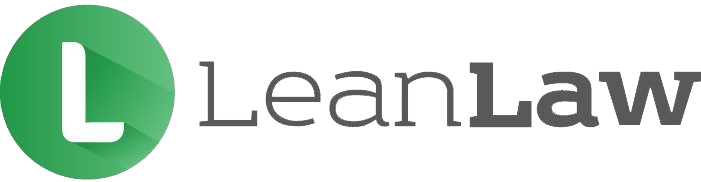 | $50 or $65 | Legal accounting and management |
|
|
Pipeline CRM: Best QuickBooks Online CRM Integration

Pros
- Enhanced customer insights using combined sales and CRM data
- Lets you add new customers in QuickBooks using contacts in Pipeline CRM
- Detailed sales forecast reports
- Offers deal value tracking and deal value and revenue forecasting
- Personalized your account with custom fields
Cons
- Limited sales pipelines supported
- Can’t use email templates unless you purchase the most expensive plan
- Steep learning curve
Pricing
- Start: $29 per user, per month
- Develop: $39 per user, per month
- Grow: $59 per user, per month
You can try any of the paid plans for free for 14 days.
Pipeline CRM, as the name suggests, is a CRM platform that helps businesses manage their leads and contacts, sales pipelines, and sales activities and reporting. When a lead is entered in Pipeline CRM, you can assign it to a sales representative and track its progress through various stages. As the lead moves through the sales process, you can update its status, add relevant notes, and add important documents if needed.
Once a lead is converted to a customer, you can sync their information seamlessly between Pipeline CRM and QuickBooks Online. Then, when a new order or sale is created in Pipeline CRM, invoices can be created and sent directly from the CRM platform—with all the details transferred automatically to QuickBooks Online.
Additionally, with a Pipeline CRM and QuickBooks integration, you can give your accounts team early access to your sales forecasts—allowing them to get insights into the projected revenue and sales pipeline even before deals are closed. Using QuickBooks and CRM data, your team can better analyze patterns and trends to predict sales performance.
If you think Pipeline CRM is not right for you, you can explore alternatives in our guide to the best QuickBooks Online CRM software integrations.
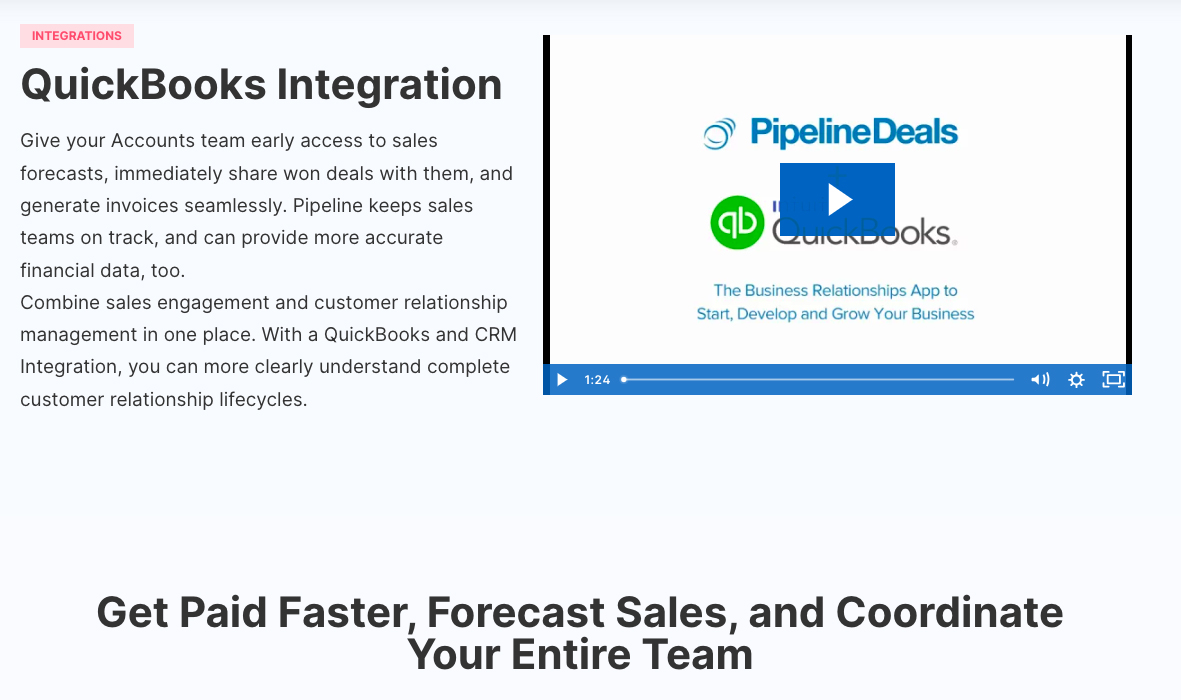
QuickBooks Online and Pipeline CRM integration
Square POS: Best QuickBooks Online POS Integration

Pros
- Free POS software
- Easier to use than most similar software
- Accept payments from anywhere
- Predictable and transparent payment processing fees
- Excellent marketing tools
Cons
- Limited inventory management tools
- High fees for keyed transactions
- Other services, such as payroll and marketing, cost extra
Pricing
Square POS is complete free (you pay only for processing payments):
- Online (through your Square online store): 2.9% plus 30 cents per transaction
- In-person: 2.6% plus 10 cents per transaction
- Invoiced: 3.3% plus 30 cents per transaction
- Keyed in: 3.5% plus 15 cents per transaction
For those who need a mobile payment solution, you can purchase the Square Reader (second generation), which costs $69. For more information about Square POS fees, you can check out the provider’s website.
Square POS, which tops our list of the best POS systems, is designed to streamline sales, payment, and inventory for businesses, particularly those in the retail and hospitality industries. It processes all major credit card types for the same flat fee, which may provide savings opportunities for QuickBooks Online users.
When a sale is made, the transaction details are transferred automatically to QuickBooks Online. The integration will then update the accounts receivable (A/R) balances in QuickBooks based on the allocated payments—reducing the outstanding balance for the customer who has made the payment.
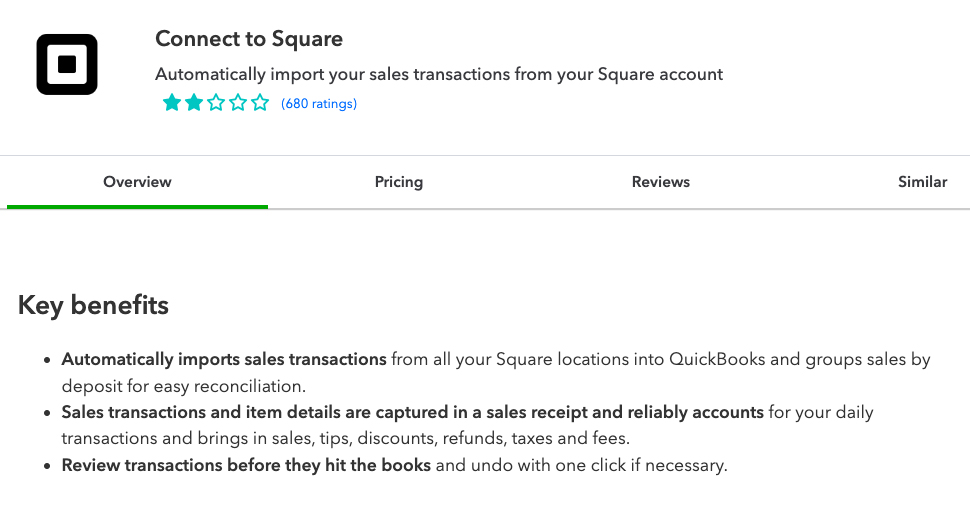
Connecting QuickBooks Online to Square
QuickBooks Payroll: Best QuickBooks Online Payroll Integration

Pros
- Native integration with QuickBooks Online
- Offers same-day and next-day direct deposits
- Includes time tracking and human resources (HR) services
- Affordable contractor payments packages
- Handles tax payments and filings for federal and state taxes
Cons
- Limited HR features
- Can be expensive for small businesses
- HR advisory services and tax penalty protection are offered only in the Elite plan
Pricing
- Core: $45 base fee plus $5 per employee monthly
- Premium: $75 base fee plus $8 per employee monthly
- Elite: $125 base fee plus $10 per employee monthly
- Contractor-only payments: $15 monthly for 20 contractors; plus $2 for each additional worker
To help you decide which plan is right for you, read our QuickBooks Payroll plans comparison.
As a native integration, QuickBooks Payroll integrates seamlessly with the core functionalities of QuickBooks Online. It is one of our best payroll software and provides the tools needed to manage employee payroll, such as salary calculations, deductions, and generating paychecks. Once payroll is processed, all the relevant details, such as payroll expenses and tax liabilities, flow automatically to the appropriate accounts within QuickBooks Online’s general ledger (GL).
QuickBooks Payroll allows you to run unlimited monthly payroll and pay your employees and contractors through paper checks or direct deposits. It offers next- or same-day direct deposits so that your employees receive their paychecks much more quickly.
The data in QuickBooks Payroll can also be used for budgeting and analysis purposes. For instance, you may incorporate payroll costs into your budget by adding line items for salaries, payroll taxes, and benefits within QuickBooks Online. This can help you understand the impact of payroll on your profitability so that you can make informed decisions regarding compensation and staffing.
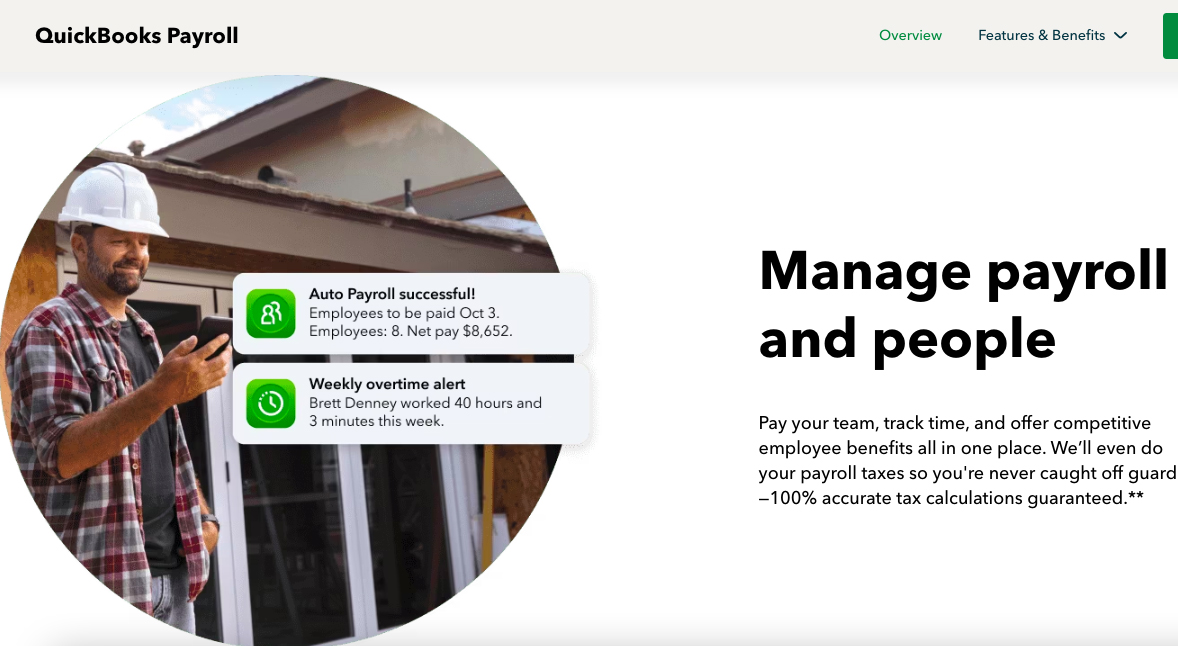
QuickBooks Payroll overview
QuickBooks Payments: Best QuickBooks Online Payment Processing Integration

Pros
- Can be set up directly from within QuickBooks Online
- Supports all types of payments
- Lets you accept recurring payments and send recurring invoices
- Free mobile app (QuickBooks GoPayment)
Cons
- Requires QuickBooks Online subscription
- Limited hardware options
- Not ideal for businesses with a high volume of card-present transactions
Pricing
QuickBooks Payments itself is free, and you only pay transaction fees based on the type of payment you process:
- Swiped transactions: 2.4% plus 25 cents per transaction
- Keyed-in transactions: 3.4% plus 25 cents
- Bank transfer: $1 per transaction
- Invoiced transactions: 2.9% plus 25 cents per transaction
If you don’t have a checking account yet, you can consider getting QuickBooks Checking along QuickBooks Payments. It has no monthly fee and offers an annual percentage yield (APY) of 1.75%. It offers several benefits, such as access to free instant deposits. Learn more about it through our QuickBooks Business Checking review.
QuickBooks Payments provides QuickBooks Online users with flexible and convenient payment processing options. You can process payments through various channels, including in-person, mobile devices, automated clearing house (ACH) transfers, and directly within the QuickBooks platform.
To help you expedite the billing process, you can create and send invoices directly from within QuickBooks Online and include payment options, such as credit card or bank transfer, using the QuickBooks Payments platform. What’s more, it allows you to create one-time payments link that you can send to your customers.
If you have recurring billing arrangements, such as subscription and ongoing services, you can set up recurring payment schedules to automate payment collection. To help you receive your funds quickly, you can set up a QuickBooks Checking account to receive free instant deposits.
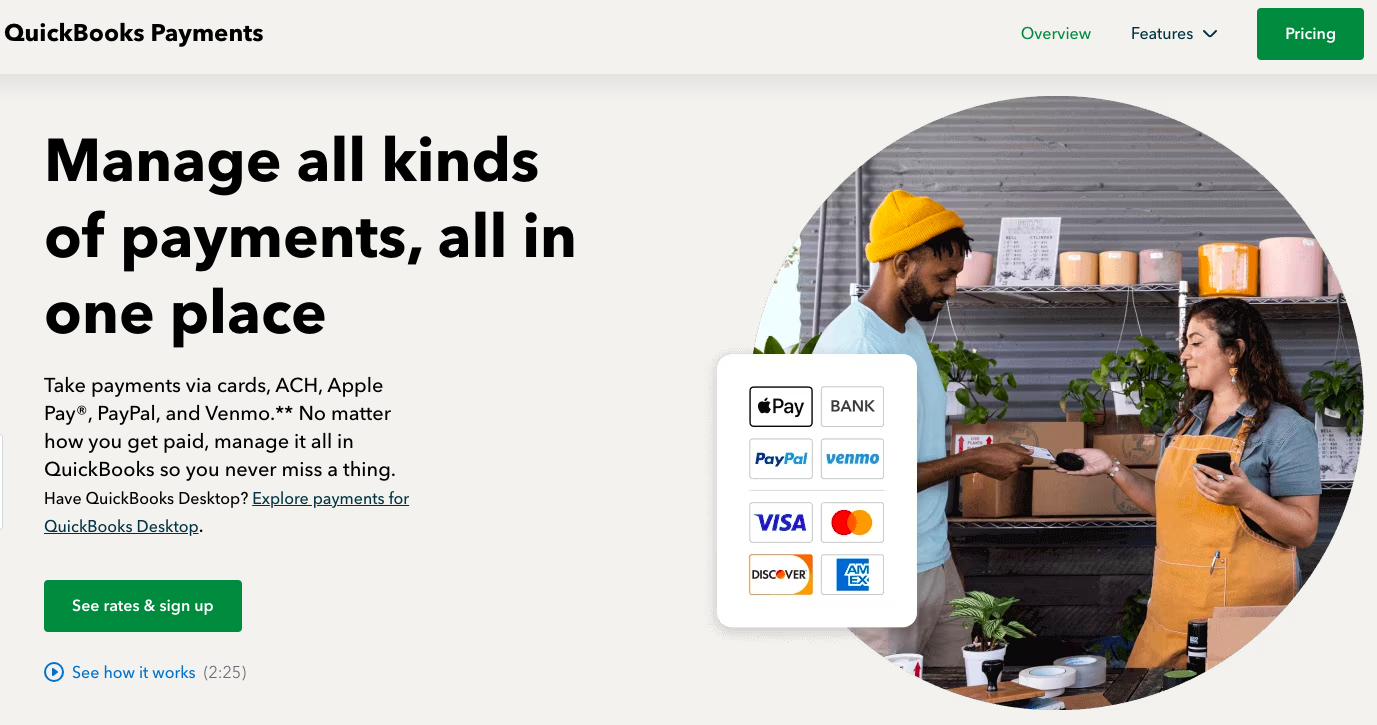
Signing up for QuickBooks Payments
Parex Bridge: Best QuickBooks Online Ecommerce Integration

Pros
- Lets you sync product data across multiple sales channels
- Integration allows for automated reconciliation
- Can integrate more than one store with your QuickBooks Online accountant
- Syncs data on a daily basis
- Supports sales from multiple currencies
Cons
- Doesn’t integrate with QuickBooks Self-Employed
- Fees for additional features are undisclosed
- Backdate orders for up to two months only
Pricing
- Silver: $10 per month for up to 100 orders, plus 5 cents per additional order over 100 orders
- Gold: $20 per month for up to 800 orders, plus 2 cents per additional order over 800 orders
- Platinum: $30 per month for up to 2,000 orders, plus 1 cent per additional order over 2,000 orders
Parex Bridge is an automation app that allows you to connect your ecommerce stores to QuickBooks Online. It ensures that all important ecommerce data is synced between your stores and QuickBooks Online account. For instance, if you have prepaid orders or orders with pending payments on your Shopify store, Parex Bridges syncs the order details automatically with QuickBooks Online.
Another important feature of Parex Bridge is product sync. The app transfers all necessary product information, such as names, descriptions, stock keeping units (SKUs), prices, and inventory levels, from your Shopify store to QuickBooks Online. This creates a replica database of your products in QuickBooks, reflecting the same product catalog you have in Shopify.
If you manage multiple stores, you can add all of them to QuickBooks. Using Parex Bridge, you can have a consolidated view of your business finances across all your stores. Additionally, you’ll benefit from other useful features, such as daily automated sync and the ability to sync tax lines and shipping line items to your QuickBooks Online account.
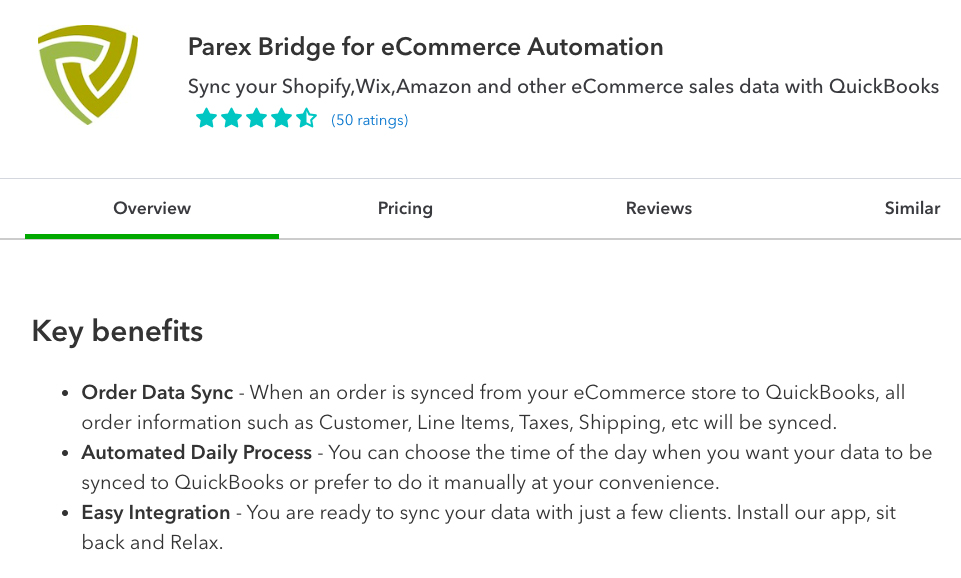
Integrating Parex Bridge with QuickBooks for ecommerce automation
If you are just starting out your ecommerce business and haven’t decided on what platform to use, then check out our list of the best ecommerce platforms for small businesses.
QuickBooks Time: Best QuickBooks Online Time Tracking Integration

Pros
- Integrates directly with QuickBooks Online
- Includes GPS tracking and geofencing features
- Offers multiple clock-in options, including the QuickBooks Time Kiosk, web browser, and mobile app
- Can be used to track expenses and mileage
Cons
- Requires a web kiosk to use facial recognition
- One of the most expensive time tracking software
- Can send invoices only from within QuickBooks Online
Pricing
- Premium: $20 monthly base fee plus + $8 monthly per user
- Elite: $40 monthly base fee plus + $10 monthly per user
You can try QuickBooks Time for free for 30 days. However, if you sign up right away, you’ll receive a 50% discount for three months.
Businesses that charge clients on an hourly basis should consider using QuickBooks Time (formerly known as TSheets), one of our top-recommended time tracking solutions. As with QuickBooks Payroll, QuickBooks Time can be accessed directly from within QuickBooks Online. It allows you to track your employees’ working time using various methods, such as mobile apps, web browsers, and time clock kiosks.
It offers plenty of useful tools and features, such as GPS tracking and geofencing and the ability to create employee schedules and manage projects. It also comes with a mobile app that allows supervisors to clock their team members in, track their location, send alerts, manage timesheets, and more.
On the downside, QuickBooks Time is among the most expensive time tracking software we reviewed. That said, it may not be ideal for firms and accountants on a budget. You can check out affordable alternatives in our guide to the best time tracking software for accountants.
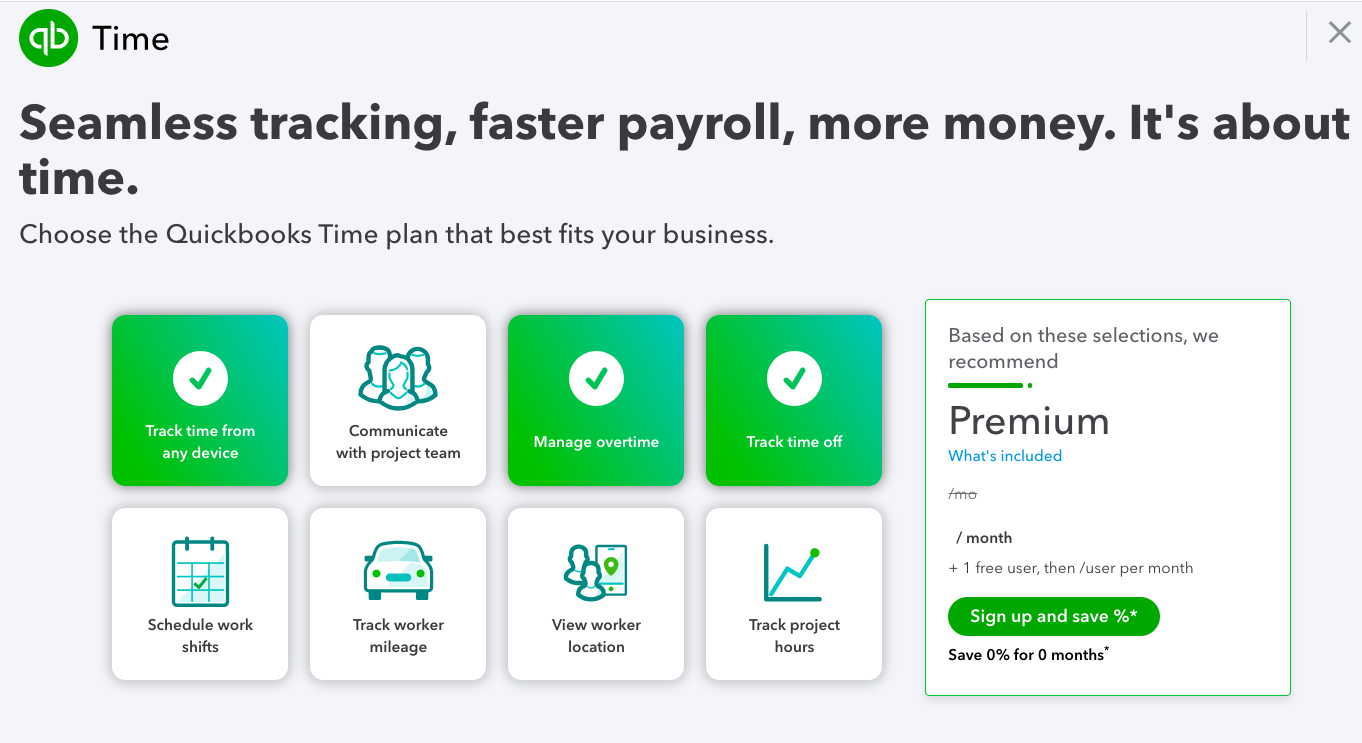
Setting up QuickBooks Time within QuickBooks Online
Katana: Best QuickBooks Online Inventory Management Integration for Manufacturers

Pros
- Bills and invoices will automatically generate within QuickBooks Online
- Comprehensive workflow automation features for manufacturers
- Tracks inventory orders and reorder points
- Includes floor shop operators
Cons
- No dedicated mobile app for Shop Floor management
- Doesn’t support first-in, first-out (FIFO) inventory method
- Essential plan supports up to three warehouses only
Pricing
All plans come with unlimited users and offer a discount for annual subscriptions.
- Starter: $199 monthly with no onboarding
- Standard: $399 monthly plus $999 one-time onboarding fee
- Professional: $899 monthly plus $1,249 one-time onboarding fee
- Professional Plus: $1,999 monthly plus $1,499 one-time onboarding fee
While QuickBooks Online has inventory management features, it lacks some important functions needed by most manufacturers, such as material requirements planning and production scheduling. Katana integrates with QuickBooks to provide those enhanced inventory features.
Manufacturers can manage their material requirements easily in Katana and have the relevant data flow into QuickBooks Online automatically for accurate financial reporting. Katana’s production planning capabilities also allow manufacturers to create production orders, allocate resources, and set timelines for each operation—helping them optimize their production processes.
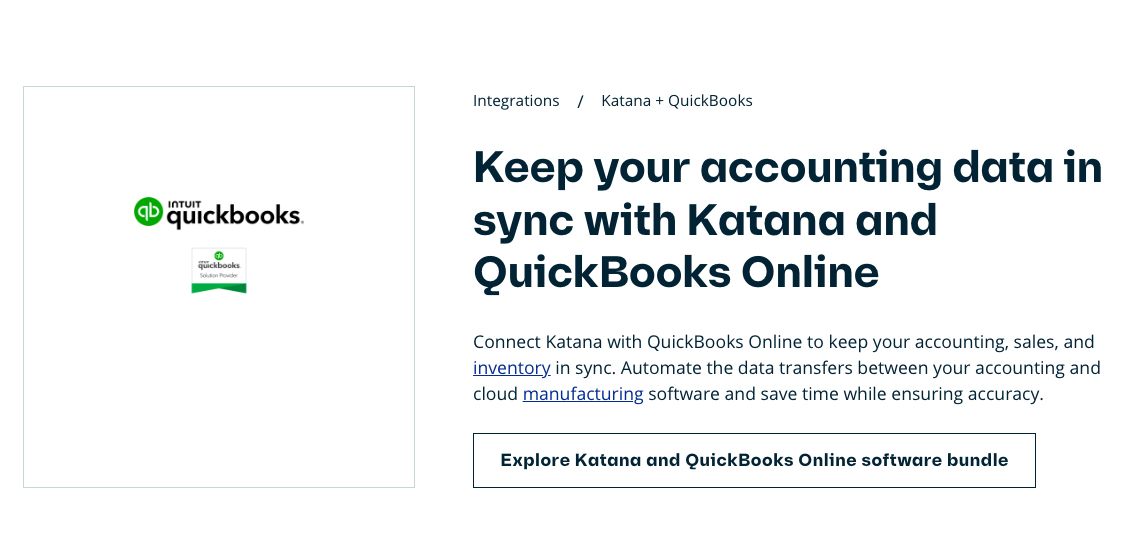
QuickBooks Online and Katana integration
LeanLaw: Best QuickBooks Online Legal Management Integration for Small Firms

Pros
- Best for small law firms when integrated with QuickBooks
- Reconciles trust accounts automatically
- Supports Legal Electronic Data Exchange Standard (LEDES) billing format
- Allows you to track billable time in different ways, such as mobile app and web pop-up
- Includes a mobile app to track billable time
Cons
- Lacks CRM features
- Lacks case and matter management features
- Can’t send invoices from LeanLaw
Pricing
- LeanLaw Core: $50 per user, per month
- LeanLaw Pro: $65 per user, per month
You can request a 14-day free trial before buying.
When integrated with QuickBooks Online, LeanLaw enhances the program’s capabilities by adding legal-specific functionalities such as trust accounting and legal billing. This integration enables law firms to track billable hours, manage trust accounts, and switch between accounting by client or matter.
Further, LeanLaw helps law firms streamline legal billing by creating detailed invoices in LEDES formats. Once a time entry is created in LeanLaw, you can push it into QuickBooks Online seamlessly for invoice generation. LeanLaw also provides legal-specific reports that are grouped into categories, such as by user, by practice area, and by client and matter.
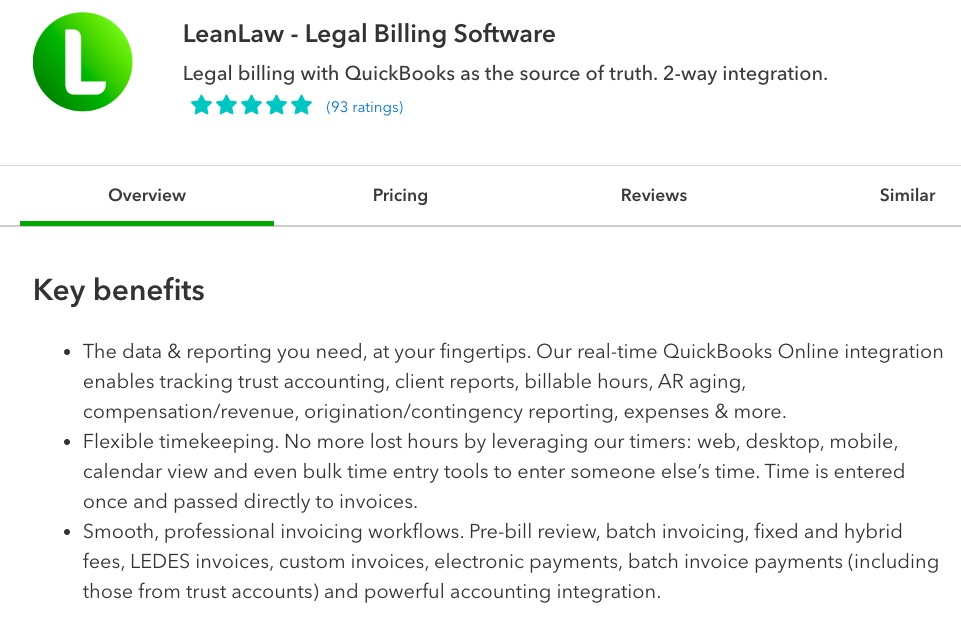
Overview of QuickBooks Online and LeanLaw integration
How To Find the Best QuickBooks Online Integration
When looking for a QuickBooks integration that is suitable for your business, you must consider the following factors:
- Ease of setup and use: A good QuickBooks Online integration should be easy to set up so that you can start using its features right away. Also, it should be easy to use without the need for significant training or technical expertise.
- Unique needs: Know what particular features your business needs that you want to incorporate into QuickBooks Online. For instance, if your business heavily relies on managing customer relationships and sales processes, then you should look for a CRM integration like Pipeline CRM.
- Cost-effectiveness: Evaluate the pricing structure of the software, including any additional fees and limitations, and compare it with the value and benefits it brings to your business.
- Integration capabilities: Evaluate the extent of integration the solution offers. For instance, assess what data it syncs between QuickBooks and your platform, what areas of QuickBooks Online it supports, such as sales, expenses, and inventory, and what particular workflows it automates.
- Scalability: Know whether the integration can scale alongside your business as it grows. It should be able to accommodate increased data volume and handle expanding operations without any problems.
- Security: When integrating QuickBooks Online with another app or system, you’re also sharing data, so make sure the platform is secure. See to it that the provider follows industry-standard security practices, such as advanced encryption and strict access controls.
- Customer support: Check the availability and quality of customer support provided by the provider. Ideally, you should be able to contact the provider by phone so that you can have direct conversations with their support team in case you encounter issues.
- Reviews: Check out insights and recommendations from those who have already used the software. This will help you discover the pros and cons of the program and whether users have positive experiences with it.
When To Use a QuickBooks Online Integration
While QuickBooks Online offers a comprehensive set of features, there may be specific requirements or industry-specific needs that go beyond what it offers out of the box. You should consider a QuickBooks Online integration if you:
- Run an online store or engage in ecommerce activities
- Need to track employee time and payroll
- Have sales teams that engage in marketing activities
- Operate in a specialized industry, such as legal and construction
- Have a physical retail store and you want to sync your data between your online and offline channels
- Require advanced inventory management features not offered by QuickBooks
Frequently Asked Questions (FAQs)
QuickBooks Online is a cloud-based accounting software that helps you manage different aspects of your business, such as invoicing, income and expense tracking, and reporting. It has a comprehensive feature set, making it our overall best small business accounting software.
There are more than 750 QuickBooks Online integrations available across various categories such as payment processing, CRM, ecommerce, inventory management, time tracking, and more.
The best place to find the various integrations available for QuickBooks Online is the QuickBooks App Store, which is a marketplace of approved third-party integrations.
It depends on the specific software that you want to integrate with QuickBooks Online. Some providers offer a simple setup process, while others may require more complex configuration.
When looking for the best QuickBooks app integration, consider several factors, such as the specific functionality you require, integration capabilities, user reviews, pricing, and customer support options.
Bottom Line
The suitability of a QuickBooks Online integration depends on your unique business needs and the specific software or services you use. The seven best QuickBooks Online integrations discussed above are our recommendations for specific business purposes, such as CRM, payroll, and time tracking. However, note that these are a few examples, and there are hundreds of other possible QuickBooks Online integrations you can consider.