Rippling’s payroll and HR platform is among the highest user-rated software on the market. Its professional employer organization (PEO) service couples an easy-to-integrate, intuitive system with strong benefits, one-on-one HR support, and responsive customer service.
Priced at $85 per employee monthly, it’s great for business owners who require expert help in managing HR and IT administrative tasks, enabling them to focus on growing their company. In our evaluation of the best PEO companies for small businesses, Rippling PEO earned an overall score of 4.30 out of 5.

Pros
- Flexible PEO—can easily turn the PEO service on and off
- Software integrates with over 500 appsIntuitive interface
- Modular HR, payroll, benefits, finance, and IT solutions
- Handles international payments
Cons
- Lacks IRS and ESAC certification
- You can’t buy its payroll solution (and other modules) without purchasing its core workforce management platform first
- Gets pricey as you add functions
- Phone support with HR experts costs extra
What We Recommend Rippling PEO For
Need more info on PEOs? Check out our guide on what a PEO is and how it works.
Rippling PEO Deciding Factors
Supported Business Types | Tech-heavy businesses looking to outsource basic HR processes while providing access to IT solutions for managing business apps, integrations, and computer devices. |
Free Trial | None, but new users get the first month free* |
Pricing | Rippling PEO: $85 per employee monthly For Rippling’s other HR, finance, and IT modules, you have to contact the provider’s sales team to discuss your requirements and request a quote. |
Standout Features |
|
Ease of Use | Rippling’s platform is generally easy to learn and use, but learning how to navigate through all of its features may take time |
Customer Support |
|
*This may end at any time. Visit Rippling’s website to view the latest promos on offer.
If a PEO is not the best fit for you, consider a traditional payroll service. Our guide to the best payroll services evaluates top providers to help you choose the best solution for your small business.
How Rippling PEO Compares With Top Alternatives
Best For | Starter Monthly Fees | IRS & ESAC Certified | Our Reviews | |
|---|---|---|---|---|
Businesses needing HR and IT management | $85 per employee | ✕ | ||
Small companies that need a low-cost, high-functioning PEO | $59 per employee | ✓ | ||
Businesses looking for a PEO with robust benefits plans | Call for a quote | ✕ | No Review Yet | |
Growing companies that want the expertise of a big PEO | $85 per employee* | ✓ | ||
*Pricing is based on a quote we received
What prevented Rippling from getting a high score in this criterion is pricing transparency—most of its products (except Rippling PEO) don’t have clear pricing details. The reason behind this is Rippling’s modular solutions, which allow you to mix and match HR, IT, and finance features, provided you get its core workforce management platform.
For Rippling’s PEO services, you’ll be charged a monthly fee of $85 per employee. However, we recommend that you contact the provider to discuss your requirements and get a quote. Rippling can work with you to create a custom package with the features and services you need.
For a list of the custom-priced modules that you can add to Rippling’s main platform, click the “Add-ons” button below.
HR modules
- Benefits administration
- Flex benefits: FSA, HSA & commuter benefits
- ACA and COBRA administration
- Applicant tracking
- Headcount planning
- Compensation bands (for managing salary bands)
- Learning management
- Pulse (employee surveys)
- HR Help Desk: HR support (HR advisory services)
- Employer of Record services (for global hiring and payroll)
- International payroll
IT module
- Computer inventory management
Finance modules
- Expense management
- Corporate cards (for managing employee corporate cards)
- Bill pay (coming soon)
Want to know how much you need to use Rippling’s cloud-based software? Based on the quote we received, its main platform with onboarding, time tracking, payroll, and software integrations cost $35 plus $8 per employee monthly. Rippling also offers app management and device management solutions—each priced at $8 per employee monthly—if you want IT tools to manage business apps and company-assigned computers.
The Rippling PEO service is backed by the wide suite of HR solutions that the provider offers. It received top marks in this criterion because you get all the basics (and more), from employee self-service tools to HR compliances and onboarding/offboarding solutions. Rippling PEO takes care of your new hire paperwork filing for you and even allows you to manage training programs—provided you get its learning management module.
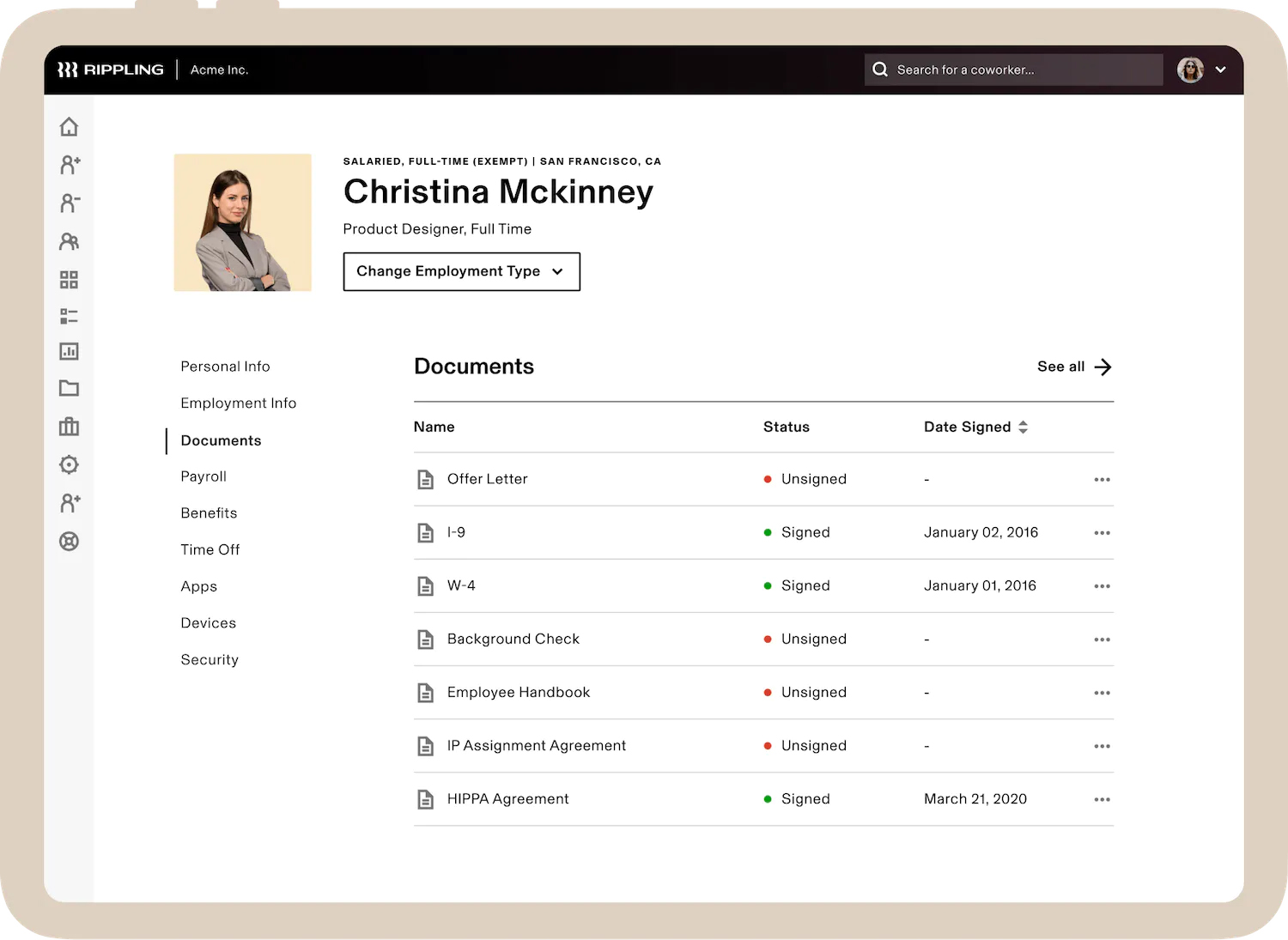
With Rippling, you can easily onboard new hires and track the submission of required documents. (Source: Rippling)
In addition, Rippling’s PEO platform can let you work directly with major insurance carriers to get group plans comparable to those of Fortune 500 companies—and at a price you can afford as a small business. It integrates benefits into its platform, making it easy for employees to enroll and make changes, plus deductions are configured automatically into payroll. Rippling manages the benefits, so all you need to do is select the plans to offer to your employees.
Some of the benefits offered include
- Medical, dental, and vision Insurance
- FSA/HSA/commuter benefits
- ACA and COBRA administration
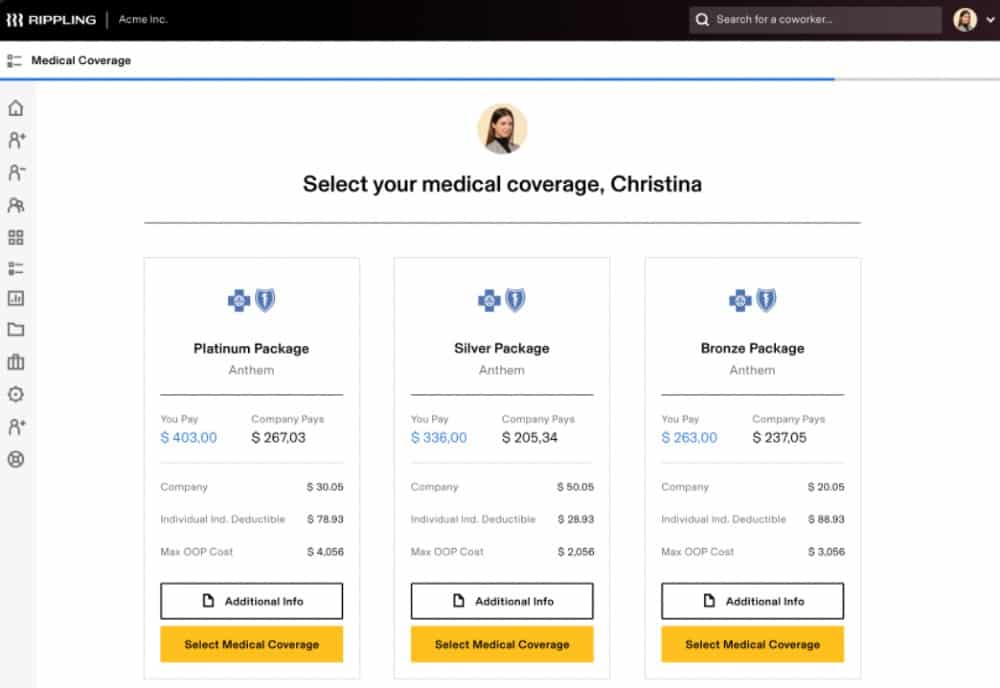
Rippling allows you to manage and track all employee benefits—from 401(k) to health insurance. (Source: Rippling)
To learn more about all of Rippling’s great features (hiring tools, time and attendance, employee portal, customer service, etc.) that you’ll get access to, check out our in-depth Rippling review.
Pay processing is another criterion where Rippling shines, scoring perfect marks for pay processing functionalities. It provides full-service payroll, handles deductions, and pays garnishments. Rippling PEO also handles payroll taxes not only in all 50 states but internationally. Its tax filing services in the US cover all levels (federal, state, and local taxes), including year-end reporting (W-2s and 1099s).
Processing payroll with Rippling’s PEO is also easy and painless. For a quick look at how it manages pay runs and other basic HR tasks, check out our how to do payroll with Rippling guide.
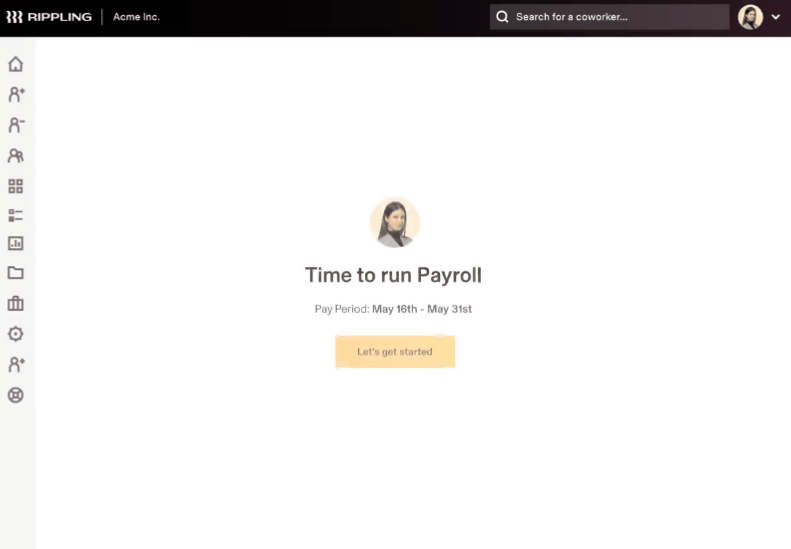
Rippling attests that it can process payroll in as fast as 90 seconds. (Source: Rippling)
While Rippling has a feature-rich platform, it only scored 2.5 out of 5 here because many of its solutions are paid add-ons. However, its solution suite not only includes HR tools and services but also basic IT and finance modules. Other PEO service providers don’t come with online platforms that can handle non-HR processes.
With Rippling, you can capture the clock ins/outs of employees and track their attendance. Recruiting is also made easy with its job posting and applicant tracking tools. Plus, its hiring solutions come with online offer letters and onboarding workflows you can customize. If you want to measure employee engagement, Rippling has a “Pulse” module that lets you send surveys and analyze feedback.
It can even help you track business expenses with its expense management module. If you provide employees with company-assigned laptops, Rippling’s IT tools allow you to track inventory and manage devices.
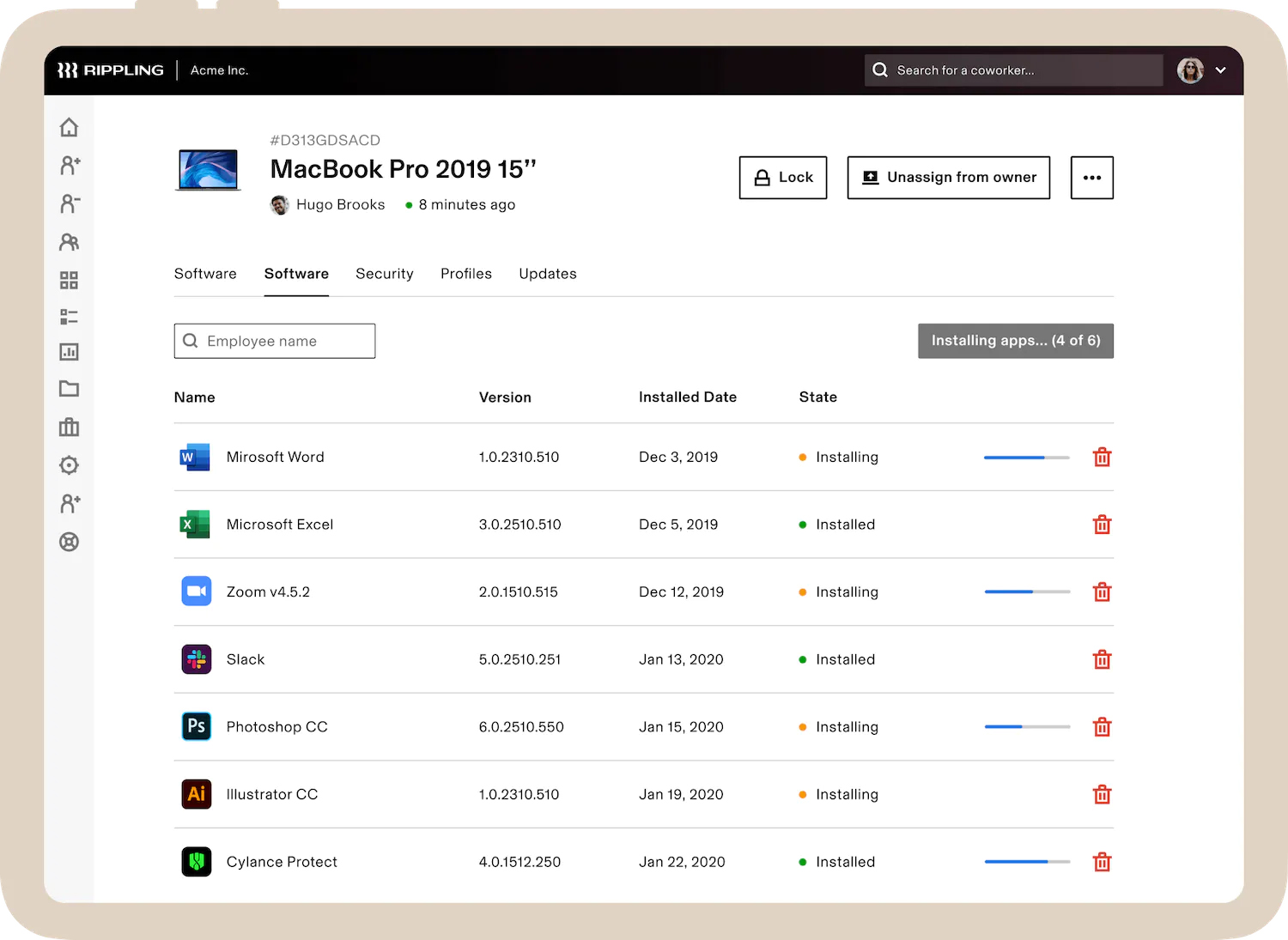
Aside from computer devices, Rippling’s IT tools allow you to manage access to business apps that employees use. (Source: Rippling)
Rippling’s workforce analytics and reporting tools allow you to create any report from across its various modules. With employee information as its core database, you can generate reports that show your workers’ compensation, benefits, and expenses details, including their business apps usage. It comes with customizable reports, filters, and Excel-like formulas so you can generate reports that automatically calculate data (like years of service or bonus amounts based on a fixed percentage of the employee’s monthly salary).
However, Rippling PEO didn’t get a perfect rating in this criterion because it isn’t IRS-certified. It also lacks the ESAC certification that many established PEOs have.
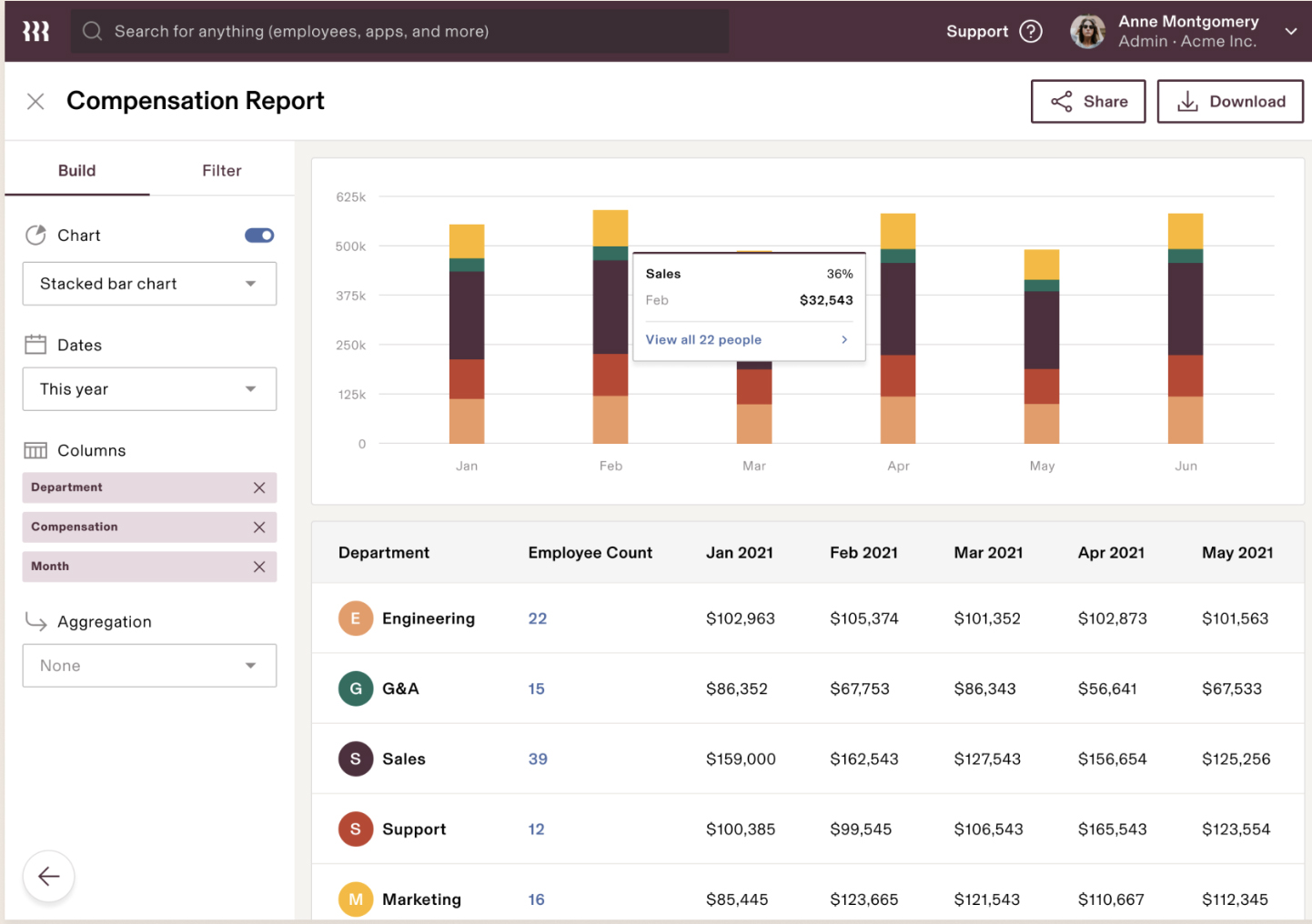
Rippling makes reporting easy with its customizable templates and robust analytics. (Source: Rippling)
- Intuitive, easy-to-use payroll processing
- Excellent integration between systems and third-party apps
- Team of assigned HR advisors
- Single sign-on to all apps through the Rippling software
- Flexible PEO solution
While Rippling’s cloud-based platform is generally easy to set up, learn, and use, it didn’t get a high rating here because of its limited support. You don’t get a dedicated representative who can serve as your point person if you have questions about its products and services. You have to pay extra to get HR advisory services. There also isn’t an easy way to get live phone support—you’ll need to request the support agent to switch from live chat to virtual call.
Despite some of its limitations, Rippling offers efficient HR solutions and flexible PEO services. Should your HR needs change, and you don’t require a PEO anymore, you can turn Rippling PEO off from your account settings and immediately use its HR software.
In addition, the interface is intuitive, with menus for the main functions and icons for both Rippling and third-party apps. In this way, you can access any app that’s integrated with Rippling right in the program. Its robust third-party integrations also make it a great choice for companies that work with a lot of business apps, as it’s highly likely that those systems are included in Rippling’s network of more than 500 partner software.
Rippling shares information easily across applications, so you don’t have to re-enter data. Plus, it takes a modular approach to features, so you can add, activate, or deactivate tools as needed.
Rippling PEO ticked off all the boxes in our expert score evaluation. It has reasonably priced HR solutions and services, a reliable PEO service with an easy “off” option, and compliance support to ensure you’re always up-to-date with labor, payroll, and tax regulations. The software is also relatively easy to implement, although the setup process may take time, especially if you have a lot of employees and selected several Rippling modules.
What Users Think About Rippling PEO
| Users Like | Users Don’t Like |
|---|---|
| Very simple to navigate | Limited customization options |
| Feature-rich, but easy-to-use | Occasional glitches and login issues |
| Great customer service | Learning to navigate through all of its features may take some time |
There aren’t separate Rippling PEO reviews online so we looked through the Rippling reviews on third-party sites like G2 and Capterra. Most of the feedback came from customers of Rippling’s payroll and HR solutions. Overall, reviewers love the ease of navigation and how well it integrates with other software. Employees say the portal makes it easy to request PTO and even see the different types of PTO taken. Many reviewers also praised its support team for being helpful and responsive.
However, a few users expressed frustration over the occasional login issues and software glitches that they encountered. Some reviewers said that they wished for additional customization options.
At the time of publication, Rippling reviews earned the following scores on popular user review sites:
- Capterra: 4.9 out of 5 based on more than 2,600 reviews
- G2: 4.8 out of 5 based on nearly 2,000 reviews
How We Evaluated Rippling PEO
When we evaluate PEO services, we look for essential HR and payroll tools small businesses need. We also consider pricing, ease of use, customer support, and user feedback. Then, we rated each function on a 5-star scale.
To see our full evaluation criteria, click through the tabs in the box below.
20% of Overall Score
We looked for providers with transparent pricing, zero setup fees, and charges on a per-employee basis.
20% of Overall Score
We looked for robust HR administrative support, from hiring to retiring, including assistance with employee career development, compliance tracking, and benefits offerings that are available across the US.
15% of Overall Score
We looked for automatic payroll runs, direct deposits, paper check options, W-2 reporting, and payroll tax processing (federal, state, and local taxes).
15% of Overall Score
In addition to having helpful features like how-to guides, dedicated representatives, and customer support options, we looked at user reviews from third-party sites like G2 and Capterra. Then, we averaged the ratings on a 5-star scale, wherein an average of 4+ stars is ideal.
15% of Overall Score
While all the products on our list offer great features, this criterion looked at how well they worked for the needs of small businesses, especially those on a budget.
10% of Overall Score
We checked whether PEOs provide additional HR solutions, such as recruiting, applicant tracking, time and attendance, and learning management tools.
5% of Overall Score
The IRS and the Employer Services Assurance Corporation (ESAC) both certify PEOs for adherence to strict standards and ethical practices, so we checked whether these providers are certified. We also considered customized reports as these are often for compliance issues.
Bottom Line
Rippling PEO is a highly modular, brilliantly intuitive PEO solution with excellent benefits and good service. It’s recommended for tech companies or those that need a lot of third-party apps that may influence payroll. Contact Rippling for a demo and pricing.