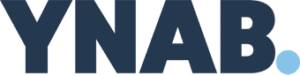The best small business budgeting software must let users budget income and expenses, categorize budgets in classes and locations, create budget reports, and provide different options to forecast amounts. Additionally, it should be easy to use to give users a more meaningful budgeting experience. With that in mind, explore the five best budgeting software for small businesses.
- Zoho Books: Best overall small business budgeting software with detailed budgeting features
- Xero: Most affordable accounting software with budgeting features
- QuickBooks Online: Best for simple budgeting
- PlanGuru: Best standalone software for advanced budgeting
- YNAB: Best for freelancers and self-employed individuals
Comparison of the Best Budget Software for Small Businesses
Zoho Books: Best Overall Small Business Budgeting Software With Detailed Budgeting Features

Pros
- Projects sales by a fixed amount or by percentage increments
- Prefills budgets based on actual amounts
- Supports exports for older Microsoft Excel versions (1997–2004)
- Lets you add more users for an affordable monthly price
Cons
- Lacks advanced budgeting features like roll-forward budgeting and multiyear budgets
- Is not a dedicated budgeting software
- Has no complex forecasting features
Plans | Zoho Books has six tiers, but the Free, Standard, and Professional plans lack budgeting features. The plans with budgeting are:
You can try these plans for free for 14 days. |
Add-ons | $3 per additional user per month |
Discount | ✕ |
Free Trial | 14 days |
Money-back Guarantee | ✕ |
Customer Support Channels | Phone and email, live chat, chatbot, and online resources |
Average User Review Rating | 4.5 of 5 |
I ranked Zoho Books as the best small business budgeting software overall because of its flexibility and scalability. It simplifies budgeting for small businesses by letting you add increments per budget period. Plus, the autofill feature saves time by automatically filling in each period, so you spend less time on spreadsheets.
Since Zoho Books is primarily accounting software, it’s convenient to have budgeting built into the same system. With workflow rules, validation rules, and advanced inventory features, it covers small businesses’ accounting and budgeting needs. I chose it because it’s easy to use, especially for small business owners who like to manage things themselves.
Standout Features
- Budget formula: Autofill budget periods by a fixed amount, specific amount, or percentage increment. This feature is good because you don’t have to do the calculations manually in a separate spreadsheet.
- Multiple budgeting filters: Filter specific accounts for budgeting. This lets you dive deep into budgeting for specific accounts and transactions affecting these accounts. Zoho Books can also filter by class or location.
- Outstanding mobile app: Zoho Books tops our list of best mobile accounting apps. You can track key performance indicator (KPI) dashboards and generate reports through the app. It also works perfectly with iOS devices, allowing you to add a Zoho widget to your iPhone’s home screen. The app can also send notifications to your Apple Watch, so you can stay on top of everything even when you’re away from your laptop.
Use Cases
- You want an easy way to budget for projects: Zoho Books lets you store the ideal amount of money you would like to spend for a project as a whole and individual tasks and staff. After you’ve set your budget, you can compare the time and cost it actually took vs the amount you set in your budget.
- You need an integrated management software: Zoho Books integrates with other Zoho products, such as Zoho Invoice and Zoho Expense, which automate different aspects of your business. With Zoho Expense, you can create multiple budgets, restrict employees from overspending, and compare budgeted vs actual expenses.
I gave Zoho Books high marks across all categories, especially its general accounting features and pricing. It actually scored better than QuickBooks Online, Xero, and YNAB when it came to basic budgeting features, like prefilling budgets based on actuals and applying fixed amounts per period.
However, it lost points for being unable to produce certain reports, such as budget by cash flow statement or budget by balance sheet. Also, it doesn’t allow you to add, edit, or delete budget line items. So, if those features are essential to you, I recommend PlanGuru instead.
Zoho Books did a bit better in advanced budgeting features, but its inability to create multiyear budgets, roll-forward budgets, or compute business valuations affected its score. Despite that, Zoho Books earned higher marks than QuickBooks Online for ease of use because of its outstanding mobile app and multiple customer support channels.
Xero: Most Affordable Accounting Software With Budgeting Features

Pros
- Is good for service-based businesses needing multiple seats for tracking and managing budgets
- Supports budget increments when creating budgets
- Offers a wide range of integration options via the Xero App Store
Cons
- Lacks advanced budgeting features, such as roll-forward budgeting and multiyear budgets
- roll-forward budgeting and multiyear budgets Is not a dedicated budgeting software
- Has no complex forecasting features
Plans | All Xero plans include budgeting and are good for unlimited users:
Editorial Note: As of this writing, Xero Early is $15 monthly. It will increase to $20 a month on December 1, 2024. |
Add-ons | ✕ |
Discount | 95% off for 3 months |
Free Trial | 30 days |
Money-back Guarantee | ✕ |
Customer Support Channels | Chatbot, email, and self-help library |
Average User Review Rating | 4.4 of 5 |
I chose Xero as the most affordable pick because aside from its built-in budgeting features, it has accounting features and unlimited seats. At just $80 per month for the highest plan, it’s the most affordable choice for small business budgeting—aside from YNAB, which is more suited for personal or freelancer budgeting. Plus, you get Xero’s powerful accounting tools and access to Xero Advisors if you need help with bookkeeping.
Standout Features
- Budget formula: Xero’s budget worksheet lets you adjust budgeted amounts by fixed or variable amounts. The budget formula feature can be used for forecasting and reduces the time needed to complete the budget worksheet.
- Flexible actual vs budget comparisons: Xero has a more user-friendly approach in actual vs budget comparisons. You can compare actual results with budgeted amounts on the same screen where you generate basic reports. For example, you can generate an actual vs budgeted income statement on the same screen where you generate an income statement.
- Unlimited custom reports: Xero offers unlimited custom reports, which are useful for creating specific budgets per class, location, department, or personnel.
Use Cases
- Your small business needs real-time tracking: Similar to QuickBooks Online, Xero allows for real-time tracking of income and expenses. As transactions occur, the software updates the budget automatically, giving users an instant overview of their financial position.
- Your small business needs an alternative to QuickBooks Online for budgeting: We named Xero one of our best QuickBooks alternatives because it has features very similar to QuickBooks but is considerably less expensive and includes unlimited users.
- You practice fixed asset management: Xero is the only software in this guide with a fixed asset management feature, which can be helpful with budgeting. It can track fixed assets and calculate depreciation expenses automatically.
Xero and Zoho Books earned the highest overall scores. Xero secured the top spot in the pricing category because it is affordable and accommodates unlimited users, which is a big plus for larger teams.
While it nearly nailed my assessment of accounting features, it didn’t do as well in both basic and advanced budgeting categories. It lacks certain features found in Zoho Books and QuickBooks Online, like the ability to generate budgets by cash flow statement or balance sheet and add, edit, or delete budget line items.
Another downside is that Xero doesn’t offer telephone support, which impacted its ease of use score. If phone support is important, I suggest checking out Zoho Books or QuickBooks Online.
QuickBooks Online: Best for Simple Budgeting

Pros
- Has a vast network of QuickBooks ProAdvisors
- Can create actual-to-budget comparisons
- Can budget for cash flow
- Provides a free template for importing CSV file budgets
Cons
- Lacks budget autofilling based on budget formula
- Is unideal for making comprehensive budgets using budget formulas and percentage increments
Plans | QuickBooks Online has four plans, but only Plus and Advanced have budgeting features:
|
Add-ons | ✕ |
Discount | 50% off for 3 months |
Free Trial | 30 days (Choosing the free trial will void the discount mentioned above |
Money-back Guarantee | ✕ |
Customer Support Channels | Phone support (callback only except for Advanced users), live chat, chatbot, and self-help guides |
Average User Review Rating | 4.5 of 5 |
As our best small business accounting software, QuickBooks Online offers a wide array of features in accounting and bookkeeping. Its budgeting features may not be as powerful as Xero or Zoho Books, but users can still make a simple budget. It’s a good budget software for small businesses looking for accounting features as well.
For example, it allowed me to autofill budget fields and columns, select or deselect accounts to budget, and create a budget by income statement. I was also able to generate actual-to-budget comparisons, budgeted financial statements, and budget reports by class or location.
Standout Features
- Budget based on actual figures: QuickBooks Online can use actual figures for your budget totals. It automatically presents actual values year-to-date for easy referencing.
- Auto split budgeted amounts: On QuickBooks Online, you can split budgeted amounts across periods, which automatically divides the budget totals by the number of months or quarters.
- Budget by specific account: You select specific accounts by clicking the check box on the far left of the worksheet. This feature is helpful if you focus on specific accounts instead of budgeting for all accounts.
- Vast network of ProAdvisors: With the help of a vast network of ProAdvisors, your small business can access professional advisory services from CPA ProAdvisors.
Use Cases
- Your small business needs flexible software: QuickBooks Online is suitable for a wide range of users, from freelancers to larger enterprises. Its flexibility makes it a versatile solution that can grow with the needs of the user.
- Yours is a small business that wants to customize its budgets: QuickBooks Online users can create customized budgets based on their specific needs. The platform allows you to set up budgets for different categories, projects, or departments, providing flexibility for businesses with diverse financial structures.
- Your small business wants easy access to expert help: One of the perks of using QuickBooks Online is its vast network of CPAs and bookkeepers who are ProAdvisors. It’s easy to find an accountant in the US with a ProAdvisor certification. With this accessibility, businesses can also tap CPAs who can help them with budgeting.
QuickBooks Online aced my assessment of general accounting features, including A/R, A/P, banking, reporting, and inventory. It also earned a fairly high score for ease of use, partly because it provides access to QuickBooks Online ProAdvisors. Although its pricing is higher than that of some competitors, it offers many self-help guides to maximize its value.
It falls short in advanced budgeting features because it doesn’t support multiyear or rollover budgets or the ability to set budgetary assumptions. If these are must-haves, PlanGuru is the only provider I found that offers all these features.
PlanGuru: Best Standalone Software for Advanced Budgeting

Pros
- Supports imports from Xero, QuickBooks, and Microsoft Excel
- Includes basic to complex budgeting features, such as business valuations and growth rate formula
- Can create multiyear budgets
- Has a comprehensive report builder that can generate graphs
Cons
- Is expensive for businesses with multiple departments
- Has a steep learning curve
- Is unideal for freelancers
Plans | PlanGuru has two plans to choose from:
|
Add-ons | $29 per additional user monthly |
Discount | ✕ |
Free Trial | 14 days |
Money-back Guarantee | 30 days |
Customer Support Channels | Email, website form, and self-help guides |
Average User Review Rating | 4.2 out of 5 based on 55 reviews on Capterra |
PlanGuru stands out as one of the dedicated budgeting tools on our list, alongside YNAB. I picked it as a niche option for those looking to dive deep into budgeting. It offers advanced features like forecasting, projection methods, growth rate formulas, and a robust report builder. Plus, it supports imports from Xero, QuickBooks, and Microsoft Excel, making it highly versatile.
Its report-building capabilities are far more powerful than what you’ll find in Zoho Books or Xero. This software is ideal for users needing to incorporate more factors and assumptions into their budgets, as it provides numerous ways to fine-tune your data and gain detailed insights into specific areas.
Standout Features
- Complex projection and forecasting methods: PlanGuru gives you more options to budget different accounts. You can project amounts using growth rates, percentages of previous account balances, rates based on historical trends and averages, or specific assumptions.
- Comprehensive reporting: PlanGuru’s report builder lets you choose multiple chart types per report, different data types, comparison figures, and report periods. Other software on this list doesn’t have this feature, making PlanGuru more powerful for reporting.
- Flexible imports: For QuickBooks Online or Xero users, PlanGuru can still be a worthy budget software for a small business. Though PlanGuru doesn’t have direct integration with those two software, importing data is easy. You can also import using an Excel file if you follow the required format.
- Excel add-on: If PlanGuru can’t perform specific functions, its advanced reporting tool add-on for Excel enables users to use Excel’s computing power to perform complex calculations.
Use Cases
- You’re a CFO or budget planner: Budgeting requires extensive use of probability and quantitative techniques to produce budgets that can approximate future outcomes. CFOs and budget planners can maximize PlanGuru’s extensive budgeting features to create budgets using advanced forecasting and statistical methods.
- You’re a QuickBooks Online or Xero user: PlanGuru integrates with QuickBooks Online and Xero as historical data sources. Although both software providers have budgeting features, PlanGuru has more advanced features since it’s a dedicated budgeting software. By integrating PlanGuru with either QuickBooks or Xero, you can access your data seamlessly.
- You want to practice multiyear budgeting: PlanGuru is the only software on our list that can create multiyear budgets. If your business wants to plan for the long term, you can use PlanGuru’s multiyear budgeting functions.
PlanGuru is focused solely on budgeting, so it’s no surprise that it outperforms the accounting software in this guide in terms of advanced budgeting features. I gave PlanGuru top marks in my evaluation for basic and advanced budgeting.
However, it didn’t do well in accounting features, which makes sense since it’s not designed to be accounting software. That said, I still commend it for having integration capabilities with platforms like Xero and QuickBooks, offering a workaround. It also took a hit in pricing and ease of use, mainly because of its steep learning curve, making it a bit more challenging to get started.
YNAB: Best for Freelancers & Self-employed Individuals

Pros
- Lets you connect multiple bank accounts and credit cards
- Offers budget by categories
- Manages debt, spending, and investments
- Helps you manage personal income and expenses
Cons
- Is only for freelancers or self-employed, not larger businesses
- Lacks budget formula and assumptions
- Doesn’t integrate with accounting software
Plans | YNAB (You Need A Budget) is priced at $14.99 per month or $109 per year and is good for only one user. You can try the platform for free for 34 days with a prorated money-back guarantee if you cancel the annual plan. |
Add-ons | ✕ |
Discount | ✕ |
Free Trial | 34 days |
Money-back Guarantee | ✕ |
Customer Support Channels | Chatbot, website form, and self-help guides |
Average User Review Rating | 4.7 out of 5 based on 2,000 reviews on Trustpilot |
I picked YNAB as the best budgeting tool for freelancers and self-employed individuals. If you prefer not to use accounting software but still need a platform to budget your income and expenses, YNAB offers solid features for managing both personal and self-employed finances. It helps you track where your income goes, allocate funds for expenses, and determine how much should be left after covering everything. It’s an excellent choice if you need a straightforward yet effective budgeting tool.
Standout Features
- Create and edit custom account titles: YNAB comes with a set of account titles, but you can edit them to match your lifestyle and profession.
- Set spending targets: If you have frequent expenses like utilities or transportation, you can set targets in YNAB weekly or monthly. For example, let’s assume you visit clients weekly. You can set a target of $200 every week for transportation expenses.
- Autoassign money: YNAB looks at your spending and budget targets and autoassigns money to these expense items. YNAB automatically allocates money from your bank balance, so you don’t have to do it manually. This way, you’ll immediately see how much cash is left afterward. However, this feature doesn’t automatically deduct cash from your account—it only plans your cash outflows, so you still have to pay your bills before due dates.
Use Cases
- You’re a freelancer or self-employed individual: YNAB is a great budgeting tool if your freelancing income and expenses are mixed with personal transactions, which is why it’s ideal for self-employed individuals. It allows you to budget for different kinds of expenses, regardless of whether they’re personal or professional.
- You’re planning large expenses: If you’re considering expanding your business with large purchases, YNAB can be especially helpful because it lets you plan and fund large expenses. It forces you to plan in advance and allows you to set periodic goals for funding each expense.
YNAB received the lowest overall score among the software in my review. It took a huge hit in the basic accounting category—though many functions can be accessed indirectly with a Zapier integration.
Surprisingly, YNAB didn’t perform well in basic budgeting features, either. It lacks key capabilities like importing data from accounting software or a CSV file, prefilling budgets based on actuals, generating budgets by cash flow statement or balance sheet, autofilling budget fields and columns, and applying fixed amounts per period. With these missing features, budgeting on YNAB is manual, as you have to input data manually most of the time. If that isn’t a deal-breaker, YNAB remains a good pick.
On the bright side, YNAB did better with advanced budgeting features, offering options to create consolidated budgets, select projection methods, and set budgetary assumptions. Limited customer support cost it points in the ease of use category, but despite this, YNAB earned the highest user review mark of all the software on our list.
How I Evaluated the Best Budget Software for Small Business
10% of Overall Score
In evaluating pricing, we heavily considered the additional cost it would bring to small businesses. Getting a new budgeting software means more monthly or annual subscriptions. Hence, three of our top picks are accounting software with budgeting features while two are specialized software for budgeting.
25% of Overall Score
Having accounting features within the budgeting software is a big plus since it doesn’t require integration. It is also a cost saver since you get two features in one software package. We put more weight on software with accounting and budgeting features. However, we still gave points for standalone budgeting software with direct or indirect integration into accounting software.
20% of Overall Score
Basic budgeting features must include an interactive worksheet that would let users plot budgets for different periods. We also put more weight on the software’s capability to import budgets or integrate with accounting software for faster access to historical data. Other features we considered are:
- Budgeting by income statement, balance sheet, or cash flow statement
- Budget prefilling or autofilling for reduced data entry
- Budget personalization such as the ability to add, edit, or delete budget line items
35% of Overall Score
Advanced budgeting features take a deeper look at more complicated aspects of budgeting. We considered financial modeling, comprehensive reporting, complex projection and forecasting methods, and multiyear budgeting. While most small businesses might not need advanced features, using advanced tools can help businesses predict future performance.
10% of Overall Score
The main objective of this criterion is to evaluate the difficulty of using the software. We considered that some do-it-yourself (DIY) business owners might want to do the budgeting since they know the ins and outs of business. Hence, the user experience must not be too difficult for them, and they should be able to navigate and use all budgeting tools easily. Aside from that, we also considered user reviews, customer service, support network, and accessibility as additional criteria.
Frequently Asked Questions (FAQs)
Yes, QuickBooks has a budgeting tool available with the QuickBooks Online Plus and Advanced plans. The budgeting feature in QuickBooks allows users to create, track, and manage budgets for their businesses. With this tool, you can set up budget goals for income and expenses, compare actual financial data against your budgeted amounts, and analyze variances.
First, define your business goals to identify the key areas where you want to allocate resources and focus your financial efforts. Then, list your income sources and estimate your monthly income and expenses, considering items like utilities, supplies, insurance, and advertising.
Calculate your net income to plan for contingencies, and regularly review your budget to adjust as needed based on income and expenses. Also, consider using accounting or budgeting software to streamline the budgeting process and track your finances more effectively. Read our guide on how to create a small business budget for additional tips.
Budgeting software makes budgeting easier by automatically performing the needed calculations without creating a formula. Traditionally, managers and analysts create budgets using a spreadsheet. However, with the complexity of formulas and the need to interconnect multiple sheets, budgeting with spreadsheets can be a nightmare.
Budgets can be either financial or operating. Financial budgets focus on capital inflows and outflows, cash flow, financing, and investment plans. Meanwhile, operating budgets focus on sales forecasting, production planning, and resource allocation.
Bottom Line
The best small business budgeting software lets users create budgets from within the platform. It should automate basic calculations and report formatting to simplify users’ experiences. Zoho Books is my top recommendation because it contains the ideal blend of features that small businesses need when it comes to budgeting.