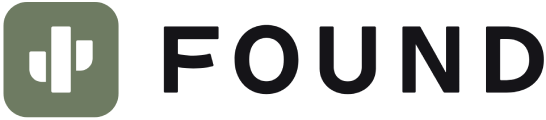Square has created a perfectly matched duo by linking the Square Checking account with the Square payment processing portal. The business checking account has no monthly maintenance fees and minimum balance requirements. Also, it requires $0 to open and never charges for cash deposits at its retail partners. If you’re a business owner looking for an all-in-one solution for banking and payment processing, you would do well to consider opening an account with Square.
Square is an online-only financial institution, so all transactions are done electronically. Plenty of financial management tools are available, including 26 software integrations. This allows business owners to streamline their daily operations and cash flow, all while using one of the most dynamic point of sale (POS) systems on the market today.
I used a few different methods to evaluate the Square business checking account. I first looked at information on the Square website to ensure I had a good overview of the account structure. I also looked at online reviews from account holders and even compared Square with its competitors.
Since Square operates using a fintech platform, I compared it with similar banking models for pricing, ease of use, features, and software integrations. In general, Square is comparable. It offers exceptional all-in-one services by combining banking and merchant services under one convenient login.

Pros
- Accounts link to POS devices for immediate deposits on sales
- Account charges $0 in fees
- Integration tools available for easier financial management
Cons
- Instant deposits charge a higher rate
- Wire transfers are not offered
- No physical branches
- Business owners needing a low-cost checking account: Square has a business checking account with virtually no fees for general banking transactions. If you are a business owner with a predefined budget, the Square Checking account is a great money-saving option.
- Businesses looking for a way to combine banking and payment processing: Payment processing is what Square is mostly known for. If you’re looking for a way to do your banking and POS collection using one online dashboard, Square is worth looking into.
Square Business Checking Alternatives & Comparison
Square Business Checking Reviews From Users
Note: The reviews listed below are for the bank as a whole. There were no specific reviews listed for the business checking accounts individually.
| Users Like | Users Dislike |
|---|---|
| App is user-friendly | Funds allegedly held for long periods on closed accounts. |
| Comprehensive reporting and billing options | Customer support is unable to help with all problems |
| Same day transfer options | Processing fees are higher than expected |
| $0 monthly maintenance fee | |
| Loans do not charge interest, just a loan fee | |
When I was reading through the reviews for Square, I noticed how pleased most users were with the all-in-one solution offered to link a Square checking account to the merchant services account so that funds on business sales can be deposited immediately. Many reviewers even stated how partnering with Square had been a game changer and has simplified their daily business operations.
In addition, customers were also pleased with the iOS and Android functionality when using the app banking interface. A small handful of negative reviews mostly stemmed from accounts that had been closed. It was stated that Square was allegedly holding the funds on deposit for a long period before releasing them.
Here’s how Square scored on third-party review sites:
Square Business Checking Terms
Required Opening Deposit | $0 |
|---|---|
Monthly Fees | $0 |
APY | N/A |
Transaction Limit Before Fees | Unlimited |
Cash Deposits | |
Standard ACH Fees | |
Same-day ACH Fees | |
Domestic and International Wires | N/A |
ATM Fees | $0 from Square; third-party ATM operator fees may apply |
Square Business Checking Requirements
The documentation you’ll need to open a business bank account can vary depending on the entity type of business you operate and what kind of account you need. There are several documents and pieces of information business owners need to gather before opening a business bank account.
If you operate a limited liability company (LLC) or corporation, some things you may be asked to provide in your application include:
- Company’s address, phone, email, and other contact information, as well as the industry and business type
- Federal Employer Identification Number (EIN), which is a nine-digit number assigned by the IRS
- A copy of your articles of incorporation
- A certified copy of your “doing business as” (DBA) certificate
- DBA name of the business
- Proof of your business license, if applicable
- A copy of your ownership agreements
- Personal information such as your name, phone, address, Social Security number, birth date, and ownership percentage of the business
- Proof-of-identity documents such as your driver’s license or passport
- Personal information and government-issued photo identification for every owner with 25% or more ownership in the business; if you are a sole proprietor, you may need to provide some of the above documents and information
How to Open a Square Business Checking Account
Signing up for Square Checking and debit card is easy and takes less than two minutes.
- Step 1: Sign up to sell with Square.
- Step 2: Go to the balance applet in your Square Point of Sale app or Dashboard and then select Square Checking.
- Step 3: Select Open account.
- Step 4: Verify your information.
- Step 5: Personalize your business debit card.
- Step 6: Confirm the shipping address for your business debit card.
Square Business Checking Features
Debit Card
All Square account holders automatically receive a debit card when the account is opened.
Physical Checks
Checks are created from the Square dashboard or the Square POS app. Once your check has been created, you can download, print, or email the PDF to the intended recipient
Accounting Software & Business Payment Integrations
Square partners with several different applications, such as:
- Active Campaign
- Acuity Scheduling
- Bookkeep
- Digital Menu Boards
- Fomo
- InfiKIOSK
- Jotform
- Kilken Marketing
- KioskBuddy
- OnTheClock
- Poptin
- Printful
- QuickBooks Online
- Send Owl
- Shippo
- SKU IQ
- Stream
- SyncPenguin
- Thrive Inventory
- Trustpilot Reviews
- VideoRegister
- Web Accessibility
- Weglot Translate
- Whoosh
- Wix
- WooCommerce
Customer Service
- Phone: 855-700-6000
- Email and chat support: You can reach customer support through email and chat by visiting the support page on the bank’s website.
Whether you sell in person or online, Square Payments allows you to collect funds quickly. It also ensures funds transfers are fast and secure. For more information about the tool, read our review of Square Payments.
Business saving is easy with Square. There is no minimum amount to open the account, and you can start earning 1.75% APY with no monthly fees. You can also set up an automation to funnel percentages into savings as you make deposits
The Square credit card is built with a rewards system designed to help you put more money back into your business. Earn free processing when you use the card and never pay a fee for late payments or annual renewals.
Frequently Asked Questions (FAQs)
Yes. All deposits made to a Square business checking account are covered by the FDIC through a fintech partnership with Sutton Bank.
Yes, a Square business checking account is a real account. Most accounts are linked to payment portals in business establishments or online shopping carts to collect and deposit funds seamlessly.
One great benefit is all the free services included with the account. The $0 monthly maintenance fee, $0 ATM fees, $0 cash deposits, and the $0 transaction fee makes the account very affordable. Another popular feature is the ability to connect the account with a physical or virtual payment portal.
Yes, you can. Cash is accepted through a partnership program with third-party vendors. Walgreens, 7-Eleven, and Dollar General are a few companies that accept cash deposits on behalf of Square.
Yes, you can—and it’s easy to withdraw cash from your Square checking account with your debit card. Immediately after opening your checking account, Square automatically issues and mails debit cards to all signers for purchases and cash withdrawals at ATMs.
Bottom Line
For business owners collecting electronic payments, Square offers a dynamic pairing. It combines merchant services with a fee-free checking account, making financial management very efficient. This keeps all transactions centrally located in one dashboard, allowing easy access to tools that streamline daily business operations. The Square business checking is definitely worth looking into for those processing a large amount of electronic transactions or seeking an affordable banking option.
[1]Trustpilot
[2]App Store
[3]Google Play