Square is a free point-of-sale (POS) system and payment processor that many small businesses use as an affordable, all-in-one solution. Although Square once dominated the market, many competitors now offer comparable products and services. Depending on your business, you may find better functionality at a similar price point using an alternative.
The top Square competitors for 2024 are as follows:
- Clover: Best for low-cost, industry-specific POS
- PayPal Zettle: Best for PayPal users
- Helcim: Best low-cost payment processing for growing sales
- Stripe: Best for online payment processing
- SumUp: Best for occasional sellers or low-ticket sales
- Lightspeed: Best for inventory management
- Shopify: Best for ecommerce
- Toast: Best for restaurants
- PaymentCloud: Best for high-risk sales
What if you saved 25% on payment processor? Whether you accept payments in-person, online, one time or recurring, Helcim has you covered with one free account. |

|
Top Square Competitors Compared
Best For | Monthly Fee | In-person Processing Fee | Mobile Card Reader Cost | |
|---|---|---|---|---|
Small retail, restaurants, and professional services | $0–$89 | 2.6% + 10 cents | $59 for contactless and chip | |
 | Small retail, restaurants, and professional services | $0 - $325 | 2.5% + 10 cents - 2.6% + 10 cents (Fiserv rates) | $49 |
 | PayPal Business merchants with a storefront | $0–$30 | 2.29% + 9 cents | $29 for first reader; $79 per additional reader |
 | Established businesses and B2Bs | $0 | Interchange plus 0.15%–0.4% + 6 cents–8 cents | $99 |
 | Businesses needing custom online checkouts | $0–$10 | Starts at 2.7% + 5 cents | Starts at $59 |
 | Seasonal retail and restaurants | $99–$289 | 2.6% + 10 cents | Starts at $54 |
 | Businesses with large or complex inventories | $89–$399 | 2.6% + 10 cents | Custom quote |
 | Ecommerce businesses | $5–$89 | From 2.4% + 10 | $49 |
 | Small, full-service restaurants | $0–$69-plus | From 2.49% + 15 cents | $0 - $799.20 |
 | High-risk businesses | $10 - $45 | 2% - 4.3% | No proprietary reader |
Top Reasons to Look for a Square Alternative
While Square is a great all-around POS option that suits multiple industries and includes many features even in its free plan, it’s not without drawbacks. Here are some areas in which Square is lacking and where you may want to consider alternatives:
- Compatibility: The default Square payment processor does not work with high-risk merchants or certain restricted product sales. If you want to use Square to sell CBD products, for example, you’ll need to enroll in the Square CBD Program, which entails paying higher processing fees. Square is also not the optimal choice for ecommerce-heavy businesses or those with complex inventories.
- Stability: Though widespread outages are rare, it is more common for individual Square accounts to be frozen.
- Customer support: It can be difficult to reach Square’s live support, and when you do, the quality of support can vary. Some users have reported this to be especially true if you’re using the free Square subscription.
- Customization: Square doesn’t offer a lot of customization options with its interface or features.
That said, Square is still our top pick.
Square’s transparent prices, low or no monthly fees, full ecosystem of tools, and user-friendly software make it our top-recommended POS solution for small businesses. Check out our Square POS review, guide to the best POS systems, and ranking of leading merchant services to learn more.
Clover: Best Square Alternative for Fully Integrated, Industry-specific POS

Pros
- Affordable payment processing rates
- Advanced tools for reporting, inventory, and CRM
- Built-in customer loyalty program
Cons
- Tied to the Clover ecosystem
- Costly hardware options that are tied to each subscription plan
- Complicated pricing structure
Why I Picked Clover as a Square Alternative
- Clover offers solid business management tools without the need for add-ons.
- Clover works with most payment processors while Square users are limited to its built-in payment processing.
- Clover offers 24/7 support; Square’s customer support hours are limited.
Clover is a top Square alternative because it offers a lot of the same features and benefits. It features an advanced and all-in-one POS and payment processor, a native customer loyalty program, employee scheduling and custom permissions, and proprietary hardware. We also highly recommend Clover if you want a Square alternative for affordable iOS-based credit card readers with payment apps.
Use Clover if you want to keep your current merchant account while upgrading Clover’s system. Unlike Square software, which only works with Square Payments, Clover can be purchased through many different merchant account providers. Note, though, that Clover hardware is tied to the original merchant account and cannot be reprogrammed.
Your hardware options are also integrated into each subscription, which can be a hiccup if you want the features of a certain plan but not the hardware that comes with it.
- Monthly software fee:
- Retail:
- Subscription: $13 – $225 per month for 36 months
- Purchase: $279 – $2,398 + $0 – $104.90 per month
- Quick-service restaurants:
- Subscription: $105 – $200 per month for 36 months
- Purchase: $799 – $2,398 + $59.95 – $79.90 per month
- Full-service restaurants:
- Subscription: $165 – $325 per month for 36 months
- Purchase: $1,699 – $4,097 + $89.95 – $129.85 per month
- Service businesses:
- Subscription: $0 – $170 per month for 36 months
- Purchase: $279 – $1,799 + $14.95 – $84.95 per month
- Retail:
- Payment processing: Depends on payment processor
- In-person: 2.5% – 2.6% + 10 cents
- Online: 3.5% + 10 cents
- Hardware: $49 – $1,799
Like Square, Clover is cloud-based and offers everything that a standard POS does, including payment processing, inventory management, and analytics reporting. It also has advanced customer loyalty and employee scheduling features even in its base plan, which is more than what Square offers in its lowest-tier plans.
Other Clover features include the following:
- Credit card preauthorization: This allows businesses to ensure that payment is available for capture or refund.
- Rapid Deposit: For a 1.5% fee, payments from sales will be transferred to your account in minutes, ensuring constant cash flow.
- Offline payment processing: Accept card payments without an internet connection for up to seven days.
- Customer profiles and promotions: The software automatically builds customer profiles based on their credit card purchases. These profiles include contact information and purchase preferences, which can enhance your marketing results and speed up transactions.
- User permissions: Choose between four standard user roles to give different dashboard access levels to staff members.
PayPal Zettle: Best Square Competitor for PayPal Users With Storefronts

Pros
- Trusted payment processor
- Predictable, flat, affordable processing rates
- Free POS, no long-term contracts
Cons
- Limited POS features
- No offline mode
- Inexplicably frozen funds or accounts
Why I Picked Zettle as a Square Alternative
- Zettle lets merchants accept PayPal payments in-store at no extra cost.
- Zettle offers affordable mobile card readers.
- Zettle offers a free mobile POS app.
- In-person payment processing fees for Zettle are generally cheaper than Square’s.
- Zettle’s mobile card reader can process chip and contactless payments.
Zettle uses PayPal for its payment processing and provides a POS system for tablets or mobile devices. Startups can accept payments immediately using their own hardware or purchase a POS terminal or an entire hardware kit. The software is free to use, has affordable processing rates (even lower than Square for in-person transactions), and allows you to accept PayPal payment options in-store. If customers often ask if you accept PayPal at checkout, then PayPal Zettle is your best alternative to Square.
Use PayPal Zettle to set up a storefront for your online business that runs on PayPal. PayPal payments are now accepted at physical shops like Walmart, Best Buy, and Home Depot. But you don’t have to be a big name or have deep pockets to start accepting PayPal in your store—all you need is a free PayPal Business account. Read our guide on how to set up a PayPal Business account.
- Monthly software fee: $0 (POS app) – $30 (Virtual Terminal)
- Payment processing rates:
- In-person: 2.29% + 9 cents
- Online: 3.49% + 9 cents
- Invoicing: 2.99% + 49 cents – 3.49% + 49 cents
- Mobile card reader: $29 for first reader; $79 per additional reader
- Offers discounted rates for qualifying nonprofit organizations
PayPal offers a variety of standout products, such as Payflow, which makes our list of the best payment gateways. However, what makes PayPal Zettle stand out is that, unlike Payflow, it doesn’t require integration for PayPal users to accept payments. As one of the easiest means to accept recurring payments, it is the best choice even for microbusinesses.
Other PayPal Zettle features include:
- Accepts international credit cards: Send invoices to customers in different countries and select the appropriate currencies for international sales. Your customers don’t even need to have their own PayPal accounts to send payments to you.
- $1 transaction minimum: Zettle’s $1 minimum transaction amount per payment lets you process sales for small items. The maximum amount for chip or tap payments is $50,000 while the maximum for manually keyed transactions is $10,000.
- PayPal deposit speed: If you receive payments through a PayPal account, payments processed via Zettle will reflect within minutes—no extra fees necessary.
- Built-in invoicing and receipt tools: Zettle includes built-in invoice and receipt tracking tools. You can search for receipts in the software, filtered by date. You can also create custom receipts that display your company name and logo and add details like discounts and tax amounts.
Helcim: Best Low-cost Payment Processing for Growing Sales

Pros
- No monthly fee
- Free invoicing tools
- Automatic volume discounts
- Interchange plus pricing lowers card processing fees
Cons
- Not ideal for low-volume businesses
- Few back-office integration
Why I Picked Helcim as a Square Alternative
- Helcim offers a free plan, no long-term contracts, and a tablet-based POS system.
- Helcim offers volume-based interchange-plus pricing; Square uses a simple flat rate.
- Helcim offers multicurrency features that Square does not have.
- Helcim is a great choice as a free merchant account.
Helcim offers the cheapest payment processing for growing businesses, with free tools for invoicing and recurring billing. It also includes multicurrency payment processing features, so you can receive international sales in your local currency at no extra cost. It has in-person hardware similar to PayPal Zettle, and Helcim’s mobile card reader comes in at just $99.
Use Helcim if you have an established business with growing sales for both commercial retail and business-to-business (B2B). It offers zero monthly fees, automated volume discounts, and an excellent recurring payments platform. However, you may find it lacking in terms of back-office integration.
- Monthly software fee: $0
- Payment processing:
- Online transactions: Interchange plus 0.15% – 0.5% + 15 – 25 cents
- In-person transactions: Interchange plus 0.15% – 0.4% + 6 cents – 8 cents
- Domestic ACH/ Wire transfers: 0.5% + 25 cents, $5 return fee
- Chargeback fee: $15 (refundable if dispute is won)
- Hardware:
- Card reader: $99
- Smart POS Terminal: $339 (monthly financing available)
Of all the Square alternatives on our list, only Helcim offers interchange-plus pricing—and without a monthly fee. This kind of pricing structure is often reserved for large-volume merchants, but Helcim makes it available for small businesses—even for startups. Automated discounts begin if your monthly sales reach more than $25,000 per month.
For businesses looking for zero-cost payment processing, Helcim provides an easy way to pass on the processing fees to the customer through Fee Saver. With this feature, businesses can collect convenience fees that are equivalent to the processing fees when a customer pays an invoice online.
Specific Helcim features include the following:
- Free mobile payment app and POS: Helcim’s payment app and POS system require no contracts and are entirely free to use—no fees for monthly use, setup, or cancellation.
- Multichannel sales management: Helcim’s online checkout tools let you set up an end-to-end ecommerce store with shipping and pickup, tipping and discount codes, and guest checkout—for both desktop and mobile devices.
- Recurring billing and subscription management: Set up automatic collection of credit card and ACH payments. You can create non-expiring subscriptions, a limited number of payment cycles, one-time setup fees, and trial periods.
- JavaScript-based payment security functionality with Helcim API: Embed payment options into your online store, without needing to handle sensitive information or worry about payment security.
- International sales and payments: With Helcim, you can accept credit card payments from anywhere in the world while receiving the funds in your local currency. This gives you unparalleled flexibility and more potential for sales and profits whether you are running a remote business, ecommerce store, or physical store targeting tourists or foreign customers.
Stripe: Best Square Competitor for Online Payment Processing
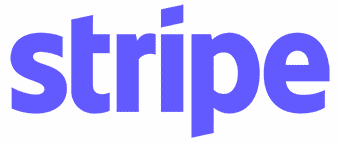
Pros
- No monthly fee
- Fully customizable with open APIs
- Wide range of payment methods
Cons
- Higher processing rates than Square
- Fewer in-person payment options
- Technical skills required to set up
Why I Picked Stripe as a Square Alternative
- Stripe offers more advanced tools for online payment processing, including fraud management and virtual terminal.
- Both Stripe and Square offer application programming interfaces (APIs) but Stripe offers better customization.
Use Stripe if you accept online business orders requiring flexible payment tools for checkout pages, payment links, and even invoicing.
Customization is Stripe’s key feature. It offers open API software that allows businesses with the technical resources to build a branded checkout experience, making it one of our top payment gateways. It is also one of our recommended B2B payment solutions because of its compatibility with various payment types and billing processes.
Although Stripe started as an online-only platform, its release of the Stripe Terminal to accommodate in-person payments has made it a solid Square alternative to process online payments for businesses of all sizes. Because it is so popular, many ecommerce platforms and website builders have Stripe Payments built right into their software.
- Monthly software fee: $0 – $10 (Stripe Checkout)
- Payment processing:
- Ecommerce: Starts at 2.9% + 30 cents
- Touchless: 2.9% + 30 cents
- Virtual terminal: 2.9% + 30 cents
- Card-present (in-person): Starts at 2.7% + 5 cents
- Keyed-in: 3.4% + 30 cents
- ACH: 0.8%, $5 cap
- Hardware: $59 – $349
You can purchase Stripe credit card readers from the Stripe dashboard once you sign up for a merchant account.
Stripe is a popular choice for custom online checkouts and is, therefore, a good Square alternative for businesses looking to streamline their customer checkout experience. However, unlike most of the other options on this list, Stripe is strictly a payment processor, with extremely basic POS features (pretty much non-existent when compared to most Square competitors).
Specific Stripe features include:
- Customizable in-app checkouts: Create custom checkout pages for customers, with options for recurring (subscriptions) payments and memberships, one-time payments, and local or international payments.
- Hosted checkout pages with easy setup: Online checkout is more convenient with features like auto-complete, one-click payments, card brand identification, and optimization for any device.
- Customizable payouts: You will be able to receive funds from transactions on a two-day rolling basis and can choose between a weekly and monthly deposit schedule.
- Security and fraud protection: The software includes several tools to enhance your security and defend against fraud: Stripe Radar (machine learning that detects fraud using data), Stripe Identity (verifies users based on ID data), and Stripe Terminal Encryption (multiple levels of end-to-end encryption for Terminal users).
Learn how to accept online credit card payments and set up recurring billing.
SumUp: Best for Occasional Sellers & Low-ticket Sales

Pros
- No extra fees for accepting international card payments
- Affordable hardware
- Free payment app
Cons
- Separate monthly fee for the POS software
- No same-day funding options
Why I Picked SumUp as a Square Alternative
- Like Square, SumUp offers a pay-as-you-go subscription.
- SumUp offers more mobile card reader options than Square.
- SumUp has an outstanding credit card payment app.
Not many competitors can compare with Square’s mobile payment solution, but SumUp comes close. It is a payment processor with a free payment app and a wide range of affordable mobile card readers that allow you to access more payment processing features as you upgrade.
Use SumUp if you have a seasonal business that often sells at different locations such as farmers markets, tourist spots, and trade fairs. Like Square, SumUp does not charge any monthly fees, and transaction rates are competitive. It also does not impose add-on costs for accepting payments from foreign credit cards. However, this provider’s ecommerce tools are limited, so if you need this feature, consider Shopify instead.
POS With Connect Lite | POS With Connect Plus | POS With Connect Pro | |
|---|---|---|---|
Monthly fee | $99 | $199 | $289 |
In-Person fee | 2.6% + 10 cents | ||
Invoicing fee | 2.9% + 15 cents | ||
Keyed-in fee | 3.5% + 15 cents | ||
Hardware cost | $54–$169 | ||
SumUp is designed for mobile-based businesses, so you won’t find advanced POS features and tools similar to Square’s. You will, however, find additional payment methods—such as digital invoicing, refunding, and dynamic tip processing—as you upgrade your SumUp hardware.
More SumUp features include the following:
- Affordable 3-in-1 mobile card readers: SumUp offers a few different card reader devices, with increasing functionality as you upgrade. The highest option—a mini printer that also accepts payments as a standalone device—will run you only $169.
- Design, sell, and accept digital gift cards as a payment method: Build gift cards and share them with your customers via the SumUp app. You can share them via your own ecommerce site, social media, or directly with buyers.
- Weekly or daily promotions (depends on POS plan): As you upgrade your POS plan, you’ll unlock weekly and then unlimited promotions via email and SMS, plus automated marketing—allowing you to reach new and existing customers as efficiently as possible.
- Appointment booking: All SumUp POS plans include appointment booking tools accessible from the back office.
- SumUp Business Banking: A SumUp Business Account gives merchants several business-friendly features like digital wallet payments, cash flow reports, downloadable account statements, invoicing tools, payment links, scheduled payments, and quick access to wire or ACH transfers—all from your mobile phone with the SumUp app.
Lightspeed: Best Square Alternative for Managing Large Inventory

Pros
- Fully integrated, industry-specific POS
- Granular matrix inventory features
- Native ecommerce platform
Cons
- Pricey subscription plans
- User interface (UI) can take time to learn
- Limited offline functionality
Why I Picked Lightspeed as a Square Alternative
- Both Square and Lightspeed offer industry-specific POS systems.
- Lightspeed offers more sophisticated inventory management.
- Lightspeed’s reporting tools are significantly more robust.
- Lightspeed also has in-house payment processing with flat-rate fees.
- Both systems provide a built-in ecommerce platform, though Lightspeed’s is more sophisticated.
- Lightspeed offers 24/7 support while Square’s is limited.
ightspeed is similar to Square in the sense that both are all-in-one POS systems with industry-specific options, built-in payment processing, hardware, ecommerce, industry-specific software, and business management tools. But while Square provides a more affordable solution, Lightspeed’s inventory management, ecommerce, and reporting tools are more robust.
Lightspeed sets the standard for inventory management, so use it if your business has outgrown Square’s inventory management capabilities. If you’re looking for a POS that has greater functionality and granularity than Square’s, then Lightspeed is your best option.
- Monthly software fee:
- Retail POS: $89 – $289 (annual pricing) or $109 – $339 (monthly pricing)
- Restaurant POS: $189 – $399
- Payment processing:
- Chip, Tap & Swipe: 2.6% + 10 cents
- Keyed-in: 2.6% + 30 cents
- Hardware: Custom-quoted; around $49 – $1,400 based on similar products from third-party websites
Lightspeed tops our most recommended POS inventory systems for its advanced inventory features that can handle multiple revenue streams. For its restaurant software, Lightspeed’s inventory tools make it an excellent choice for quick-service restaurants. It also made our list of multichannel POS systems.
Apart from inventory, Lightspeed also comes with strong reporting features and analytics tools that every growing business needs as it scales—automatic scheduled reports, sales tracking by SKU or brand, returns and basket size monitoring, detailed staff performance tracking, and more. You’ll also find a suite of integrations to customize the system easily based on your requirements.
Lightspeed’s most notable features include the following:
- Robust inventory tools: Lightspeed offers customizable matrix inventory, built-in purchase ordering, low stock alerts, bulk editing, and automated return management.
- Ecommerce platform: Lightspeed eCommerce, an online selling platform built into all the POS plans, lets you build a new online store or connect to an existing one for multichannel sales. You’ll also be able to sell across various social media platforms like Facebook, Instagram, and TikTok.
- Built-in and customizable reports: Generate and view custom reports for sales, inventory, tax, and payments. You can access all reports from your mobile device for monitoring store performance on the go.
- Automated data visualization: View and analyze information in reports in graphic form, for faster and more effective data assessment.
- More than 3,000 preloaded vendor catalogs: The POS includes an integrated supplier network catalog. This allows you to look up and discover new vendors, make purchase orders, and track these items all from a single dashboard.
- Strong technical support: When you create a Lightspeed account, you’ll get a dedicated account manager to answer any questions, plus 24/7 support. Lightspeed also has a comprehensive library of videos and guides to help familiarize you with the system or troubleshoot if things get confusing.
Shopify: Best Square Competitor for Online Retail Businesses

Pros
- Complete online store builder
- Multichannel and social media selling integration
- Thousands of apps for sales, store design, shipping, marketing, and more
Cons
- No customizability in checkout
- Limited functionality in Starter/POS Lite plan
- Very limited offline payment options
Why I Picked Shopify as a Square Alternative
- Shopify is better than Square for online sales.
- Shopify offers third-party payment processor options; Square users are locked into a single processor.
- Both systems offer month-to-month billing and discounts for high-volume sellers.
Shopify is the Square competitor with the most robust ecommerce offering, making it our top recommendation for the best ecommerce platform. You can build automated cart abandonment emails, create custom promotions and discounts, and leverage Shopify’s suite of shipping tools and services. Compared to Square, it offers more advanced and comprehensive features.
Use Shopify if you want to run your business primarily from a website. Small businesses can set up and customize an online store and use Shopify’s payment processing and POS tools to build a well-rounded retail command center. It comes with integrated social selling, local delivery, and curbside pickup options—a great way for retailers to get started on other channels.
- Monthly software fee: $5 – $89 (POS)
- Payment processing:
- In-person: 2.4% + 10 cents to 5%
- Online: 2.5% + 30 cents to 5% + 30 cents
- Hardware: $49 – $459
Like Square. Shopify offers tightly integrated online and in-person payment solutions. It is also our top-ranking multichannel POS system for native online businesses.
Shopify’s other features include the following:
- Detailed retail analytics and reporting: View custom reports for sales performance, customer behavior, conversions, staff performance, and more.
- Mobile dashboard app: Perform multiple business functions from a single flexible dashboard, including trends, inventory management, and CRM.
- 24/7 support via phone, email, and live chat: Gain access to all-day assistance with multiple ways to contact Shopify’s support team.
- Generous shipping discounts: Choose between USPS shipping options that will get you up to an 88% shipping discount.
- Discount codes: Set up automatic order, product, and shipping discounts for items in the shopping cart. Discounts can be protected by custom staff permissions.
- Marketing and ecommerce automations: Set conditions, timing, and cool-down periods for marketing and online selling automations. These automated tools help you boost revenue and capture new customers more efficiently.
- Smart inventory management: Create purchase orders, view demand forecasts and product suggestions, set low-stock alerts, and receive and track inventory in real time.
Toast: Best for Businesses That Have Outgrown Square’s Restaurant Features

Pros
- Advanced restaurant POS and hardware features
- Pay-as-you-go plan with $0 upfront cost, hardware included
- Free starter POS software
Cons
- No delivery, marketing, and CRM tools in the basic plan
- Locked into Toast payment processor
- Two-year contract required
Why I Picked Toast as a Square Alternative
- Both Square and Toast offer free starter POS software, but Toast is exclusively for restaurants.
- Both offer proprietary hardware.
- Only Toast offers free starter kit hardware, though this comes with higher transaction fees compared to Square.
Toast is one of the most popular and reliable all-in-one restaurant POS system providers that, like Square, comes with its own payment processing and industry-grade proprietary software.
It’s built for restaurants, so you’ll get streamlined inventory management and payment tools along with a complete suite of industry-specific functionalities, making it the best Square competitor for restaurants.
Use Toast if you run a full-service restaurant that has outgrown Square’s restaurant POS software. Toast is fully loaded with restaurant-specific functions that can easily keep up with your growing business—digital menus, catering and events, mobile orders and payments, food costing, and more.
While hardware is more expensive, it offers a starter kit with zero upfront cost and zero monthly fees. Note, however, that this comes with a two-year contract, and you pay for the hardware with a portion of your sales.
- Monthly fee:
- Standard plan: $0 – $69+ (base fee), $50 – $75 (optional upgrade)
- Build Your Own: Custom pricing
- Payments processing:
- Standard plan: 2.49% + 15 cents
- Pay-as-you-go plan: 3.09% + 15 cents to 3.89% + 15 cents
- Hardware Fee:
- Standard plan: $799.20 – $1,339.20 upfront cost
- Pay-as-you-go plan: $0 upfront cost
- Contract length: Two years
Toast’s software is significantly more advanced compared to Square for Restaurants, although if you look closely, Square’s paid plans offer more value, with more features available at comparable price points. However, Toast is known for matching prices if you are switching from a different POS provider with the proper documentation.
Other notable Toast features include the following:
- Kitchen display system: A robust, proprietary KDS integrated with digital and online ordering means your kitchen staff can easily prioritize and complete orders coming from the dining room, takeout, delivery, and anywhere else.
- Advanced inventory management and recipe costing with xtraCHEF: The xtraCHEF add-on gives you food cost analytics, invoice automation, and accounting sync.
- Workforce management: The base plan includes timekeeping, and you can get add-ons for payroll and tax processing, digital onboarding, HR tools, and more.
- Restaurant operations suite: The base plan gets you order and table management, offline mode, and mobile payments. With add-ons, you’ll get tools for catering and events, plus mobile ordering.
- Loyalty and marketing tools: Add-ons are available for email marketing, loyalty programs, and gift cards.
PaymentCloud: Best for High-risk Sales

Pros
- Designed for high-risk sales like liquor and tobacco
- Accepts many payment types including cryptocurrency
- Quick setup for ecommerce merchant accounts
Cons
- Pricing is not transparent
- Difficult website navigation
Why I Picked PaymentCloud as a Square Alternative
- While Square’s CBD program lets you make some high-risk sales, PaymentCloud’s high-risk compatibility is more versatile and offers good processing rates.
- PaymentCloud and Square both offer in-person and online selling, though PaymentCloud offers same-day setup for ecommerce.
- Both PaymentCloud and Square offer strong chargeback protection.
aymentCloud offers a wide range of payment options, chargeback and fraud protection, next-day funding, and extended-hours customer support. However, its most unique feature is its compatibility with high-risk businesses like firearms, tobacco, and liquor retail. In fact, PaymentCloud got the top spot in our list of the best high-risk merchant account providers.
PaymentCloud’s drawbacks include a lack of transparent pricing (you’ll have to call to get exact figures), difficult website navigation, and some reports of a lengthy application process (though this is to be expected for a high-risk processor). You’ll also have to pay extra fees for a payment gateway and virtual terminal.
- Monthly fee:
- $10 – $45
- In-person processing:
- Low-risk transactions: 2% – 3.1%
- Medium-risk transactions: 2.3% – 3.4%
- High-risk transactions: 2.7% – 4.3%
- Chargeback fee: $25 – $45
PaymentCloud’s features make it a great pick for merchants who not only sell high-risk products but also want to offer various payment options as well as sell via multiple channels.
- High-risk merchant services: PaymentCloud specializes in medium- and high-risk businesses such as CBD, debt collection, firearms, sports betting, tobacco, and property management. If you run a high-risk business and are having a hard time finding a payment processor who will work with you, PaymentCloud is your best bet.
- Fraud protection and security: You’ll get chargeback protection and analytics, tokenization, data encryption, and payment halts in case of suspicious transactions.
- Payment versatility: Let your customers pay via credit cards, ACH, checks, digital wallets, QR codes, or cryptocurrency such as Bitcoin.
How We Evaluated Square Alternatives for Small Business
As an all-in-one solution, Square is often compared not only against POS systems, but also with payment processors, credit card readers, online platforms, and more. We started by identifying areas where Square’s features fall short and rounding up a number of possible provider options. We then evaluated each potential alternative in terms of the following:
Pricing
Square is known for its straightforward pricing structure, making it a benchmark for transparency and cost-effectiveness. To determine suitable alternatives, we analyzed the pricing models of various providers to identify cost-saving opportunities and potential drawbacks. We looked at subscription fees, transaction fees, hardware costs, and any hidden charges that might affect a business’s bottom line.
Hardware
Square’s hardware offerings, including card readers, terminals, and accessories, play a pivotal role in its ecosystem. To gauge the suitability of alternatives, we examined the hardware options provided by each top Square alternative. We aimed to recommend alternatives that not only meet but also potentially exceed the hardware standards set by Square, ensuring seamless and efficient operations for businesses of all sizes. We also checked whether each potential alternative offers proprietary hardware, as Square does.
Features
Square boasts a wide range of features, encompassing point-of-sale capabilities, payment processing, inventory management, and more. To identify viable alternatives, we compared the features and scrutinized the functionality, customization options, integration capabilities, and scalability of each alternative.
Ease of Use
User-friendly interfaces and intuitive software are essential for any business looking to transition from Square to an alternative solution. We assessed the ease of use of each alternative by considering factors such as setup complexity, user training requirements, customer support, and overall user experience.
Finally, we matched each of our chosen Square alternatives to different business types that have outgrown Square’s POS, payment processing, and business management solutions.
Frequently Asked Questions (FAQs)
Click through the sections below to learn more about the most common questions we get about alternatives to Square.
As an all-in-one solution, Square competition varies depending on which tool or aspect of the business is being considered. For instance, for inventory management, we consider Lightspeed as the top Square competitor. For hardware solutions, Square’s biggest competitor is Clover. Shopify tops as the top ecommerce alternative to Square, while PayPal and Stripe competes with Square for payment processing services.
Credit card processing comes with strict security regulations for safe credit card processing both online and in-person. Companies like Square observe PCI compliance to ensure that proper fraud prevention and monitoring are in place when accepting credit card transactions.
Know what type of business you have, which channels you sell from, and how much you sell every month. This will help you determine the type of payment method and pricing structure to look for.
Small businesses with low-volume sales benefit from predictable pricing with zero monthly fees. Larger businesses can save more with wholesale interchange plus pricing in exchange for one monthly subscription cost.
Bottom Line
Square competitors like Clover, PayPal, Helcim, Stripe, SumUp, Lightspeed, Shopify, and Toast provide comparable features for certain business types. Some merchants may find these companies a better match in terms of inventory management, customization, and payment processing to grow their particular sales platform.
Though there are scenarios when you would want to use these top Square alternatives, Square is our top-recommended POS and payment processing solution. It has a free monthly subscription and is easy to set up and use. It’s a great fit for new businesses, mobile businesses, and businesses with small average transactions. Plus, you are never locked into any long-term contract. Create a free Square account today.