Although Webex is a reliable unified communications solution known for its video conferencing tool, meeting attendees must download the app to join sessions. This is a huge inconvenience, especially when hosting external contacts not using the platform. Webex’s free plan only has a 40-minute meeting duration, and its unlimited cloud storage is locked behind the highest-tier subscription package. These drawbacks compel companies to seek Webex alternatives.
Based on our research, these are the top platforms worth considering:
- RingCentral: Best for robust, all-in-one business communications
- Microsoft Teams: Ideal for budget-conscious, remote teams
- Zoom One: Solid choice for third-party integrations
- BlueJeans: Top pick for its crystal-clear meeting audio quality
- Google Meet: Best for large meetings
Best Webex Alternatives at a Glance
Webex & Best Alternatives | Monthly Starting Price (per User) | Key Features | Free Plan | FSB Rating |
|---|---|---|---|---|
$14.50 |
| ✓ | 4.59 out of 5 | |
$30 |
| ✕ | 4.59 out of 5 | |
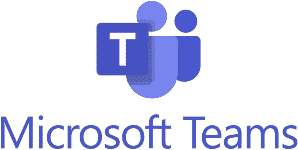 | $4 |
| ✕ | 4.55 out of 5 |
$15.99 |
| ✓ | 4.50 out of 5 | |
$17.49 |
| ✓ | 4.47 out of 5 | |
 | $7.20 |
| ✓ | 4.36 out of 5 |
If you need to revisit Webex’s pricing and features, read our comprehensive Webex review. See the best use cases to determine if it’s worth adopting in your operations or if an alternative is better.
RingCentral: Best Overall for All-in-one Business Communications
What We Liked
- End-to-end encryption
- Syncs with Google and Outlook calendars using add-ons
- Large meeting add-on accommodates up to 500 participants
Where It Falls Behind
- Lacks a free plan like Webex and other providers
- More expensive subscription plans
- Setup takes too long
How It Compares to Webex
- RingCentral has a 99.999% uptime guarantee, while Webex only has 99.99% availability.
- Unlike Webex, RingCentral allows users to join meetings without downloading the app.
- RingCentral offers a toll-free minute allowance in its subscription plans, while Webex doesn’t.
- Both providers offer end-to-end encryption for video meetings.
RingCentral is the best among Webex alternatives, providing a comprehensive unified communications solution. It combines sophisticated voice calling, messaging, and video conferencing tools in one powerful platform. Its phone system offers a generous toll-free minute allowance, and its team chat has a built-in task management system. Notably, its video meetings are powered by AI, making discussions more convenient and productive for users.
Advanced Meeting Insights automatically generates meeting highlights and summaries after the session. A meeting summary provides the transcript, while the highlights contain recording reels featuring key moments of the discussion. Meeting recordings come with a list of artificial intelligence (AI)-generated keywords, helping attendees easily refer to specific topics discussed.
Unfortunately, RingCentral doesn’t have a free plan like other Webex competitors, although it has a 14-day free trial. If you’re a solopreneur who prefers a free plan for your small business operations, consider Microsoft Teams and Zoom One. Maximize the essential features included in the providers’ free versions.
RingCentral Monthly Pricing at a Glance*
- Core: $30 per user for 100 video meeting participants, AI meeting insights and live transcription, whiteboard and annotations, and unlimited video recording with one-year retention
- Advanced: $35 per user for integrations with customer relationship management (CRM) and industry-specific apps, essential business analytics, and custom roles and permissions
- Ultimate: $45 per user for unlimited storage for files, messaging, and recordings and device analytics and alerts
- Free trial: 14 days
*Save 33% by paying annually. Volume discounts for 50-plus users are available.
RingCentral Features
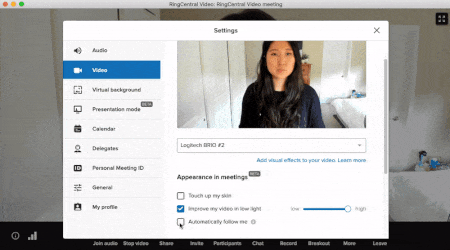
Turn on RingCentral’s auto-follow feature to always be at the center of your video thumbnail. (Source: RingCentral)
- Auto-follow: The system’s artificial intelligence detects a meeting participant’s movement and automatically follows them to keep the attendee permanently visible at the center of the video. Adjust the magnification level to your liking.
- Meeting chat download: RingCentral allows you to download messages sent during a conferencing session. After the meeting, you’ll get a TXT file containing the chats in your Downloads folder.
- Remote desktop control: Take control of another meeting participant’s screen to help them in their presentation or fix software issues. Note that the participant must approve your request for a remote control to use this feature.
Microsoft Teams: Best for Budget-conscious Teams

What We Liked
- Decent meeting capacity and essential video meeting features in the free version
- Guest access in instant messaging
- 250+ third-party integrations
Where It Falls Behind
- Less flexible pricing, as it doesn't have a monthly billing option
- Doesn't offer unlimited storage like other providers
- Lacks voice calling features that Webex and RingCentral offer
How It Compares to Webex
- Microsoft Teams’ free version has a slightly longer meeting duration than Webex (60 minutes versus 40 minutes).
- Webex’s meeting participant capacity in the entry-level paid plan is 200, while Microsoft Teams accommodates 300 attendees.
- Microsoft Teams features a native polling tool, while Webex uses the third-party app Slido.
- Closed captions in Webex are limited to English, French, German, and Spanish. Microsoft Teams supports over 30 languages.
Microsoft Teams is the most affordable among Webex alternatives listed here, making it the ideal choice for budget-conscious teams. While Webex’s monthly subscription plan starts at $14.50 per license, Microsoft Teams has a base-level package that costs $4 only per user. The plan provides access to meetings that last 30 hours and accommodate 300 attendees.
Individuals join meetings even without an account and work together in real time using collaborative annotations. If you need to form smaller teams within the session, the paid plan allows you to create up to 50 breakout groups. The best part about this platform is the access to web versions of Word, Excel, and PowerPoint as well as cloud storage via OneDrive.
While Microsoft Teams is an affordable choice, it lacks monthly billing arrangements and discounts for volume users other Webex competitors offer. RingCentral has these options, allowing businesses to respond to changes in business communication demands.
Microsoft Teams Monthly Pricing at a Glance*
- Free: 60-minute video meetings, 100 participants, screen sharing, English-only live captions, and noise suppression
- Microsoft Teams Essentials: $4 per user for 30-hour video meetings, 300 participants, meeting recordings and transcripts, and breakout rooms
- Microsoft 365 Business Basic: $6 per user for live captions in 30-plus languages and collaborative annotations
- Microsoft 365 Business Standard: $12.50 per user for attendee registration pages, email confirmations, and reporting
- Free trial: 30 days
*Pricing is for annual billing arrangements. The provider doesn’t offer a monthly billing option.
Microsoft Teams Features

Activate Microsoft Teams’ front-row feature to see attendees’ video thumbnails while a screen is shared. (Source: Microsoft)
- Breakout room: Have smaller group discussions during brainstorming sessions. Microsoft Teams supports up to 50 breakout rooms.
- Loop component: This is a content snippet sent in the meeting chat, allowing team members to pitch in ideas. Loop components may be bulleted lists, checklists, paragraphs, and tables.
- Front row: During hybrid meetings where an active session is flashed on the television monitor, the conferencing system typically displays the shared content only. When you use Teams’ front row feature, the platform shows the shared content, the participants, and the chat simultaneously, letting you see attendees’ real-time reactions and messages as the presentation progresses.
Zoom One: Best for Third-party Integrations

What We Liked
- Free plan includes live streaming across platforms
- Easily navigable interface
- Advanced call management tools, like call delegation, call monitoring, and unlimited auto-attendants
Where It Falls Behind
- Short meeting duration in the free plan
- Poor video meeting recording quality
- Virtual backgrounds sometimes don't work even when there's a green screen
How It Compares to Webex
- Zoom’s maximum meeting duration is 30 hours, while Webex is 24 hours.
- Webex covers 56 countries for toll dial-in, while Zoom features 90 locations.
- Zoom allows users to spotlight multiple people, while Webex already retired its “Focus” view.
- Both providers accommodate up to 1,000 meeting participants.
Zoom One is the best Webex alternative if you plan to connect your unified communications platform to various business tools because it has a wide array of third-party integrations. Webex’s meeting solution works seamlessly with approximately 300 apps, while Zoom One has over 2,300 platforms in its meetings app marketplace.
Connect essential business platforms, like Google Workspace, Slack, and Microsoft Teams, to Zoom. Bring HubSpot, Salesforce, Pipedrive, and other CRM apps into the meeting platform. If you need to extend its capabilities further, use integration solutions like Pipedream, Zapier, and Make.
The downside of using Zoom One is the dysfunctional virtual backgrounds. Even with a green screen and proper lighting, backgrounds don’t work properly. In contrast, other alternatives to Webex, like RingCentral, have a more reliable customizable background feature, supporting green and blue screens.
Zoom One Monthly Pricing at a Glance*
- Basic: Free for 40-minute video meetings, 100 participants, three whiteboards, and local recording
- Pro: $15.99 per user for 30-hour meetings, 100 participants, local and 5GB of cloud recording, and toll-based dial-in
- Business: $19.99 per user for 300 participants, recording transcripts, branding, and language interpretations
- Business Plus: $25 per user for local and 10GB of cloud recording, translated captions, and call management features, such as unlimited outbound calling, unlimited auto-attendants, and automatic call distribution
- Enterprise: Custom pricing for local and unlimited cloud recording, executive business reviews, and Webinar 500
- Enterprise Plus: Custom pricing for 1,000 participants
*Save up to 21% by paying annually.
Zoom One Features
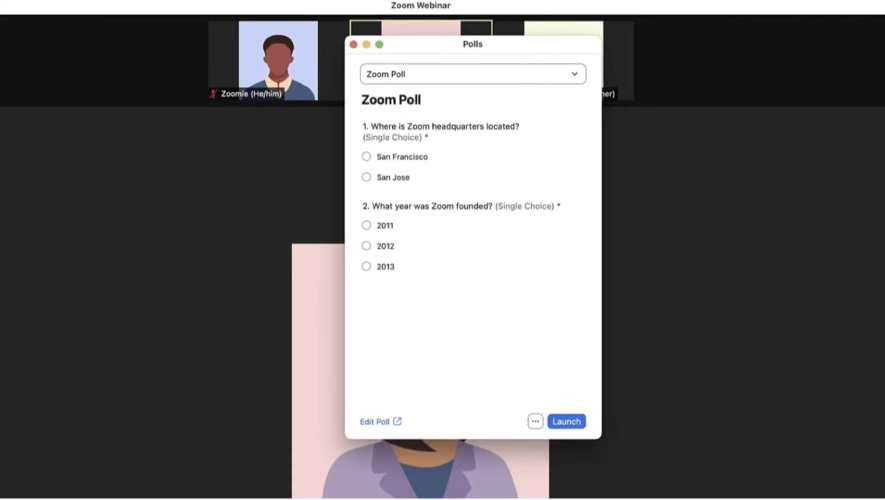
Zoom allows users to start polls. (Source: Zoom)
- Profile cards: Know more about the meeting participants by referring to profile cards, which contain their job titles, local time, and working locations. Hover over an attendee’s avatar and click the three-dotted icon to find the “View Profile” option.
- Gesture recognition: Zoom recognizes hand gestures like thumbs up and raised hands and displays the virtual reaction automatically in a participant’s video thumbnail. This only works when the hand gesture is performed within the video frame.
- Polls: Launch a survey for meeting participants to keep them engaged. Create single-choice or multiple-choice questions and download the poll results after the session.
BlueJeans: Best for Crystal-clear Meeting Audio Quality

What We Liked
- Unlimited whiteboards in the free version
- Includes 47 countries in its toll dial-in coverage
- Maximum number of breakout rooms is 75, more than RingCentral’s and Zoom One’s 50
Where It Falls Behind
- Only accommodates 25 participants in the free plan
- Third-party integrations are limited to 50+ apps
- Not as popular as Zoom One and Microsoft Teams, so some users aren't familiar with the features and interface
How It Compares to Webex
- Webex’s maximum meeting length is 24 hours. BlueJeans doesn’t put a cap on duration, even in the free plan.
- Aside from emails, BlueJeans sends meeting invitations through text, whereas Webex doesn’t.
- Webex and BlueJeans offer apps for Windows, Mac, and Linux.
- Both providers feature simultaneous interpretation.
BlueJeans is the best alternative to Webex if you prioritize superior-quality audio because it uses Dolby Voice in video meetings. This solution has powerful noise suppression, spatial audio profiling, and dynamic level adjustments, filtering out unnecessary sounds, like barking dogs, honking cars, or whirring construction equipment. This is especially beneficial for highly mobile employees who work in noisy environments, like cafes or in the car, while on the road.
The best part about BlueJeans is its unlimited meeting duration. It’s the only free Webex alternative listed here that doesn’t put a cap on the meeting length. If your team regularly conducts long sessions, BlueJeans is an excellent choice. Do note, however, that the free plan only hosts 25 participants. Microsoft Teams, Zoom One, and Google Meet have a more generous participant capacity in their free plans, accommodating 100 attendees.
BlueJeans Monthly Pricing at a Glance*
- Basic: Free for unlimited video meeting duration, 25 participants, mobile screen sharing, and short messaging service (SMS) meeting invitations
- Pro: $17.49 per user for 150 participants, 25 hours of meeting recordings, phone dial-in numbers, and smart meeting
- Enterprise: $19.99 per user for 300 participants, unlimited meeting recordings, automated closed captioning, and brand customization
*Save up to 20% by paying annually.
BlueJeans Features
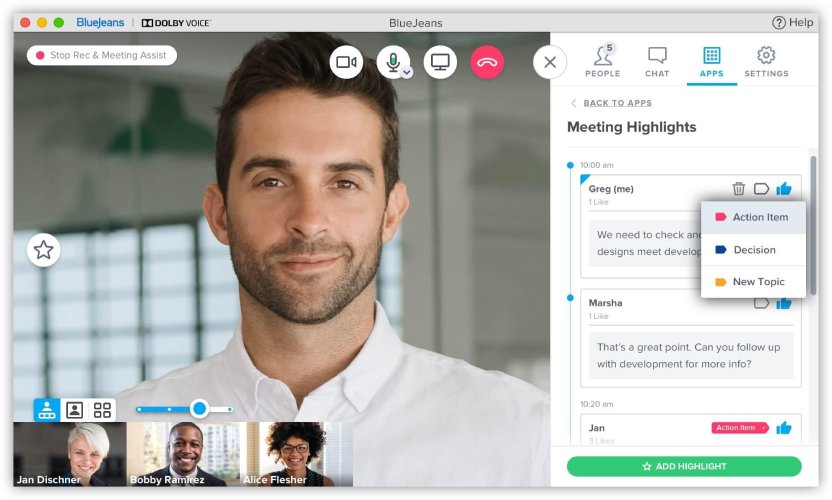
Use BlueJeans’ meeting highlights feature to mark essential discussion points as action items. (Source: BlueJeans)
- Waiting room: Manage attendees’ access to your meetings by creating a waiting room where you can decide who joins your sessions. This is also beneficial when you want to meet organizers first in a huddle before starting a meeting with the rest of the participants.
- Safe driving mode: This automatically keeps the microphone and video muted and stopped for participants in transit. This ensures they won’t be distracted while driving and attending a meeting.
- Smart meetings: Make discussions more efficient by tagging meeting highlights as an action item, a decision, or a new topic. When you review your notes later, it’s easier to identify which ones to execute or revisit.
Google Meet: Best for Large Meetings

What We Liked
- Simple, easy-to-use interface
- Video and audio preview screen before joining a meeting
- File and link sharing in the in-meeting chat
Where It Falls Behind
- System slows down when you share the screen
- Integrations are limited to Google products
- Doesn't have advanced features like simultaneous interpretations and branding configurations
How It Compares to Webex
- Google Meet is more affordable than Webex, with a starting subscription cost of $7.20 per user, half of Webex’s $14.50 per-user monthly rate.
- Google Meet’s free plan allows up to 60 minutes of meeting duration, while Webex only has 40 minutes.
- While Webex’s entry-level paid plan offers 10GB of cloud storage, Google Drive, Google Meet’s video recording repository, comes with 30GB of cloud storage.
- Unlike Webex, Google Meet seamlessly integrates with content collaboration tools.
Google Meet is the best alternative to Webex if you’re after a large meeting participant capacity. Similar to the Webex solution, it accommodates a maximum of 1,000 attendees and 100 breakout sessions. Users are able to hold meetings for a maximum of 24 hours. Google Meet provides international dial-in phone numbers for over 60 countries, enabling team members located overseas to connect to meetings without a hassle.
Notably, Google Meet is also the best free Webex alternative because its free plan has generous offerings. For one, it provides a longer meeting duration than Webex, 60 minutes versus 40. While Webex only allows local recording, Google Meet comes with 15GB of cloud storage. Since it’s part of the Google Workspace ecosystem, it provides access to office productivity tools, like Google Docs, Sheets, and Slides.
However, if you want advanced video conferencing features, Google Meet may not be the best Webex alternative for you. BlueJeans has more sophisticated tools for improving the meeting experience, including brand customizations and simultaneous interpretations.
Google Meet Monthly Pricing at a Glance*
- Essentials Starter: Free for 100 users, 60-minute video meetings, 100 participants, 15GB of cloud storage, and team messaging
- Business Starter: $7.20 per user for 24-hour video meetings, dial-in phone numbers, digital whiteboarding, and 30GB of cloud storage
- Business Standard: $14.40 per user for 150 participants, noise cancellation, meeting recordings, breakout rooms, and 2TB of cloud storage
- Business Plus: $21.60 per user for 500 participants, attendance tracking, and 5TB of cloud storage
- Enterprise: Custom pricing for 1,000 participants, in-domain live streaming, and 5TB of cloud storage with the option to request more
- Free trial: 14 days
*The Business Starter, Standard, and Plus plans’ subscription fees lower to $6, $12, and $18 per user, respectively, when you pay annually.
Google Meet Features
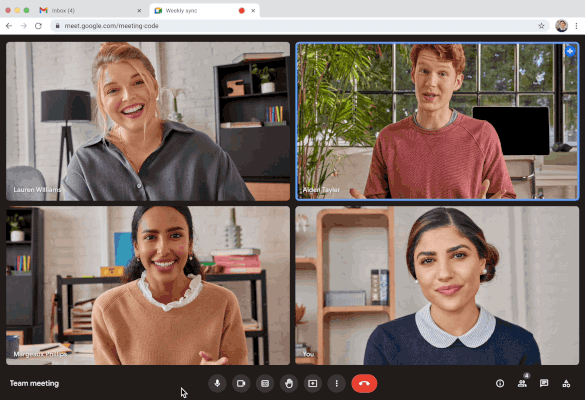
Use Google Meet’s picture-in-picture mode to multi-task while attending a meeting.
(Source: Google)
- Picture-in-picture: Multi-task while in a conferencing session by activating the picture-in-picture mode. This creates a compact version of the meeting interface that hovers over other opened computer programs.
- Translated captions: Make dialogues more inclusive and understandable for team members by using the translated captions feature. Google Meet supports translation to and from these languages: Spanish, French, German, and Portuguese.
- Lock video: Keep participants’ videos off during your session. Note that when this tool is turned on, attendees are not able to present their screens. You must assign a participant as a co-host if they need to screen share.
How We Evaluated the Best Webex Alternatives
To assess the best alternative solutions to Webex, we considered each provider’s subscription costs, video conferencing capabilities, usability, and customer assistance. Our evaluation also includes our expert opinion on its value for money and popularity.
Learn how we evaluated the best alternative solutions to Webex by clicking on the tabs below:
15% of Overall Score
To determine affordability, we considered the cost of the base-level subscription plan and compared it to the prevailing fee in the market. We checked the number of available packages to see if the provider caters to different budget requirements. We favored those with discounts for annual billing and bulk purchases.
25% of Overall Score
The general features we looked at were uptime guarantee and desktop and mobile screen sharing. We gave more points to providers with video conferencing in the entry-level subscription plan.
20% of Overall Score
The specialized features we checked were meeting recording, simultaneous screen sharing, and virtual backgrounds. Higher points were given to providers with robust integrations.
10% of Overall Score
We evaluated ease of use by determining the expertise required to set up and operate the phone system. We also assessed if the providers have an intuitive interface.
10% of Overall Score
The variety of customer communication channels was part of our evaluation. We gave more points to providers with email, phone, and live chat support. We considered the hours these channels are active and operational.
20% of Overall Score
This includes our evaluation of the provider’s standout features, value for money, and ease of use. We checked user ratings in third-party review sites to gauge the platform’s popularity.
Frequently Asked Questions (FAQs)
Yes, Zoom is better than Webex if you want user-friendliness and advanced unified communications. Its straightforward, intuitive platform allows team members to join meetings without downloading an app. Robust call management tools, like shared line appearance and call monitoring, are available on its Business Plus plan at only $25 per user, per month.
There’s a slight learning curve in using Webex. Essential call management features, such as call queueing and call recording, are locked behind its most expensive subscription plan with custom pricing.
Our top alternative solution to Webex, RingCentral, has various video meeting security features, including end-to-end encryption, meeting lock and password, waiting room, file and screen sharing restrictions, and hidden meeting ID. Its Authorized Apps Manager allows users to monitor the RingCentral apps integrated into the platform.
The provider complies with various global data security standards, such as the Health Insurance Portability and Accountability Act (HIPAA), General Data Protection Regulation (GDPR), Payment Card Industry Data Security Standard (PCI-DSS), and Service Organization Control Type 2 and 3 (SOC2 and SOC3).
BlueJeans’ free version comes with unlimited video meeting duration. However, it only allows a maximum of 25 attendees in one session.
Bottom Line
The best alternative solutions to Webex allow users to join meetings without downloading an app or registering for an account. They have advanced tools that make virtual discussions more productive. Moreover, they offer other valuable communication features, such as call management and team chat.
RingCentral is our top recommendation among the best alternatives, as it’s a truly unified communications solution, helping businesses collaborate via phone, messaging, and video. It allows users to access meetings straight from their browsers, not needing the app. Its built-in artificial intelligence (AI) tool makes it easier to pick up meeting highlights and action points. Try the platform for 14 days, risk-free.