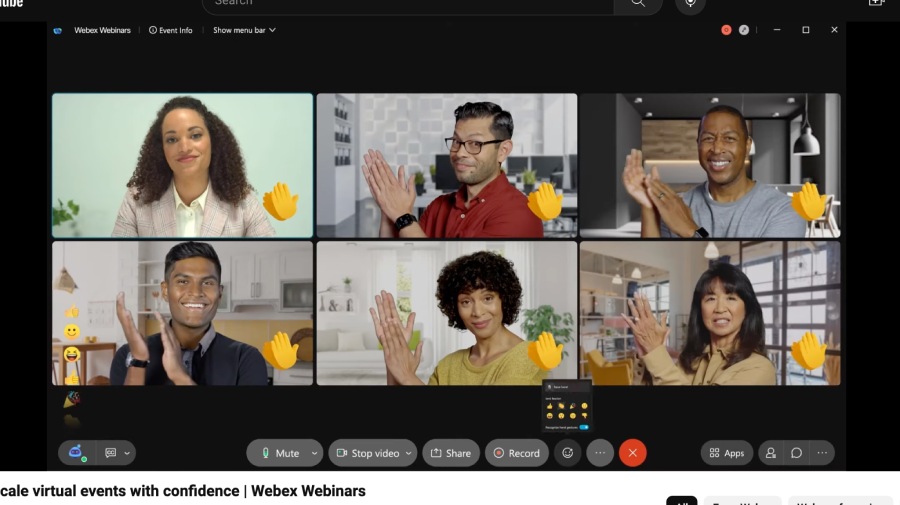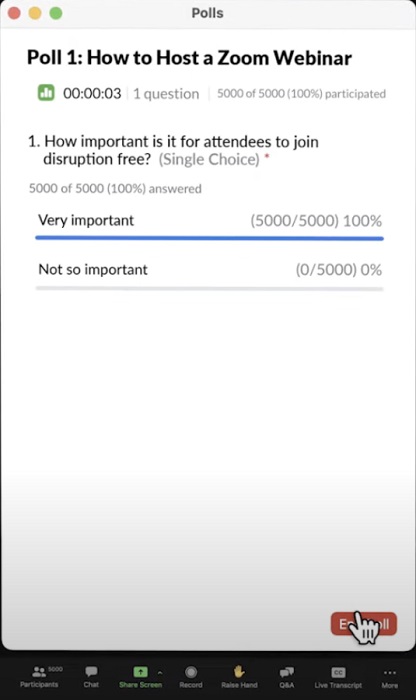Hosting effective webinars gives small businesses the opportunity to build credibility, capture leads, and enhance brand awareness. However, the challenge lies in planning and creating strong content to make a good impression. To make this possible, we explore 14 webinar best practices—from crafting a compelling title and adding interactive elements to utilizing digital marketing tools for your webinar promotion.
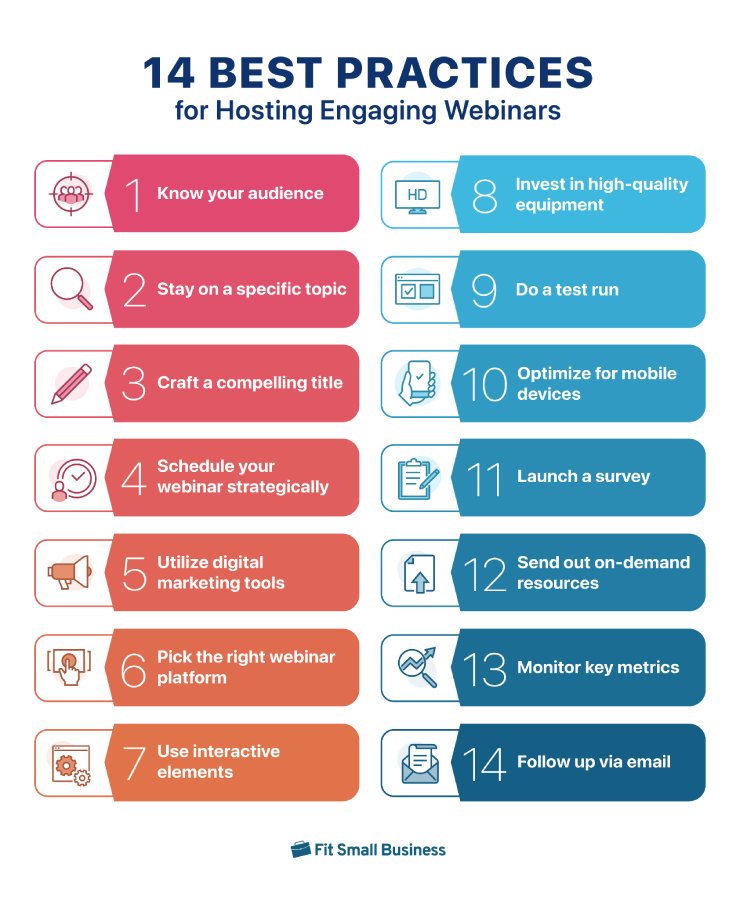
1. Know Your Audience
Learning about your target audience ensures your topic and presentation are aligned with their needs and interests. This means having a clear profile about the people you want to attract to your webinar.
Identify your target personas based on demographics, buyer’s journey, and pain points they’re experiencing. Then, research their preferred digital channels so you know where to post ads about your webinar.
2. Stay on a Specific Topic
There are many webinar topics to choose from, but it’s important to narrow down your topic to keep your audience fully engaged. Be careful not to choose a topic that is too broad (you don’t want to overwhelm your attendees with too much information). For example, a topic about how to utilize Instagram as a social media marketing tool in 2024 sounds more specific and targeted than simply discussing social media marketing strategies.
Surveys, polls, community forums, and emerging trends are excellent sources of webinar topics. Think about real issues and promising solutions your audience cares about. Focusing on a specific topic area will provide your audience with key insights and actionable tips while positioning your business as an industry authority.
3. Craft a Compelling Title
Your webinar title establishes the first interaction between you and your audience. It goes hand in hand with your topic as it reframes the content your audience can expect from your webinar.
When writing a webinar title, avoid jargon and overly technical terms. If you have a landing page for your webinar, use relevant keywords to rank higher in search engines. The key is to use impactful words to grab everyone’s attention and create a feeling of urgency. To give you an idea, here are some examples of webinar title templates you can use:
- Tips & Tricks to Ace Your _______
- An Educator’s Guide to _______
- [number] Little Known Strategies to _______
- _______ 101: _______ Tips for Beginners
- _______ Modern Tactics That Any _______ Should Know About
- How to _______ Even Without _______
- _______ Master Class for _______
- Top [number] Secrets of _______ Experts
- [number] Ways to Pull off _______ in [year]
- Grow Your _______ With _______ in [number] Days
4. Schedule Your Webinar Strategically
The date and time you pick for your webinar directly impact attendance, conversion rate, and engagement level. Research shows the best days for a webinar are Tuesday, Wednesday, and Thursday, and the most favorable time is between 10 a.m. and 3 p.m. in your attendee’s local time zone.
If you want to check the availability and preference of your audience, make sure to check their work hours and time zones. On-demand webinars are a more flexible option if you cannot accommodate everyone’s schedule, allowing attendees to consume your webinar at their own time.
5. Utilize Digital Marketing Tools
Digital marketing is an effective way to drive more attendance for your webinar—it encompasses a wide range of channels and lets you target a specific audience with personalized messaging. This includes social media posts, landing pages, blogs, email blasts, websites, and paid advertising.
In crafting your marketing campaigns, make sure to provide complete information, including key takeaways, speaker bio, and a clear call-to-action button for the registration. You may also tap into your partner network and ask them to promote your webinar on their websites and social profiles to maximize your audience.
Timing is a key consideration in learning about webinar promotion best practices. According to research by GoTo Webinar, Tuesday morning is the best time for promotions between 8 a.m. and 11 a.m. You may start promoting a month earlier and increase your efforts a week before the event because most registrations occur within this period.
6. Pick the Right Webinar Platform
Video conferencing providers now come with webinar capabilities for hosting large-scale events. The best webinar software varies based on pricing, attendee count, feature inclusions, integrations, and security policies, so make sure to consider your budget and requirements.
If you’re on a tight budget, webinar platforms like Zoho Meeting charge as low as $9 per user, monthly. Those prioritizing security and industry compliance should go for providers like Webex and Zoom—offering several resources for protecting webinar sessions, such as advanced encryption, passcode, and meeting lock.
7. Use Interactive Elements
Due to the virtual nature of webinars, attendees are inclined to switch tabs or exit the webinar once boredom hits. Don’t just talk—keep them engaged by incorporating as many interactive elements as possible.
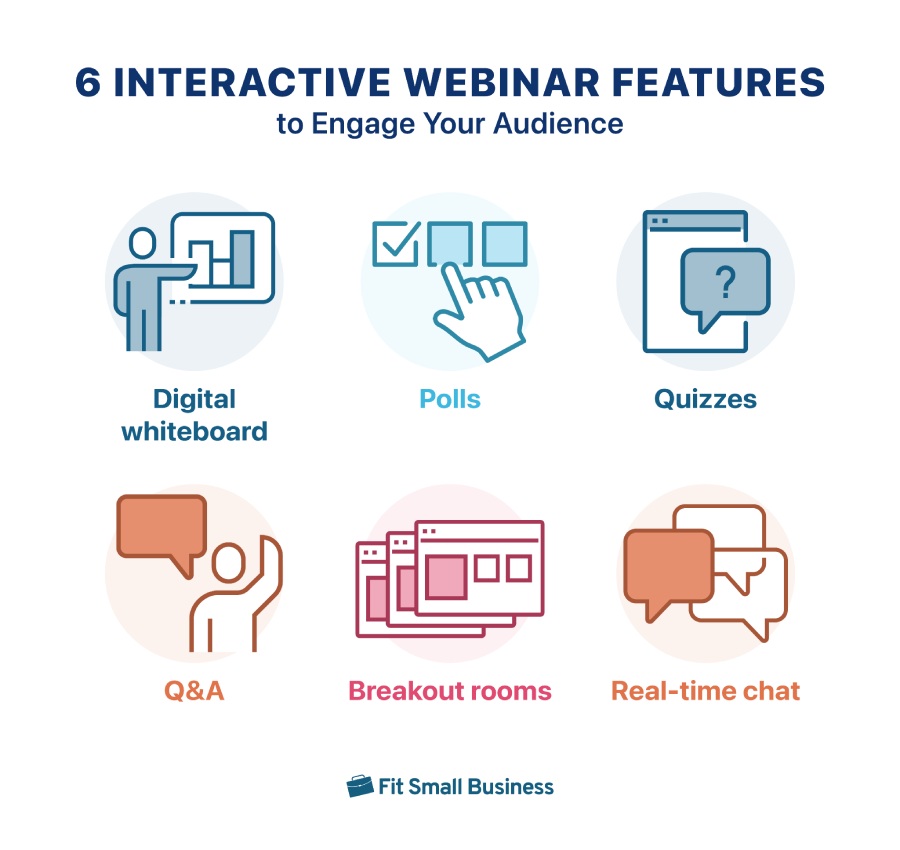
Modern video conferencing platforms are packed with interactive features, such as whiteboards, polls, breakout rooms, quizzes, and Q&A. Utilize these features to spark conversations with your audience. Combine them with visual elements, such as videos, images, infographics, and GIFs. For added personalization, reinforce company branding by adding your logo and brand colors.
8. Invest in High-quality Equipment
Your webinar setup is just as important as your content in terms of projecting a sense of professionalism and engagement. The last thing you want is to have your webinar disrupted by audio issues, poor internet connection, or unexpected background noises (e.g., loud sounds or pets).
Invest in high-quality audio and video conferencing equipment, such as a microphone, webcam, lights, and an earpiece. You will also need a dedicated room with good acoustics, a professional background, and a comfortable setup.
9. Do a Test Run
Rehearsing before going live ensures everything will run smoothly on the day of the webinar. Remind your speakers to test their audio setup and allow presenters to be familiarized with the webinar features, including the mute button, host controls, and screen sharing.
Whether you’re using new or old equipment, test them first to check they’re in working condition. Use it with your webinar software to run an equipment check with the features you plan to use. If there’s an issue, this gives you enough time to fix it before the actual date of the webinar.
10. Optimize for Mobile Devices
Although most people would prefer to watch webinars on their desktops, there are still a few who use mobile devices, specifically remote users. Optimize your webinar for mobile use so you can also accommodate those who want to watch from their smartphones or tablets.
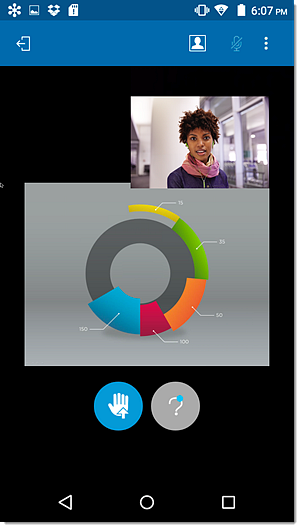
GoTo Webinar mobile app supports iOS and Android users so they can join webinar sessions on the go. (Source: GoTo Webinar)
Look for a webinar platform like GoTo Webinar that works both on desktop and mobile and offers a streamlined user experience. Ideally, you want to look for a provider that allows browser-based access so users don’t have to download an app to access your webinar.
11. Launch a Survey
Sending a quick survey after the webinar gives you direct feedback from your audience about what went well and what didn’t. It’s an effective way to measure webinar performance and get recommendations on improving your succeeding events.
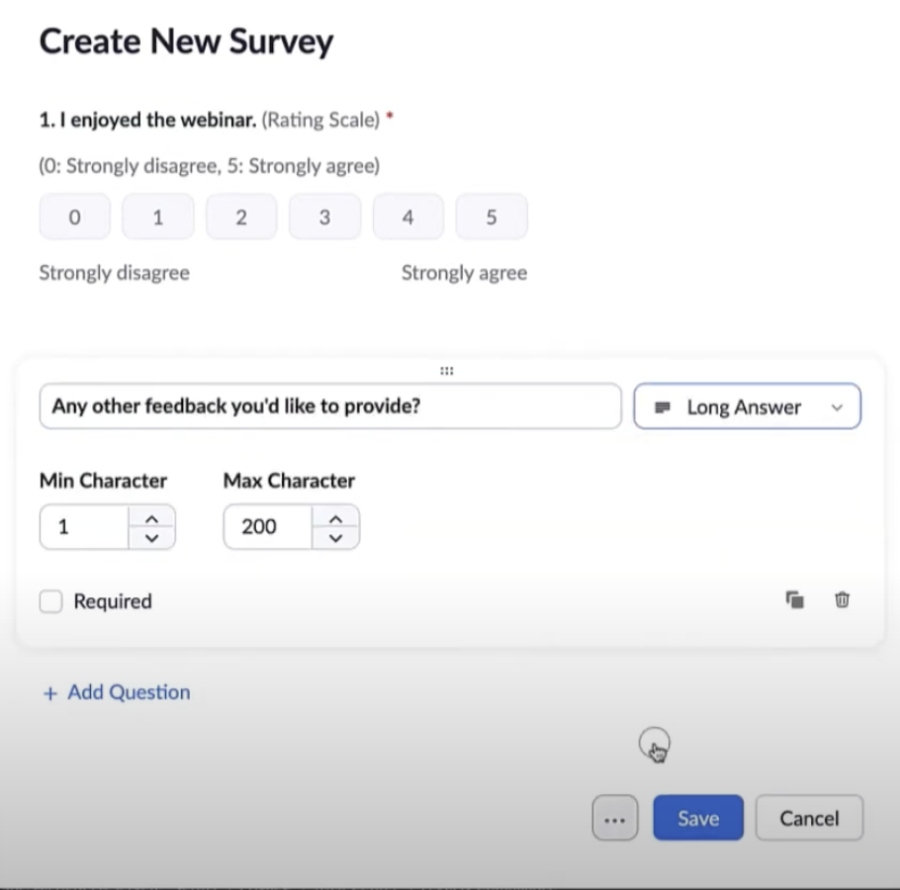
Create a post-webinar survey on the Zoom platform and share it with your attendees. (Source: Zoom YouTube)
Polling your audiences sends a message that you value their opinions, which helps build brand loyalty. Plus, giving them a voice lets you find out if they want to learn more about your brand.
12. Send out On-demand Resources
Provide a copy of your slideshow presentation to your audience after the webinar so they can refer back to it as a reference tool. You can also send them a recording in case there’s a specific part they want to revisit. If you have attendees who paid for the webinar but could not attend, send them the recording so they won’t miss out on the discussion.
13. Monitor Key Metrics
Many webinar platforms are equipped with analytics tools for measuring audience engagement and monitoring customer conversions after the webinar. In assessing webinar effectiveness, you can track critical metrics such as attendance rate, watch time, conversion rate, and live/on-demand views.
Using the data gathered, you can create custom reports to easily spot trends and identify sales-ready leads. These insights provide a clear view of your overall webinar performance, allowing you to optimize your future strategies concerning your webinar’s content and marketing.
14. Follow Up via Email
Post-webinar follow-up is an excellent opportunity to keep engagement high with your qualified leads. There’s no need to do this manually because most webinar platforms allow automation of follow-up emails to your registrants.
In your follow-up email, you may include company handouts, information about future events, and additional resources about the product or service you’re selling. You can also add a call-to-action button if they want to schedule a meeting with your sales representatives.
Best Webinar Software Providers
To maximize webinar presentation best practices, you need the right webinar software provider to give you the most value for your business. Below, we rounded up the top webinar solutions with video conferencing and unified communications capabilities:
Webinar Software Platform | Monthly Starting Price (per User) | Key Features | Free Version |
|---|---|---|---|
 | $79 |
| ✕ |
 | $68.75 | ✕ | |
 |
| Up to 100 webinar attendees | |
 |
| 7-day free trial only | |
$40 |
| 30-day free trial only | |
Frequently Asked Questions (FAQs)
Zoom Webinar caters to large-scale video conferences with up to 500 attendees and 100 interactive panelists. It has event attributes, such as registration, basic ticketing, and practice sessions. Zoom One, on the other hand, is a unified communications solution that combines team chat, business phone, and video conferencing in one platform. A guide to Zoom Webinar best practices is available on its website to help you get the most out of its platform.
A business-to-business (B2B) webinar is typically hosted by industry experts covering topics and trends in the B2B industry. Webinar formats range from how-to workshops and product demonstrations to industry updates. B2B webinar best practices are the same as hosting a regular webinar, but the event structure is more formal since participants are often composed of business professionals.
In case of technical difficulties, the best practice for a webinar is to stay calm and have a backup plan in place. You can present prerecorded videos to keep the audience entertained or assign a co-host who can take over while the issue is being fixed. You may also want a backup device if the problem is specific to your current device.
Bottom Line
If you plan and execute them well, webinars make a great marketing tool for your business. By following the webinar best practices, you can foster high-quality engagement with your audience and meaningful business results. At the same time, make sure to invest in webinar software to take advantage of various features that will help you give your audience more reasons to learn and convert.