With the many platforms available for managing marketing campaigns, customer calls, and agent performance, it’s easy to accumulate more software and subscriptions than necessary. Therefore, every business owner can benefit from integrating tools and technologies that overlap or provide similar features. This is particularly applicable to voice-over-internet-protocol (VoIP) phones and customer relationship management (CRM) systems.
In many instances, VoIP tools and CRM software each provide call management features that can be consolidated into a single subscription. If you’re interested in boosting sales, reducing overhead costs, and saving time by switching between platforms, keep reading to discover more about VoIP CRM integrations.
Navigating VoIP CRM integrations in the workplace
In the workplace, business owners purchase software based on their current needs, often choosing platforms designed for specific purposes. Generally, a VoIP phone system is used to manage inbound and outbound calls, while a CRM is primarily used to collect and analyze customer data.
Although many businesses adopt VoIP software and CRM platforms for different reasons, combining the two often provides a more seamless experience for agents and employees. Specifically, VoIP CRM integrations are commonly utilized by sales teams or businesses that need to deliver personalized customer service and foster strong relationships.
How VoIP & CRM work together to boost efficiency
One of the primary ways a VoIP phone system and CRM provider work together is by leveraging key features that enhance customer relationships, drive sales, and increase business impact. The following table includes the complementary features that make it beneficial to integrate a CRM with your VoIP platform.
VoIP CRM integrations | VoIP features | CRM features |
|---|---|---|
Call routing | Transfers calls between agents, employees, or directly to voicemail boxes through an IVR menu | Can offer more advanced routing through automated call distribution, smart routing, or artificial intelligence |
Call forwarding | Sends calls to extensions and external business phone numbers | CRMs with integrated sales dialers can forward calls, but this feature is less common |
Customer data | Stores simple customer profiles, like names, phone numbers, and call history | Includes more complex data, like detailed notes, interaction history, and customer experience insights |
Reports & dashboards | Detailed call analytics and business insights with customizable dashboards | Tracking for performance analytics, sales data, and customer engagement |
Recordings | Includes call recordings for quality monitoring and evaluation | Doesn’t always offer call recording, but it can include interaction recordings for contact centers |
Workflow automation | While there are some automation features available, CRMs are usually required to automate specific processes | Offers tools to automate customer service, email marketing, and lead management |
Marketing campaigns | Most VoIP platforms don’t offer email campaigns or services that are not focused on telephony features | Sales and marketing campaigns are a primary feature used to for customer outreach and engagement |
Benefits of integrating VoIP with CRM
When combining a VoIP phone system with CRM software, businesses can reap several benefits by centralizing their customer engagement tools on a single platform. These integrations are also beneficial for monitoring employee performance and campaign results. Learn more about the key benefits for your business below:
- Easy access to customer data: The primary advantage of a VoIP CRM integration is the ability to view customer information while on a call, including previous interactions, purchases, and notes from agents. This ensures that you can tailor your interactions to each individual, rather than providing a generic service.
- Make calls from the CRM: While it is more common to make calls with your VoIP phone, integrating with the CRM means that you can make calls from this platform as well. Making calls through the CRM makes it easier to follow up with customers and view call logs and history.
- Create custom workflows: To increase the efficiency of your workflows, leverage the integration between VoIP and CRM platforms to automate tasks like making calls and sending information to clients.
- Communication and team collaboration: Most integrations not only improve communication with customers, but also amongst employees. These integrations can improve cooperation between different teams, such as joining agents and sales teams, or enhance how agents work together when handling the same client or customer.
- Evaluate agent performance: Within contact centers, analyzing call reports ensures that agents have positive interactions with customers and meet key performance indicators, such as first-call resolution and customer satisfaction scores.
- Reduced operational costs: Managing multiple subscriptions can be costly, so combining a VoIP phone system with a CRM allows you to save money by consolidating your calls into one place.
Use cases of VoIP CRM integrations
Many businesses can benefit from VoIP CRM integrations, but specific industries, particularly those managing high call volumes or a large customer base, gain the most from combining these two platforms. To learn more about how you can use an integration, consider some of the options below:
Contact centers
One of the most beneficial uses of VoIP CRM integrations is in managing customer interactions and calls within a contact center. By integrating with a CRM, agents can access detailed customer information during calls or other interactions, enabling them to provide a more personalized experience. For omnichannel contact centers, this integration also helps consolidate various types of interactions and customer data in a single location.
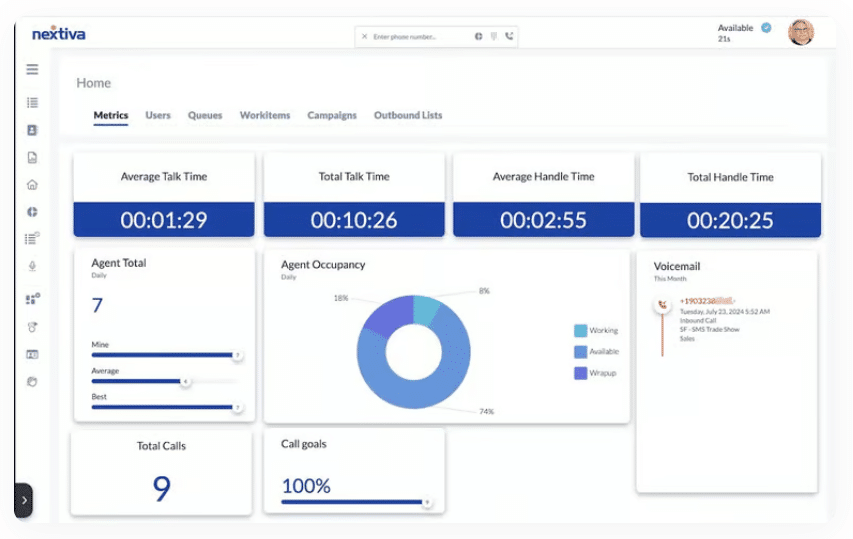
Integrate Nextiva’s Contact Center plans with a CRM of your choice. (Source: Nextiva)
Customer service
Integrations between VoIP and CRM platforms often help improve customer satisfaction in multiple areas, whether you work in retail and ecommerce or provide technical support. In most cases, this integration allows you to access customer data and previous interactions to address recurring issues or review purchase history to locate missing orders.
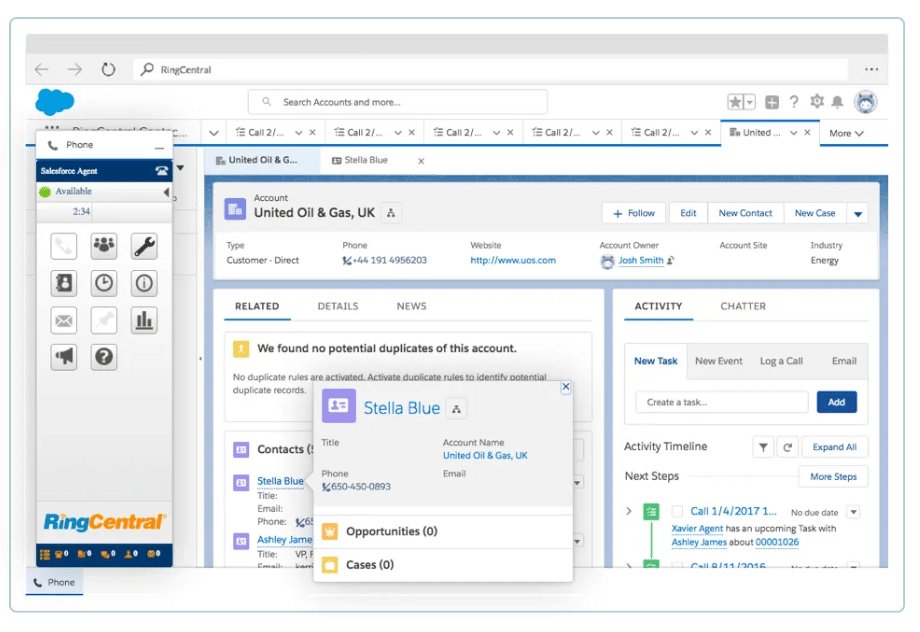
RingCentral integrates with Salesforce for improved customer service. (Source: RingCentral)
Sales & marketing
When it comes to boosting sales, integrating your VoIP phone system with a CRM simplifies the process of generating leads and managing marketing campaigns. Although the CRM can collect data, tailor outreach materials, and automate these processes, the VoIP calling features facilitate direct follow-up calls with potential clients and customers.
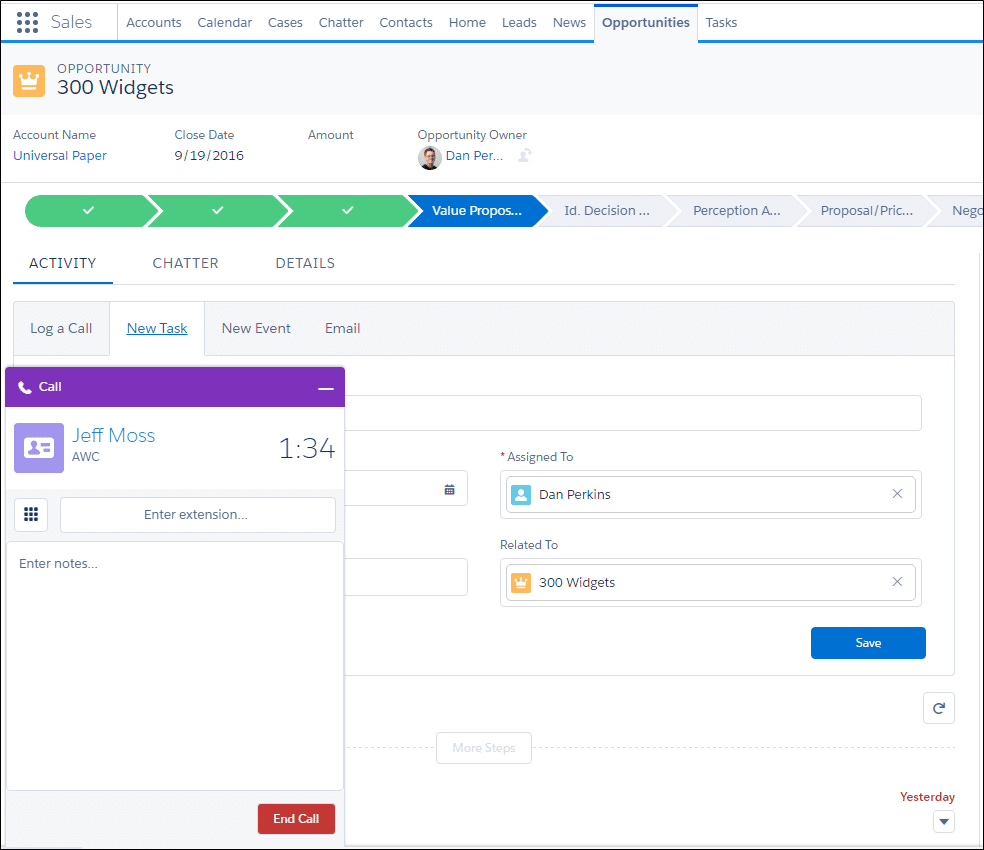
Choose the Salesforce Sales Dialer to manage marketing calls. (Source: Salesforce)
The integration process: A step-by-step guide
To integrate VoIP and CRM platforms, follow these steps to improve their collaboration and ensure a seamless exchange of customer data and calling features.
1. Find compatible software & systems
The first step is to choose compatible VoIP and CRM software. If you already have a VoIP phone system, you’ll need to research the app marketplace or the integration features that are available to you. Additionally, you can determine if your CRM allows you to add a VoIP phone feature for inbound and outbound calling.
2. Connect the systems with the provided API
To facilitate the exchange of data between the two systems, you will need a way to connect them. Generally, application programming interfaces (APIs) are used to make that connection, and each provider has a specific API that is native to the platform.
3. Choose the correct settings for your workspace
Once you have connected the VoIP phone system and CRM, you can make decisions about how you want to use this new workspace. These settings focus on managing data flows and call interactions, such as determining how to input customer data, automate campaigns, or manage interactions between agents and customers.
4. Synchronize data & test platform performance
After setting up your VoIP CRM integration, it’s essential to be aware of any issues with data migration or performance problems with your software. For example, you should audit and evaluate your system performance to ensure that data is being properly logged and synchronized across your VoIP phone system and CRM.
5. Create new collaborations & workflows
The final goal of fully integrating your VoIP phone system with a CRM is training team members on how to best use the platform for collaboration, as well as automating workflows and daily processes. For sales teams, this might involve creating a procedure for following up with potential customers or establishing a lead generation system that aligns with your business needs.
Popular VoIP CRM integrations for small businesses
Many of the most popular VoIP service providers for small businesses integrate with CRMs either natively or through an automation platform like Zapier. If you want to find a VoIP CRM integration pairing, look at the following chart to find VoIP providers that are compatible with the CRM platform of your choice
VoIP CRM integration |  | |||
|---|---|---|---|---|
✓ | ✓ | ✓ | ✓ | |
✓ | ✓ | ✓ | ✓ | |
✓ | ✓ | ✓ | ✓ | |
✓ | ✓ | |||
✓ | ✓ | ✓ | ✓ | |
✓ | ✓ | ✓ | ✓ | |
✓ | ✓ | ✓ | ✓ |
Overcoming integration challenges
There can be challenges associated with integrating a CRM and a VoIP phone system. Choose the following tabs to identify potential issues that may arise when setting up your software, along with solutions and methods for overcoming those challenges.
One of the most common challenges when integrating VoIP and CRM platforms is that not all systems are compatible with each other. To avoid having trouble with the integration process, check the solution’s website and find the complete list of integrations, or consult a representative from the company for guidance on the integration process.
Another concern with integrations is the cost that comes with configuring multiple systems. While many platforms are natively integrated, not all subscriptions include CRM integrations. Some CRMs only offer dialing plans as an add-on feature, which also incurs additional costs. More budget-conscious business owners should consider a subscription plan or provider that includes a CRM integration without extra fees.
The primary purpose of using a VoIP integration platform is to access customer data easily. However, even after setting up an integration between a CRM and a VoIP platform, issues can still arise when transferring customer data from the CRM, especially ensuring that the data in the CRM matches what is available in the VoIP platform. To solve this issue, conduct regular audits of both systems to ensure that information is transferred correctly from one platform to another.
Depending on your industry, there are specific legal requirements and expectations regarding the storage and transfer of customer data. In many cases, the VoIP platform or CRM you’re using will have its own data security and encryption features that comply with specific legal standards. However, if you are integrating different systems, you may need to conduct additional research to ensure that the new configuration can still protect your data with the same level of security.
Frequently asked questions (FAQs)
VoIP CRM integration refers to the process of connecting VoIP and CRM platforms that your business uses. Many VoIP phone systems integrate with CRM platforms, making it easier to manage customers and calls by providing easy access to additional notes and interaction logs.
The four types of CRMs are operational, analytical, collaborative, and strategic. Operational CRMs automate daily tasks and processes, analytical CRMs collect information and provide actionable insights, collaborative CRMs enhance communication, and strategic CRMs focus on planning and personalization.
Yes, Salesforce offers a sales dialer with access to the CRM for both inbound and outbound calling. By purchasing a phone subscription for your Salesforce CRM, you can create a phone number and integrate a third-party phone system to make direct calls to customers.
Bottom line
Many businesses utilize multiple communication tools to manage customer interactions and track business insights. However, many of these tools share overlapping features that could be combined into a single platform. Therefore, integrating a CRM with your VoIP phone system is a smart choice for business owners who need to manage multiple communication platforms. By adopting VoIP CRM integration, you can also boost your sales, productivity, and customer engagement.