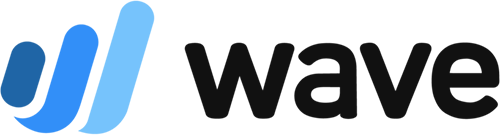Xero and Wave are among the most popular accounting software brands in today’s industry. In our Xero vs Wave comparison, Xero takes the win because it has inexpensive paid plans, unlimited users, and a diverse set of features that range from simple to advanced accounting. However, Wave’s free plan, Starter, can be a go-to pick for users who don’t want to commit to a paid plan or those looking for simple invoicing, expense tracking, and accounting features:
- Xero: Best for small businesses with inventory, time tracking, or project accounting needs
- Wave: Best for microbusinesses with simple accounting needs
QuickBooks Online is the better choice than either Xero or Wave if you’re looking for local bookkeeping support. You can easily find a QuickBooks ProAdvisor in your area.
- QuickBooks Online: Best for nonprofits and churches looking for accounting-focused software
The Fit Small Business editorial policy is driven by the mission to provide you with the best answers to your small business questions—allowing you to choose the right accounting solution for your needs. Our meticulous evaluation process makes us a trustworthy source for accounting software insights. We don’t just scratch the surface; we immerse ourselves in every platform we review by exploring the features down to the finest nuances.
We have an extensive history of reviewing small business accounting software, and we stay up-to-date with the latest features and enhancements. Our first-hand experience, guided by our internal case study, helps us understand how the different products compare with each other and how they work in real-world scenarios.
4.1 ★ | 2.5 ★ | 4.3 ★ | |
Monthly Pricing | $15 to $78 | Free or $16 | $30 to $200 |
Free Trial | 30 days | ✕ | 30 days |
Money-back Guarantee | ✕ | ✕ | ✕ |
Maximum Users | Unlimited | 1 or unlimited | 1 to 25 |
Bank Reconciliation | ✓ | ✓ | ✓ |
Invoice Creation | ✓ | ✓ | ✓ |
Expense Tracking | ✓ | ✓ | ✓ |
Fixed Asset Tracking | ✓ | ✕ | ✕ |
Class Tracking | ✓ | ✕ | ✓ |
Track Inventory Cost | ✓ | ✕ | ✓ |
Sales Tax Accounting | ✓ | ✓ | ✓ |
Integrated Payroll Processing | Via Gusto Payroll | ✓ | Via QuickBooks Payroll |
Mobile App | Android and iOS; send invoices, receive payments, capture receipts, categorize expenses, enter bill payments | Android and iOS; send invoices, receive payments, capture receipts | Android and iOS; send invoices, receive payments, capture receipts, categorize expenses, view reports |
Ease of Sharing With External Accountants | Account admin may grant full access to accountant | Account admin may grant full access to accountant | Account admin may grant full access to accountant |
Scalability | Very scalable; has decent tiers and unlimited seats | Slightly scalable; has unlimited seats in the paid plan but has limited features | Fairly scalable–has diverse plan tiers but has limited seats |
Ease of Use | Easy for users with accounting knowledge | Easy for all users because of basic features | Easy for users with accounting knowledge |
Average Rating on Third-party Sites | 4.3 | ||
Use Cases and Pros & Cons
User Reviews: Tie
Xero | Wave | |
|---|---|---|
Average Rating on Third-party Sites | ||
Users Like |
|
|
Users Dislike |
|
|
Both Xero and Wave are well-reviewed on popular user sites, with the number of reviews exceeding 1,000. Based on our understanding of Xero and Wave, we agree with what users are saying about these platforms.
Xero is a complete accounting solution with extensive features, such as fixed asset management. However, it has a steep learning curve and might take time to get used to for beginners. Xero may not have built-in payroll but can integrate with Gusto for your payroll needs. Meanwhile, Wave has a free version yet not very scalable given that it has limited features.
Xero earned the following average scores on popular review sites:
- G2.com[1]: 4.3 out of 5 based on about 600 reviews
- GetApp[2]: 4.4 out of 5 based on around 2,800 reviews
Wave earned the following average scores on popular review sites:
- G2.com[3]: 4.4 out of 5 based on about 300 reviews
- Software Advice[4]: 4.4 out of 5 based on more than 1,500 reviews
Pricing: Wave Wins
Xero | Wave | |
|---|---|---|
Monthly Pricing | $15 (Early) $42 (Growing) $78 (Established) | $0 |
Payroll | Via Gusto Simple Plan: $40 base fee plus $6 per employee for one state only Plus Plan: $80 base fee plus $12 per employee for multiple states | Tax Service States: $40 fixed fee per month plus $6 per employee or independent contractor paid Self-service States: $20 fixed fee per month plus $6 per active employee or independent contractor paid |
Receipt Scanning | Built-in the app | $11 per month (Starter) Free (Pro) |
Number of Users | Unlimited | 1 or unlimited |
Number of Billable Clients | 5 (Early) Unlimited (Growing) Unlimited (Established) | Unlimited |
Number of Invoices | 20 (Early) Unlimited (Growing) Unlimited (Established) | Unlimited |
Free Trial | ✓ | ✕ |
Wave takes the lead in pricing because it has a free plan for basic accounting and invoicing. Moreover, transaction fees for payments are lower and are a part of its ecosystem. However, since Wave’s accounting features are limited even in the paid plan, you may want to go with Xero instead to access better accounting features for an inexpensive monthly price.
Xero offers three different subscription plans. Each supports unlimited users, but the higher packages include advanced features, such as multicurrency support, expense claim management, and project tracking. Xero also offers payroll through Gusto at $40 per month, plus $6 per month, per employee.
You can use Xero for free for 30 days before signing up for a paid subscription. For processing online payments, Xero integrates with Stripe, PayPal, and GoCardless.
Here are the processing fees applicable:
- PayPal:
- Invoicing: 3.49% plus fixed fee; depends on currency received; if you’re receiving United States dollars, the fixed fee is 49 cents
- Quick response (QR) code transactions: 2.29% plus 9 cents
- Send & receive money for goods and services: 2.99% plus fixed fee
- Standard credit and debit payments: 2.99% plus fixed fee
- Stripe:
- Cards and wallets: 2.9% plus 30 cents per successful card charge; additional 1% for international cards and another 1% if currency conversion is required
- Automated clearing house (ACH) debits and credits: 0.8% capped at $5
- GoCardless:
- Within the United States: 1% plus 25 cents capped at $2.50; a fee of 0.3% applies if the transaction amount is above $1,000.
- International: 2% plus 20 cents, including currency conversion rates provided by Wise.
Take note that these charges aren’t from Xero but from payment channels. Integrating these channels with Xero is free.
Wave offers a free plan (Starter) for a single user and a paid option (Pro) for unlimited users. Both plans include accounting and invoicing features, but Pro has additional inclusions, like unlimited user access, bank feed connections, receipt capture, and discounted credit card processing fees.
Add-ons include:
- Receipt scanning: $11 monthly or $96 annually (Starter only; included in Pro)
- Bookkeeping support: $149 per month (Starter and Pro)
- Assisted payroll: $40 monthly for tax service states and $20 monthly for self-service states plus $6 monthly per employee
Which states are tax service states? Arizona, California, Florida, Georgia, Illinois, Indiana, Minnesota, New York, North Carolina, Tennessee, Texas, Virginia, Washington, and Wisconsin are tax service states. The remaining 36 states are self-service states.
Wave can process your tax payments in tax service states and file the paperwork with state agencies and the IRS. It cannot pay and file your taxes, but it can provide you with information on what you’ll need during filing.
Features: Xero Wins
Xero | Wave | |
|---|---|---|
Banking & Cash Management | ✓ | ✓ |
Invoicing (Accounts Receivable) | ✓ | ✓ |
Accounts Payable (A/P) | ✓ | ✓ |
Project Accounting | ✓ | ✕ |
Inventory | ✓ | ✕ |
Time Tracking | ✓ | ✕ |
It’s clear that Xero is the winner in terms of features. Because of Xero’s comprehensive features in banking, invoicing, A/P, and project accounting, it’s a safe pick for businesses that want the necessary features for small business accounting. Wave has a lot of limitations, which we’ll discuss in detail in the following sections.
Banking & Cash Management: Xero Wins
Xero | Wave | |
|---|---|---|
Connect to Bank Account | ✓ | ✓ |
Reconcile Bank Account With or Without Bank Feeds | ✓ | ✓ |
Print Checks | ✓ | ✕ |
Enter Monthly Service Fee | ✓ | ✕ |
Reconciling Time Differences Between Bank & Book Balances | ✓ | ✕ |
Save Reconciliation for Later | ✓ | ✕ |
Upload Bank Statements | ✕ | ✓ |
If you process a lot of bank transactions daily, Xero is the better option since it’s easier to reconcile. It scores high in banking and cash management because of its easy-to-use cash management and bank reconciliation features.
The feature we like best is its bank reconciliation module—except for the fact that users can’t enter ending balances of checking accounts to start reconciling. Instead, they must import the ending balance from their bank.
However, Xero provides a side-by-side presentation in reconciling bank and book items for you. Once you upload your bank statement, Xero will extract line items automatically from it and look for possible matches. If there are no matches, the platform will let you create a transaction.
In Wave, you can connect your bank accounts only in the paid plan. Also, bank reconciliation doesn’t allow adjustments for timing differences like outstanding checks and deposits in transit. Wave works best if you wait for transactions to flow through from your bank account rather than enter them when paid.
Invoicing (A/R): Xero Wins
Xero | Wave | |
|---|---|---|
Customize Invoices | ✓ | Limited |
Print & Email Invoices | ✓ | ✓ |
Issue Sales Receipts | ✓ | ✓ |
Customize Payment Reminders | ✓ | ✕ |
Issue Credit Memos | ✓ | ✕ |
Recurring Invoices | ✓ | ✓ |
Bill for Hours Worked | ✓ | ✓ |
Wave is on par with Xero in terms of invoice customization, but Xero has more advanced invoicing features, making it our winner in this category. Unlike Wave, Xero allows you to add unbilled labor and expenses to invoices, create credit memos, and set up customized payment reminders. Wave might be sufficient for basic invoicing, but if you require the aforementioned additional features, then Xero is clearly the better choice.
A/P: Xero Wins
Xero has better A/P features than Wave. We believe that small businesses should invest in accounting software with powerful A/P features to enable them to process vendor credit memos and create purchase orders (POs).
Xero satisfies almost all of the A/P features we’re looking for in accounting software. The only one it fell short of is with recurring payments. It can record recurring bills, but users have to record the payment of the bill manually. Typically, other accounting software programs record recurring expenses directly to the enrolled bank or credit card.
Meanwhile, Wave’s A/P system is basic. It contains the foundations of an A/P management system like creating vendors, recording expenses, billings for inventory purchases, and viewing unpaid bills. Wave can’t issue credit memos, add unbilled labor and expenses, and view unbilled but incurred expenses.
Project Accounting: Xero Wins
Xero | Wave | |
|---|---|---|
Create an Estimate | ✓ | ✓ |
Add Labor to Estimates | ✓ | ✕ |
Add Inventory to Estimates | ✓ | ✕ |
Add Sales Taxes to Estimates | ✓ | ✕ |
Assign Actual Labor to Project | ✓ | ✕ |
Compare Estimated vs Actual Project Costs | ✓ | ✕ |
We give Xero a perfect score in project accounting because it contains all the features we’re looking for, especially project estimations, project cost assignment, and cost variance analysis. While Wave can be used to create estimates for a project, it cannot track costs by project.
Inventory: Xero Wins
Wave has no inventory features in the app. If you’re a merchandising business, we recommend Xero for tracking inventory units, COGS, and purchases.
Time Tracking: Xero Wins
Xero’s built-in time tracker is available in all plans. Users can enter logged time in invoices for client’s billable hours and monitor time spent on projects. You can access the time tracker in Xero Projects which is within the Xero app.
Ease of Use: Tie
When we compare Xero vs Wave in terms of ease of use, we call it a draw. Wave has a clean and user-friendly interface. It offers a slightly more modern look than Xero and deviates from using tabular presentations in some modules. If you don’t mind missing out on advanced features in exchange for easy to use software, then we suggest going with Wave.
Xero, on the other hand, comes with a steeper learning curve, due to its extensive feature set, and gets easier to use once you familiarize all the features. Users without accounting knowledge will find Xero difficult to use unless they receive proper training, though accountants with experience in any accounting software will not have a difficult time adjusting to Xero’s software environment.
Despite its learning curve, Xero still managed to perform well in our ease of use evaluation. It would take more time for users to fully master Xero’s functionality but less time if the goal is to familiarize yourself with how the system works.
Setting Xero up for your business is easy because it follows a step-by-step process. Its user experience (UX) is clean and not intimidating. There’s enough white space on the web page in case you’re multitasking on one computer screen.
Integrations: Xero Wins
In terms of third-party app integrations, Xero wins. It features the Xero App Store, wherein you can get third-party apps that can integrate with Xero. You can use popular apps—like Stripe, PayPal, Gusto, DEAR Inventory, HubSpot CRM, Mailchimp, Hubdoc—and other industry-specific apps.
Meanwhile, to integrate Wave with third-party apps, you must first subscribe to Zapier and create Zaps for every app you want to integrate.
Mobile App: Xero Wins
Features | Xero | Wave |
|---|---|---|
Availability | Android and iOS | Android and iOS |
Issue Invoices | ✓ | ✓ |
Capture Expense Receipts | ✓ | ✓ |
Enter Bills | ✓ | ✕ |
Enter Bill Payments | ✓ | ✕ |
Categorize Expenses From the Bank Feed | ✓ | ✕ |
Accept Payments | ✕ | ✓ |
Record Time Worked | ✕ | ✕ |
Assign Time Worked to a Customer or Project | ✕ | ✕ |
View Reports | ✕ | ✕ |
Assign Expenses to Customer or Projects | ✕ | ✕ |
It’s clear that Xero wins in terms of mobile app functionality. It offers several features that Wave lacks in its mobile app, such as entering bill payments and categorizing bank feeds. However, if you’re unimpressed with Xero’s mobile app, Zoho Books would be better since it tops our list of the best mobile accounting apps, and you can read our Zoho Books review to learn more.
You can download Xero and Wave mobile apps from Google Play and App Store. At the very least, Wave’s mobile app is already a bonus given that it’s a free service, so we wouldn’t put too much emphasis on the missing features of its mobile app.
Assisted Bookkeeping: Wave Wins
Xero | Wave | |
|---|---|---|
Assisted Bookkeeping Provider | Partners with Bookkeeper360 | Wave Advisors (in-house) |
Monthly Pricing | Starting at $399 | Starting at $149 |
Weekly Pricing | Starting at $549 | ✕ |
Access to Experts | ✓ | ✓ |
Communication | Phone, live chat, and email | Live chat and email |
Account Reconciliation | ✓ | ✓ |
Bookkeeping Advice | ✓ | ✓ |
User-friendly Dashboard | ✓ | ✓ |
Both Xero and Wave have assisted bookkeeping services in the form of Bookkeeper360 and Wave Advisors. However, Wave wins in this category because it’s more affordable than Xero.
With the Wave Advisor program, you can get one-on-one advisory services. You can also get additional services, such as
- Bookkeeping and payroll support: $149 and up per month; best for entrepreneurs who want to outsource bookkeeping
- Accounting and payroll coaching: One-time fee of $379; best for Wave users who want learn to do their own bookkeeping
Meanwhile, Xero has partnered with Bookkeeper360 to provide assisted bookkeeping services. We selected Bookkeeper360 as the best online bookkeeping service for Xero users because of its scalability and seamless integration with Xero accounts. Bookkeeper360 offers accounting, bookkeeping, and business advisory services:
- Pay-as-You-Go: $125 per hour of bookkeeping support
- Monthly: Starting at $399 per month for cash-based businesses and $549 per month for accrual-based businesses, including support
- Weekly: Starting at $549 per month for cash-based businesses and $749 per month for accrual-based businesses, including support
Customer Support: Wave Wins
Xero | Wave | |
|---|---|---|
Phone Support (Callback) | ✕ | ✕ |
Phone Support (You Make the Call) | ✕ | ✕ |
Live Chat Support | ✕ | ✓ |
Chatbot | ✓ | ✕ |
Email Support | ✓ | ✓ |
Self-help Resources | ✓ | ✓ |
When comparing Wave Accounting vs Xero for customer support, we give Wave the win here because it offers live chat support unlike Xero. To access live chat and email in Wave, you have to purchase any add-on in the free plan―like payroll and receipt capture―or upgrade to the paid version. With Xero, you can only access support by chatbot and email or through self-help information. Neither provider gives a phone number where customers can reach them. For excellent customer support, we recommend Zoho Books.
How We Compared Xero vs Wave
We compared Xero and Wave based on ease of use, pricing, and how well each one performed against the ideal features we’re seeking, including project accounting, inventory management, and mobile app accounting. Our evaluation used our internal case study that evaluates accounting software across 15 areas, as follows:
5% of Overall Score
In evaluating pricing, we considered the billing cycle (monthly or annual) and the number of users.
5% of Overall Score
This section focuses more on first-time setup and software settings. The platform must be quick and easy to set up for new users. Even after initial setup, the software must also let users modify information like company name, address, entity type, fiscal year-end, and other company information.
5% of Overall Score
The banking section of this case study focuses on cash management, bank reconciliation, and bank feed connections. The software must have bank integrations to automatically feed bank or card transactions. The bank reconciliation module must also let users reconcile accounts with or without bank feeds for optimal ease of use. Lastly, the software must generate useful reports related to cash.
5% of Overall Score
The A/P section focuses on vendor management, bill management, bill payments, and other payable-related transactions. A/P features include creating vendors and bills, recording purchase orders and converting them to bills, creating service items, and recording full or partial bill payments.
5% of Overall Score
This takes into account customer management, revenue recognition, invoice management, and collections. The software must have A/R features that make it easy for users to collect payments from customers, remind customers of upcoming or overdue invoices, and manage customer obligations through analytic dashboards or reports.
10% of Overall Score
Businesses with inventory items should choose accounting software that can track inventory costs, manage COGS, and monitor inventory units.
10% of Overall Score
Service or project-based businesses should choose accounting software that can track project costs, revenues, and profits. The software must have tools to track time, record billable hours or expenses, send invoices for progress billings, or monitor project progress and performance.
4% of Overall Score
In this section, we’re looking at sales tax features. The software must have features that allow users to set sales tax rates, apply them to invoices, and enable users to pay sales tax liability.
4% of Overall Score
Reports are important for managers, owners, and decision-makers. The software must have enough reports that can be generated with a few clicks. Moreover, we’d also like to see customization options to enable users to generate reports based on what they want to see.
10% of Overall Score
Customer service is evaluated based on the number of communication channels available, such as phone, live chat, and email. Software providers also receive points based on other resources available, such as self-help articles and user communities. Finally, they are awarded points based on the ease with which users will find assistance from independent bookkeepers with expertise in the platform.
10% of Overall Score
This requires the software to allow users transitioning from other bookkeeping software to import their chart of accounts (COA), vendors, customers, service items, and inventory items. Ideally, there will be a wizard to walk the user through the import process.
10% of Overall Score
Ease of use includes the layout of the dashboard and whether new transactions can be initiated from the dashboard rather than having to navigate to a particular module. Other factors considered are user reviews specific to ease of use and a subjective evaluation by our experts of both the UI and general ease of use.
5% of Overall Score
This includes the availability of integrations for payroll, time tracking, and receiving e-payments. We also evaluated whether an electronic bill pay integration was available.
5% of Overall Score
The software must have a mobile app to enable users to perform accounting tasks even when away from their laptops or desktops. Some of the features we looked into include the ability to create and send invoices, accept online payments, enter and track bills, and view reports on the go.
7% of Overall Score
We went to user review websites to read first-hand reviews from actual software users. This user review score helps us give more credit to software products that deliver a consistent service to their customers.
Frequently Asked Questions (FAQs)
Yes, the price of your monthly payroll subscription depends on whether you’re doing business in a state in which Wave offers automated tax payments and filings. The monthly price of a new payroll subscription in tax service states (Arizona, California, Florida, Georgia, Illinois, Indiana, Minnesota, New York, North Carolina, Tennessee, Texas, Virginia, Washington, and Wisconsin) is a $40 base rate plus $6 per active employee or contractor paid. In all other states, the monthly price of a new payroll subscription is a $20 base and $6 per active employee or contractor paid.
Yes, Xero has robust project accounting tools that include project estimations, project cost assignment, and cost variance analysis.
Wave charges the following fees on credit card payments:
- Credit card processing: 2.9% plus 60 cents per transaction
- American Express: 3.4% plus 60 cents per transaction
When you subscribe to the paid version (Pro), you qualify for discounted rates, as detailed below:
- Credit card processing: 2.9% plus 0 cents per transaction
- American Express: 3.4% plus 0 cents per transaction
Bottom Line
In our in-depth evaluation of Wave and Xero, we declared Xero as our overall winner because of its robust features in small business accounting. We recommend Wave for small businesses that need simple accounting features like tracking expenses and creating invoices. Although it’s limited in many aspects, it’s still flexible enough for basic accounting functions.
[1]Xero | G2.com
[2]Xero | GetApp
[3]Wave | G2.com
[4]Wave | Software Advice