Zendesk for Service is a highly scalable customer service platform that provides an omnichannel system for handling support tickets. Wide in scope, the platform offers tools for building a help center, collaborating with other agents, and intelligently routing requests. Overall, it is a great option for small to medium support teams seeking an all-in-one, intuitive customer support solution with strong capabilities in ticket management, messaging, and voice support.

Pros
- It has intuitive, out-of-the-box customer service solution for ticketing and help desk.
- It facilitates omnichannel customer support.
- It offers artificial intelligence (AI)-powered bots, phone agents, and other tools across the feature set.
- It offers a small business-friendly Basic Support Plan at $19 per agent per month.
Cons
- Creating tickets is needed for almost every customer interaction.
- Reporting can be complicated to use.
- It has no free plan.
- 24/7 support costs extra.
Deciding Factors
Supported Business Types | Small to medium support teams |
|---|---|
| |
Discount | Six months free for eligible startups |
Free Trial | 14 days |
Standout Features |
|
Customer Support |
|
Yes, we would surely use Zendesk to manage support tickets, maintain omnichannel communication with customers, and monitor conversation ratings. It comes with a decent learning curve, but its intuitive interface makes it fairly easy to use once you are familiar with the system. While it does not offer a free option, startups can take advantage of the Zendesk for Startups platform and use it for six months at no cost before upgrading to a paid plan.
Zendesk Reviews: What Users Think of Zendesk
In this Zendesk review, we looked into verified user feedback online and found that most of its subscribers like how it streamlines the ticket management process. They mentioned omnichannel ticketing, bulk ticket updates, and task automation as the top features of Zendesk. Users also said that its AI tools help make reps more efficient, reducing their workload.
As of this writing, Zendesk reviews have earned the following average user ratings on these popular review sites:
- G2: 4.3 out of 5 based on 5,931 reviews
- Capterra: 4.4 out of 5 based on 3,992 reviews
- App Store: 4.5 out of 5 based on 4,027 reviews
- Google Play: 3.7 out of 5 based on 7,620 reviews
Less favorable Zendesk reviews mention instances of the platform lagging a bit, especially when processing a lot of data. Others said that it can become expensive for small businesses, especially when scaling up or adding premium features, such as intelligence triage and AI-powered insights.
Zendesk Alternatives
If, after reading this Zendesk review, you’re still unsure if it’s the right fit for your business, consider similar providers. The table below gives you an overview of the best Zendesk alternatives.
Software |  | |||
|---|---|---|---|---|
Best For | AI-powered ticket management | Integrated customer relationship and service management | Integrated live chat service and high-volume email ticketing | Consolidated sales, marketing, and service management |
Key Features |
|
|
|
|
Free Plan | ✕ | ✓ Unlimited users | ✕ | ✕ |
Free Trial | 14 days | 15 days | 30 days | 30 days |
Support: $19 per agent Suite: $55 per agent
| $49 for five users | $15 per agent | $25 per agent | |
Learn More | Or Read our | Or Read our |
Zendesk pricing earned a score of two out of five in our expert valuation. While it offers a 14-day free trial and a six-month free version for startups, its regular plans do not offer a free option. The all-in-one customer experience solution (Zendesk Suite) has four options that range from $55 to $169 per agent monthly. The basic plan includes messaging, live chat, AI chatbots, call routing, contextual self-service, and knowledge management features.
Plans | Suite Team | Suite Growth | Suite Professional | Suite Enterprise |
|---|---|---|---|---|
Best for | Delivering conversational customer service | Enhanced self-service and automation | Team collaboration and skills-based ticket routing | AI-powered service and content personalization |
Annual Pricing(Per Agent, Per Month) | $55 | $89 | $115 | $169 |
Monthly Pricing (Per Agent, Per Month) | $69 | $115 | $149 | $219 |
Ticketing System | ✔ | ✔ | ✔ | ✔ |
AI Chatbots | ✔ | ✔ | ✔ | ✔ |
Email, Messaging, and Live Chat | ✔ | ✔ | ✔ | ✔ |
Customer Portal | ✕ | ✔ | ✔ | ✔ |
✕ | ✔ | ✔ | ✔ | |
Skills-based Routing | ✕ | ✕ | ✔ | ✔ |
AI-powered Content Cues | ✕ | ✕ | ✔ | ✔ |
Customizable Live Dashboards | ✕ | ✕ | ✕ | ✔ |
Zendesk also offers the following Support-only plans that do not include live chat, messaging, and help center features:
- Support Team: $19 per agent
- Support Professional: $55 per agent
- Support Enterprise: $115 per agent
Zendesk Pricing Add-ons:
- Zendesk Workforce Management: $25
- Zendesk Quality Assurance: $35
- Advanced AI: $50
- Zendesk Workforce Engagement: $50
- Advanced Data Privacy and Protection: $50
I awarded Zendesk a perfect score because it provides customer service teams with the features they need to run multichannel support across email, web chat, voice, and social. Read on to learn about the most impactful features and what you can do with them to improve agent efficiency and the customer experience. These include reporting, ticket management, AI, automation, integration, and mobile app features.
Zendesk’s agent workspace allows agents to manage tickets and respond to customers across multiple service channels—email, chat, voice, and social—all within one ticketing interface. On the right side of the workspace, agents can find context about the issue, such as customer interaction history and personal details. This allows for extremely personalized customer service and keeps reps from having to switch between multiple platforms to discover the issue’s history.
The agent workspace also offers features to speed up ticket resolution. For example, agents can use the search function to receive AI-generated answers. Or, if you use Zendesk Help Center, agents can use the Knowledge Panel to link or quote content from your Knowledge Base in their messages. Moreover, Side Conversations allows reps to collaborate with external and internal teams. Overall, the workspace facilitates seamless omnichannel service.
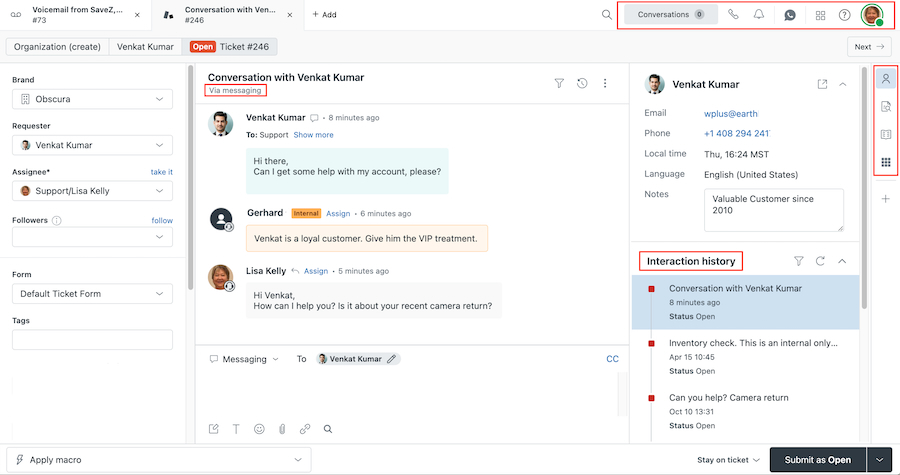
Zendesk Agent Workspace (Source: Zendesk)
Zendesk’s Messaging enables you to add live messaging to your website, mobile app, social platforms like WhatsApp, and business channels. This allows customers to receive instant communication from your business wherever they are on the web. Agents can read, craft, and send messages using whichever channel they choose, all within the unified agent workspace, where they’ll also find issue context and customer interaction history.
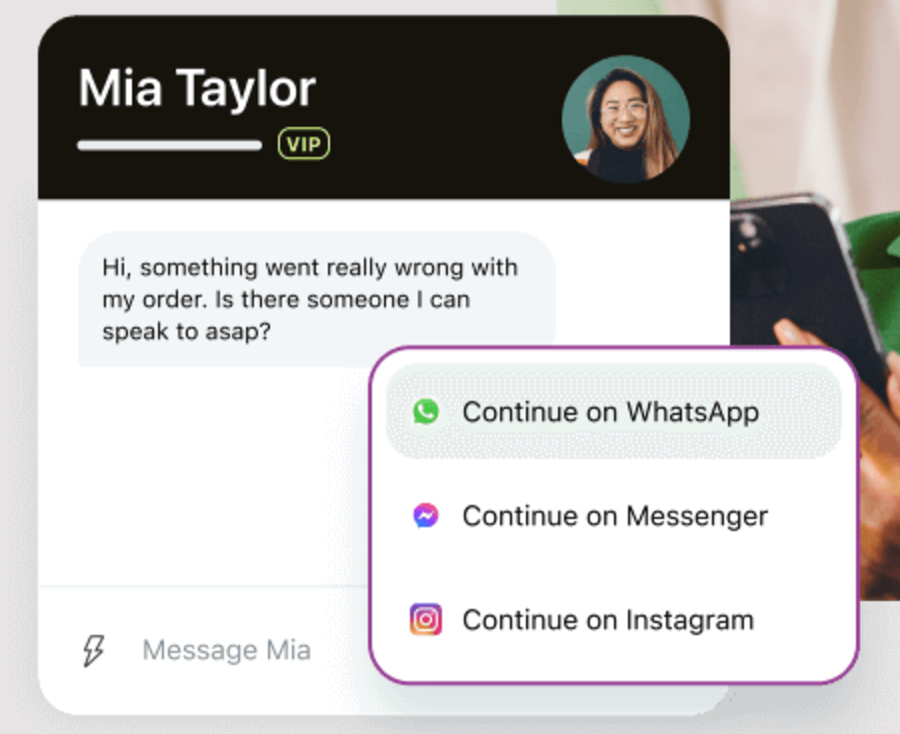
Zendesk live chat and messaging feature (Source: Zendesk)
Zendesk’s Help Center feature gives your business every tool it needs to build and maintain an AI-powered knowledge base where customers can find answers to questions without an agent. In addition to helping customers easily navigate their knowledge base, Zendesk also empowers agents to use and contribute to that knowledge base.
For example, agents can receive AI-powered article recommendations in tickets, so if a customer asks about sweater sizing, the ticket might share your sizing guide article with the agent. Agents can also flag old articles that need updating and draft their own new articles. Further, Enterprise Suite Plan users can make bulk changes across their knowledge base by creating and editing reusable content blocks.
With premade templates and customizable themes, you can make sure your knowledge base is on-brand. If you have multiple audiences in different countries, you can use Zendesk to create multiple localized help centers, selecting from over 40 languages. As far as Help Center software goes, Zendesk has one of the widest toolkits available.
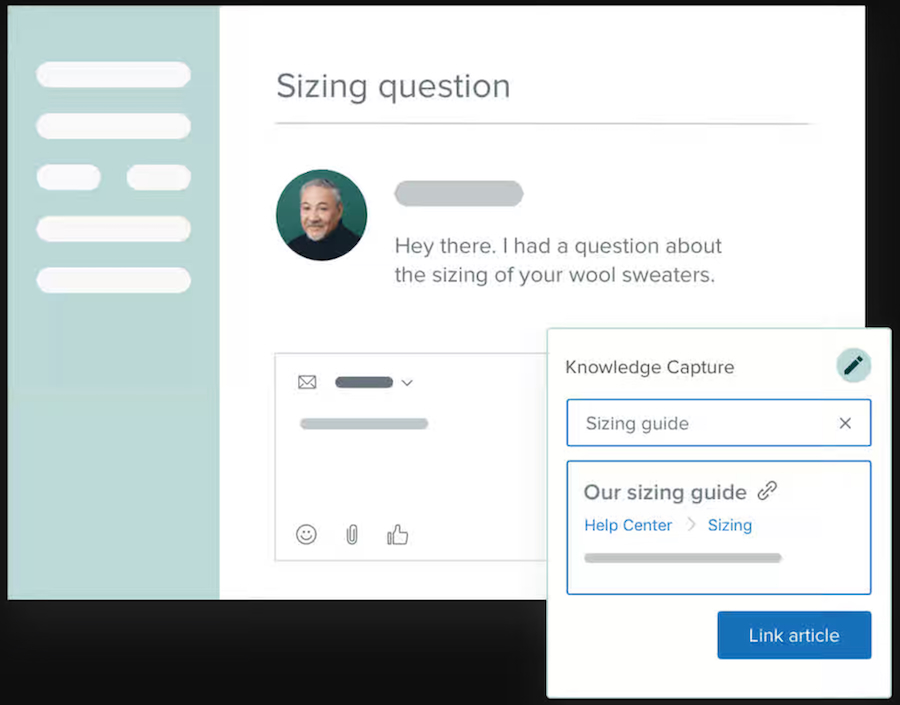
Zendesk AI-powered help desk article recommendation (Source: Zendesk)
Zendesk’s reporting software, known as Zendesk Explore, integrates customer analytics data from email, chat, phone, and social channels into a single reporting solution, making it easy to measure customer satisfaction and agent performance.
Users can leverage Explore to create prebuilt dashboards for tracking key metrics, generate customizable visual reports, and access real-time data and historical trends. Zendesk is also collaboration-forward, making it easy to share and schedule dashboards and reports with relevant team members and keep everyone on the same page.
There have been complaints about the reporting being confusing and even inaccurate at times. On G2, the reporting functionality has a 78% rating based on over 1,000 reviews. Overall, even if there is a bit of a learning curve, Zendesk gives you a lot of different tools to monitor customer interactions and find ways to improve support performance.
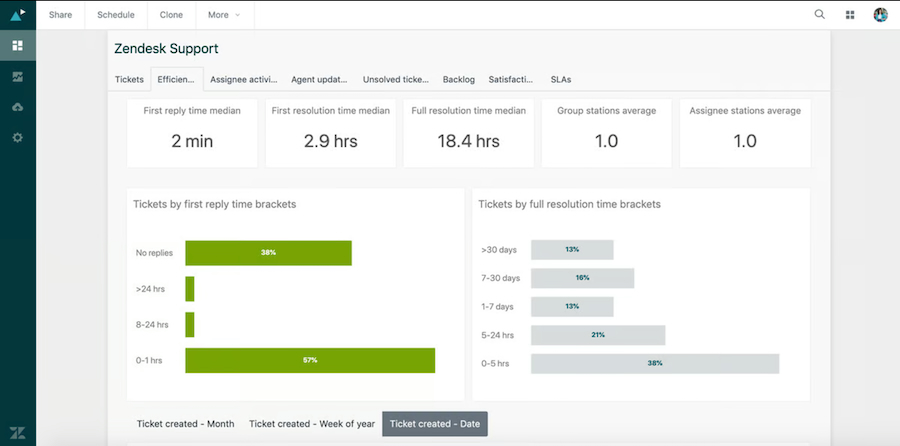
Zendesk Support Suite ticket performance dashboard (Source: G2)
Zendesk’s native mobile apps for Android and iOS devices allow your agents to monitor tickets, clean up their queue, and receive updates on the go. You get full access to reporting and analytics dashboards so you can monitor key performance indicators (KPIs) and get an overview of an agent’s or your team’s queue.
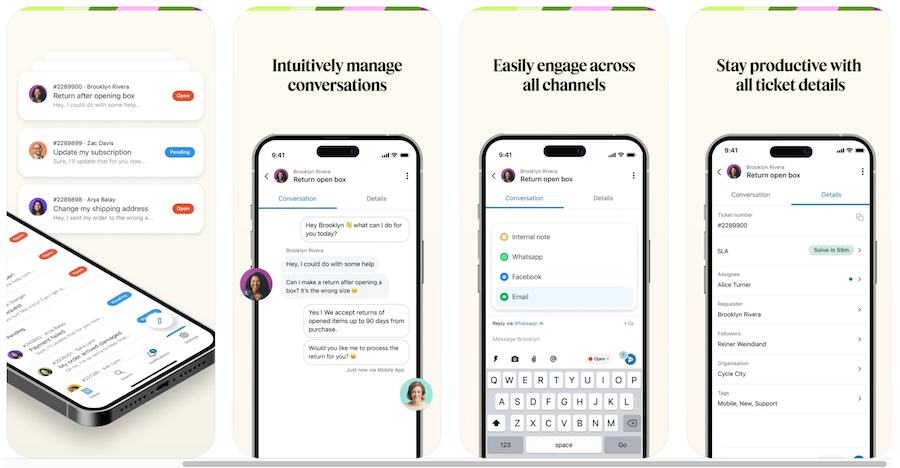
Zendesk Support mobile app’s key features (Source: App Store)
Zendesk offers free third-party integrations with over 1,200 different apps, ranging from CRMs and contact center solutions to messengers and content management systems. This allows you to easily extend Zendesk’s capabilities, get 360-degree views of your customers, and facilitate data transfer between your entire customer service stack. Some of the most popular integrations include SurveyMonkey, Mailchimp, Salesforce, Jira, ClickUp, and PandaDoc.
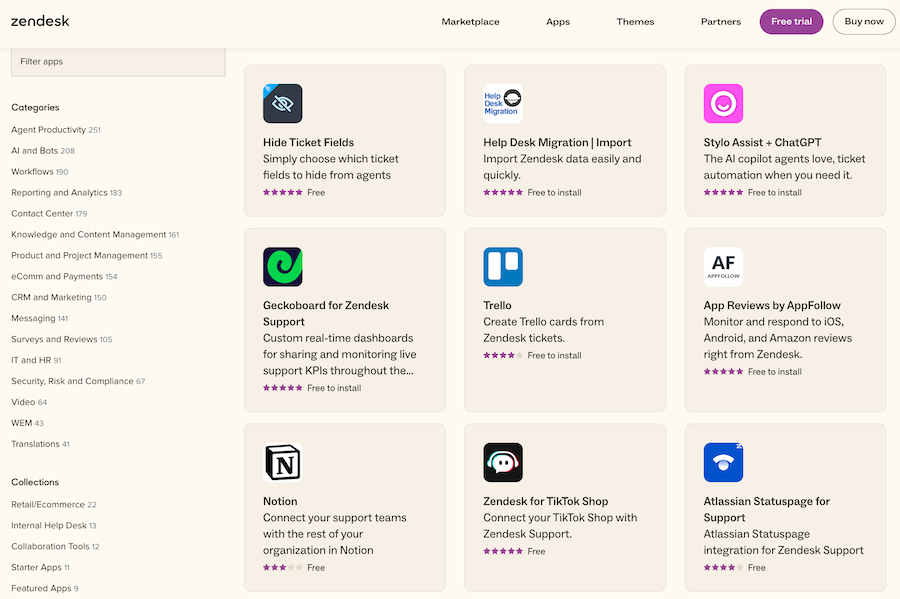
Zendesk’s popular support app integrations (Source: Zendesk Marketplace)
Zendesk offers several advanced tools across all its plans, such as AI-powered chatbots, user authentication options, and customer interaction history. Other niche features, such as workforce management and disaster recovery, are either offered as add-ons or with higher tiers. Click on the headers below to learn more about each advanced feature.
Trained on billions of customer interactions, Zendesk’s AI Agents use natural language processing to understand and respond to customers in a human-like manner, resolving issues without involving a live agent. Using the Bot Builder, you can create bots and configure them to share relevant Help Center articles, interpret customer intent, respond with predefined answers, and even act as scouts, identifying common questions you haven’t covered in your Help Center.
You can also set the bot’s tone to reflect that of your brand. And with the Advanced AI add-on, you can set up autoreplies, which empower AI bots to create custom answers to customer emails using predictive technology. In summary, this is a great tool for creating a frontline of bots to handle simpler queries and allow agents to focus on more complex requests.
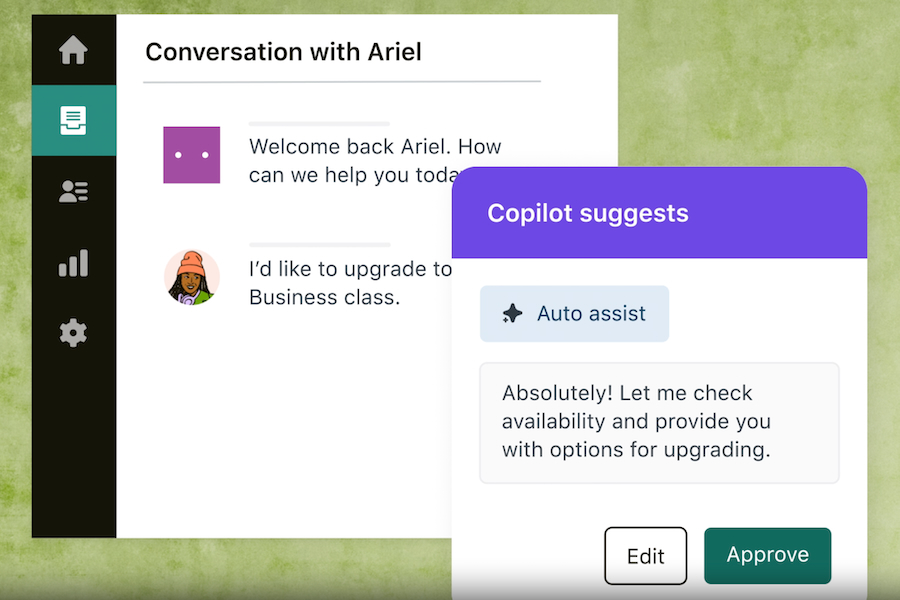
Zendesk’s AI Agent copilot improves productivity by providing smart suggestions. (Source: Zendesk)
Zendesk’s routing and intelligence functionality allows you to set up automated request routing based on agent skill set, availability, and other factors. When a customer makes a request over any channel, Zendesk’s Answer Bot automatically collects customer information and prepopulates ticket fields. It then applies routing rules to the ticket, sending it to the ideal agent. This streamlines resolution by ensuring all customers receive the best agent for the job.
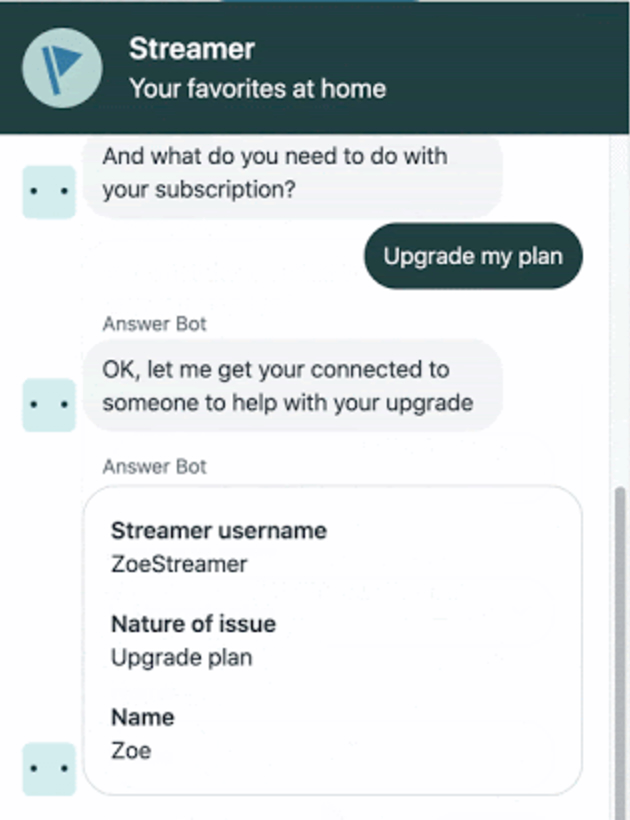
Zendesk AI chatbot automatically routing a conversation to a human agent (Source: Zendesk)
Zendesk Talk for Voice is its built-in cloud-based call center software that enables agents to route calls and provide phone support from their Agent Workspace. The tool offers AI functionality to automate some of your phone support, including AI Agents, which can answer calls and route them to agents if necessary. Plus, there’s a post-call transcription function that automatically summarizes calls and sends these summaries to the agent after the call.
The Quality Assurance feature uses conversational intelligence to analyze calls to identify customer churn risks, evaluate agent performance, and help you coach agents. Talk for Voice is ideal for companies that want to leverage artificial intelligence in every stage of their phone support.
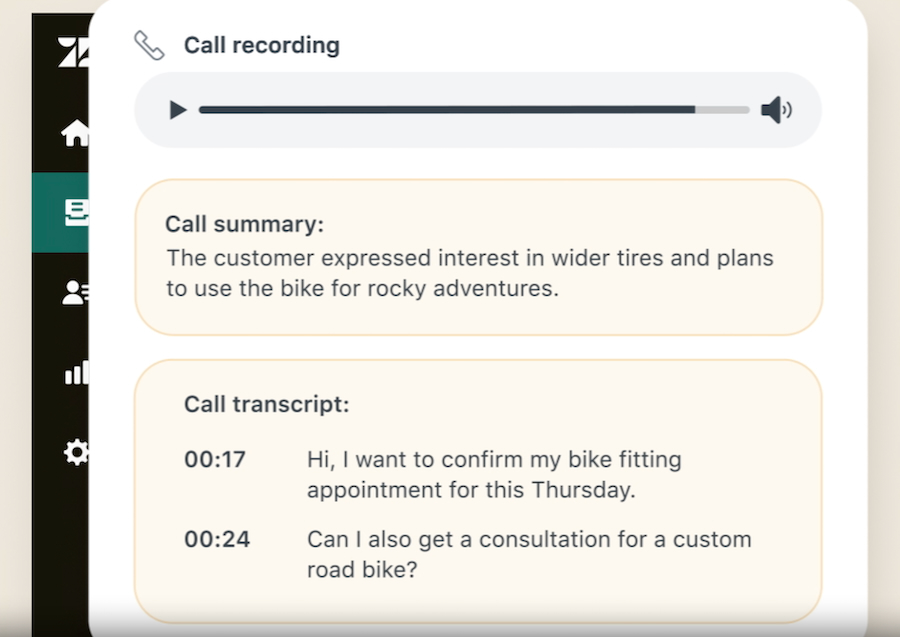
Zendesk AI-powered call summary and transcription (Source: Zendesk)
We gave Zendesk Suite’s customer service a score of 4.69 out of 5 because it is widely regarded among users as competent. The platform offers a multitude of free courses and resources that help admins and agents learn the software, thus improving adoption.
However, slow response times are an issue, making it seem as though Zendesk prioritizes serving its larger customers over small businesses. Further, some users may find its support to be limited, like the fact that all Suite Plans only include support for business hours. These users can purchase add-ons to get more attention and resources for training, troubleshooting, and system customization.
All Zendesk Suite plans include the following support features:
- Business hours digital support: In your Zendesk account, you can submit requests to Zendesk support. They will respond through email.
- Zendesk help center and community: Zendesk’s help center contains articles, guides, and tutorials on how to use and set up Zendesk. In the Community forums, you can also find user and expert answers to common questions.
- Digital onboarding: Zendesk offers free, online, role-based courses for agents, administrators, and developers to help them learn the platform’s fundamentals.
- On-demand training: In-product guidance, interactive troubleshooting, and other resources help your team learn each new feature on their own.
Here’s an overview of Zendesk pricing for its customer support add-ons:
Customer Support Add-on | Pricing | Key Features |
|---|---|---|
Premier Plans Proactive Support | Contact the provider for a quote |
|
Professional Services |
|
|
Custom Training & Certifications | $199 to $899 (one-time fee) |
|
Hands-on Help with Zendesk Assist |
|
|
Zendesk’s out-of-the-box nature makes it easy for small businesses to quickly set up. Its intuitive drag-and-drop interface makes navigation smooth. Zendesk also offers training resources like digital onboarding, feature learning paths, and role-based video courses. These enable agents and administrators of all skill levels to quickly learn the software’s basic features.
For your software admins alone, you can find over 50 free online courses at Zendesk Training, from introductions to specific features to deep dives on how to migrate agents from Chat to Messaging.
On the other hand, Zendesk offers many advanced features, such as automated routing and AI agents, which may pose a challenge to beginners. Your business may require the help of an experienced customer service leader or dedicated administrator to implement and maintain these features. It’s also worth noting that there have been complaints about the customer service reporting functionality.
Overall, Zendesk’s ease of use depends on which features you use. The more advanced your feature set, the steeper the learning curve.
How We Evaluated Zendesk
To evaluate this program against other help desk solutions, I tested each system and assessed its intuitiveness and learning curve. In addition, I examined crucial areas, such as pricing, general features, specialized features, and quality of customer support. I also looked at Zendesk’s pros and cons and recent ratings about this platform from credible review sites.
Click through the tabs below for my Zendesk evaluation criteria:
25% of Overall Score
I looked at overall system features that are essential to customer service for small businesses. These include a ticketing system, ticket templates, automation, a unified agent workspace, integration options, reporting, and analytics tools. I also checked if the provider has a mobile app for reps who are always on the go.
20% of Overall Score
I examined the niche features of the program to see the value users can get through their subscriptions. For this platform, I checked if it offers specialized features such as AI-powered chatbots, workforce management, user authentication options, disaster recovery, and customer interaction history. I also considered whether these features were offered across all plans, locked in with higher tiers, or required an additional fee.
15% of Overall Score
Cost is typically a major factor in the selection of customer service software, so I included it in the criteria when I evaluated the cost-effectiveness of this platform. I usually give a high score to those with a starter plan that costs $30 per user or less. Additional points are given to providers that offer a free plan, free trial, scalable pricing options, and monthly or annual billing options.
15% of Overall Score
When I assessed Zendesk, I used this metric to describe how users can easily navigate and use it. I evaluated the ease of use in terms of built-in templates, automation, onboarding, ease of setup, and scalability.
15% of Overall Score
Support is a critical part of running any customer service tool, especially for small businesses or teams that don’t have in-house technical support. I evaluated the availability and types of support channels offered by these providers, which could include live chat, email ticketing, phone, and self-service tools.
10% of Overall Score
I looked through existing and best customer service reviews on credible sites to gauge the level of satisfaction of users. Doing this also helped me determine the common problems they encounter when using the software. I also incorporated my expert opinion on the product’s essential features, usability, value for money, and popularity.
Frequently Asked Questions (FAQs)
Yes. Zendesk does not offer a free-forever version, but there are similar providers that offer basic customer service tools at no cost, such as HubSpot Service Hub and Bitrix24. HubSpot’s free plan for two users includes ticket routing to AI chatbots, live chat, a shared inbox, reporting dashboards, and an AI copilot tool. Bitrix24’s free plan supports unlimited users and includes a help desk ticketing system, omnichannel contact center, and customer portal.
There are around 22,750 companies[1] that use Zendesk in their technology stack. Some of the most popular ones in the United States include Samsara, Klaviyo, SupportYourApp, IDEA Public Schools, and Compass. Other companies outside the US include Solar Coca-Cola in Brazil and Deliveroo in the United Kingdom.
If you want a more user-friendly customer experience platform with quicker implementation, Zendesk is the better option. This provider is more suited for small to midsize businesses. Salesforce Service Cloud, on the other hand, is more complex and is ideal for larger businesses and enterprises. It has more extensive customization options and more advanced features that include case management and omnichannel routing.
Bottom Line
Small businesses that need a scalable, easy-to-use customer service solution to deliver multichannel support will appreciate Zendesk’s intuitive interface. It also boasts a robust ticketing system, AI chatbots, and tools for voice and messaging. Some businesses, however, might find its lower plans too expensive and provide more features than they need. For other solutions, read our article on the best customer service software for small businesses.
Reference: