Avaya Cloud Office is a cloud-based phone system—powered by RingCentral and Avaya—that allows users to manage business communications across channels in a single platform. Its monthly fees for accounts with one to 20 users start at $19.99 per user when billed annually. If your business has both on-site and remote team members, Avaya Cloud Office helps streamline business workflows so you can provide better customer service.
Avaya Cloud Office Review: At a Glance
What We Liked
- User-friendly interface
- Supports multi-platforms such as desk phones, desktop, and mobile
- Offer skills-based routing
- Includes in-depth courses for better product knowledge
What's Missing
- Lacks unlimited international calling
- Hardware is limited to the Avaya brand
- Occasional bugs and issues, such as lag
- Your remote team already uses Avaya hardware: Avaya Cloud Office offers a robust UCaaS platform compatible with Avaya hardware.
- You need International calling: It has a Global Office offering in over 40 countries with multi-lingual interactive voice response (IVR)
- You’re looking for varied third-party integration: Avaya Office Cloud connects with popular third-party software, such as Salesforce, Zendesk, and Slack. It also offers a developer platform and open APIs for customized integrations.
- Your team is not currently using Avaya hardware: Avaya is only compatible with Avaya hardware. Check out RingCentral, which offers similar plans but supports other hardware brands. Check out our list of the best VoIP phones.
- Your team needs unlimited international calling: Those with a global presence and high call volumes may check out 8×8. It offers a robust business phone system and unlimited calling capability for up to 48 countries.
- Your team needs a basic business phone system: Try Google Voice for a simple phone system that allows users to manage calls, texts, and voicemails in one app. It integrates well with other Google Workspace apps, such as Gmail and Google Calendar.
Avaya Cloud Office Deciding Factors
Avaya Cloud Office is a cloud-based unified communications (UCaaS) system accessible through voice-over-internet-protocol (VoIP) hardware and desktop and mobile devices. If your company has remote employees, this provider is worth considering. Its robust features are accessible from anywhere—letting your teams stay productive even when they’re not physically present in your office.
Best For | Businesses with on-site and remote team members needing a single phone system platform |
Standout Features |
|
Monthly Pricing Plans (per User) |
|
Annual Billing Pricing Plans (per User) |
|
Free Trial |
|
Customer Service | 24/7 live phone support is available for major issues, web chat, and service requests |
Avaya Cloud Office Alternatives
Although Avaya Cloud Office is a comprehensive, collaborative workplace designed to make every interaction as productive as possible, it’s only compatible with Avaya hardware and does not offer unlimited international calling. If these are features you need, here are the top three alternatives, which are part of our list of the best business phone systems.
 | |||
|---|---|---|---|
Best For | Teams looking for an exceptional overall package of features, usability, and affordability | Companies wanting a solid package with a free, professionally recorded voice greeting | Organizations with an international presence that need an unlimited overseas calling feature |
Monthly Starting Price | $30 per user a month | $30.95 for one to four users, unlimited voice calling, toll-free numbers, and team messaging | $15 per user with unlimited calling in the U.S. and Canada, team messaging, and audio and video conferencing |
Read Review |
Avaya Cloud Office is a robust, all-in-one solution unified communications (UC) platform that empowers your employees with faster, continuous collaboration. It helps users meet business communication needs, such as internal coordination and enhanced call management. Monthly fees for Avaya Cloud Office’s paid plans range from $22.99 to $52.95, making it comparable to leading competitors like RingCentral and Nextiva, offering subscriptions between $30 and $40.
Avaya Cloud Office Plans | Essentials | Standard | Premium | Ultimate |
|---|---|---|---|---|
Best For | Small teams with basic needs | Growing businesses that need international business phone numbers and tools like video conferencing | Companies looking for a service with advanced call handling features and industry-specific app integrations | Enterprise teams that need the platform’s full potential and unlimited storage |
Monthly Pricing ($/User/Month) | $22.99 | $30.99 | $37.99 | $52.99 |
Annual Pricing ($/User/Month) | $19.99 | $27.99 | $34.99 | $49.99 |
Unlimited Calling Within the U.S. & Canada | ✓ | ✓ | ✓ | ✓ |
Number of Users | Up to 20 | Unlimited | Unlimited | Unlimited |
Unlimited Team Messaging & Business SMS (Short Messaging Service) | ✓ | ✓ | ✓ | ✓ |
Video Meetings | ✕ | Up to 100 participants for up to 24 hours | Up to 200 participants for up to 24 hours | Up to 200 participants for up to 24 hours |
Real-time Analytics | ✕ | ✓ | ✓ | ✓ |
Device Status Reports & Alerts | ✕ | ✕ | ✓ | ✓ |
Unlimited Storage | ✕ | ✕ | ✓ | ✓ |
Call Recording | ✕ | On-demand | Automatic | Automatic |
Users get 25% off and the first three months free on any Avaya Cloud Office edition (monthly or annual billed). There is a minimum initial term of 36 months, including service credit. Businesses utilizing Avaya hardware must subscribe to the Avaya Cloud Office. Furthermore, while RingCentral powers Avaya, its services work best for the Avaya brand.
Avaya Optional Add-ons
Avaya Cloud Office lets you purchase add-ons as needed if you need more capabilities and services in addition to what’s included in your plan. Let’s discuss these options in detail below:
- Avaya IP desktop phones: You can choose any Avaya J100 series desk phone with any plan. Prices are available upon request.
- Avaya B199 conference phones: If you have a conference room, regardless of size, you may add this hardware to your Avaya Cloud Office subscription. Those interested may contact its sales team to obtain rates and additional microphones as needed.
- Global Office: Businesses with an international presence may look into this product as it extends its capabilities to over 40 countries. For instance, you may purchase calling credits or discounted bundles of minutes. Fees depend on your business needs, so you can contact its sales team directly to determine the best Global Office add-on for you.
- Additional phone numbers: Purchase more local, toll-free, or vanity phone numbers as needed, paid per user. Users may also add international phone numbers with monthly fees paid per user, while international toll-free costs are paid monthly along with a one-time fee.
- Avaya Cloud Office Rooms: This is worth looking into if your business has a mix of on-site and remote employees. It makes your meeting areas more powerful, letting your remote employees join your on-site session—seeing on-site participants and shared content. The rooms may be paid per room on a monthly or yearly basis.
Avaya Cloud Office Features
Avaya Cloud Office comes with a comprehensive set of UCaaS capabilities that can be accessed from any device. It works best for companies with remote employees as its service and hardware options support the collaboration of team members regardless of their locations. The phone system includes standard cloud telephony features, including messaging, phone management, and team collaboration.
Part of the reason we gave Avaya Cloud Office a general feature score of five is that it offers essential VoIP features, such as auto-attendant, high-definition voice calling, and custom answering in its base plan. It provides advanced functionalities in higher tiers that help establish a more efficient business workflow and better customer service.
Below are some of the general features of Avaya Cloud:
- Chat with internal and external contacts
- Presence status
- HD audio and video
- Auto-receptionist
- Unlimited local calling
- International calling
- Call screening and blocking
- Business MMS
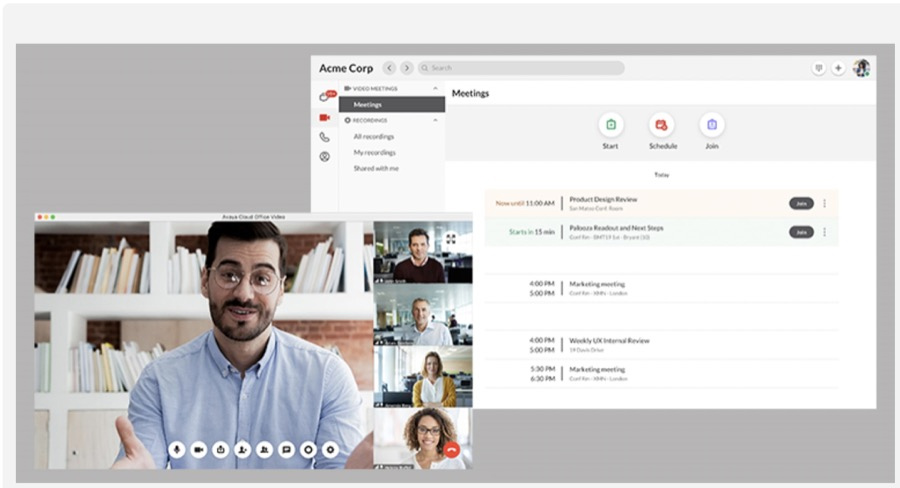
Hold or join HD video meetings (Source: RingCentral)
In reviewing niche features of Avaya Cloud Office, call recording and multi-level auto-attendant are some of the advanced features available. Standard cloud telephony features include mobile applications, guaranteed uptime, and basic call management features, such as call queuing, call logging, and voicemail. Premium features are usually available in higher-tiered packages, including unlimited extensions, software integrations, and video conferencing.
See the features below for an in-depth look at Avaya Cloud Office’s niche offering.
Avaya Cloud Office’s video conferencing capabilities allow users to meet and collaborate anytime, anywhere. Using its simple and convenient conferencing tools, connect your entire team and arm them with productivity tools, such as screen sharing and chat. Avaya Spaces Calling allows you to instantly go from chat to voice or video call with a single click. Invite up to 1,000 people to unlimited audio conferences.

Avaya Spaces centralize voice, video, messaging, chat, and task management in one place. (Source: Avaya Support)
Measure real-time performance and results using Avaya’s Analytics Portal, which includes key metrics, such as average wait time, average handle time, and call abandonment percentage. Additionally, Avaya’s Contact Flow Analytics (CFA), under its Aura Performance Center suite of analytics solutions, takes call history data from the Call Management System and provides a visualization of call flow data using flow graphs, dashboards, and tabular reports.
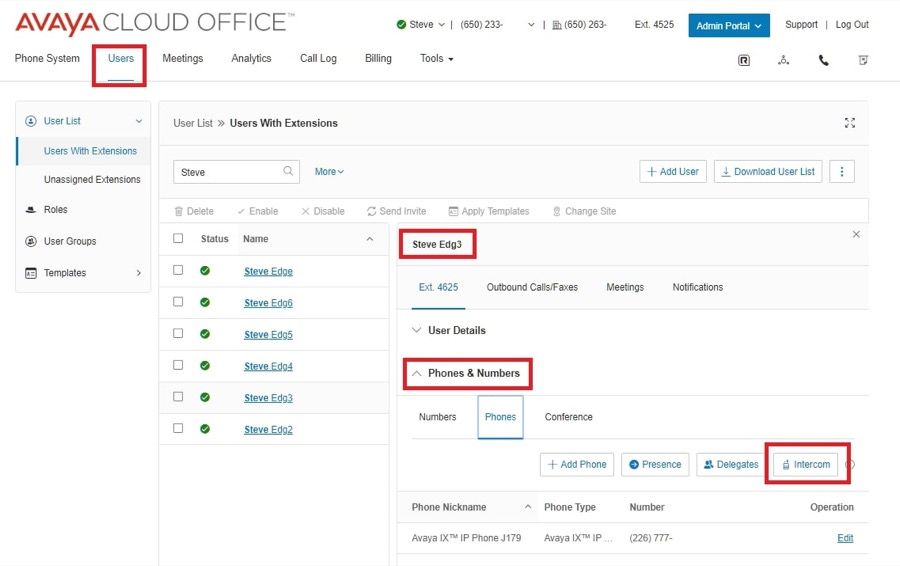
Avaya Cloud Office Phone app includes analytics and call logs, and can initiate an intercom call. (Source: Avaya Support)
As a cloud telephone service, users have access to a range of phone services, including auto-receptionists, outbound caller ID numbers, call recording, and custom answering and call routing rules. Account holders enrolled in the highest plan also have access to advanced call handling services, such as call monitor, whisper, barge, and takeover.
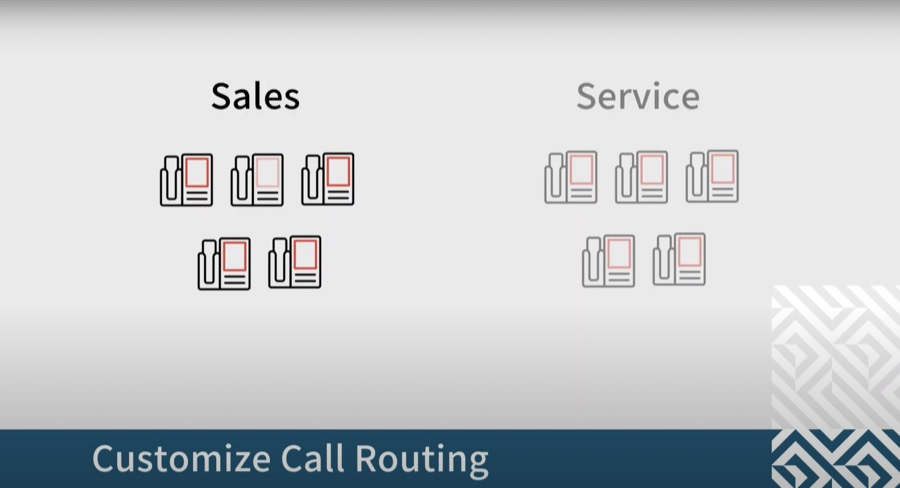
Create custom call routing rules using Avaya’s platform. (Source: YouTube)
Learn the essential features you should check out when looking into UCaaS platforms. Read our article on the best unified communication tools for remote workers for more information.
Avaya Cloud Office offers 24/7 remote support, including proactive remote monitoring, diagnostics, and resolution. It has emergency teams that restore service in under two hours. Users reach Avaya’s support team using calls, emails, chats, or videos. There is also an extensive knowledge base to understand and resolve problems independently.
We scored Avaya Cloud Office a 4.13 out of 5 for ease of use because it’s easy to use, based on review and feedback. With its intuitive platform, Avaya requires little technical knowledge to get started. Avaya Cloud Office also designed an easy administrative panel that lets users configure preferences quickly.
The various Avaya Cloud Office reviews align with our analysis of it being a robust and reliable system. It helps users manage communications across multiple channels in one platform. It also provides a lot of value, given its affordable subscription fees and comprehensive features powered by Avaya and RingCentral.
At the time of publication, our Avaya Cloud Office review noted the following scores on popular user review sites:
- TrustRadius: 7.9 out of 10 based on 129 reviews
- Caperra: 4.2 out of 5 based on 35 reviews
- GetVoIP: 4.3 out of 5 based on 45 reviews
- Gartner: 3.7 out of 4 based on 2 reviews
Many users are impressed with its user-friendly and straightforward platform. Others mentioned that its functionalities are easily customizable according to their needs but that its voice quality is sometimes inconsistent. A few customers commented there were delays in call forwarding and transfers and that Avaya handset devices could still be improved. Some users reported software bugs, like crashes, often fixed through updates.
How We Evaluated Avaya Cloud Office
In our review of Avaya Cloud Office, we looked at criteria points based on the top considerations of businesses for virtual phone systems. This included the subscription cost, core features, unique capabilities, and user-friendliness. We checked the ratings of users on third-party review sites as well.
Learn how we evaluated Avaya Cloud Office by clicking on the tabs below:
20% of Overall Score
While Avaya Cloud Office offers a phone system for less than $20 per user, monthly, under annual billing, we compared it to other VoIP providers to measure its cost-effectiveness. We checked the availability of a free plan, the number of features included per plan, and whether there are discounts for annual billing and volume purchases.
20% of Overall Score
Avaya Cloud Office is a cloud-based communications system with enterprise-grade voice, video, IM/messaging, meetings, conferencing, and collaboration. It easily connects all your workers, whether in the office, mobile, or remote, to a single system regardless of location.
25% of Overall Score
The basic cloud office features include inbound call routing, email, file sharing, instant messaging, and conferencing. Premium features are usually available in higher-tiered packages, including unlimited extensions, software integrations, and video conferencing.
10% of Overall Score
Support is critical for cloud-based services. In assessing client servicing, we evaluated the types and availability of support offered by Avaya Cloud Office. Higher points were given for 24/7 customer support and additional service channels.
10% of Overall Score
For ease of use, we considered the platform’s entire user interface ourselves as well as the personal experience of Avaya Cloud Office users. Based on the assessment, we checked whether its portal is easy to use and if it requires a learning curve to fully utilize.
15% of Overall Score
In calculating the Avaya Cloud Office expert score, we evaluated customer feedback and our experiences with the software, along with the standout features and the value for money each provider offers.
Bottom Line
Avaya Cloud Office is an excellent option for those companies looking for a UCaaS platform with advanced functionalities and wide-ranging integrations. Its cloud-based system gives users access to its call handling and omnichannel communication features from any device. You can also collaborate with remote team members with its video conferencing capability that includes added tools like screen sharing.
Those who utilize hardware from other popular providers, like Yealink and Cisco, should try RingCentral instead. It provides the same packages, plans, and cheaper monthly rates and occasionally offers deals on top of typical long-term contract price discounts. Sign up for Avaya’s free trial to determine if it matches your business needs.
