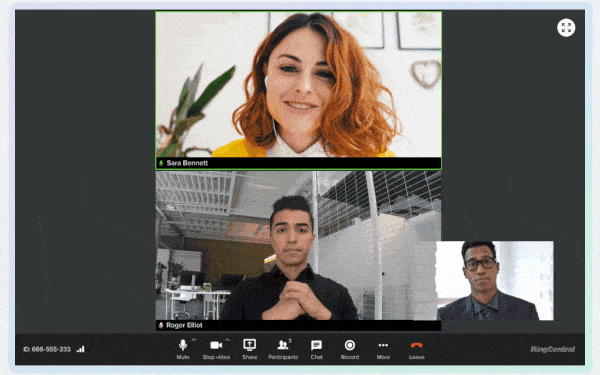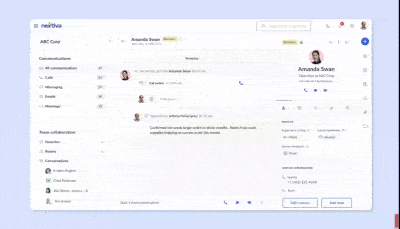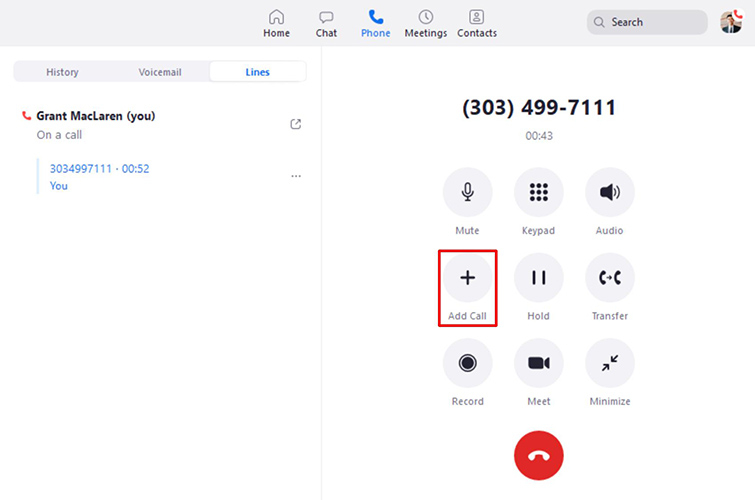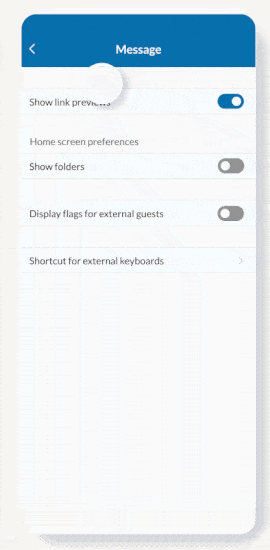Unified communications as a service (UCaaS) is a cloud-based solution that combines calling, texting, conferencing, and collaboration tools within a single platform. Adopting a UCaaS solution enables businesses to access a wide range of communication tools from anywhere with minimal upfront costs. This article defines “what is UCaaS?” and explores the top providers, benefits, and standout features.
How UCaaS Works
To give you an idea of what UCaaS is, it’s crucial to understand how it works. Unified communications as a service consists of two key components: unified communications (UC) and the “as a service” (aaS) segment.
UC refers to the integration of telephony, video conferencing, instant messaging, and team collaboration features. UC as a service indicates that it is delivered as a cloud service, where a provider handles all the implementation, allowing businesses to run from anywhere without needing an IT staff.
UCaaS primarily uses voice-over-internet-protocol (VoIP), which converts sound into data packets and transmits it to a cloud phone service. Phone numbers and notifications operate via the universal session initiation protocol (SIP), a signaling protocol that providers deploy to initiate, run, and terminate real-time communications sessions.
Service providers have their own data centers to host their cloud services, allowing them to handle overall system functionality, including configuration, upgrades, security, and maintenance. End-users only need an internet connection to access the provider’s cloud service without worrying about infrastructure concerns.
UCaaS at a Glance
Now that you know what is unified communications as a service, let us now look into the pros and cons of this technology:
| Advantages | Disadvantages |
|---|---|
| Combines communication and collaboration tools into a single app | Advanced functionalities like analytics might be overkill for smaller teams |
| Empowers remote teams to access communication tools anywhere on any device | Requires a stable internet connection |
| Cloud-based solutions are significantly cheaper | Slight learning curve may slow down users’ adoption process |
| System maintenance and upgrades are covered by the provider | Outdated computer systems may not integrate well with UCaaS |
Top UCaaS Providers
Businesses have countless options to choose from when searching for a UCaaS provider. However, each provider delivers different features, communication channels, and scalability. We found the following three platforms to be the top UCaaS providers on the market:
UCaaS Best Practices
Adopting a UCaaS system into your business tech stack takes a good level of consideration. Like similar cloud-based technologies, UCaaS has continuity, security, and scalability features that should factor intrinsically into your thought process when selecting a provider. To help you make an informed decision, here are a few UCaaS best practices to take into account when getting your communications stack up and running.
Consider Quality of Service (QoS)
Service quality is one of the most important factors to consider when choosing a VoIP or unified communications system. In most cases, we recommend a provider that delivers a strong service uptime. While 99% sounds like it would be a strong service uptime service level agreement (SLA), this would actually be on the low end when it comes to UCaaS providers.
To put it into perspective, 99% amounts to about three days of service downtime per year. Conversely, the much more standard 99.999% uptime guarantee would indicate only about five minutes of service interruption in that same period. For a bit more on uptime and SLAs, check out our guide to service level agreements.
Jitter, delays, and packet loss are significant considerations and could lead to both UCaaS and VoIP problems, especially considering these services are dependent on your latency. For this reason, when selecting a provider, it’s critical that you understand the potential points of congestion that could inadvertently affect your service quality.
When communicating through UCaaS, your provider will have a sizable role in keeping your streams at a high-quality level. Your provider will be able to tell you about the specifics of their traffic streams and also point you in the right direction when it comes to local area network (LAN) settings for QoS.
Prioritize Security
As with any internet-based technology, a UCaaS solution comes with inherent security risks. This is due to the fact that there are bad actors out there on the internet who seek to steal information from businesses like yours. Endpoint security, which is how secure the devices are accessing your unified communications framework, is critical.
Most of the IP phones and devices accessible through modern providers, like RingCentral and Nextiva, provide endpoint security so that you don’t have to worry about hackers accessing your network. Additionally, encryption at-rest and in-transit is also important. This technology encodes the data not only as it traverses the internet but as it arrives and is stored on local servers.
Find the Provider That Best Scales With Your Business
One of the best features of a modern UCaaS solution is the fact that there are usually at least three plan tiers. This means that, as you’re smaller, you can go easy on the UCaaS features so that you aren’t paying for technology you don’t need.
As your business grows, you can scale up to higher-plan tiers with more video conferencing attendee caps, team chat functionalities, compliance tools, and collaboration features.
Focus on Hybrid Work Functionality
The best UCaaS solution is going to work across multiple platforms and devices. This means that you should focus on a provider that doesn’t just support IP phones but desktop and mobile applications as well. This ensures that there’s a seamless transition between in-office and home environments. When your staff needs to work from home, they can easily access company contacts and engage with customers as if they were working from their desks.
This also means that each mobile application must grant access to all features. This includes high-quality video conferencing capabilities, access to call management features, like interactive voice response (IVR) and call queues, and easy-to-use team collaboration. For this reason, check how easily your provider’s various mobile and desktop platforms grant access to the key UCaaS features that your team always needs.
Benefits of UCaaS
Now that you know more about the question “what is unified communications as a service?” let’s discuss its benefits. UCaaS offers an all-in-one solution to businesses looking for ways to streamline processes, reduce operational costs, increase productivity, and enhance customer service. Here are the reasons why UCaaS should be a part of your business communications strategy:
UCaaS, being a cloud-based service, enables users to skip out on the cost of hardware installation and maintenance, as most on-premise systems require. Everything will be covered by the provider, including IT repairs and system upgrades.
For those using separate apps for video conferencing and team messaging, UCaaS delivers all modern communication tools in a single package, giving you a more streamlined billing with a single provider. With UCaaS, you only pay for the licenses and connectivity, and additional expenses usually only come in the form of optional add-ons.
Silos and process bottlenecks develop if employees working in different environments use multiple disconnected tools. This is why recent UCaaS statistics show that 93% of companies agree that collaboration tools are essential for a hybrid work environment.
UCaaS acts as a central hub that provides access to various communication channels and collaboration features. Seamless integrations with third-party apps give employees a one-stop shop for company data and customer information without leaving the platform. Since UCaaS lives in the cloud, it empowers employees to work from desktops, mobile phones, or tablets—anywhere they have an internet connection.
UCaaS enables companies to provide customers with different channels to interact with their business, whether via phone, video, SMS, email, live chat, or social media. Being able to support a wide array of communication channels increases customer satisfaction because they get to choose the option most convenient for them. This approach also makes it easy for employees to see previous conversations and be able to pick up where things left off.
With UCaaS, you can scale your plan up or down to satisfy your company’s changing needs. When you need to grow your teams, purchase additional licenses or add features by moving to a higher-tiered plan. Alternatively, if you need to cut back, simply reduce your license count or move to a lower-tier package if your business isn’t using all of a plan’s features.
Top UCaaS Features
UCaaS offers a broad mix of communication features for optimum productivity. That’s why when it comes to finding the right UCaaS provider, it’s essential to identify which features will satisfy your business needs.
Here are the top UCaaS features and their functions:
VoIP services are the core components of most UCaaS solutions. Unlike traditional telephone lines, cloud-based telephony allows companies to run their phone system via the internet without the need for specialized equipment for phone lines. UCaaS phone systems also support a wide range of VoIP features, such as visual voicemail, lower international call rates, intelligent call routing, and advanced call analytics.
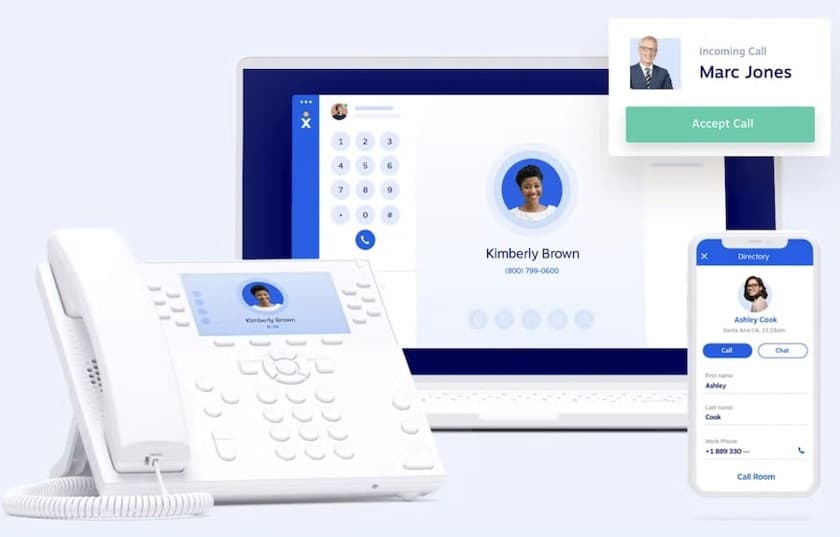
Nextiva’s business phone system is accessible through desktop, mobile devices, and desk phones. (Source: Nextiva)
Video conferencing capabilities enable team members to meet face-to-face without the need to be in the same physical space. In a virtual meeting, participants are able to launch presentations, share files, and annotate shared content from any device. To improve the video meeting experience, many UCaaS providers support background noise reduction and live captions for increased accessibility.
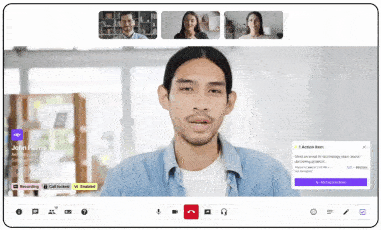
Dialpad utilizes artificial intelligence to enhance the video meeting experience. (Source: Dialpad)
Messaging hosted on a collaboration app allows real-time conversations with a single user or group of people. Unlike email, team messaging tools allow users to create a dedicated room for projects or topics, so messages stay organized. For added interactivity, users are able to exchange files, images, animated GIFs, and emojis.
Many unified messaging platforms have a user presence feature, which displays the status of connected users. Indicators include available, busy, away, or do not disturb.
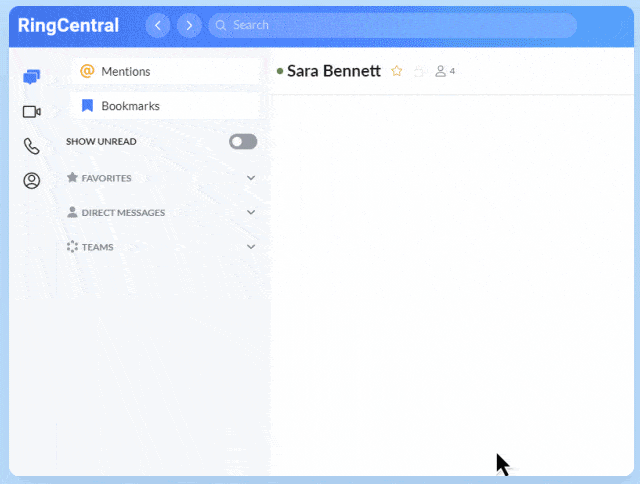
RingCentral lets you include animated GIFs on your personal messages for added interactivity. (Source: RingCentral)
UCaaS solutions deliver various collaboration tools designed to facilitate group work and ensure participation in team projects. These include file sharing, project management, and a built-in calendar tool. RingCentral has a unique collaboration feature called personal folders, which lets you organize conversations based on projects, importance, or criteria.
With RingCentral’s personal folder feature, users gain more control over how they want to organize their information based on meaningful categories. (Source: RingCentral)
One way to get the most out of a UCaaS solution is to check whether it integrates with your existing business tools. Integrations enhance the user experience by putting all the tools and functions you need in one place. Many UCaaS solutions integrate with customer relationship management (CRM) systems, workflow automation, and project management apps.
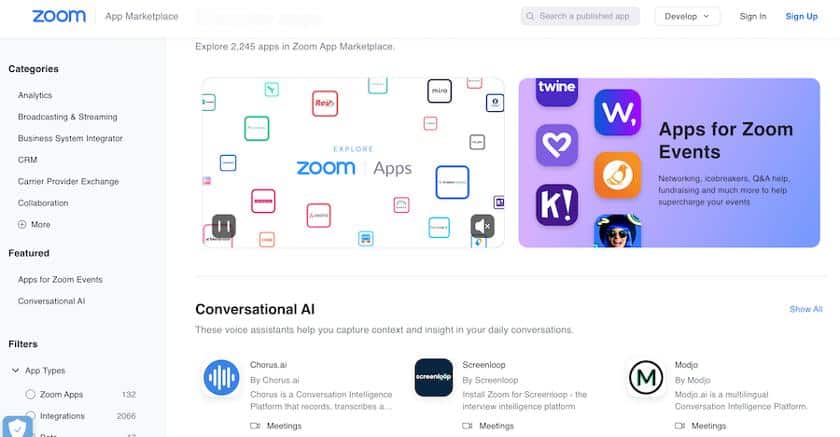
The Zoom Marketplace helps you find apps that integrate with Zoom to enhance your UC experience. (Source: Zoom)
For example, integrating UCaaS with your CRM enables employees to easily retrieve customer profiles and anticipate their needs in real time once a call comes in. This results in more streamlined efficiency by eliminating the need to switch between apps to find relevant information.
Alternatives to UCaaS
Now that you’ve explored the capabilities of UCaaS solutions, you may also want to consider other alternatives that fit your business’ specific needs. Here are other leading cloud-based technologies when it comes to improving your company’s communication systems:
Voice-over-internet-protocol (VoIP) | Contact Center as a Service (CCaaS) | Communications Platform as a Service (CPaaS) | |
|---|---|---|---|
Best For | Businesses needing a modern phone system to manage inbound and outbound calls | Businesses wanting to maximize omnichannel tools for sales and customer support | Companies wanting to add real-time communication features to existing applications |
Monthly Cost | $10 to $30 per user | $25 to over $100 per user | Pay-as-you-go |
Key Features |
|
|
|
Learn More |
Frequently Asked Questions (FAQs)
Yes, but the amount of security you will experience depends on the provider you choose. The right UCaaS solution should have a robust security protection plan that includes data encryption, 24/7 network monitoring, 99.999% uptime, and full compliance with regulatory agencies. Read our guide about unified communications security to learn how important encryption is for UCaaS.
VoIP typically refers to business calling services like inbound and outbound calls and audio conferencing. UCaaS expands these communication offerings to include channels like text, chat, video, and file sharing.
UCaaS platforms house all the communication tools your business uses in a single cloud-based platform. CPaaS is also a cloud-based platform, but instead of delivering a full suite of features and channels, it empowers IT teams to customize the solution with SDK (software development kit) and API integrations to meet a business’ specific needs.
Bottom Line
Once having an understanding of the question “what is UCaaS,” it’s time to utilize this solution to build and maintain relationships with employees and customers. UCaaS solutions make it easier for internal teams to collaborate, whether they work in-office, remotely, or in a hybrid work environment. UCaaS’ cloud-based advantages make it more affordable, scalable, and flexible compared to on-premise UC or separate communication tools.
Start your UCaaS journey with RingCentral, a leading provider of all-in-one business communications. Sign up for its 14-day free trial to explore its rich feature set and what makes it stand out from other UCaaS providers. Plus, RingCentral provides hundreds of integration capabilities, ensuring your existing applications work seamlessly with its platform.