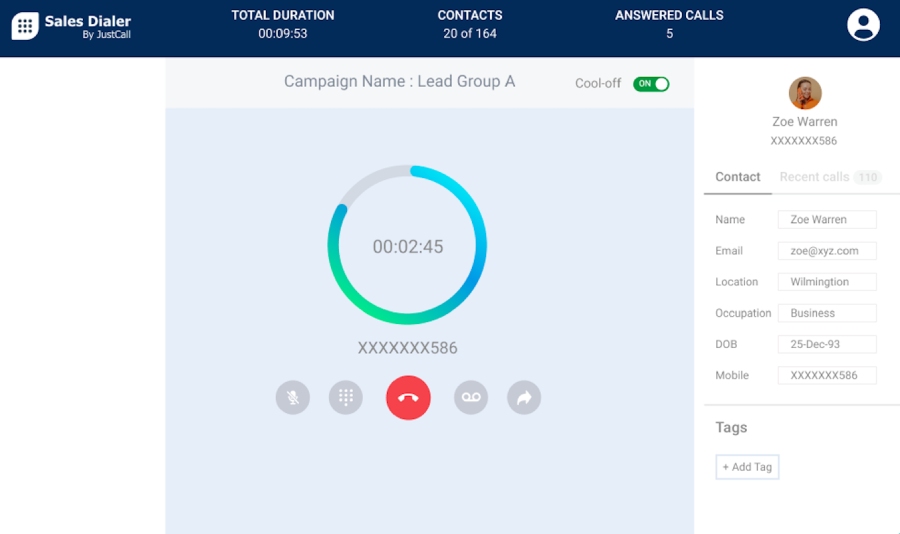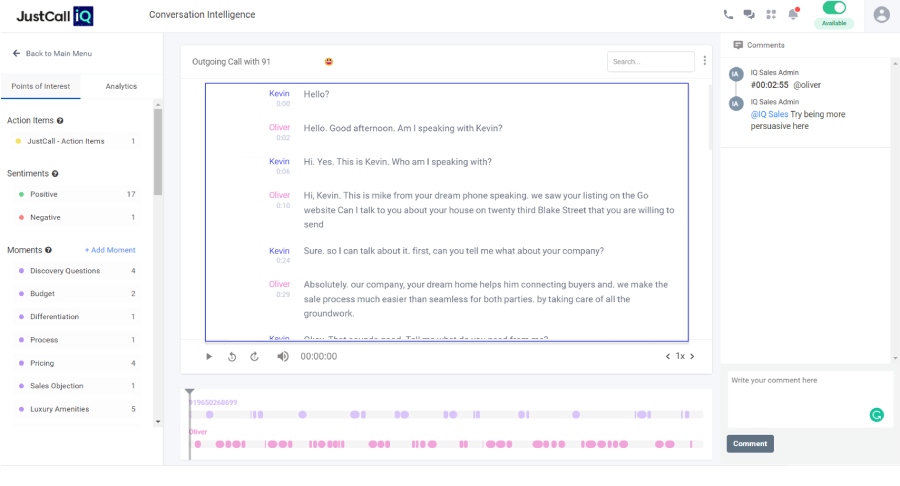If you’re a business owner or administrator looking for a call center solution to store contact records, analyze calls, and manage inquiries and tickets, you’ve come to the right place. We have carefully analyzed the best customer relationship management (CRM) systems for call centers and identified voice-over-internet-protocol (VoIP) or telephony, ticketing, and artificial intelligence (AI) as the most notable features that call center agents can use to provide better customer support.
We compared the best call center software in terms of pricing, features, ease of use, and support to help you respond to customers promptly and improve call center operations.
- HubSpot CRM: Best all-in-one call center CRM
- Salesmate: Best for cloud-based sales calling and call tracking
- monday CRM: Best customizable pipelines for telemarketers
- Pipedrive: Best for robust integrations and AI tools
- Zoho CRM: Best PBX integration and analytics
- Bitrix24: Best for ecommerce omnichannel customer care
- Nextiva: Best Integration for VoIP and collaboration tools
- EngageBay: Best all-in-one CRM with call prioritization tools
- Aircall: Best power dialer and voicemail drop integration for outbound sales teams
- JustCall: Best all-in-one dialer integration
Featured Partners
Best CRM Call Center Software Compared
Provider | Free Plan | Free Trial | Our Rating out of 5 | |
|---|---|---|---|---|
 | ✓ 2 users | ✕ | $15 per user | 4.71 |
 | ✕ | ✓ 15 days | $23 per user | 4.68 |
✕ | ✓ 14 days | 4.56 | ||
✕ | ✓ 14 days | $14 per user | 4.57 | |
 | ✓ 3 users | ✓ 15 days | $14 per user | 4.52 |
✓ Unlimited users | ✓ 15 days | $49 for 5 users | 4.51 | |
✕ | ✕ Free demo | $20 per user | 4.49 | |
✓ 15 users | ✓ 14 days | $13.79 per user | 4.47 | |
✕ | ✓ 7 days | 4.40 | ||
✕ | ✓ 14 days | $19 per user | 4.25 | |
HubSpot CRM: Best All-in-One Call Center CRM With Free Ticketing System

Pros
- Free ticketing tools like routing and pipelines for prioritization and management
- Built-in feature to handle calls from your CRM and your web browser or personal device
- Free emailing tools to turn incoming messages into tickets, reply tracking, scheduling
Cons
- High price jump from the Starter plan (15 per user, monthly) to the Professional plan ($1,170 for five users every month)
- Conversation intelligence locked in the Professional plan ($1,170 for five users every month)
- No free calling minutes; starts in the Starter plan ($15 per user, monthly)
- You need affordable ticketing tools on a CRM system: HubSpot CRM’s free plan logs a customer’s issue as a ticket and assigns it to an AI chatbot for quick resolution. Its note-taking, tagging, and historical record-updating features ensure everyone is on the same page. As you upgrade your plan, you can categorize tickets into different pipelines to promptly manage and prioritize inquiries and requests.
- You need built-in calling capabilities: HubSpot CRM is equipped with calling features like a calling software development kit (SDK). It enables call center reps to place outbound calls directly from HubSpot CRM and receive incoming calls in a web browser or personal device using a HubSpot-provided phone number. Moreover, this CRM call center software can record and automatically log calls in its database.
- You want a CRM with scalable plans: While HubSpot CRM offers free and affordable basic plans (Starter at $15 per user, monthly), the next tiers are relatively more expensive than other providers on this list. HubSpot CRM’s Professional plan costs $1,170 for five users, and additional users start at $45 per month.
- Alternatives: Zoho CRM offers a freemium plan for three users and scalable plans ranging from $14 to $52 per user, monthly. Bitrix24 provides a free plan for unlimited users, and paid plans start at $49 per organization for five users. EngageBay offers free tools for 15 users and paid plans starting at $13.79 per user.
- You need a more affordable conversation intelligence feature in a call center solution: Conversation intelligence transcribes call recordings for coaching and developing more effective customer service strategies. However, this tool is locked in HubSpot CRM’s Professional plan ($1,170 for five users monthly).
- Alternative: JustCall offers call intelligence tools like AI-powered transcription and call summary in its Team plan for only $29 per user, monthly. Call center team managers can use conversational intelligence to monitor call performance for quality assurance and training. Beware that JustCall isn’t a CRM system—you’ll need a separate CRM to use it—and it has a two-user minimum.
HubSpot CRM Pricing Plans*
*Pricing is based on annual billing on a per-user, monthly breakdown of the HubSpot Customer Platform. Monthly billing and enterprise plans are also available at higher costs. We update pricing information regularly but encourage readers to check current pricing.
**The Customer Platform includes sales, marketing, customer service, a content management system, and operations software. Individual modules can be purchased for lower monthly costs.
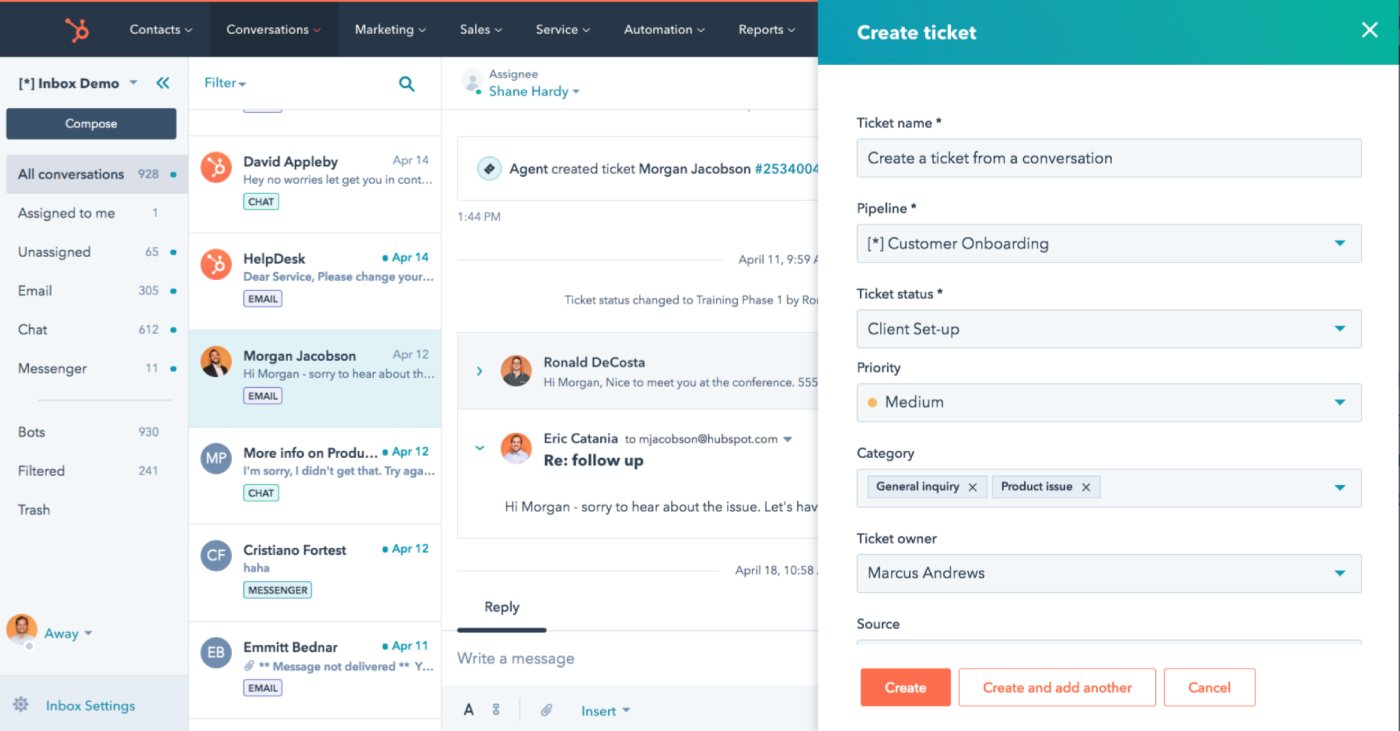
HubSpot CRM’s free ticketing system lets you create and monitor tickets in one place. (Source: HubSpot)
Our Expert Opinion
HubSpot CRM is the best call center CRM software for its all-in-one or multifunctional capabilities. It’s the only CRM on this list that offers a free ticketing system. With free calling extension SDK and affordable emailing tools, contact centers and small businesses needing a call center solution can efficiently prioritize and address customer inquiries and requests without spending a lot. Plus, its Breeze Copilot provides valuable insights and gets routine call center tasks done quickly.
Salesmate: Best Call Center CRM Software for Sales Calling & Call Tracking

Pros
- Robust sales calling and call tracking tools like toll-free virtual numbers, click-to-call facility, prerecorded voicemails, and contact timeline and autologs
- Customizable CRM platform for omnichannel customer service
- Voice and text features plus forecasting and insights included in all plans
Cons
- No free plan; only 15-day free trial
- Only standard dashboard and reports on the Basic plan ($23 per user, per month)
- Power dialer, voice drop, and lead scoring only available starting with the expensive Business plan ($63 per user, per month)
- You want the best CRM for sales calling and call tracking: Salesmate allows sales reps to close more deals with its extensive sales calling and call tracking features. Two of the best features include the click-to-call facility and Power Dialer, which allows a rep to take a call just by accessing the customer’s profile. Also, this sales call software allows for voicemail recording and directly dropping voice messages whenever prospects are unavailable.
- You want a centralized platform for omnichannel customer service: With Salesmate, you can create personalized customer experiences across multiple communication channels, such as email, text, calls, chat, web, and ecommerce. This CRM also has text automation to leverage text messaging’s high open rates.
- You have a new call center and want to start using a CRM system with a free plan: Salesmate doesn’t offer a free plan. It only offers a 15-day free trial to allow users to try call center CRM features like built-in calling and text, workflow automation, email tracking, multiple pipeline management, and other basic features.
- Alternatives: If you prefer a free account to test the call center CRM before buying, try Bitrix24, EngageBay, or Zoho CRM. Bitrix24 offers a free plan for unlimited users, and EngageBay has one for up to 15 users. Zoho CRM provides free plans for up to three users.
- You need a more affordable plan with custom dashboards and reports: Salesmate offers a standard dashboard and reporting tool in the starting plan. If you need to generate custom reports, you need to upgrade to Pro at $39 per user, per month.
- Alternative: Zoho CRM’s Standard plan ($14 per user) offers limited custom reports and dashboards. Enjoy unlimited custom reports and dashboards in its Professional plan, which is the same price as Salesmate’s Basic plan at $23 per user, monthly.
Salesmate Pricing Plans*
Salesmate Add-ons:
- Automation Journeys Create journeys and setup marketing and sales automation. : $30 per 1,000 contacts every month
- Conversation Inbox: $12 per user, monthly
- Dedicated IP address: $150 monthly per IP address
- Calling Credits: Starting from $10 per month
- Extra Workflows: $10 per month for 10 workflows
- Extra Sequences: $10 per month for 10 sequences
*Pricing is based on annual billing and a per-user, monthly breakdown. Monthly billing is available for a higher cost. Pricing reflects pricing info that is available at the time of publishing. While we update pricing information regularly, we encourage our readers to check current pricing.
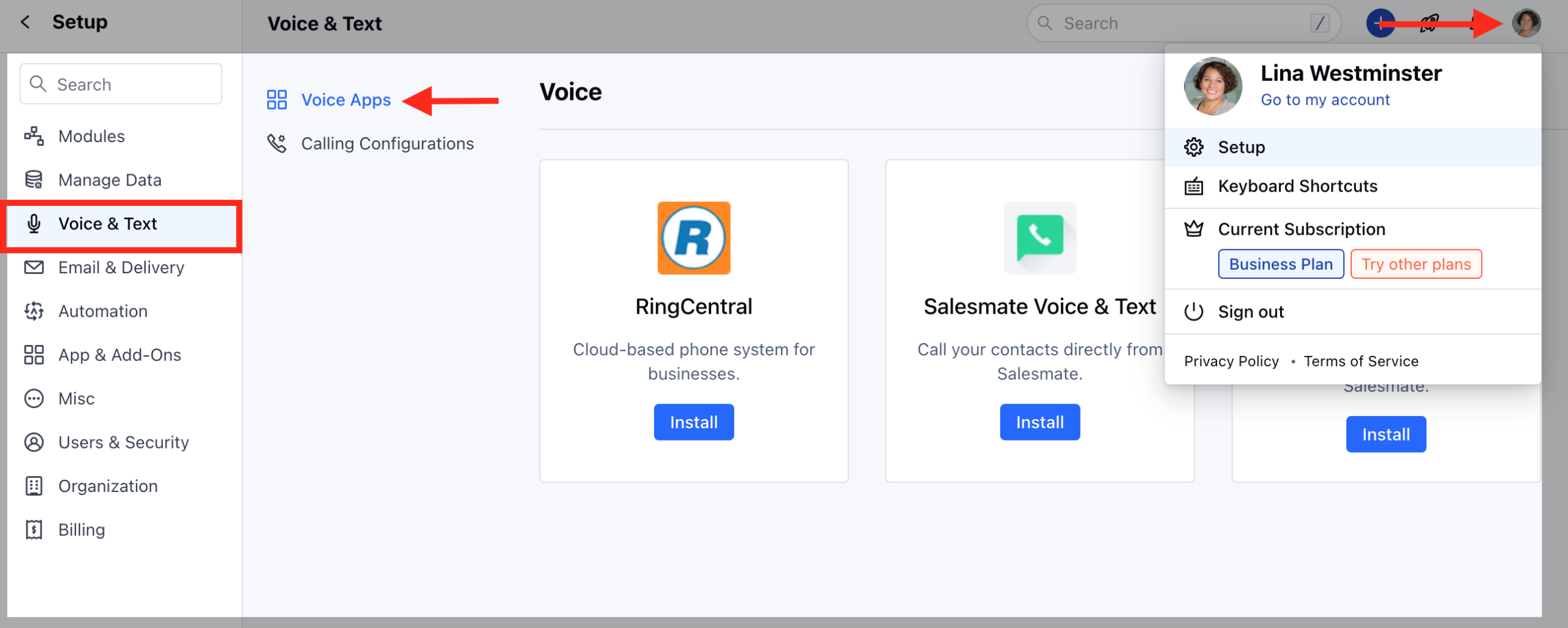
Users can enable built-in calling and text apps on Salesmate for call center operations like lead nurturing. (Source: Salesmate.io)
Our Expert Opinion
Salesmate is the best cloud-based sales calling CRM because of its powerful calling capabilities. These include call tracking and autologging, text automation, calendar sync, and prerecorded voicemails to make and track calls and close deals effectively. Click-to-call eliminates manual dialing, and the Salesmate Power Dialer prevents jumping between screens when calling prospects.
monday CRM: Best Customizable Pipelines for Telemarketers

Pros
- Unlimited and easy-to-use customizable pipelines to fit your call center’s sales cycle
- Built-in Aircall integration to automatically log calls to monday CRM boards and display important information in the Aircall app
- Robust sales tools like sales forecasting and sales analytics for telemarketing teams
Cons
- Not ideal for customer service teams needing robust calling and call performance tracking capabilities
- No freemium plan; minimum three-user requirement for all plans
- Contact management tools, like activity tracking and communication history, locked in the second tier ($17 per user, every month)
- You want customizable pipelines to monitor your telemarketing team’s potential sales: With monday CRM’s unlimited customizable pipelines, call center managers can forecast future revenue more accurately. Managers can define stages and set clear criteria like “sales-pitch-ready leads” or “hot deals for sales follow-up calling” that telemarketers can follow to hit sales goals.
- You want to integrate sales and calling capabilities in one place: Telemarketing teams can greatly benefit from monday CRM’s sales features when integrated with Aircall. Automatically log calls to your CRM for seamless pipeline management. Similarly, the data on your CRM appears on the Aircall app when you receive or make calls, allowing reps to evaluate the lead and deal data during conversations.
- You need built-in calling and call performance monitoring tools: If you want to combine your sales tools with calling features, monday CRM is a great choice. However, this setup isn’t ideal if your call center focuses on pure customer support tasks without requiring agents to sell or upsell products or services.
- Alternatives: Call center software like Nextiva, Aircall, and JustCall are the best options for customer support teams. These industry-specific solutions offer built-in calling capabilities and advanced analytics to track engagement metrics like average handling time (AHT) and customer satisfaction (CSAT) ratings. Beware that these tools aren’t CRM systems—you’ll need a separate CRM to use them.
- You want a CRM call center solution that offers free and affordable paid plans: monday CRM doesn’t offer a free plan, and its plans have a three-user minimum requirement. If you’re looking for more affordable options without necessarily needing unlimited, customizable pipelines, you can choose a CRM call center provider that offers a freemium plan and paid tiers on a per-user basis.
- Alternatives: Zoho CRM’s three-user free plan provides contact, deal, and account management tools, helping reps track customer interactions and better address pain points. Its paid plans range from $14 to $52 per user, monthly, which includes Zoho Telephony or PhoneBridge for reps to make and receive calls directly from the CRM. EngageBay offers a free plan for 15 users with contact and ticket management tools.
monday CRM Pricing Plans*
*Pricing is based on annual billing and a monthly breakdown. Monthly billing is available for a higher cost. While we update pricing information regularly, we encourage our readers to check current pricing.
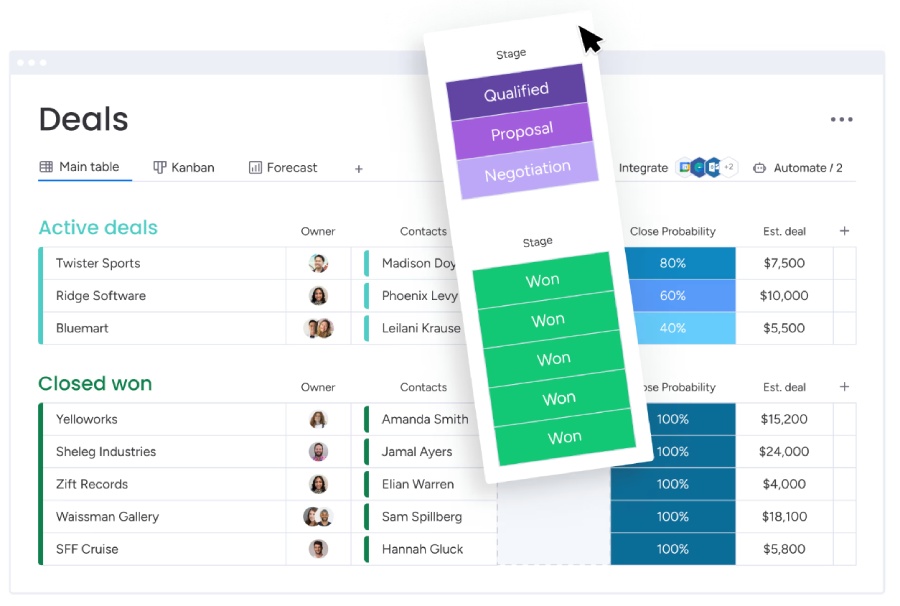
monday CRM lets telemarketing teams create customizable pipelines that fit their sales cycle to hit their sales goals quickly. (Source: monday CRM)
Our Expert Opinion
With monday CRM’s sales capabilities, sales call centers can seamlessly attain their goals. One of its most notable features is its unlimited, customizable pipelines, allowing you to create pipelines and set parameters for deal stages. If you’re selling products over the phone, your telesales agents can benefit from an Aircall integration, enabling them to view contact data on either platform quickly.
Pipedrive: Best Call Center CRM Software with Robust Integrations & AI Tools

Pros
- Robust call center CRM integrations for call management like logging customer interactions and storing contact data
- AI-powered sales assistant for seamless contact management
- Mobile app, automatic call logging, and reporting and analytics included in the Essential
Cons
- Additional fees for marketing features with Campaigns as an add-on, starting at $13.33 per company monthly
- No free plan; just a 14-day free trial
- Calling features only available starting with the Professional plan at $49 per user, per month
- You need robust CRM integrations with industry-specific call center software: Pipedrive provides over 400 integrations through its app marketplace. For call center functions, Pipedrive integrates with live chat and telephony platforms like Aircall. This integration allows reps to make and receive calls within Pipedrive, automatically record conversations, and route calls to the right agent or department effortlessly.
- You need an AI-powered sales assistant to manage contact interactions: The global market size for call center AI is estimated to grow from $1.95 billion in 2024 to $10.07 billion by 2032. For sales-focused call centers, Pipedrive’s AI sales assistant can help reps track a contact’s activities, like an email inquiry about a product or service upgrade. This helps them determine a sales-ready lead or high-potential sale.
- You need robust CRM telemarketing features for your ecommerce business: Telemarketing features in a CRM include calling, sales, and marketing capabilities. While Pipedrive is a solid call center CRM software option, it lacks some native sales and marketing features in its basic plan. Ecommerce businesses need to find a better CRM to handle customer complaints while tracking sales performance.
- Alternative: Bitrix24 is one of the best ecommerce CRM systems. It offers a built-in telephone for cold calling and answering product inbound call inquiries on its Basic plan for $49 per organization (includes five users). HubSpot CRM’s freemium plan offers mass marketing emails, ticketing, and calling SDK for custom telesales calling option.
- You need an industry-specific call center software: Pipedrive’s in-app caller feature was made exclusively available to legacy users from October 2022—new users who signed up after that can no longer access this tool. If you want to use Pipedrive as your contact center CRM, you need to integrate it with your third-party VoIP phone or an industry-specific call center solution.
- Alternative: Nextiva offers affordable autodialers, click-to-dial, and predictive dialers starting in its Core plan ($30 per user, monthly). If you don’t need robust CRM features, Aircall’s basic plan offers an automatic dialer for $30 monthly per user (minimum of three users).
On the other hand, JustCall’s Essentials plan includes caller ID, call hold, and voicemail features for seamless call management for only $19 per month (one user). But beware that Nextiva, Aircall, and JustCall aren’t CRM systems—you’ll need a separate CRM to use them.
- Alternative: Nextiva offers affordable autodialers, click-to-dial, and predictive dialers starting in its Core plan ($30 per user, monthly). If you don’t need robust CRM features, Aircall’s basic plan offers an automatic dialer for $30 monthly per user (minimum of three users).
Pipedrive Pricing Plans*
Pipedrive Add-ons:
- Projects Project management tools, free with Power and Enterprise plans : Starts at $6.70 per user, monthly
- Campaigns Customizable email campaigns : Starts at $13.33 per company monthly
- LeadBooster Lead generation tool set (chatbot, live chat, prospector, web forms, and appointment scheduler) : Starts at $32.50 per company monthly
- Smart Docs Trackable quotes, proposals, and contracts; free with Professional, Power, and Enterprise plans : Starts at $32.50 per company monthly
- Web Visitors Web tracking and lead ranking : Starts at $41 per company monthly
*Pricing is based on annual billing and a per-month breakdown. Monthly billing is available for a higher cost. While we update pricing information regularly, we encourage our readers to check current pricing.
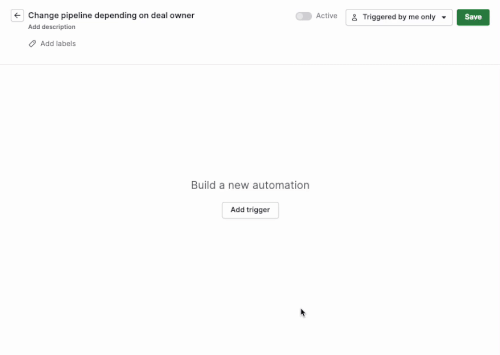
Pipedrive allows automated workflows like logging calls and moving new deals across pipelines to track a buyer’s journey and create more effective engagement strategies. (Source: Pipedrive)
Our Expert Opinion
Pipedrive is a winner in call center workflow automation, allowing users to automatically assign or route calls to specific agents and schedule follow-up activities based on the last call. This call center CRM tool is also equipped with Smart AI, providing helpful lead generation insights and notifying sales reps when to call a prospect next by analyzing pipeline activities.
Zoho CRM: Best CRM for Call Center With Fully Integrated PBX & Analytics

Pros
- Integration with private branch exchange (PBX) systems provides precise analytics on sales-calls-to-deals, allowing call strategies to be adjusted for better performance
- Call reporting analytics are displayed in an easy-to-understand format
- Free access to the Zoho Desk call center and customer service software within the Zoho ecosystem
Cons
- Most of the CRM customization and all AI features are only available in the Enterprise plan at $40 per user, monthly
- Free plan has few features and is limited to three users
- Limited customer support; premium support requires separate purchase priced at 20% of your Zoho subscription fee
- You want to connect your CRM to your PBX tool: Zoho CRM lets you buy local or toll-free numbers and assign unique outgoing numbers to your agents. It integrates with Zoho Desk to access email ticketing and help desk capabilities. When connected to PBX programs, such as Ring.io and Amazon Connect, you can extract data like your team’s productivity level, customer concerns, and call volumes.
- You need an affordably priced traditional CRM calling software: Zoho CRM is the most scalable CRM solution on this list. Start with its free and low-priced plans starting at $14 per user, monthly. This CRM is a highly customizable system that can be used to track leads and accounts on its app, log notes, make calls, and communicate with contacts via email, text, and telephone.
- You want a call center software with low-cost customization and AI features: Zoho CRM offers custom reports and dashboards beginning in the Professional plan at $23 per user. The AI features like data enrichment, analytics, sales forecasting, conversational tools, and email intelligence only start if you subscribe to the Enterprise plan at $40 per user, monthly.
- Alternative: JustCall offers AI-powered transcription and call summary in its Team plan at $29 per user, per month. Bitrix24’s Copilot tool offers these AI features in its freemium plan. But beware that JustCall isn’t a CRM system—you’ll need a separate CRM to use it—and it has a two-user minimum.
- You need a free plan that supports more users: Zoho CRM is packed with essential CRM features; however, its free plan is limited to three users. The unavailability of this free plan can be a downside for new call centers that need more time to decide what CRM to invest in.
- Alternative: Bitrix24 offers a free plan with unlimited seats, ideal for teams with limited budgets. New businesses can use unlimited HD video calls and unlimited deals and contacts for omnichannel communication. EngageBay’s freemium plan has a 15-user allocation, which is ideal for growing call centers.
Zoho CRM Pricing Plans*
Zoho CRM Add-ons:
- Additional File Storage: $4 per month for 5GB (paid plans only)
- Additional Data Storage (up to 200 users): $4 for 100MB per month (for Professional and up)
- Additional Data Storage (over 200 users): $2 for 100MB per month (for Professional and up)
- Data Backup: $12 per request
*Pricing is based on annual billing on a per-month breakdown of the plans. Monthly billing is available for a higher cost. While we update pricing information regularly, we encourage our readers to check current pricing.
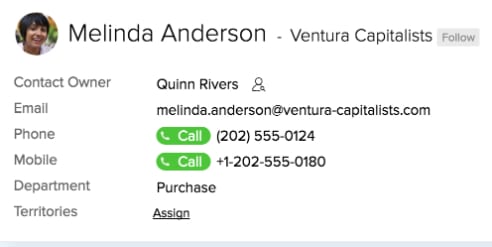
The Zoho and PhoneBridge integration enables reps to complete calls in one click. (Source: Zoho CRM)
Our Expert Opinion
Zoho CRM lets you connect your CRM to your business phone. Connecting your CRM to PBX programs enables managers to quickly monitor productivity levels based on call volumes, first-call resolution, and other call-related metrics to resolve customers’ concerns properly. This is the most scalable contact center CRM solution with free, low-priced, and high-priced plans, allowing you to upgrade anytime.
Bitrix24: Best for Ecommerce Omnichannel Customer Care

Pros
- Industry-specific CRM features for ecommerce, like basic inventory management for product stock tracking, orders, and stock receipts
- Call center software with built-in telephone (with client call recordings and video conferencing) and chat and email tools
- Robust customer communications features, such as call logging and email CRM integrations, included
Cons
- No free email and CRM forms
- Analytics reports for contact center usage locked in the Standard plan at $99 per month (includes 50 users)
- No customer phone support
- You need an industry-specific CRM for ecommerce: Bitrix24 offers ecommerce features, including basic inventory management for tracking product stock, stock receipts, and orders. This enables users to manage their online stores and never miss orders or urgent customer queries.
- You need a call center CRM with robust customer communication tools: Bitrix24 is a CRM system with free communication tools like chats, emails, and audio and video calls in the contact center module. You can connect your phone to your CRM to link calls to deals and automatically log all the phone calls you make or receive from a specific contact.
Also, Bitrix24 users call center reps can use the built-in telephone or autodialer and video conferencing to efficiently interact with customers. Managers can use the client call recordings for quality assurance and training purposes.
- You need affordable email features in a call center CRM system: Bitrix24 doesn’t offer email, CRM forms, and social media in its free plan. Users need to subscribe to the cheapest paid plan, for $49 for five users monthly, to activate these capabilities.
- Alternatives: HubSpot CRM provides free email tools such as email scheduling, reply tracking, team email, and engagement reporting tools. On the other hand, Zoho CRM offers more affordable email tools (like mass email and email templates) in its paid plan, starting in the Standard plan for only $14 per user, monthly.
- You need low-cost reporting tools for your call center: Bitrix24 offers a set of comprehensive analytics reports for call center usage, such as the average response time and satisfaction ratings. However, this tool is not available until the Standard plan at $99 monthly (includes 50 users). If you only have less than five call center agents, this CRM is not a practical choice.
- Alternative: Salesmate has reporting and email tracking capabilities in its Basic plan for only $23 per user, every month. Its Pro plan has a goal management tool and custom dashboard and reports for contact center performance tracking.
Bitrix24 Pricing Plans*
*Pricing is based on annual billing and a per-month breakdown. Monthly billing and enterprise-level options are available for a higher cost. While we update pricing information regularly, we encourage our readers to check current pricing.
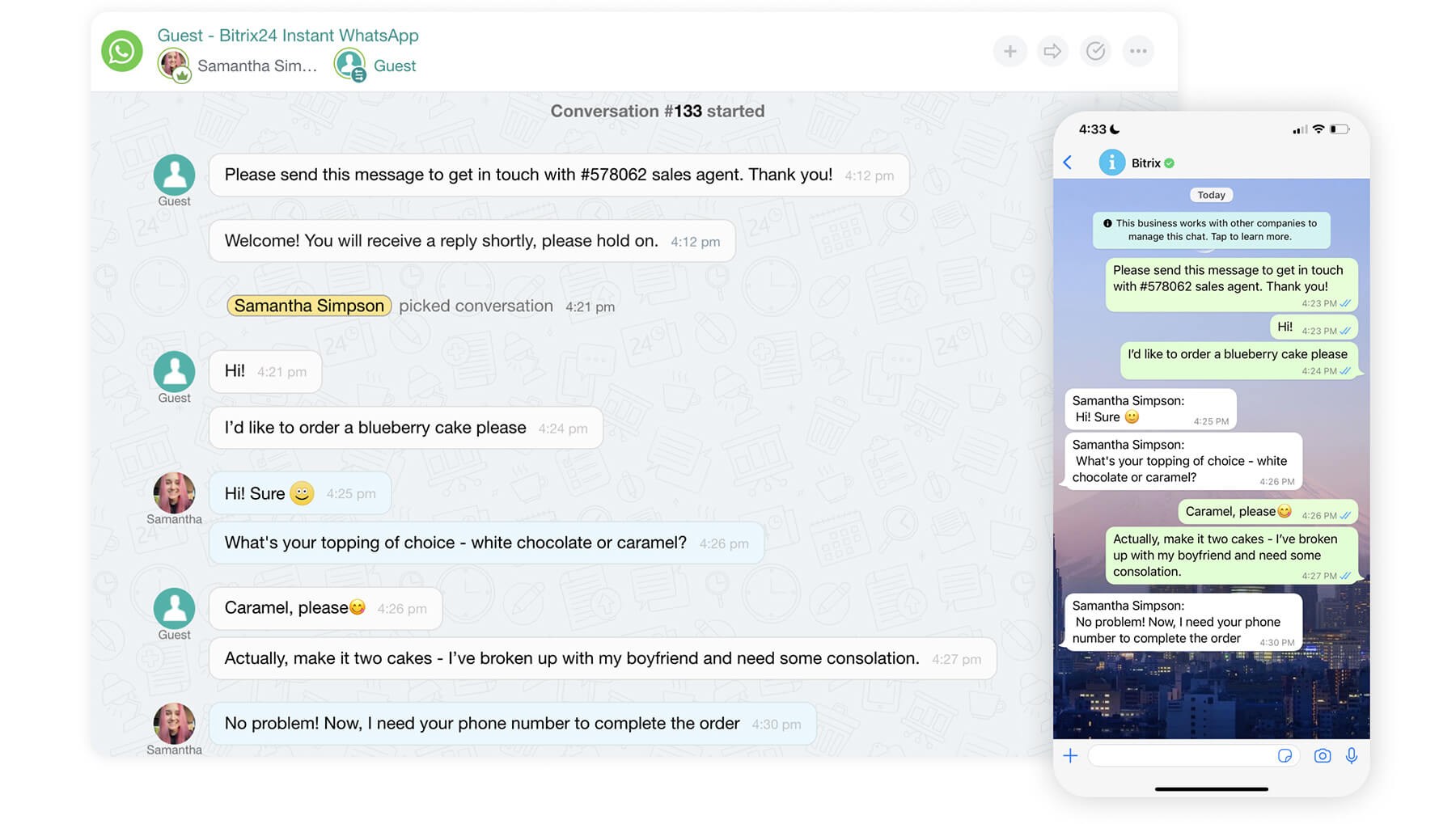
Bitrix24 enables ecommerce businesses to provide omnichannel customer service to enhance engagement and sales rates. (Source: Bitrix24)
Our Expert Opinion
Bitrix24 is a highly recommended industry-specific CRM intended for ecommerce customer service transactions. It has basic inventory management capabilities, like tracking product orders and stocks to avoid missing orders. This call center CRM solution supports a fully featured telephony module and other communication channel integrations, like live chats, to deliver excellent omnichannel customer service.
Nextiva: Best CRM Integration for VoIP & Collaboration Features

Pros
- Advanced VoIP calling features like call routing, holding, diverting, and blocking
- Built-in collaboration tools like file search and sharing, group messaging, and meeting scheduling
- Cost-effective, scalable phone system for expanding businesses and business short messaging services (SMS)
Cons
- No traditional CRM features; you’ll need a separate CRM system to use these features
- No international phone numbers and unlimited international calling
- Too advanced features like multilevel attendant and session-initiated protocol (SIP) trunking designed for enterprises
- You need a powerful VoIP with advanced analytics: While Nextiva is not a CRM, this call center solution integrates with top CRM systems like HubSpot CRM. Nextiva is an industry-specific software for call centers that offers advanced business tools to manage calls with contacts, like routing, holding, diverting, and blocking calls. Use the analytics tools to download historical data and track data, including agent performance, call volume, and source.
- You need team collaboration tools: While primarily a VoIP tool, Nextiva also offers collaboration features through Nextiva Cospace. This allows team members to message each other directly, send group messages, share and search documents, and schedule meetings. Moreover, this scalable phone system’s collaboration tools are ideal for expanding businesses handling high-volume customer inquiries and sales.
- You want a traditional CRM: Nextiva has strong internet phone and collaboration features and integrates with top CRM software like HubSpot. But if you don’t want to—or aren’t ready to invest in multiple tools, Nextiva isn’t for you.
- Alternatives: If you want a conventional CRM with robust data, pipeline, and client management features, HubSpot CRM and monday CRM are our top recommendations. Zoho CRM is another excellent choice. It’s affordable and packed with call features like buying local or toll-free numbers and assigning unique outgoing numbers to agents.
- You are not operating a call center for an enterprise business: Nextiva’s VoIP features are highly advanced and designed for teams that process a high volume of calls. It has advanced features like multilevel attendant and SIP trunking, which smaller businesses may not need.
- Alternatives: If you’re managing a small or midsize business and simply need a reliable in-app phone without all the extra features, Bitrix24 or Zoho CRM are great alternatives.
Nextiva Pricing Plans*
Nextiva Add-on:
*Pricing is based on annual billing on a per-user, monthly breakdown. Monthly billing is available for a higher cost. Enterprise plans are available for high-volume, omnichannel, and large contact centers. Pricing reflects information available at the time of publication. While we update pricing information regularly, we encourage our readers to check current pricing.
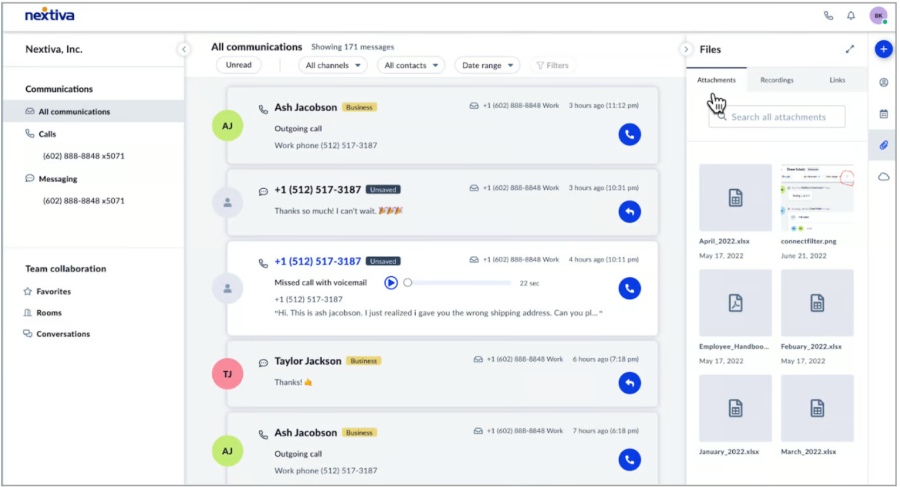
Nextiva provides an all-communications platform with messaging, calling, and collaboration features to streamline your call center operations. (Source: Nextiva)
Our Expert Opinion
Nextiva has powerful VoIP and other call management tools like call routing, holding, diverting, and blocking calls. And online reviews show that users can easily manage several call flows and appreciate its clear VoIP call quality.
Team managers can easily monitor agent performance because of its advanced analytics capabilities for tracking call volume and other metrics. Nextiva Cospace takes team collaboration to the next level by allowing team members to send group messages, schedule meetings, and share and search documents.
EngageBay: Best Call Center CRM Software With Call Prioritization Tools

Pros
- Lead prioritization features that allow agents to focus on hot leads and customers
- Free help desk tools like ticketing, issue segmentation, and intelligent workflows
- All-in-one CRM software for call center for marketing, sales, and service teams
Cons
- Some features, like setting up email sequences, have a steep learning curve
- Calling function not available in the free plan
- Custom reporting for performance metrics only available in the Pro plan at $110.39 per user
- You want to prioritize hot leads: EngageBay helps you receive or make calls from the system. It has call prioritization features that inform agents about which customers to call based on their website activity, such as page visits, time spent on a page, and form submissions. You can add call notes to help you keep track of past conversations with your contacts and record important calls.
- You want free help desk tools: This platform enables customer service collaboration between marketing, sales, and service teams. Track every customer interaction in a centralized platform using service features like ticketing, issue segmentation, and intelligent workflows to identify tickets needing urgent attention.
- You need an intuitive CRM with a minimal learning curve: Some reviews about EngageBay say this CRM requires a learning curve. For example, some users encountered issues uploading contacts to email sequences. There are only a few drag-and-drop options in templates and no option to hide the unused tabs, menus, and links.
- Alternatives: For popular CRM options known for their ease of use and navigation, consider monday CRM and HubSpot CRM. HubSpot also has a calling SDK in its free plan, providing a custom calling option directly from a CRM record for call center reps to efficiently support customers.
- You need contact center CRM features without the hefty price: Scaling small businesses usually need calling features in a traditional CRM to handle customer correspondence, marketing, and sales in a centralized place. While EngageBay has a cheaper starter plan ($13.79 per user, monthly), there are alternatives that offer free plans with these capabilities.
- Alternative: Zoho CRMs free plan (for three users) offers Zoho Desk integration to manage customer tickets, tasks, meetings, and calls. Bitrix24 provides a live chat engagement tool in its free plan for unlimited users. This is applicable for contact centers primarily providing live chat support.
EngageBay Pricing Plans*
*Pricing is based on annual billing and a monthly breakdown of EngageBay’s all-in-one plans. Biennial billing is available at a lower cost and monthly billing is available at a higher cost. Pricing is reflected at the time of publication. We update pricing information regularly but encourage readers to check current pricing.
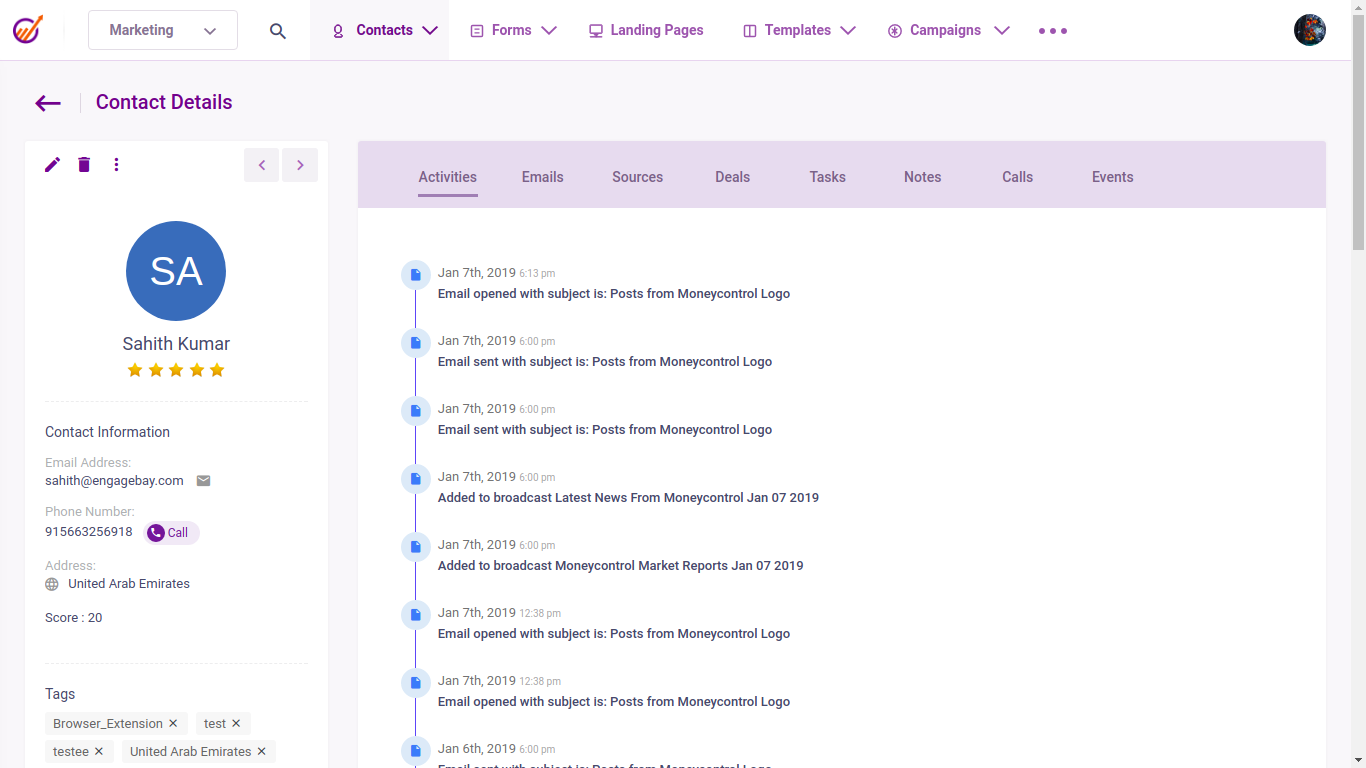
EngageBay’s CRM solution allows reps to quickly view contact data like activities and correspondence with email, tasks, and note-taking features in one place for efficiency and productivity. (Source: EngageBay)
Our Expert Opinion
EngageBay’s CRM is bundled with marketing and service bay in its all-in-one plan, making it the best all-in-one CRM with call prioritization tools. Sales agents can add call notes to monitor past conversations and record important calls, streamlining hot lead monitoring and scoring to boost conversion rates. Moreover, EngageBay is one of the few call center CRM solutions that offer free help desk tools for ticketing.
Aircall: Best Power Dialer and Voicemail Drop Integration for Outbound Sales Teams

Pros
- Beginner-friendly, customizable contact center platform with a powerful dialer and voicemail drop for outbound sales teams
- Call handling and monitoring tools like call whisper to guide reps in prospect and customer conversations
- Softphone powered by VoIP, which mimics a desk phone’s functionality on your desktop or smartphone (Android or iOS) screen
Cons
- Startup plan at $30 per license, for a minimum of three licenses, has basic analytics and is costlier than other providers
- Integration required to get workflow automation
- Not a CRM solution; you must already have a CRM solution to access call center software capabilities
- You need a contact center platform for outbound sales: While Aircall is not a CRM system, its call center capabilities can complement CRMs like Pipedrive. Aircall’s power dialer automatically detects phone numbers from web pages, creating a customizable list where reps can create call-back reminders for up-to-date prospecting information.
Aircall’s voicemail drop feature prerecorded voicemail messages, boosting the efficiency and productivity of outbound sales teams. - You want robust call handling and monitoring tools: Aircall CRM has live feeds, custom analytics, call tagging, and forward-to-phone and after-call work options to avoid missing important calls. Call whisper is another advanced calling-related feature, allowing team leads to coach reps in real time while engaging with prospects to close more deals. Other robust call-handling features include ring groups and queue callback.
- You are looking for a less expensive call center software that integrates with a CRM: Aircall’s basic plan costs $30 monthly per user with a minimum of three users, far more than other call center software providers. While a CRM integration is available, other providers offer this capability at a lower price.
- Alternative: JustCall can be a great alternative to Aircall. JustCall’s starting plan costs $19 per user with one user minimum requirement only. Its Essentials plan includes outbound calling, SMS, and unlimited inbound calling. JustCall’s Team plan lets you integrate and sync calls in your CRM for only $29 per user, monthly (minimum of two users).
- You need built-in workflow automation and advanced analytics: Aircall’s advanced analytics tools are locked in higher-priced plans, starting with the Professional plan at $50 per license.
- Alternatives: If you’re good with a standard dashboard and reports, Salesmate can provide you with built-in workflow automation on its startup plan, priced at $23 per user, monthly. Zoho CRM, on the other hand, has built-in workflow automation, limited custom reports and dashboards, and analytics on mobile devices in its basic plan at only $14 per user, per month.
Aircall Pricing Plans*
Aircall Add-ons:
- Aircall AI access Conversation intelligence with AI features like AI-generated call summaries, key topic recognition, talk-to-listen ratios, transcript text search, CRM logging, sentiment analysis, trending topics, and AI and transcription API : $9 per month, applied on all Aircall licenses
- Analytics+ Advanced dashboards with unlimited history, drill-down and export tools, charts, heatmaps, advanced filters, and dashboards built for key areas of interest (e.g. outbound activity and unanswered calls) : $15 per license every month
*Pricing is based on annual billing on a per-month breakdown of the plans. Monthly billing is available for a higher cost. While we update pricing information regularly, we encourage our readers to check current pricing.
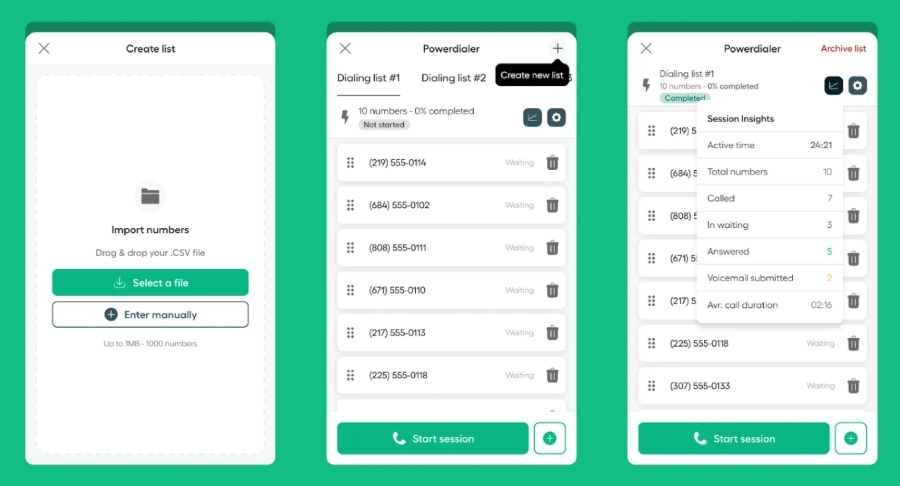
Aircall enables call centers to create power dialing lists to streamline outbound call strategies and cross-team collaboration. (Source: Aircall)
Our Expert Opinion
Aircall is the best outbound call tool to supplement your CRM system. It has a voicemail drop or prerecorded voicemail messages for productivity and a power dialer for unlimited cold calling. This software has exceptional call management features like call whisper, custom analytics, queue callback, and time-based routing. It promotes effective and efficient performance tracking and customer service call handling operations, ensuring excellent customer service delivery.
JustCall: Best All-in-One Dialer Integration

Pros
- All-in-one dialer that combines autodialer, power dialer, and predictive dialer in one platform
- AI-powered transcription services and call summaries for productivity and performance monitoring
- Outbound calling, SMS, and unlimited inbound calling included in The starter plan ($19 per user, monthly)
Cons
- Lack of specialized sales and marketing solutions for telesales agents and telemarketers; limited to SMS marketing
- Second-tier and above plans with minimum user requirements; other providers offer a per-user basis
- Not a CRM solution; you must already have a CRM system to use JustCall’s features
- You are looking for an all-in-one dialer with affordable voice features: JustCall’s $19 per month Essentials plan includes caller ID, call hold, and voicemail features for seamless call management. These capabilities support CRM systems, creating a powerful call center solution for your business.
JusCall’s all-in-one dialer on its Professional plan at $49 per user, monthly has call scripts, contact tagging, notes, and rating features after the call, boosting call handling performance. - You want AI features for quality assurance (QA): Customer-facing teams need to brainstorm about sales and call performance to align and attain goals. JustCall offers a low-cost Team plan ($29 per user) for summarizing and transcribing calls (powered by JustCall AI). It helps managers track call performance metrics like first call resolution (FCR), AHT, and CSAT and coach reps to become more effective in their roles.
- You need sales and telemarketing tools: JustCall offers bulk SMS, allowing you to send personalized messages to customers at once. However, it lacks specific telesales and telemarketing tools like sales tracking and customizable pipelines. If you’re looking for specific features to promote your products and services through a call center operation, a general-use CRM system is your best option.
- Alternatives: monday CRM offers unlimited and customizable pipelines, sales forecasting, and sales analytics to boost the productivity and efficiency of telesales and telemarketing teams. EngageBay CRM provides email marketing and social media marketing capabilities for free, as well as low-cost SMS marketing on its basic plan ($13.79 per user, monthly).
- You need a call center solution without a minimum-user requirement: JustCall offers four plans, starting with its basic plan (Essentials for only $19 per user, monthly). However, a minimum user requirement applies starting in its second tier (two minimum users) and above plans. If you only need a call center CRM software for one or two agents, other providers on this list have plans billed on a per-user basis.
- Alternatives: Pipedrive, Zoho CRM, and Salesmate don’t have minimum user requirements. These CRM solutions are ideal for small businesses that only have one or two call center reps. As you grow your call center or startup, these CRMs offer scalable plans per user to meet your needs.
JustCall Pricing Plans*
*Pricing is based on annual billing on a per-user, monthly breakdown based on JustCall’s Base Suite Customer Communication Platform. Monthly billing is available for a higher cost. Pricing reflects information available at the time of publication. Fair Usage Policy applies to calling and SMS. While we update pricing information regularly, we encourage our readers to check current pricing.
Our Expert Opinion
JustCall is an affordable cloud phone and SMS system designed for small sales and customer support teams. Its basic plan allows unlimited inbound calling for a minimum of one user. This all-in-one dialer provides exceptional voice features, including outbound calling, SMS, and unlimited inbound calling. Reps can use these tools to prevent them from missing important calls and to boost their call-handling performance.
How We Evaluated the Best CRMs for Call Centers
An excellent contact center CRM software provides features specific to phone calling activities within the platform or through a third-party app integration. Whether evaluating an industry-specific CRM or general-use CRM system, we always consider niche features. We looked into the reporting functionality of the best CRM for call centers, especially for tracking call logs and call center activities, ease of use, pricing options, and call management tools.
Review our criteria for ranking the best CRM for call center solutions.
25% of Overall Score
In addition to call center-specific and core CRM features, we looked at the overall functionality we feel is necessary for a CRM. This includes various CRM integration options, reporting and analytics tools, customizable sales pipelines, and a mobile app. We also evaluated other common capabilities in most call center CRM systems, such as task management and automated workflow options.
25% of Overall Score
The most important evaluation criteria involved the features relating directly to managing and tracking contacts, leads, and calls. For contact center CRMs, it is essential to have performance management, call center management, VoIP, and call recording for excellent customer support delivery. We also considered advanced capabilities like the availability of AI features.
20% of Overall Score
Pricing considers free plan availability, various scalable pricing options that users can purchase affordably, and the availability of monthly and annual billing options. We reviewed the costs specifically for its call management features, which is a major consideration for people searching for CRM software used in call centers.
15% of Overall Score
Help and support were evaluated in terms of customer service hours and the availability of support via phone, live chat, and email. We also looked at online resources for users to review, like tutorials, forums, or training modules.
15% of Overall Score
In addition to firsthand experience with these contact center software systems, we evaluated what users say about each product. Based on their reviews, these criteria consider how customers feel to gain insight into platform popularity, ease of use, and overall value for the price.
Frequently Asked Questions (FAQs)
Call centers use general CRM systems like HubSpot CRM, monday CRM, and Pipedrive. Industry-specific software solutions like Nextiva and Aircall that integrate with CRM solutions are also available. Most of these CRM systems have VoIP or telephony, ticketing, and contact management features.
HubSpot CRM is the best CRM software for customer service, as it offers free and paid tools that client-facing teams can use to improve omnichannel communication. Its freemium plan provides emailing features like email reply tracking and engagement metric reporting. Call center reps can use these tools to gather more information, like from a client who submitted an email ticket for a service request, facilitating a smoother outbound call to resolve the issue efficiently.
Calling, conversation tracking, and automation, such as automatic call distribution, are the top features to look for in a call center CRM solution. The best CRM call center systems have AI and advanced analytics capabilities.
Bottom Line
Customer communication is essential to a call center’s customer relationship management. CRM providers offer a range of communication channels like email or live chat, allowing customer-facing teams to provide faster and more satisfactory service efficiently and effectively. While HubSpot CRM is our best CRM for call centers because of its all-in-one functionality with free ticketing tools, the right solution for you depends on your business needs.