Online stores benefit the most from customer relationship management (CRM) software with customer activity tracking, marketing campaigns, and order management features. The best CRM for ecommerce businesses offers affordable and simple features to store customer information, track inventory, run email campaigns, and process orders. After evaluating dozens of products, our picks for the best ecommerce CRM include the following:
- Bitrix24: Best for free ecommerce store management
- Zoho CRM Plus: Best for built-in inventory management
- Freshsales: Best for BigCommerce order management
- Pipedrive: Best for creating product catalog
- HubSpot CRM: Best for payment processing
- Odoo CRM: Best for integrating multiple business apps
- Insightly CRM: Best for Shopify stock monitoring
Best Ecommerce CRM Software Compared
Provider | Free Plan? | Our CRM Rating out of 5 | |
|---|---|---|---|
$49 for five users | ✓ Unlimited users | 4.45 | |
$57 per user | ✕ | 4.42 | |
$9 per user | ✓ Three users | 4.40 | |
$14 per user | ✕ | 4.36 | |
$15 per user | ✓ Five users | 4.34 | |
 | $24.90 per user | ✓ Unlimited users, one app | 4.32 |
 | $29 per user | ✓ Two users | 4.23 |
Which ecommerce CRM is best for you?
Bitrix24: Best for Free Ecommerce Store Management

Pros
- Free plan accommodates unlimited users.
- It has extensive free ecommerce functionalities with order processing and inventory management.
- It includes call center software with collaboration options.
Cons
- Complex navigation and interface are not suited for first-time users.
- Phone and email communications are available only on paid plans (starting at $49 per month).
- It can be expensive to scale up from free to paid plan (starting at $49 per month).
- You are a solopreneur or small business needing a free ecommerce CRM: Bitrix24’s free plan supports unlimited users. In addition, it has among the best CRM tools for ecommerce that include product lists, order processing, coupons, self-service payments, a shipping cost calculator, and inventory management. All of these are features that influence how to choose a CRM for a small online business.
- You need telephony features for customer support: When you subscribe to a paid Bitrix24 plan (starting at $49 per month for five users), you can use its telephony features to call your customers from your CRM. You can also integrate your private branch exchange (PBX) system with it, so you can keep your existing phone number.
- You prefer using a simple CRM: Bitrix24’s robust features make it hard to learn and navigate for beginners. Its interface also displays a lot of menu options.
- Alternative: Pipedrive and Freshsales are our best recommendations for freelancers and teams looking for a CRM with high usability ratings. These providers are easy to use and navigate, even for beginners, making them one of the best simple CRMs.
- You need free in-app phone features: Bitrix24’s telephony features are not available in the free tier. Instead, you’ll have to subscribe to its Basic plan for $49 for up to five users per month.
- Alternative: HubSpot CRM’s free plan allows you to integrate it with a voice-over-internet-protocol (VoIP) system like Aircall. Freshsales also offers a free out-of-the-box phone dialer with an inbound caller ID and the option to buy local and toll-free numbers.
Bitrix24 Pricing Plan & Overview*
*Pricing is based on annual billing on a per-month breakdown, though monthly billing is available for a higher cost. While we update pricing information regularly, we encourage our readers to check current pricing here.
Bitrix24 Pricing Add-ons
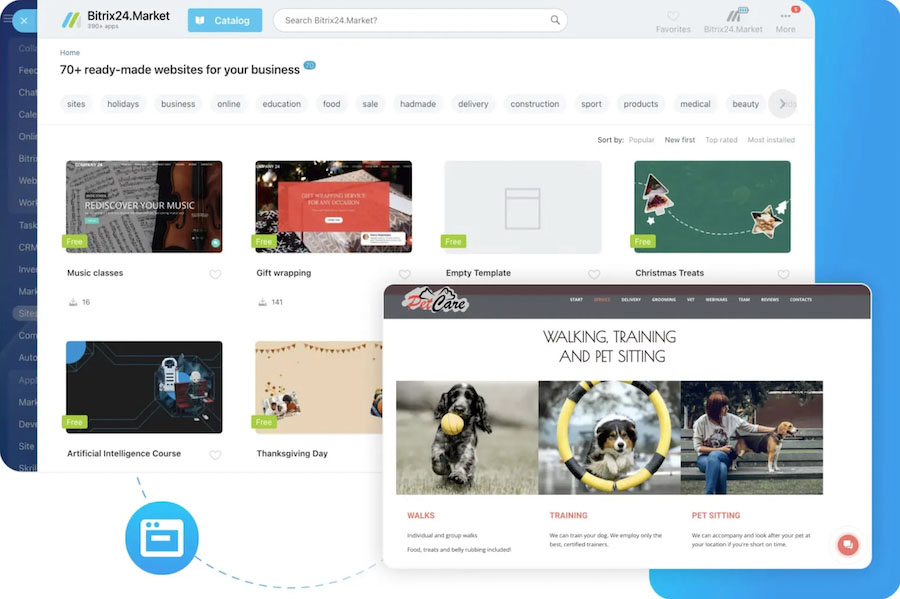
Online store created using a Bitrix24 template (Source: Bitrix24)
Our Expert Opinion
Bitrix24 is our best ecommerce CRM because it has the most robust set of online store management tools on this list. You can use its website builder to create online stores, landing pages, and web forms at no cost. We love that it also offers special features not generally available with other free ecommerce CRM systems. These include payment processing, coupons, a shipping cost calculator, and inventory management.
Zoho CRM Plus: Best Ecommerce CRM With Built-in Inventory Management

Pros
- It has an inventory management module for tracking orders, creating product books, and managing vendors.
- It has an all-in-one sales, marketing, service, and project management system.
- It has a Zoho-Shopify extension that syncs Shopify customers to Zoho records in the CRM.
Cons
- It lacks a free plan and has only one, expensive paid plan at $57 per user, monthly.
- It has a steep learning curve due to robust features and clunky interface.
- Customization requires technical assistance.
- You need built-in inventory management: Zoho CRM Plus, in addition to its many modules and integration options, has built-in inventory management. This feature is especially useful for ecommerce as you can manage orders, vendors, product lines, and inventory stock in the same interface where you’re deploying your marketing campaigns and sales outreach.
- You want an all-in-one CRM system for ecommerce: Zoho CRM Plus is built as a one-stop-shop for sales, service, and marketing. Thus, it’s an excellent option to get all your business functionality in one place. It also connects with Shopify to sync customer data between both systems. You can get a built-in project management module for planning campaigns, product launches, or new product development processes.
- You need additional pricing options: Zoho CRM Plus is a specific CRM product built by Zoho to give all the native interactions, like Zoho Desk, Projects, Analytics, and Campaigns, in one system. That said, it only comes with one pricing option, which is $57 per user, monthly.
- Alternative: Bitrix24 and Freshsales have free-forever plans and a range of subscription options that give teams flexibility based on their needs.
- You want a more intuitive platform: An issue with all Zoho applications, including the CRM Plus app, is usability. We find it tough to learn and navigate for beginner-level users, mainly due to its rich feature inclusion.
- Alternative: HubSpot CRM and Pipedrive stand out as the top ecommerce CRM platforms for usability ratings because of their simple and intuitive interfaces.
Zoho CRM Plus Pricing Plan & Overview*
Zoho CRM Plus
Cost:
- $57 per user
Key Features:
- Zoho CRM Ultimate edition Includes sales forecasting and multiple pipelines
- Inventory management Includes products, price books, quotes, sales orders, invoices, vendors, purchase, orders, and inventory templates
- Unlimited custom reports and dashboards
- Marketing automation with email templates, mass email, campaigns, and segmentation
- Webforms
- Ecommerce email campaigns, coupons, and purchase and abandoned cart follow ups
- Plugins for osCommerce, CS-Cart, Magento, WooCommerce, and PrestaShop
- Workflow and process management
- Zia artificial intelligence (AI) for predictions, data enrichment, automation, reminders, and suggestions
- One-user access to Zoho Desk, Projects, Campaigns, Social, Analytics, SalesIQ, and Survey
Zoho CRM Plus Pricing Add-ons:
- Additional File Storage: $5.75 for 5GB per month
- Additional Data Storage: $2 to $4 for 100MB
- Additional Data Backup: $12 per request
- Premium Support: $13.80 per user, monthly
*Pricing is based on annual billing on a per-user monthly breakdown, though monthly billing is available for a higher cost. Zoho CRM Plus offers a 30-day free trial. While we update pricing information regularly, we encourage our readers to check current pricing here.
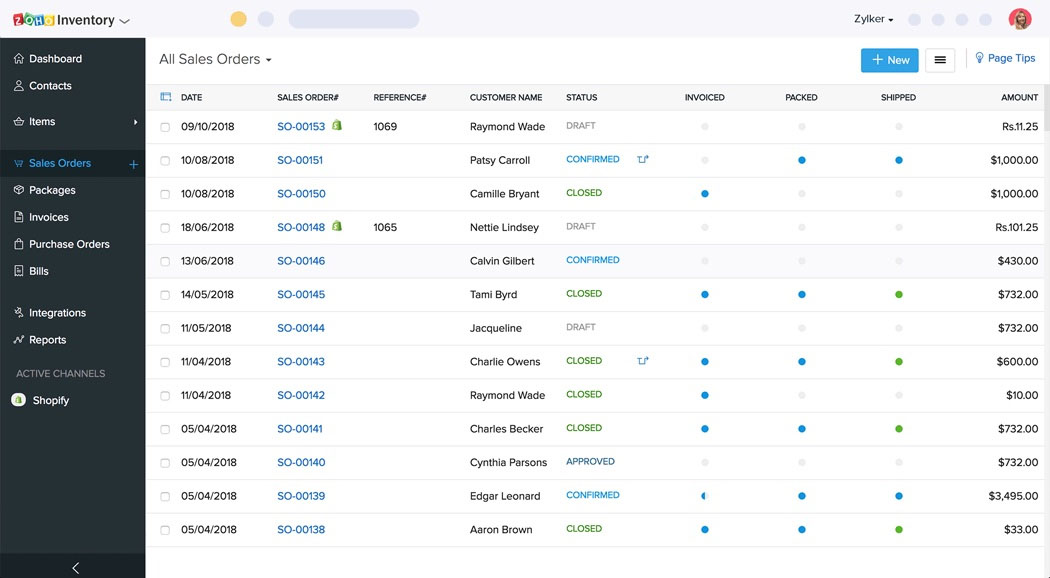
Zoho CRM Plus inventory and sales order management (Source: Zoho)
Our Expert Opinion
Zoho CRM Plus is the best CRM for managing customers, running marketing campaigns, and managing inventory for your online business, all in a single system. Users can integrate it with ecommerce apps like WooCommerce and get access to essential tools for deploying campaigns, monitoring stock, processing orders, and tracking customer activity. While it only has one relatively expensive plan, its completeness makes it worth every dollar.
Freshsales: Best for BigCommerce Order Management

Pros
- It offers low-cost integration with BigCommerce starting at $9 per user, monthly with the Growth plan.
- It offers native integration with Freshmarketer for ecommerce marketing automation.
- Its Free plan includes visual no-code chatbot builder, website visitor tracking, and built-in phone.
Cons
- Its Free plan does not allow ecommerce integrations (starts with the Growth plan at $9 per user, monthly).
- It lacks built-in tools for payment processing.
- Sales sequences for lead nurturing are locked in with the Pro plan ($39 per user, monthly).
- You use BigCommerce to manage your online store: Freshsales offers a low-cost integration (Growth plan at $9 per user, monthly) with BigCommerce. This syncs contact data between the two apps, allowing you to view order details—including shipping address, products purchased, billed amount, and discounts—from the CRM. Customers who place new orders in your online store are also automatically added as contacts.
- You want access to ecommerce marketing tools: Freshsales integrates natively with marketing automation platform Freshmarketer, which is also part of the Freshworks ecosystem of apps. Freshmarketer, which offers a freemium plan, lets users manage multichannel campaigns, design landing pages, track website activity, and engage web visitors through live chat or an AI chatbot.
- You’re looking for a free CRM for your online store: While Freshsales offers a free plan for three users, you’ll have to upgrade to a paid plan (Growth plan at $9 per user, monthly) to access ecommerce tools and integrations.
- Alternative: Bitrix24 is our best free ecommerce CRM recommendation as it supports unlimited users and offers a robust set of ecommerce tools at no cost. Its features include an online store builder, landing pages, inventory management, and a shipping cost calculator.
- You want to manage payments and inventory from your CRM: Freshsales, unfortunately, is a sales-focused CRM that does not have built-in tools for managing payments and inventory.
- Alternative: HubSpot CRM is a great alternative for built-in payment processing tools, while Zoho CRM Plus lets you handle inventory management, projects, and marketing in one system.
Freshsales Pricing Plan & Overview*
Freshsales Pricing Add-ons:
- Workflows: $5 for 10 workflows
- Phone Credits: Starts at $5
- CPQ (Configure, Price, Quote): $19 per user, monthly
- Additional Bot Sessions: $75 for 1,000 bot sessions per month
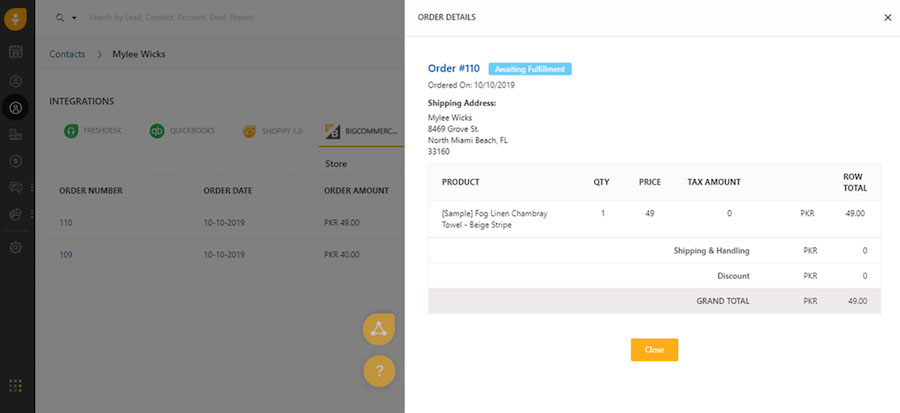
BigCommerce order details viewed from Freshsales (Source: Freshworks Marketplace)
Our Expert Opinion
Freshsales made it to our list of the best CRM for ecommerce business, thanks to its easy-to-use and low-cost BigCommerce integration. This allows users to manage orders and automatically add new customers as contacts without having to leave the Freshsales app. Its native integration with Freshmarketer gives retailers access to excellent tools for creating and deploying marketing campaigns and automated customer journeys.
Pipedrive: Best CRM for Ecommerce with Built-in Product Catalog

Pros
- It includes a built-in product catalog to track items you sell, their cost, price, description, ID numbers, and additional notes.
- It has solid contact data management tools with activity tracking, duplicate detection, and visual timelines.
- It has a highly customizable system to tailor for ecommerce informational requirements.
Cons
- It lacks a free plan; it only offers a 14-day free trial.
- It doesn’t have payment processing, inventory management, or more broad online marketing tools.
- Workflow automation is relatively expensive at $29 per user, monthly (Advanced plan).
- You need a built-in product catalog: While Pipedrive is mostly known as a sales CRM system with advanced lead and deal management tools, it does offer one specific tool vital to an online retailer: a product catalog. This allows teams to create a custom list of product offerings with descriptions, tax rates, price, cost, ID numbers, and notes, in which purchases for specific products can be tracked in contact records.
- You want robust contact management features: Pipedrive is one of the top overall contact management software products for those who need advanced data management tools in their CRM for online retail. Teams can auto-enrich their customer profiles with online data, detect duplicate records, monitor purchase and engagement activity, attach relevant files, and view customer locations on Google Maps within a contact record.
- You need more expanded ecommerce tools: Pipedrive is ideal for its product catalog, contact storage, activity tracking, or email marketing features. However, inventory management, payment processing, direct Shopify integration, and expanded marketing tools like online ads management are not available in this CRM.
- Alternative: Zoho CRM Plus gives the most comprehensive operations CRM with inventory management. HubSpot CRM has some of the most expansive yet cost-friendly (free or starting at $15 per user, monthly) marketing capabilities.
- You want a free ecommerce platform: While it’s not necessarily an expensive option, Pipedrive does not offer a free-forever plan.
- Alternative: Bitrix24 offers some of the best ecommerce capabilities, like inventory management, at no cost. Freshsales also has a freemium option that includes a chatbot builder and website visitor tracking capabilities.
Pipedrive Pricing Plan & Overview*
Pipedrive Pricing Add-ons:
- Projects Project management tool set; included in Power and Enterprise plans : Starts at $6.70 per user, monthly
- Campaigns Customizable email marketing campaigns : Starts at $13.33 per company, monthly
- LeadBooster Lead generation tool set : Starts at $32.50 per company, monthly
- Smart Docs Trackable documents; included in Professional plan and above : Starts at $32.50 per company, monthly
- Web Visitors Web visitor tracking and lead ranking : Starts at $41 per company, monthly
*Pricing is based on annual billing on a per-user monthly breakdown. Monthly billing is available for a higher cost. Paid plans include a 14-day free trial. While we update pricing information regularly, we encourage our readers to check current pricing here.
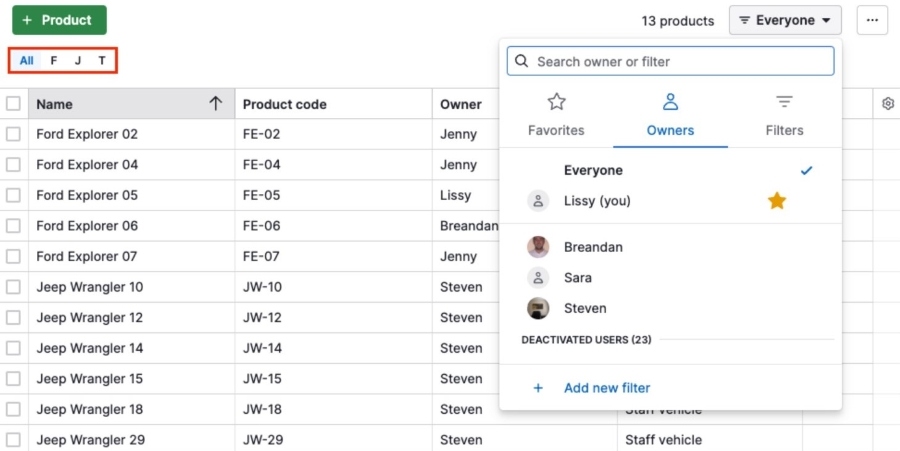
Pipedrive built-in product list (Source: Pipedrive)
Our Expert Opinion
Pipedrive’s product catalog is top-notch for tracking sold items and their details, including unit prices, categories, tax rates, and any other custom field you want to add. This is particularly useful for monitoring customer activity and prior purchases to help offer promotional deals or recommendations. On top of that, Pipedrive has robust contact management and pipeline visualization tools, streamlining ecommerce sales from end to end.
HubSpot CRM: Best CRM With Payment Processing

Pros
- It includes built-in payment processing tools and integration with Stripe.
- Its Free plan has mass marketing email, Facebook Messenger integration, and list segmentation.
- It has a highly intuitive CRM with a minimum learning curve.
Cons
- It can be expensive to upgrade from Starter ($15 per user, monthly) to Professional ($90 per user, monthly).
- Product library is unavailable until the Professional plan ($90 per user, monthly).
- It does not have inventory management features.
- You need payment processing capabilities: A clear edge of HubSpot CRM as an ecommerce solution is its tools that let users collect and track digital payments. One option is through built-in processing, which allows invoice payments through an automated clearing house (ACH). There’s also direct integration with Stripe for handling credit payments across all plans.
- You want a minimal learning curve for your ecommerce CRM: HubSpot CRM leverages a modern interface and intuitive features, so users at any technical level can quickly learn and operate the system. Once comfortable, users can create and deploy marketing campaigns, integrate with ecommerce tools like Shopify, and automate customer journeys from one system.
- You need inventory tracking features: Inventory tracking tools let you monitor product lines and stock to ensure you are always at optimal levels. HubSpot CRM is limited to hosting a product library that lets you view all the items your retailer sells.
- Alternative: We recommend Zoho CRM Plus as the best tool for inventory management, product tracking, order processing, and vendor management. If you have a Shopify store, Insightly CRM offers integration with an extended inventory tracking system.
- You want a more scalable solution: Ecommerce businesses are unique in that they can quickly grow their operation after just one or a few successful campaigns. Thus, it’s essential to have a cost-effective, scalable CRM for ecommerce to upgrade as the business needs expand. While HubSpot CRM offers a Free option, there is a huge price jump from its Starter ($15 per user, monthly) to Professional ($90 per user, monthly) plan.
- Alternative: Bitrix24 stands out as the most scalable and affordable CRM for ecommerce, with paid plans that range from $49 per month (five users) to $399 per month (250 users). Its free plan for unlimited users allows you to build an ecommerce store with unlimited products.
HubSpot CRM Pricing Plan & Overview*
*Pricing is based on annual billing on a per-month breakdown of the Sales Hub plans for individuals and small teams. Monthly billing and enterprise-level plans are also available for a higher cost. While we update pricing information regularly, we encourage our readers to check current pricing here.
**Customer Platform includes sales, marketing, customer service, content management system (CMS), and operations software. Individual modules can be purchased for lower monthly costs.
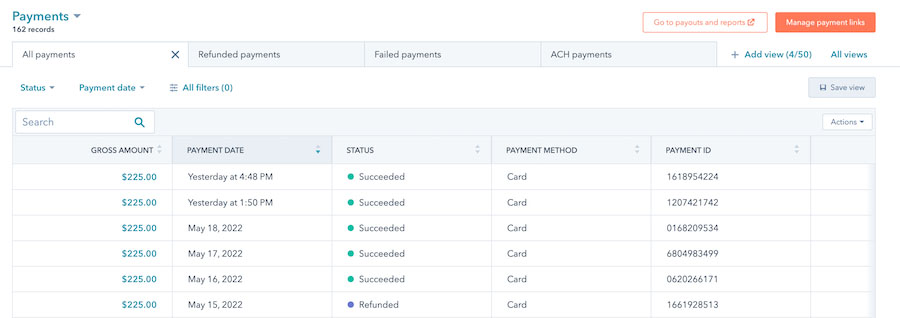
HubSpot CRM payment management index (Source: HubSpot)
Our Expert Opinion
HubSpot CRM’s most notable ecommerce feature is payment processing, which allows users to manage customer payments from the CRM system. We also love its product versatility as it gives options to subscribe to a sales-only CRM for lead and deal management or to its Customer Platform, which adds marketing and customer service tools. Moreover, this provider stands out for its all-around product usability and robust free-forever plans.
Odoo CRM: Best for Integrating Multiple Business Apps

Pros
- It provides access to various business apps, including a website module for ecommerce stores.
- It includes inventory forecasting, stock tracing, and automatic stock replenishment features.
- It has a free open-source CRM with tools for meeting scheduling, email integration, and quote generation.
Cons
- It has a steep learning curve due to heavy customization options.
- Integrations are exclusive to Odoo CRM apps.
- Email and phone supports require an additional fee (starting at $190 one-time fee).
- You want access to multiple business apps in one space: Odoo CRM is a reputable open-source CRM that directly integrates with several other Odoo apps, including those for sales, ecommerce, website, project management, and marketing. You can access all of these apps when you subscribe to Odoo’s Standard plan at $24.90 per user, monthly.
- You are looking for a CRM with a product management system: Odoo’s CRM integrates with the Odoo ecommerce app, which comes with an automated stock management system. You can also use its AI-based website builder to design your online store.
- You need an easy-to-use CRM: Odoo CRM’s user interface is not as straightforward as other providers in this list only because it’s an open-source system that requires customization from the user’s end. Thus, beginners and those looking for intuitive solutions may find it challenging to operate.
- Alternative: Freshsales and Pipedrive are among our top simple CRMs that offer built-in automation and no-fuss interface layout.
- You’re seeking an ecommerce CRM with extensive integration options: As of this writing, you can only integrate it with Odoo apps. Consider another provider if you want to connect your CRM with third-party apps like QuickBooks or Mailchimp.
- Alternative: HubSpot CRM allows you to connect with more than 1,000 apps on its App Marketplace. Zoho CRM’s Marketplace also has over 2,000 third-party apps to choose from.
Odoo CRM Pricing Plan & Overview*
Odoo CRM Pricing Add-on:
- Success Packs Includes a dedicated consultant, email and phone support, training and coaching, and configuration : Starts at $190 one-time fee
*Pricing is based on annual billing on a monthly per-user breakdown, though monthly billing is available for a higher cost. While we update pricing information regularly, we encourage our readers to check current pricing here.
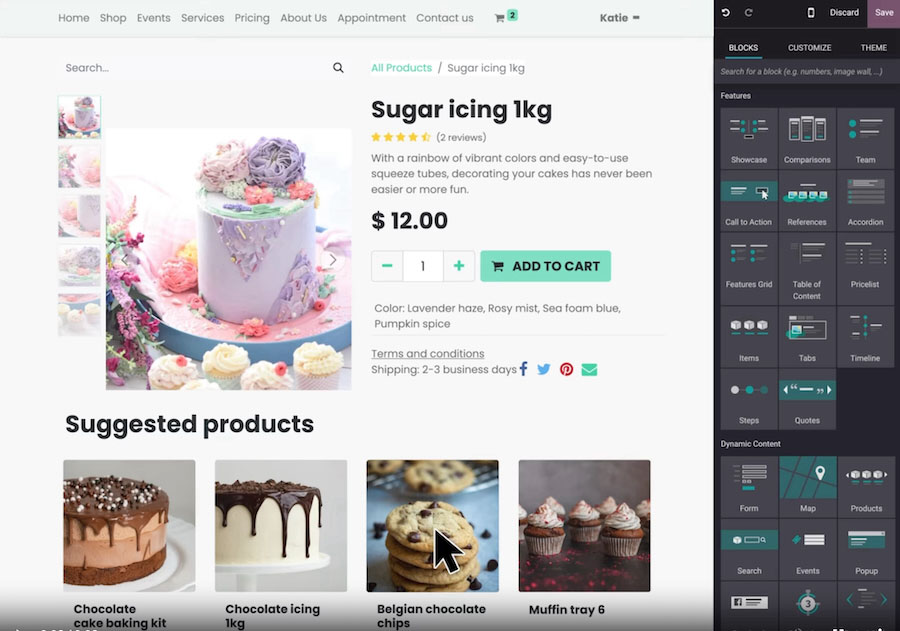
Odoo’s AI-based ecommerce website builder (Source: Odoo CRM)
Our Expert Opinion
Odoo CRM is our top-recommended open-source CRM for ecommerce teams wanting flexibility in terms of applications they can use on one platform. We love that you only pay a flat fee (starting at $24.90 per user, monthly) to access all key apps for inventory, marketing, and sales management with Odoo CRM. This CRM is also ideal for dropshippers and those wanting warehouse management tools, as it offers attributes for product monitoring.
Insightly CRM: Best for Tracking Shopify Stock Levels

Pros
- Shopify integration lets you sync customer data between systems and adjust inventory levels from Insightly CRM’s project tools.
- It includes a built-in project management for all paid plans.
- It has robust contact management tools with relationship linking, data storage, and activity tracking, including from third-party tools.
Cons
- Marketing and customer service modules require a separate product for an added cost (starting at $29 per user, monthly).
- Telephony solution (Insightly Voice) costs extra ($35 per user, monthly).
- It can be expensive for price books and product management ($99 per user, monthly with the Enterprise plan).
- You want to track Shopify inventory levels: Insightly CRM stands out as having one of the best Shopify integrations. Like other CRMs, it can synchronize customer data between systems and create highly targeted, segmented campaigns. Plus, teams can use the integration to manage inventory by adjusting stock levels in their Insightly project management module, which syncs with Shopify.
- You need to manage product development projects: This is one of the best ecommerce platforms for businesses that produce and distribute their own product lines. Its built-in project management module allows all plan users to oversee long-term initiatives, including product development processes that can be automated. These attributes allow you to auto-create tasks and milestones for each new project.
- You want true and affordable inventory management support: Some teams may not like the idea of using a project management system as an alternative to monitoring inventory levels or tracking products on an expensive Enterprise plan ($99 per user, monthly). In both cases, Insightly CRM is not the best product for you.
- Alternative: Zoho CRM Plus offers an inventory management module for overseeing products, vendors, and sales orders at $57 per user, monthly.
- You need expanded customer management features: Ecommerce is heavily customer-driven, so you need to create properly targeted marketing campaigns and manage customer service requests. Unfortunately, Insightly CRM requires a paid native add-on for marketing and service features like marketing automation, journey-building tools, and ticketing.
- Alternatives: HubSpot CRM is one of the best options for customer management at all stages of the sales funnel that includes sales, marketing, and service features on one platform. Odoo CRM’s paid plans (starting at $24.90 per user, monthly) also lets you access Odoo’s integrated ecommerce and helpdesk apps at no additional cost.
Insightly CRM Pricing Plan & Overview*
Insightly CRM Add-ons:
- Premier Support and Success Includes personalized support, proactive insights, and one-on-one technical guidance : Contact provider for a quote
- Guided Onboarding Includes guided CRM implementation, training, adoption, and consultation : $1,500 one-time fee
- Insightly Voice For U.S. and Canada subscribers to Professional and Enterprise plans only : $35 per user, monthly for 500 minutes of talk time
*Pricing is based on annual billing on a per-user monthly breakdown, though monthly billing is available for a higher cost. Insightly offers a 14-day free trial on paid plans. While we update pricing information regularly, we encourage our readers to check current pricing here.
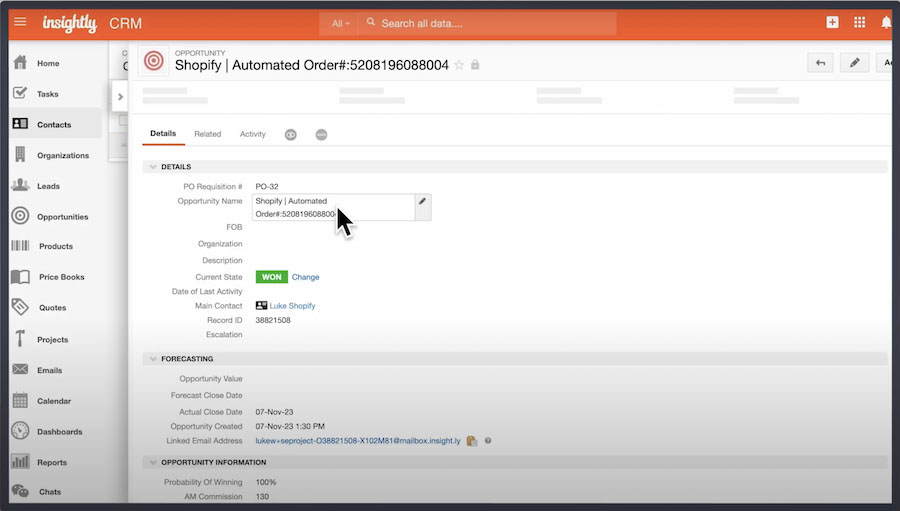
Insightly CRM automatically creates an opportunity in the CRM from Shopify purchases. (Source: Insightly CRM)
Our Expert Opinion
Insightly CRM gives product development and design teams an edge in getting their product lines into the marketplace. It has one of the most intriguing Shopify integrations that lets you manage inventory from the projects module. We also like the system’s contact management system, which can synchronize records with Shopify so you can keep activity data up-to-date and segment customer lists.
How We Evaluated the Best CRM for Ecommerce
We determined the best CRM software for ecommerce by evaluating features relevant to managing a business that sells products online. For instance, payment processing through Stripe integration and inventory management tools are useful for handling some of the back-end operations. We also looked at marketing capabilities through mass email campaigns and social media integrations, as well as typical software product attributes like price and customer support.
The tabs below offer insight into our evaluation process of the best CRM for small ecommerce business:
25% of Overall Score
General CRM features are tools and capabilities relevant to any CRM system, regardless of use case or industry vertical. Reporting tools, customizable data fields and pipelines, and a mobile app, for example, are all essential software features for a business. We also wanted to see expanded ecommerce CRM integrations with tools like Shopify.
20% of Overall Score
To assess the ease of use, we checked if the provider has built-in templates or automations. We also searched reputable review sites to gauge general user sentiment regarding its learning curve and ease of setup. In addition, we considered its plan options to see if it was easily scalable.
15% of Overall Score
As many online retailers start on a tight budget, we considered pricing criteria, which look at free-plan availability and the various subscription options businesses could upgrade to as they grow. We also looked at the billing options for a subscriber to either pay monthly or save by paying annually. Finally, we looked at the costs specifically for access to ecommerce tools like email marketing, inventory management, and payment processing features.
15% of Overall Score
Extensive customer support allows users to better understand their CRM and quickly resolve product system or billing issues. This was evaluated in terms of service hour availability and multiple channel access to support lines via phone, live chat, and email. We also looked at self-service resources subscribers can access, like product tutorials, user forums, or training modules.
15% of Overall Score
In addition to firsthand experience with a CRM ecommerce software that business owners would use, we evaluated what actual users say about each product based on online reviews from reputable sites like G2 and Capterra. These criteria consider how actual customers feel about gaining insight into perceived value for the price paid, ease of use when operating and navigating the CRM, and how much users like the CRM’s features.
10% of Overall Score
Niche and advanced features looked at capabilities specifically relevant to ecommerce companies. These included the capabilities of email marketing tools, reporting dashboards, collaboration tools, and social media integrations. We also wanted to see each CRM offer operational features like inventory management and payment processing, either built-in or through integration.
Frequently Asked Questions (FAQs)
An ecommerce CRM is software that lets you develop customer relationships and manage an online storefront—ideally all in one interface. It is ideal for online retailers, wholesalers, or any other business selling products online, as it has tools such as customer tracking, email marketing, social media management, inventory monitoring, and payment and order processing.
Online retailers and ecommerce businesses don’t necessarily require but can greatly benefit from an ecommerce CRM system. Ecommerce platforms like Shopify, Magento, and BigCommerce give you the basics to create an online store, market to customers, and handle orders. A CRM, however, provides more advanced features for tracking customer activity, managing projects, handling service requests, tracking inventory, and automating campaigns.
Based on our evaluation, Bitrix24 is the best CRM ecommerce that businesses can choose because of its ease of use, tools for ecommerce operations, and robust marketing features. Other similar providers that also compete well in this space are Zoho CRM Plus, Freshsales, and HubSpot CRM.
Bottom Line
Investing in ecommerce CRM solutions helps online storefronts track customers, deploy marketing campaigns, and manage inventory. The best CRM for your business will depend on your preferences and budget. If you want to explore ecommerce CRM tools without spending a fortune, Bitrix24 is your best option. Alternatively, go for other solutions like Zoho CRM Plus for built-in inventory management and Freshsales for BigCommerce order management.