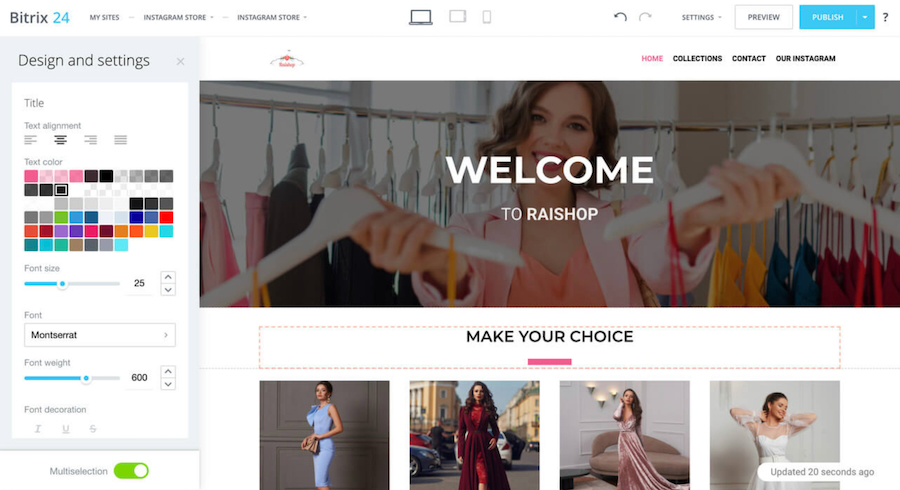Online stores benefit the most from customer relationship management (CRM) software with customer activity tracking, marketing campaigns, and order management features. The best CRM for ecommerce businesses offers affordable and simple features to store customer information, track inventory, run email campaigns, and process orders. I evaluated dozens of providers and rated Bitrix24 as my top pick because of its robust free ecommerce plan for unlimited users.
Here are the seven best ecommerce CRM software for small businesses and their use cases:
- Bitrix24: (Overall) Best free ecommerce CRM
- Zoho CRM Plus: Best for managing inventory
- HubSpot CRM: Best for payment processing
- Odoo CRM: Best for integrating multiple business apps
- Pipedrive: Best for creating product catalogs
- monday CRM: Best for no-code workflow automation
- Copper CRM: Best for contact and lead capture
Best CRM for Ecommerce at a Glance
Provider | Free Plan | Free Trial | My Rating out of 5 | |
|---|---|---|---|---|
✓ Unlimited users | 15 days | $49 for five users | 4.40 | |
✕ | 30 days | $5 | 4.38 | |
✓ 2 users | ✕ | $15 | 4.37 | |
✓ Unlimited users | 15 days | $7.25 | 4.32 | |
✕ | 14 days | $14 | 4.28 | |
✕ | 14 days | $36 for 3 users | 4.13 | |
✕ | 14 days | $9 | 4.01 | |
Bitrix24: Best Free Ecommerce CRM

Pros
- Free plan supports unlimited users
- Extensive ecommerce module with order processing, inventory management, coupons, and shipping cost calculator
- Omnichannel contact center
Cons
- Complex navigation and interface are not suited for first-time users
- Phone and email communications are available only on paid plans
- Expensive to scale up from free to paid plan
My Expert Opinion
Bitrix24 is the best CRM for ecommerce because it has the most robust free set of online store management tools on this list. You can use its website builder to create online stores, landing pages, and web forms at no cost. It provides free special features that other best CRM software for ecommerce don’t. These include payment processing, coupons, a shipping cost calculator, and inventory management.
Plans | Free | Basic | Standard | Professional | Enterprise |
|---|---|---|---|---|---|
Annual Price | $0 Unlimited users | $49 5 users | $99 50 users | $199 100 users | $399 250 users |
Monthly Price | $0 Unlimited users | $61 5 users | $124 50 users | $249 100 users | $499 250 users |
Online Store, Products, Orders, Payments, Coupons, and Inventory | ✓ | ✓ | ✓ | ✓ | ✓ |
Webmail, Marketing, and Omnichannel Contact Center | ✕ | ✓ | ✓ | ✓ | ✓ |
Leads, Segment-based Marketing, and Dashboards | ✕ | ✕ | ✓ | ✓ | ✓ |
Automation and Sales Intelligence | ✕ | ✕ | ✕ | ✓ | ✓ |
Unlimited Online Stores and Products | ✕ | ✕ | ✕ | ✕ | ✓ |
- Ecommerce module: Bitrix24’s extensive ecommerce features include an online store builder, plus tools for managing products, orders, inventory, and payments. It also offers unique features like coupons, cumulative discounts, a shipping cost calculator, and checkout scripts.
- Website builder: Use Bitrix24’s e-shop templates and drag-and-drop store builder to launch your online store in the CRM. Every customer and order details in the store are automatically synced with your CRM database.
- Omnichannel Contact Center: You can use Bitrix24’s telephony features to call your customer from your CRM. In addition, you can access other communication settings from a single platform, including email, website widgets, chats, website forms, and social media messaging.
Zoho CRM Plus: Best for Inventory Management
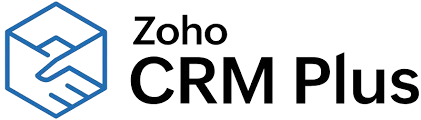
Pros
- Built-in inventory management module for managing orders, product books, and vendors
- All-in-one sales, marketing, customer service, and project management system
- Zoho-Shopify extension syncs Shopify customers to Zoho records in the CRM
Cons
- No free plan; only one paid plan
- Steep learning curve due to robust features and clunky interface
- Customization requires technical assistance
My Expert Opinion
Zoho CRM Plus is a single system for managing customers, running marketing campaigns, and tracking inventory for your online business. You can integrate it with ecommerce apps like WooCommerce and access essential tools for deploying campaigns, monitoring stock, processing orders, and tracking customer activity. While it only has one relatively expensive plan, its completeness makes it worth every dollar.
Cost:
- $57 per user monthly (billed annually)
- $69 per user monthly (billed monthly)
Features:
- CRM and sales force automation
- Reporting and analytics
- Marketing automation
- AI-powered lead scoring, recommendations, and data enrichment
- Inventory management and configure, price, and quote (CPQ) capabilities
- Zoho Inventory: Zoho CRM Plus’ built-in inventory management module includes tools for managing orders, vendors, product lines, and inventory stock. This feature is in the same interface where you deploy your marketing campaigns and sales outreach.
- All-in-one CRM: Zoho CRM Plus is a one-stop shop for sales, service, and marketing. You can get a built-in project management module for planning campaigns, product launches, or new product development processes.
- Shopify extension: Zoho CRM Plus’ Shopify extension lets users easily sync customer, sales, and product data between the CRM and their Shopify store. This connection also lets you add Shopify customers as CRM contacts to track their online purchases.
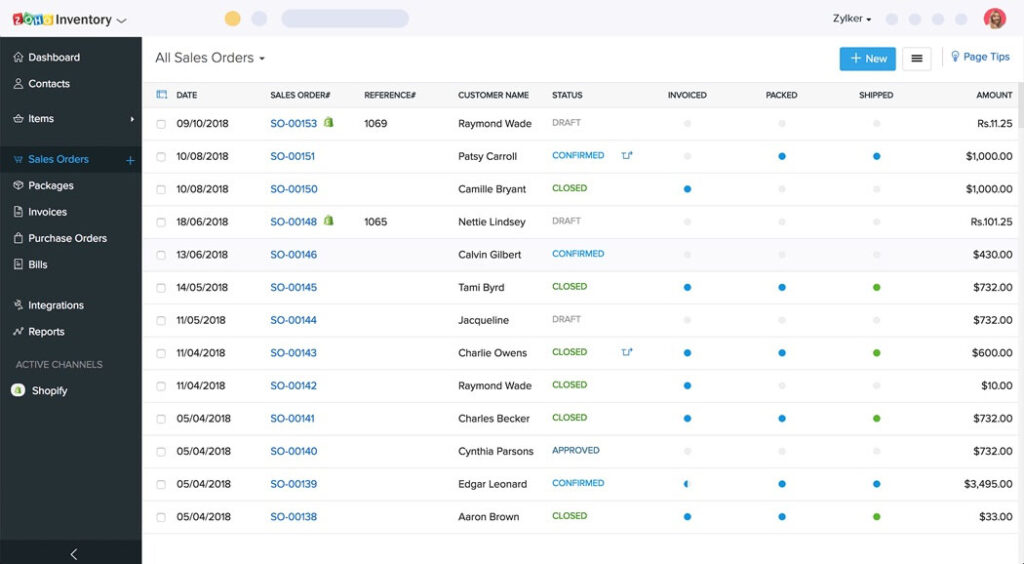
Zoho CRM Plus inventory and sales order management (Source: Zoho)
HubSpot CRM: Best for Payment Processing

Pros
- Built-in payment processing tools and Stripe integration
- Free plan has mass marketing email, Facebook Messenger integration, and list segmentation
- Highly intuitive CRM with a minimum learning curve
Cons
- Expensive to upgrade from Starter to Professional tier
- Product library is locked in with the Professional plan
- Does not have inventory management features
My Expert Opinion
HubSpot CRM’s most notable ecommerce feature is payment processing, which allows users to manage customer payments from the CRM system. You can subscribe to a sales-only CRM for lead and deal management or its Customer Platform, which adds marketing and customer service tools. Moreover, this provider stands out for its all-around product usability and robust free-forever plan.
HubSpot Sales Hub Plans | Free | Sales Hub Starter | Starter Customer Platform | Sales Hub Professional | Sales Hub Enterprise |
|---|---|---|---|---|---|
Annual Price per User Monthly | $0 2 users | $15 | $15 | $90 | $150 |
Monthly Price per User Monthly | $0 2 users | $20 | $20 | $100 | N/A |
Commerce Hub With Payment Processing | ✓ | ✓ | ✓ | ✓ | ✓ |
Automation, Calling, and Stripe Integration | ✕ | ✓ | ✓ | ✓ | ✓ |
Marketing, Service, Content, and Operations Hub Starter | ✕ | ✕ | ✓ | ✕ | ✕ |
Chat Widget, Contact Scoring, and Forecasting | ✕ | ✕ | ✕ | ✓ | ✓ |
Deal Journey Analytics and Lead Form Routing | ✕ | ✕ | ✕ | ✕ | ✓ |
- Payment processing: HubSpot CRM offers tools for collecting and tracking digital payments. The options include built-in processing through an ACH and integration with Stripe for credit card payments.
- Marketing tools: HubSpot CRM has an extensive range of marketing features that other providers typically do not offer for free. These include email automation, segmentation, ad management, and Facebook Messenger integration.
- Content Hub: Across all plans, HubSpot CRM lets you build a product library and generate reports on each item’s performance. It also has a drag-and-drop editor for building responsive ecommerce websites and landing pages.
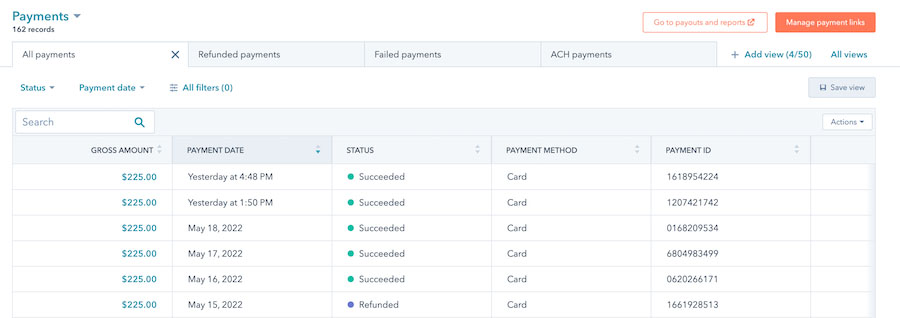
HubSpot CRM payment management index (Source: HubSpot)
Odoo CRM: Best for Integrating Multiple Business Apps

Pros
- Access to various business apps, including an ecommerce store builder
- Inventory forecasting, stock tracing, and automatic stock replenishment features
- Free, open-source CRM with tools for meeting scheduling, email integration, and quote generation
Cons
- Steep learning curve due to heavy customization options
- Integrations are exclusive to Odoo CRM apps
- Email and phone support options require a $190 one-time fee
My Expert Opinion
Odoo CRM is my top-recommended open-source CRM for ecommerce teams that want the flexibility to use multiple applications in one platform. With Odoo CRM, you pay a flat fee to access all key inventory, marketing, and sales management apps. This CRM is also ideal for drop shippers and those wanting warehouse management tools, as it offers attributes for product monitoring.
Plans | Free | Standard | Custom |
|---|---|---|---|
Annual Price per User Monthly | $0 Unlimited users | $7.25 | $10.90 |
Monthly Price per User | $0 Unlimited users | $9.10 | $13.60 |
Apps | 1 | All | All |
Odoo Online (Free Hosting) | ✓ | ✓ | ✓ |
Odoo Studio (Custom App) | ✕ | ✕ | ✓ |
Shared Database for Multiple Companies | ✕ | ✕ | ✓ |
- Ecommerce product management: Odoo’s ecommerce app has an automated stock management system that updates available variants in real time. You can also showcase your products’ unique attributes by configuring their sizes and colors.
- AI-based website builder: Odoo’s AI tool suggests the best layout and content for your ecommerce website based on your industry. Use its drag-and-drop building blocks to easily customize layouts, add filters or effects, and animate website elements.
- Open-source CRM: Odoo CRM is a reputable open-source CRM that directly integrates with several other Odoo apps. Paid plan users can access these apps for sales, ecommerce, websites, project management, and marketing.
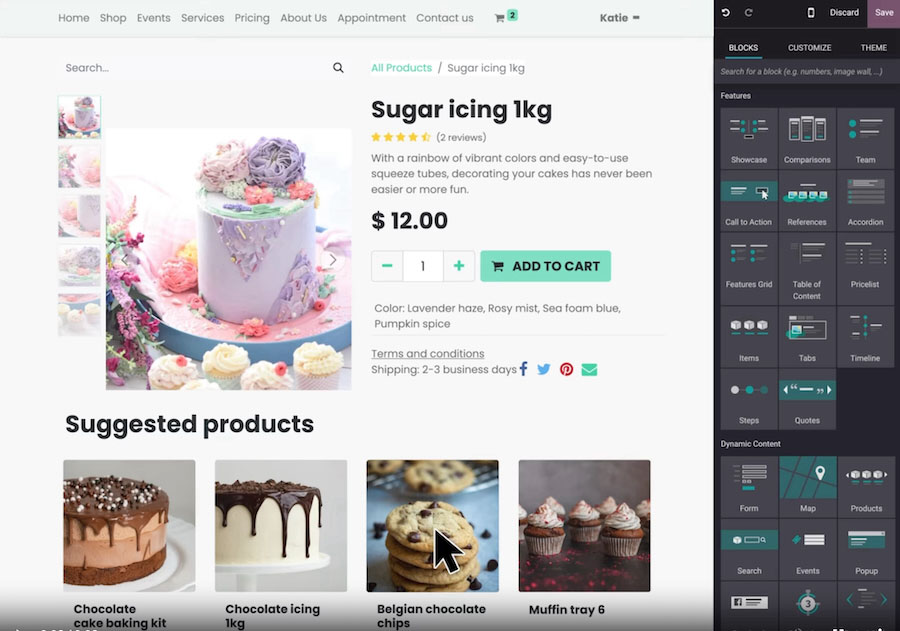
Odoo’s AI-based ecommerce website builder (Source: Odoo CRM)
Pipedrive: Best for Creating Product Catalogs

Pros
- Built-in product catalog
- Solid contact data management tools with activity tracking, duplicate detection, and visual timelines
- Highly customizable system to tailor for ecommerce informational requirements
Cons
- No free plan, only a 14-day free trial
- Lacks payment processing and inventory management tools
- Workflow automation is not included in the basic plan
My Expert Opinion
Pipedrive’s product catalog lets you track sold items and their details, including unit prices, categories, tax rates, and any other custom field you want to add. This functionality is handy for monitoring customer activity and prior purchases to help offer promotional deals or recommendations. Pipedrive also has robust contact management and pipeline visualization tools, streamlining ecommerce sales from start to finish.
Plans | Essential | Advanced | Professional | Power | Enterprise |
|---|---|---|---|---|---|
Annual Price per User Monthly | $14 | $39 | $49 | $64 | $99 |
Monthly Price per User | $24 | $49 | $69 | $79 | $129 |
Leads, Deals, and Products Catalog | ✓ | ✓ | ✓ | ✓ | ✓ |
Automations and Products Revenue Forecast | ✕ | ✓ | ✓ | ✓ | ✓ |
Contacts Timeline, Automatic Assignment, and AI Sales Assistant | ✕ | ✕ | ✓ | ✓ | ✓ |
Project Management and 24/7 Live Chat Support | ✕ | ✕ | ✕ | ✓ | ✓ |
Unlimited Deals, Custom Fields, and Reports | ✕ | ✕ | ✕ | ✕ | ✓ |
- Product catalog: Pipedrive is a sales CRM system that offers online retailers a product catalog. This feature allows teams to create a custom list of product offerings with descriptions, tax rates, prices, costs, ID numbers, and notes.
- Contact management: Pipedrive is an excellent option for those who need advanced contact data management tools for online retail. It can auto-enrich customer profiles with online data, detect duplicate records, and monitor purchases and engagement.
- Customizations: Pipedrive enables you to tailor the platform to fit your unique ecommerce processes. You can track specific data points thanks to its custom fields, stages, and workflows.
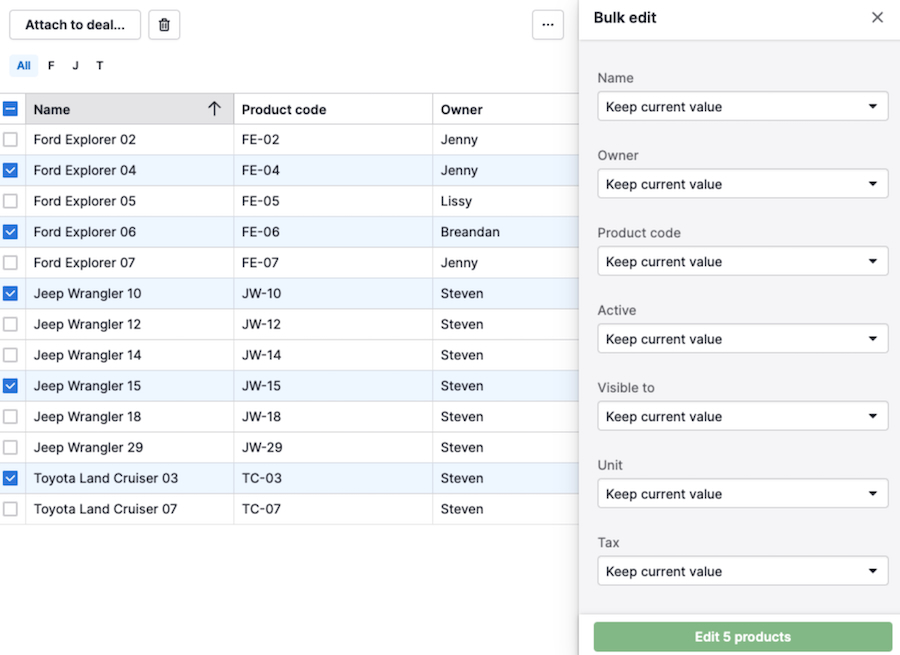
Pipedrive’s built-in product list (Source: Pipedrive)
monday CRM: Best CRM for Ecommerce Workflow Automation

Pros
- Customizable workflows and AI-powered automations can be tailored for ecommerce
- Visual workspace for tracking contacts and deals
- Highly intuitive interface with drag-and-drop functionality
Cons
- No free plan; requires a minimum of three users
- Custom automations are not included in the Basic plan
- Lacks ecommerce-specific features, like payment management and marketing tools
My Expert Opinion
monday CRM’s highly intuitive interface makes it easy for any user to build no-code automations for ecommerce workflows. It also has a highly customizable visual workspace that you can tailor to make it easy for your team to manage contacts, leads, deals, and online retail inventory levels. While it lacks built-in ecommerce-specific tools, you can easily integrate it with third-party apps like Shopify and Stripe to address these feature gaps.
Basic | Standard | Pro | Enterprise | |
|---|---|---|---|---|
Annual Price | $12 per user Total: $36 | $17 per user Total: $51 | $28 per user Total: $84 | Custom |
Monthly Price | $15 per user Total: $45 | $20 per user Total: $60 | $33 per user Total: $99 | Custom |
Unlimited Customizable Pipelines, Contacts, and Boards | ✓ | ✓ | ✓ | ✓ |
Activity Management and Custom Automations | ✕ | ✓ | ✓ | ✓ |
Sales Forecasting, Mass Emails, and Sequences | ✕ | ✕ | ✓ | ✓ |
Lead Scoring and Advanced Analytics | ✕ | ✕ | ✕ | ✓ |
- Custom automation builder: monday CRM’s Automation Center allows you to build custom automations for your ecommerce workflows. You can choose a specific trigger, condition, and notification settings and then save that as a workflow template.
- Contact management: No matter which plan you subscribe to, you can create an unlimited number of contact records in the monday CRM database. Plus, there are web forms for lead capture and templates for managing leads, contacts, and deals.
- Shopify integration: Integrating monday CRM with Shopify lets you sync data and automate workflows between these two apps. This connection enables you to manage orders, inventories, refunds, abandoned carts, and customer data more efficiently.
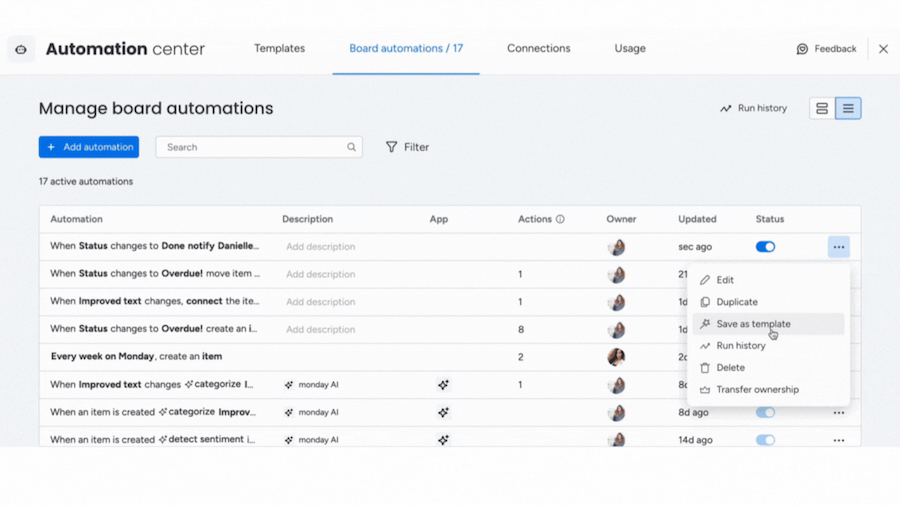
monday CRM Automation Center with custom workflow templates (Source: monday.com)
Copper CRM: Best for Contact & Lead Capture

Pros
- Embed contact and lead capture forms on your ecommerce website
- Google Chrome extension allows users to access and view CRM data directly in Gmail or Calendar apps
- Simple and intuitive interface with no-code automation tools
Cons
- No payment processing and ecommerce website-building tools
- Unlimited contacts and lead scoring are not available until the Business plan
- Reporting, opportunities, and leads are not included in the lower tiers
My Expert Opinion
Copper CRM is a sales-focused platform acclaimed for its simplicity and ease of use. You can embed its forms on your ecommerce website to easily capture contacts and leads. It also boasts no-code automation for tasks and workflows. Plus, it seamlessly integrates with Google Workspace apps, like Gmail, Calendar, and Contacts, making it a perfect platform for businesses using Google apps.
Plans | Starter | Basic | Enterprise | Enterprise |
|---|---|---|---|---|
Annual Price per User Monthly | $9 | $23 | $59 | $99 |
Monthly Price per User | $12 | $29 | $69 | $134 |
Google Workspace Integrations, Contact Forms, and Email Templates | ✓ | ✓ | ✓ | ✓ |
Deals, Task Automation, and Customizable Sales Pipelines | ✕ | ✓ | ✓ | ✓ |
Leads, Workflow Automation, and Bulk Emailing | ✕ | ✕ | ✓ | ✓ |
Email Click Tracking, Custom Reports, and Multi-currency Support | ✕ | ✕ | ✕ | ✓ |
- Web forms: Capture website visitors’ information using Copper CRM’s contact and lead forms so that you can nurture new relationships in your CRM. There are pre-configured fields and layouts, but you can also create your own.
- Google Workspace integration: Copper CRM is known for its seamless integration with Google Workspace apps and for having an interface layout similar to that of Google apps. It also has a Google Chrome extension that allows users to access CRM data from Gmail or Calendar apps.
- No-code automation: Copper CRM’s simplicity is one of its strengths, and this extends to its automation features.
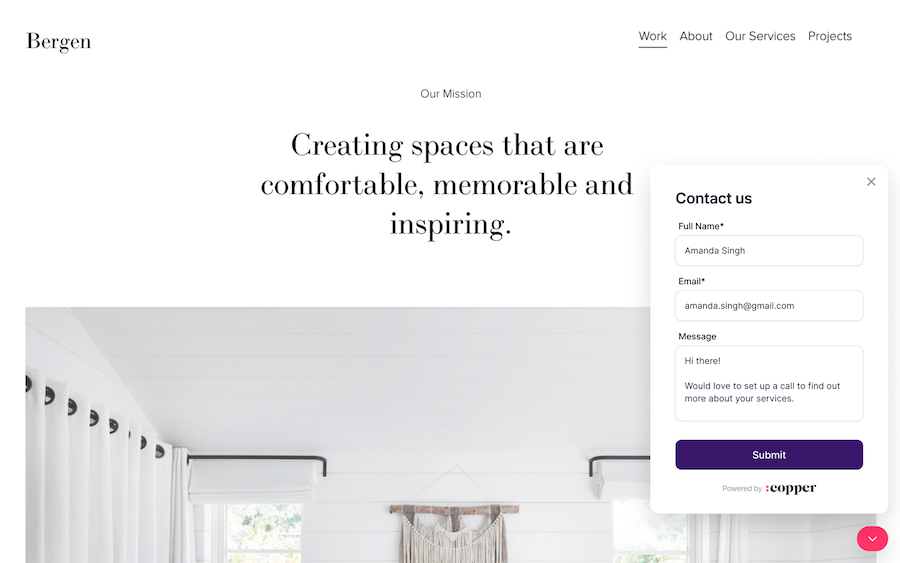
Copper CRM contact widget embedded into an ecommerce website (Source: Copper CRM)
Methodology: How I Evaluated the Best Ecommerce CRM for Small Business
To determine the best CRM for ecommerce, I evaluated features relevant to managing a business that sells products and services online. For instance, payment processing through a Stripe integration and inventory management tools are useful for handling some of the back-end operations.
I also looked at marketing capabilities through mass email campaigns and social media integrations, as well as typical software product attributes like pricing and support.
Review my evaluation process of the best CRM for small ecommerce businesses:
25% of Overall Score
General CRM features are tools and capabilities relevant to any CRM system, regardless of use case or vertical. These include contact and lead management, reporting tools, customizable data fields and pipelines, workflow automation, email management, data import/export, and a mobile app. I also wanted expanded ecommerce CRM integrations with platforms like Shopify and WooCommerce.
20% of Overall Score
I checked if the provider has built-in templates or automation to assess the ease of use. I also searched reputable review sites to gauge general user sentiment regarding its learning curve and ease of setup. In addition, I considered its plan options to see if it was easily scalable.
15% of Overall Score
Pricing considered the overall affordability of each CRM system. This factor accounted for freemium plan options, low-cost subscriptions, and billing flexibility by allowing users to subscribe monthly or save with an annual plan. I also examined the cost of features specifically useful for ecommerce businesses and whether they were available on the free or lower-tiered plans.
15% of Overall Score
Extensive customer support prevents poor user experiences while using these ecommerce CRM solutions. I wanted to see if the providers offer multiple phone, email, and live chat service channels. I also looked at self-service resources like knowledge base guides and community forums and the hours of customer support availability.
15% of Overall Score
In addition to firsthand experience with these ecommerce CRMs, I evaluated what actual users say about the products according to online reviews. This allowed me to thoroughly understand how customers feel about the general and niche CRM features and whether they’re worth the cost. It also helped me gauge product usability by navigating the interface, operating the features, and setting up the modules.
10% of Overall Score
Niche and advanced features looked at capabilities specifically relevant to ecommerce companies. These included features for customer segmentation, customer tracking, loyalty programs, return on investment (ROI) reporting, and marketing automation. I also wanted to see each CRM offer operational features like inventory management and payment processing, either built-in or through integration.
Frequently Asked Questions (FAQs)
Ecommerce CRM software lets you develop customer relationships and manage an online storefront—ideally all in one interface. It’s ideal for online retailers, wholesalers, or any other business selling products online, as it has tools such as customer tracking, email marketing, social media management, inventory monitoring, and payment and order processing.
Online retailers and ecommerce businesses don’t necessarily need—but can greatly benefit from—an ecommerce CRM system. Ecommerce platforms like Shopify, Magento, and BigCommerce give you the basics to create an online store, market to customers, and handle orders. A CRM, however, provides more advanced features for tracking customer activity, managing projects, handling service requests, tracking inventory, and automating campaigns.
Based on my evaluation, Bitrix24 is the best CRM for ecommerce that businesses can choose because of its ease of use, tools for ecommerce operations, and robust marketing features. Zoho CRM Plus and HubSpot CRM are similar providers that compete well in this space.
HubSpot CRM and Pipedrive rank high in usability because of their simple and intuitive interfaces. HubSpot is known for being easy to use despite having robust features, including sales, marketing, service, and ecommerce tools. Pipedrive, on the other hand, is also an easy-to-use CRM focused on sales teams.
Bottom Line
Investing in ecommerce CRM solutions helps online storefronts track customers, deploy marketing campaigns, and manage inventory. The best CRM for your business will depend on your preferences and budget. If you want to explore ecommerce CRM tools without spending a fortune, Bitrix24 is your best option. Go for other solutions like Zoho CRM Plus for built-in inventory management or Pipedrive for catalog management.