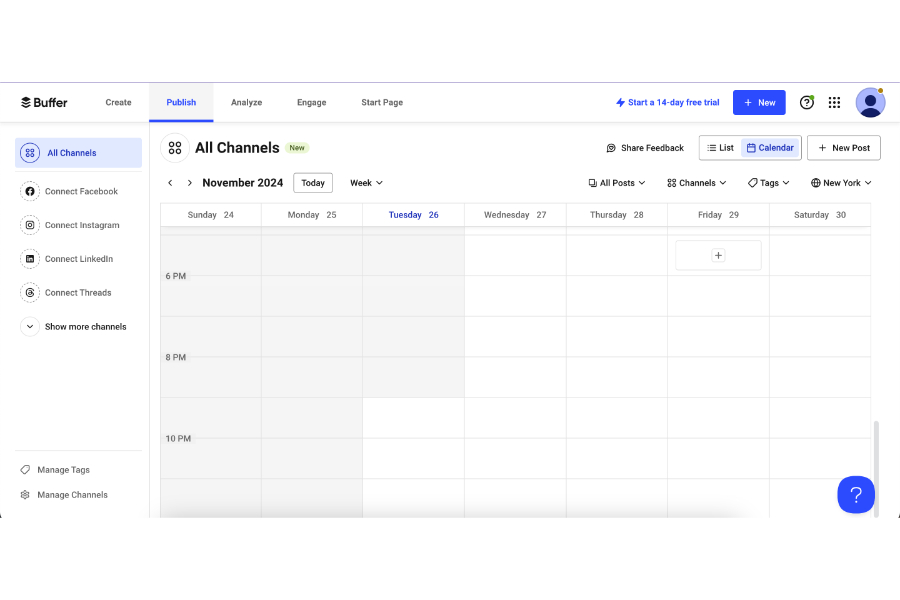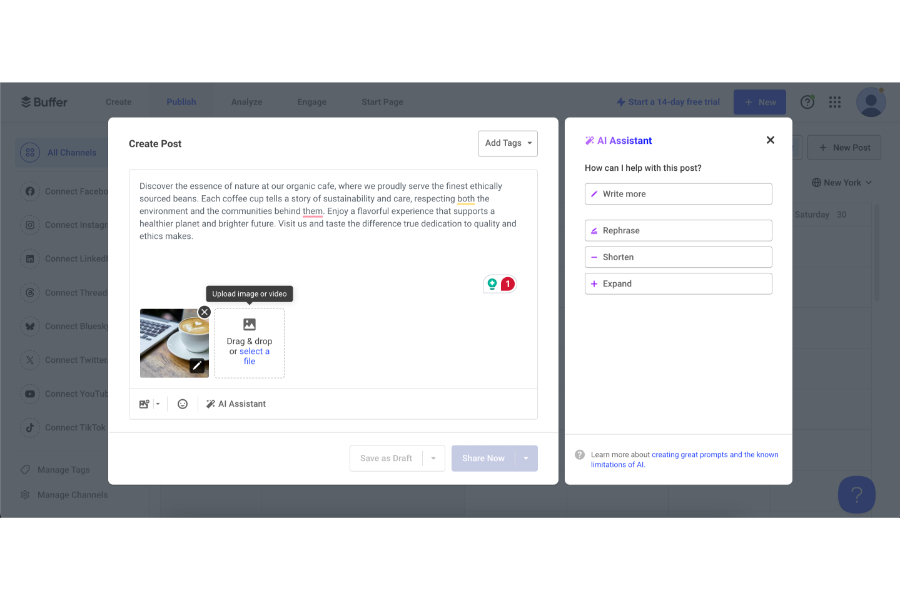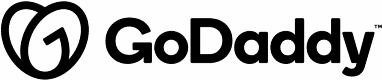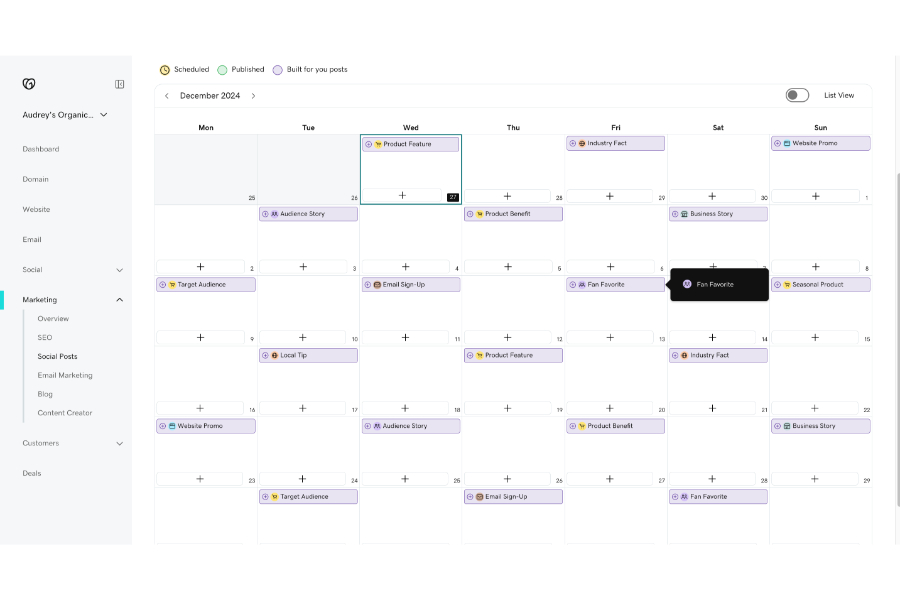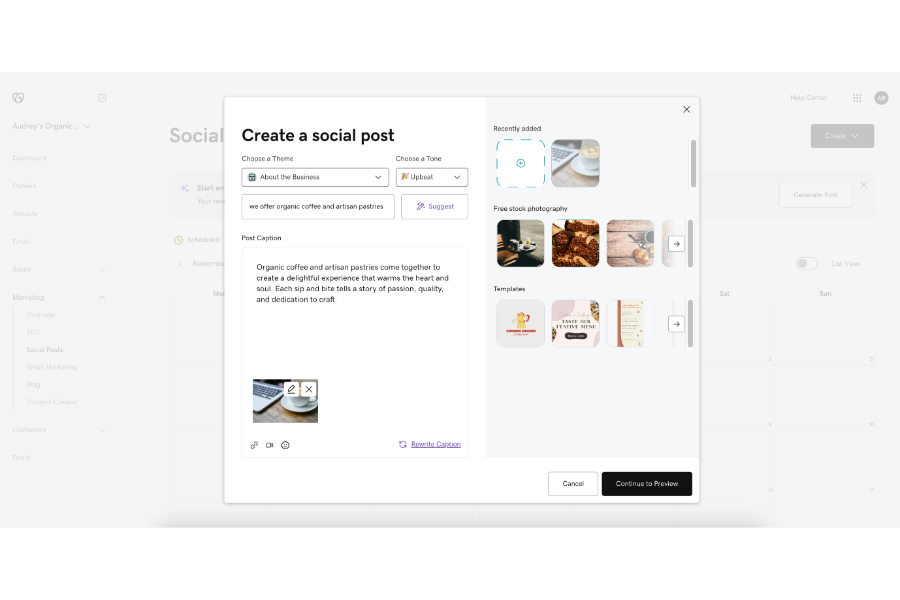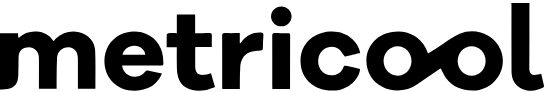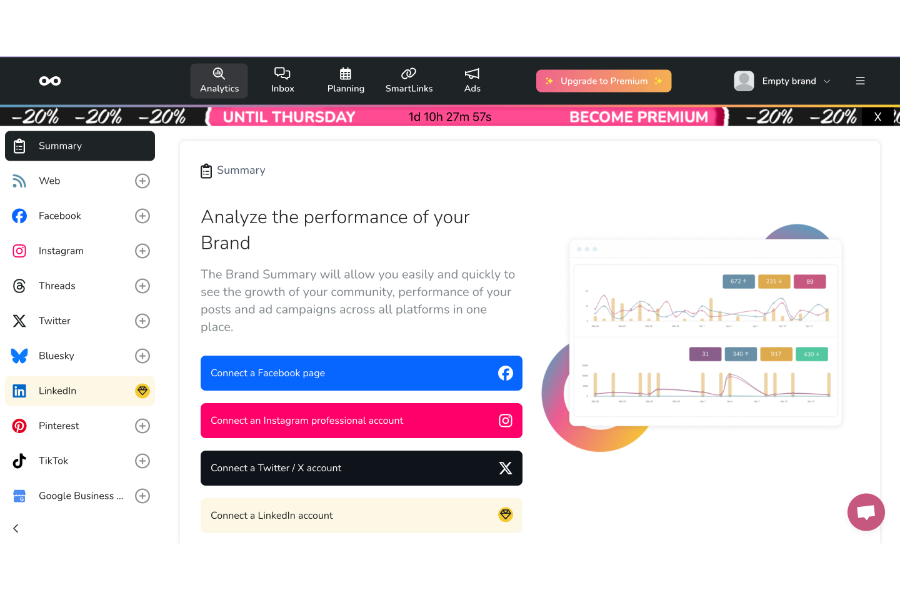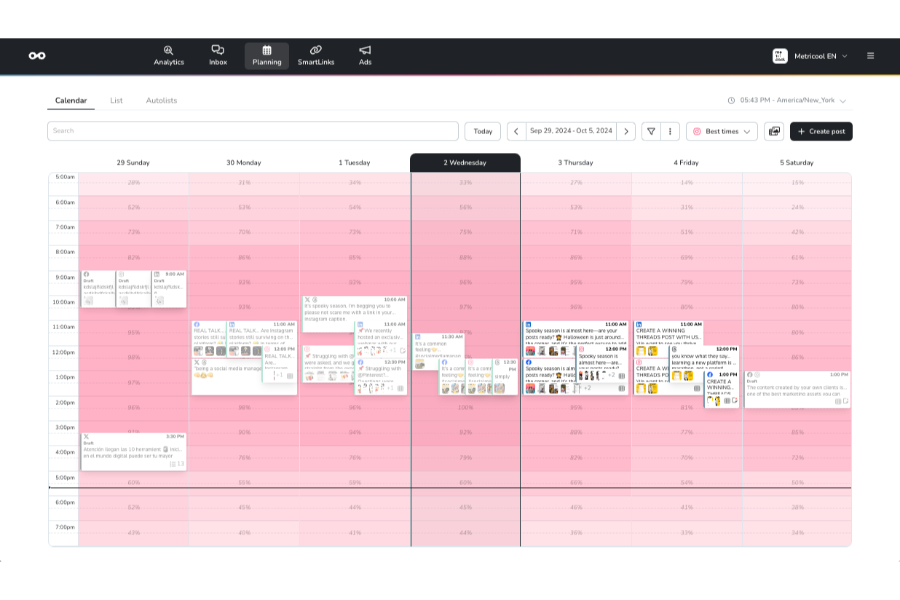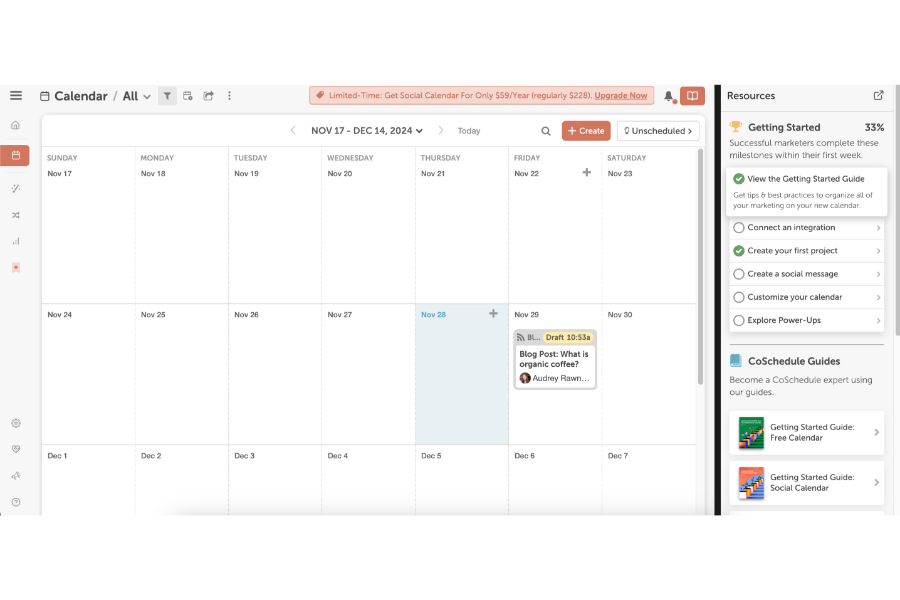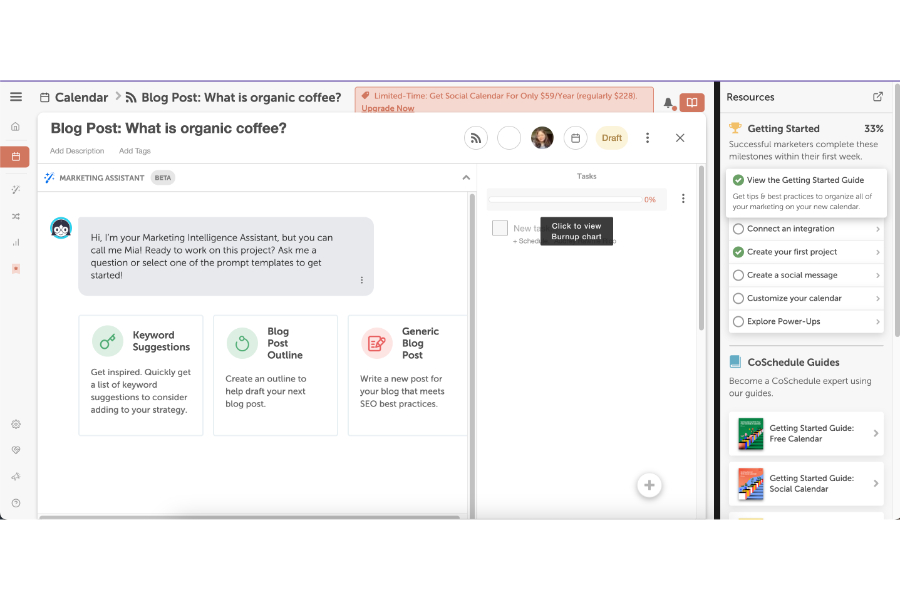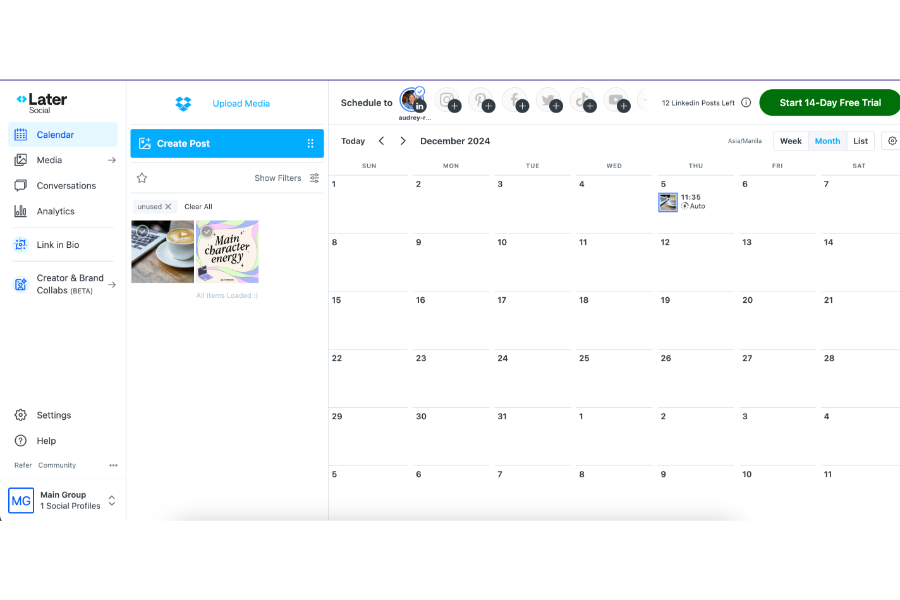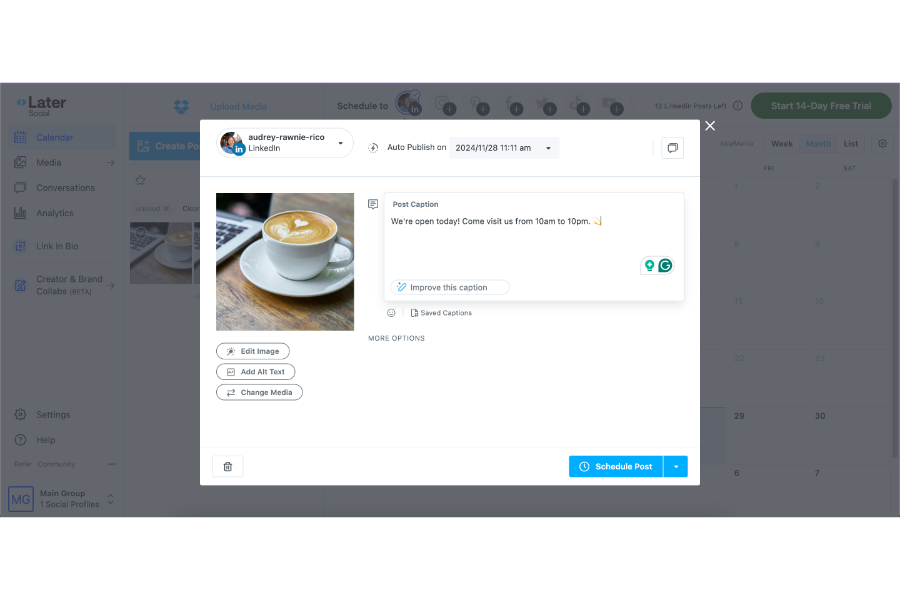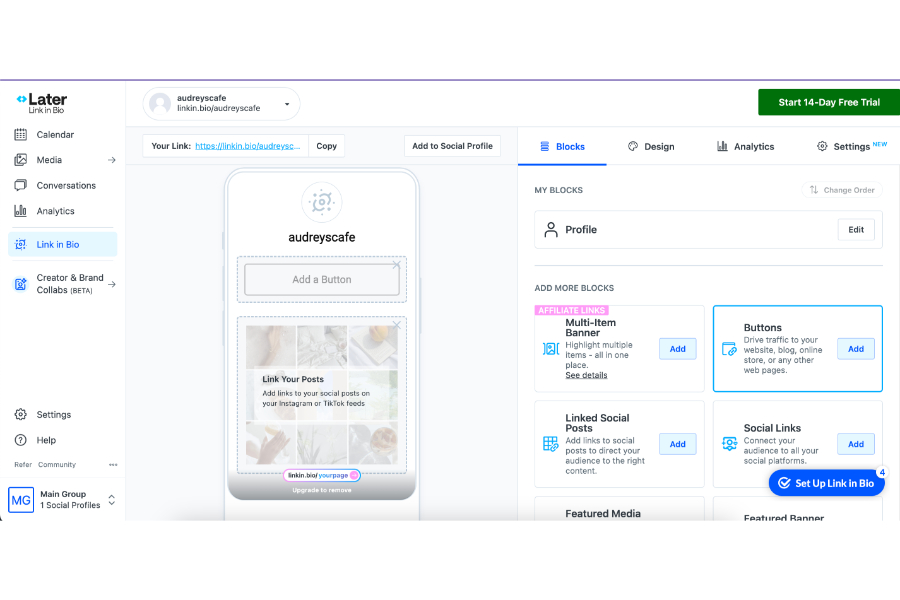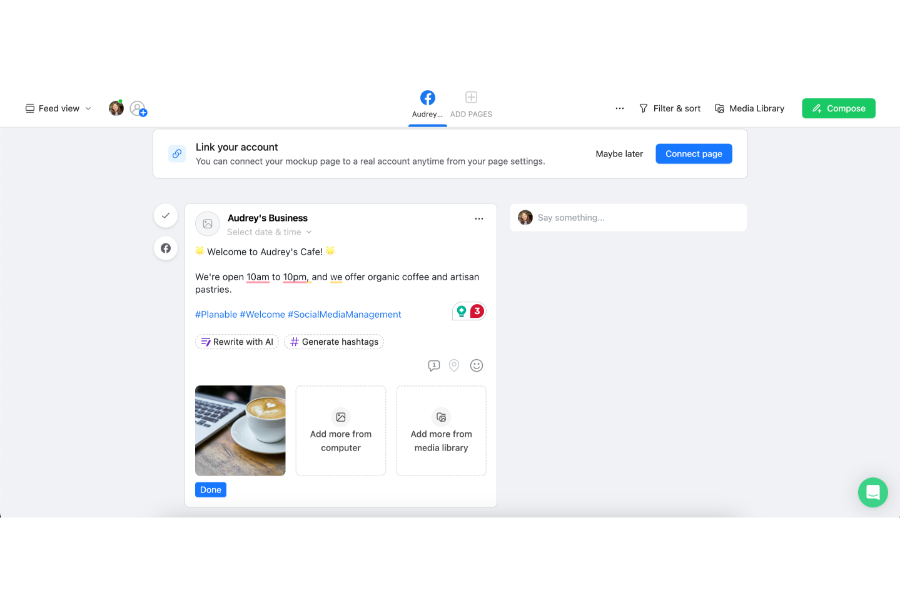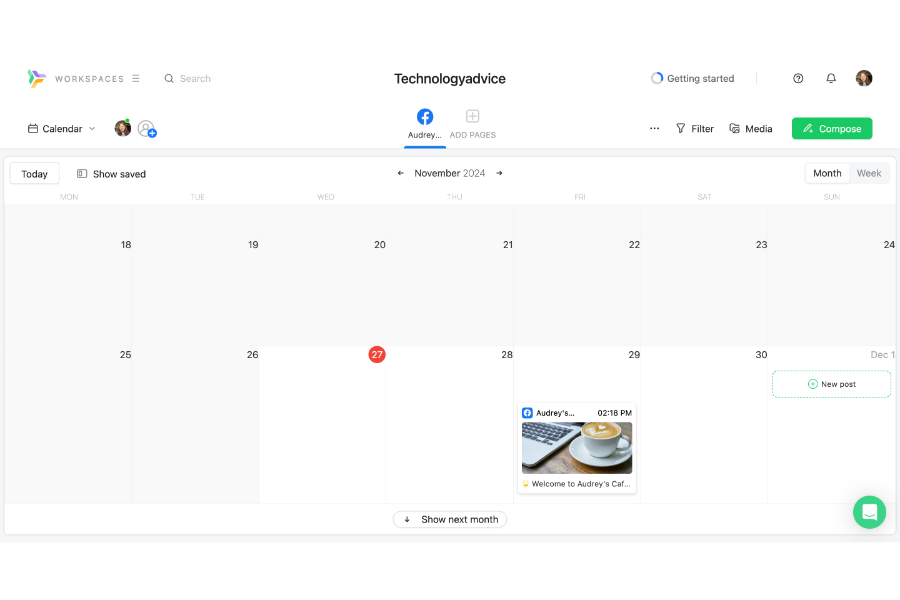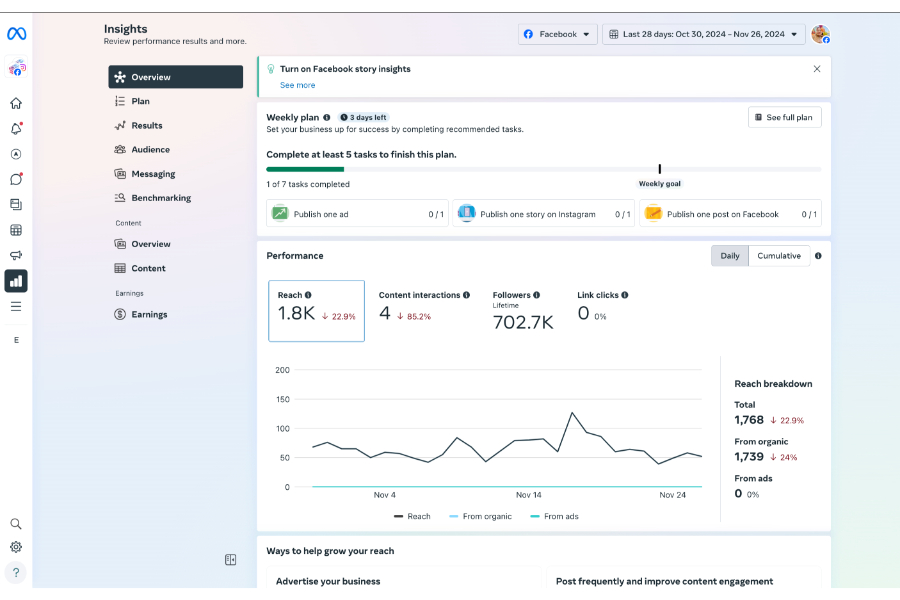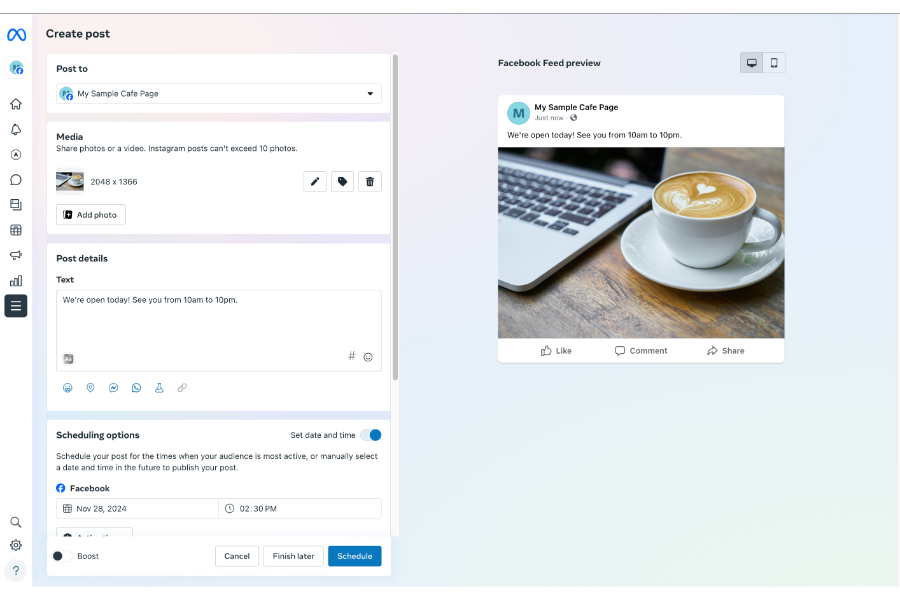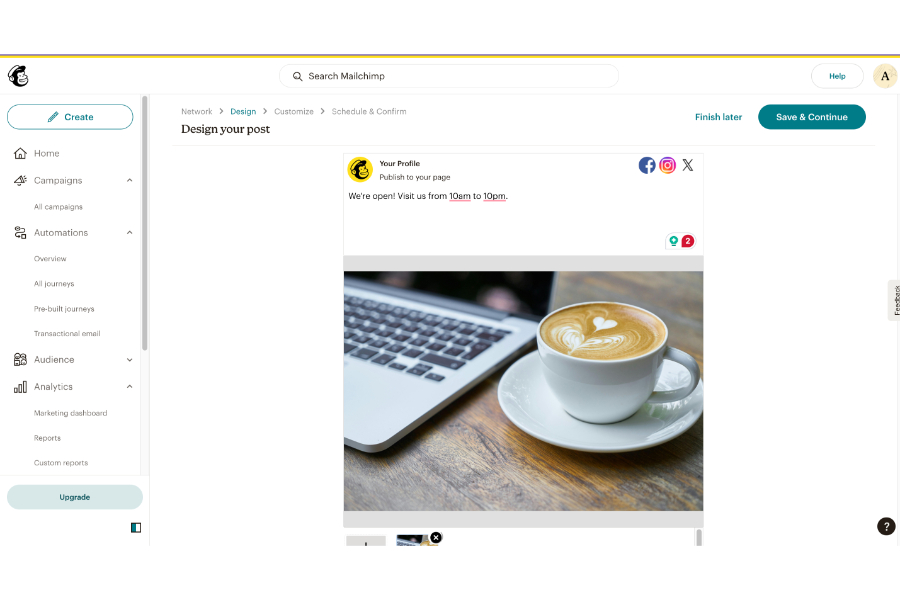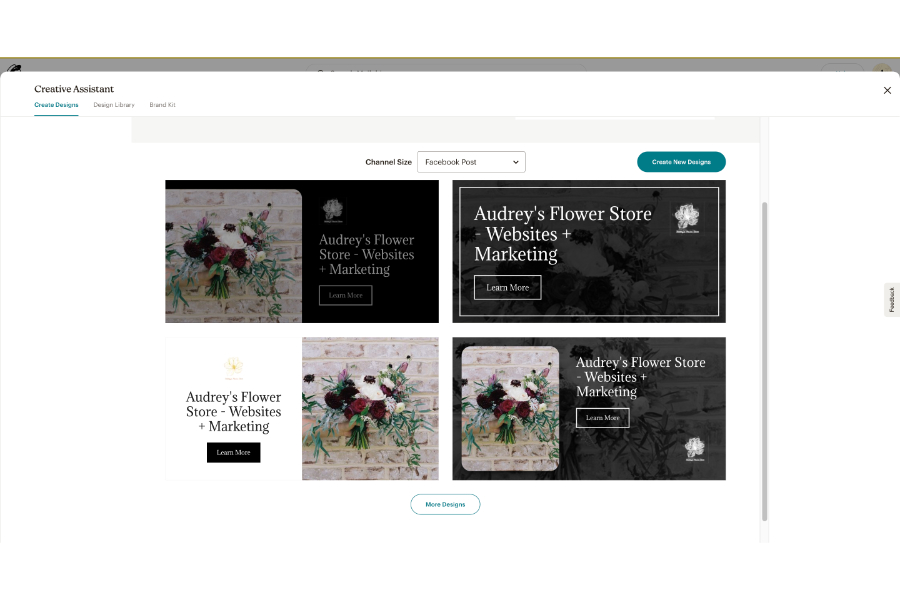Anyone who’s done social media marketing knows the struggle of managing multiple social media platforms (and sometimes even multiple accounts) at once. With all the content you have to prepare and schedule in advance, getting a good social media scheduling platform is absolutely necessary.
I’ve been a social media manager before, and having a scheduling tool is a lifesaver, especially if you run accounts on multiple platforms. Handling social media management for startups, I know what it’s like to work on a very small budget. Fortunately, there are many social media tools that are 100% free to start. Below, I’ve rounded up the eight best free social media schedulers for your small business.
- Buffer: Overall best free social media scheduler
- GoDaddy: Best website platform with a social media scheduler
- Metricool: Best for social media management and competitor analysis
- CoSchedule: Best free social media scheduler for bloggers
- Later Social: Best free social media scheduler for beginners
- Planable: Best for managing multiple social media accounts
- Meta Business Suite: Best for Facebook and Instagram analytics
- Mailchimp: Best free platform for email marketing and social media campaigns
Featured Partners
Best Free Social Media Schedulers at a Glance
Free-forever Plan | No. of Scheduled Posts on the Free Plan | Connect Multiple Accounts | Supported Social Platforms on the Free Plan | Our Score out of 5 | |
|---|---|---|---|---|---|
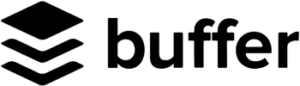 | ✓ | 10 | ✓ | 3 | 4.64 |
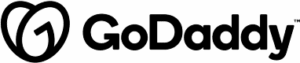 | ✓ | Unlimited | ✕ | 3 | 4.42 |
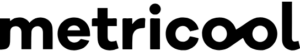 | ✓ | 50 | ✕ | 10 | 4.38 |
 | ✓ | 15 | ✕ | 2 | 4.25 |
 | ✓ | 12 | ✕ | 7 | 4.15 |
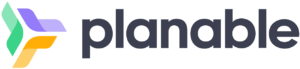 | ✕ | 50 total | ✓ | 4 | 4.07 |
 | ✓ | Unlimited | ✓ | 2 | 3.90 |
 | ✓ | N/A | ✓ | 3 | 3.64 |
Buffer: Overall Best Free Social Media Scheduler
When it comes to free social media scheduling tools, Buffer is always the first that comes to mind. It has long been one of our top-recommended social media marketing tools for small businesses, and it particularly shines for its content publishing and scheduling platform, which is super helpful and easy to use. You can easily build a social media content calendar and see an at-a-glance view of all your content.
This is especially helpful for seeing any gaps in your content plan you might need to fill. Plus, I also like that the free plan lets you manage up to three social media accounts on multiple platforms (or multiple accounts on the same platform), including newer platforms like Threads and Bluesky, along with the usuals like Facebook and X (formerly Twitter). The biggest drawback is you can only schedule up to 10 posts per channel at a time on the free plan.
Also, Buffer’s free plan unfortunately doesn’t let you view your social media posts’ analytics. You can only schedule your posts for free, but to view your engagement and click rates, you’ll need to upgrade to a paid plan. The paid plans also allow you to read and reply to comments via Buffer, which can be helpful as your profile gains more traction.
But otherwise, Buffer is one of the easiest social media schedulers I’ve tried, and I’m confident even beginners can easily get a feel for the platform. After connecting your social media accounts, scheduling posts is as simple as uploading your media, typing in your caption, and scheduling your post. There’s even an AI assistant to help write or polish up your captions if needed—although it isn’t perfect (no AI writer is).
Our Expert Opinion
As a former social media manager, Buffer is one of the most helpful tools I’ve seen so far. I always recommend it to anyone—especially beginners—looking for a tool to make social media management easier without spending a fortune. It has pretty much everything you need from a social media post scheduler, even for free. And, upgrading to a paid plan gets you even more tools like analytics and social listening to round out your social media strategy.
GoDaddy: Best Website Platform With a Social Media Scheduler
Building an online brand presence isn’t just about getting on social media. You’ll also need a website if you want to maintain your online presence in the long term. The good news is there are platforms that let you manage your website and your social media all from one platform, and the best one so far is GoDaddy.
While you might know GoDaddy best as a website builder (it’s also one of our top website builders for small businesses), it’s since upgraded its platform to be an all-around digital marketing platform. It lets you build a business website and manage your Facebook, Google Business Profile, and Instagram accounts, all from the platform. You can even send marketing emails through GoDaddy on top of those—and do them all for free.
However, that’s also the drawback with GoDaddy: you can only manage your Facebook, Instagram, or Google Business Profile accounts through the platform. And, you can only use its social media tools after building a GoDaddy website (which is also free). This means if you already have a business website elsewhere or you need to manage other social media platforms like X or Pinterest, GoDaddy won’t be of much use.
But still, not many platforms can boast the same capabilities as GoDaddy. If you’re building your online presence from scratch, GoDaddy is like a Swiss army knife: it has all the essential tools to help you get there, all in an easy-to-navigate platform.
Our Expert Opinion
Not many platforms have the same capabilities as GoDaddy, which is why it’s always on our radar for any small business building an online presence from scratch. It’s also notable for how easy it is to navigate. If you’re looking for something more than a simple social media scheduler, like a platform that can support all your digital marketing strategies, GoDaddy is worth looking into.
Metricool: Best for Social Media Management & Competitor Analysis
A large part of social media marketing is competitor analysis, aka analyzing your competitors’ strengths, weaknesses, and demographics, and seeing how to position yourself to stand out. Most social media publishing platforms don’t offer this for free, but Metricool does. You can even analyze up to five competitor profiles on its free plan, which includes metrics like your competitors’ top-performing posts, hashtags, and common topics.
However, the free plan can only give you competitor metrics for Facebook, Instagram, and Twitch. For insights on other platforms like X and YouTube—and more competitors to analyze—you’ll need to upgrade to its paid plans, which start at $18 a month. The paid plans also let you download PDF reports of your analyses and create approval workflows, say if you’re working with a team.
Another noteworthy feature of Metricool’s paid plan is you can schedule up to 50 posts per month, which is more than most, although it’ll be shared across all the platforms connected to your account. This means if you connect both your Facebook and X, your 50 posts will be shared across both. Plus, Metricool even has a built-in tool that helps publish your content at optimal times.
My biggest drawback with the platform by far is that it takes a little more learning curve than the others on this list, so it might take longer to figure out your way around the platform. However, it still uses a calendar format for scheduling your content.
Metricool also has an AI assistant like Buffer’s, although it has a limit of five uses per month on the free plan. Another drawback is that while it has a hashtag tracker for X and Instagram, it costs an additional $25 per day, so I don’t recommend it for social listening. Otherwise, the platform has one of the most robust free plans around.
Our Expert Opinion
Competitor analysis is key to any good social media strategy. In fact, it’s one of the first things you should do when crafting your marketing plan, so it’s helpful that platforms like Metricool offer that ability at completely no cost. If you only have one account you need to manage on social media and want your strategies backed up with in-depth data and analysis, Metricool is the best social media scheduler.
CoSchedule: Best Free Social Media Scheduler for Bloggers
CoSchedule is another excellent free social media scheduler for small businesses, but I find it particularly helpful for bloggers or anyone with a content marketing strategy. This is because aside from simply publishing social media posts like most platforms, CoSchedule is an all-around marketing calendar that can publish social media posts, blogs, and even marketing emails.
This makes it super handy for creating multichannel campaigns to promote your blogs. It even has a blog post assistant that can generate keyword suggestions and blog outlines. Then, when you’re done with your blog, you can easily schedule it for publishing and sharing on your social media profiles. Unfortunately, the AI blog assistant is only available on paid plans, but you can still manually schedule your blogs for free.
In that sense, CoSchedule’s more of an all-around marketing planner than just a social media publisher, especially when managing content marketing campaigns. Use the platform to write and publish your blogs, and then share them on your socials once you’re done.
The biggest drawback by far with CoSchedule is the free plan doesn’t let you see analytics for your social posts. To see your insights, you’ll need to upgrade to a paid subscription starting at $19/month, which also gives you automations and more social media posts. However, it doesn’t have any tools for social listening or managing comments.
Our Expert Opinion
CoSchedule’s best feature by far is its tools for managing and organizing multiple marketing campaigns—especially if you’re cross-promoting content across social media platforms. This is why I recommend it most for bloggers and content marketers. It has the strongest content tools out of the other platforms on this list by far and can help you keep your content strategies organized.
Later Social: Best Free Social Media Scheduler for Beginners
If you’re completely new to social media management and want a platform that won’t give you a hard time, Later Social is your best option. It’s the easiest platform by far to navigate on this list. Once you sign up for an account and connect your social profiles, you can immediately start scheduling and publishing posts. If you’ve ever posted anything on social media, Later works pretty much the same way.
The main difference is you can manage multiple platforms and accounts from just one platform instead of switching between several, and you can do it all for free. You can even connect and manage one Facebook, Instagram, X, Pinterest, TikTok, LinkedIn, and YouTube account. However, the caveat is you can only schedule up to 12 posts at a time on each of those platforms, including drafts.
Aside from scheduling posts, Later Social also has tools for managing your box and post analytics. However, they’re only limited to certain platforms, which docks it a few points. For example, inbox management is only available on Instagram and TikTok, and analytics are only available on Facebook, Instagram, X, and Pinterest. So it’s only a good all-around option if you have accounts on those platforms.
I give Later Social extra credit, though, for its “link in bio” feature, which lets you set up a mini “link in bio” site, even on the free plan. It’s also very easy to use and produces a handy minisite where you can add your most important links and media. It can be especially helpful for building your personal brand. The only minor catch is your “link in bio” site will have a small Later ad on the bottom.
Our Expert Opinion
Bar none, Later Social was the easiest social media management platform to navigate. But it also doesn’t fall short of functionalities, especially as it lets you manage accounts on up to seven platforms—all for free. If you’re completely new and are just getting started on social media, Later Social is the best platform I recommend to get your social strategy up and running.
Planable: Best for Managing Multiple Social Media Accounts
If you need to handle multiple social media accounts, Planable is the best free social media scheduler I have found. It lets you schedule content on as many social media accounts and platforms as you need, all for free. However, the major caveat is that you can only schedule up to 50 posts in total on the free plan. After 50 posts, you’ll need to upgrade to a paid plan.
In that regard, Planable’s free plan is more of a free trial of the platform, as you’ll also have access to all its scheduling tools (except for publishing on X). Unfortunately, however, there are no tools for seeing your posts’ analytics, which docks it a few more points, but you’ll have access to a content calendar to plan and schedule your content.
Another feature I appreciate with Planable is its mockup tool that lets you see mockups of your posts, which is also available on the free plan. It’s a handy way of ensuring your posts have no flaws before they go live. Planable also has an integration with Canva, so it’s also helpful if you use Canva to design content.
As mentioned, Planable’s biggest drawback by far is its free plan, which has a strict limit of 50 posts, so you can’t use the free plan forever, unlike the other platforms on this list. Another drawback is it doesn’t have any other features beyond scheduling and publishing content, like social listening or comments management, so I don’t find it the best platform for all-around social media management. It’s solely helpful for scheduling your posts.
Our Expert Opinion
Planable has all the essentials you need from a social media scheduling app—but not much else beyond that. It gets points for being easy to navigate, but the free plan is very limited, with only 50 posts, so you won’t be able to get the most out of the platform until you upgrade to a paid plan.
Overall, I find Planable’s free plan most helpful if you’re launching a specific one-time event, like a holiday campaign or a new product launch, and you only need a specific number of posts. The mockup generator is also helpful for ensuring your posts come out perfectly. Otherwise, for long-term use, you may need to upgrade to a paid plan.
Meta Business Suite: Best for Facebook & Instagram Analytics
You’re probably familiar with Meta Business Suite—or at least with Meta, the parent company to Facebook and Instagram. The Meta Business Suite is Meta’s free platform for brands and creators to schedule content across Facebook and Instagram. And because this is Meta, you’ll have all the tools you could ever need for Facebook and Instagram—including advanced analytics for all your posts.
That’s the biggest advantage of Meta Business Suite by far. No other social management platform has as advanced analytics for your content, including your reach and engagement, and even a breakdown of your audience’s demographics and interests. So, if advanced insights are what you’re after, Meta Business Suite can definitely deliver.
However, Meta Business Suite’s most unique feature is also its biggest drawback. Because of its advanced analytics and many features, the platform is often complicated and difficult to navigate, especially if you’re unfamiliar with social media analytics. There’s a learning curve to the platform, and it might take time to understand all the analytics it’ll show if you’re new to social media data.
But you can be sure that it has all the data you’ll need from your content (and more). Of course, Meta also has a content publishing tool; however, it’s only available for Facebook and Instagram—nothing else. The content planner lets you plan your content on a calendar and then preview your post before scheduling or publishing it.
Our Expert Opinion
I’ve always found Meta Business Suite most valuable as a social media analytics platform more than anything else, as it has the most detailed insights you’ll ever need for your posts. However, it can also be confusing to navigate, so if you want to keep things simple, I recommend using a different scheduling platform to plan your content, and then using the Meta Business Suite for your analytics. It’s 100% free forever, and you’ll have all the information and insights you need.
Mailchimp: Best Free Platform for Email Marketing & Social Media Campaigns
If you’ve ever heard of Mailchimp, you might know it best as an email campaign platform (it’s one of our best email marketing software for small businesses). But what you might not know is it also has a social media scheduler in its free plans. This means you can use Mailchimp to schedule email and social media campaigns, which is convenient if your strategy focuses on those two particular channels.
However, Mailchimp is still primarily an email marketing platform, so its social media tools only support Facebook, X, and Instagram as of writing, though you can connect a separate account on each platform. Another notable drawback is that you can’t schedule posts in advance on the free plan—you can only publish them instantly. Therefore, it’s not very helpful if you want to plan multiple campaigns in advance.
Another feature I particularly liked about Mailchimp is its AI-powered brand kit generator, which can generate a full brand kit with your logo and brand colors just by inputting your website link. Then, it can also generate sample designs for your email and social campaigns from there. It doesn’t produce a perfect outcome, but still a good enough starting point.
Our Expert Opinion
Mailchimp has long been one of our best email marketing platforms, and its new social media features advance it even further. If you already use Mailchimp for your email campaigns, then its social tools are an extra treat included in your plans—but only for Facebook, Instagram, and X. Overall, I find Mailchimp the best free social media scheduler if your marketing strategy is primarily email marketing-centric and you only need social media as a support.
How We Evaluated the Best Free Social Media Schedulers
All free social media schedulers do the same core function: they can help you plan and schedule your social media posts. That was the base evaluation criteria for the platforms above. However, some platforms also go beyond the basics and provide helpful tools like analytics, social listening, and even AI assistants to make managing social media easier—so we also took that into consideration. Find out more about our evaluation criteria below.
20% of Overall Score
Pricing plays a major role in our evaluation. All the platforms above have 100% free plans, and most are free forever. However, I also evaluated how many scheduled posts were allowed on the free plan, how many platforms were supported, and whether you could connect to multiple accounts.
30% of Overall Score
Aside from letting you schedule and publish posts to social media, general features also include a social media calendar, content studio, video support, AI caption assistants, and how many social platforms each provider supported, both on free and paid plans. These features make up 30% of our score.
25% of Overall Score
As mentioned, some platforms go above and beyond, which is why we also evaluated extra features like landing pages, link in bio site builders, social listening tools, and insights. We also gave extra credit to providers that supported platforms like Reddit, Pinterest, and Google Business Profile.
15% of Overall Score
Social media management platforms can sometimes take a learning curve to navigate, but you probably won’t have all the time in the world, which is why good customer support is important. Platforms with longer support hours and more avenues (phone, email, and live chat) were graded higher.
10% of Overall Score
Finally, the writer of this guide has plenty of first-hand experience handling social media accounts, so I also took my experience as a social media manager when grading the platforms on this list. I graded each platform based on its ease of use, features, and overall value for money.
6 Things to Consider When Choosing a Free Social Media Scheduler
I rounded up the best free social media scheduling platforms above, but ultimately, it comes down to you to choose the absolute best option for your business because you know your business best. Here are some things to consider to help you choose your platform.
- Primary social media objectives. Different objectives require different strategies. If your objective is to build an online community, you might need a platform that can support plenty of content. Meanwhile, if you’re building an online presence from scratch, you might want a platform that can also support a website and other digital marketing channels.
- Other social media tools you might need. In a similar vein, some platforms also offer extra tools in their plans, like competitor analysis or link in bio sites. So, evaluate if extra features like these play a role in your overall social media strategy.
- Long-term goals. Social media as a marketing strategy isn’t going away anytime soon, which means you’ll also need to think about your social media presence for the road ahead. Think about your goals a year or five years down the line so you can choose a platform that can also support those goals.
- Social media platforms. You might have noticed that not all the social media schedulers above support all social media platforms. Keep in mind the platforms where you want to build your social media presence before finalizing your decision.
- Comfort level with management tools. Not all scheduling platforms are entirely beginner-friendly. Some will take a learning curve or might have more advanced tools you may not even need. Evaluate your comfort level with different management platforms so you can choose one that works with you.
- Budget. Finally, while all the platforms above are free to use, they all have certain limitations. As your business grows, you might need to schedule more social media posts or get on more social platforms, which might require a paid subscription. Consider how much you’re willing to invest in your social media tools.
Frequently Asked Questions (FAQs)
Some of the best free schedulers for Facebook are Buffer, Metricool, Planable, and Later Social. All these platforms have completely free plans for publishing posts to your Facebook profile, although some may only allow you to schedule a limited number of posts at a time. If you only need to schedule posts on Facebook specifically you can also use Facebook’s own Meta Business Suite, which is Facebook’s content platform for creators and brands.
Bottom Line
There are plenty of social media scheduling tools, many of which are free. But not all will be the best fit for your business. It all comes down to your main priorities, social media platforms, and overall social media strategy, so keep those in mind before finalizing your decision. Either way, the platforms above have all been tested and evaluated as the best places to get started.