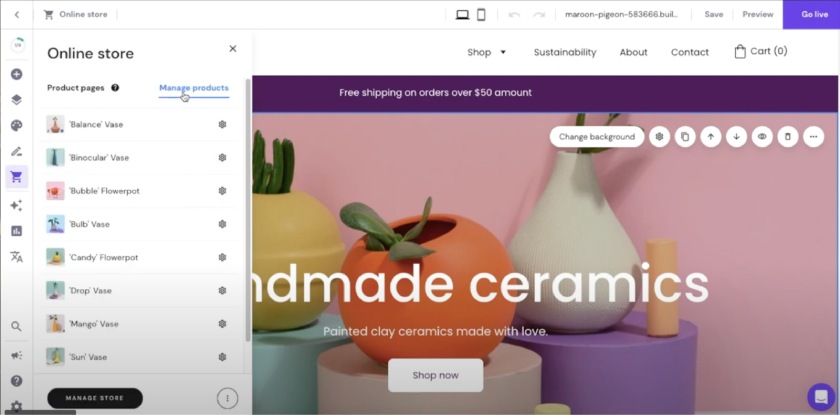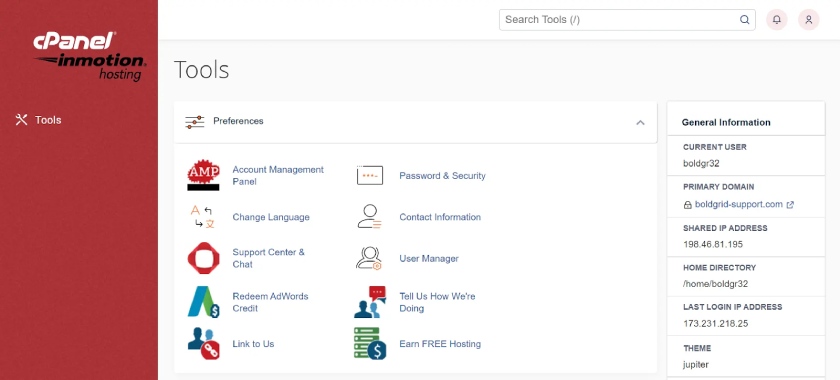GoDaddy is one of the most reliable site builders around, but it has its shortcomings. As a website builder, it’s not the most design-forward and lacks the most advanced features and best-in-industry security. I find GoDaddy most valuable if you’re a beginner at website building and hosting.
If you’re looking for something more advanced, secure, and capable of supporting your website long-term, I recommend going with one of the GoDaddy alternatives I’ve tested over time.
- IONOS: Best GoDaddy alternative overall
- Hostinger: Best website builder alternative
- KnownHost: Best web host alternative
- InMotion Hosting: Most inexpensive website building and hosting
- DreamHost: Best for building WordPress websites
- Bluehost: Best for ecommerce and appointment tools
- Weebly: Best free GoDaddy alternative
GoDaddy vs Best Alternatives: Quick Comparison
Key Feature | Free Plan | Monthly Starting Cost | ||
|---|---|---|---|---|
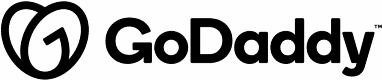 | Beginner-friendly web host and site builder | ✓ | $9.99 | 4.06/5 |
 | Advanced web hosting security | ✕ | $1 | 4.61/5 |
 | Advanced website builder and templates | ✕ | $2.99 | 4.55/5 |
 | Unlimited bandwidth, 99.99% uptime | ✕ | $3.47 | 4.53/5 |
Host multiple websites and email accounts | ✕ | $2.99 | 4.23/5 | |
AI WordPress website builder | ✕ | $2.95 | 4.22/5 | |
Ecommerce and online appointment tools | ✕ | $2.95 | 4.10/5 | |
 | Free website builder and web hosting | ✓ | $10 | 3.83/5 |
IONOS: Overall Best Alternative to GoDaddy
Our Expert Opinion
The best overall alternative to GoDaddy is IONOS. IONOS is identical to GoDaddy in many ways, specifically in its appointment booking, business email, and blogging tools. However, IONOS has an AI site builder, which is helpful if you’re completely new to websites and don’t know how to design one.
But more than that, what gives IONOS the most edge over GoDaddy is its security. IONOS has long been renowned for its security measures, which include an antivirus scanner and security modules for your web servers. Likewise, your free business email will also come with similar antivirus and anti-phishing software. So if security is a top concern for you, there are few better GoDaddy alternatives than IONOS.

IONOS offers website templates and advanced security, ecommerce, appointments, and blogging, among many others.
IONOS vs GoDaddy
IONOS | GoDaddy | |
|---|---|---|
Starting Cost* | $1/month | $9.99/month |
Free Plan | ✕ | ✓ |
Custom Domain | ✓ | ✓ |
Ecommerce Tools | ✓ | ✓ |
Online Appointments | ✓ | ✓ |
Blogging Tools | ✓ | ✓ |
Antivirus Security | ✓ | ✕ |
AI Website Builder | ✓ | ✕ |
*Based on annual billing. Month-to-month plans are also available at higher costs. | ||
Aside from top-tier security, IONOS also has all the essentials you’ll need to build a long-term website, like a free custom domain—essential for your online brand presence, ample storage (from 10GB to unlimited, depending on your plan), and unlimited bandwidth for your media. It also lets you build an online store for your business.
So if you’re looking for the best all-around alternative to GoDaddy for building your small business website, IONOS is my top recommendation. It shares similar key functionalities, like appointment booking, blogging, and business email, but with more advanced securities and even a lower starting cost.
Hostinger: Best Website Builder Alternative
Our Expert Opinion
As a website builder, GoDaddy can be limited design-wise, as its editor isn’t a drag-and-drop platform. So if you want to build websites similar to GoDaddy but with more design freedom and creativity, the best alternative is Hostinger. Hostinger also offers website hosting, but it stands out most as a website builder as it has both an AI site generator and a drag-and-drop platform with dozens of eye-catching templates.
It’s a good platform to build a solid business website that supports ecommerce. In fact, Hostinger is one of our top website builders for small businesses. The only drawback is there is no free plan to get started, unlike GoDaddy. Pricing starts at $3.99 a month for a two-year subscription, which supports up to 100 websites (or $2.99/month for no ecommerce tools). Your website will also come with a custom domain.
Hostinger vs GoDaddy
Hostinger | GoDaddy | |
|---|---|---|
Starting Cost | $2.99/month | $9.99/month |
Free Plan | ✕ | ✓ |
Free Custom Domain | ✓ | ✓ |
Ecommerce Features | ✓ | ✓ |
Built-in Email & Social Media Marketing Tools | ✕ | ✓ |
AI Website Builder | ✓ | ✓ |
Drag-and-Drop Website Editor With Templates | ✓ | ✕ |
Online Appointments | ✓ | ✓ |
Hostinger stands out for its templates. They’re some of my personal favorites—even better than IONOS’s by far—and there are templates for just about any business and website type, whether you need a simple blog or somewhere clients can book appointments. Where Hostinger loses to GoDaddy is built-in social media and email marketing tools, which Hostinger doesn’t have.
However, as a website builder, Hostinger has a few other notable flaws, and in my experience, its good qualities far outweigh its drawbacks. If you don’t need a free website and want one for the long term that’s well-designed and catches visitors’ attention, Hostinger is a good fit. In our in-depth Hostinger review, we go into more detail about its biggest strengths as a platform (as well as its drawbacks) and how it might be helpful for your small business.
KnownHost: Best Web Host Alternative
Our Expert Opinion
As mentioned, in 2024, GoDaddy discontinued its web hosting services in favor of VPS. So if you find yourself needing a new web hosting service, consider KnownHost, especially if you already have a website and just need a secure host for it. KnownHost provides secure hosting with storage and, importantly, unlimited bandwidth, which is necessary for supporting multiple visitors on your site so it doesn’t crash.
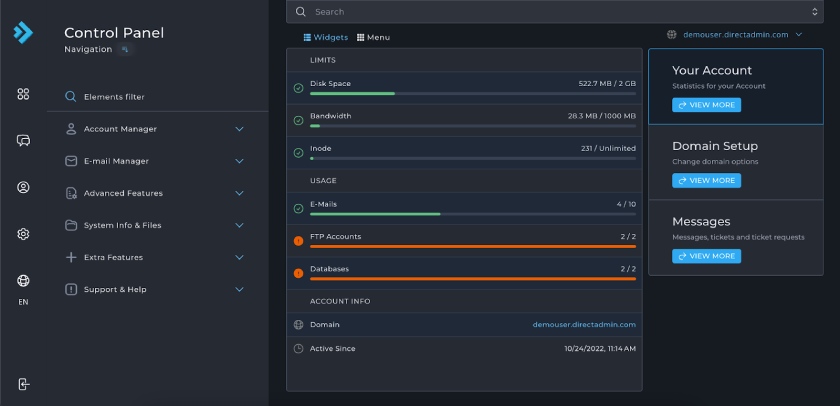
KnownHost offers website hosting with servers based in Seattle, Atlanta, and Amsterdam. Manage your account, emails, and other advanced features from the control panel (cPanel). (Source: KnownHost)
KnownHost vs GoDaddy
KnownHost | GoDaddy | |
|---|---|---|
Starting Cost | $3.47/month | $8.99/month |
Web Hosting Type | Dedicated servers with physical data centers | VPS |
Website Builder Available | ✕ | ✓ |
Business Email Included | ✓ | ✓ |
Cloud Storage in the First Plan | 5GB | 40GB |
Business Email Included | ✓ | ✕ |
DDoS Protection and Free SSL Certificate | ✓ | ✓ |
Another plus with KnownHost is that it supports multiple email accounts on all plans—five in the first plan and an unlimited number in the two highest plans. Therefore, it’s also a good alternative if you’re specifically after a web host with free business email. Its primary drawback is that its cloud storage is quite limited in the first plan at just 5GB. For unlimited storage, you’ll need to upgrade to at least the third plan (Professional Web Hosting), which costs $9.97 a month.
The other major drawback is that KnownHost isn’t a site builder, so you can only use it if you already have a website or plan to build one separately, unlike GoDaddy, which has both on one platform.
But if you’re only looking for a web host, KnownHost has just about everything you need, from advanced security (it even has a dedicated security team), storage, a 99.99% uptime guarantee, and regular data backups.
InMotion Hosting: Most Inexpensive Website Building & Hosting
Our Expert Opinion
If cost is your primary concern for your website building and hosting, InMotion Hosting is an inexpensive platform that supports both. For instance, plans start at $2.99 a month (on an annual contract) for building two websites, and higher plans from $4.79 a month allow unlimited websites. It even supports multiple business email accounts on all plans. There are almost no other platforms that support as many features at the same price point.
So if you’re really looking for something cost-effective, a few hosting platforms can top InMotion Hosting. It also uses a BoldGrid website builder, which makes it easy to build WordPress websites with a drag-and-drop platform. The only drawback is there is no AI website builder, unlike Hostinger and IONOS—or any AI tools at all, which can be tricky if you’re building a website for the first time. However, there are many templates to choose from.
InMotion Hosting vs GoDaddy
InMotion Hosting | GoDaddy | |
|---|---|---|
Starting Cost (on Annual Contract) | $2.99/month | $9.99/month |
Free Plan Available | ✕ | ✓ |
Website Builder With Templates | ✓ | ✓ |
Web Hosting Type | Dedicated servers with physical data centers | VPS |
Business Email | ✓ | ✓ |
Cloud Storage in the First Plan | ✓ | ✓ |
Free SSL Certificate | ✓ | ✓ |
Hack & Malware Protection | ✓ | ✕ |
WordPress Websites | ✓ | ✕ |
Built-in Email & Social Media Marketing | ✕ | ✓ |
On the web hosting side, it’s also a powerhouse. The first plan supports 100GB of cloud storage and unlimited bandwidth, and all higher plans offer unlimited storage. You’ll also get a free SSL certificate and hacking and malware protection. I also like that it lets you choose your data center locations, which include both US and European locations.
It’s worth noting, though, that the prices mentioned above only apply to annual contracts. Prices increase considerably for month-to-month contracts, so I highly recommend going for an annual or three-year contract to get the best value. But on the whole, InMotion Hosting packs a lot of value, combining website building, secure hosting, and business email, so if you need all three, it’s a good all-in-one platform.
DreamHost: Best for Building WordPress Websites
Our Expert Opinion
If you specifically want to build a WordPress website, minus the complicated setup process, you can use a third-party WordPress website builder. These platforms have all the necessary tools to build a WordPress website but are simplified through drag-and-drop editing platforms. Often, these platforms also have built-in web hosting, business email, and security.
One such example is DreamHost, which is our best platform for building a WordPress website outside of WordPress. DreamHost offers all the features mentioned above, along with a custom domain and ample cloud storage starting from 50GB. What I also like about DreamHost is its website designs, which are generally modern and eye-catching and equal, in my opinion, to GoDaddy’s websites.
The main difference is that DreamHost exclusively uses an AI site builder, so there are no templates to start with. Meanwhile, GoDaddy is the opposite: it doesn’t have an AI website builder and only uses website templates. The other big difference is DreamHost lets you build a WordPress website, which is the industry leader for content management systems (CMS) and is ideal if you plan to publish content regularly.
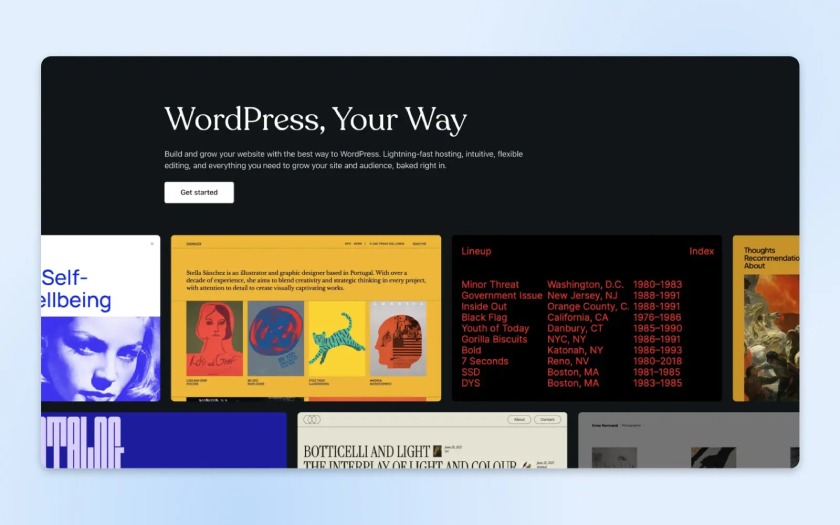
DreamHost features an AI site builder that can easily build WordPress websites. (Source: DreamHost)
DreamHost vs GoDaddy
DreamHost | GoDaddy | |
|---|---|---|
Starting Cost (Annual Plan) | $2.95/month | $9.99/month |
Free Plan | ✕ | ✓ |
AI WordPress Website Builder | ✓ | ✕ |
Website Templates | ✕ | ✓ |
AI Website Builder | ✓ | ✕ |
SSL Security | ✓ | ✓ |
Free Domain | ✓ | ✓ |
Business Email | ✓ | ✓ |
Unlimited Bandwidth | ✓ | ✓ |
Social Media & Email Marketing | ✕ | ✓ |
Our Expert Opinion
The drawback with DreamHost is that it isn’t free to start like GoDaddy, so I only recommend it if you’re looking for something long-term and already know exactly what you want for your website. Also, unlike InMotion Hosting and KnownHost, business emails aren’t automatically included in the first plan, only in the higher plan. While this isn’t a deal-breaker, it doesn’t place it on the same level as other GoDaddy competitors.
But if you’re looking specifically to build a WordPress website but find it a little too daunting, DreamHost is the perfect platform to help you. The AI site builder makes it possible to generate WordPress sites from just a few prompts. You’ll also get cloud storage, unlimited bandwidth, and daily website backups. In our DreamHost review, we also outline DreamHost’s other best capabilities, like its SEO recommendations and its domain registry, that make it a suitable platform for any small business.
Bluehost: Best Alternative for Ecommerce & Appointment Tools
Our Expert Opinion
One of GoDaddy’s defining features as a website builder is its ecommerce and appointment-booking tools, which are essential for any business website. But its main disadvantage is that it can be very basic and geared mostly for beginners, especially for the price point. While GoDaddy is suitable enough to bring your business online, it’s not always great for the long term.
It’s for this reason that one of the GoDaddy alternatives I recommend most is Bluehost—because it offers many of the same features as GoDaddy but with higher volumes (like multiple websites and 50GB storage). Bluehost may be more under the radar than GoDaddy, but all its plans offer multiple websites and a free domain.
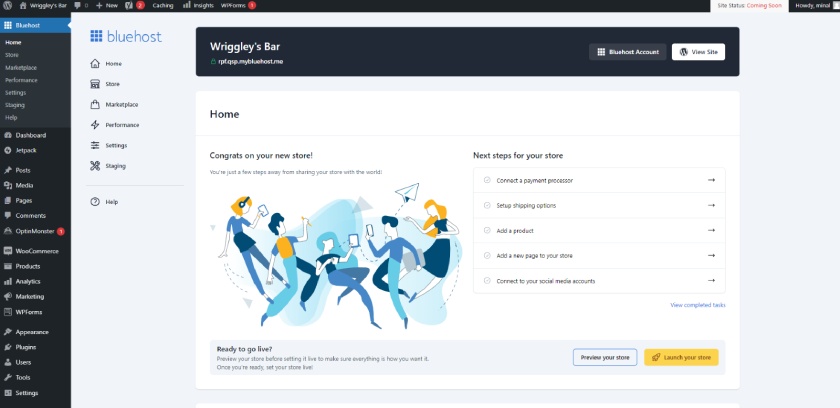
Bluehost is the best alternative for GoDaddy’s ecommerce and appointment-booking features. You can easily add an online store in your dashboard. (Source: Bluehost)
Bluehost vs GoDaddy
Bluehost | GoDaddy | |
|---|---|---|
Starting Cost | $2.95/month | $9.99/month |
AI WordPress Website Builder | ✓ | ✕ |
Website Templates | ✕ | ✓ |
No. of Websites in the First Plan | 10 | 1 |
Business Email | ✕ | ✓ |
Ecommerce Tools* | ✓ | ✓ |
Online Appointments* | ✓ | ✓ |
Free Domain | ✓ | ✓ |
SSL Security | ✓ | ✓ |
DDoS Protection & Web Firewall | ✓ | ✕ |
*Available in the Online Store Plan | ||
But for this guide, I’m focusing particularly on Bluehost’s Online Store plan, which not only offers ecommerce and online appointment tools like GoDaddy, but also supports up to 50 websites. What’s more, Bluehost also uses AI to build WordPress websites. This means you can build up to 50 WordPress websites using AI with its Online Store plan, each with ecommerce and appointments, and even shipping labels and gift cards.
Bluehost’s biggest drawback is that it doesn’t include business email in any of its plans, unlike the other GoDaddy alternatives above that have it built-in. Still, there aren’t many web hosting-plus-site-builder platforms that offer online stores and appointments for up to 50 WordPress websites at less than $10 a month, so Bluehost is worthy of note.
Weebly: Best Free GoDaddy Alternative
Our Expert Opinion
All the GoDaddy competitors above have paid plans, but if you’re looking for a 100% free option, the best alternative is Weebly. Weebly is also a free-forever website builder platform and web hosting service, and it offers many of the same features as GoDaddy, including ecommerce and lead capture tools—even in the free version. Like GoDaddy, it’s also very easy to use, so it’s also suitable for beginners.
One thing I particularly like with Weebly is that it allows you to build an online store into your website, even in the free plan. This means even without an upfront cost, you can start selling your products or services online using Weebly and even collect leads via forms. One GoDaddy feature it doesn’t have, though, is online appointments. But it does have basic SEO and an SSL certificate, which is crucial for your site’s security.
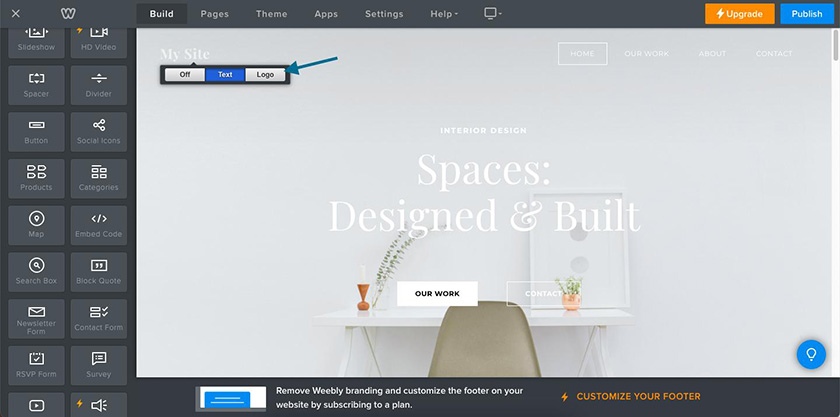
Weebly’s 100% free website builder lets you incorporate an online store.
Weebly vs GoDaddy
Weebly | GoDaddy | |
|---|---|---|
Free Plan Available | ✓ | ✓ |
Starting Cost of Paid Plans | $10/month | $9.99/month |
Ecommerce on Free Plan | ✓ | ✕ |
Online Appointments | ✕ | ✓ |
Web Hosting Type | Shared Server | VPS |
SSL Security | ✓ | ✓ |
Free Domain on Paid Plans | ✓ | ✓ |
Built-in Email & Social Media Marketing | ✕ | ✓ |
The main drawback with Weebly is that because its site builder and web hosting are free, they don’t have any advanced features like a cPanel or a content delivery network. It can simply host your website, period. Although it does offer free website migration and a stable shared hosting service with no ads, which count for a lot if you’re budget-strapped and need something absolutely free.
So if you’re not looking for something complicated and just need a way to get your website online on a secure server—or to build one easily from scratch—Weebly is one of the best platforms you can use.
How We Evaluated the Best GoDaddy Alternatives
We evaluated the platforms in this guide based on how they compare with GoDaddy’s primary features as a hosting service and website builder. This includes features like a user-friendly website design platform, cloud storage, and features like ecommerce and online appointments.
We also considered GoDaddy’s biggest weaknesses and looked around for platforms that addressed them. That’s why you’ll also find features like AI site builders and dedicated data centers in the platforms above. Above all, we evaluated all these aspects against a certain criteria and scoring system—find more about it below.
20% of Overall Score
Pricing is a key factor for any small business, so we specifically looked for budget-friendly platforms that let you host a website for $5 a month or less.
30% of Overall Score
Like GoDaddy, all the platforms above allow you to build and host a website. Most also let you use a custom domain, build multiple websites, have ample cloud storage, and include business email. They also do regular site backups and guarantee 99% uptimes.
15% of Overall Score
Your business might require certain features that aren’t offered by all of the hosting providers mentioned above. Aside from general and basic features we believe should be present, it’s helpful to know which provider offers the specific services your business needs or wants.
20% of Overall Score
Site building and web hosting aren’t things you can master in one sitting. That’s why we also considered each platform’s customer support in our scoring. This includes whether each platform offered 24/7 support and the available channels to contact them (i.e., phone, chat, email, etc.)
15% of Overall Score
The final portion of our scoring is measured by our professional evaluation of each platform. Our team at Fit Small Business has many years of combined experience in building websites on multiple platforms. We evaluate each platform on four points: its features, value for money, ease of use, and user reviews.
GoDaddy Pros & Cons
As mentioned, GoDaddy has some noteworthy features, but it’s not the only provider for website building and hosting. If you’re deciding whether or not to look at other GoDaddy competitors instead, consider GoDaddy’s biggest pros and cons as a platform, which we also dissect in our GoDaddy review.
| GoDaddy Pros | GoDaddy Cons |
|---|---|
| There’s a free plan to get started with the website builder. | GoDaddy does not offer advanced website security measures. |
| The platform is beginner-friendly and very easy to use. | The platform isn’t a drag-and-drop editor, so there’s limited design freedom. |
| All paid plans come with a free custom domain. | GoDaddy has no AI website builder—everything is manual. |
| Paid plans support ecommerce in building an online store. | Starting in 2024, all websites will be hosted on VPS, not data centers. |
Frequently Asked Questions (FAQs)
The best alternative to GoDaddy is IONOS. It similarly offers website building and web hosting services, sometimes at even lower costs. The platform is also simple enough for beginners, and its AI site generator lets you build a unique website in minutes. But most of all, IONOS uses secure physical servers for its web hosting instead of a VPS like GoDaddy. Other sites similar to GoDaddy are Hostinger and KnownHost.
GoDaddy is the best place to buy domains if you need multiple domains, as it offers discounts when you buy domains in bulk via its Discount Domain Club. However, our overall top domain registrar for small businesses is IONOS, as it prioritizes security and offers .com domains for just $1. IONOS’s domains also come with an email address and SSL security.
For web hosting, the cheapest GoDaddy alternative is IONOS, which offers web hosting from $1 a month compared with GoDaddy’s $9.99 a month. For website building, a cheaper alternative is Hostinger, which starts at $2.99 a month and lets you build 100 websites.
For both web hosting and website building, InMotion offers the most inexpensive services (so far), with plans from $2.99 a month for web hosting and building two websites. Meanwhile, Weebly offers a completely free option for both website building and hosting.
Bottom Line
There are many GoDaddy alternatives to choose from if you feel it doesn’t suit your needs. For example, following GoDaddy’s migration to a VPS, you can opt for IONOS or KnownHost, both of which still use shared servers and data centers. Or if you want a more long-term, professional website, Hostinger can help. Identify the features you need most out of your web hosting service or website builder to choose the best platform for your business.