The best online fax services go beyond the traditional capabilities of an analog fax machine by allowing users to transmit faxes through their computer or mobile devices. They come with cloud storage, custom cover sheets, fax by email, and e-signature functionality. To protect confidential files, these providers adhere to strict security standards and compliance measures. Free trials are available for one-time or occasional use, while scalable plans start at $9 and cater to different faxing volumes.
- Fax.Plus: Best overall for security
- Dropbox Fax: Best for low to moderate faxing
- eFax: Best international faxing
- iFax: Best for occasional faxing
- Nextiva vFAX: Best fax machine support
- SRFax: Best for healthcare providers
Best Online Fax Services Compared
Online Fax Services | Monthly Starting Price | Free Fax | Key Features | FSB Rating |
|---|---|---|---|---|
$8.99 for 200 pages | 10 free pages |
| 4.90 out of 5 | |
$9.99 for 300 pages | 5 free pages |
| 4.47 out of 5 | |
$18.99 for 170 pages | 150 free pages |
| 4.39 out of 5 | |
 | $14.99 for 200 pages | 5 free pages daily |
| 4.15 out of 5 |
$9.95 for 500 pages | ✕ |
| 4.05 out of 5 | |
$11.45 for 200 pages | ✕ | 4.03 out of 5 | ||
Fax.Plus: Best Overall for Security

What I Liked
- Supports up to 50 pages per fax
- Allows up to 15 concurrent fax transmission
- Offers international fax numbers
Where It Falls Behind
- Requires users to upgrade to a higher plan if porting a fax number
- Restricts HIPAA-compliant faxing to Enterprise accounts
- Doesn’t support inbound faxing on the free plan
Fax.Plus Monthly Pricing Save up to 22% with annual payments and get three months free.
- Free plan: For 10 pages
- Basic: $8.99 for 200 pages, 1 fax number, email to fax, 60 max. pages per fax, unlimited fax storage, mobile app, multiple recipients, and 10¢ per extra page
- Premium: $17.99 for 500 pages, toll-free fax numbers, 90 max. pages per fax, number porting, and 7¢ per extra page
- Business: $34.99 for up to 5 members, 1,000 pages, 200 max. pages per fax, admin console, and 5¢ per extra page
- Enterprise: $99.99 for unlimited users, 4,000 pages, 250 max. pages per fax, 3¢ per extra page, and advanced security controls
Fax.Plus is a secure online fax service built for enterprises demanding high-level security and compliance measures. This works for healthcare, education, and banking industries, where strict data management is critical for transmitting confidential documents.
Built with multiple layers of protection, Fax.Plus incorporates data encryption, two-factor authentication, and fully encrypted fax archives. To ensure adherence to regulatory requirements, Fax.Plus has seven compliance offerings, all of which can be tracked through a compliance dashboard. Supported data privacy standards include the International Organization for Standardization (ISO) and Service Organization Control (SOC).
Users who need e-signed faxes must install the Sign.Plus app on their mobile devices before uploading the signature to their computer. If you’re looking for a hassle-free way to sign your faxes, Dropbox Fax has a built-in e-signature tool across all plans, including the free version.
- Fax header: Customize your fax header by adding the date, time, page count, and fax number of the sender or recipient. The timestamp is set based on the sender’s time zone.
- Fax cover sheets: The Fax.Plus website offers a selection of free fax cover sheet templates. For added customization, use the cover sheet generator or upload a shared cover sheet for the team.
- Analytics dashboard: Monitor the monthly fax consumption of the team or a specific member. The dashboard displays the number of faxes sent and received by each user based on billing cycles.
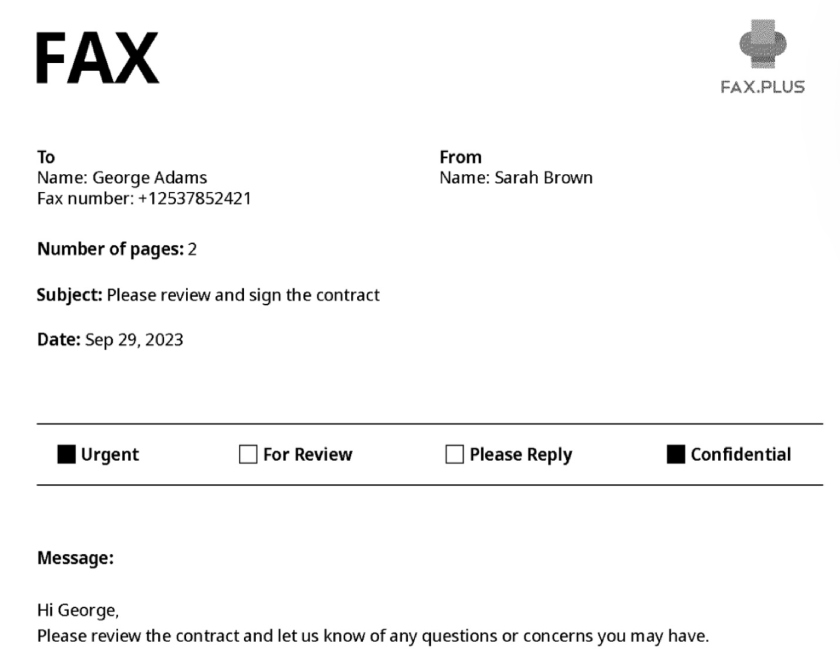
Customize the content of your fax cover sheet. (Source: Fax.Plus)
Dropbox Fax: Best for Low to Moderate Faxing

What I Liked
- Offers a free plan for one-time users
- Features a modern and intuitive interface
- Allows users to sign and edit the tax digitally
Where It Falls Behind
- Has no mobile app
- Doesn’t renew free fax credits
- Doesn’t allow customization of cover sheets
Dropbox Fax Monthly Pricing Annual plans start at $8.33 per month.
- Free: Free for 5 pages, e-signature, unlimited cloud storage, and app integrations
- Home Office: $9.99 for 5 users, 300 pages, email to fax, inbound faxing, and multiple fax recipients
- Professional: $19.99 for 10 users, 500 pages, and fax number porting
- Small Business: $39.99 for 20 users and 1,000 pages
- Free trial: 30 days
Dropbox Fax is one of my top online fax providers for anyone who sends and receives faxes regularly but not in high volumes. It has three scalable subscription options, ranging from $9.99 to $39.99 per month. Each plan supports a specific number of users, between five and 20 senders, allowing you to accommodate more users as your business grows.
Like Fax.Plus, Dropbox Fax offers a free online fax service. If you need additional free credits, you may complete the onboarding tasks on its website. It has built-in fax processing tools that let you add a signature, date, text, and checkboxes before sending a fax. Users can also send a high-resolution colored fax for image-heavy documents.
Dropbox Fax doesn’t have a mobile app to support remote fax users. In this case, consider Nextiva vFAX, which lets you use your tablet or smartphone to send and receive faxes. Access your fax documents in one intuitive mobile interface and set up SMS alerts for incoming and outgoing faxes.
- Third-party integrations: Dropbox Fax integrates with online storage platforms like Google Drive, Evernote, Dropbox, and One Drive for sending and retrieving faxes in the cloud.
- Electronic signature: Sign your faxes online without a scanner or printer. You can also add annotations, such as dates, checkboxes, or custom texts.
- Online fax number: Dropbox provides a fax number that works as a fax line, which you can use to receive faxes from physical fax machines or any online faxing service.
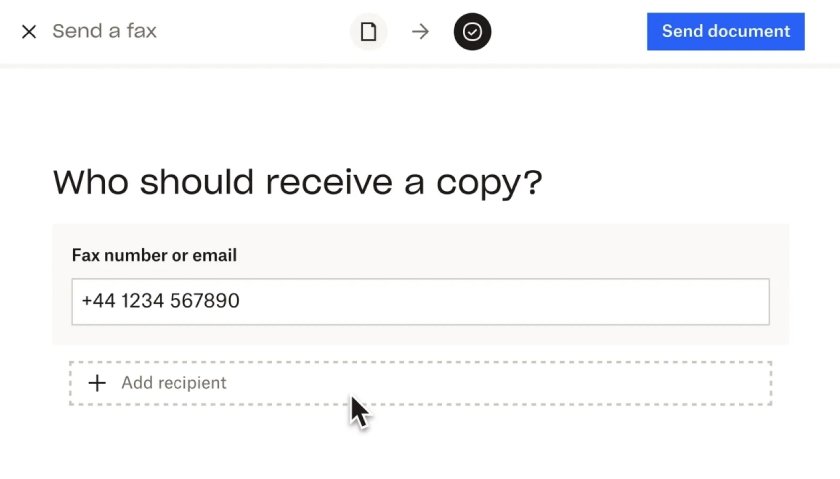
Send a fax through the recipient’s email address or fax number. (Source: Dropbox Fax)
eFax: Best for International Faxing

eFax Monthly Pricing Save up to 58% on the annual plan.
- Plus: $18.99 for 5 users, 170 sent pages, and 170 received pages
- Pro: $24.99 for 5 users, 275 sent pages, and 275 received pages
- Protect: $49.99 for 500 total pages
- Corporate: Custom pricing for scalable page volume and API for integration
- Free trial: 14 days
All plans include 1 phone number (local or toll-free), online storage, email-to-fax, e-signature, multiple recipients, and searchable PDFs.
eFax is the best fax service online for global operations, thanks to its ability to send and receive faxes from any country without extra charges or setup fees. Choose from international fax numbers in 49 countries to build a local presence overseas. If you have multiple office locations, eFax lets you secure up to 10 fax numbers for different areas.
There’s no long-distance fee when sending international faxes because faxing charges are based on send rates. For example, sending faxes to Australia will only cost you 10 cents per page (local), while a 40-cent fee applies if you send it via mobile.
eFax has limited options for fax cover sheets, which can be a drawback for industries requiring detailed cover page information to comply with regulatory standards. A better alternative would be Fax.Plus, which offers a wide range of cover page templates.
- eFax Messenger: Provides an enhanced desktop app interface, so you don’t need to access the fax portal from your browser. This lets you create, edit, and store faxes directly from your desktop.
- Searchable PDFs: Uses optical character recognition (OCR) technology to quickly retrieve stored faxes in PDF format. Simply enter a keyword, recipient’s name, or date to search through faxes.
- Electronic signature: Add an electronic signature or annotation to a fax before sending it. To sign a fax, simply swipe your finger on your mobile screen or upload your saved signature on the eFax app.
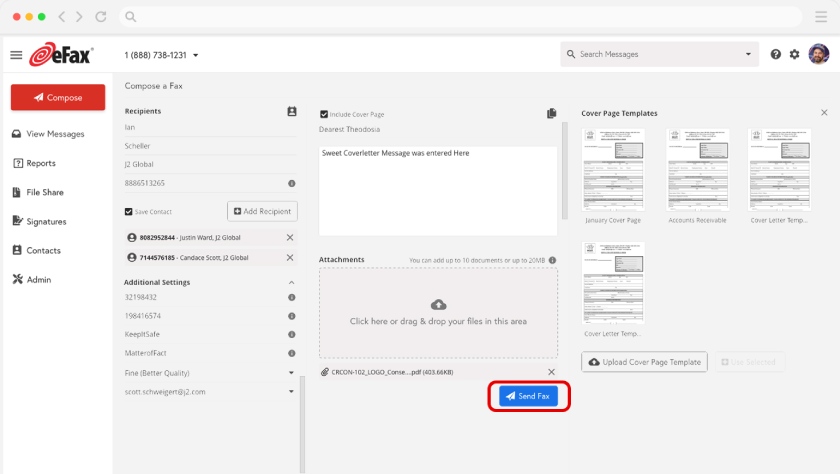
eFax offers an intuitive interface for sending faxes online. (Source: eFax)
iFax: Best for Occasional Faxing

What I Liked
- Allows high-volume faxing for only $0.01 per page
- Has pay-per-fax service for one-time use
- Supports PDF, docx, JPEG, and PNG formats
Where It Falls Behind
- Restricts fax processing features within its highest-priced plan
- Lacks the inclusion of a fax number in its basic plan
- Doesn’t allow changing of inbound fax number
iFax Monthly Pricing Annual billing starts at $8.33 per month, including two months free.
- Free: Free 5 outbound faxes
- Basic: $14.99 for 200 pages and outbound faxing
- Plus: $29.99 for 500 pages and inbound/outbound faxing, regulatory compliance, and desktop/mobile app
- Pro: $39.99 for cloud storage integrations, annotation, e-signature, branding, fax by email, and 24/7 support
- Pay-as-you-fax: $1.99 per page
- Free trial: 7-day access to the Pro plan
iFax is an online fax service specifically for solopreneurs and small teams that only need to fax occasionally and want the flexibility of a pay-as-you-go model. It offers five outbound fax credits, including fax cover sheets, file attachments, and real-time updates.
The pay-per-fax service starts at $1.99 per page without setup fees or hidden costs. Once your faxing needs become frequent, you can switch to the base plan for only $14.99 monthly, which includes 200 pages.
Note that iFax exclusively offers all fax processing features in its highest-priced plan. Alternatively, you can check out Dropbox Fax, which offers all-inclusive access to faxing capabilities such as fax by email, e-signature, and cloud storage, even at the free plan.
- Optical character recognition (OCR): Converts the texts in a scanned document into computer-readable texts with editable fields. This feature works across various files, such as images, digital records, and handwritten notes.
- Fax automation: This feature automatically labels incoming and outgoing faxes and stores them in a preassigned folder. You can integrate iFax with your electronic health record software for a streamlined fax workflow.
- Fax notes: Add notes to your fax and allow team members to leave comments within the document. You can also set the status of a fax by labeling it as urgent, for review, or please reply.
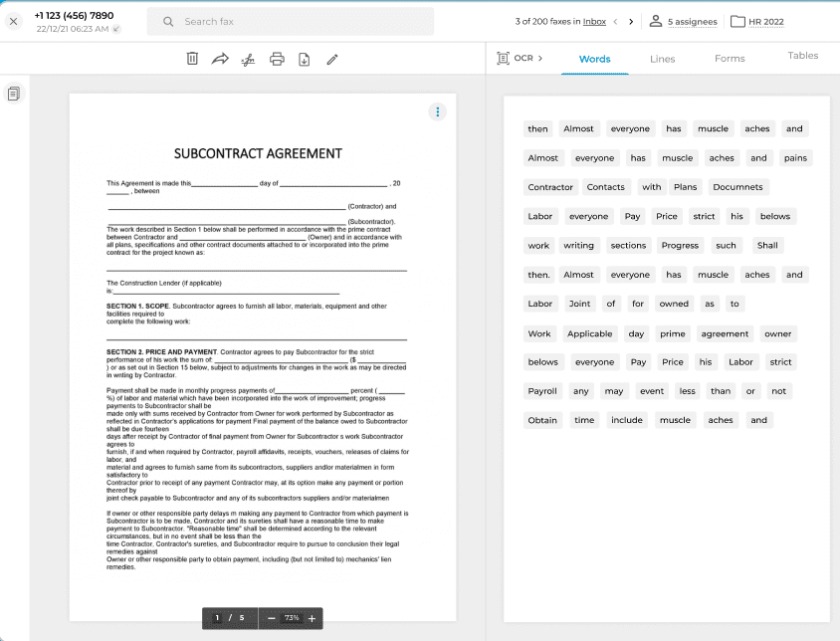
iFax allows you to edit the text on a scanned file. (Source: iFax)
Nextiva vFAX: Best Fax Machine Support

What I Liked
- Charges for only 3 cents per extra page
- Accepts a variety of file formats
- Offers a fax bridge for analog faxing
Where It Falls Behind
- Deletes faxes from the system after 6 months
- Doesn’t support international faxing and fax blasting
- Lacks a fax-blocking feature
Nextiva, a well-known voice-over-internet protocol (VoIP) system, offers a standalone online fax service with a dedicated fax bridge. The Nextiva vFax is ideal for those who wish to keep their analog fax machines while leveraging the benefits of a virtual faxing solution. Purchasing the Nextiva fax bridge lets you connect your standard fax machine with your Nextiva account so you can fax to and from your email and fax machine.
In terms of value for money, Nextiva vFAX is the cheapest online fax service on this list, as it offers the most fax pages for a monthly fee of $9.95. You can upgrade to its full-featured small business package to access digital faxing alongside a suite of VoIP phone features.
Unfortunately, Nextiva vFAX is not designed for high-volume faxing because it only supports up to six recipients at a time. If your company needs fax broadcasting—for instance, when bulk-distributing marketing materials—check out eFax. You can transmit mass faxes and utilize advanced features like detailed reporting and automated scheduling.
- vFAX portal: Manage all your faxes in a secure portal through any browser-enabled device. Send and receive faxes, check the status or account activity, and retrieve backup information.
- Multidevice support: Send and receive faxes from any device, such as a fax machine, smartphone, tablet, or desktop computer. Faxes are delivered securely to your preferred inbox, which triggers SMS alerts when a new fax arrives.
- Secure transmission and storage: Nextiva uses 256-bit secure sockets layer (SSL) encryption for every fax sent and received to protect sensitive information. All faxes are stored in maximum-security data centers.
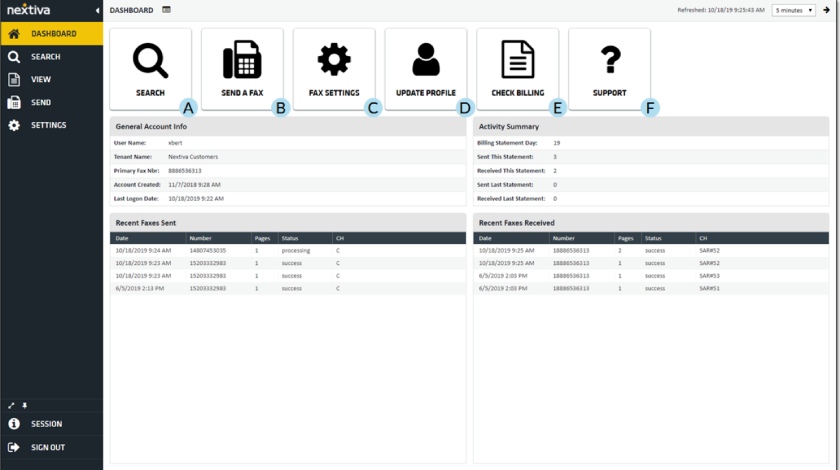
Manage faxes and profile settings from the Nextiva vFAX portal. (Source: Nextiva vFAX)
SRFax: Best for Healthcare Providers

What I Liked
- Supports up to 50 fax recipients at once
- Offers dedicated healthcare plans
- Allows multiple users to have their own fax number
Where It Falls Behind
- Lacks third-party integrations
- Has a clunky, outdated interface
- Only offers email support
SRFax Monthly Pricing Save up to 15% with annual billing. Contact sales for a larger plan.
Standard Plans
- Basic Plus: $11.45 for 200 pages
- Standard Lite: $14.90 for 500 pages
- Standard: $21.80 for 800 pages
- Standard Plus: $37.90 for 1,500 pages
All plans include unlimited outbound users, 50 fax recipients, unlimited storage, and password protection.
Healthcare Plans High-volume plans are available from 1,500 to 20,000 pages per month.
- Healthcare Lite: $12.60 for 200 pages
- Healthcare Basic: $16.05 for 500 pages
- Healthcare Basic Plus: $22.95 for 800 pages
All plans include multiple numbers per account, enhanced security, API integration, and OCR.
SRFax is a HIPAA-compliant fax service offering subscription plans dedicated to healthcare professionals. All healthcare plans are designed to meet HIPAA compliance specifications in adherence to patient privacy laws. It is also equipped with a Business Associate Agreement (BAA) to handle services involving personal health information. This guarantees the user that SRFax will appropriately safeguard patient data.
Standard packages are available for non-healthcare use. All plans include multiple recipients, a printer driver, and unlimited storage. I also like how it accommodates unlimited outbound users, as most competitors, like Fax.Plus, charge $99.99 for the same capability.
On the downside, its entry-level plan is priced higher than most providers on my list. At $11.45 for 200 fax pages, it’s more expensive compared to Fax.Plus, which has a similar plan for $8.99 and is also my top choice for the best free online fax service due to its generous fax credits.
- Never Busy Service: SRFax provides a single fax number for online faxing and the ability to transmit multiple faxes without a busy signal.
- Fax API: SRFax provides easy-to-use and feature-rich APIs to enable developers to incorporate e-fax capability into a platform. API assets are available for download.
- Junk fax filter: Prevent spam faxes by adding fax numbers to a list of blocked callers. All blocked faxes are placed into the “junk faxes” folder and stored for seven days.
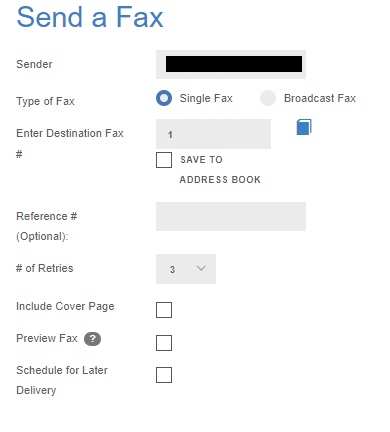
SRFax provides configuration options when sending faxes. (Source: SRFax)
How to Choose the Right Online Fax Service
Picking the right online fax service can take time and effort due to the number of providers available. Each comes with its unique pricing structure, functionality, and compliance standards. To help you with your buying decision, here are key factors to consider:
- Fax volume: Evaluate your faxing needs by assessing the volume of documents your team sends and receives each month. This will help you estimate the number of faxing pages needed, whether you’re a low or high-volume user. Fax providers have tiered plans, so select a plan with monthly credit that aligns with your usage patterns.
- Must-have features: Depending on your specific needs, faxing might involve adding a signature, editing a line, saving documents for future reference, or sending them to multiple recipients. Consider the features that will streamline your faxing process for efficient transmission.
- Security measures: Security is essential when transmitting sensitive information over the internet. Check if the provider offers robust security features, such as password protection, data encryption, and two-factor authentication.
- Compliance offerings: Industries such as healthcare and banking follow strict document distribution guidelines. If your industry requires compliance with data privacy standards like HIPAA, make sure the provider adheres to these regulations and performs security audits.
- App integrations: Integrating an online fax service with your current workflows lets you streamline document processing. APIs make sending and receiving faxes within your systems easy, improving work efficiency and file management.
- Free trial: Most online faxing services offer free fax credits, allowing users to try the platform without commitment. Take advantage of these free trials to examine the service’s capabilities and ease of use.
How I Evaluated the Best Online Fax Services
I examined dozens of online fax services with capabilities that make sending and receiving faxes online relatively easier than a traditional fax machine. To form an unbiased expert assessment, I rated each provider based on pricing, features, ease of use, and customer support. Learn how I evaluated the best online fax services by clicking on the tabs below:
20% of Overall Score
I reviewed the prices of multiple online fax companies, including discounts for annual prepayment and multiple-user subscriptions. Plus, I looked at the number of available plans and checked the affordability of each provider’s service tiers.
25% of Overall Score
I examined several standard capabilities businesses commonly look for in an online fax service. These include cloud storage, indexing, fax scheduling, and faxing by email. I also compared the number of pages included per plan and favored those that offer over 200 pages on the basic tier.
20% of Overall Score
For niche features, I considered the types of security features and compliance offerings. Similarly, I awarded additional points for high-level features like e-signature, international faxing, and blacklisting.
10% of Overall Score
I assessed the user-friendliness of each online fax service by exploring it and checking user reviews from reliable websites. Additionally, I considered learning curves during the setup and configuration phases
10% of Overall Score
I checked each provider’s customer service channels, including phone, live chat, email, helpdesk, and a community forum. Additional points are given if all support channels are available 24/7. I also explored the knowledge base resources available for new users.
15% of Overall Score
I assessed each provider’s overall quality and performance by looking at its standout qualities and value for money. I also considered their level of popularity and user-friendliness.
Frequently Asked Questions (FAQs)
Definitely, you can send and receive faxes directly from your smartphone. Online fax providers have dedicated mobile apps or web-based platforms, allowing you to fax over the internet.
Many online faxing services comply with global security and data privacy standards, making them more reliable and secure enough to carry sensitive data. Fax.Plus, my top online fax service, is the best option if you’re looking for a legitimate provider with robust security and compliance features.
Absolutely. Upon subscription, online fax services provide a virtual fax number, which functions similarly to a regular fax line. When someone sends a fax from an analog fax machine using that number, the online fax provider will convert it into a digital format and deliver it to your faxing app or email.
Bottom Line
Faxing remains one of the most critical communication methods for businesses that send and receive confidential files. Through online faxing, users can send important documents securely without a physical fax machine and enjoy a range of features for efficient fax processing.
After testing six fax providers, I picked Fax.Plus as the best online fax service because of its affordable monthly fees, generous free fax credits, and comprehensive security. It’s ideal for budget-conscious teams and industries with strict compliance requirements. Take advantage of its free online fax service and see how it can meet your business needs.