Free voice-over-internet-protocol (VoIP) services cater to solopreneurs, startups, and small businesses with limited budgets and basic phone system requirements. Entry-level capabilities include unlimited local calls, voicemail, and a mobile app, while paid plans start for as low as $10 per user, monthly.
Because of the rarity of a completely free VoIP phone service, we included three VoIP providers in this guide that are worth considering because of their excellent value for money.
Here are our top recommended free VoIP services:
- Google Voice: Best for Google users
- Ooma: Best for home-based entrepreneurs
- OnSIP: Best for small, collaborative teams
Try these full-featured VoIP services without prior commitment:
- RingCentral: Best for call management
- Grasshopper: Best for shared virtual numbers
- Dialpad: Best for artificial intelligence (AI)-driven interactions
Grasshopper offers a seamless platform designed to empower entrepreneurs and small business owners alike. Take your business to the next level with streamlined communications. |

|
Best Free VoIP Services Compared
Free VoIP Phone Providers | Monthly Starting Price | Key Features | FSB Rating |
|---|---|---|---|
 | $10 per user |
| 4.12 out of 5 |
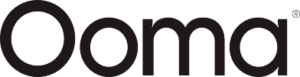 | $9.99 per month |
| 4.10 out of 5 |
 | $18.95 per user |
| 3.98 out of 5 |
Best Free Trial VoIP Services Compared
Free Trial VoIP Providers | Monthly Starting Price (per User) | Key Features | FSB Rating |
|---|---|---|---|
$30 |
| 3.92 out of 5 | |
 | $27 |
| 3.82 out of 5 |
 | $18 |
| 3.55 out of 5 |
Google Voice: Best for Google Users

What We Liked
- It has a user-friendly interface.
- It offers low-cost monthly plans.
- It has desk phone support.
Where It Falls Behind
- A Google Workspace plan is required to access the business version.
- It has limited call features.
- It’s only available in 14 countries.
Google Voice Monthly Pricing (per User)
Personal: Free for one user, one US phone number, call forwarding, voicemail transcripts, and mobile app
Business Phone Plans:
- Starter: $10 for unlimited local calls, unlimited SMS, voicemail transcripts, call forwarding, and usage and activity reporting
- Standard: $20 for multilevel auto-attendant, ring groups, desk phone support, and call recording
- Premier: $30 for advanced reporting and automatic call recording
Google Voice is our overall best free VoIP phone service because of its straightforward accessibility; all you need is a Google account and a US phone number for verification. Anyone with a Google account can sign up for the Google Voice personal plan for free. This provides the user with a local virtual number, unlimited calls within the US, and basic phone functionality.
Any business with an existing Google Workspace subscription can purchase the Google Voice business add-on starting at $10 per user, monthly. Instead of buying a separate VoIP phone system, you can get your cloud phone system directly from Google and benefit from its seamless integration with other Google Workspace products.
While Google Voice is a promising VoIP solution for businesses on a budget, it’s not ideal for handling large call volumes and extensive communication needs. In this case, you’re better off with RingCentral, an all-in-one communication solution with complete phone features and over 300 app integrations.
Google Voice Features
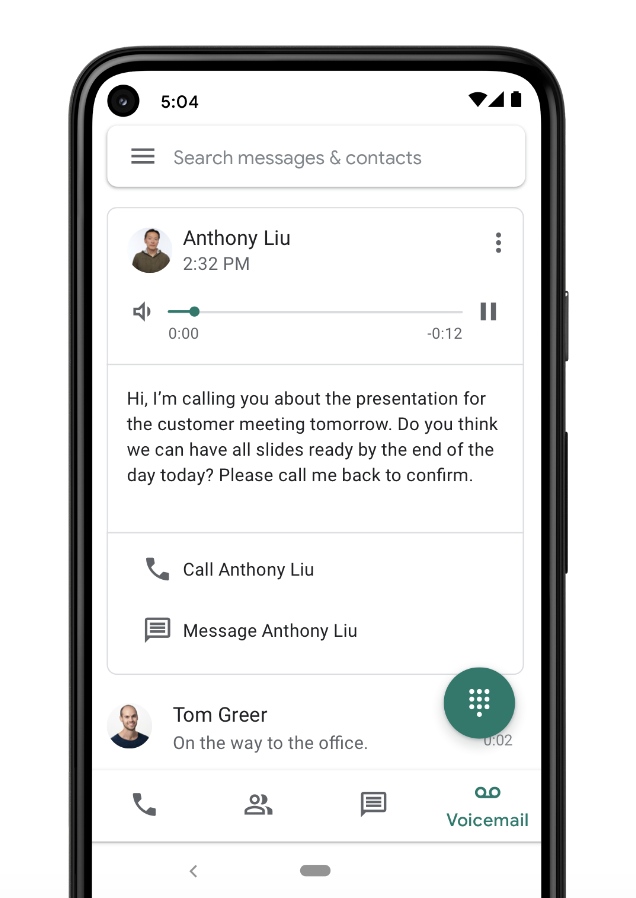
Google Voice sends a transcription and an audio preview of your voicemail. (Source: Google Play)
- Voicemail transcription: Spend less time catching up with voicemails with Google’s speech recognition technology. Receive a text version of your voicemails so you can read your messages during meetings instead of listening to them.
- Multilevel auto-attendant: Simplify your inbound call flow and use this sophisticated automated voice system to route calls efficiently. Customize menus with greetings or prompts using Google’s text-to-speech option.
- Ring groups: Set up ring groups so teams can answer calls from the same Google Voice number. Members can take turns answering calls or ring all members simultaneously until someone picks up.
Ooma: Best for Home-based Entrepreneurs

What We Liked
- It offers cheap international call rates.
- It has up to 50-plus voice features in the base plan.
- The setup process only takes 15 minutes.
Where It Falls Behind
- Team chat is locked at the Pro Plus plan and only allows eight participants.
- It has limited integrations.
- Office plans have an activation fee of $49.95.
Ooma Monthly Pricing
Home Phone Plans: Avail the free home phone plan by making a one-time purchase of the Ooma Telo device for $99.99. Monthly fees and taxes apply.
- Basic: Free for US calling, call waiting, call logs, call hold, caller ID, and voicemail
- Premier: $9.99 per month for calls to Canada, Puerto Rico, and Mexico, voicemail monitoring, custom call blocking, and call forwarding
Ooma Office (per User):
- Essentials: $19.95 for 50-plus phone features, unlimited calling to US, Canada, Mexico, and Puerto Rico
- Pro: $24.95 for 250 SMS credits, 25 video attendees, and call recording
- Pro Plus: $29.95 for 1,000 SMS credits, 100 video attendees, team chat, hot desking, and call queuing
Ooma is our best free VoIP service for home-based entrepreneurs who prefer a residential phone plan rather than investing in a paid business phone subscription. Ooma Basic is a home phone service with free US calling, answering machine functionality, and low-cost international calls. This allows business owners to enjoy the cost-saving benefits of a free phone service while having access to features present in a traditional landline.
If Ooma Basic is too lightweight for your needs, upgrade to the paid residential plan (Ooma Premier) for a minimal monthly fee of $9.99. Ooma also has a dedicated business phone service starting at $19.95 per user, monthly, which includes over 50 standard phone features.
Like Google Voice, Ooma’s home phone is dedicated to individual users working from home. If you’re seeking a free VoIP service that supports multiple users and includes professional phone features, OnSIP is an excellent alternative.
Ooma Features
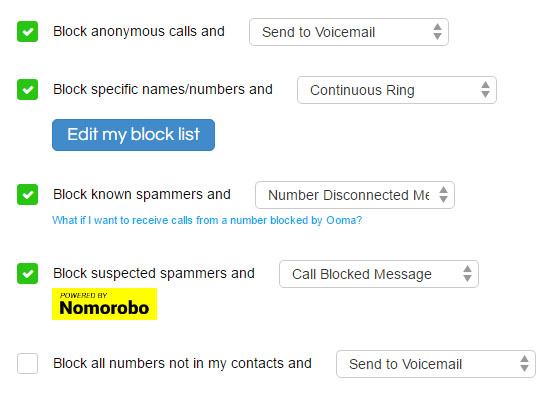
Ooma supports various forms of call blocking. (Source: Ooma)
- Custom call blocking: Create a list of caller ID names and phone numbers you don’t want to receive calls from. You can also choose what happens to blocked numbers.
- Enhanced caller ID: If you receive a call from an unknown number, this feature will look up the caller’s name in the national phone database. Instead of appearing as an unknown caller, the caller ID screen will display the phone number and its registered owner.
- Virtual fax: This digital faxing alternative doesn’t require a physical fax machine. Send multiple PDF files as a single fax document. Users can send and receive files through the End User Portal, Ooma Office Manager, or the Ooma Desktop application.
OnSIP: Best for Collaborative Teams

What We Liked
- Its Basic plan supports unlimited users.
- It has an embedded website chat.
- It offers multiple call routing features.
Where It Falls Behind
- Its Unlimited plan requires a minimum of five users.
- Its Basic plan can get pricey since you need to individually purchase features.
- It doesn’t support business texting.
OnSIP Monthly Pricing
- Free: No payment for up to 100 users, unlimited extensions, business hours rules, SIP-to-SIP calling, and video calls
- Unlimited: $18.95 per user for at least five users and unlimited, call recording users, auto-attendants, ring groups, and calling minutes
- Basic: $49.95 per account for one announcement, three auto-attendants, three ring groups, basic hold music, and one call recording user
Add-ons range from $1.80 to $19.95 and are charged per user or monthly. These include phone numbers, hold music, call recording, and call parking.
Among the free VoIP service providers on this list, OnSIP solely offers voice, video, and messaging capabilities without charges. Its free, web-based plan supports real-time communication features for distributed teams engaged in remote collaboration. This allows users to communicate anywhere using smartphones, tablets, or desktop computers.
OnSIP is one of the best free VoIP phone services with professional phone features. Unlike Google Voice and Ooma, OnSIP provides unlimited extensions, business hour rules, and custom web call links. If you’re seeking additional enterprise features, like auto-attendant, call recording, and ring groups, OnSIP offers unlimited and pay-as-you-go payment options.
One of OnSIP’s biggest drawbacks is its lack of native text messaging. If you regularly communicate with your clients via SMS, Grasshopper is the better option. This provider supports unlimited business texting and automated SMS responses to enhance communication efficiency.
OnSIP Features
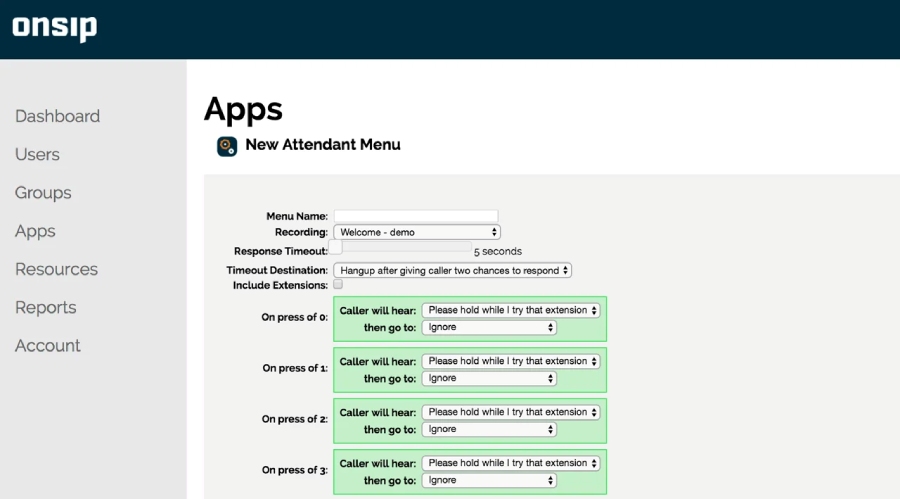
OnSIP’s auto-attendant can be set based on your business hours and routing preferences. (Source: OnSIP)
- Video conferencing: Connect with colleagues and clients from anywhere using OnSIP’s video calling. This feature is available in all plans, and users can hop into video calls straight from the OnSIP app interface.
- Business hour rules: Create your business hour rules through the web app’s admin tab. Set the rules for how incoming calls will be directed based on the time and day of the week.
- OnSIP-Slack integration: Enhance team collaboration by connecting OnSIP and your Slack account. Generate custom click-to-call links from Slack and check the status of your OnSIP network without switching apps.
RingCentral: Best for Call Management
What We Liked
- It offers feature-rich capabilities for phone, meetings, and chat.
- It has up to 300 third-party integrations.
- It offers robust call customization options.
Where It Falls Behind
- It has strict monthly credits for text messaging.
- Its feature set can be overwhelming for entry-level VoIP needs.
- It has a complex setup.
RingCentral Monthly Pricing (per User) Save up to 33% by paying annually; volume discounts for 50-plus users are available.
- Free trial: 14 days
- Core: $30 for one phone number, unlimited domestic calls, 100 toll-free minutes, 25 SMS credits, visual voicemail, call management, multilevel auto-attendant, IVR, team chat, and video meetings
- Advanced: $35 for 1,000 toll-free minutes, 100 SMS, advanced routing, auto-call recording, internet fax, business analytics, and auto-call recording
- Ultra: $45 per user for 10,000 toll-free minutes, 200 SMS, unlimited cloud storage, file sharing, and device analytics and alerts
RingCentral is your best bet if you’re seeking real value for money on a VoIP provider. Known as the leading small business VoIP service, RingCentral offers a complete phone system for managing high volumes and advanced team communication needs. This includes customizable call menus, the ability to share company lines with coworkers, and detailed analytics for valuable call data insights.
If you’re on a budget, you can opt for the entry-level plan, featuring call management and phone system administration. At $30 per user, monthly, you get multilevel IVR, on-demand call recording, and real-time note-taking for calls—features typically reserved for higher-tier plans by most competitors.
Unfortunately, the feature-rich nature of RingCentral can be overwhelming for a budget-conscious solopreneur or two-person team with basic call needs. If you’re seeking a VoIP phone service for free, you’ll never go wrong with OnSIP. While free, OnSIP doesn’t skimp on standard features like unlimited extensions and business hour rules.
RingCentral Features
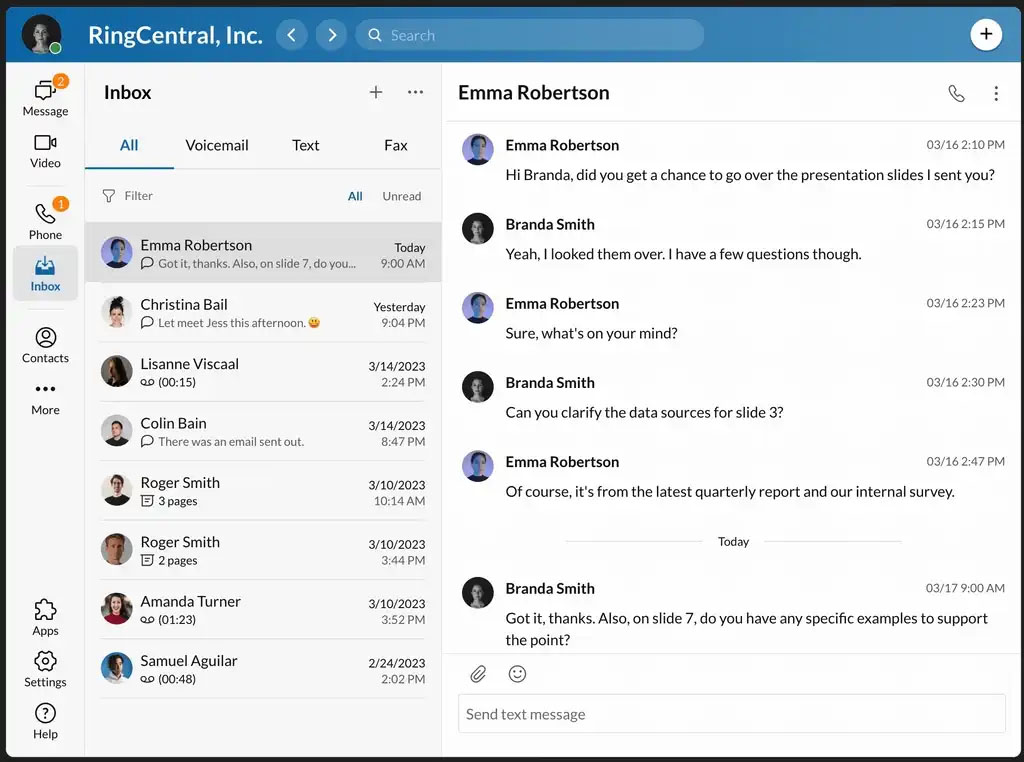
RingCentral has a compact design to ensure less screen space. (Source: RingCentral)
- Virtual numbers: RingCentral offers every type of direct inward dialing (DID) number, including local, toll-free, vanity, and international numbers. Expand your geographical reach and make communications with clients more convenient.
- Call flip: Move an in-progress call between your mobile phone, softphone, or desk phone with no interruptions. The call can only be picked up by the person who initiated the conversation.
- Shared lines: It allow calls made to a single phone number to be picked up by multiple devices. You can also place a call on hold and then continue the conversation on another phone.
Dialpad: Best for AI-driven Interactions

What We Liked
- It has a visually appealing interface.
- It offers customizable call queues.
- It offers local numbers in 70-plus countries.
Where It Falls Behind
- It limits video meeting capacity to 10 users.
- Its AI features don’t extend to team chat.
- Google Workspace is the only base plan integration available.
Dialpad Monthly Pricing (per User) Reduced annual billing fees start at $15 per user monthly.
- Free trial: 14 days
- Standard: $27 for one local number, unlimited calls to the US and Canada, multilevel auto-attendant, visual voicemail, custom call routing, SMS/MMS, team chat, five-hour video calls, call transcriptions, and real-time analytics
- Pro: $35 per user for hold queues, 25 ring groups, international SMS, and CRM integrations
- Enterprise: Custom pricing for extensions and unlimited ring groups
Dialpad is a VoIP service that engineered its own AI technology to drive intelligent interactions for phone calls. All plans include native AI tools, such as call transcription, post-call summaries, and real-time analytics. These features reduce manual work by automatically taking notes, transcribing calls, and tracking action items so that you can focus on the conversation.
No free plan is available, but Dialpad offers a 14-day free trial and discounts for annual billing. The base plan includes all the core VoIP features, like multilevel auto-attendant, custom call routing, and call forwarding. This potentially eliminates the need for a plan upgrade if you simply require basic phone functionality.
Dialpad may be overkill for small businesses that don’t require advanced AI features. If you’re looking for a free VoIP phone service, try Google Voice. With just a Google account and a US phone number, you can enjoy unlimited local calls and essential VoIP features.
Dialpad Features
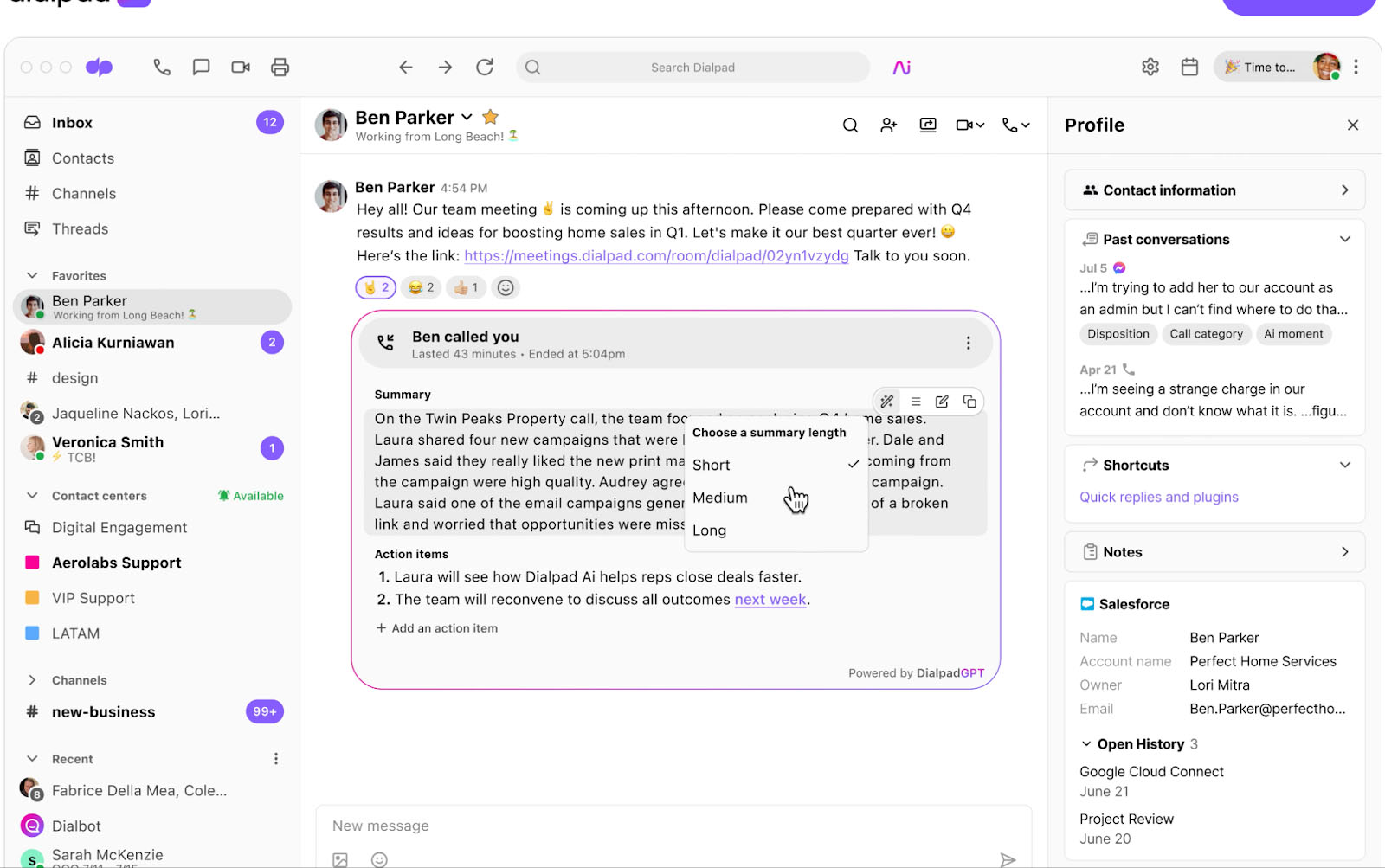
Choose how you want to receive your call summaries with Dialpad’s Ai recap. (Source: Dialpad)
- Visual voicemail: Listen and access all your voicemails in an intuitive voicemail inbox. It transcribes voicemails in real time and allows easy sharing in Dialpad’s team chat.
- Company directory: This is a digital address book containing all the contact information of everyone in your company. Search for any employee, make a quick call, view their phone number, and send a message.
- Simultaneous ring: Ring group members simultaneously and ensure no calls fall between the cracks. Incoming calls are sent to all connected devices simultaneously.
Grasshopper: Best for Shared Virtual Numbers

What We Liked
- Its higher tiers support unlimited users for fixed monthly fees.
- Its toll-free vanity numbers have no additional charge.
- It offers all-inclusive VoIP features.
Where It Falls Behind
- It lacks third-party integrations.
- It lacks built-in collaboration features.
- It doesn’t support call recording.
Grasshopper Monthly Pricing Save more than 10% with annual billing.
- Free trial: Seven days
- True Solo: $18 for one user, one phone number, and one extension
- Solo Plus: $32 for unlimited users, one phone number, three extensions, call transfer, and simultaneous call handling
- Small Business: $70 for four phone numbers and unlimited extensions
- Free trial: Seven days
All plans include business texting, call forwarding, voicemail, custom greetings, incoming call control, and reporting.
Grasshopper is the sole provider on this list that supports unlimited users in its advanced plans for a fixed monthly fee. All service tiers have the same feature set and vary only in the number of phone numbers and extensions. This is ideal for small businesses wanting to provide clients with a single contact point to reach team members and ensure efficient management of phone lines.
While most VoIP providers charge per user, Grasshopper lets you add unlimited users to your plan without paying for each seat. This is a good deal for businesses that want to avoid per-user rates. There’s no free plan, but annual billing discounts and a seven-day free trial are available.
Unfortunately, Grasshopper is more of a virtual phone system than a complete unified communications (UC) solution. It lacks essential features like video conferencing, team chat, and task management. RingCentral is the better option if you are looking for a feature-rich UC solution as it offers video, voice, and messaging features.
Grasshopper Features
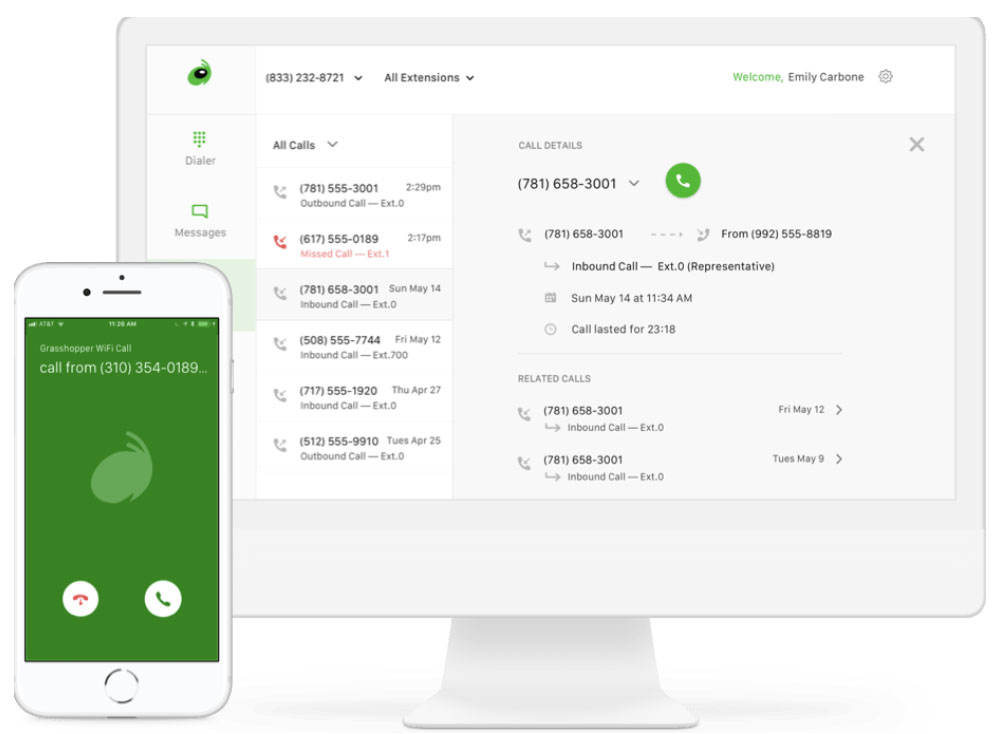
Send and receive calls and texts through Grasshopper’s desktop and mobile apps. (Source: Grasshopper)
- Voice Studio: Hire professional voice talent for your phone greetings, announcements, and auto-attendant. Make the right impression by using professionals to convey your message.
- Instant response: Automatically message new callers when you cannot take their call. This allows you to interact with potential clients and get back to them when possible.
- Business texting: All Grasshopper plans come with unlimited business texting. Send updates and quick replies to customers with ease. Note that this feature requires registration.
How We Evaluated the Best Free VoIP Services
We handpicked several free VoIP phone service providers and scored them based on their pricing, features, customer support, and ease of use. Ratings are based on our professional experience and recent customer feedback through verified sites.
Learn how we evaluated the best free VoIP services by clicking on the tabs below:
20% of Overall Score
Aside from checking the availability of a free plan, we examined each provider’s price points, discounts, and free trial length. We evaluated the feature inclusions for each tier as well as per-user costs to determine affordability. We awarded higher points to those offering monthly plans at $20 or less.
25% of Overall Score
The best free VoIP services should include standard features like unlimited calling, auto-attendants, and virtual phone numbers. We compared the call management capabilities of each provider and gave points to those with more robust offerings and a fully functional mobile app.
20% of Overall Score
Beyond the standard VoIP features, we also looked at premium capabilities, specifically international calling, call recording, and call analytics. We also awarded points for solutions with collaboration features, like video meetings and team chat.
10% of Overall Score
Platforms should be simple to use. We evaluated each provider’s user interface by testing usability and determining the technical expertise required to set up and use the software. Our team looked at user reviews from reputable review websites.
10% of Overall Score
To identify the best free VoIP services on the market, we checked each provider’s support channels. To be considered a leading provider, you must have multiple options: phone, live chat, phone support, and email support. Service providers offering 24/7 customer support and a comprehensive knowledge base were given additional points.
15% of Overall Score
The expert score is based on our specialist assessment using each software. We verified our findings with customer feedback to learn about their experiences and long-term use.
Frequently Asked Questions (FAQs)
Yes, free VoIP services often have end-to-end encryption, two-factor authentication, and essential security features like user permissions. However, note that the quality of service varies between providers. Enterprise-grade security features like single sign-on are typically paid tools available in premium subscriptions.
Begin by searching for VoIP providers offering free-forever plans. Notable examples are Google Voice and OnSIP. These services will simply require you to create an account and ask for your email address or phone number to verify your account. Note that overage fees apply if you make calls outside your local area.
Google Voice offers a free local phone number when you sign up for the Personal plan. If you’re seeking other options, most VoIP providers require a monthly service subscription, which includes a complimentary local or toll-free number of your choice. Examples of such providers are RingCentral and Dialpad.
Bottom Line
A free VoIP phone service is a cost-effective way to make and receive calls, especially if you’re a solopreneur operating on a limited budget. Zero-cost VoIP makes it easy to scale, collaborate, and connect with customers anytime, anywhere. However, small businesses with a growing market should take advantage of low-cost VoIP services with more to offer in terms of improving the caller experience and professional image.
Out of the various providers we evaluated, Google Voice delivers the most value for small business users because of its seamless Google integration and user-friendly interface. Google account owners with an existing US phone number can get a free personal plan with basic phone features, such as voicemail transcription and Wi-Fi calling. Give Google Voice a try today.