Unlike hourly and salaried employees, truckers may have pay rates based on miles driven or truckloads carried. The best payroll for trucking companies can support these unique scenarios and fulfill trucking-specific requirements while simplifying salary calculations, driver payment processing, and International Fuel Tax Agreement (IFTA) reporting.
To find the top trucking payroll software, we looked at 18 options—from general payroll solutions to transportation management systems (TMS) that include payroll. We narrowed it down to our four best.
- QuickBooks Payroll: Best overall trucking payroll software for fast direct deposits
- Gusto: Best for small trucking companies needing robust benefits options
- ADP Run: Best payroll software with strong HR tools
- TruckLogics: Best TMS with driver settlement tools to pay contractors
Best Trucking Payroll Software Compared
All the trucking payroll software on our list can handle driver payments, direct deposits, and manual check payouts. Below are some of the standout features.
Overall Rating | Starter Monthly Pricing | Contractor Plan* ($/Month) | Pay by Mile, Work Hour, or Percentage | Built-in IFTA Reporting Tools | |
|---|---|---|---|---|---|
 | 4.36/5 | $6/employee + $50 base fee | $15/month for 20 contractors + $2/additional contractor | Limited | ✕ |
 | 4.19/5 | $49 per month + $6 per person per month | $6/contractor + $35 base fee | Limited | ✕ |
 | 3.67/5 | $2.23 for each employee weekly pay run + $40 base fee** | ✕ | Limited | ✕ |
 | 3.50/5 | $39.95/month for 1-2 trucks | ✕ | ✓ | ✓ |
*Contractor plan is for businesses without W-2 employees **Based on a quote we received | |||||
Payroll for Trucking Companies Quiz
QuickBooks Payroll: Best Overall

Pros
- Supports multiple pay items; you can also create your own pay types (eg., pay by per diem, etc)
- Next-day direct deposits included even in starter tier (same-day option available in higher plans)
- User-friendly with an intuitive interface
- Seamless integration with QuickBooks accounting
- Low-cost contractor payment plans
Cons
- Limited trucking-specific features; lacks IFTA tracking
- Requires QuickBooks to integrate payroll and bookkeeping, including third-party TMSes and other software
- Doesn’t handle local payroll tax payments and filings unless you upgrade to its higher tiers
- Health insurance doesn’t cover all states (unavailable in Hawaii, Vermont, and Washington, D.C.)
Overview
Who should use it
QuickBooks Payroll is ideal for trucking companies that are already using QuickBooks as it integrates seamlessly with the existing QuickBooks system. Moreover, it is also the best choice for trucking companies that want flexible payment options, including next-day and same-day direct deposit capabilities. By providing direct deposit payments, businesses can ensure their drivers and employees are paid on time even when they are on the road.
Why we like it
QuickBooks has a user-friendly interface and robust reporting capabilities. It will even remit payroll tax payments, file tax forms, and prepare year-end W-2s/1099s for you. When used with QuickBooks accounting software, it can integrate with TMSes, making it one of the best payroll options for trucking companies. With it, you can run unlimited payrolls and pay employees via next- and same-day direct deposits.
It doesn’t charge for setup, plus it works with SimplyInsured for employee health benefits and Mineral for expert HR support. This is in contrast to TruckLogics, which doesn’t offer benefits plans and lacks HR features.
You can choose from three QuickBooks Payroll plans:
- Payroll Core: $50 + $6 per employee monthly
- Includes full-service payroll, next-day direct deposit, federal and state tax filings and payments, and access to 401(k) plans and benefits
- Payroll Premium: $85 + $9 per employee monthly
- Core + same-day direct deposit; federal, state, and local tax payments and filings; workers’ compensation administration; and HR support center
- Payroll Elite: $130 + $11 per employee monthly
- Premium + multiple state tax filing, project tracking, personal HR adviser, tax penalty protection up to $25,000 per year, and expert setup
QuickBooks also has a special plan for businesses that only hire contract workers.
- Contractor payments: $15 monthly for 20 workers; plus $2 for each additional contractor
- Includes next-day direct deposits, unlimited pay runs and 1099 e-filings, and a free online account where contractors can complete W-9s and provide bank deposit information
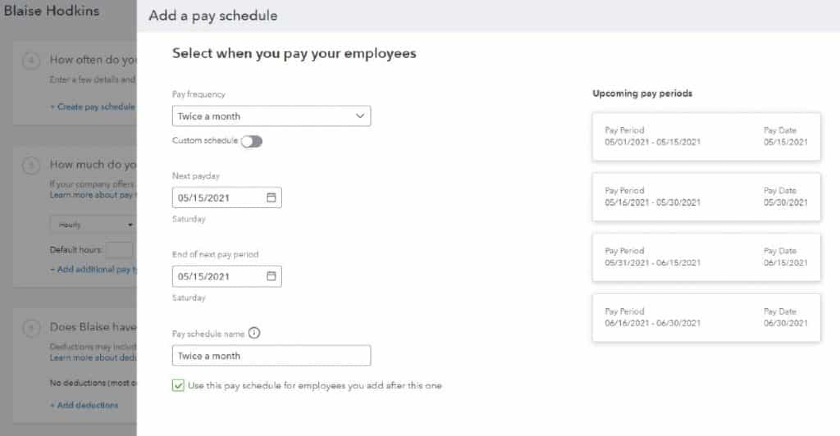
When adding employees into QuickBooks Payroll, the system helps you set up how often they are paid and what their deductions are. (Source: QuickBooks)
QuickBooks’ intuitive interface allows you to set up and do payroll in just a few clicks.
- It offers customer support (through phone and 24/7 live chat), how-to guides, video tutorials, and a community forum with other QuickBooks users.
- It has online onboarding, time and PTO tracking, and employee benefits are just some of the HR features that come with QuickBooks Payroll.
- You can connect to TMS solutions like Tailwind and Kuebix—provided you have QuickBooks.
Gusto: Best for Small Trucking Companies Needing Robust Benefits Options

Pros
- Reasonably priced plans with full-service payroll in all tiers
- Unlimited pay runs and custom pay items
- Multiple payment options, including a payroll card
- Has with hiring, job posting, and performance review tools
Cons
- Lacks integration with TMSes
- Has limited trucking-specific features
- Health insurance is available only in 38 states + Washington, D.C.
- Multi-state pay processing and time tracking tools are only available in higher tiers
Overview
Who should use it
Gusto ranks No. 1 on our lists of the best online payroll services and leading payroll solutions. It is also one of our recommended payroll services for trucking companies because it can manage pay processes for both driver and non-driver staff at reasonable rates. For a monthly fee of $40 plus $6 per person, it can calculate employee and contractor pay, handle off-cycle pay runs for fuel bonuses, and file federal, state, and local taxes for you.
Why we like it
Gusto offers essential HR tools like onboarding and new hire reporting and a variety of benefits options, from retirement and college savings plans to workers’ compensation and commuter benefits. If you need financial management tools, the provider offers a Gusto Wallet app that you can download for free.
- Simple: $49 per month + $6 per person per month
- Includes full-service payroll, tax filings, payroll tax filings, single state pay processing, two- and four-day direct deposits, employee benefits, new hire reporting, offer letter templates, onboarding, and basic support
- Plus: $80 + $12 per employee monthly
- Simple + next-day direct deposits, time and paid time off (PTO) tracking, applicant tracking, job postings, project tracking, and full support with extended support hours
- Premium: Custom-priced
- Plus + performance reviews, surveys, full-service payroll migration, access to HR experts, direct line to priority phone and email support, and a dedicated account manager
- Contractor-only plan: $35 + $6 per contractor monthly*
- Full-service payroll, four-day direct deposits, and state new hire reporting
*Get one month free when you run your first payroll. Offer will be applied to your Gusto invoice(s) while all applicable terms and conditions are met or fulfilled.
With Gusto, you can input additional employee earnings like per-diem for meals, bonuses, and commission payouts.
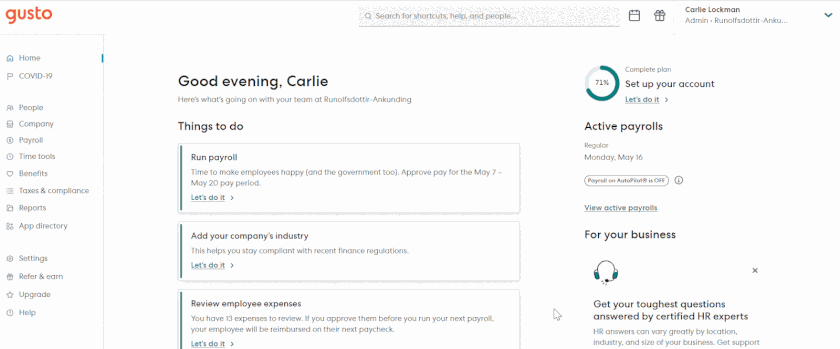
With Gusto, you can input additional employee earnings like per-diem for meals, bonuses, and commission payouts. (Source: Gusto)
- Gusto automatically generates and sends electronic copies of W-2s/1099s to employees for free.
- Gusto allows you to pay employees through manual checks, pay cards, and direct deposits with two- and four-day options (next-day if you get its higher tiers).
- You have access to onboarding, time tracking, hiring, performance reviews, and self-service tools, including compliance alerts and support from HR experts.
- You can run and customize a wide range of reports, from payroll registers to bank transaction summaries and workforce costs.
Run by ADP: Best Payroll Software with HR Tools

Pros
- Multiple payroll plans to choose from
- Feature-rich HR suite that offers hiring, payroll, time tracking, benefits, and talent management tools
- Integrates with TMSes
- Built-in compliance tools that flag potential errors
Cons
- Pricing isn’t transparent
- Time tracking, health insurance, retirement, and workers’ compensation are paid add-ons
- W-2/1099 form delivery and filing are available for an additional fee
- Lacks IFTA tracking
Overview
Who should use it
ADP Run is a versatile payroll program that can meet the needs of small to large businesses in a variety of industries, including trucking. It has multiple payroll packages with a wide range of payroll and HR features to support trucking companies as they grow. It even offers professional employer organization (PEO) services if you need expert assistance in handling HR administrative tasks without expanding your in-house HR team.
Why we like it
ADP Run offers a wider range of payroll tools for truckers as it supports nondriver staff designations and integrates with trucking software. It also has background checks, which is useful when hiring drivers. However, nontransparent pricing, additional fees for year-end tax reporting, and the lack of IFTA tracking features prevented ADP Run from ranking higher on our list.
With ADP, you have to call its sales team to discuss your requirements and request pricing details. In the quote we received, a 25-employee business under its starter Essentials plan will be charged $2.23 per employee, per weekly pay run, plus a $40 base monthly fee.
For more information about ADP Run’s plan options, including some of the features included in each plan, see the list below.
- Essential: Custom-priced
- Includes full-service payroll, tax filings and year-end tax reports, new hire reporting, background checks, and onboarding tools
- Enhanced: Custom-priced
- Essential + check signing and stuffing services, state unemployment insurance (SUI) management, and ZipRecruiter job postings
- Complete: Custom-priced
- Enhanced + access to HR forms, salary benchmarks, an employee handbook wizard, and a dedicated HR support team
- HR Pro: Custom-priced
- Complete + applicant tracking, online training programs, employee handbook creation assistance, and HR advisory services

ADP Run lets you manage payroll on the web or mobile.
(Source: ADP Run)
- ADP Run has the most extensive HR solution suite, enabling you to efficiently handle the entire employee lifecycle. It even provides HR outsourcing and PEO services at an extra cost.
- ADP Run can handle nondriver staff designations and integrates with TMSes, such as Tenstreet and allGeo.
- It supports pay calculations by other means like miles driven—a pay processing functionality that most trucking companies need.
- Its premium payroll packages offer paychecks with advanced fraud protection features, including check signing and stuffing services—a feature that none of the other providers in this guide offers.
TruckLogics: Best TMS with Driver Settlement Tools to Pay Contractors

Pros
- Easy to learn and use
- Includes IFTA tracking
- Inexpensive for very small trucking companies/indie drivers
- Driver settlement solution supports expense and allowance payments
Cons
- Driver settlement tool doesn’t include payroll tax filings
- You have to integrate with third-party software (like PayWow) for time tracking and payroll for non-driver employees
- Lacks employee benefits options and benefits administration tools
Overview
Who should use it
TruckLogics is ideal for fleet managers, small carriers, and owner-operators who need a comprehensive TMS that includes everything from truck dispatch and IFTA tracking to maintenance scheduling and driver management. It also has business intelligence tools and online document management—plus, it can handle driver settlements and manage your accounts.
If you want payroll for your nondriver staff, you have to integrate with third-party software solutions like PayWow, which can handle payments for contractors and hourly and salaried employees.
Why we like it
TruckLogics is the only trucking payroll software we reviewed that has a complete set of trucking management tools. Its features include dispatch scheduling and assignment, miles calculations, bills of lading, and invoicing. You can also monitor truck maintenance schedules, driver preferences, and IFTA information. TruckLogics even offers several reporting options, from year-end taxes to equipment maintenance and insurance tracking. Plus, it provides an online portal for drivers.
TruckLogics’ pricing plans are based on the number of trucks you have. The provider also offers special plans for trucking lease operators and brokers. While you can opt to pay on a month-to-month basis, you get discounted rates if you sign up for an annual billed plan (but the fees are paid upfront, in a lump sum).
- Owner Operator (one to two trucks): $39.95 per month (or $35.96 per month, if billed yearly)
- Small Fleet (three to seven trucks): $79.95 per month (or $71.96 per month, if billed yearly)
- Mid-size Fleet (eight to 14 trucks): $199.96 per month (or $179.96 per month, if billed yearly)
- Large Fleet (15 to 24 trucks): $249.95 per month (or $224.98 per month, if billed yearly)
- Enterprise (25 + trucks): Call for a quote
- Leased Operator: $39.95 per month (or $89.96 per month, if billed yearly)
- Broker: $99.95 per month (or $35.15 per month, if billed yearly)
The basic sub-packages include truck dispatch, load, contact, document, and staff management tools. Higher tiers come with extensive IFTA reporting features. TruckLogics also charges extra for quarterly IFTA reports. It costs $24.95 per report for business owners and $19.95 per report for service providers.
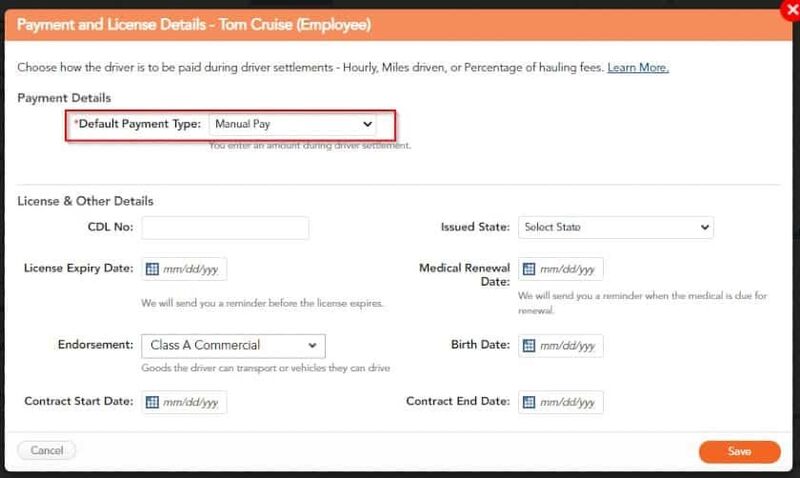
TruckLogics, by itself, can handle paying drivers. (Source: TruckLogics)
- TruckLogics’ mobile app works for employers and drivers and has no limit on users. The toolset depends on the plan you purchase but can include dispatch, filing Form 2290s, logging trips, fuel purchases, per diem, storing receipts, and more.
- The software can handle drivers’ reimbursements.
- It helps reimburse drivers and lets you pay drivers by miles driven, a flat hourly rate, and a percentage of hauling fees.
How We Chose the Best Payroll Software for Trucking Companies
In our evaluation of the best trucking payroll software, we compared a mix of trucking software with payroll functionalities and payroll software that would allow payment by miles or loads. We chose solutions that offered the best combination of payroll processing and trucking-specific features, giving priority to the latter.
Trucking-specific systems (like TMSes) usually scored high for trucking-related features but low for essential HR and payroll functionalities. Similarly, payroll software providers offer solid pay processing and HR solutions but limited trucking features. You’ll need to decide your priorities when selecting.
To see our full evaluation criteria for the best payroll software for trucking companies, click through the tabs in the box below:
20% of Overall Score
Trucking companies need more than basic payroll. We looked for software that let you pay by miles, designate roles, track IFTA information, and integrate with or are part of a trucking system.
15% of Overall Score
We gave points for plans costing less than $100 monthly for five employees. We also favored companies with transparent pricing, no set-up fees, and unlimited pay runs.
15% of Overall Score
Software that can calculate taxes and offer two-day direct deposits and other payroll tools, such as automatic pay runs and year-end tax report preparation and delivery, are rated favorably.
15% of Overall Score
Our experts considered affordability and how well the features meet the needs of small trucking businesses for HR and payroll. We also added extra scores to providers that have transparent pricing and trucking-specific features.
10% of Overall Score
We looked for HR tools like new hire reporting, online onboarding, compensation management, training, performance management, and self-service portals. We also look at the functionalities of its HR features and how they benefit trucking companies.
10% of Overall Score
Aside from having access to standard payroll reports, we looked at whether you can customize them. The platforms that met all the requirements received a higher score.
10% of Overall Score
We looked for features that make the software easy to learn and use, such as having an intuitive and modern-looking interface. We also checked the integration options available, file export capabilities, and the type of customer support offered.
5% of Overall Score
We considered online user reviews from third-party sites (like G2 and Capterra) based on a 5-star scale, wherein any option with an average of 4-plus stars is ideal. Also, software with 1,000 or more reviews on third-party sites is preferred.
Trucking Payroll Frequently Asked Questions (FAQs)
Trucking companies often compensate drivers based on mileage or the number of loads delivered, rather than hourly or salaried pay. Good trucking payroll software should have the capability to calculate driver pay based on these variables, integrating data from GPS tracking, electronic logging devices, or load management systems. The ability to handle complex pay rules and rates for different types of drivers is essential.
Over-the-road truck drivers may receive per diem pay or reimbursements for meals, lodging, and other travel expenses. Trucking payroll software needs to be able to properly track and calculate these additional pay components, which can involve different taxable/non-taxable rules. Look for software that simplifies managing travel pay policies while remaining compliant with tax regulations.
Bottom Line
Trucking companies have many moving parts to keep track of—and we’re not just talking about the trucks themselves. With the best trucking payroll software, especially one that is part of a TMS or can integrate with one, your office staff can keep your drivers paid on time and accurately.
Although it’s not TMS software, we chose QuickBooks as the best payroll software for trucking companies. It has an excellent range of payroll and HR features, including benefits. In addition, you can set it to pay according to mileage or load rather than by hour or salary. It has a cheaper plan for contractors, too. Sign up for QuickBooks today.