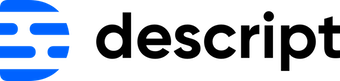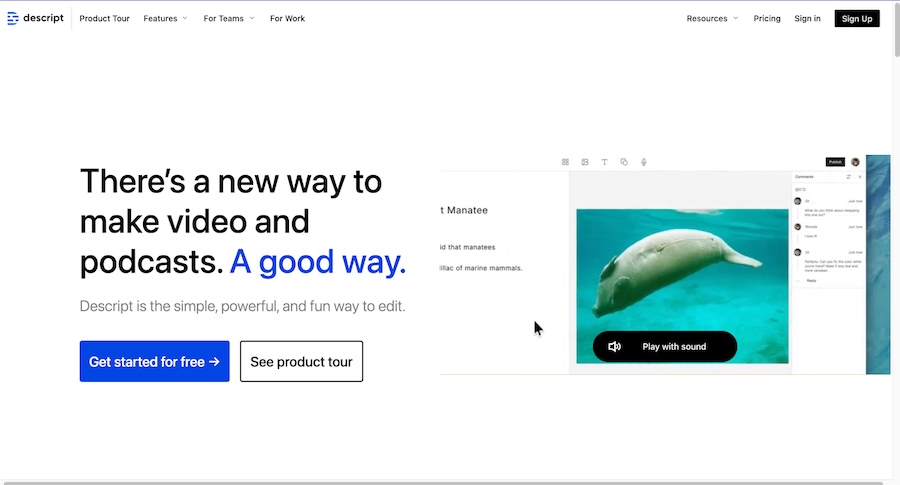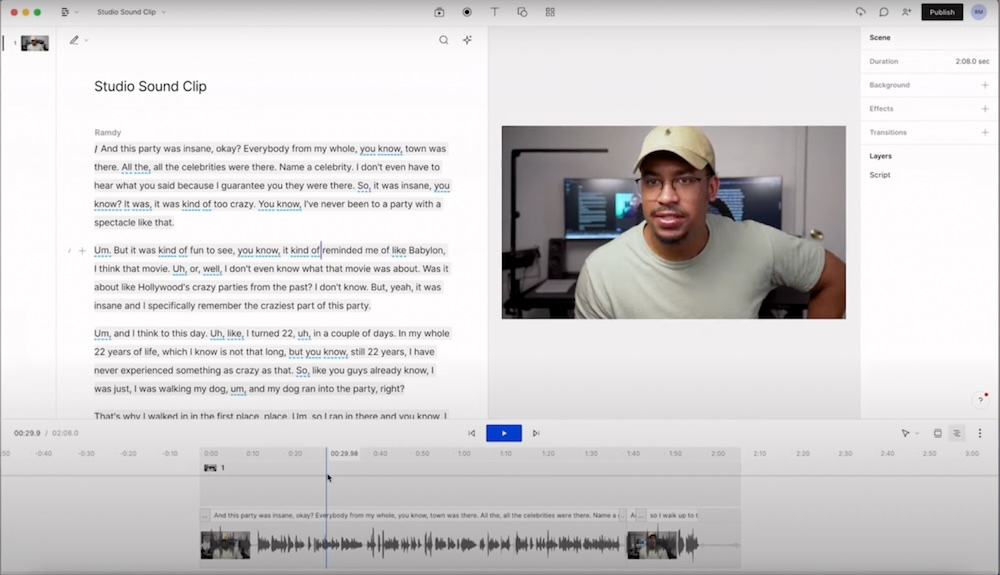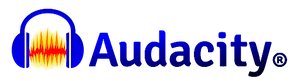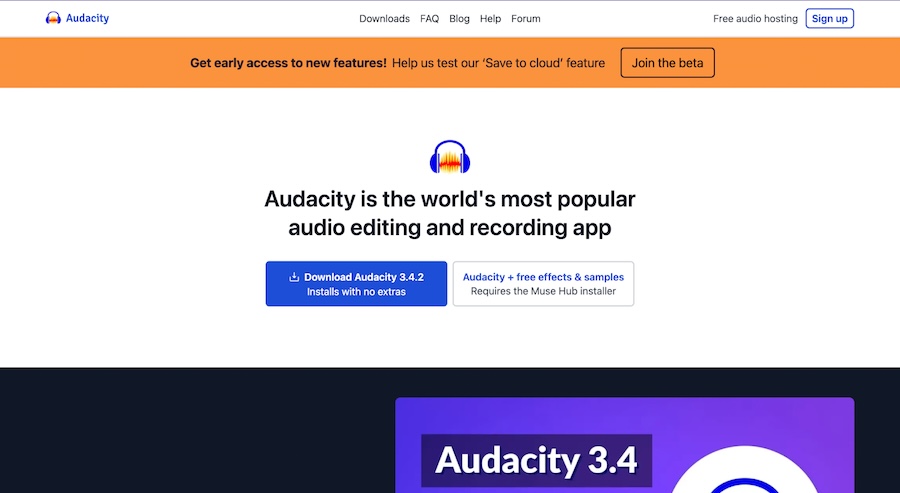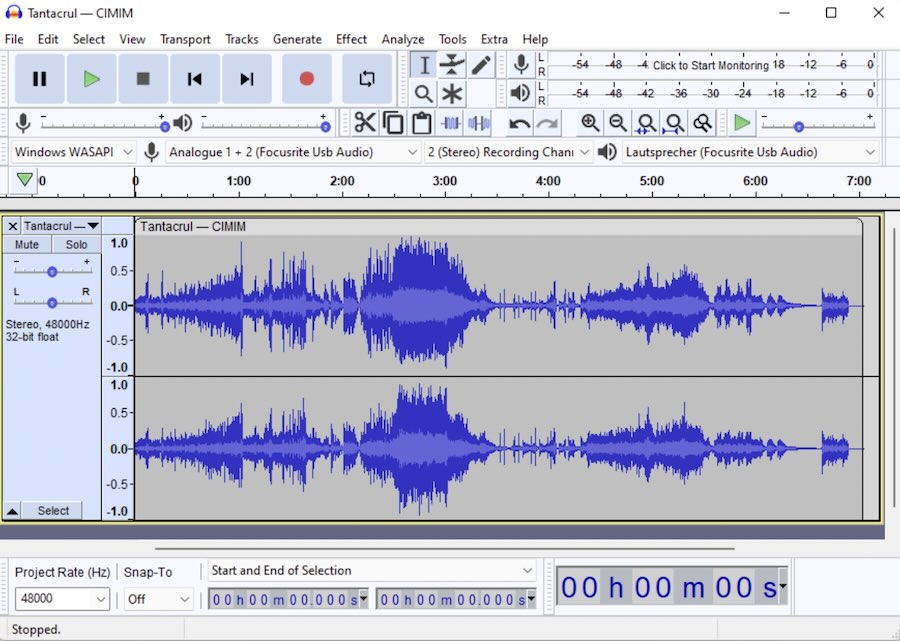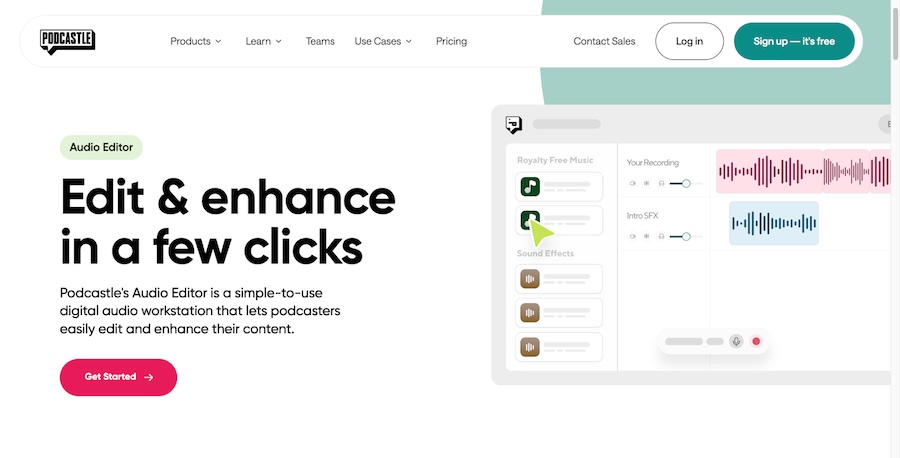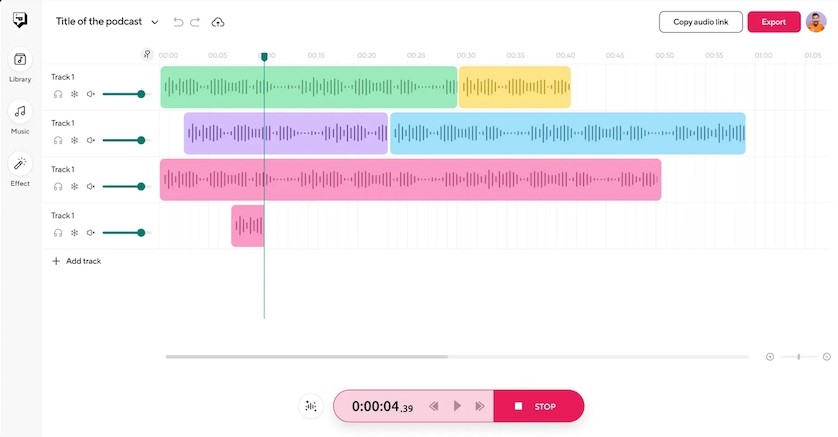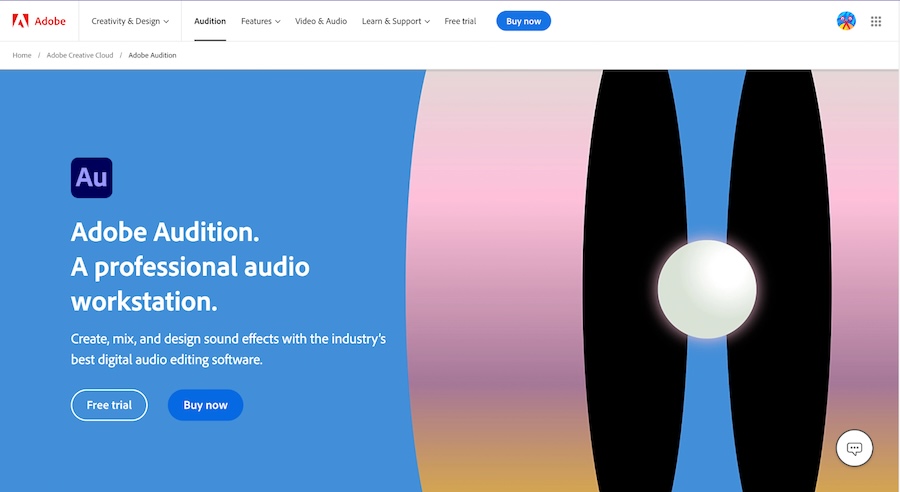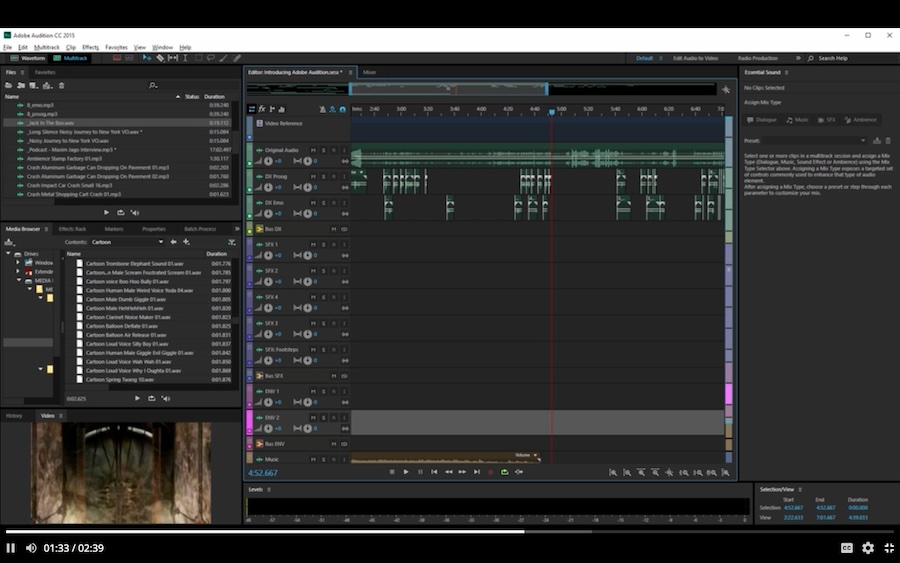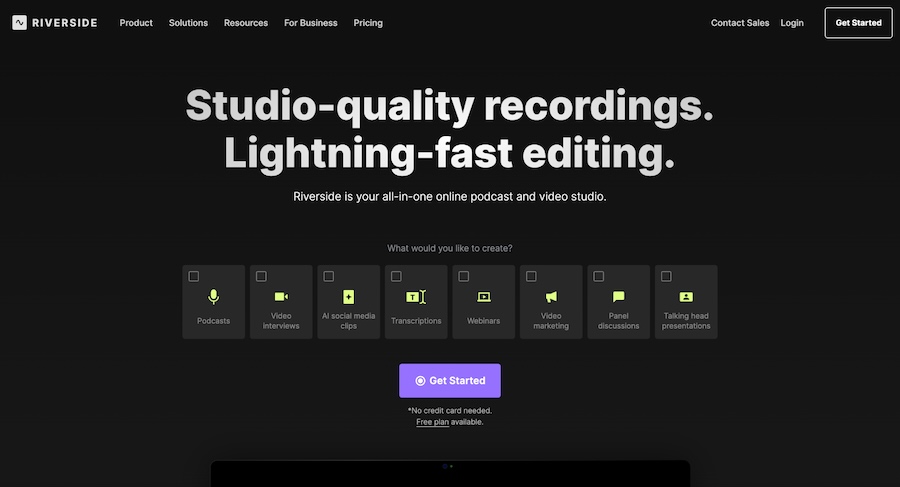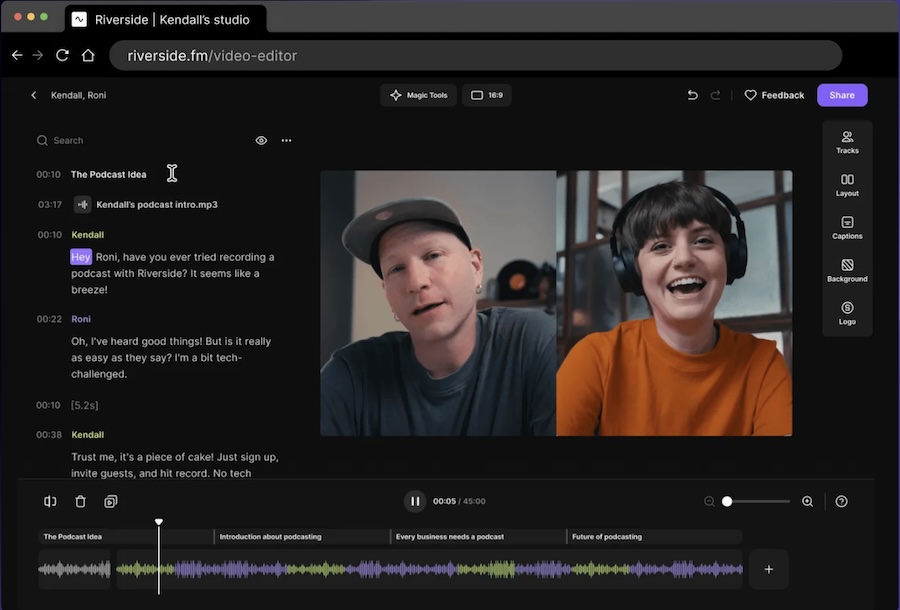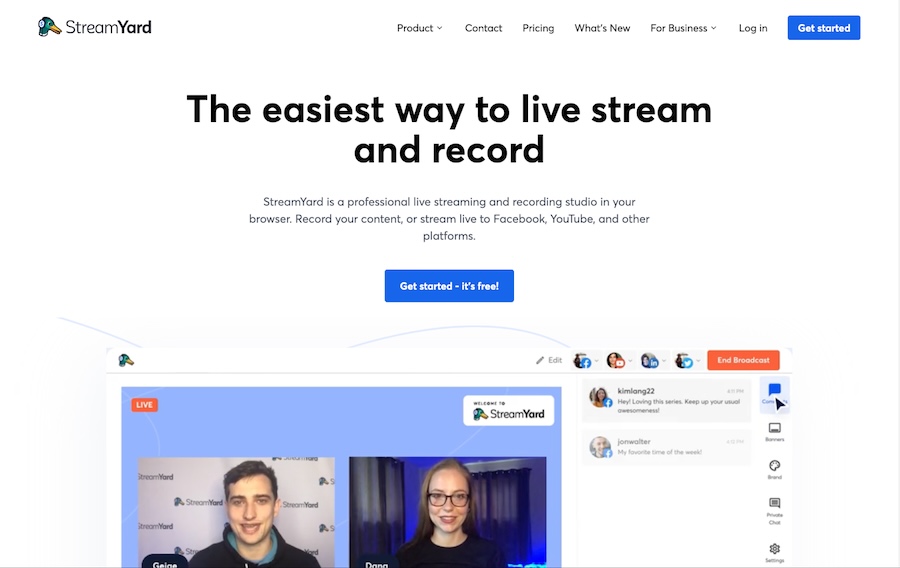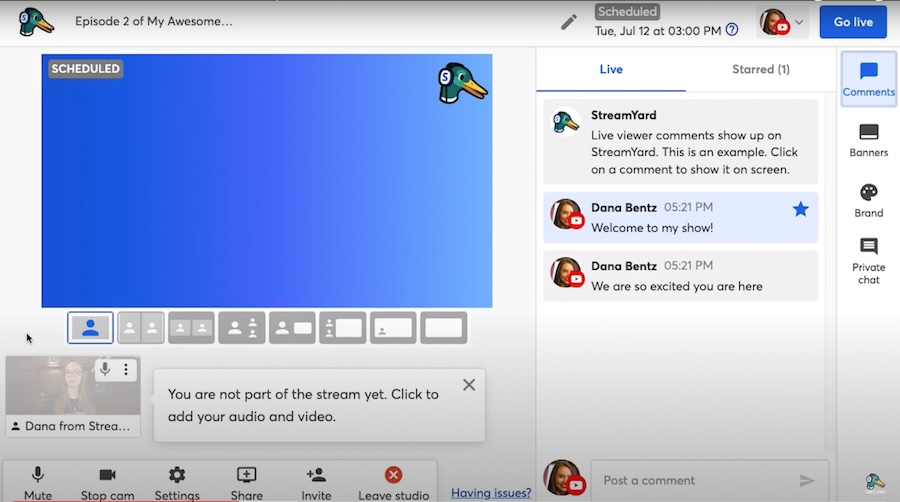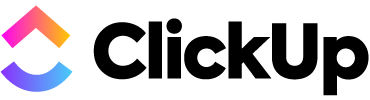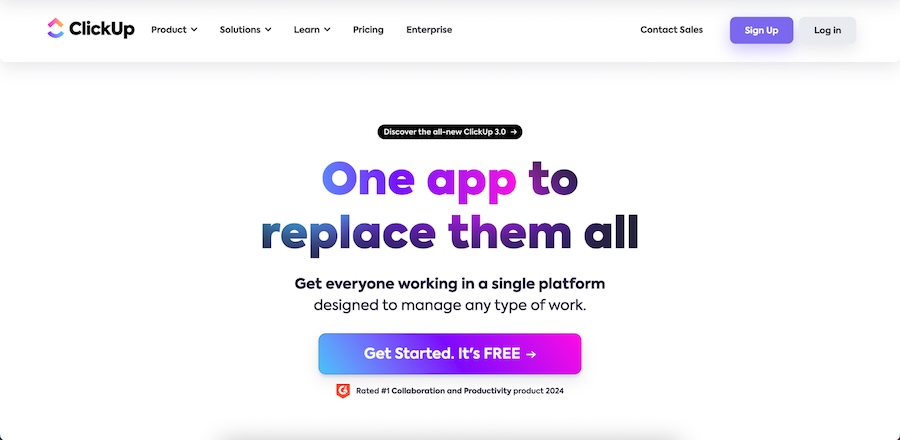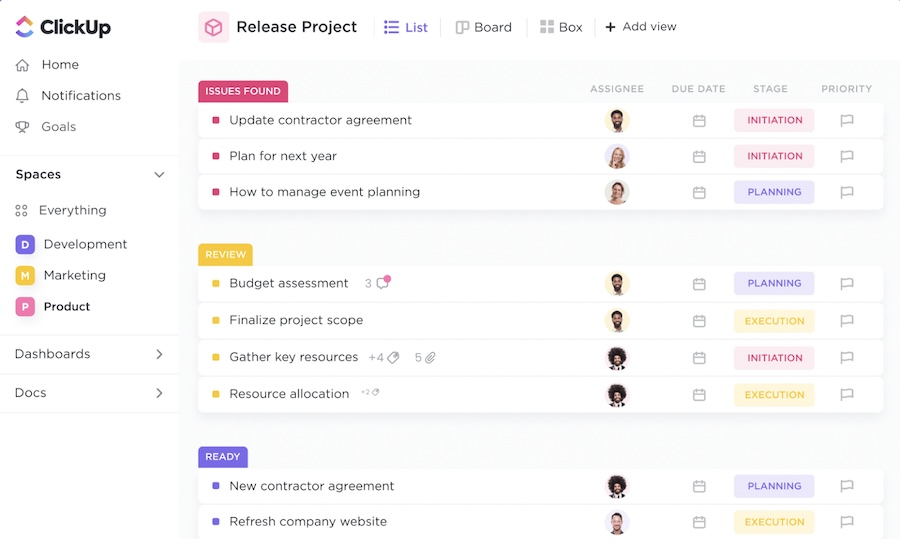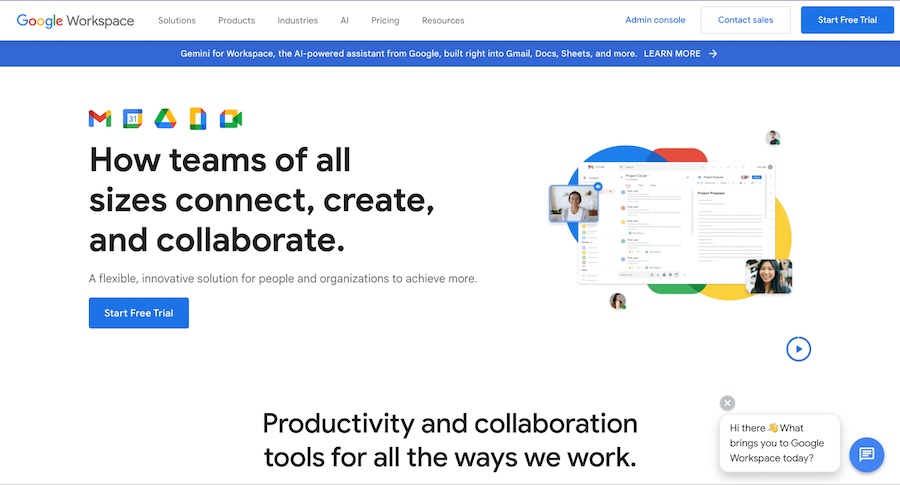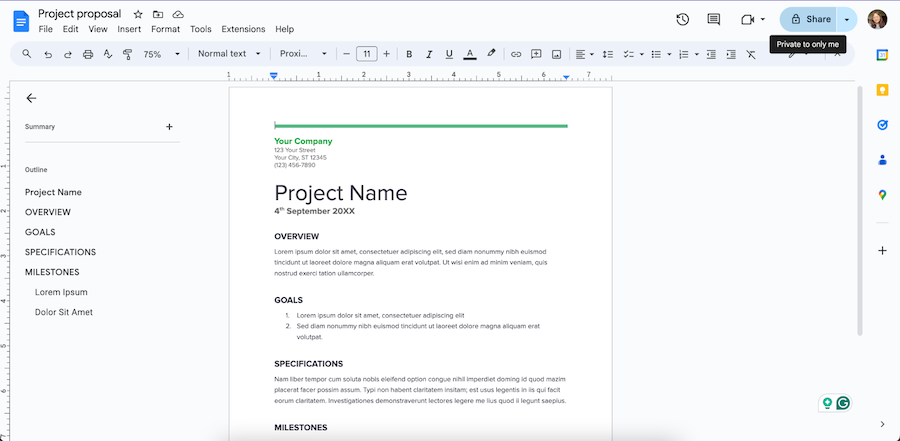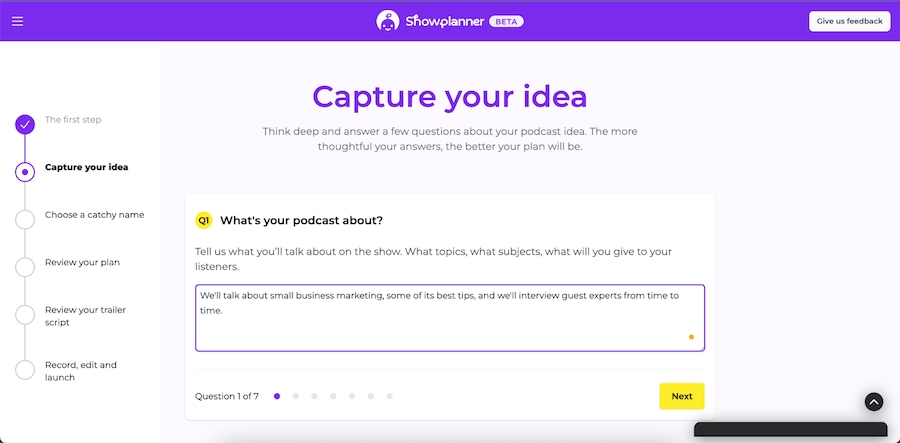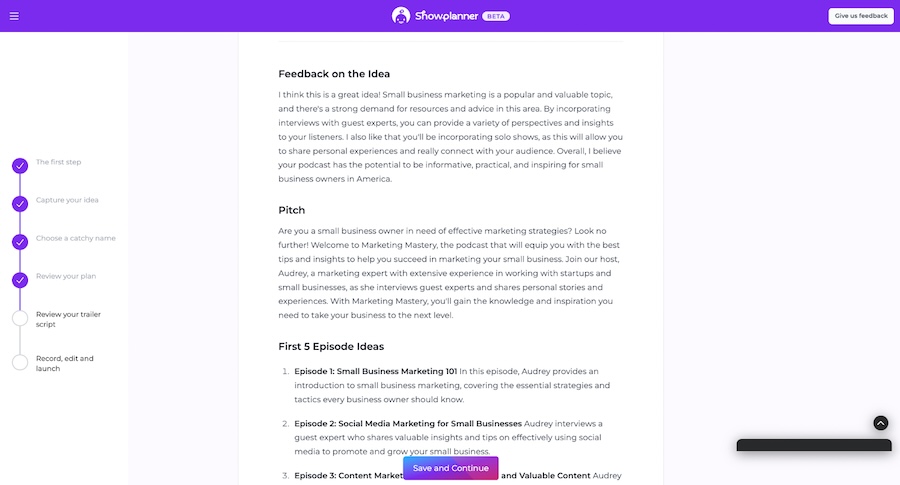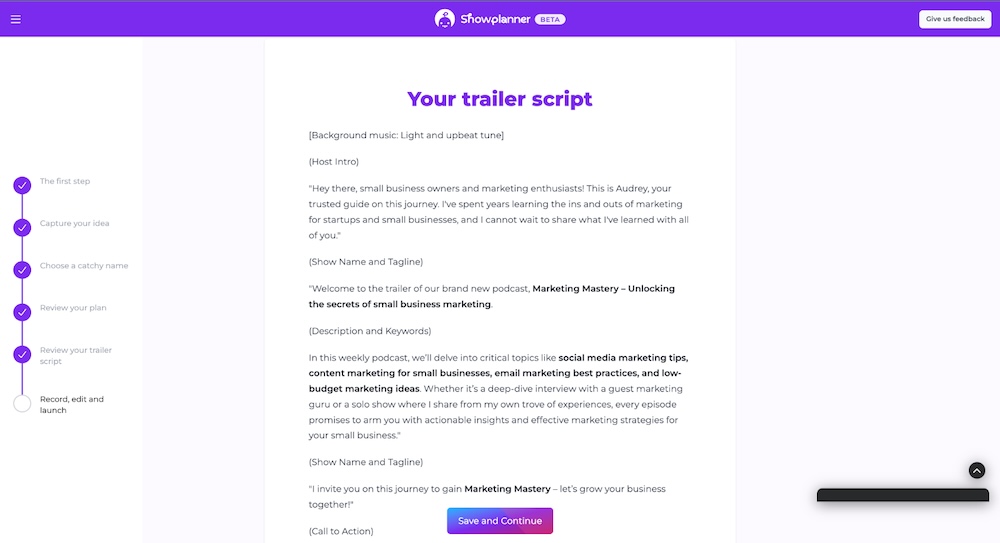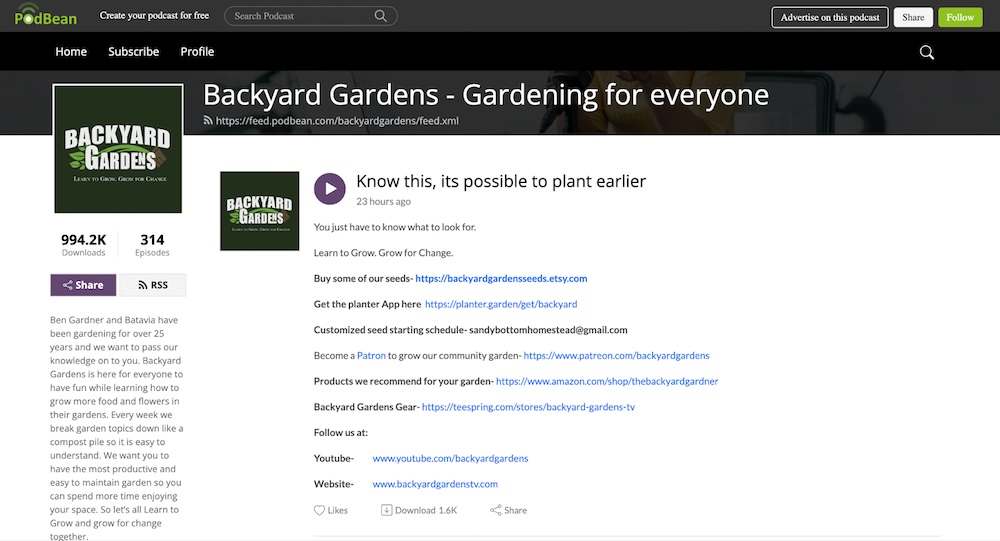Podcasting is one of today’s fastest-growing marketing strategies, and it definitely deserves a spot in your content marketing plan. If you’re looking for the best podcast software to help you get started, you’re in the right place. We’ve compiled 10 of the best podcasting tools for small businesses and beginners, including the best podcast recording software, the best editing tools, the best planning and management apps, and more.
Here are the best podcast platforms for small businesses:
- Overall best podcast software for small businesses: Descript
- Best free podcast recording and editing software: Audacity
- Best for beginners: Podcastle
- Most advanced editing tools: Adobe Audition
- Best for interviewing guests: Riverside
- Best for livestream podcasts: StreamYard
- Best podcast task management tool: ClickUp
- Best platform for planning podcasts: Google Workspace
- Best AI podcast content assistant: Alitu Showplanner
- Best podcast distribution platform: Podbean
Best Podcasting Software at a Glance
Platform | Free Plan Available | Starting Cost | Key Features | Learn More |
|---|---|---|---|---|
✓ | $12 |
| or | |
✓ | None |
| or | |
 | ✓ | $11.99 |
| or |
✕ | $22.99 |
| or | |
✓ | $15 |
| or | |
✓ | $20 |
| or | |
✓ | $7 |
| or | |
 | ✕ | $6 |
| or |
✕ | $38 |
| or | |
✓ | $9 |
| or |
The Kinds of Podcasting Software You’ll Need
As far as digital marketing strategies go, podcasting takes more time and effort than most. It’s much more than just speaking into a microphone and then uploading. Like videos, podcasts have planning, production, and post-production (aka editing and mixing) stages, each of which requires a different set of tools and software. Here are some of the most important software you’ll need to produce a podcast:
- Task management tools: Producing a podcast means juggling many moving parts and schedules to produce episodes regularly. You’ll be scheduling recording sessions, guest interviews, air dates, and more. A good task management software can make organizing all these tasks easier.
- Content planning tools: Content is everything in podcasts. You need to be sure that the content you produce is genuinely valuable and interesting—it’s an integral part of content marketing. It’s also why you’ll need content planning tools to help you plan ideas, write episode briefs and outlines, and collaborate with teammates.
- Recording software: These are the most vital tools in your podcast production. You’ll need good audio recording software that can capture sound clearly. There are many audio recording tools available, each with its own features and strengths. Choosing the best one for your podcast will depend on your specific needs, goals, and content (more on this below).
- Audio editing and mixing software: Editing is simply stitching all your audio files together to form an episode, while sound mixing is fine-tuning your podcast’s sound quality to ensure it’s clear and professional. They sometimes come together in the same software, sometimes separately. Both are essential to crafting a professional-quality podcast.
- Podcast distribution platform: After you’ve produced and polished your podcast, you’ll need to distribute it so it’s seen and heard by the world. The best way to do this is via a podcast distribution tool that lets you host your podcast on multiple streaming platforms like Spotify and Apple Music, all from one place.
The great news is that many podcast platforms already have several of these tools together to make your podcast production much easier, even if you have limited production knowledge or experience. The tools you’ll find in this guide are some of the best examples—find more about them below.
If you’re completely new to podcasting, you need to have the right tools to help you create podcasts that effectively build your brand presence. These tools need to suit your business’ specific needs and last you a long while, which can be a lot to juggle. Plus, you also need to consider factors like the format of your podcast episodes, and how often you’ll be producing them.
These questions all inform the podcasting tools you’ll choose. Here are some more factors to help you choose the right software for podcasting.
- Your podcast format: This is the biggest factor that will affect the podcast software you choose. If you’re only running a one-person show, a simple recording and editing software will suffice. However, if you plan to interview guests, you’ll need a tool that can accommodate multiple people. Before choosing your podcast software, you’ll need to have a clear idea of what you want your final output to be.
- Cost: Podcasting is one of the costlier forms of content marketing, and you’ll need to consider not only the cost of your podcast software’s plan, but also your other equipment and the overall budget you allocate to your content marketing.
- Features: No two podcast tools are built the same. Some specialize in sound mixing while others are catered specifically for beginners, and still others focus on content management. Also, consider whether the platform you choose suits your specific needs and priorities.
- Ease of use: Each audio recording and editing tool has a different interface, so you’ll also need to consider your comfort level with the production process. Do you need a completely beginner-friendly platform or more advanced mixing tools? Your specific preferences will also affect the software you choose.
- Your equipment: Podcasts will also require some audio recording equipment, which will also affect your podcast software of choice. For instance, if you only have a standard microphone (e.g., the one on your phone or computer), you’ll need a tool with better sound mixing. However, if you have an older computer, it may not be capable of handling advanced editing software, and so on.
Podcasts are a newer entry into digital marketing, but they’re steadily gaining traction. Did you know that the number of podcast listeners has grown by 52% since 2020? When done right, podcasts can be a powerful tool to organically grow your small business. Find out more digital marketing statistics to guide your digital marketing strategy.
Descript: Best Podcast Software for Small Businesses Overall
If you’re looking for an all-around podcast recording, editing, mixing, and publishing tool with a simple and user-friendly interface, Descript matches exactly that description. That’s what makes it our best podcast software overall for small businesses. Plus, it also has other helpful tools including a video editor and a transcript generator, which can significantly streamline your production process and improve the quality of your podcasts.
Descript also has a clean, easy-to-navigate interface, along with a free-forever plan. Its paid plans are also affordable enough for small businesses, with the highest plan capping at $24 monthly (annual billing). However, we also like that its free plan lets you access nearly all its features—you only need to upgrade to extend your limits, such as your cloud storage and recording hours.
While Descript has most of the essential podcast features, its main lacking areas are in sound mixing and content planning. Its sound mixing is very basic at most (you won’t find a sound equalizer, for instance, only an artificial intelligence (AI) speech enhancer). It also doesn’t have any content planner tools, so you’ll need to plan your podcast content on a separate platform. If you want more control over your sound quality, choose a tool like Audacity or Adobe Audition instead.
However, overall, Descript offers all the essentials you need to start podcasting, and then some. It’s budget-friendly (even starting for free), simple enough for beginners, and it can let you record, edit, and publish in a day or less. Since it’s free to get started, there’s no harm in trying it out to see if it suits your needs.
Audacity: Best Free Podcast Recording & Editing Software
If budget constraints are your main production concern, Audacity has long been one of the best 100% free podcast recording software. It’s completely free to download and use, it supports multiple audio types (including MP3, WAV, and FLAC), and it even has advanced sound mixing tools for full control of your audio recordings. In short, it’s reliable, high-quality, and 100% free. You won’t find many other free tools with the same quality of sound mixing.
For instance, not only do you get an audio recorder, you can also edit your audio’s waveform, reduce noise, re-record sections, change pitch, and add special effects. This is because Audacity is an all-around audio editing tool, and many people also use it for music production. When you’re done editing, you can publish and export your finished audio file.
While Audacity offers some of the most advanced tools out of any podcast software at no cost, it does have a more complicated interface than most, so it may not be the best option for beginners. Also, because it’s solely an audio production tool, it doesn’t have any other handy podcast production features like content planning or team collaboration.
You also can’t record from two separate sources simultaneously—meaning you won’t be able to interview guests live. If you want to invite guests to your podcast, you’ll need to get soundbites from them separately and then insert them in post-production.
However, no other audio tool has the same advanced capabilities as Audacity at completely zero cost. If you’re willing to spend some time navigating its interface, it can be well worth the effort to save on your budget. It’s available on both Windows and Mac, and you get started today.
Podcastle: Best for Beginners
Producing podcasts if you’re a beginner can seem intimidating, but tools like Podcastle make the process so much simpler. Even complete beginners can edit and publish audio in an hour or two. But it doesn’t skimp on its features either: it also has a video editor, sound mixer, and an audio publisher.
These tools make Podcastle one of the best recording software for podcasts, especially for complete beginners. It also allows video and audio recording for up to 10 participants, meaning you can interview guests (and even hold panel discussions). It has one of the simplest-to-use audio editors, and its sound mixer has an audio equalizer and noise removal. Plus, we also like that it has a library of royalty-free music and sound effects.
Podcastle doesn’t have many drawbacks, but it falls short in the sound mixing department. While it has noise reduction, an audio equalizer, and silence removal, they’re all still very basic and are locked behind paid plans. On the free plan, you can only record and edit your sound and video. You’ll get better sound editing for free on Audacity.
However, if a beginner-friendly platform is what you’re looking for, there’s no beating Podcastle’s ease of use. Once you sign up for a free account, you can easily record, edit, and publish your podcast, all in about an hour or two. Then, upgrade to a paid plan for better sound mixing, more storage, and full access to its media library.
Adobe Audition: Most Advanced Editing Tools
If you want more control over your podcast’s sound quality and editing, you’ll need more advanced and professional audio editing tools. The best podcast software for that is Adobe Audition. Adobe Audition is the Adobe Creative Cloud’s main audio software, which also includes Photoshop and Premiere Pro. Because Adobe’s been in the multimedia game for so long now, you can guarantee that its tools are all industry standard.
So, if you’re serious about creating a professional podcast, you won’t go wrong with Adobe Audition. It has the essential sound recording, mixing, and editing tools, but it also has audio restoration, sound effect design, automatic speech alignment, and dozens of others. Beyond these, a subscription also gets you 100GB of cloud storage, access to the Adobe Media Library, and 500 monthly credits of its generative artificial intelligence (AI) tool.
The downside here is because Adobe Audition is for professionals, it’s not the best podcast recording software for beginners. It has dozens of audio layers, buttons, and settings, and learning them all will take weeks or months to master. Also, you’ll need to download and install the Audition software first before using it, unlike other tools that are 100% online. There’s also no free plan to start with, only a 30-day free trial.
However, no other platform matches the capabilities you get with Adobe Audition. If you want to create a high-quality, industry-level podcast, Adobe Audition is the best podcast editing software on the market. It can be well worth the investment if you plan to produce podcasts in the long term.
Riverside: Best for Interviewing Guests
If you’re planning on interviewing guests on your podcasts, you’ll need a good podcast tool that can accommodate multiple speakers without glitching. The best podcast recording software for this is Riverside—it specializes in podcast interviews on both audio and video.
Riverside’s most unique feature is its high-quality audio (up to 48 kHz) and video (up to 4K), so it’s your best bet if you plan to have guests regularly. Plus, you also get unlimited video calls even on the free plan, and if you upgrade to higher plans, you can also do screen sharing and social media livestreams. Riverside also has an in-house editing tool and AI audio enhancer (although no proper sound mixers).
As mentioned, Riverside only has a basic AI-powered sound mixer, which can be a drawback if you want more control over your audio quality. And, this tool is only available on the two highest plans, which start at $24 monthly. You’ll get more audio control at a lower price point with Adobe Audition or (especially) Audacity.
However, if you specifically want a platform that won’t glitch or crash in the middle of a video interview with a guest, Riverside is your best podcast software. Get started with a free plan, then upgrade to use its AI-powered editing tools.
StreamYard: Best for Livestream Podcasts
Podcasts are versatile. You can easily repurpose them into social media or website content. Or, you can also livestream your video podcasts, say if you have guests to interview. The most capable option for this StreamYard. It’s one of the best-known, all-in-one platforms for tools and audio recording.
StreamYard’s best feature by far is its ability to host several people in one livestream (even up to six on the free plan), and it allows you to livestream your shows on multiple social media platforms at once. However, if you solely want to record standard audio podcasts, you can do that too. It has a simple, user-friendly interface and up to two hours’ worth of storage on the free plan, which you can upgrade to unlimited storage on the paid plan.
However, StreamYard is mostly a livestreaming platform, so its biggest drawback is it doesn’t have any sound mixing or editing tools, unlike most other podcasting software. It’s a livestreaming platform more than anything else, so it’s only the best option if you want to do video livestreams with guests that you can later repurpose into podcasts.
Still, StreamYard is unique from other tools for allowing anyone to host professional-quality video livestreams with guests, complete with studio-quality audio and video. Plus, these features are available even on the free plan, so it can potentially be a good fit for your small business. Try it out for free, then upgrade to a paid plan to get unlimited recordings and custom branding.
ClickUp: Best Podcast Task Management Tool
Recording and editing aren’t the only parts of your podcasting journey. A significant portion of it will be lots of planning, scheduling, organizing, and brainstorming with your team. That’s where a management tool comes in handy, and the best so far for podcast production is ClickUp. ClickUp is a task and project management tool, and it’s particularly handy for podcasts because of its to-do lists, shared calendars, timelines, forms, and docs.
These tools make it much easier to collaborate with your team in every stage of the production process, from brainstorming ideas and assigning people to certain tasks to planning your broadcast dates. The calendar also makes it easy to track and invite guests. We also like its user-friendly interface, and that all its features are available even on the free plan.
While ClickUp is great for organizing and planning, it’s not exclusively for podcasts, so it isn’t helpful for any other part of the production process. You won’t find any recording, editing, or even analysis tools—it’s solely a management tool. Also, because it’s usually for larger teams, a handful of other features may not be relevant, such as goals and sprint management.
Still, ClickUp is one of the best project management tools for small businesses around, and there’s far more to gain than lose by having it in your toolbox. It’s completely free to sign up and start, and it can make your planning process significantly simpler.
Google Workspace: Best Platform for Planning Podcasts
Aside from management, another part of the behind-the-scenes podcast work is content planning. This includes lots of brainstorming, outlining, scriptwriting, and working with your team, which means you’ll need a reliable collaborative content platform. In this department, the best tried-and-tested tool is Google Workspace.
You’re probably familiar with Google Workspace. It includes Google’s full suite of productivity tools including Google Docs, Sheets, Slides, Drive, and even Google Meet, plus you also get email with a custom domain for your business.
Google Workspace is also easy to use for many parts of the podcast planning process. For instance, use Google Meet to brainstorm topics, Google Docs to write scripts, and then invite podcast guests via Gmail. Google Slides is even helpful for presenting pitches, and Google Sheets can help track your budget. The possibilities of what you can do with Google Workspace are nearly endless.
Google Workspace has many useful tools, but its biggest benefit for your business is likely with Google Docs. And while Google Docs offers many content templates for you to start with, it doesn’t have one for podcasts. So if you need a specific podcast script format, you’ll have to create it yourself. Also, there is no free Google Workspace plan (the free Google Suite doesn’t have a custom domain or advanced security).
However, Google Workspace’s benefits far outweigh its limitations for podcast planning and beyond. For reliable and easy team collaboration in planning your content, no other platform has the same capabilities.
Alitu Showplanner: Best AI-powered Podcast Content Assistant
If you’re looking for a more podcast-specific tool to plan your content, Alitu Showplanner is an up-and-coming AI-powered tool for exactly that. It uses AI to generate podcast topics and scripts based on your answers to its prompts. However, as it’s an AI tool, don’t expect it to be perfect—you’ll likely need to do considerable editing on its content.
With Alitu Showplanner, you’ll only need to answer some prompts about your podcast, such as its main topic, format, objectives, and target audience, and it’ll automatically generate a show plan. Then, you can even record your podcast on the same platform. Overall, it’s a unique and handy tool that can make your content planning process easier and more efficient. Take a look at some samples of it in action below:
No AI tool is perfect, including Alitu Showplanner, so expect to see the same issues you see in other AI content creation tools, like grammatical errors and a general lack of human nuance and emotion. You’ll also need to learn how to create good prompts to generate content that accurately captures your podcast and do significant edits to its content. Finally, another significant drawback is its high price point ($38) after the 14-day free trial.
However, overall, Alitu is one of the most unique podcast tools around. It’s the only one on this list that leverages AI specifically for podcasts, which is what earns it a spot among today’s best podcast software. Because it’s AI-powered, it’s very easy to use, and can potentially streamline your podcast production.
Podbean: Best Podcast Distribution Platform
The final part of your podcast production is sending it out to streaming platforms so it’s finally heard by the world. While there’s no harm in uploading your podcast individually to each platform, it’ll also take you lots of time. The best way to streamline that is with a podcast distribution tool, and one of the best is Podbean.
Podbean is a podcast hosting and monetizing platform, which means it’s built specifically for podcasters to share, discover, and earn from their podcasts. You can build your own podcast page on the platform and distribute your podcast to major streaming platforms, including Spotify, Apple Podcasts, iHeartRadio, and others, all for free. It even has tools to monetize and advertise your podcasts and monitor your analytics.
Podbean’s main disadvantage is that its monetization tools are only available on the paid plans. And, while you can build a site for your podcast for free, you can only customize it on a paid plan, which isn’t optimal for building your brand. Its podcast site themes are also very basic, so you’ll likely get a far better website using a proper website builder instead. (Many free website builders available are quite easy to use.)
Otherwise, Podbean is one of the best podcast software around for small businesses thanks to its many tools for broadcasting and promoting your podcast. Plus, it has a free version with a good many features, storage, and bandwidth, so it’s well worth a shot to get your podcast out in the world.
Frequently Asked Questions (FAQs)
To record a podcast, you’ll need the basic audio recording equipment: a good microphone and a soundproof studio. You’ll also need audio recording software, an editing tool, and a sound mixer. Many podcasting software also have digital sound recorders, editors, and mixers built in. To help produce your podcast, you’ll also need content planning and team management tools, as well as an audio publisher to post your podcast on streaming platforms.
The best podcast software for small businesses is Descript, from our research. Descript is easy to use even for beginners, and has all the podcasting essentials, including an audio and video recorder and editor, decent sound mixing, and even an automatic audio transcriber. It also has team collaboration tools, cloud storage, and a multimedia library. In addition, there’s a free-forever plan to get you started and affordable paid plans.
Yes. Anyone can record a podcast independently with good recording equipment, editing software, and publishing tools, even for free. You can also use one of the best podcast recording software available, which has most of these tools built in to simplify the production process. To record your podcast, plan your content, record your podcast, mix and edit your audio, and then upload it to a podcast hosting platform.
Bottom Line
Podcasts can be one of the most effective strategies to grow your small business—if you have the right planning and tools. The great news is that creating them is easier than ever today thanks to the dozens of reliable podcast software available. The best podcast software for small businesses overall is Descript—it’s easy enough for beginners and it has all the tools you need for every stage of production, all with affordable pricing.