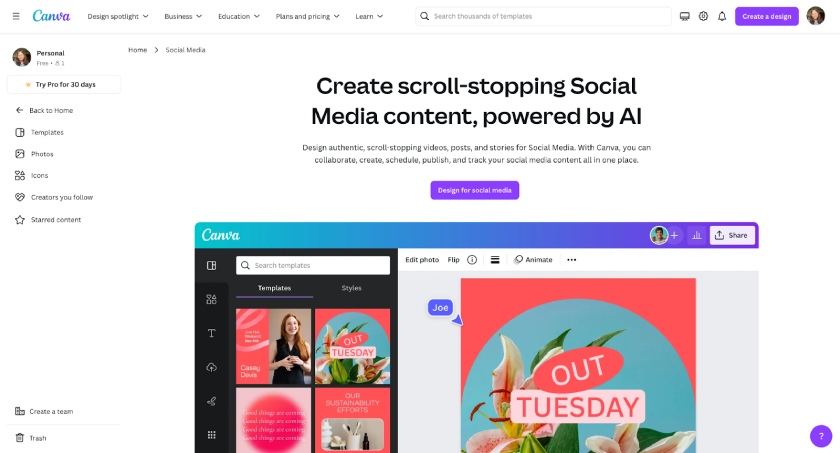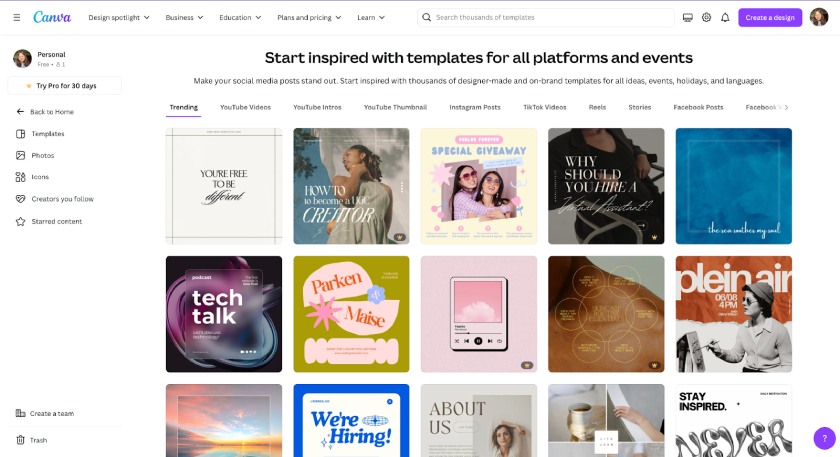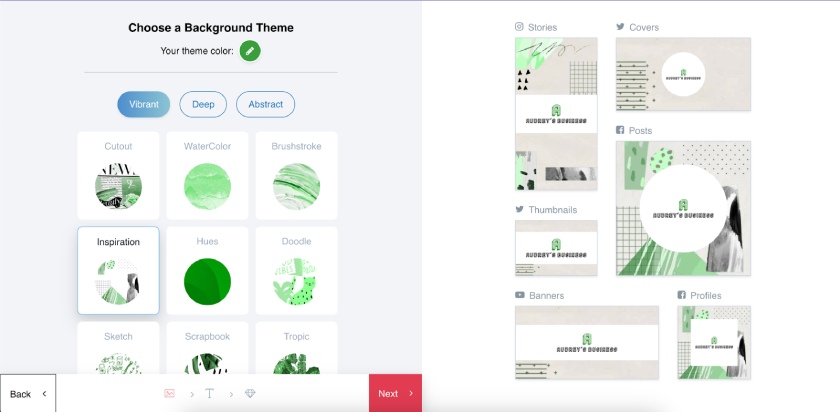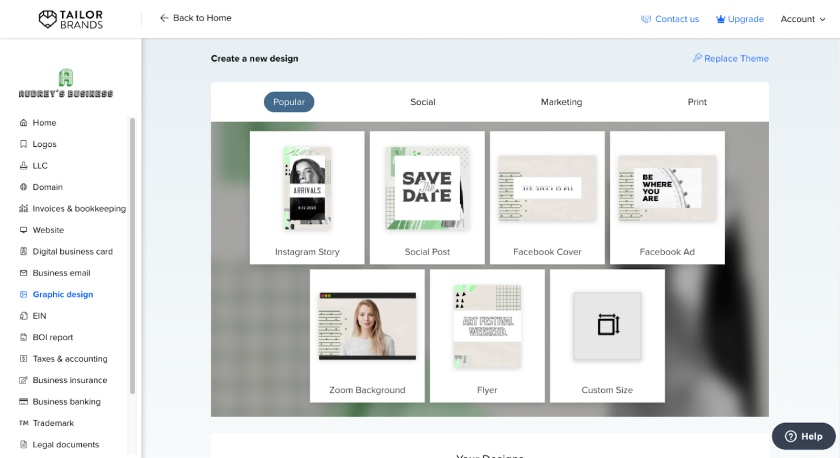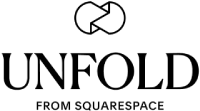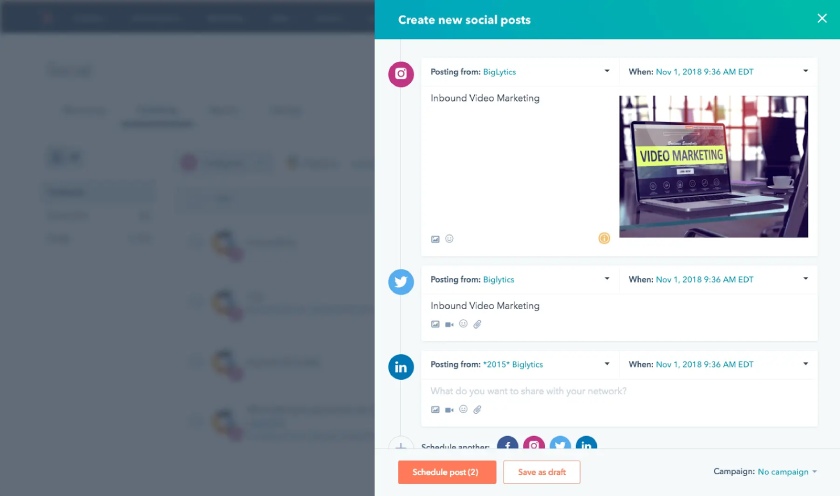There’s no overstating the impact of social media on marketing small businesses. From joining TikTok trends to selling directly on Instagram, social media offers a plethora of ways to connect with your audience and make your brand known. But handling all those platforms takes a lot of work, especially if you’re just starting.
As a former social media manager, I’ve found that the best social media marketing tools can make life much easier. So I’ve listed my 13 top picks for your social media toolkit. They cover everything in the social media marketing process, from creating content to posting and monitoring performance. You’ll also find the best features for each and how much they cost.
Best social media tools for content creation:
- Canva: Best overall for social media content creation
- Animoto: Best for short-form videos
- Tailor Brands: Best for generating social media templates
- 99Designs: Best for custom branding on social media
- Copy.ai: Best for generating social media captions
- Unfold: Best for designing Facebook and Instagram stories
Best social media tools for publishing and analysis:
- Hootsuite: Best overall for social media publishing and analysis
- Sprout Social: Best for social listening
- Buffer: Best for content ideation and organization
- Later Influence: Best for influencer marketing management
- Semrush Social: Best for competitor analysis
- HubSpot: Best for tracking keywords on social media
- Nextiva: Best for customer service on social media
Best Social Media Marketing Tools at a Glance
These are the best social media marketing tools for small businesses, broken down into two categories: content creation and publishing and analytics software.
Best Feature | Free Plan | Starting Cost | AI-capable | |
|---|---|---|---|---|
Design platform with thousands of templates | ✓ | $120 | ✓ | |
 | Online editor for short-form videos | ✓ | $8 | ✕ |
 | Social media template generator | ✕ | $3.99 | ✓ |
 | Custom graphic designs | ✕ | ✕ | |
 | AI copywriter | ✕ | $36 | ✓ |
 | Vertical content design platform and templates | ✓ | $2.99 | ✕ |
 | Social media publishing and analysis platform | ✕ | $99 | ✓ |
Social listening tool and audience sentiment tracker | ✕ | $199 | ✓ | |
 | Content ideation and organization board | ✓ | $5 | ✓ |
 | End-to-end influencer management platform | ✕ | Custom | ✓ |
Social media competitor analytics | ✕ | $29.99 | ✓ | |
Social media keyword mention tracker | ✕ | $800 | ✓ | |
Centralized inbox for social media, SMS, and emails | ✕ | $20 | ✓ | |
Best Social Media Tools for Content Creation
Social media marketing is all about content. Specifically, it’s about creating good content. Good content organically draws people into your brand, establishes credibility, and creates meaningful connections.
And to make good content, you’ll need good tools. The best tools for social media marketing content should make it easy to create share-worthy graphics to fill up your content calendar, from infographics to vertical stories and even short-form videos.
Canva: Best Social Media Content Creation Tool Overall
If you’ve used Canva before, you know how helpful and efficient it is. If you haven’t, it’s probably the most powerful content creation tool you can have in your social media toolkit. Canva has tools for any design you need, from social media posts and covers to logos and business cards, to build your brand presence. It’s useful whether you need a quick design mockup or a full-blown graphic for your marketing materials.
Key Features
- Drag-and-drop design platform
- Thousands of design elements and templates
- Templates for social media posts, stories, vertical videos, thumbnails, and more
- Brand Kit to store your brand assets
- Team-sharing tool for design collaboration
- AI content writer and image editor
- Cloud storage
- Social media content planner and publisher on paid plans
The best part is that it’s free to use almost all its features (and from my experience, more than enough). But you can also upgrade to its paid plans for team-wide access, more designs, templates, and storage, and use of its Brand Kit for fully branded designs. I’ve personally used Canva to create many social media collaterals for businesses, and it’s very easy to use—no design experience needed.
Aside from its design tools, Canva now also boasts a QR code generator, AI tools, and even a social media planner and scheduler, making it an all-around powerhouse. If there’s one drawback to the platform, many businesses also use it, so there’s a chance your designs may not be 100% unique. However, there are thousands of templates and elements to choose from and lots of design freedom.
Animoto: Best for Creating Short-form Videos
Aside from image content, video is another way to gain traction on social media (and one of the fastest-growing ones). That’s what makes Animoto one of the best social media marketing tools around.
Animoto is an online video editing platform with templates for various short-form videos (promotional videos, testimonials, to name a few) and a library of stock videos and audio. Then, when you’re done, you can instantly share your finished video on social media.
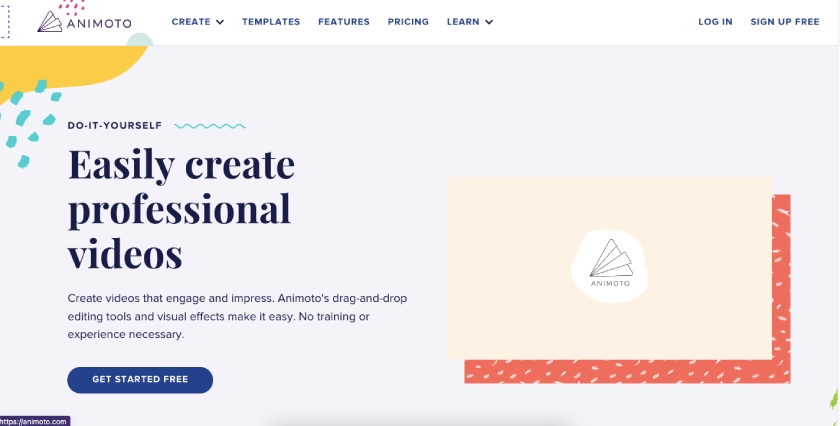
Animoto makes it easy to create short-form videos perfect for social media. (Source: Animoto)
Key Features
- Easy-to-use video editing tool
- Templates for various video types including demos, ads, teasers, and more
- Instant share-to-social function
- Stock library with videos, images, and music
- Voiceover recording
- Screen recording
- Team collaboration
What I particularly like about Animoto is that it makes the video creation process so much easier. Forget about using high-end, expensive video editing software that’ll take months to master.
With Animoto, it’s all a matter of choosing the right template, pasting and cutting your video, and then sharing it once it’s done. It’s especially useful because today’s social media users prefer more authentic, short-form videos to longer, highly polished ones.
Animoto is also a very beginner-friendly platform. However, don’t expect it to have the most advanced editing tools. At most, you’ll only be able to slice and paste videos together, do basic cropping, and add music, so it’s not the best for heavy-duty editing. But for social media, it’s one of the best video-making tools to add to your arsenal.
Tailor Brands: Best for Generating Social Media Templates
If you’re looking for something simpler to create social media templates that’s also free to start, the best answer is Tailor Brands. Tailor Brands is one of the best social media tools for small businesses because it’s a fast, easy, and free way to generate templates for several social media posts. You can generate templates for posts, banners, vertical stories, and even thumbnails.
Key Features
- All-in-one design generator for the following:
- Social media templates (Facebook, X, Instagram, YouTube, LinkedIn)
- Websites
- Logos
- Legal documents
- Business cards
- Print marketing materials
- Apparel
- Business email headers
- Business LLC filing
- Domain registration
The best part is that all of Tailor Brands’ templates are modern, well-designed, and offer a wide variety that suits nearly any business. It’s also very easy to use as you only need to follow the prompts on each screen and choose your preferred styles and colors. Conversely, the drawback is that you won’t have as much design freedom unlike with a platform like Canva.
Still, if you have little experience with graphic design but want beautiful templates for your social media posts, Tailor Brands can help you. It has the same functionality for creating logos and websites, so it’s an all-around design tool.
99Designs: Best for Custom Branding on Social Media
If you’re only starting your social media and branding journey, you may want to build a brand identity for your business first. This includes developing your logo, brand colors, and other imagery and illustrations, which you can then place as your social media profile photos and covers before posting content.
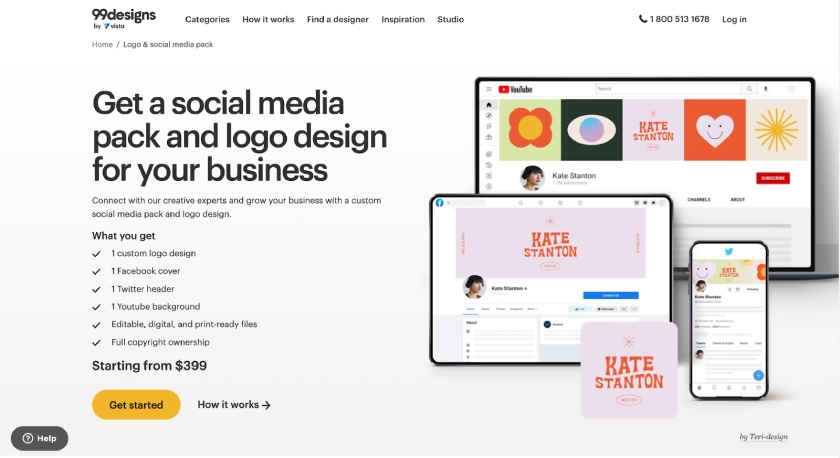
99Designs offers custom branding and design services at affordable prices. (Source: 99Designs)
Key Features
- Custom design services for logos and social media headers
- Brand identity development
- Website and landing page design
- Custom illustrations for merchandise and packaging
While you can create your brand identity on any design platform, if you want a more expert touch and unique designs, you can hire a professional designer to do it for you. One of the best platforms for that is 99Designs, which offers affordable design service packages.
Particularly, the Logo & Social Media Pack at $399 is a perfect choice for building your brand on social media, as it already includes a logo, Facebook and X (Twitter) header, and a YouTube cover.
However, since 99Designs offers services in packages, it may have limited use once your brand identity is established on social media. But if you’re still in the beginning stages, it’s an affordable way to create an identity that’s uniquely yours.
Copy.ai: Best for Generating Social Media Captions
Captions are one-half of your social media posts and play just as important a role in getting people to engage with your content. But they can often be tricky to write. If you need an extra hand to create or even edit and polish up your social media captions, Copy.ai can do just that. In fact, it’s one of our top AI content writers and is overall one of today’s most useful tools for social media marketing.
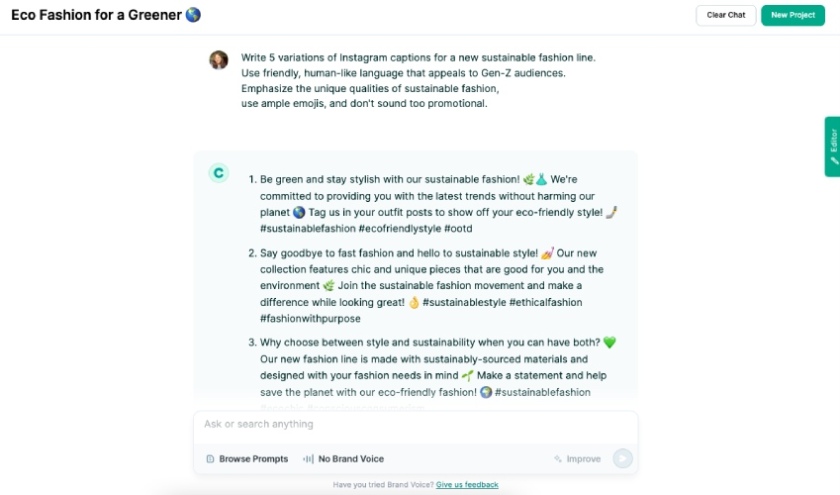
Copy.ai helps you generate social media captions and other marketing and copy. (Source: Copy.ai)
Key Features
- AI copywriter for marketing content
- AI chatbot
- Brand voice customization
- Infobase to save important content
There are a handful of AI content writers on the market, but we find Copy.ai the best suited for all things marketing. You can use it to generate social media captions (just be sure to write good prompts), or just as a caption idea generator or copyeditor. Overall, it’s a handy tool to help with any written content.
Unfold: Best for Designing Facebook & Instagram Stories
Social media wouldn’t be social media without all the vertical content, such as Facebook and Instagram Stories, TikTok, and even Snapchat. It’s a staple of modern social media. That’s why Unfold is one of the best social media marketing tools on our radar for content creation. It specializes in designing vertical content that perfectly fits Stories, Snapchats, and even Pinterest Pins.
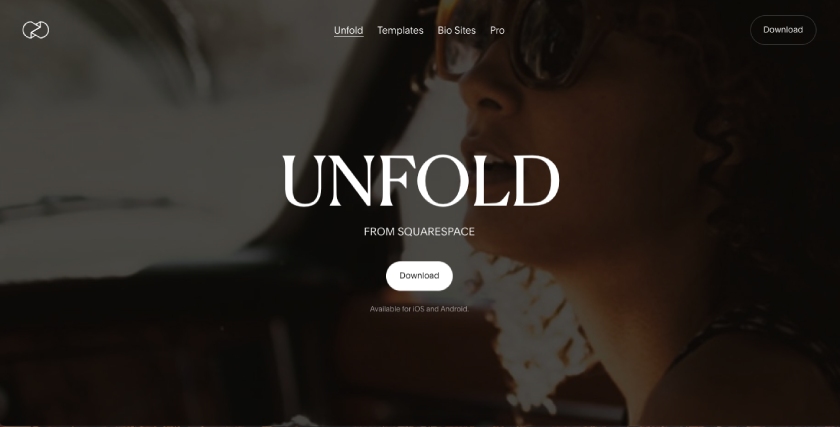
Use Unfold’s templates to create well-designed Facebook and Instagram Stories, TikTok, and other vertical content.
(Source: Unfold)
Key Features
- Design platform for stories and other social media images and videos
- 400-plus templates for various social media content
- Share-to-social feature
- Brand kit to upload your own logo and brand assets
- Instagram feed planner
- Link in bio page builder
Unfold also has a brand kit to store your logos, colors, and fonts, plus a “link in bio” website builder. And if those templates look familiar to you, that’s because they’re from the same design team that brought you Squarespace’s signature ultraslick and modern designs. There’s also a selection of templates, all of which are similarly modern and well-designed.
The main downside of Unfold is that all its features are only accessible via its app. There is no online design platform, which can make it a little tricky to navigate. On the flip side, having an app makes it easy to design and post all in one go. Another possible disadvantage is that its designs can look somewhat uniform, and may not accurately represent your brand.
Best Social Media Tools for Management & Analysis
Beyond creating your content, the other vital part of social media marketing is publishing it to your social media platforms and monitoring your performance. Doing this manually takes time and effort, which is where publishing and monitoring platforms can help. Below are the best tools for social media marketing management and analysis.
Hootsuite: Best Overall for Social Media Publishing and Analysis
Creating your social media content is only half the journey. The other half is managing and scheduling them all so they reach your audience at optimal times. One of the best life-saving tools for social media marketing on that front is Hootsuite. Hootsuite is the best platform for scheduling social media posts across multiple platforms, all from one site.
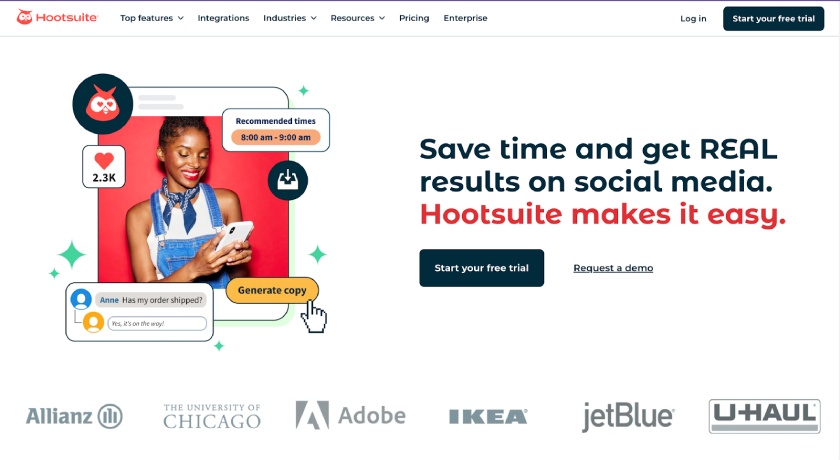
Hootsuite has all the tools you need for scheduling, managing, and tracking your social media posts. (Source: Hootsuite)
Key Features
- Social media scheduling and publishing platform
- Up to 50 social media platforms (on the Enterprise plan)
- Content calendar
- Social listening (mentions and reviews tracker)
- Social media analytics
- Engagement tools
- Unified inbox
- Social media advertising
- Influencer and UGC management
- Employee advocacy tools
- Link in bio
- 100-plus integrations, including Canva and Asana
- AI content generator
The main drawback with Hootsuite is that it’s not free and has a slightly higher price point than other providers on this list. But other than that, it’s the best social media marketing tool on the market for handling several social media accounts from one source, especially if you’re a beginner. Aside from scheduling, Hootsuite has social listening, analytics, engagement tools, and an inbox for audience messages.
If you’re looking for just one tool to invest in for social media management, publishing, and tracking, Hootsuite is our top recommendation. It has everything you need on one easy-to-use platform.
Sprout Social: Best for Social Listening
A large part of social media marketing is listening. This means monitoring how people discuss and interact with your brand online, from posts on X (Twitter) to reviews on your Facebook page, to gauge your reputation accurately.
One tool that specializes in this is Sprout Social. It’s an all-in-one platform for tracking and managing your social media mentions and messages, and it can even do audience analysis and schedule and publish content.
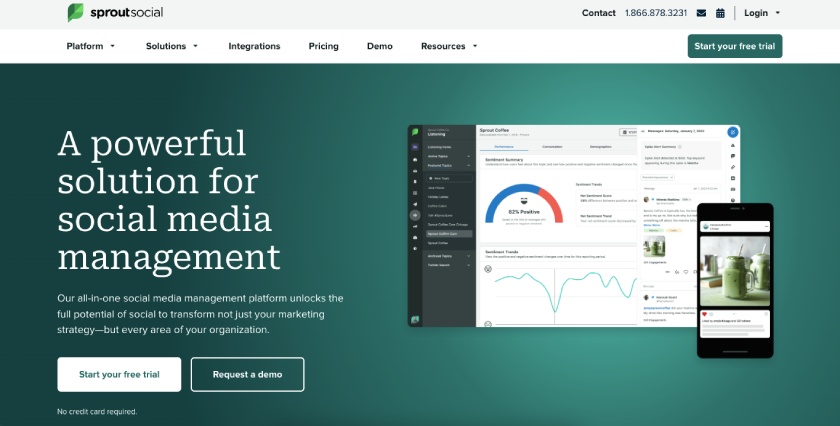
Sprout Social is an all-in-one platform for content publishing, social listening, and analysis. (Source: Sprout Social)
Key Features
- Social media mention tracker
- Centralized social media message inbox
- Analytics for audience data and sentiment, competitor insight, campaign analytics, and market trends
- Review management for Google Business Profile, Facebook, and TripAdvisor
- Automated chatbots
- Message tagging and task assignment tools
- Crisis management alerts
- Content scheduler, publisher, and calendar
- Employee brand advocacy
- Influencer marketing management
In short, Sprout Social packs many tools into one platform, but the downside is that they can be too many for one person to handle, especially if you’re a beginner. It’s a far better fit for full social media teams that only need the right tools to do their job, from planning content to tracking your reputation. There’s also no free plan, and prices start at $199 per month for just one user.
However, for the advanced functionality you get on a single platform, Sprout Social is still one of the best social media marketing tools, especially for growing businesses that want to step up their social media game. It’s one of the few that lets you see your online brand mentions in real time.
Buffer: Best for Content Ideation and Organization
It’s no secret that social media hinges on creating lots of content—constantly. But that also means organizing and ideating content can become a challenge. A common crisis many social media managers face is ideating new and fresh content that doesn’t feel repetitive and still aligns with your social media objectives.
One of the best social media marketing tools to help with that is Buffer. This is because it has a dashboard that lets you view and organize all your social media content on one at-a-glance board. It can also tag all your content, for instance, by type, topic, or platform. This makes it much easier to think up new content ideas and then conveniently organize them into their proper places. Plus, it’s completely free to use.
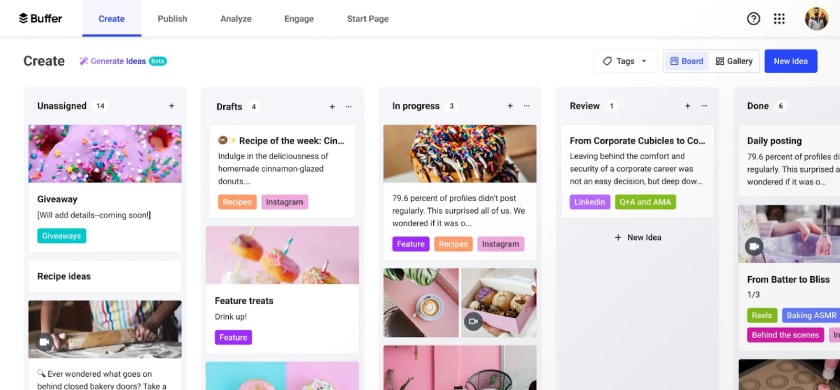
Buffer helps you organize and brainstorm content ideas for social media easily. (Source: Buffer)
Key Features
- Content dashboard
- Idea library
- Content publishing and scheduling
- Support for 10 social media platforms including Threads and Mastodon
- AI content creation assistant
- 30-plus integrations, including Canva and Zapier
- Comments tracker
- Social media analytics
However, Buffer has a few limitations, particularly in terms of audience engagement. It doesn’t have a centralized inbox to respond to all your messages, for one, or a social media mention tracker. It’s solely a content planning, publishing, and planning tool. However, it gets a few points for supporting even nonmajor social media platforms like Threads and Mastodon. Also, it’s very user-friendly, so even a beginner can use it to get started.
Later Influence: Best for Influencer Marketing Management
One of the fastest-growing social media strategies today is influencer marketing. Influencers can lend credibility to your brand and bring in new audiences, especially in niche areas. However, handling influencers correctly can be challenging, especially if you’re unfamiliar with the process. You’ll need to source the right influencers, guide their content, and of course, pay them accordingly.
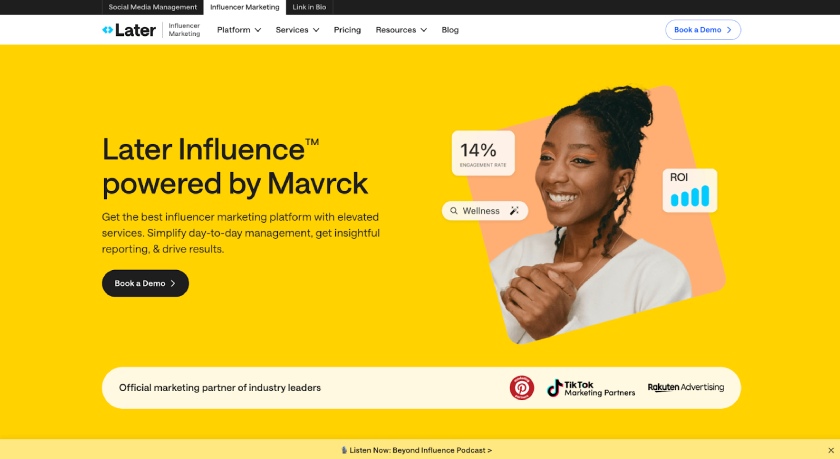
Later Influence lets you manage influencer campaigns easily on one platform. (Source: Later Influence)
Key Features
- Influencer management platform
- Influencer and user-generated content (UGC) creator database
- Campaign analytics
- Influencer campaign services
- Influencer tracking, gifting, and payments
If you want to try influencer marketing, one of the best social tools for businesses is Later Influence. The platform makes it easy to run influencer campaigns, from helping you source influencers from its in-house community to tracking your campaign metrics. Plus, Later.com’s team is also ready to assist with your campaigns if you need them (on the Managed and Custom plans).
The only drawback of the platform is that its pricing is customized for each business, so you’ll need to contact the team to obtain a quote. However, it’s the only platform with a dedicated tool for influencer campaigns, so if you’re serious about doing influencer marketing for the long term, it could be worth the investment.
Semrush Social: Best for Competitor Analysis
If you know Semrush, you probably know it best as a keyword analysis tool. However, it also has a social media management platform, which I find particularly useful for tracking your competitors’ social media accounts to see how yours can perform better. This includes monitoring your competitors’ social media audiences, activity, and engagement across multiple social channels.
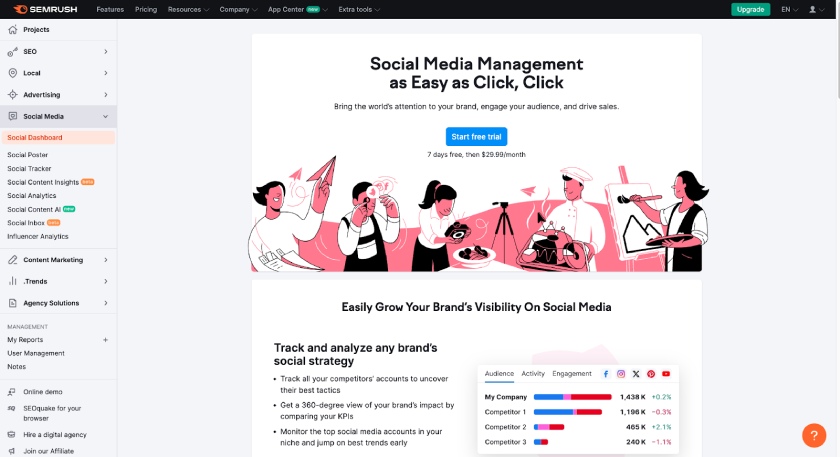
Semrush lets you analyze your competitors’ social media analytics to see how you can perform better. (Source: Semrush)
Key Features
- In-depth social media competitor analysis
- Engagement, mentions, and hashtags tracker
- Social media scheduling and publishing for Facebook, X (Twitter), LinkedIn, and Pinterest
- Centralized inbox
- Social media analytics
Aside from competitor analysis, Semrush’s tool allows social media scheduling and posting. It also has a centralized inbox to manage all your social media messages, like Sprout Social. However, it doesn’t offer chatbots and influencer marketing, and its content scheduling platform isn’t as user-friendly and only supports Facebook, X (Twitter), LinkedIn, and Pinterest. Its biggest standout is its competitor analysis platform.
But if competitor analysis is what you’re after to create accurate social media campaigns (for example, if your field is very competitive on social media), Semrush is very reliable. If you’ve used its SEO and keyword tools before, you know how in-depth its analyses can be—it’ll give you everything you need and more.
HubSpot: Best for Tracking Keywords on Social Media
Aside from tracking your competitors’ social media analytics, it’s also crucial to monitor your keywords. Because social media is steadily growing as a secondary search engine, ensuring your brand gets mentioned alongside the right keywords is important. For example, if you own an organic cafe in Seattle, you’d probably want your brand to get mentioned alongside the keywords “organic coffee Seattle.”
This specific feature makes HubSpot one of the best marketing tools for social media. HubSpot has a keyword tracking tool that works like a mention tracker, except you can focus on specific keywords. This helps you prioritize important conversations. It also has a regular mention tracker and a publishing platform you can link directly to your HubSpot customer relationship management (CRM) platform.
Key Features
- Social media keyword and mention tracker
- Content scheduler and publisher
- Content tagging and organization
- Social media analytics
- Integration with HubSpot’s CRM
However, HubSpot’s main limitation is that it only supports Facebook, X (Twitter), Instagram, and LinkedIn, so it’s not the best fit if you have a comprehensive, far-ranging social media strategy. Also, it’s not very beginner- or budget-friendly at $800 monthly (although it includes many advanced tools).
Because of its rather costly price point (the highest on this list), I find HubSpot’s social media tools better suited for more advanced teams than beginners. However, HubSpot’s always been a reliable platform for all things marketing and sales, so if you have the budget, it’s worth the investment.
Nextiva: Best for Customer Service on Social Media
These days, social media’s purpose is more than just sharing content and engaging with customers. It’s also increasingly becoming the platform customers use for support and assistance. So if you want to prepare your business for that, one of the best tools that can help is Nextiva.
Aside from the standard social listening and responding, Nextiva also has a helpdesk tool that streamlines communications across social media, email, and SMS into one central inbox. This makes it much easier to handle all your incoming queries and serve your customers.
Nextiva also allows you to manage your reviews from within the platform and, on higher plans, communicate with customers via voice calls.
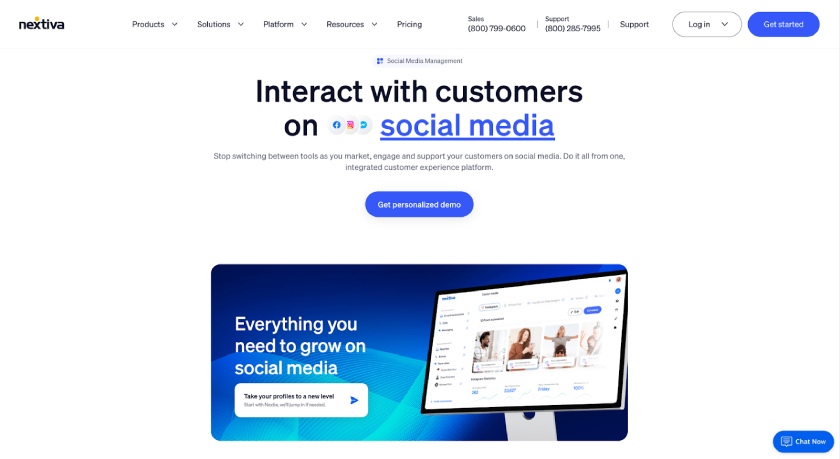
Nextiva’s most unique feature is its centralized inbox for social media, email, and SMS to simplify customer service.
(Source: Nextiva)
Key Features
- Centralized inbox for social media (Facebook, Instagram, X, YouTube, LinkedIn), SMS, and emails
- Social media publishing and scheduling
- Mentions and engagement tracker
- Social media analytics
- Reviews management
- Website live chat
These features make Nextiva a pretty powerful customer relationship platform overall. Plus, it allows content publishing on all the major social platforms, Facebook, Instagram, X (Twitter), LinkedIn, and YouTube, with Pinterest coming soon.
Its main weakness is that it doesn’t have any chatbots until the higher plans. Overall, if customer support is valuable to your business, Nextiva is one of the best tools for social media marketing and management.
How We Evaluated the Top Social Media Marketing Tools
There are dozens of social media marketing tools available for businesses. But not all of them are the best. To round up the list above, we evaluated platforms based on cost, features, and support for busy business owners.
- Cost: Cost is a huge factor for any small business, so we only considered tools with free plans or generally affordable prices suited for small business budgets.
- General Features: For content creation tools, we evaluated whether they had tools for creating good social media content—for example, a design platform and a library of design elements. For content publishing and analysis tools, we only included those that had both publishing and analysis features, not one or the other.
- Niche Features: Beyond the essential tools enabling you to run your business’s social media accounts, we also evaluated whether the platforms above had any extra helpful features, like contact management tools or image editing features that make it easier to grow your brand further.
- Support: We also evaluated if they offered any user support, whether in an easily accessible knowledge base on their websites or via direct contact on email, phone, or social media.
- Expert Opinion: Finally, we evaluated the platforms above based on our experience and how they measure up to our experience with similar platforms. This includes ease of use, comprehensiveness, and overall effectiveness for small business marketing.
Frequently Asked Questions
Bottom Line
Good social media marketing needs great tools. Because social media marketing covers a wide expanse of strategies, the best social media tools should also equip you to handle most—if not all—of them.
We searched high and low, and our best recommendations for small businesses are Canva for content creation and Hootsuite for publishing and analytics. Combined, they can give you all the tools you need to build a strong social media strategy to grow your brand.