The best voice-over-internet-protocol (VoIP) for freelancers grants individual users a cost-effective way to enjoy the benefits of a cloud-based phone system. It includes virtual phone numbers and professional call features like voicemail, auto-attendant, and call forwarding to create a professional image and enhance the overall call experience. Look for providers that offer 24/7 customer support and a user-friendly platform to ensure accessibility and ease of use.
Based on our evaluation, we recommend the following VoIP for freelancers:
- Grasshopper: Best basic VoIP solution
- Phone.com: Best for low call volumes
- Dialpad: Best for automation
- RingCentral: Best all-in-one communication software
- Ooma: Best for home-based freelancers
- Google Voice: Best for low-cost VoIP
Transform your business communications with RingCentral: One unifying app for calls, SMS, fax, and more. |
|
Best VoIP for Freelancers Compared
VoIP for Freelancers | Monthly Starting Price (per User) | Key Features | FSB Rating |
|---|---|---|---|
 | $17 for solo user |
| 4.52 out of 5 |
 | $14.99 |
| 4.48 out of 5 |
 | $23 |
| 4.20 out of 5 |
 | $30 |
| 4.19 out of 5 |
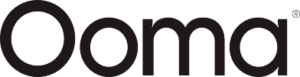 |
| 4.11 out of 5 | |
 |
| 4.09 out of 5 | |
Grasshopper: Best Overall Basic VoIP Solution

What We Liked
- Fixed monthly pricing for unlimited users
- No extra fee for toll-free vanity numbers
- Intuitive desktop and mobile app
Where It Falls Behind
- Limited VoIP features
- Lacks video meetings and team chat
- No built-in integrations
Grasshopper Monthly Pricing Get an extra $75 off annual plans in addition to your 10% annual discount.
- True Solo: $17 for one user, one phone number, and one extension
- Solo Plus: $34 for unlimited users, one phone number, and three extensions
- Partner: $56 for unlimited users, three phone numbers, and six extensions
- Small Business: $92 for unlimited users, five phone numbers, and unlimited extensions
- Free trial: 7 days
Note: All plans include business SMS, call forwarding, voicemail, e-fax, call transfers, custom greetings, and reporting.
Freelancers have straightforward communication needs, so they need a VoIP service that won’t overwhelm them with advanced features. That is why we picked Grasshopper as the best overall VoIP for freelancers, as it caters to businesses whose modes of communication are limited to phone calls and text messaging.
All Grasshopper plans include the same set of standard call features, such as call forwarding, voicemail, auto-attendant, and custom greetings. The major highlight is the toll-free vanity number inclusion with the purchase of a monthly plan, which can help establish your reputation as a freelance professional.
On the downside, Grasshopper doesn’t support video calls and group chat. If you want to avoid the hassle and cost of having multiple third-party apps, check out RingCentral. This provider supports a wide range of communication channels, including video meetings, virtual fax, team messaging, SMS, and webinars.
Grasshopper Features
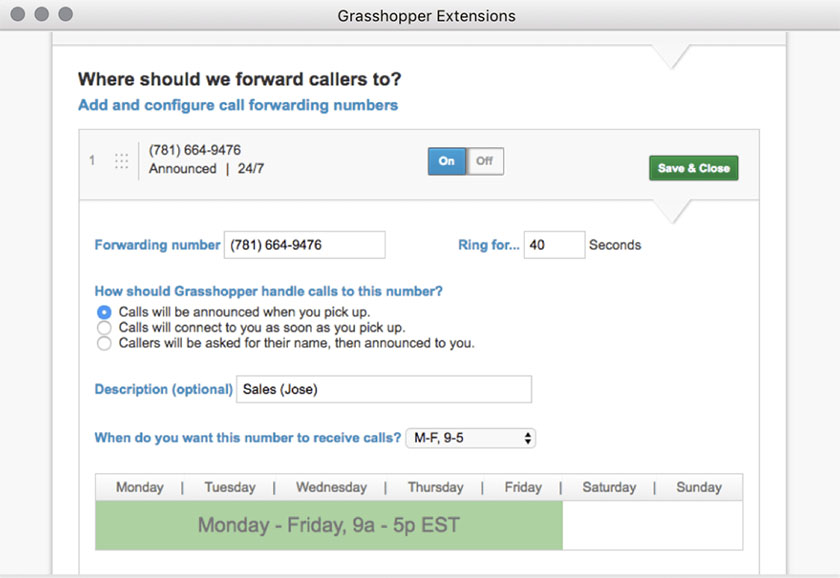
Grasshopper offers different ways of handling incoming business calls. (Source: Grasshopper)
- Virtual fax: Use your Grasshopper number to receive faxes and have them delivered to your Grasshopper app or email inbox in a PDF file. Note that Grasshopper only supports inbound faxing.
- Incoming call control: Customize how and when to receive calls during and after business hours. You can also screen calls, block unwanted callers, and ring all forwarding numbers at the same time.
- Reporting: Provides detailed call tracking metrics, including average call length, caller information, and missed calls. Reports are divided into three types: usage, detail, and activity.
Phone.com: Best for Low Call Volumes

What We Liked
- Mix metered and unlimited plans
- Unlimited calls to the U.S., and eight other countries are included in Phone.com plans
- Base plan includes up to 50 call features
Where It Falls Behind
- Call recording has an additional $8 charge for Basic and Plus accounts
- Relies on Zapier to connect third-party apps
- No team chat functionality
Phone.com Monthly Pricing (per User) Save up to 15% by paying yearly. Volume discounts apply to five users or more.
- Basic: $14.99 for one phone number, 500 pooled minutes, auto-attendant, call transfer, caller ID, call waiting, hold music, greetings, 10 video attendees, and audio conferencing
- Plus: $21.99 for unlimited domestic calls, voicemail transcription, 25 video attendees, and desk phone compatibility
- Pro: $31.99 for call analytics, call recording, 100 video attendees, and Zapier integration
If you’re just starting out your freelance career with a small client base, you may have periods of low and fluctuating call volumes. In this case, you need a VoIP provider like Phone.com that lets you customize your subscription based on your needs. Instead of paying for an unlimited call plan, Phone.com has a metered plan with 500 pooled minutes that renews every month.
While Phone.com plans include 50 standard voice features, it uses an a la carte model where you can add premium features as needed. You can choose from additional minute bundles, global numbers, live receptionist services, and desk phone connectivity.
However, connecting Phone.com with third-party apps can be tricky since you have to subscribe to another app called Zapier. To make things easier, consider RingCentral, which has native integrations with over 300 popular business apps.
Phone.com Features
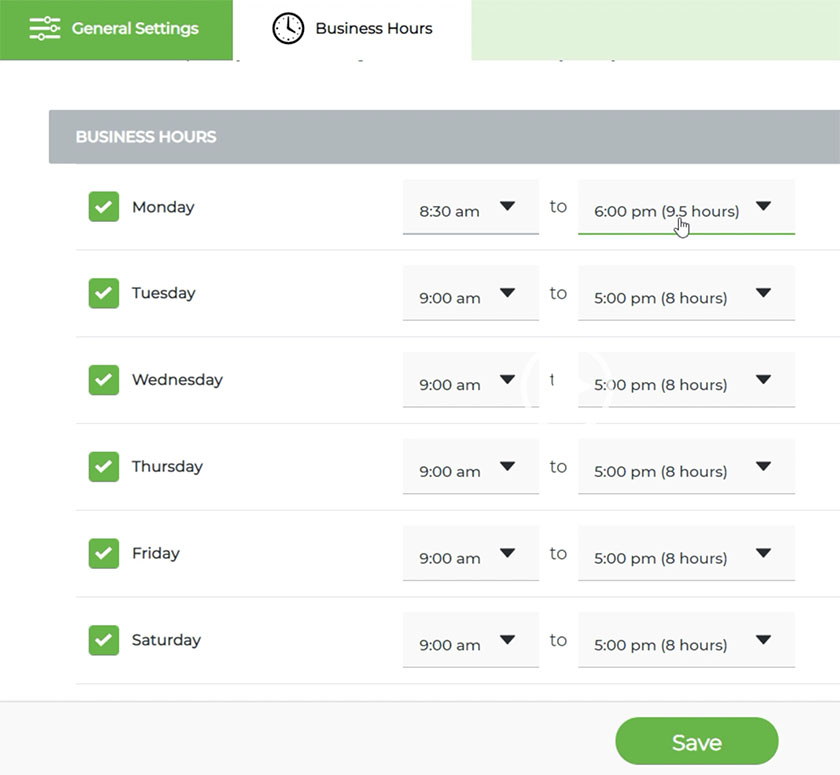
Specify your business schedule to control how incoming calls are routed. (Source: Phone.com)
- Call queues: Direct incoming calls to a group of phone numbers or members of a queue. All incoming calls in a queue are served in the order of who called first.
- Schedules: Route incoming calls to specific menus, extensions, or numbers based on custom schedules. For example, you can set the after-hours greeting for calls received after business hours.
- Voicemail-to-email: Converts your voicemail recordings as audio attachments and sends the audio copy to your specified email address.
Dialpad: Best for Automation

What We Liked
- Artificial intelligence (AI)-powered voice and meeting features
- Clean and modern interface
- Local number support in 70+ countries
Where It Falls Behind
- Access to extensions require an Enterprise account
- Toll-free numbers are sold separately, starting at $15
- Limits video participants to 10 users
Dialpad Monthly Pricing (per User) Annual billing plans start at $15 per user.
- Standard: $23 for one local number, unlimited calls to the U.S. and Canada, multi-level auto-attendant, visual voicemail, custom call routing, SMS/MMS, team chat, five-hour video calls, call transcriptions, and real-time analytics
- Pro: $35 for hold queues, 25 ring groups, international SMS, and customer relationship management (CRM) integrations
- Enterprise: Custom pricing for extensions, and unlimited ring groups
- Free trial: 14 days
Handling all incoming calls can be difficult if you’re managing your business by yourself. With Dialpad’s automation capabilities, you get an artificial intelligence (AI)-powered phone system that will do all the manual and repetitive work, including transcribing voicemails, summarizing calls, and analyzing call performance in real time.
Dialpad AI offers actionable insights, real-time transcription, and workflow automation to personalize your business conversations. You get an instant summary of every customer interaction, including AI-recommended action items, allowing you to reduce time spent on guesswork.
If Dialpad’s advanced AI features are overkill for your freelance needs, you need a basic VoIP solution like Grasshopper. This provider heavily focuses on telephony and SMS capabilities, so you don’t have to pay for premium features you don’t need.
Dialpad Features
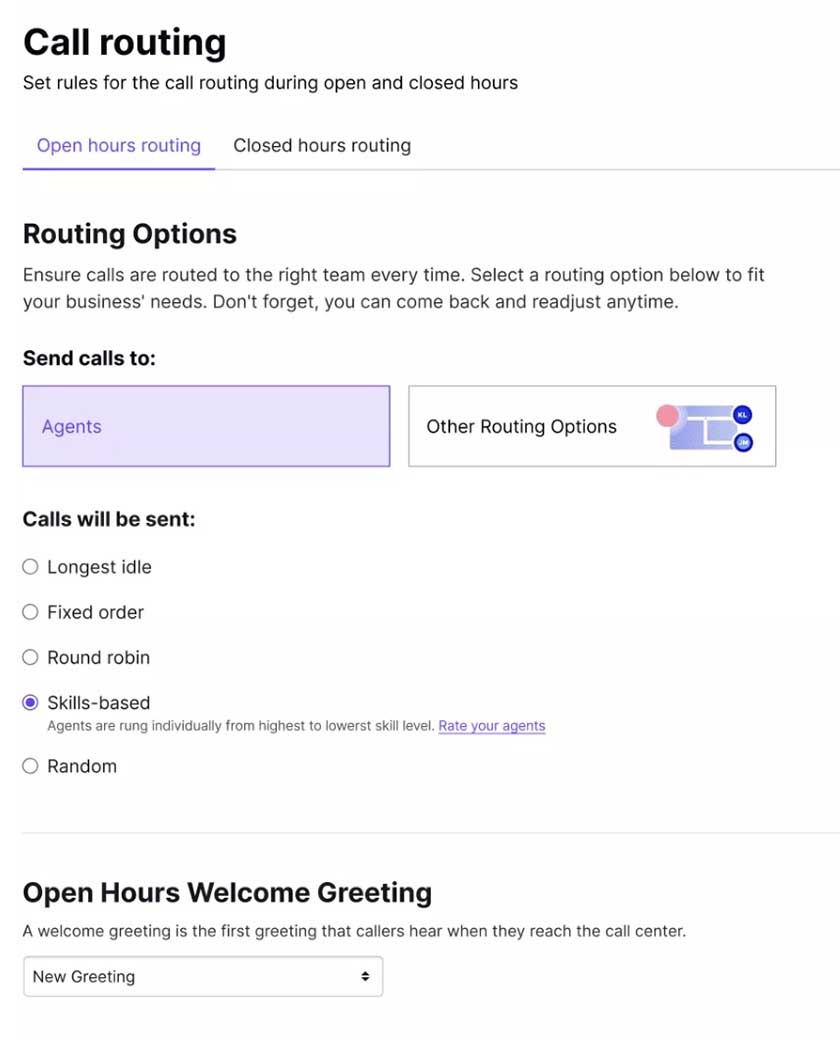
Dialpad’s clean interface lets you easily change how your phone system is configured to answer calls. (Source: Dialpad)
- International conference call: Enables meeting participants to join your conference call by phone using an international access number. You simply dial the local access number based on your location.
- Virtual receptionist: Automatically direct calls based on how you customize your call routing options. Upload custom greetings, list your department options, and route calls to individual team members or specific departments.
- Call park: Move incoming calls to a “virtual parking lot” so other teammates can pick up the call from another extension. This can be used in high-call volume industries to ensure calls are handled efficiently.
RingCentral: Best for All-in-One Communication Software

What We Liked
- Advanced call management features
- Comprehensive business analytics
- Over 300 third-party integrations
Where It Falls Behind
- Expensive than most competitors
- Strict limitations on SMS credits
- Feature-rich offerings can be overwhelming for solo users
RingCentral Monthly Pricing (per User) Pay annually to save up to 33%. Volume discounts apply for 50+ users.
- Core: $30 for one phone number, 100 toll-free minutes, unlimited local calls, 25 SMS, visual voicemail, call management, multi-level IVR, basic call queues, on-demand call recording, team chat, and 100 video attendees
- Advanced: $35 for 1,000 toll-free minutes, 100 SMS, advanced call routing and monitoring, automatic call recording, hot desking, unlimited e-fax, advanced integrations, and business analytics
- Ultra: $45 for 10,000 toll-free minutes, 200 SMS, unlimited storage, and device analytics
- Free trial: 14 days
Freelancers with a larger client base should consider a full-featured VoIP phone system like RingCentral, an all-in-one solution for voice calls, meetings, and messaging. It’s largely known for its comprehensive call management features and hundreds of integrations, giving you more streamlined customer service.
At $30 per user, monthly, RingCentral provides significant value for money with features like unlimited domestic calls, multi-level interactive voice response (IVR), and on-demand call recording. Plus, you get complete collaboration tools, such as AI meeting insights, calendar sharing, and task assignments.
Unfortunately, the feature-rich nature of RingCentral can be overwhelming and pricey for freelancers with basic communication requirements. If you simply need a VoIP solution for sending and receiving business calls, you’re better off with Google Voice. It’s a straightforward VoIP service for separating business and personal calls and has free and low-cost subscription options.
RingCentral Features
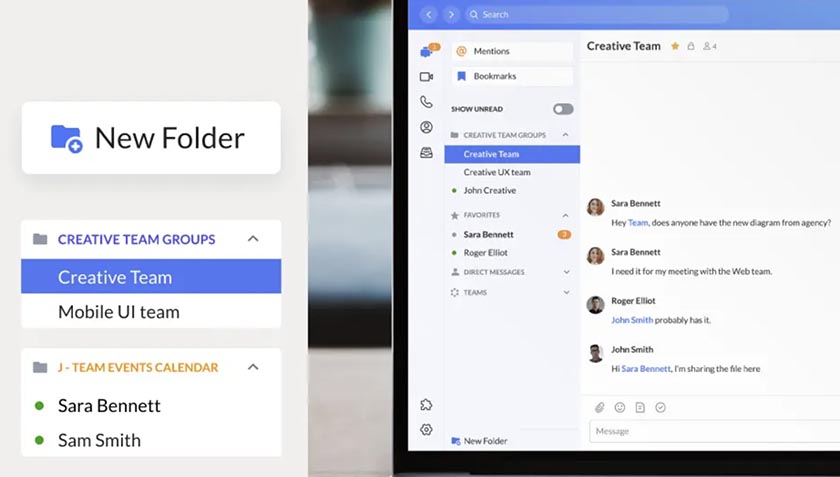
Personal folders in RingCentral help teams better categorize conversations. (Source: RingCentral)
- Hot desking: Allows RingCentral phone users to log in to a shared desk phone and access their own profiles, voicemail, and extensions even when visiting different offices.
- Push-to-talk: Gives company-owned smartphones and tablets with walkie-talkie capabilities. Use it to send out SOS alerts, see the presence of other users, and connect with up to 750 users per channel.
- Personal folders: This is a team messaging feature that lets you organize your conversations within folders customized by names and colors. It also lets you add teammates and groups into folders.
Ooma: Best for Home-based Freelancers

What We Liked
- Free home phone service
- 50+ phone features on entry-level business plan
- Affordable global calling rates
Where It Falls Behind
- Outdated user interface
- Very few app integrations
- Video meeting tools could be better
Ooma Monthly Pricing
Home Phone Service
- Basic: Free for U.S. and Canada calling, call waiting, call logs, call hold, voicemail, caller ID, and call blocking
- Premier: $9.99 for enhanced caller ID, custom call blocking, advanced voicemail, call forwarding, and multi-ring
Business Phone Plans (per User) Volume discounts apply for over six registered users.
- Essentials: $19.95 for one toll-free number, 50-plus phone features, ring groups, call blocking, and virtual receptionist
- Pro: $24.95 for SMS/MMS, hybrid ring groups, call recording, call analytics, voicemail transcription, and 25-attendee video meetings for four hours
- Pro Plus: $29.95 for call queues, call screening, 100-attendee video meetings for 12 hours, hot desking, and CRM integrations
We recommend Ooma as the best VoIP for personal use thanks to its free home phone service that comes with the Ooma Telo purchase at $99.99. This is ideal for freelancers or solopreneurs who work from home and need a cloud-based phone system with basic VoIP features.
The Ooma Basic calling plan includes HD voice quality, free number porting, and answering machine functionality. You have the option to upgrade to Ooma Office for more advanced calling features like ring groups, virtual receptionist, and voicemail transcription.
However, phone system configuration is quite complex with Ooma due to its heavily outdated interface. If you want a smoother user experience, consider Dialpad, an AI-powered phone system with a clean and intuitively designed dashboard. It lays out all the options you need on one screen, allowing you to save time and effort when setting up call flows.
Ooma Features
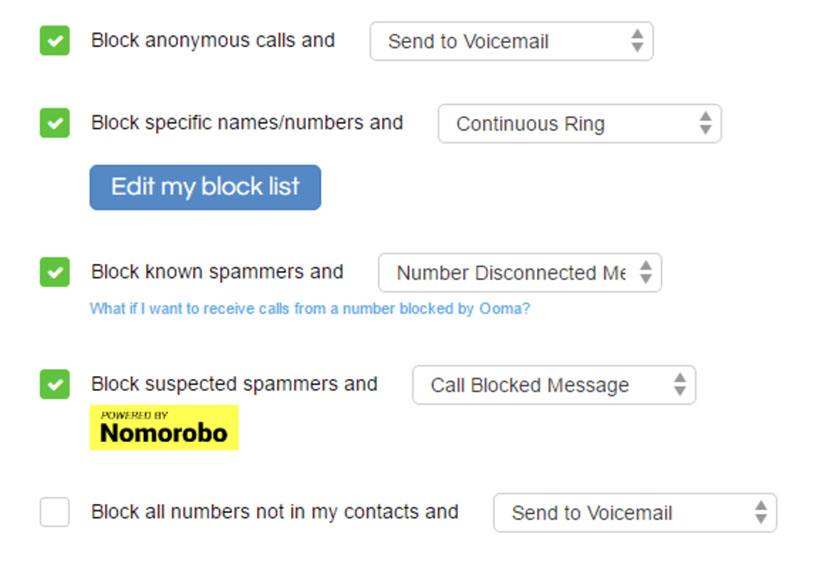
Ooma lets you specify what happens to blocked numbers. (Source: Ooma)
- Complimentary number porting: Keep your existing business phone number when moving from your old carrier to Ooma. Porting is free. This ensures your customers can still contact you even if you switch service providers.
- Shared speed dial: A custom phone book that lets you store up to 1,000 contacts that can be accessed by anyone in your company. Use it to record the contact information of your customers, vendors, and contractors.
- Call blocking: Enables the account admin to block up to 1,000 phone numbers from reaching your company’s extensions, both individually and in bulk.
Google Voice: Best for Low-cost VoIP
What We Liked
- Free-forever personal plan
- Easy to set up and use
- Integrates with Google Workspace
Where It Falls Behind
- Very few call handling features
- Global support is limited to 13 countries
- Requires a U.S.-based phone number to verify Google Voice account
Google Voice Monthly Pricing (per User)
- Personal: Free for one U.S. phone number, call forwarding, and voicemail transcripts,
- Starter: $10 for up to 10 users (domestic), unlimited SMS, unlimited calls (for available markets), do not disturb, and usage and activity reporting
- Standard: $20 for unlimited users (regional), multi-level auto-attendant, ring group, desk phone support, and on-demand call recording
- Premier: $30 for unlimited users (international), automatic call recording, and advanced reporting
Google Voice takes the spot as the best free phone system for freelancers with its free version and low-cost business plans. All Google account owners can sign up for a personal Google Voice account for free, provided they have a phone number based in the U.S. You can also opt for the business plan, which starts at only $10 per user, monthly—one of the lowest in the market.
Those with an existing Google Workspace business account have an automatic subscription to Google Voice. A paid Google Workspace subscription allows access to Google Voice features like auto-attendant, call transfer, ring groups, and voicemail transcription.
As a lightweight VoIP solution, Google Voice is not suitable for freelancers with advanced VoIP needs or those needing integration with third-party apps. In this case, choose RingCentral, a complete phone solution with sophisticated call management and up to 300 app integrations.
Google Voice Features
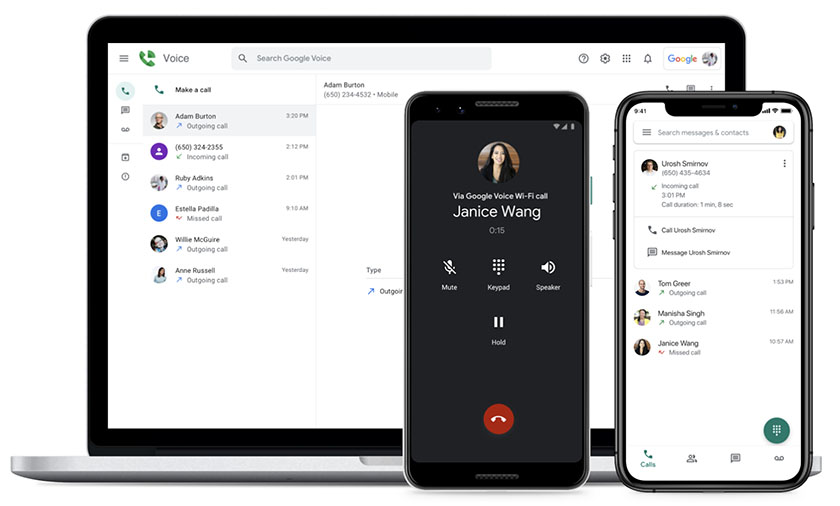
Google Voice has a user-friendly interface that guarantees little to no learning curve. (Source: Google Voice)
- Voicemail transcription: Gives you the option to listen to your voicemail or read its transcript. Supported languages include English, French, Spanish, and Portuguese.
- Custom call forwarding: Forward incoming calls from specific contacts directly to your voicemail or any linked phone number. You can also screen calls and play custom greetings.
- Hunt groups: Allow team members to take turns answering calls from the same Google Voice number. The call could ring members sequentially or in random order.
How We Evaluated the Best VoIP for Freelancers
We handpicked dozens of VoIP providers and scored them based on cost, feature set, customer support, and ease of use. Our ratings are based on our personal experience of each platform as well as the most recent customer feedback. After collecting data, we chose the top six freelance VoIP systems with the highest rankings.
Learn how we evaluated the best VoIP for Freelancers by clicking on the tabs below:
15% of Overall Score
We compared subscription prices of each provider, including the availability of a dedicated entrepreneur plan, a free trial, and discounts. We also awarded points to those offering cheaper monthly plans below $30 per user.
25% of Overall Score
A freelance VoIP system should include standard phone features like voicemail, unlimited domestic calling, and a mobile app. We also looked for capabilities that allow freelance professionals to conduct audio and video conferencing.
20% of Overall Score
Beyond essential VoIP features, we also looked for premium offerings such as international calling, virtual phone numbers, and an IVR system. In addition, we considered the number and types of third-party integrations available.
10% of Overall Score
We evaluated each provider’s user interface by testing its usability and assessing the technical skill required to set up and operate its software. We explored its web portal, desktop app, and mobile app and considered the firsthand experience of its current users.
10% of Overall Score
We looked at the types of support channels the provider offers, including phone, live chat, and an email ticketing system. Additional points are awarded if all channels are available round-the-clock.
20% of Overall Score
We based our expert assessment on our personal use of each software to determine ease of use and value for money. We also consulted customer reviews to measure the provider’s popularity.
Frequently Asked Questions (FAQs)
The best business VoIP providers for freelancers should be affordable enough to fit their budget. There should be virtual phone number options to give their business a reputable image. The features may depend on individual needs, but we recommend choosing a provider with a straightforward feature set. Since freelancers operate on their own, a VoIP platform should be easy to set up and use with no IT assistance.
VoIP is a fantastic investment for any freelancer wanting to communicate more efficiently with clients. With a monthly subscription, you can make as many high-quality phone calls as you want and access a wealth of phone-based features on any internet-connected device. In addition, there’s no need for hardware purchases, and international calls are more affordable.
Yes. Google Voice and Ooma Basic offer free VoIP versions for solopreneurs, freelancers, and home-based users with limited phone system requirements. However, it’s worth considering a low-cost VoIP service with a lot to offer, including comprehensive call features and 24/7 customer support.
Bottom Line
A VoIP phone service is a flexible and cost-effective communication solution to jump-start a freelance journey. With a cheap monthly subscription, you get high-quality calls and productivity-enhancing capabilities.
Among our top six options, we picked Grasshopper as the best VoIP for freelancers thanks to its all-inclusive monthly plans, toll-free vanity numbers, telephony features, and intuitive interface. Sign up for a seven-day free trial to get started.