Voice-over-internet-protocol (VoIP) platforms offer significant savings by providing advanced phone capabilities without the cost of maintaining a landline service and equipment. The best cheap VoIP services balance affordability and feature offerings, providing businesses with excellent value for money. The best cheap VoIP service providers have a monthly starting price of $10 to $30 per user, with generous discounts for annual billing and volume subscriptions.
- RingCentral: Best for call management efficiency
- Grasshopper: Best for phone number sharing
- Phone.com: Best for a wide global presence
- Vonage: Best for network connectivity
- Dialpad: Best for artificial intelligence (AI)
- Nextiva: Best for customer relationship management (CRM)
- Zoom Phone: Best for regional and international calling
Grasshopper offers a seamless platform designed to empower entrepreneurs and small business owners alike. Take your business to the next level with streamlined communications. |

|
Best Cheap VoIP Service Compared
Cheap VoIP Service Providers | Monthly Starting Price (per User) | Key Features | Our Rating |
|---|---|---|---|
$30 |
| 4.39 out of 5 | |
$18 (Flat-rate) |
| 4.35 out of 5 | |
$14.99 |
| 4.34 out of 5 | |
$19.99 | 4.30 out of 5 | ||
$27 |
| 4.23 out of 5 | |
$25 |
| 4.21 out of 5 | |
$10 |
| 4.06 out of 5 | |
Which cheap VoIP service is right for you?
RingCentral: Best for Call Management Efficiency
What We Liked
- Offers up to 10,000 toll-free minutes
- Provides short- and long-term desk phone rentals
- Gives collaboration tools in the base plan
Where It Falls Behind
- Lacks unlimited business texting
- Doesn’t include CRM integration tools with all plans
- Requires upgrade to the highest plan for unlimited storage
RingCentral Monthly Pricing (per User) Save up to 33% by paying annually. Volume discounts for 50+ users are available.
- Core: $30 for unlimited domestic calling, 100 toll-free minutes, multilevel auto-attendant, call management, and on-demand call recording
- Advanced: $35 for 1,000 toll-free minutes, automatic call recording, advanced call monitoring, and hot desking
- Ultra: $45 for 10,000 toll-free minutes, unlimited storage for files, messaging, and recordings, and device analytics and alerts
- Free trial: 14 days
RingCentral is the best cheap VoIP phone service, offering great value with advanced features like unlimited domestic calling and call queues in its entry-level plan.
Many of RingCentral’s advanced VoIP capabilities, such as interactive voice response (IVR), caller ID, call queues, and on-demand call recording, are already unlocked in its base plan. It’s one of the few best small business VoIP services with a full-featured video conferencing and messaging solution on the lowest tier.
The downside of choosing RingCentral is that it doesn’t support unlimited texting and only allows a specific number of short messaging services (SMS) credits per user a month. If you regularly communicate with your clients via SMS, we recommend Grasshopper, which offers unlimited business texting and customizable SMS features like instant response.
- Conversational AI: Machine learning is combined with natural learning processing (NLP) for intelligent features like chatbots and sentiment analysis. These features enable teams to deliver efficient customer service and automate manual tasks.
- Extensive integrations: Eliminate the need for constant app switching by seamlessly connecting your phone system with over 300 platforms in the app gallery. Some of the top RingCentral integrations include Salesforce, Slack, Dropbox, and Google Workspace.
- Multilevel IVR: Configure your phone tree menus with RingCentral’s IVR editor to help customers access basic information and self-service options, even when your team is unavailable. Customize up to 250 voice menus and submenus per RingCentral account.
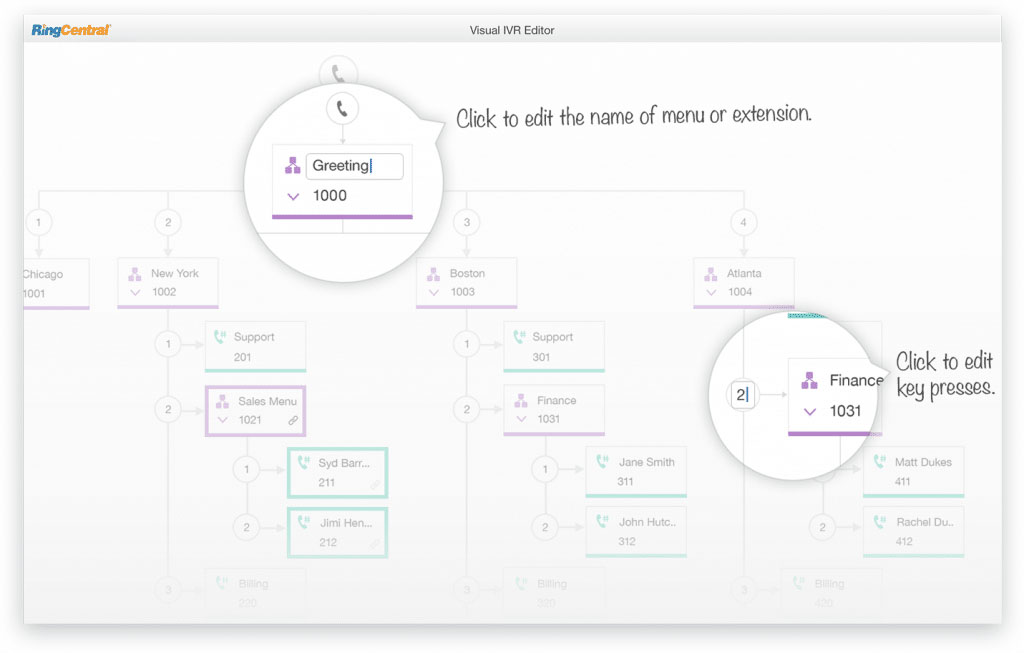
Map out caller journeys with RingCentral’s visual IVR editor. (Source: RingCentral)
Grasshopper: Best for Phone Number Sharing

What We Liked
- Provides flat-rate pricing, regardless of the user count
- Includes the same feature set in all subscription plans
- Offers different kinds of virtual phone numbers
Where It Falls Behind
- Lacks call recording
- Costs $10 monthly to get simultaneous ringing
- Doesn’t offer robust call reporting and analytics
Grasshopper Monthly Pricing Save over 10% by paying annually. All plans include unlimited SMS, call forwarding, custom greetings, simultaneous call handling, call transfer, incoming call control, voicemail, virtual fax, and instant response.
- True Solo: $18 for one user, one business phone number, and one extension
- Solo Plus: $32 for unlimited users, one phone number, and three extensions
- Small Business: $70 for four phone numbers and unlimited extensions
- Free trial: Seven days
Grasshopper is one of the best cheap VoIP companies, offering a highly accessible entry-level plan for only $18. It’s further reduced to $14 when you select preannual billing. Unlike other VoIP providers that offer one phone number per user, Grasshopper’s higher-tier packages feature multiple phone numbers, making it an ideal solution for teams sharing numbers.
Among the cheapest VoIP providers listed here, it’s the only one that doesn’t charge per user. Instead, it has a fixed rate for unlimited users, starting with the Solo Plus plan. So, as you grow your team and add more members to the VoIP phone system, you won’t have to worry about additional costs.
While Grasshopper provides a full range of call management tools regardless of your plan, the package inclusions aren’t enough to support large call volumes. Other VoIP solutions, like RingCentral and Dialpad, have stronger capabilities in managing high call traffic.
- Customized greeting: Greet your customers professionally and align the phone system messaging with your brand identity using Grasshopper’s custom voice recordings.
- Voice Studio: Hire professional voice actors to record welcome greetings for your automated phone system. Each order costs $75 and allows several scripts to be recorded.
- Instant response: Automatically send a text message to a new client after you miss their call. Instant response lets you touch base with new prospects for better customer conversions.
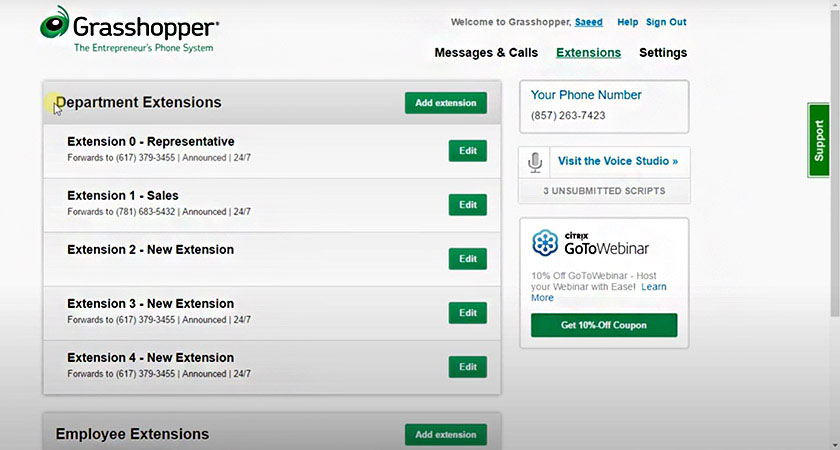
Create department and employee extensions for your Grasshopper number. (Source: YouTube)
Phone.com: Best for a Wide Global Presence

What We Liked
- Comes with unlimited calling minutes and video meeting duration
- Provides low international calling rates
- Includes 24/7 customer support in all plans
Where It Falls Behind
- Limits native integrations to 4 third-party apps
- Allows only 10 video meeting participants on the entry-level plan
- Requires extra fee for call recording for non-Pro subscribers
Phone.com Monthly Pricing (per User)
- Basic: $14.99 for 500 pooled minutes, call forwarding, call transfer, and video conferencing for a maximum of 10 participants
- Plus: $21.99 for unlimited calling minutes, voicemail transcription, video meeting recording, and whiteboard
- Pro: $31.99 for third-party integrations, breakout rooms in video meetings, and live video streaming
Phone.com is the cheapest VoIP business phone service for companies expanding their global presence. Purchase phone numbers in over 50 countries for only $4.99 per month; the typical rate for local phone numbers drops to $1.99 each for over 100 numbers. Its Standard rate for global numbers costs $5 per month plus usage, and Premium rates are $15 per month, making it ideal for international communication.
While Phone.com is suitable for strengthening a business’ local presence overseas, it only natively integrates with four third-party apps. The limited integration may be a deal-breaker if you rely heavily on CRM systems and productivity tools like Google Workspace. Go for RingCentral instead, which connects with over 300 apps.
- Live streaming of video meetings: Reach more audiences and stakeholders by broadcasting video conferencing sessions on YouTube. Take advantage of the branded meeting rooms to reflect your unique brand identity on live streams.
- International calling: Maximize Phone.com’s low rates for calling customers in select countries. Pay local fees for outgoing calls to landline numbers in Canada, France, Germany, Israel, Italy, Puerto Rico, and the United Kingdom.
- Virtual fax: Send and receive important documents through the virtual fax feature. Note that only dedicated numbers can receive inbound messages and that the maximum attachment is 200 pages long, below 10MB in size.
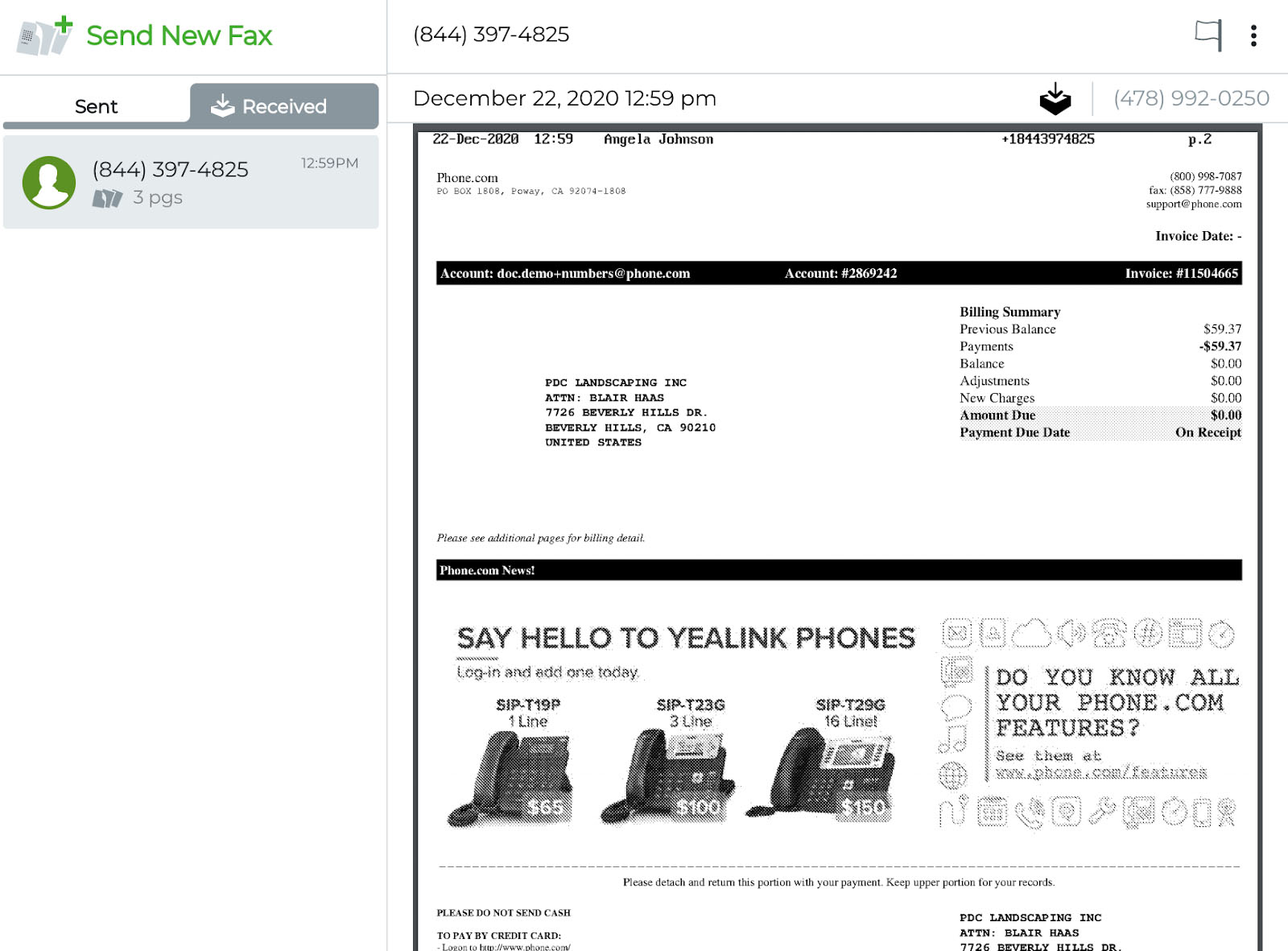
Send and receive fax messages conveniently via Phone.com. (Source: Phone.com)
Vonage: Best for Network Connectivity
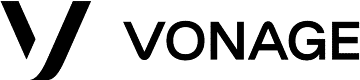
What We Liked
- 99.999% uptime guarantee offered
- Comes with over 40 default features
- Provides unlimited texting in the base plan
Where It Falls Behind
- Connects with only 20-plus third-party apps
- Provides voicemail transcription in the most expensive plan
- Costs $250 per month for an unlimited call queue
Vonage Monthly Pricing (per User)
- Mobile: $19.99 for unlimited calls in the US, Canada, and Mexico, unlimited SMS, access to the Vonage App Center; and unlimited team messaging
- Premium: $29.99 for a virtual receptionist, max. of 200 video meeting attendees, and analytics and reporting
- Advanced: $39.99 for on-demand call recording, call group, voicemail transcription, and single sign-on
Vonage is an inexpensive VoIP phone service with software-defined WAN (SD-WAN) as one of its default features. SD-WAN is a technology that automatically prioritizes communications traffic, ensuring high-quality voice and video calls.
Aside from ensuring a reliable service, Vonage’s Smart WAN helps companies do away with complex, costly network infrastructures. Since the technology optimizes network traffic, small businesses can settle for cheaper broadband plans, which offer multiplied cost savings in the long run.
The best part about this affordable VoIP service is that subscription plans include over 40 default unified communications tools. The downside is that you must pay extra fees on top of the monthly subscription plan for additional phone features, like call recording and call queues. These are standard tools in other VoIP solutions like RingCentral.
- Call park: Put calls on hold and let your colleagues pick them up. While the call is parked, you can continue making and receiving calls and use other VoIP features.
- Call flip: Switch between devices while on an active call without interruptions. Add up to five devices to multiple extensions.
- Call rerouting: Automatically direct inbound calls to a preconfigured backup phone number during a power outage. This ensures you get all important messages from clients.
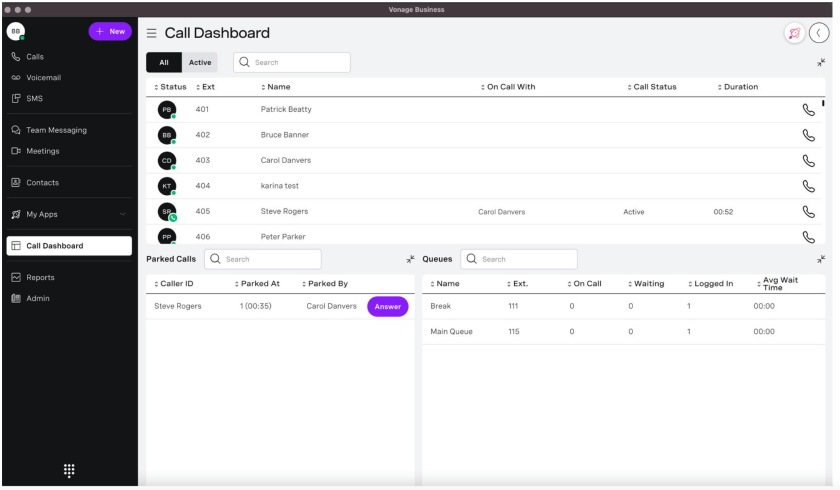
Park a call and allow other users to retrieve it for faster customer service. (Source: Vonage)
Dialpad: Best for Artificial Intelligence

What We Liked
- Offers 100% uptime guarantee
- Includes call queue prioritization for instantly attending to high-priority calls
- Provides real-time call transcriptions with all plans
Where It Falls Behind
- Locks phone extensions behind the highest-tier plan
- Limits the number of video meeting participants to 10
- Requires a fee of $10 per number, per month for internet fax
Dialpad Monthly Pricing (per User) Pay only $15 and $25 on Standard and Pro plans respectively when you pay annually.
- Standard: $27 for multilevel auto-attendant, custom call routing, three-way calling, and call recording
- Pro: $35 for hold queues, international SMS, integration with CRM tools, and quality-of-service reports
- Enterprise: Custom pricing for phone extensions, integration with single sign-on solutions, and service level agreement (SLA)
- Free trial: 14 days
Dialpad is another low-cost VoIP phone service ideal for teams wanting to enhance communication efficiency through AI. For only $27 per user a month, you’ll tap on different AI technologies, such as automated speech recognition, NLP, and semantic search. Automated speech recognition is applied to active calls, with the system transcribing the dialogues between call participants in real time.
Apart from its AI-based features, Dialpad is a unified communications provider that lets you easily switch between calls, chat, and video meetings within a single workspace. Plus, it has a full-featured phone system equipped with custom IVR, a company directory, and visual voicemail.
Unfortunately, Dialpad limits its video meeting capacity to 10 attendees. If you often host big virtual discussions, consider RingCentral, which offers a large meeting add-on, accommodating up to 500 attendees. Plus, you get the same smart meeting features offered by Dialpad, like live transcription and meeting summaries.
- Custom call routing: Set call distribution rules to efficiently manage inbound calls. Dialpad supports fixed order, round-robin, skills-based, and longest idle routing methods.
- Message threading: Start mini-discussions within group chats to keep track of different topics. To start a thread, hover over a message and select the “Reply in thread” icon from the options.
- International SMS: Maintain rapport with overseas clients by keeping in touch via text messages. Dialpad supports international SMS in over 150 territories.
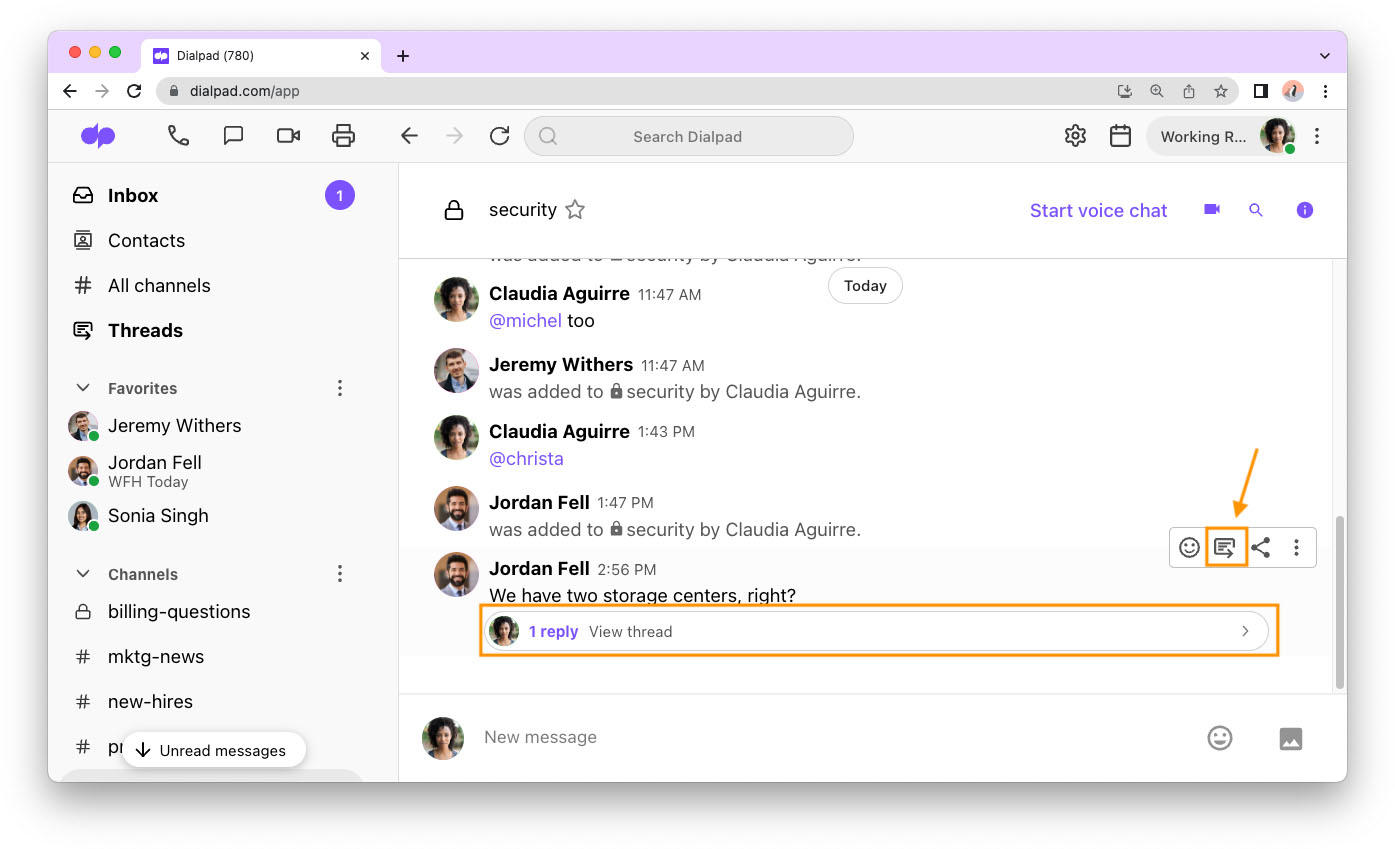
Organize discussions within Dialpad channels by starting a thread. (Source: Dialpad)
Nextiva: Best for Customer Relationship Management

What We Liked
- Offers free transfer of existing phone numbers to Nextiva
- Provides up to 12,500 toll-free minutes
- Provides video meeting recording in all plans
Where It Falls Behind
- Unlocks call recording in the most expensive plan
- Imposes a 45-minute cap for video calls
- Doesn’t offer a free trial
Nextiva Monthly Pricing When you choose annual billing, save 20% and pay only $20, $30, $40, and $60 for the tiered subscriptions. Volume discounts are available for more than four users.
- Digital: $25 for digital features for live chat, messaging applications, email, and two social media accounts
- Core: $35 for inbound and outbound voice, business SMS, team chat, video meetings, screen and file sharing, and smart call routing
- Engage: $50 for call center and queuing, toll-free number and minutes, and advanced reporting
- Power Suite: $75 for advanced IVR, unified team interface, transcribe and summarize, and agent voice and digital platform (web-based)
Nextiva is the best cheap VoIP service for CRM and client support, with features like automatic call logging, call analytics, and customer interaction history.
Its Nextiva App integrates seamlessly with CRM platforms such as Salesforce and Zoho, allowing teams to manage calls and access customer data from one central platform. Additionally, Nextiva offers discounts for adding more users, enhancing its cost-effectiveness as your business expands.
Aside from the excellent call management tools, Nextiva features sales tools that help agents close deals efficiently. It has a built-in, customizable sales pipeline, allowing users to monitor sales activities. The Leads details tab contains comprehensive customer profiles, including information about the lead source, sales stage, and account value.
Unfortunately, Nextiva’s video calling and meetings are limited to 45 minutes. In contrast, RingCentral allows you to host meetings for up to 24 hours.
- Call screening: Filter incoming calls to enable agents to focus on legitimate, important customer inquiries. Enable anonymous or selective call rejection.
- Call transfer: Move active phone calls to the right agent and resolve customer concerns faster. The cold transfer option lets you transfer calls without speaking to the next agent, while the warm transfer requires you to give a heads-up to the service representative.
- Call recording: Store all phone conversations and use them to resolve disputes and train new agents. Nextiva offers the option to pause and resume a call recording while on a live call.
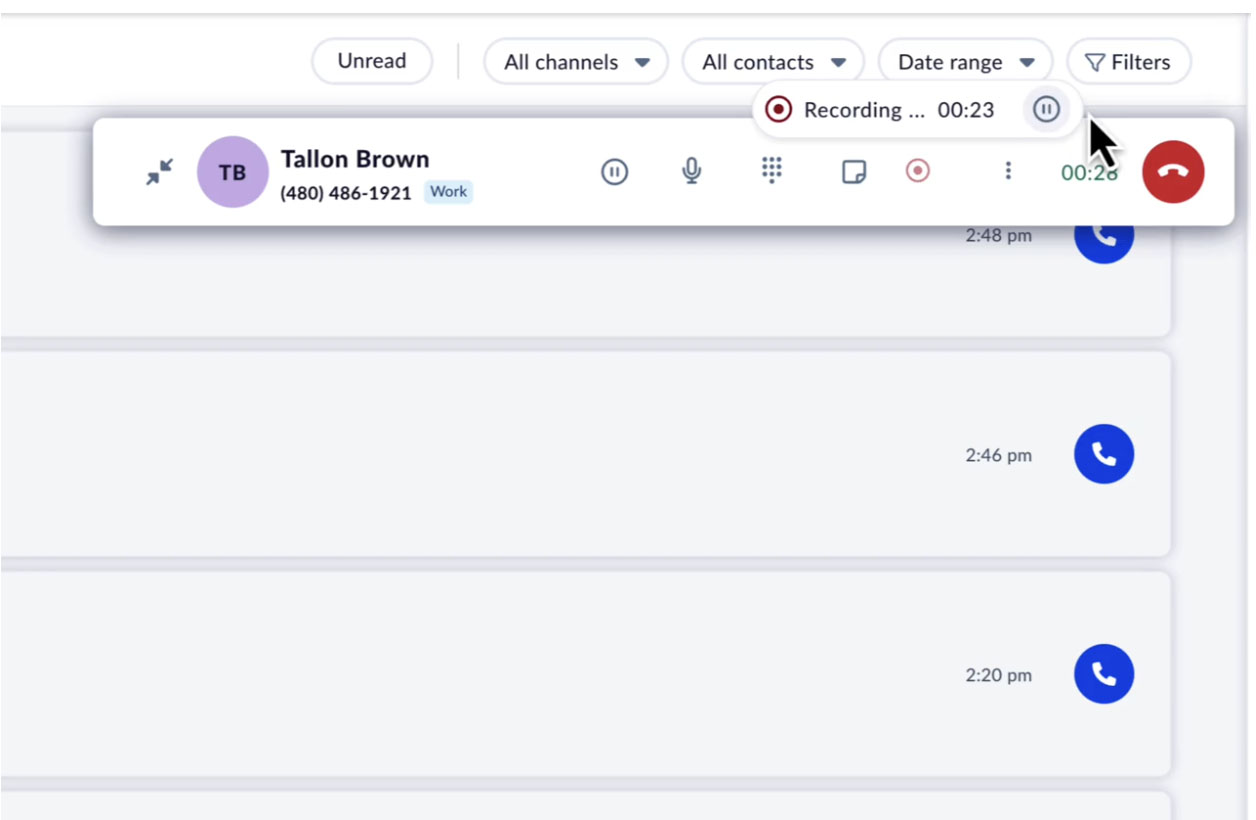
Pause and resume call recording on Nextiva. (Source: Nextiva)
Zoom Phone: Best for Regional & International Calling

What We Liked
- Is the cheapest entry-level plan among the providers listed in this article
- Offers budget-friendly unlimited global calls
- Includes all call management features in all monthly packages
Where It Falls Behind
- Requires extra fee for call queue analytics
- Lacks virtual fax, a default feature on most VoIP platforms
- Has inaccurate voicemail transcriptions
Zoom Phone Monthly Pricing (per User)
- US and Canada Metered: $10 for metered outbound calling
- US and Canada Unlimited: $15 for unlimited outbound calling
- Global Select: $20 for unlimited regional calling in one of the 48 territories supported and the optional add-on of unlimited calls to 19 countries
Among the listed software solutions here, Zoom Phone is the cheapest VoIP phone service, with a monthly starting fee of $10 per user. All service tiers, including the basic package, provide all-inclusive access to key call management features, such as auto-attendant, call routing, call monitoring, and call recording.
On top of the affordable fees, Zoom Phone makes calling customers in international locations easier. Its highest-tier plan, which only costs $20 per user a month, allows unlimited domestic calling within one of the 48 countries supported, such as the United Kingdom, Australia, the Netherlands, Puerto Rico, Mexico, and Japan.
At the same time, you’ll be able to secure unlimited international calls to 19 countries, including New Zealand, Italy, Spain, and Sweden.
While Zoom Phone has the lowest monthly subscription plan among the listed cheapest VoIP services, it doesn’t have a built-in virtual fax. If your business frequently sends documents to partners and customers, go for other VoIP solutions offering internet fax, like Grasshopper and RingCentral.
- Call barge: Join live conversations between an agent and a customer and help address inquiries faster. Other call monitoring tools include whisper and takeover.
- Shared line appearance: Executives can delegate calls to other employees and let them handle inquiries. This helps leaders focus better on more complex tasks and still ensure customer communications are handled properly.
- Hot desking: Use any phone in your company and access your unique profile and settings. With this feature, employees can work wherever they feel comfortable.
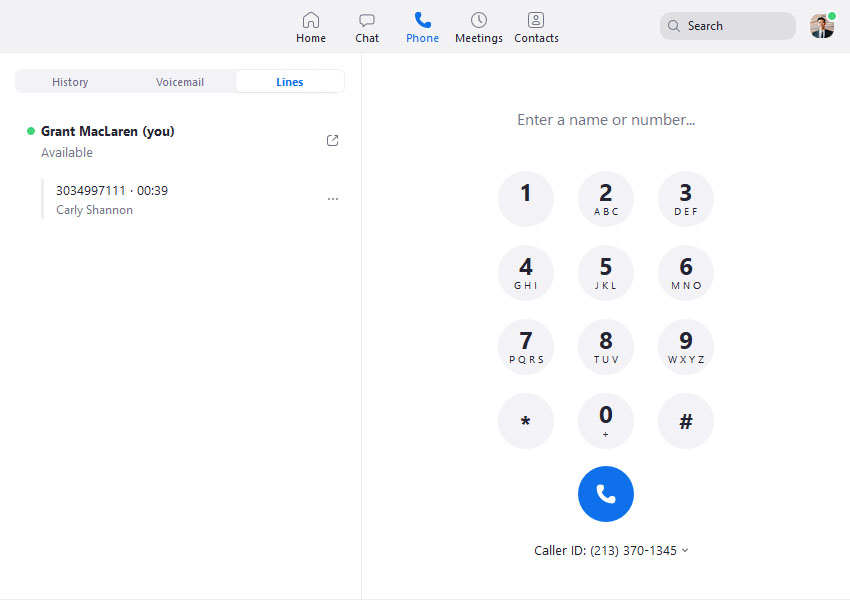
See the assigned call delegate on Zoom Phone’s “Lines” tab. (Source: Zoom)
|
|
|
How We Evaluated the Best Cheap VoIP Services
To assess cheap VoIP phone services, we considered the factors most businesses look for when comparing software solutions. The rubric primarily includes pricing elements, such as the cost of entry-level plans and discounts. At the same time, we looked at call management capabilities, platform user-friendliness, and customer support to evaluate the cheapest VoIP services for small businesses.
30% of Overall Score
We determined the cheapest VoIP phone service options by focusing on affordability, specifically checking the cost of the base-level subscription package and comparing it with the typical market rate. We considered how much an inexpensive VoIP service plan will be when discounts are applied. Those with free trials and discounts for annual billing and volume users earned more points.
20% of Overall Score
We examined the availability of unlimited domestic calling, business texting, and virtual phone numbers. We also favored those offering comprehensive call handling capabilities like call forwarding, call routing, and business hours.
15% of Overall Score
We considered international calling, call recording, and the number of third-party integrations in our evaluation of niche features. Those with AI features like live transcription and call summary got more points.
10% of Overall Score
We evaluated ease of use by understanding the learning curve in setting up and operating the platform. We favored providers with an intuitive interface that helps users navigate the VoIP softphone easily.
10% of Overall Score
To determine the best cheap VoIP services, we considered the various communication channels for support they offer, namely phone, live chat, and email. Since businesses need timely advice on issues, we favor those offering assistance 24/7.
15% of Overall Score
Our expert score included our assessment of their standout features, value for money, and ease of use. We also referred to third-party review websites to gauge the popularity of each provider among business professionals.
Frequently Asked Questions (FAQs)
Yes. Google Voice is a free VoIP solution offering a virtual phone number, unlimited calling to the US, and unlimited texting within the US. Ooma Home’s Basic plan is likewise free of monthly charges. You only have to pay a one-time fee of $99.99 for the Telo device, an analog telephone adapter (ATA).
Yes, you can use an analog phone to place and receive calls via the internet, as long as you use an ATA. ATA hardware converts a landline’s analog signals into digital packets to make calls over the internet.
Yes, VoIP is more affordable than a landline because you can do away with buying hardware devices and paying for dedicated lines. It uses an internet connection, which most modern businesses already use. By installing the provider’s VoIP app on your desktop or mobile phone, those devices can already make and accept VoIP calls. For a better understanding of the benefits and comparisons between VoIP and traditional landlines, check out our detailed article on VoIP vs landline systems.
Bottom Line
The best cheap VoIP services aren’t defined solely by their cost but by the range of features and overall value they offer business owners. They deliver a wealth of advanced call features, low-cost global call rates, and quality customer service.
Among the cheapest VoIP phone services we reviewed, RingCentral is our top choice for low-cost VoIP phone service because of its comprehensive call management capabilities for managing high call volumes.
Even without upgrading to the higher-tier plans, it offers a full suite of business communication features, encompassing voice, video, and messaging. Sign up for RingCentral’s 14-day free trial today.