As one of the industry’s most solopreneur-friendly providers, Grasshopper is a dedicated means to create a business phone system—without having to spend a lot of money. You simply connect your phone line to the service, and you get comprehensive dialing features and a dedicated number that will help you keep business and personal matters separate.
In this review, Grasshopper scored a perfect rating in customer service and ease of use thanks to its 24/7 support and easy installation process. While it generated high scores on features, it also lacks video conferencing and offers limited collaboration tools.
Grasshopper Review: At a Glance

What We Liked
- Faxing that’s both fax and feature-rich
- Calling features span all plans
- Three types of virtual numbers
- Custom voicemail greetings
What's Missing
- Lacks international numbers
- Requires an existing phone line
- Nonexistent unified communications (UC) tools
When to Use Grasshopper
- When looking for U.S.-based virtual phone numbers: Grasshopper includes local, toll-free, and vanity numbers within the United States. As a result, it makes our list of the best virtual phone number providers.
- When you’re a solopreneur: With Grasshopper’s True Solo plan, a single user is granted access to all of the provider’s features for $17 per month.
- When seeking professional-sounding voicemail greetings: Grasshopper lets you order and deploy professionally recorded greetings in English and Spanish.
- For work-from-home-teams: Grasshopper makes our list of the best home office voice-over-internet-protocol (VoIP) services because it adds business telephony features to your business phone, computer, or mobile phone.
When to Use an Alternative
- When you have video conferencing needs: Grasshopper has no in-built video conferencing features. For this kind of UC feature, consider a provider like Nextiva.
- When you need international numbers: Grasshopper only offers international calling, not virtual international phone numbers. Check out 8×8 if you need this functionality.
- When you have large call volumes: Bigger companies looking for enterprise-level call volumes may prefer providers like RingCentral.
Grasshopper Deciding Factors
Grasshopper is an all-inclusive platform dedicated to business telephony that includes the ability to manage sending calls and sending and receiving voicemails. To access these features, Grasshopper has both desktop and mobile apps, which is great for teams with distributed workforces. All plans have the same default communications features that place the provider well ahead of traditional phone services.
Moreover, Grasshopper comes with a range of different phone number options and other advanced features like auto-attendant and conference calling. However, unlike other major VoIP phone systems, such as RingCentral, Grasshopper doesn’t provide international phone numbers.
Best For | Solopreneurs and smaller teams looking for a budget-friendly VoIP phone system |
Standout Features |
|
Monthly Pricing Plans |
|
Annual or Volume Discounts Available | Save 10% by paying yearly |
Free Trial | Seven days |
Customer Service |
|
Grasshopper Alternatives
Grasshopper provides solutions for a wide range of small business needs, all for a monthly flat-rate fee. Services include voicemail, custom greetings, and business phone numbers, but it does not offer a wide range of integrations, hardware rental, and unlimited international calling. Also, Grasshopper does not offer video conferencing and lacks most of the collaboration tools its alternatives provide.
If you’re making your Grasshopper pros and cons list and note that you need these features, consider the three providers below, or read our complete list of the best Grasshopper alternatives.
 | |||
|---|---|---|---|
Best For | Teams looking for an exceptional overall package of features, hardware rental, usability, and affordability | Companies wanting a solid package with a powerful auto-attendant solution and high service uptime | Companies wanting a full-featured virtual phone system that also has video conferencing |
Monthly Starting Price (per user) | $30 per user | $30.95 per user for one to four users | $14 per user |
Learn More |
Looking for more options? Check out our list of best business phone systems you may consider.
While many providers deliver a three-tier experience, Grasshopper is one of the few virtual phone providers with four tiers. The first plan is dedicated to solopreneurs and freelancers, and each additional tier provides more extensions. All plans include desktop and mobile apps, business texting, voicemail transcription, virtual fax, and call forwarding. In addition to extensions, each successive plan includes more available virtual numbers.
Add-on services like call blasting and international calling are also available. Rates vary per feature and begin at $10 monthly.
Grasshopper Plans | True Solo | Solo Plus | Partner | Small Business |
|---|---|---|---|---|
Best For | Solopreneurs | Very small businesses | Growing teams | Small businesses |
Monthly Pricing | $17 | $34 | $56 | $92 |
Annual Pricing (per Month)* | $14 | $28 | $46 | $80 |
Phone Numbers | 1 | 1 | 3 | 5 |
Extensions | 1 | 3 | 6 | Unlimited |
Business Texting | ✓ | ✓ | ✓ | ✓ |
Call Transfers | ✓ | ✓ | ✓ | ✓ |
Instant Response | ✓ | ✓ | ✓ | ✓ |
Virtual Fax | ✓ | ✓ | ✓ | ✓ |
Mobile & Desktop Apps | ✓ | ✓ | ✓ | ✓ |
*Annual plans are paid in full at the beginning of the billing cycle. | ||||
We gave Grasshopper a score of four because regardless of your plan, all features and functionality remain the same. Its flat-rate pricing allows you to add more users without paying extra on your monthly bill. The subscriptions include one to five phone lines, one to unlimited extensions, and unlimited calling and texting within the continental U.S. Calls to Alaska, Hawaii, Puerto Rico, and the Virgin Islands incur international rates.
Its live receptionist option, instant response, and custom greetings add brand credibility and professionalism. Grasshopper’s plans—providing access to all features—are ideal for those with growing needs. Upgrades are only required when more phone numbers and extensions are needed.
Grasshopper allows users to make and receive business calls and texts from anywhere at any time using the desktop or mobile application. Users can route calls simultaneously and answer multiple calls at once, so customers will always be able to reach someone.
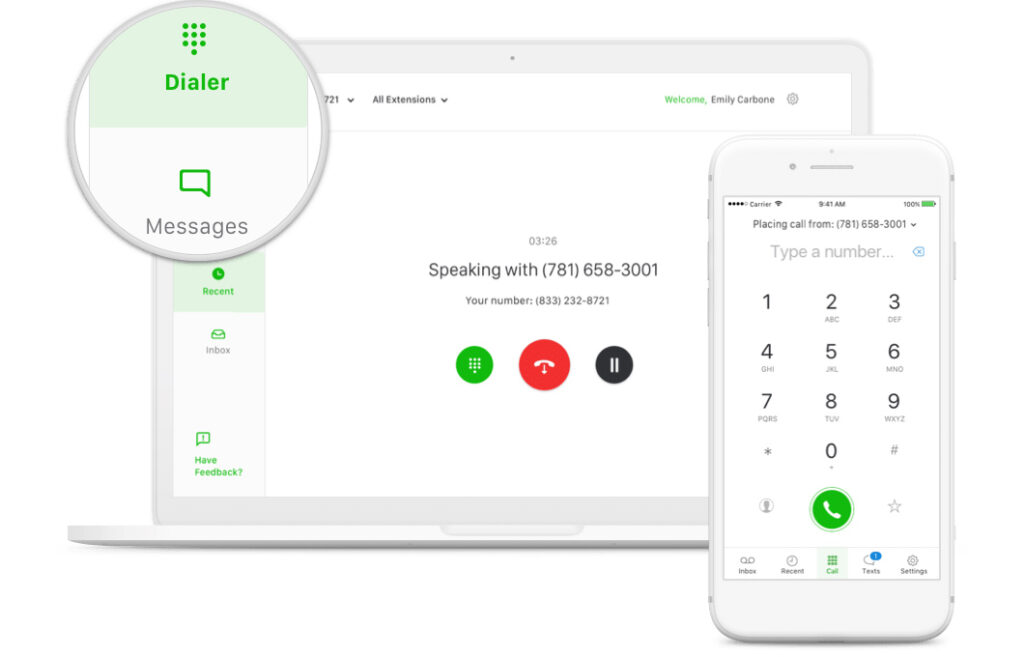
Grasshopper’s mobile and desktop applications (Source: Grasshopper)
Grasshopper allows you to send and receive unlimited texts on your Grasshopper business number. Separate personal and business phone numbers and use the messaging service to conveniently update customers, confirm appointments and reservations, and send instant replies to first-time callers.
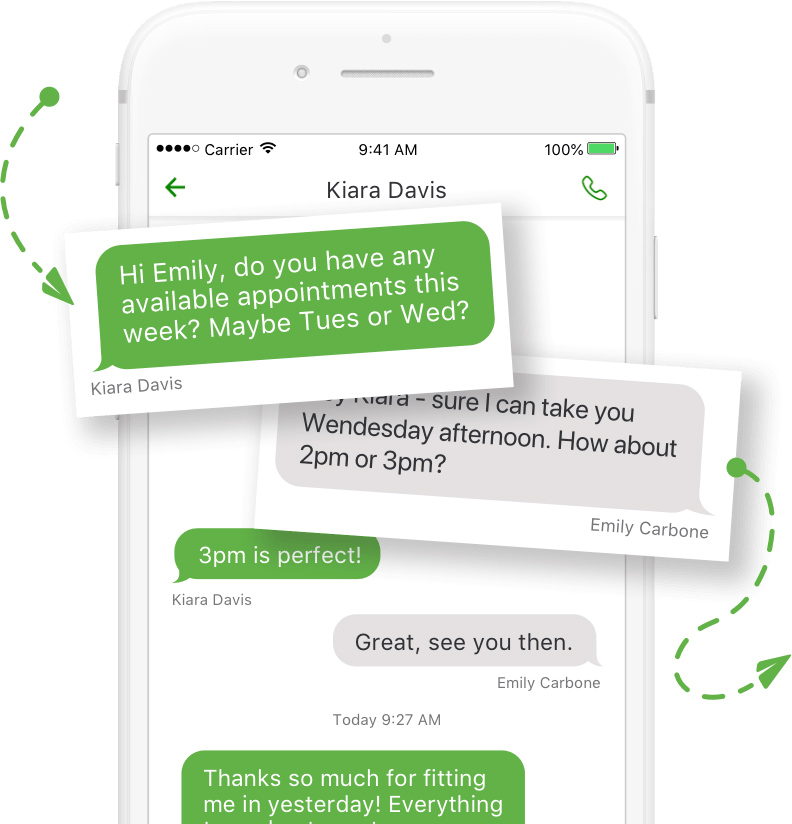
Business texting is free on your virtual Grasshopper phone number. (Source: Grasshopper)
This feature allows you to forward incoming calls to multiple phones simultaneously to ensure no calls fall through the cracks. If you have a small team that works in shifts, Grasshopper allows you to create custom schedules that forward incoming calls to specific numbers based on the time and date. You can redirect calls to prerecorded greetings and pitch to potential customers while waiting.
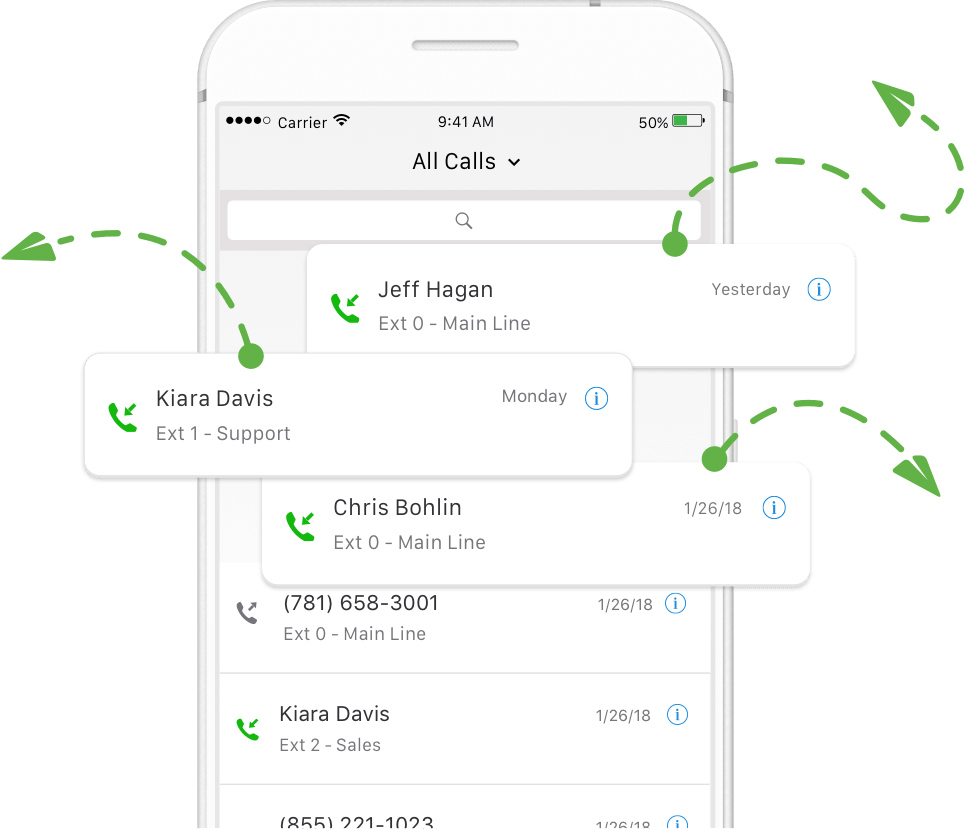
Use forwarding to send a call directly to voicemail. (Source: Grasshopper)
Grasshopper scored a 4.38 for its niche features, offering advanced features typically seen on higher-tiered plans with other providers. Features, such as international calling, simultaneous call handling, and custom greetings, are available with all subscriptions. Other services like voice studio and live receptionists are unlocked as add-on paid features.
Click on each feature below to learn more about Grasshopper’s top niche offerings:
Grasshopper lets you record messages to give the right impression and establish credibility during calls. Upload audio messages or avail of Grasshopper’s voice studio services, recorded by a professional voice actor. Professional greetings are priced at $75 per order. Custom greetings are also available for toll-free or local numbers.
Elevate your credibility with unique greetings. (Source: Grasshopper)
Simultaneous call handling ensures your customer calls never go unanswered. Incoming calls are automatically forwarded until someone from the team answers, and with Grasshopper, team members are able to take multiple calls at a time.
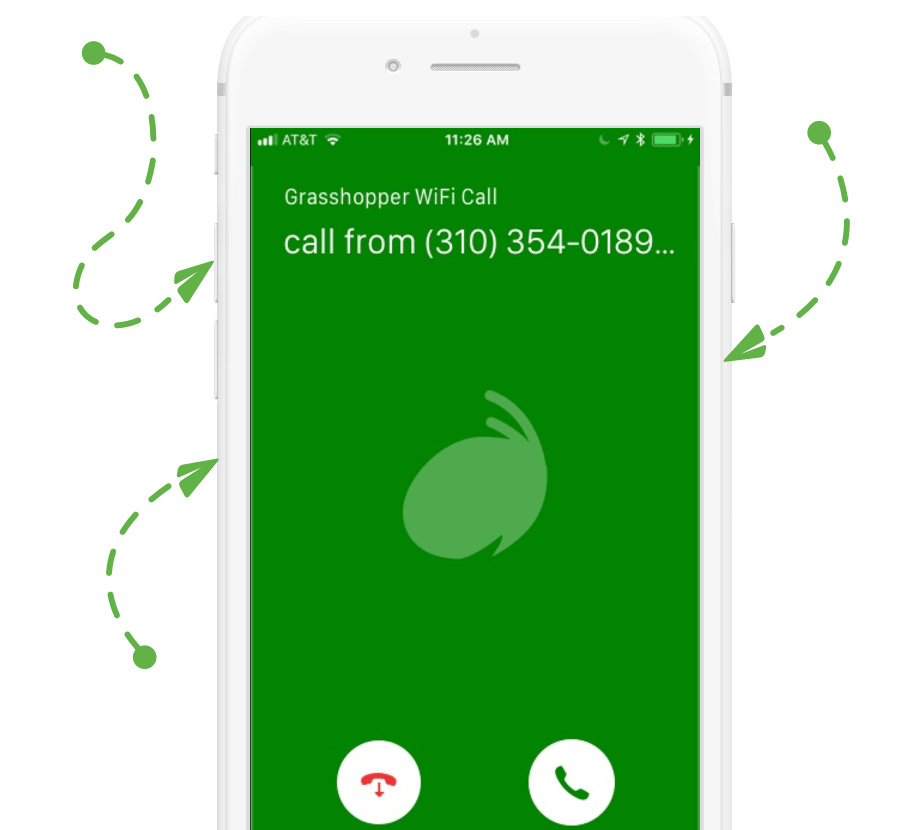
Clients will never hear a busy signal. (Source: Grasshopper)
Grasshopper works with Ruby Receptionists to provide virtual receptionist services. Its U.S.-based voice talents help users deliver personalized customer experiences through professionally recorded greetings. This is an excellent option for small businesses that can’t afford to have 24/7 live agents. Receptionists will greet your callers with a personalized message based on your preferences.
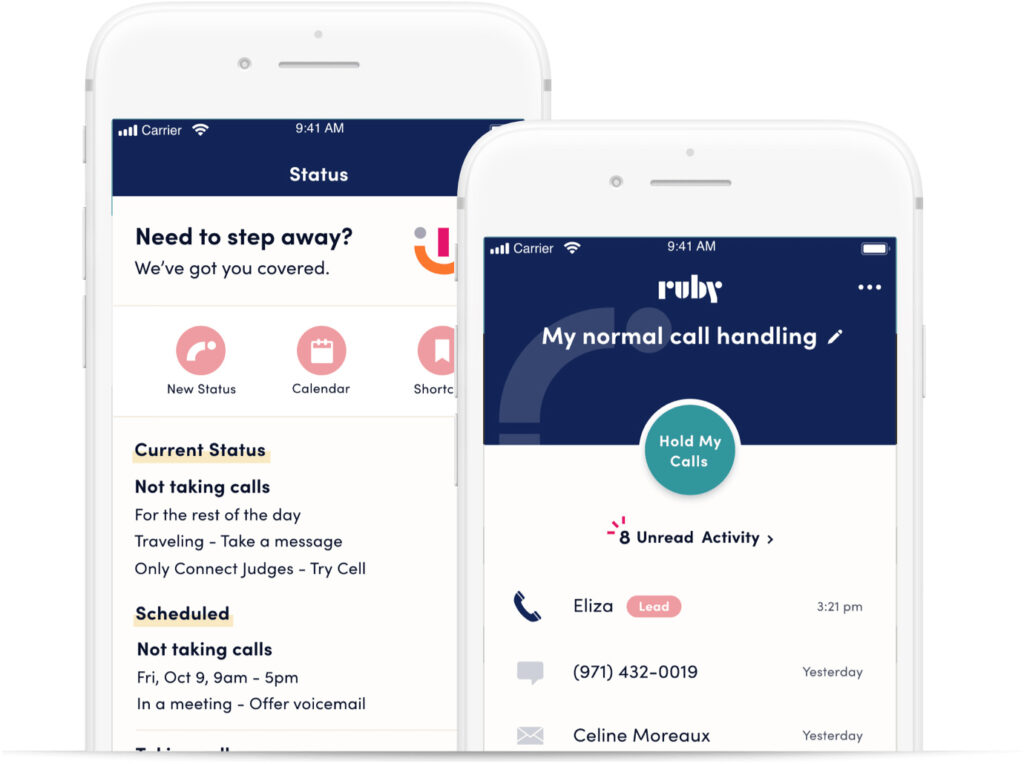
Boost business by including live answering to your phone system. (Source: Grasshopper)
Grasshopper offers 24/7/365 sales and support options, and it therefore received a perfect score. Users get round-the-clock support access via phone, email, Twitter, Facebook, and chat. It also has a support center where users can access its knowledge base with guides outlining fixes and manuals for software use.
We gave Grasshopper a perfect score as it is extremely fast and easy to set up with no additional hardware requirements. This makes it extremely functional for always-on-the-go or non-tech-savvy small business owners.
When it comes to our Grasshopper phone service review, we found that it delivers a strong virtual phone experience that allows business owners to keep personal and business numbers separate. The system’s ease of use serves as a major competitive advantage compared to other providers. Also, with the addition of the True Solo plan, the price point of Grasshopper is one of the lowest in the VoIP market.
Customers reported that once the presets are established, they basically run on their own. However, there are users who said call quality can still be improved, and texting is still quite limited. Overall, the majority of feedback regarding Grasshopper’s services has been positive. At the time of publication, Grasshopper has earned the following scores on popular user review sites:
- Software Advice: 4.4 out of 5 based on 338 Grasshopper reviews
- G2: 4 out of 5 based on 146 Grasshopper reviews
- TrustRadius: 8.5 out of 10 based on 90 Grasshopper reviews
How We Evaluated Grasshopper
In the process of evaluating Grasshopper’s capabilities and value for money, more than price, we looked at general and niche features, range of customer service options, ease of use, and customer experience and feedback. Learn how we evaluated Grasshopper by clicking on the tabs below:
20% of Overall Score
Small businesses often have limited budgets, making cost an essential consideration. With that, we looked at whether Grasshopper pricing offers a free plan, volume- and annual-based discounts, and if base plans cost less than $30 monthly.
25% of Overall Score
The Grasshopper virtual phone system offers extensive features essential to small businesses, such as unlimited calls to the U.S. and Canada and a mobile app. We also looked at the guaranteed uptime service level agreement and whether the system offers video and audio conferencing.
20% of Overall Score
In addition to general features, we looked at advanced features that set Grasshopper apart from other providers. We checked for features like integrations, overseas calling, and international numbers. On this item, we noted Grasshopper does not offer video conferencing.
10% of Overall Score
We checked Grasshopper’s range of customer support avenues. We looked into typical channels: 24/7 service hours, live chat, voice channel, and email support.
10% of Overall Score
To gauge Grasshopper’s ease of use, we referred to users’ feedback about the system’s interface, menu options, and general navigation. Based on our time with the platform, we analyzed the technical skill required to set it up and operate.
15% of Overall Score
When we calculated Grasshopper’s expert score, we evaluated Grasshopper reviews, specifically customer feedback on third-party websites and our experiences with the software. We looked at how popular it is among users and their thoughts about the platform.
Bottom Line
In our assessment of how Grasshopper works and the extent of its features, we found it offers a comprehensive set of virtual phone features that work best for freelancers and small or home-based businesses. Our Grasshopper review highlights the advanced features most providers include in their more expensive plans, such as auto-attendants, customized greetings, fax, and voicemail.
This VoIP provider is a complete business phone line you can take anywhere—providing great value for small businesses looking to add credibility to their brand. Visit Grasshopper for a free seven-day trial that does not require any credit card information.