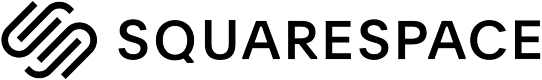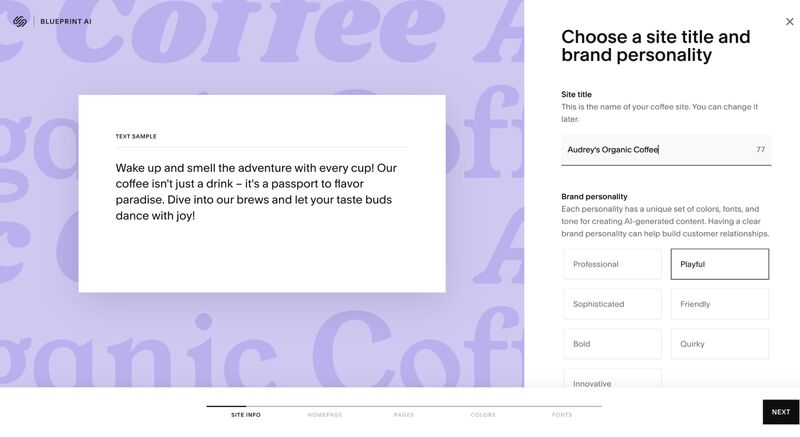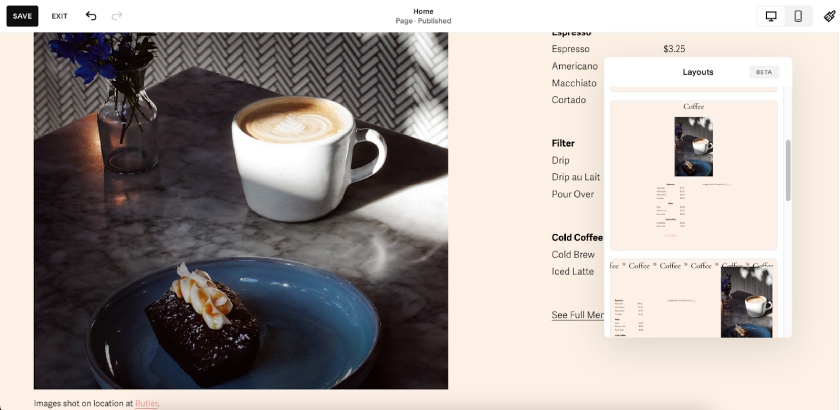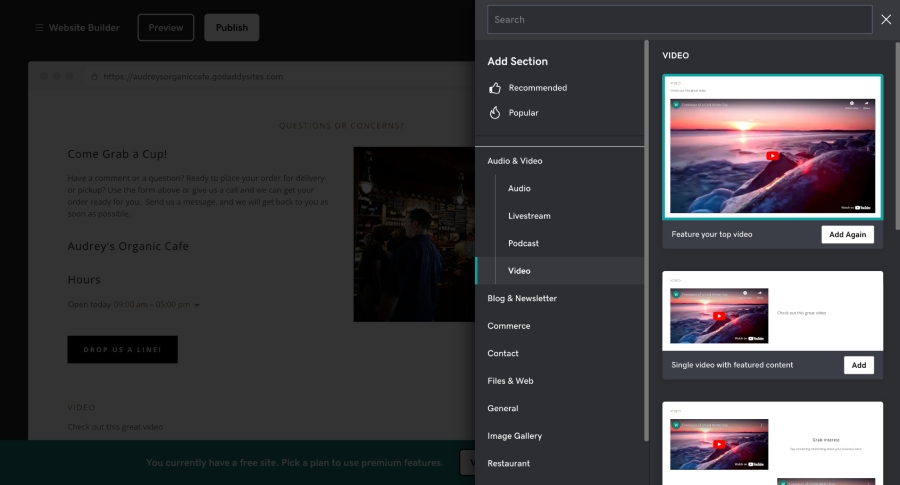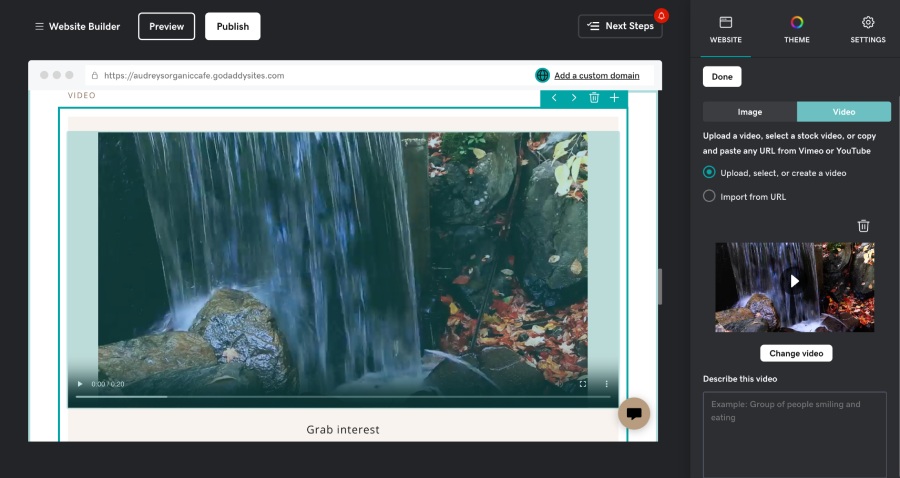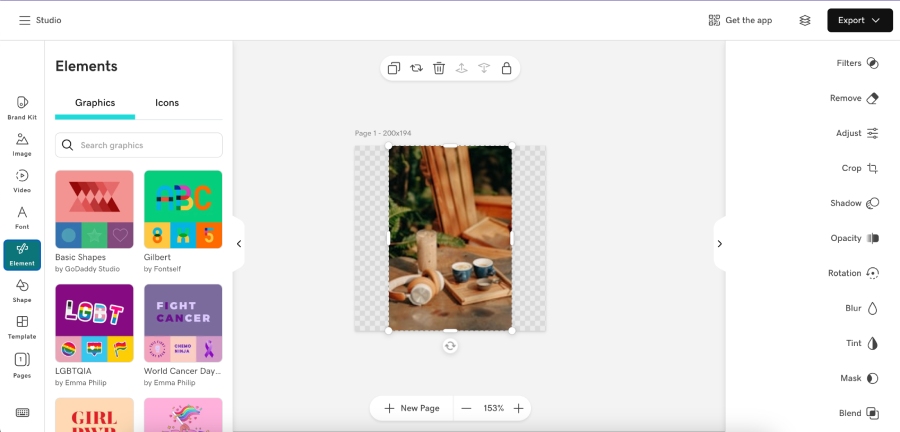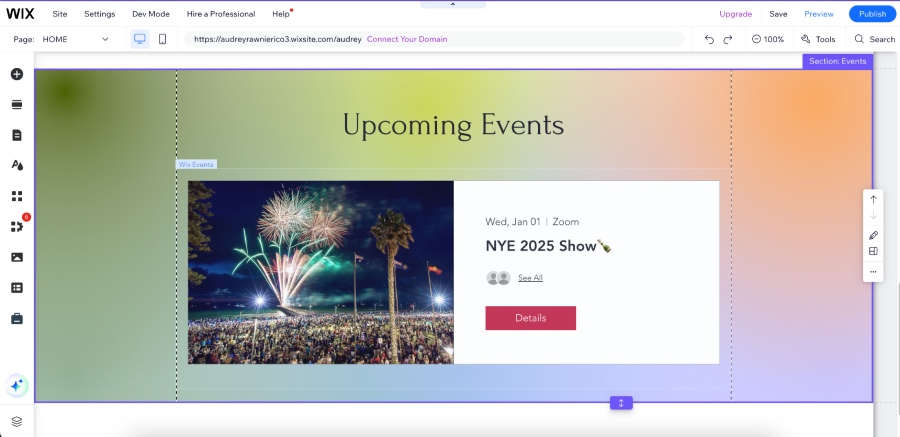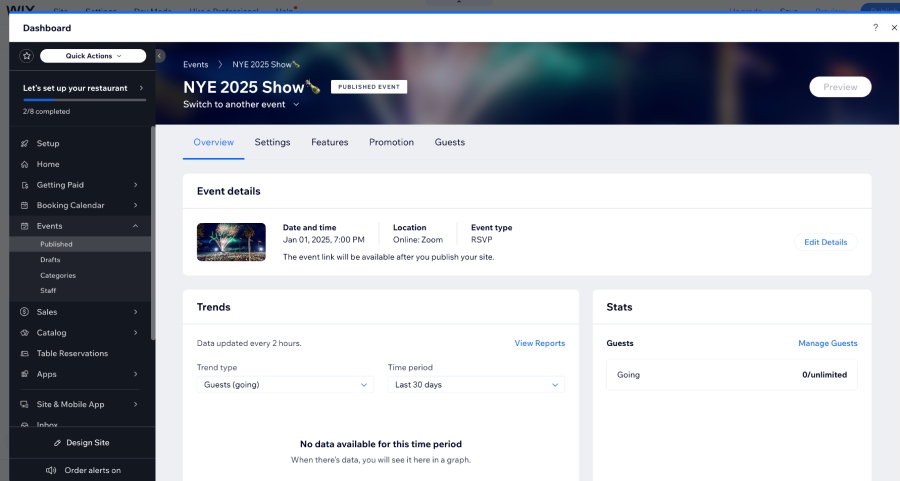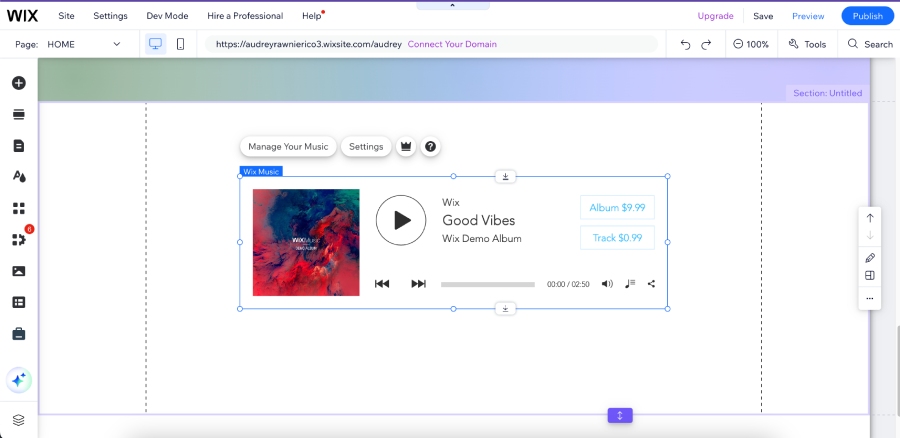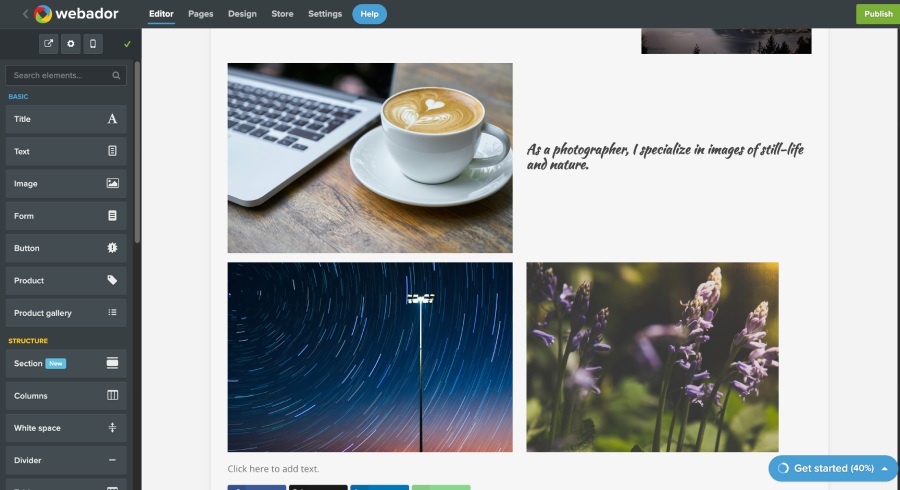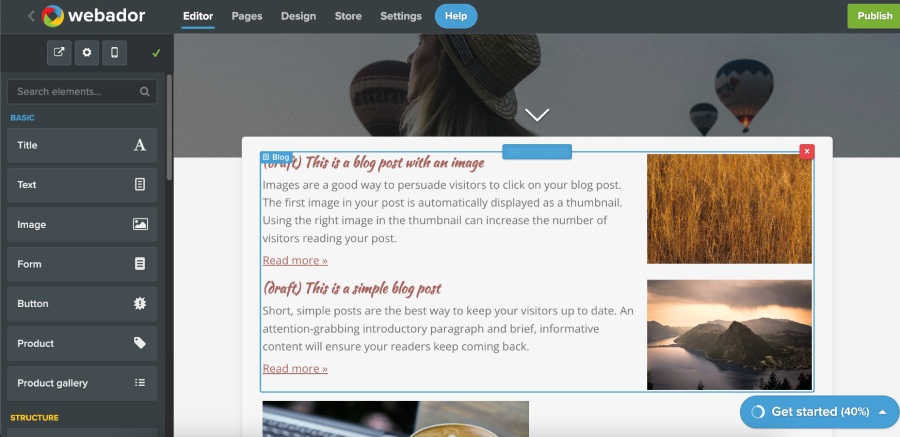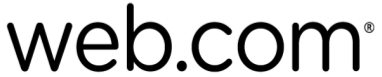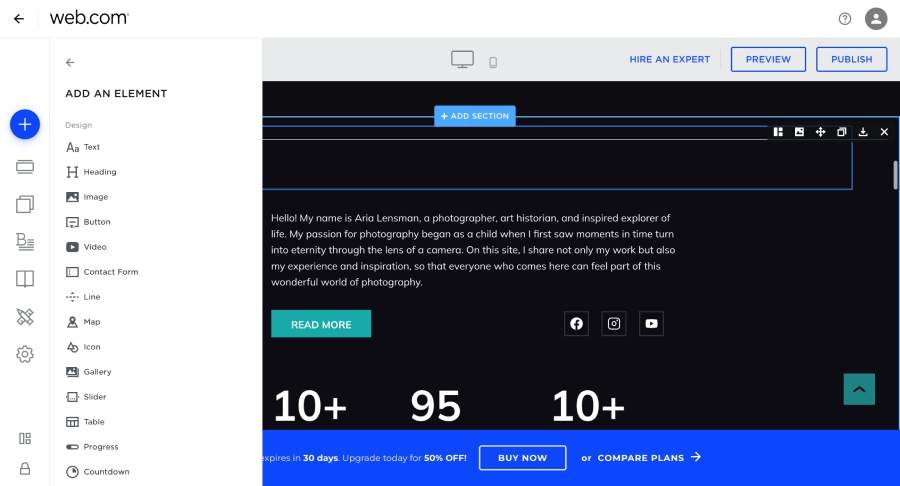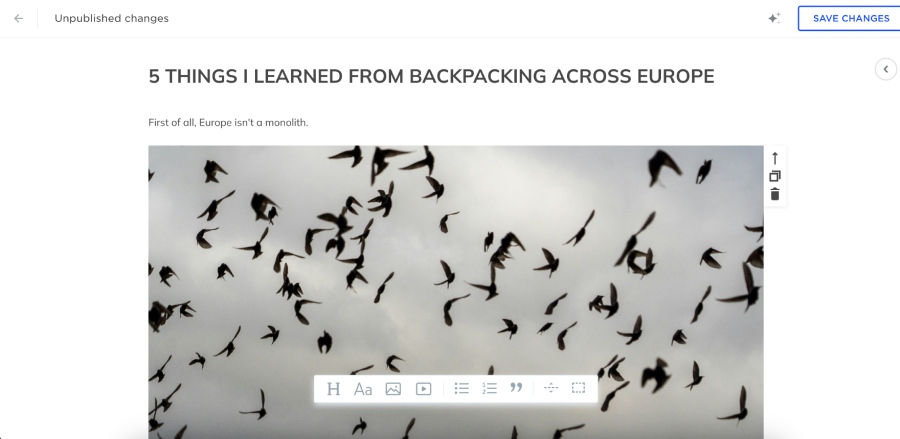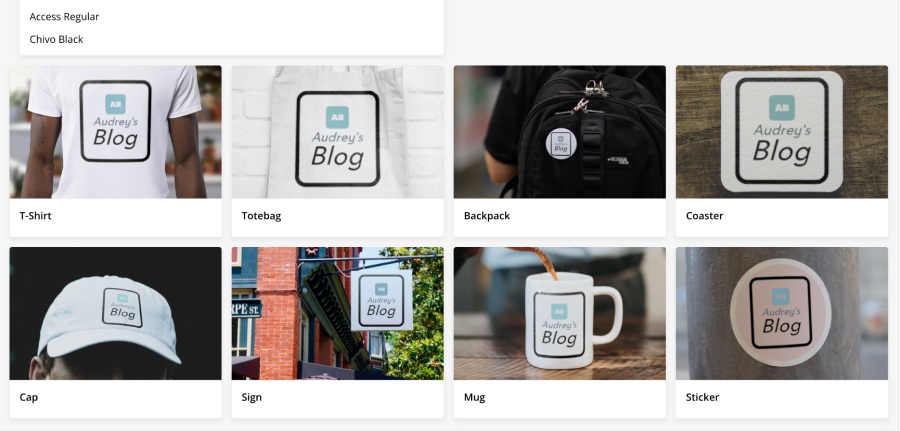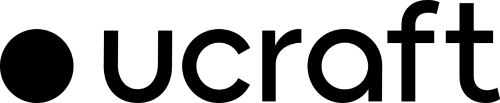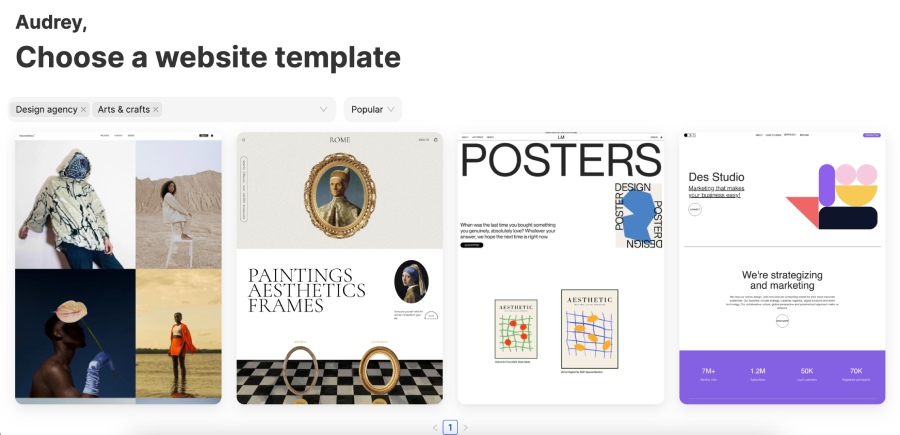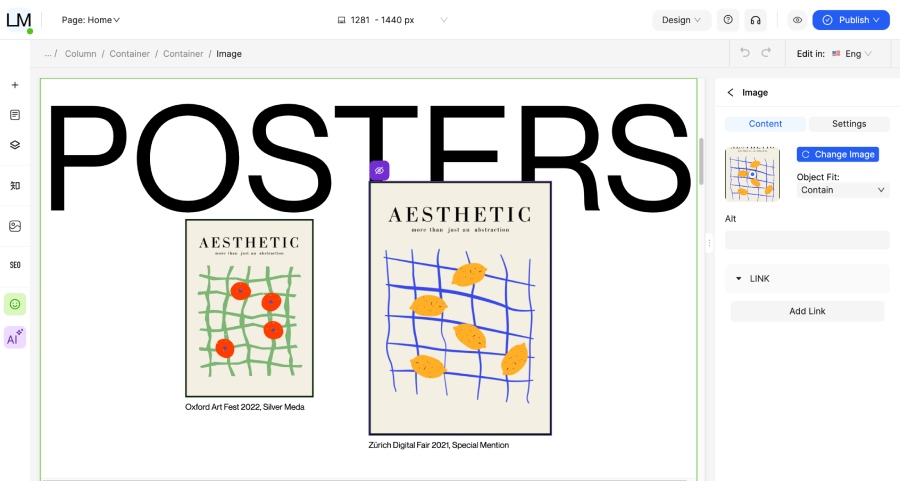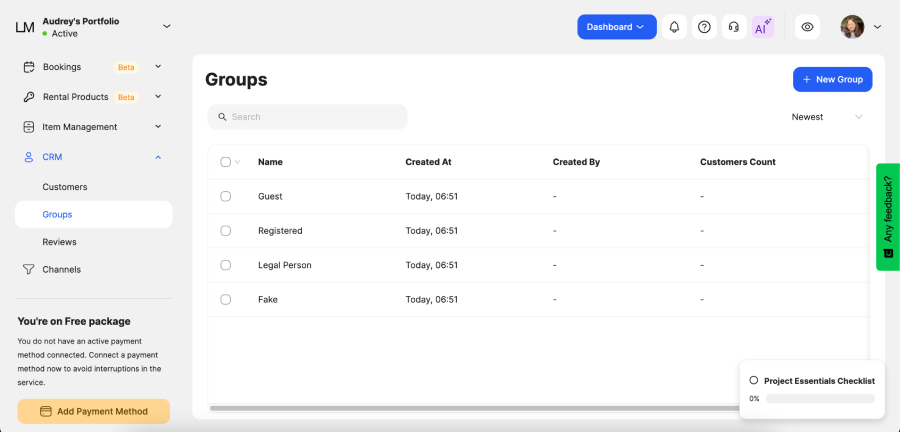If you’re an artist or creative looking to build an online presence, you’ll need a website. And not just any website—a good one that can showcase your work properly and even support your ecommerce should you ever start selling online.
Coming from a writing background, I know firsthand the importance of having a good portfolio of your work to get yourself out in the world. Thankfully, today’s website builders make it a lot easier. Below, I tested and ranked the seven top website builders for artists and creatives based on their features, design tools, and usability.
- Squarespace: Overall best website builder for artists
- GoDaddy: Best website builder for videographers and filmmakers
- Wix: Best for performers and musicians
- Webador: Best website builder for photographers
- Web.com: Best for bloggers and content creators
- DreamHost: Best for creative design agencies
- Ucraft: Best for graphic designers and visual artists
Best Website Builders for Artists at a Glance
Free Plan | Starting Cost per Month | Marketing Tools | Difficulty Level | Our Score | |
|---|---|---|---|---|---|
X | $16 | SEO, Email, Social Media, Content Studio, Link in Bio Site | Beginner | 4.89/5 | |
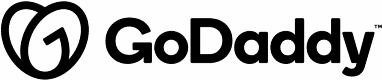 | ✓ | $9.99 | SEO, Email, Social Media, Content Studio, Link in Bio Site | Beginner | 4.81/5 |
 | ✓ | $17 | SEO, Email, Social Media, Link in Bio Site | Beginner | 4.70/5 |
 | ✓ | $5 | SEO | Beginner | 4.27/5 |
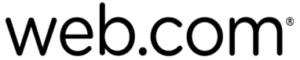 | X | $4.99 | SEO, Email, Social Media, Google Business Profile, Link in Bio Site | Beginner | 4.23/5 |
X | $2.95 | SEO, Email, Social Media, Google Business Profile, SMS (via WordPress plugins) | Intermediate | 4.16/5 | |
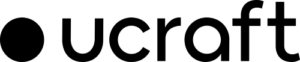 | ✓ | $14 | SEO, Logo Designer | Intermediate | 4.08/5 |
Squarespace: Overall Best Website Builder for Artists
When it comes to creative websites, the first platform that always comes to mind is Squarespace—and that still holds true in 2025. Website design has always been Squarespace’s calling card, and it’s still its biggest edge over other platforms. It has the sleekest and most modern templates I’ve used so far, which are great for showcasing your creativity and building a strong, memorable brand presence.
I’ve used Squarespace many times, and its design tools never disappoint. It has a complete drag-and-drop website builder that gives you full creative control over your site while being easy to navigate. Plus, its most recent 2024 Squarespace Refresh update introduced its AI Design Intelligence tool, which automatically incorporates your brand identity into its AI website builder to generate a more custom website for your brand.
All these features make Squarespace my undisputed best website builder for artists of all kinds, whether you’re an illustrator or a ceramics artist. Aside from its design sensibilities, Squarespace also has unlimited storage and bandwidth, so you can upload as much media as you need without worrying about space or your website crashing.
Squarespace also supports video hosting, and you can even sell content and memberships on its starting plan. It even has a free “link in bio” site creator with the same Squarespace design tools and templates, one of my favorite handy tools from the platform.
This platform’s biggest downside by far is its pricing. With a $16 per month starting price tag, it’s higher than most other platforms, and there is no free plan. However, you’ll be paying for the ease of use and design tools Squarespace is known for, along with reliable hosting and website security.
Another minor drawback is Squarespace’s templates tend to have a specific Squarespace “look,” so if your branding is significantly different, you’ll need to do slightly more editing—which is an easy enough process as it’s a drag-and-drop editor.
Our Expert Opinion
As mentioned, no platform (so far) has beaten Squarespace when it comes to eye-catching website design, which is why it’s still the top platform I recommend for creatives. It’s also easy to use while giving you plenty of design freedom with its drag-and-drop platform, and its unlimited storage and bandwidth are just the cherry on top.
While it’s a higher-than-average starting cost, I find it a worthy investment if you’re looking for a reliable platform to build and grow your online brand.
GoDaddy: Best Website Builder for Videographers & Filmmakers
If you’re a videographer or filmmaker, you’ll need a website that can showcase your work and won’t lag when your site gets many visitors. The best website builder with that description is GoDaddy. It has always been one of my top website builders for small businesses, and some of its best features are its appointment booking and email marketing tools.
However, another of my favorite GoDaddy features is its video hosting, which lets you upload videos directly onto your site or import them from other platforms like YouTube or Vimeo. It’s super helpful if you already have a video portfolio on those platforms and just want to connect them to your website. The process is also easy inside GoDaddy’s website editor. You can choose from the various video layouts and then upload or link to your videos.
You can also add titles and descriptions to your videos for search engine optimization (SEO). Then, when you’re done, finalize your videos and publish them live on your site—even on the free plan (however, you can only get a custom domain for your site on a paid plan). It’s one of the easiest processes I’ve had so far for hosting videos on a website. Plus, GoDaddy’s appointment booking tools are a bonus if you’re looking to book clients.
My main drawback with GoDaddy is it isn’t upfront about how much storage it allows on each plan, although it does offer unlimited bandwidth. This means it won’t lag if your site gets many visitors. Also, it doesn’t have a drag-and-drop editor but a section-based block editor, which means you have considerably less design freedom. Its templates aren’t as modern or well-designed as Squarespace, although customizing them is simple enough.
Our Expert Opinion
Like Squarespace, I’ve also used GoDaddy many times and it hasn’t yet let me down. It’s also one of the easiest website builder platforms to navigate, with the only drawback being more limited design freedom without a drag-and-drop editor, especially compared to Squarespace.
However, if you need a straightforward way to showcase your video work, a GoDaddy site can help you do that—even for free. Plus, you’ll even have appointment booking and social media tools as a bonus. If you prefer functionality over form in your website and a low-cost option, definitely check out GoDaddy.
Wix: Best for Performers & Musicians
Wix has many useful features, and in many cases, it’s our top recommendation for building your small business website. It’s easy to use, functional, and even has a free-forever plan. But what makes it my top pick for musicians and performers is its pre-made Bookings and Events sections, which make it easier to let people know of your upcoming shows and book you for gigs.
Wix’s Events feature even lets you add a waitlist for your events and sell tickets. Then, you can monitor all your signups, RSVPs, and bookings inside Wix’s dashboard. You can also upload videos of your shows onto your website or link to them from Vimeo, Instagram, Facebook, Google Drive, or YouTube. Plus, Wix has hundreds of website templates and a drag-and-drop editor, so you can easily customize your site to your branding.
Finally, I also loved that Wix has an in-house audio player where you can upload your music. After uploading your music, you’ll only need to edit your track name, image, and other details, and it’ll automatically appear on your site once it’s published and be playable by site visitors.
Like GoDaddy, Wix has a free-forever plan you can start with, but to build your brand, you’ll need a custom domain, which requires a paid plan. Another major drawback is Wix’s limited storage—the first plan only allows up to 2GB storage and unlimited storage is only available on the Business Elite plan at $159 per month.
It’s also worth mentioning that Wix has some of the best SEO features from a website builder I’ve seen, particularly a built-in SEO checklist that lets you add keywords, titles, and descriptions to your site pages. These can help you get discovered easily online. I also tried its AI website builder, which was one of the best I’ve used so far. It generated a nice-looking site with all the essential features I requested, and it even allowed multiple regenerations.
Our Expert Opinion
You can hardly ever go wrong with Wix as your site builder, thanks mainly to its versatility. Wix has almost everything you need to build your website, and it’s a great way to get yourself an online presence if you’re a performer and gain new audiences and clients.
With both an AI and drag-and-drop website editor, it’s also super easy to get your site live in probably less than an hour. Just be mindful of the amount of storage your website will need to choose the best possible plan.
Webador: Best Website Builder for Photographers
If you’re looking to build a photography website, Webador is one of the top website builders for photographers. While it’s not as well-known as other platforms on this list, it’s still worthy of note because of its unlimited storage and bandwidth on all plans, including the free one. This means you can place as many high-quality images as you need on your site without worrying about it lagging or crashing.
This is Webador’s best feature by far that not even more popular platforms like Wix and GoDaddy have. Webador is also simple to navigate, with dozens of templates to get started, although it uses a block-based editor and not a pure drag-and-drop. Its website templates look a little outdated and basic, especially compared to Squarespace and Wix, so I won’t recommend it if you want a truly eye-catching website design.
On the flip side, its basic design means it lets your photography take center stage. However, one drawback I encountered was that Webador didn’t allow photo albums and slideshows on the free plan. To access these features, I was prompted to upgrade to a Lite plan at $9 per month. One workaround is simply adding your photos as individual elements on your site, which you can do as often as you need, although it makes for a more clunky website design.
Another feature I didn’t find with Webador was an appointment booking tool—or any other marketing tools aside from basic SEO settings. It doesn’t have any social media or email marketing tools, although it does allow you to publish blogs. On higher plans, you can also sell products via your website, including digital products.
Our Expert Opinion
Webador gets the job done. It doesn’t have the most advanced website features, but it offers unlimited storage and bandwidth for your images, even for free. And, it lets you sell digital and physical products on higher plans. Its website designs are fairly simple, which also means it helps your photography stand out. I find it a good, simple, and low-cost option for any photographer starting out building an online presence.
Web.com: Best for Bloggers & Content Creators
Meanwhile, if you’re a blogger or creator and want to build a stronger online presence, the best platform is Web.com. This is because if you’re a content creator, you won’t just need a basic website that can support your content but also one that lets you build your online brand—Web.com has tools for both. All its plans come with a blog publisher, plus an all-around branding studio with a logo and merch designer.
In short, it has pretty much all the tools you need to build a personal brand. Web.com even has tools for email and social media marketing (including social media ads), and a “link in bio” site builder for your social media profiles. Meanwhile, on higher plans, you can also offer appointments and sell both digital and physical products.
One thing I also like about Web.com is it offers one hour of expert design support for free on all plans, which can be particularly helpful if you still don’t have a fully formed brand identity. It also has standalone website design services from professional designers at an extra cost; however, building a website is an easy enough process since it is a drag-and-drop.
My only drawback is its pre-made templates aren’t as diverse as other platforms, so I ended up doing significantly more editing, which was easy enough.
What I liked about Web.com was its logo builder, which generated some very well-made designs that were easy to customize. Then when you’re done designing your logo, you can easily place it on your site or even create merch mockups with it. Unfortunately, Web.com doesn’t have a free plan, only a free trial, although its $4.99 per month starting price is considerably less expensive than competitors like Wix and Squarespace.
Our Expert Opinion
Everything about Web.com is designed to help bloggers and content creators build a personal brand, so it’s one of my top picks if you want to monetize your content.
The only drawback is its templates aren’t the most eye-catching, so I recommend coming prepared with a website design in mind or hiring one of Web.com’s web designers, if you have the budget, to design your site. But if you want an all-in-one platform for building your brand and your website in one go, Web.com is a good contender.
DreamHost: Best for Creative Design Agencies
If you’re building a website for a creative design agency, you’ll need one that’s fully customized to your business, both in design and function. You can’t just have any cookie-cutter site, but one tailor-made to your exact needs. The best platform for that is WordPress. However, because WordPress can be complicated to navigate, I recommend a third-party WordPress website builder instead, like DreamHost.
DreamHost has all the WordPress tools and plugins that make it the industry standard for websites but with the ease and simplicity of an AI website builder. Simply answer a few questions about the website you need, and DreamHost’s AI will generate it for you with all the necessary WordPress functions, from content management systems (CMS) to forms and payments. It’s by far the easiest way to build a fully custom website.
And because you’ll be using WordPress, you can rest assured about your site’s security and uptime. WordPress is the industry leader for websites, so you won’t get much better than it for website hosting. Design-wise, DreamHost also offers many page and block templates, although there are no full website templates to start with—just the AI site generator.
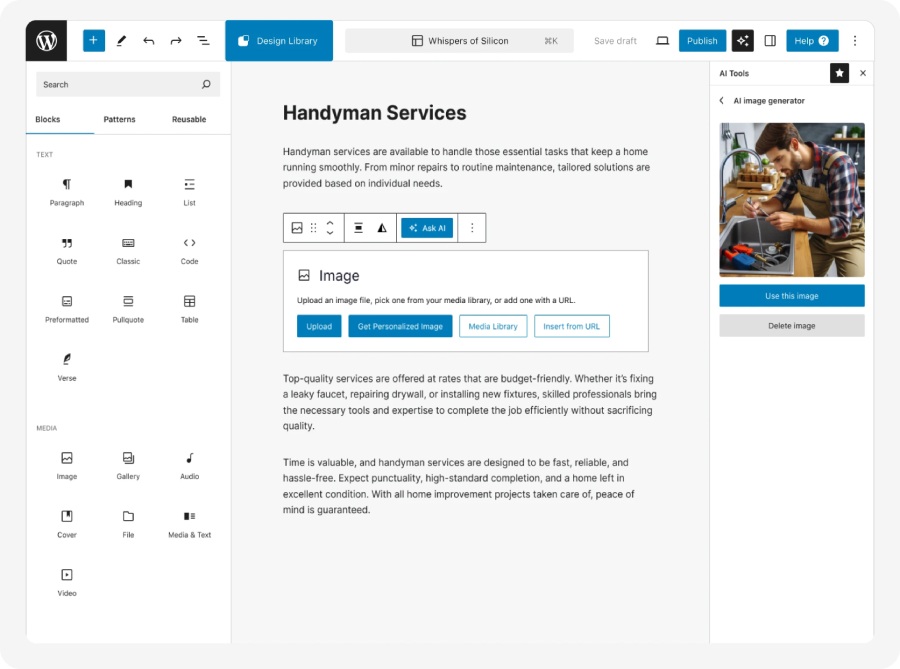
DreamHost uses AI to build a WordPress website quickly and easily. (Source: DreamHost)
Unfortunately, DreamHost has no free plan or free trial. However, subscriptions start at just $2.95 per month for one website and $4.95 per month for unlimited websites, so it’s also helpful if you ever need to build websites for your clients. DreamHost—by far—has the most advanced features of the platforms on this list, so it’s the best option if you need something beyond the basics.
Our Expert Opinion
As mentioned, DreamHost is for people who want something a little more advanced than a basic portfolio website or something more customized to their needs. I recommend DreamHost if you already have a fully formed vision for your website, know the specific functions you need, and just need the right platform to execute it. DreamHost has the most suitable tools to bring your vision to life.
Ucraft: Best for Graphic Designers & Visual Artists
When it comes to eye-catching website templates, my other favorite aside from Squarespace is Ucraft. Ucraft isn’t as popular as other website platforms, but it was built by web designers, which is evident in its sleek, eye-catching templates—almost comparable to Squarespace’s. Plus, Ucraft also lets you code your own website design if you want a more custom website that accurately reflects your brand.
And even if you don’t code your website design, Ucraft’s templates are eye-catching and well-designed, and they’re simple enough to customize in the section-based editor. There’s also an AI website builder if you want a quicker option, although it offers less design control. However, its drag-and-drop editor is only available on paid plans, which means you can only customize your site via code on the free plan.
Also, Ucraft allows unlimited website pages and storage on all its paid plans, so you can add as much media as you need (the free plan allows up to five pages).
Ucraft’s ecommerce plans also let you sell via your website, and all plans come with SEO tools. However, it’s worth mentioning that customizing my site was a little more complicated—the only way I could change my theme’s layout was by coding it myself (or starting over using the AI site builder). In that sense, it’s a little more difficult to navigate than other platforms.
What I did appreciate, however, was its built-in customer relationship management (CRM) tool that lets you monitor your site’s customers in your dashboard. It also shows your site’s ecommerce activity, events, and bookings in one glance.
Our Expert Opinion
If you prefer a little more control over your site design and have some website coding knowledge, Ucraft is the best website builder for you. Either way, it has some of the most design-forward website templates made by designers for fellow designers, whether you build a one-page portfolio or a full-blown online store. If you want the same design sensibilities as Squarespace but with more control, Ucraft is worth checking out.
Our Methodology: How We Decided the Best Website Builders for Artists
If you’re an artist or creative, being able to showcase your work properly is the most important factor when choosing the right platform to build your website. But other important features are the ability to set up appointments and market yourself via social media and email—all without having to make a dent in your budget. These are all things I considered when choosing the best website builder for artists.
Learn more about our methodology for scoring the website platforms above:
30% of Overall Score
Building a good website shouldn’t have to cut a hole in your marketing budget, which is why pricing is a significant factor in our ranking. Platforms with a less than $10 per month starting price were given higher scores, as were those with a money-back guarantee. All the platforms above also come with a free custom domain.
20% of Overall Score
As mentioned, your website should be able to showcase your work effectively. This includes having high storage and data bandwidth and the ability to host media. Your website should also be well-designed, so I also took features like website templates and a drag-and-drop website builder into consideration. Finally, I also gave higher points to platforms with ecommerce and appointment booking tools.
20% of Overall Score
Niche features, in this case, mostly take the form of marketing tools like SEO and social media features, content studios, and “link in bio” sites. They also involve extra features like SSL security and in-house audio players.
10% of Overall Score
Good customer support is central to any good customer experience. While all the platforms above are proven and tested easy enough for beginners or novices to navigate, it helps to have expert help nearby. This is why platforms with live chat, phone, and email support—and longer support hours—were graded higher.
20% of Overall Score
Finally, I also evaluated each platform based on my website-building experience on various platforms. For this guide, I placed particular emphasis on each platform’s design sensibilities, along with their overall features, ease of use, and value for money.
How to Choose the Best Website Builder: 5 Factors to Consider
Artists are diverse. So are website platforms. Just because I recommend a website builder for a specific type of artist doesn’t mean you shouldn’t evaluate each one based on your own needs. I always encourage business owners and freelancers to make their own decisions based on what suits their needs and comfort level best. Below are the biggest factors to consider when choosing your website builder.
- The features you need. This will depend on the overall website you want to build. Do you want to showcase video reels or just a portfolio of images? Do you want a way for clients to set appointments via your website or even to book tickets? Make sure you have the features your site will need to help you decide on a platform.
- Storage. How much storage will your site need? If you plan to host plenty of high-definition videos and films, you’ll probably need a lot more storage than if you’re only publishing blogs. More storage also often means higher costs, so first, evaluate how much storage your website will need so you can choose the right amount—not too much or too little.
- Your comfort level. Not all website platforms are made equal. Some have AI site builders that can instantly generate a site tailored to your preferences, while others require you to build one from scratch. Decide which option you’re more comfortable with. Most platforms also have free trials to test out their tools.
- Your design preferences. In a similar vein, also consider the final design you want for your website. You don’t have to have your entire site planned out to the element, but having a general idea of your site pages, style, and colors will help you choose the best platform to support your vision. For example, Squarespace specializes in sleek, modern designs, while Wix has more diverse templates.
- Your budget. Finally, also consider how much you’re willing to spend on your site. Your website is an investment into your online presence that you’ll need to pay for every month or year to retain your domain. Aside from all the factors above, evaluate how much of your marketing budget you’re willing to allocate to your site.
Frequently Asked Questions (FAQs)
The overall best website builder for artists is Squarespace. This is because it has creative, modern website templates and an AI Design Intelligence tool that incorporates your brand into your website. Squarespace sites also have unlimited storage and bandwidth, so you can store as much media as you like, from images to video. Squarespace also has handy content creation tools, a “link in bio” site creator, and features for selling content, memberships, and products.
Squarespace is overall better than Wix for artists because it offers unlimited storage and bandwidth on all its plans, whereas Wix only does so on its highest plan, which costs $159 per month. Squarespace also has more design tools in general, including an AI Design Intelligence tool that incorporates your brand into your website. However, Wix is better if you want more design control as it has more diverse templates and lets you design from scratch.
First, outline the main objectives of your website, whether it’s to gain new clients or just showcase your portfolio. Also, plan your general website design and the functions it’ll need (e.g., an image gallery, appointment-booking tools, etc). These will help you choose the right website platform for your needs. Some of the best options for artists are Squarespace and Wix. Then, design your site according to your initial plan and publish it live.
Bottom Line
The best website builder for artists will ultimately depend on your own priorities and preferences as a creative. More than anything, your website should reflect your unique identity and showcase your work effectively. As long as you have a clear idea of what you want your website to look and feel like, any of the platforms above is a good contender to help realize your vision and grow your online presence.