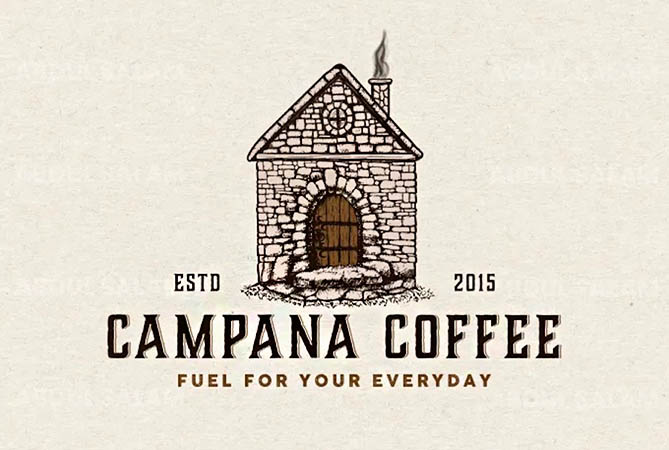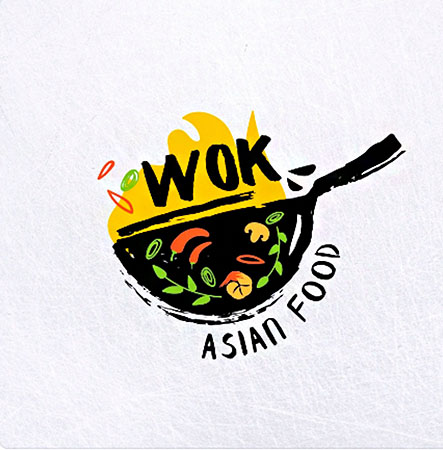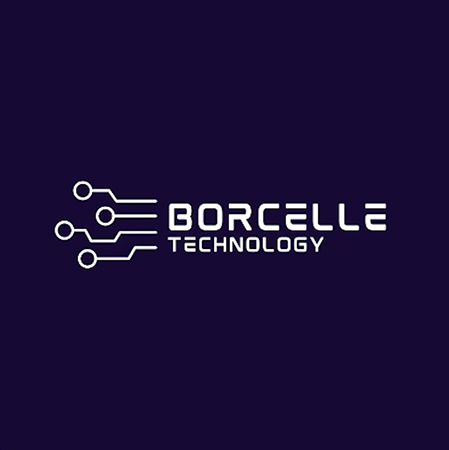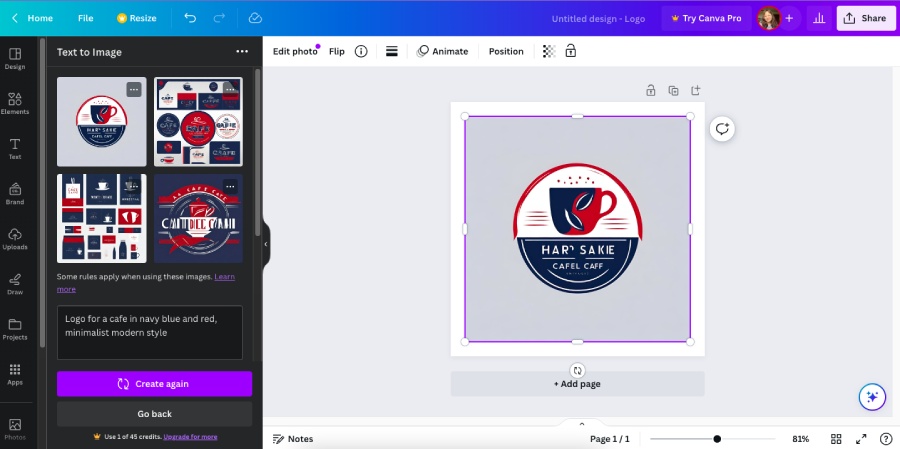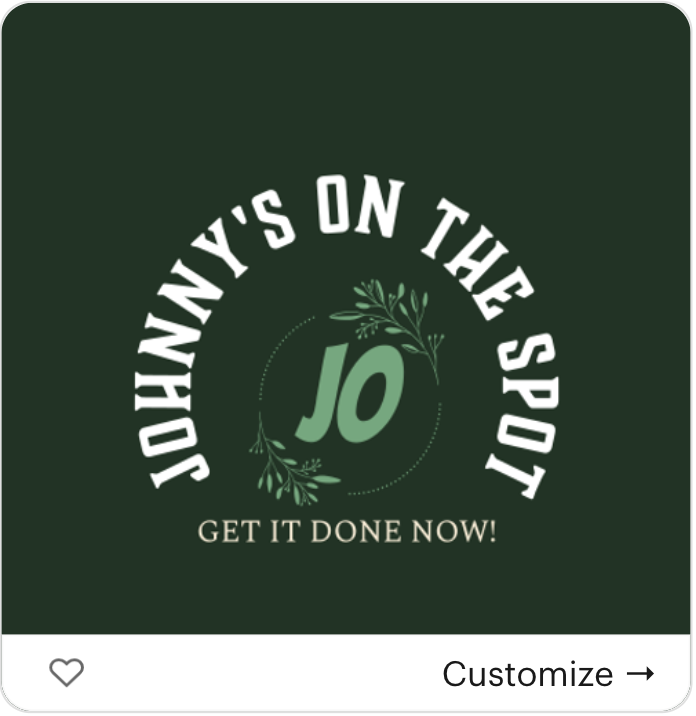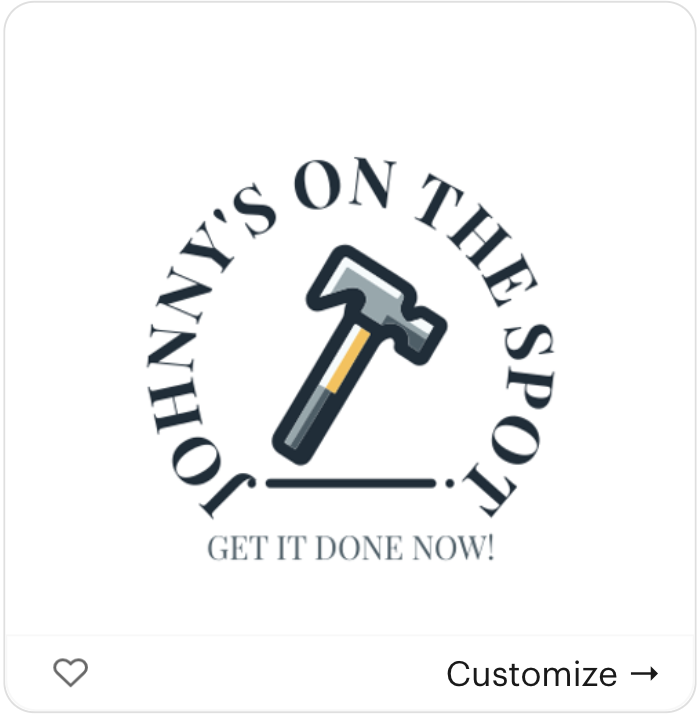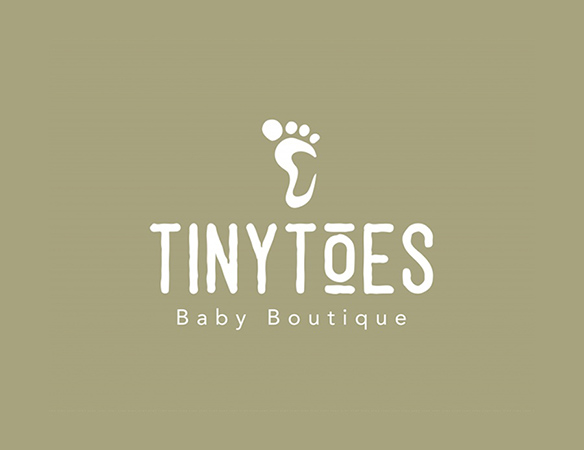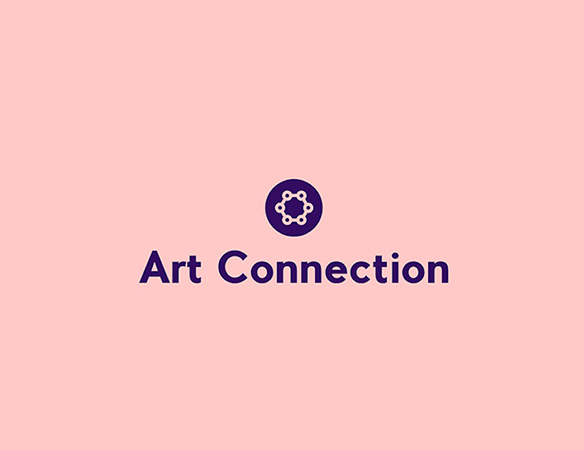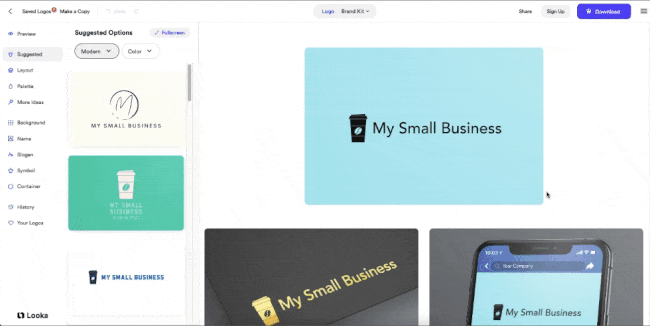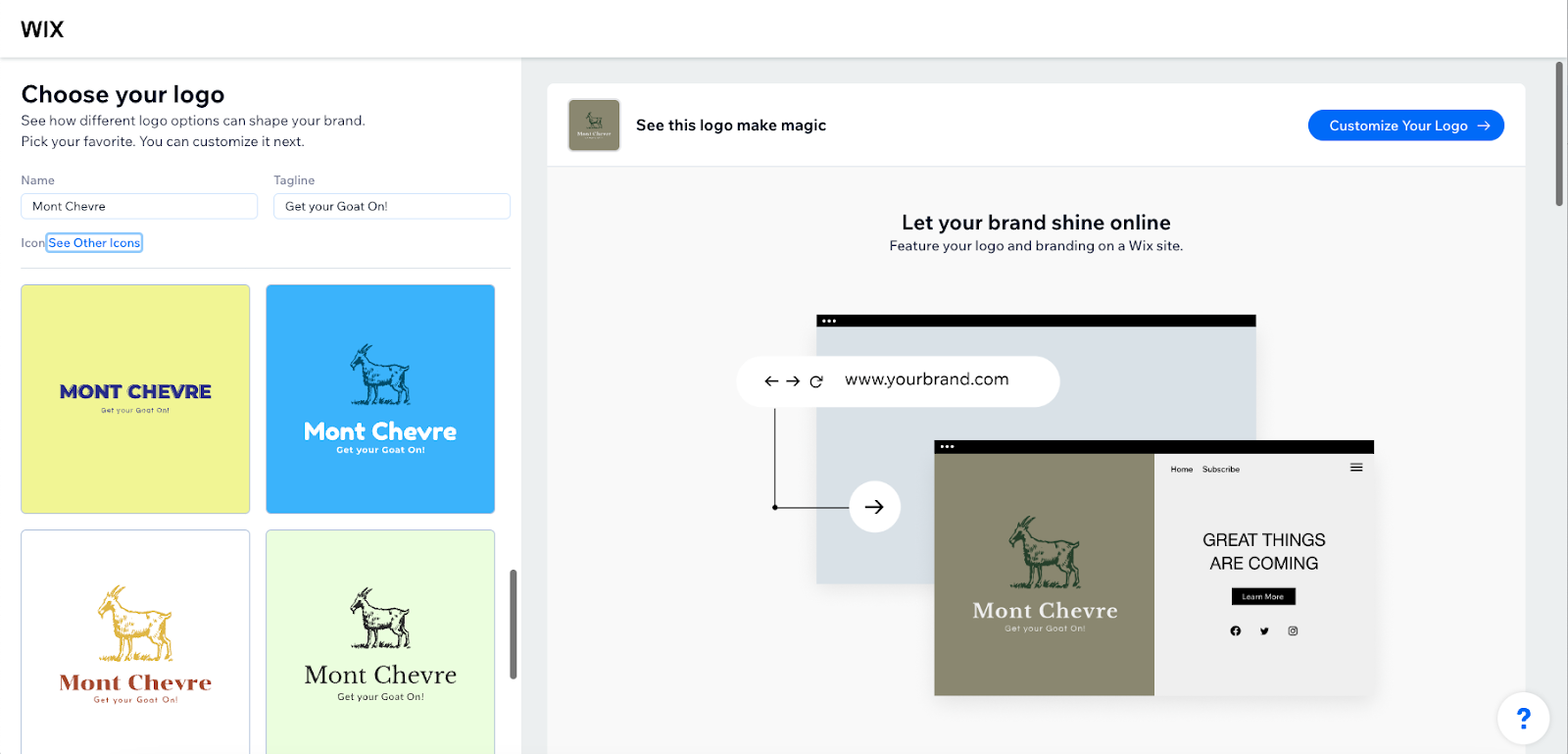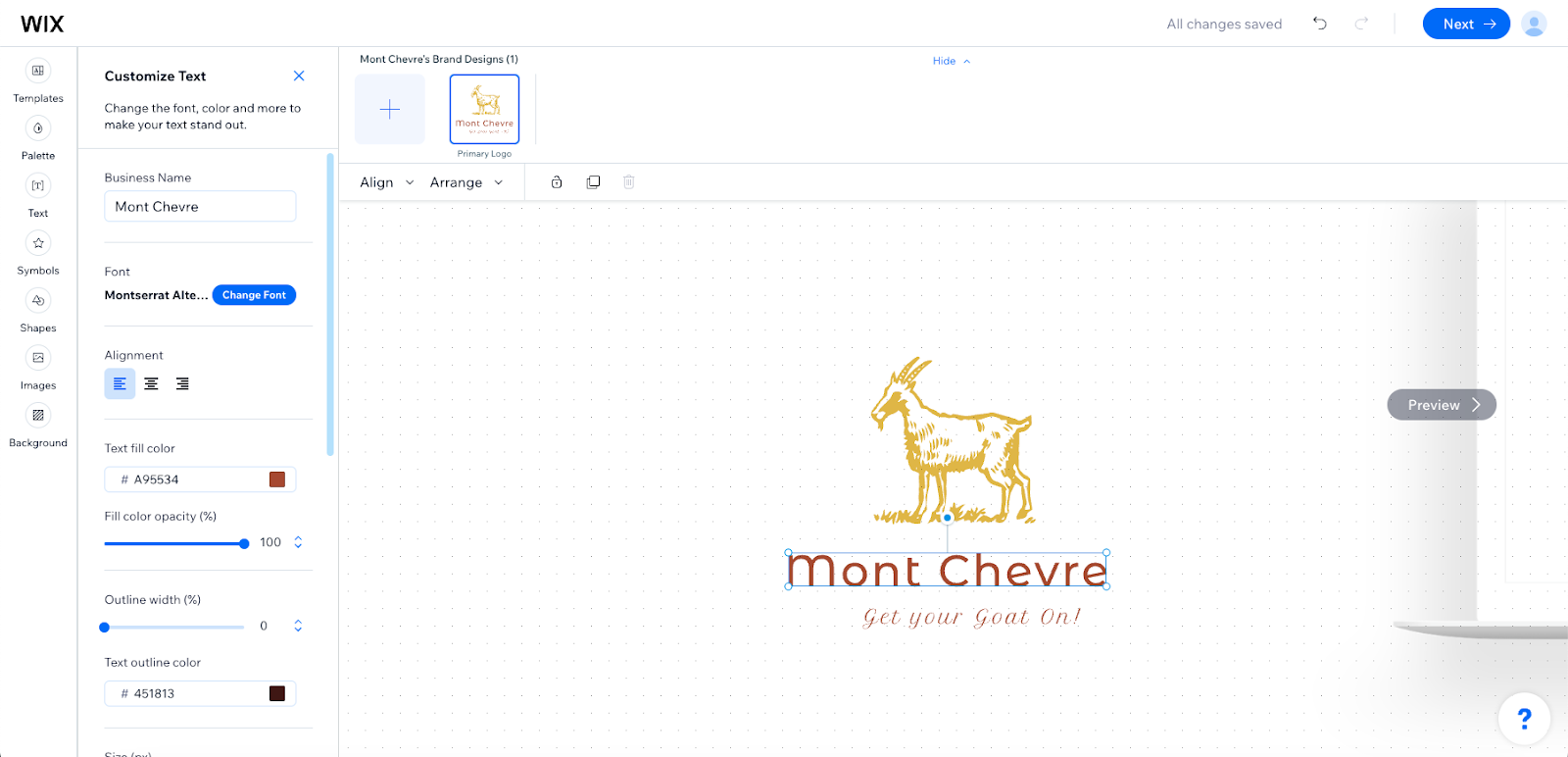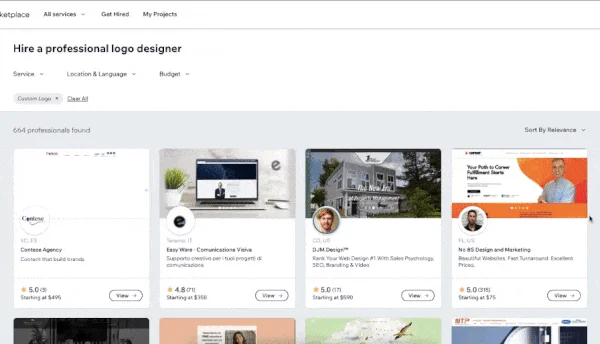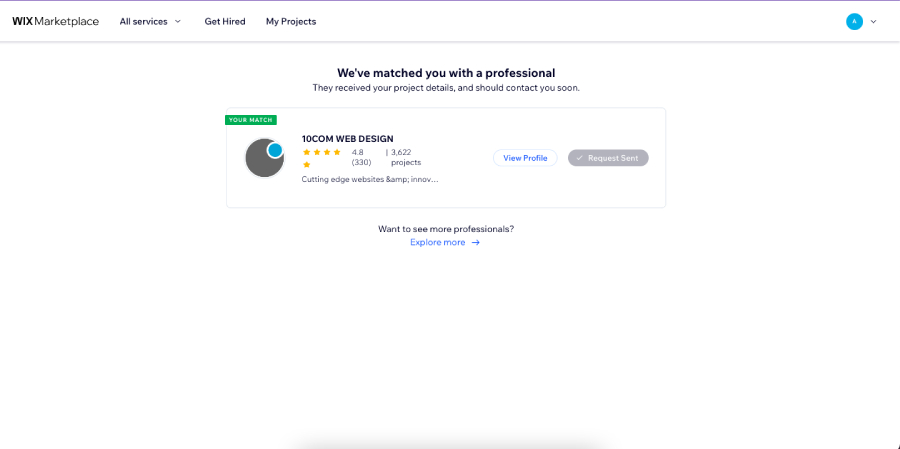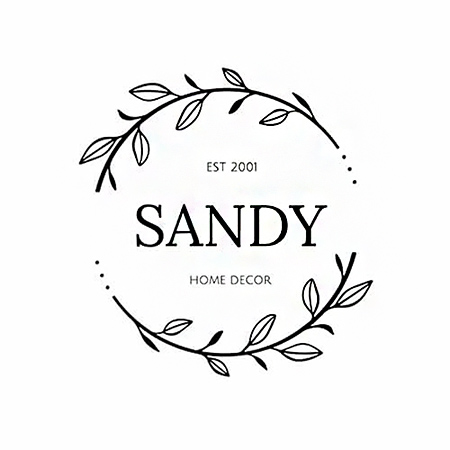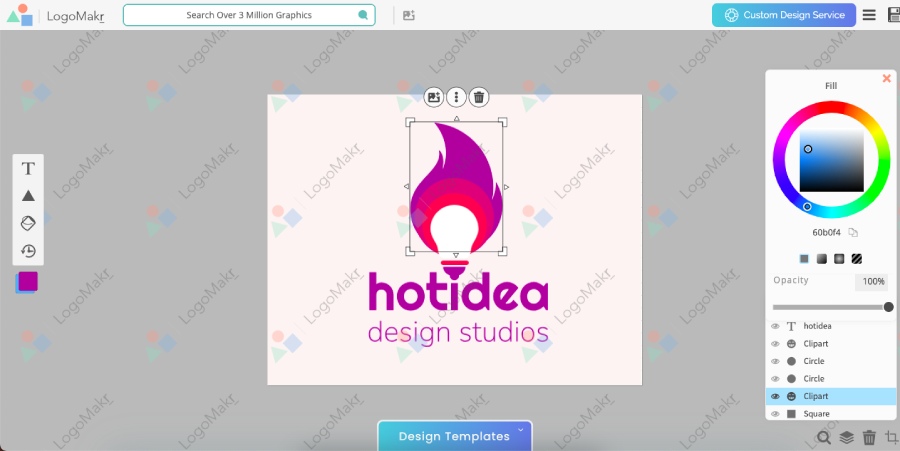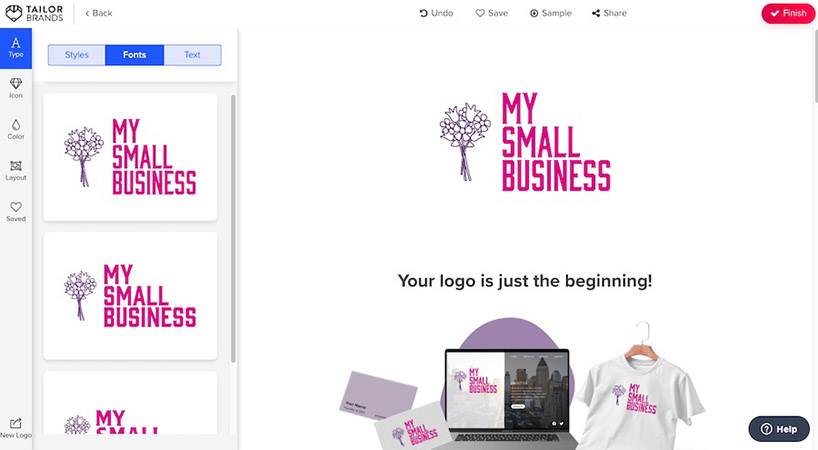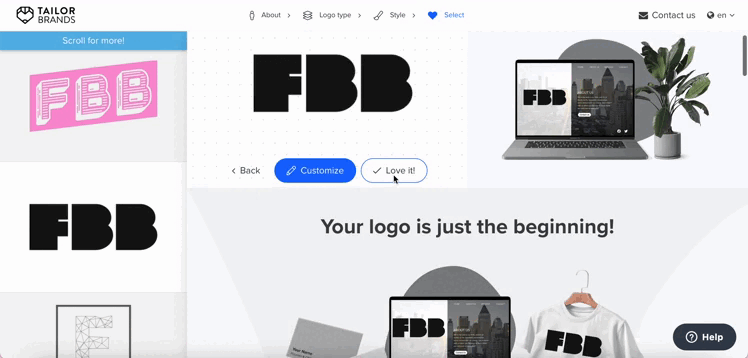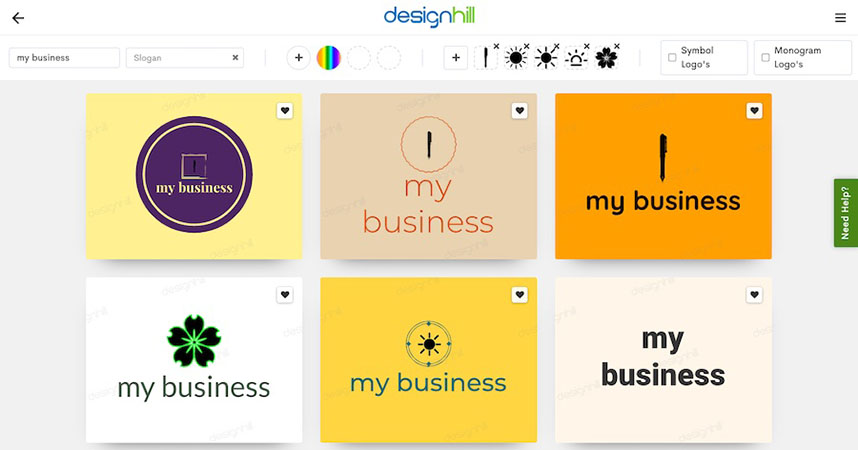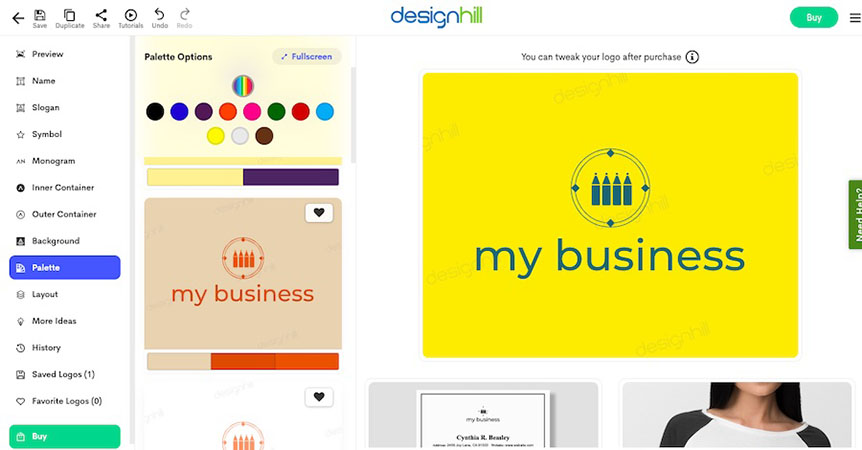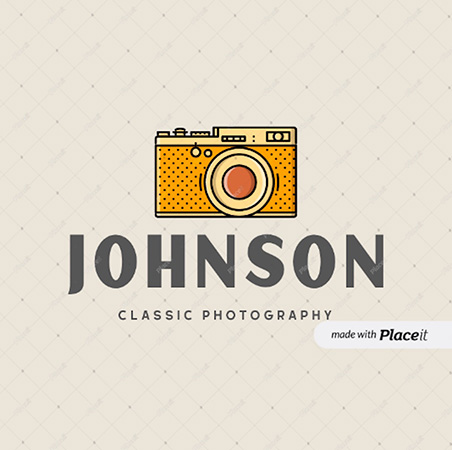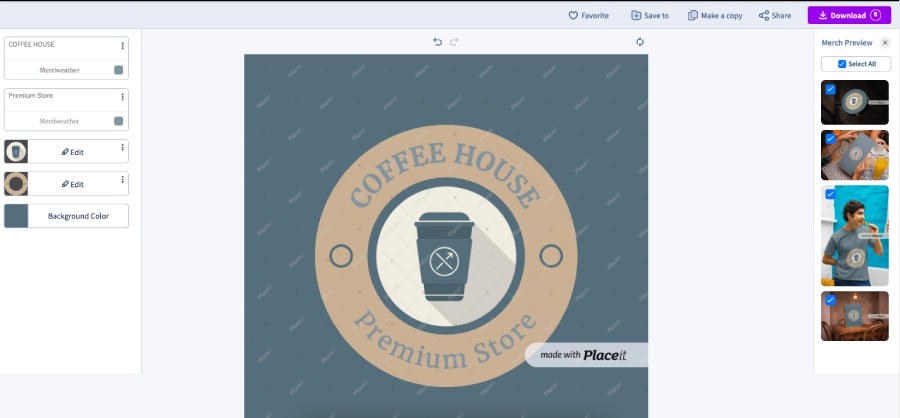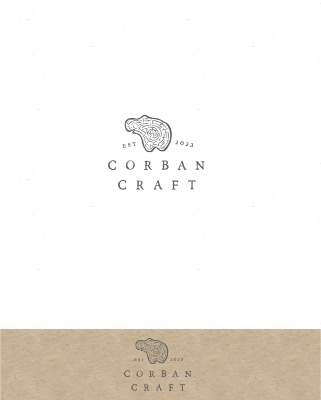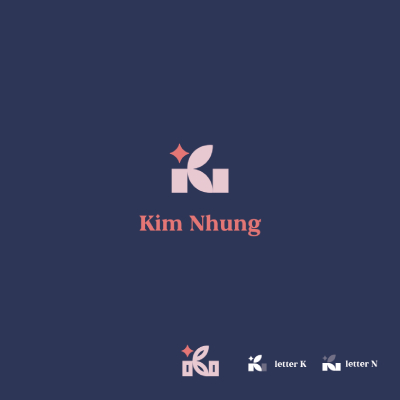While branding encompasses many important aspects including your visual identity, mission and values, and business story, a logo is the key asset that brings all these facets together in a powerful icon. If you are thinking of developing a logo yourself, there are now lots of great tools and resources available. In my testing and review of several of these, I am personally very impressed with the range and quality of sites that allow you to use artificial intelligence (AI), DIY, or easily hire a great designer to help you.
The best sites for logo design reviewed here are the best for helping build a strong brand presence through your brand identity. These sites offer logo generators, premade templates, and intuitive editing tools—and some offer affordable logo design by professionals. For the best ways to turn your vision into reality, here are the top websites for logo design based on value for the cost, design quality, and ease of use.
Click the links below to check out the apps or scroll down to find out what makes each one unique:
- Fiverr: Best overall for inexpensive, professionally designed logos
- Canva: Best free logo design software
- VistaPrint: Best for free logos with print-on-demand options
- Looka: Best for industry-specific logo designs
- Wix Logo Maker: Best logo designer and website builder bundles
- LogoMakr: Best for simple, icon-based logos
- Tailor Brands: Best logo generator with value-added business services
- Designhill: Best for professional logo design with print services
- Envato Elements: Best for unlimited logo templates and creative assets
- Squarespace: Best for building brand presence online
- Placeit: Best for logos and social media assets
- 99designs: Best for logos and marketing materials
Transform your business with Fiverr: Connecting businesses with freelancers offering digital services in 500+ categories |

|
Best Sites for Logo Design at a Glance
Free Plan? | Starting Cost of Services | AI Logo Generator | Custom Design Services | Other Templates or Assets | Print-on-Demand | |
|---|---|---|---|---|---|---|
X | $5 | ✓ | ✓ | X | Through design marketplace | |
X | $15/month | ✓ | ✓ | ✓ | ✓ | |
✓ | Free | ✓ | Through 99Designs | ✓ | ✓ | |
X | $20 for one logo | ✓ | X | ✓ | X | |
✓ | $49 for one logo | ✓ | ✓ | ✓ | X | |
Personal use only | $29 for one logo | ✓ | ✓ | ✓ | X | |
X | $3.99/month for one logo & website builder | ✓ | X | ✓ | X | |
X | $20 for one logo | ✓ | ✓ | ✓ | ✓ | |
X | $16.50/ month | X | X | ✓ | X | |
✓ | $16/month (website builder) | ✓ | ✓ | ✓ | X | |
X | $9.99/month for all templates | ✓ | X | ✓ | X | |
X | $299 for a custom logo | ✓ | ✓ | ✓ | Through VistaPrint | |
Fiverr: Best Overall for Inexpensive, Professionally Designed Logos

Pros
- Work with a professional graphic designer to get a custom logo
- Inexpensive logo design services available from as low as $5
- Find artists based on your branding and preferred style (minimalist, hand-drawn, and so on)
Cons
- Takes time to find and vet artists
- Most affordable providers might not be the best for your design
- Multiple revisions can cost more, unlike Designhill, where unlimited revisions are included
Fiverr is a freelance marketplace with professionals offering a vast range of design and business services, anywhere from logo design and social media marketing to AI consulting. For logo design, the cost varies depending on your choice of graphic designer, from as low as $5—which is very affordable—averaging around $25-$40 for a minimalist logo. This is a tremendous value, especially considering you’re getting a one-of-a-kind, professionally designed logo from a human designer.
You can select the best graphic designer to work with based on your budget and design specifications. You can also review provider portfolios and check reviews before hiring someone to design a custom logo for your small business to ensure a positive collaboration experience. You can search portfolios by style, such as minimalist, vintage, 3D, and so on.
Fiverr is your best small business logo design resource if you’re looking for a completely custom and original logo design requiring a professional designer’s skill. Because you’re working with a professional, you can be as specific as you need in your design brief, specifications, and others. However, keep in mind that prices can vary greatly, so it’s recommended to take some time and sift through the profiles to find the best designer that matches your logo needs and budget.
Canva: Best Free Logo Design Software

Pros
- Free-forever plan is all most businesses will need
- Intuitive drag-and-drop editing tools with a million design elements
- Multi-user collaboration
Cons
- Designs aren’t exclusive—for a fully unique logo design, go with Fiverr
- Features like background remover and brand kits require a paid plan
- Some templates and graphics are locked behind the paid plans
Canva has long been one of the best sites for logo design for small businesses (or any size business) thanks to its remarkable design features—and, it’s our top pick overall for a DIY logo design tool. Anyone can use it to design custom logos on a free, user-friendly design platform with thousands of customizable premade logo templates and graphics.
Canva also offers a massive library of templates and design elements for nearly any marketing material, from web banners for small business websites to T-shirt designs. It recently upgraded its design suite with a host of artificial intelligence (AI) tools, including an AI text-to-image app, a design idea generator, and an AI-powered image editor, among others. Many of these tools are available on the free plan.
Here’s an overview of the free and premium options for logo design you get with Canva:
- Free plan: Free-forever version with a vast library of templates, images, 5GB of storage, and limited AI tools
- Canva Pro: $15 monthly or $120 total billed annually for a full library of assets, brand kits, 1TB cloud storage, and use of all its AI tools
- Canva Teams: $10 monthly or $100 total billed annually per team member (3 members minimum) for access to all features and assets, plus team collaboration and insights, as well as use of all its AI tools
- Canva Enterprise: Talk to sales for custom pricing
VistaPrint: Best for Free Logos with Print-on-Demand Options
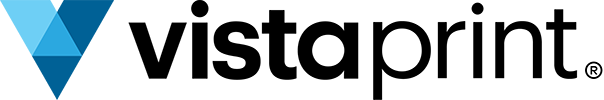
Pros
- Totally free to use logo maker provides high-rez files
- Huge gallery of mockups to show your design on a range of products
- Instant access to a vast range of print-on-demand services
Cons
- Many of the initial AI-generated logos are very off-base and need tweaking
- Limited text and color controls
VistaPrint is a veteran industry leader in the print-on-demand industry, and offers a huge selection of promotional products you can order directly from them once you’ve settled on your logo design. As a marketer, I’ve used VistaPrint as a go-to many times over the years, for smaller clients needing a quick turnaround on business cards, collateral, or swag. It’s all right there, and easy to order.
The free logo maker is passable for those who want to rev up a quick idea and don’t have a strong vision that falls outside the somewhat limited scope of its icons, color palettes, and text selections. The advantage is, that it’s free and the high-rez files are yours for use on VistaPrint or elsewhere. You can also design a website using their white-label web builder, offered through their partnership with Wix.
If you want a more custom approach, VistaPrint links its service directly with its sister company, 99Designs to give more discerning business owners direct access to a marketplace of designers for logos, or even more elaborate marketing design projects.
Pricing is completely free for the logo maker and varies for marketing materials or websites depending on what you need. Here’s just some sample pricing of some common design collateral:
- Logo: Free
- Business Cards: $.06 each for 500, 4”x 6” in standard stock
- Postcards: $.16 each for 250, 2”x 3.5” glossy postcards in standard stock
- Pens: $.49 each for 500 Plastic Pens with Black Ink Digital Full Color Wrap
- Website: Free (with Wix branded subdomain), or $17/month with custom domain
Looka: Best for Industry-specific Logo Designs

Pros
- Get a logo in minutes by answering questions—no design skills required
- Clean, modern logo designs catered to your industry, niche, or target audience
- Logos designed for use on multiple types of materials
Cons
- Limited customization (no intuitive editing tools, unlike Canva or Wix)
- AI logo maker asks for your color preferences but then shows lots of contradictory color variations
- No option to download your logo design for free, unlike Squarespace
Looka is the best logo design for small businesses that want a logo that reflects certain specifications, such as their industry, products, or niche services, or to target specific customer personas. It features a logo generator based on your answers to its questions but with more modern-looking designs. It then uses your answers to come up with multiple industry-specific designs, plus some further options for customization that are limited to details like colors and font style.
Once you’ve landed on a logo design, here’s what you can expect to pay:
- Basic: $20 one-time fee for a single, low-resolution file, no transparent background
- Premium: $65 one-time fee for high-resolution files, unlimited changes, and full ownership
- Brand Kit Subscription: $96 per year for a Brand Kit plan with multi-material design support
The platform is easy to use even for beginners with no design experience, and it has fairly affordable logo design packages. You can get full ownership of a high-resolution logo after paying a $65 one-time fee. Plus, you’ll also see real-time mockups of your logo on other brand assets, like business cards, social covers, and letterheads. Still, logo design sites like Canva offer the same for free, and with more options for customization.
Wix Logo Maker: Best Logo Designer & Website Builder Bundles

Pros
- Great logo and website bundles with extras like free domain and business cards
- Generate a logo in minutes with good customization tools or hire a professional designer
- Intuitive drag-and-drop editor to customize your generated logo
Cons
- Can’t download the logo generated for free (unlike Squarespace)
- Expensive vs most others on this list
- Searching through graphic designers’ portfolios to find one to work with takes time
Wix Logo Maker is site builder Wix’s tool for logo creation which can be used as a standalone logo builder or combined with its excellent website builder. Upon entering the platform, you have the option to either have an AI-generated logo created for you by answering a few prompts or to hire one of Wix’s designers and create a completely original one.
In addition, you can also purchase logo design plans bundled with Wix’s popular small business website builder for a more robust brand-building solution. Here’s an overview of the pricing and plans:
All plans also come with a free domain for your website for one year—for more details, check out our video tutorial showing how to build a Wix website.
Wix’s platform for hiring designers functions similarly to those of Fiverr’s or Designhill’s. You’ll sort through graphic designers’ portfolios to find one that best suits your needs and budget. Alternatively, its logo generator prompts you with questions about your logo’s general look and feel before presenting you with a selection of logos. Once you’ve chosen one, you’ll also be able to fully customize it using the intuitive editor.
Wix’s editor also shows you mockup previews of your logo on a Wix website, business card, social media profile, and T-shirt—helpful if you want to envision your bigger brand presence. While Wix’s logo generator is easy to use, downloading a usable logo comes with a $49 one-time fee to get high-resolution files, which can be a significant expense for small business owners. However, for those planning to build a Wix website, Wix also offers website plus logo plans, making it a very good value-add.
LogoMakr: Best for Simple, Icon-based Logos

Pros
- Intuitive editor and clean interface, generates clean and basic to vintage and retro logos in minutes
- Can generate good quality logo icon elements with AI
- Professional logo design services available
Cons
- Free plan only allows one low-resolution logo file for web use only
- Template library isn’t organized by industry—finding the right one takes time
LogoMakr is a free design tool specializing in creating simple logos for small businesses. While its designs aren’t the most complex, it still offers a sizable enough library of logo templates and design elements, especially regarding icons. This makes it one of the top logo design sites if you want an icon-based logo. However, you can only download a low-res file on a free plan. For high-quality files and full ownership of your logo, prices start at $29.
Besides its free design platform, LogoMakr also offers professional logo design or redesign services at a price for those needing a more custom and unique logo. You can purchase professional logo design and redesign packages for $299 and $195, respectively. Still, this is substantially more than you’ll pay for a professionally designed logo from Fiverr.
Here are LogoMakr’s logo pricing packages:
Tailor Brands: Best Logo Generator with Value-added Business Services

Pros
- Logo design is just a small part of a wide range of their business services including LLC formation, applying for business licenses or tax permits, and even insurance and banking
- AI-powered logo builder creates a design based on your answers to questions and design preferences
- Free plan available
Cons
- Free plan only allows a low-res file download
- Designs are basic and stylistically similar—other sites have more diverse options and offer better customization
- No logo templates available to look through before creating one
Tailor Brands is a site focused on helping the startup entrepreneur form their business, offering services such as forming an LLC, applying for licenses, and business services such as legal and tax assistance.
Tailor Brands’ logo generator uses AI to generate logo designs based on a few questions about your business. This can be a great choice for beginners who don’t know where to start when creating their business logo. However, unlike Canva and other design platforms, you won’t get access to a library of logo templates to look through—you can only choose from the options generated for you.
Additionally, you can customize your AI-generated logo, but the editing options are slim (i.e., there aren’t too many templates and elements to choose from). Still, it’s affordable for beginners who want to create a simple business logo quickly and take it all the way into printed collateral and promotional items. Here’s what you can expect to spend:
- Free plan: Low-resolution files of your logo
- Basic: $3.99 per month for one logo, plus a basic website builder
- Standard: $5.99 per month for vector files and digital business cards, plus a basic website builder
- Premium: $12.99 for full logo files and advanced website builder
- Elite: $20.75 to add business entity formation assistance
Designhill: Best for Professional Logo Design with Print Services

Pros
- See mockups of your logo on business cards, business signs, and more, and order promotional items right off the site
- Get an AI logo in minutes; also offers industry-focused logo templates
- Option to hold a logo design contest to get multiple options or work with an individual designer
Cons
- No free plan, and more expensive than free sites for logo design like Canva or Wix for a one-time download
- Limited customization options—no drag-and-drop editor available
- No option to review portfolios or interview artists, unlike Fiverr
Designhill has a wide range of logo design services available including working one-on-one with a designer for full control over your logo’s design. You can also hold a design contest among members of its graphic design community. However, it is a significantly more expensive service for going custom than Fiverr if you use a contest.
Finally, as an all-in-one creative platform, it also offers tools for designing multiple branding and marketing materials, from packaging and labels to website and social media assets, and if you want promotional items (“swag”) or branded merchandise (“merch”), you can order it directly from the connected Designhill Print Shop.
Here is the pricing for Designhill:
Logomaker
- Basic: Starting from $20 for a low-resolution logo file
- Premium: $65 one-time fee for a high-resolution logo with vector and SVG files, plus editing capabilities
- Enterprise: $125 with all features, plus the ability to work directly with a graphic designer to create your logo
Contest
- Fast Trak: Starting from $249 for a logo design contest with around 20 submissions
- Standard: $399 with around 40-plus submissions
- Executive: $499 with $249 with 60-plus submissions
- Premium: Up to a staggering 80-plus submissions
Custom One-to-One Design
- Custom: 1:1 design services are negotiable with a 5% set commission to Designhill
Designhill is certainly more expensive, but sometimes you get what you pay for. Compared to Tailor Brands, Designhill produces more sophisticated designs and shows you mockup previews on far more branding assets, from business cards to various product samples. You also have the option to create your logo using one of Designhill’s templates instead of using its generator.
Envato Elements: Best for Unlimited Logo Templates & Creative Assets

Pros
- Unlimited downloads of everything on the site with commercial licensing
- Graphics and templates for all types of collateral (logos, presentations, social posts, video, audio, website elements, and more)
- Search by industry, design style, color palettes, editing software, and more
Cons
- No free plan available
- No logo generator or editing tools included
- Takes time to sift through all its content to find the perfect logo template or design element
Envato Elements is not a website for creating logos, per se, but rather a subscription-based platform with a truly massive library of creative elements. For one price, you get unlimited access to everything on the platform, from logo designs and templates to stock images, video, music, presentations—and even website themes and plugins. This makes it a great option for small businesses publishing blog and social media posts frequently, as well as agencies managing content creation for clients.
Envato Elements allows unlimited downloads of all the elements on the platform in its individual or team plans:
- Individual: $16.50 per user, per month
- Teams: From two to five users:
- $29 for 2 users per month
- $37.25 for 3 users per month
- $45.50 for 4 users per month
- $53.75 for 5 users per month
- Enterprise: Contact sales for a custom price
However, as Envato Elements is primarily an assets database, it doesn’t have design or editing tools—you’ll need your own graphic design software for this (such as Canva). It is, however, one of the most comprehensive and affordable creative databases available, and is helpful for any business or creative professional needing ongoing access to beyond-basic design elements for creative marketing projects.
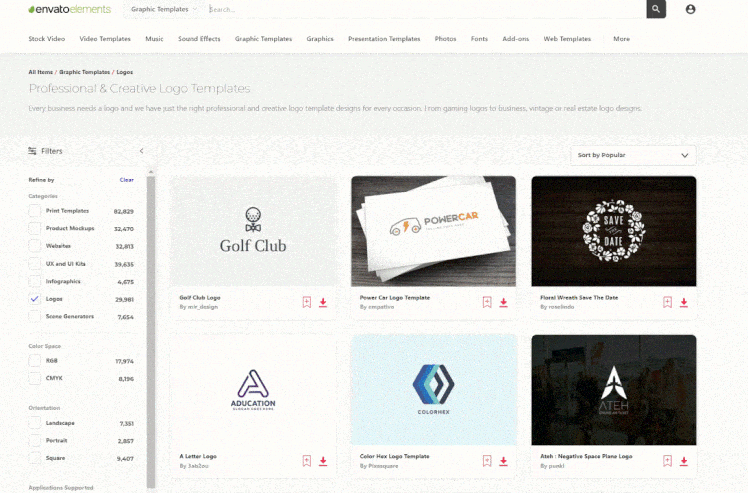
Find design elements for logos and much more with Envato Elements (Source: Envato Elements)
Squarespace: Best for Building Brand Presence Online
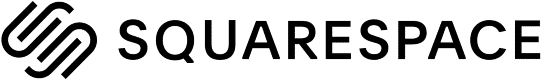
Pros
- Completely free logo design site with intuitive editing tools
- Easy to download your design or add it to your Squarespace site
- Live mockup previews of your logo on a desktop, T-shirt, and business card
Cons
- Less full-featured than other drag-and-drop editors
- Logo maker portion of site has limited navigation to see other services until complete with logo
- Design elements are very basic and stylistically similar—for more intricate designs, try Designhill or get a fully custom logo from a Fiverr freelancer
Squarespace Logo Maker is Squarespace’s free logo maker. You don’t need a Squarespace plan to be able to use it, and it’s completely free to design and download your logo.
Since it’s part of Squarespace’s suite of tools, you can easily see a live mockup preview of your logo on a business card, T-shirt design, or on a Squarespace website. This is helpful if you’re planning to build a website with Squarespace, one of the best small business website builders, with plans starting at $16 per month.
However, compared to other logo designers and generators, Squarespace’s designs are extremely basic, with only a handful of customization options and a smaller library of design elements. It also doesn’t offer any logo templates to choose from. However, if you’re only looking to create a minimalist logo very quickly, Squarespace Logo Maker is a suitable enough design tool. Incidentally, the logo maker is quite apart from other sections of the site and lacks navigation to see other website features or pricing from within the tool.
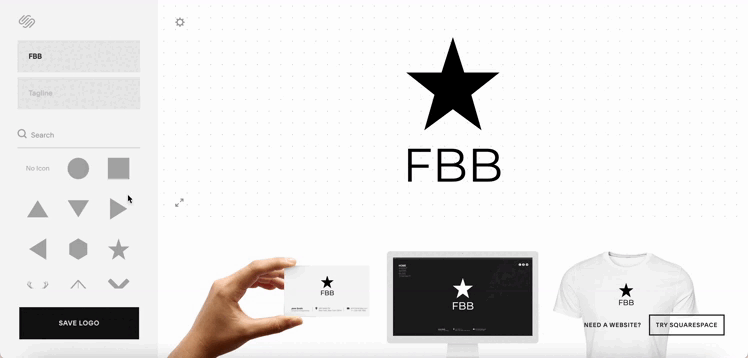
Build a simple logo quickly and easily with Squarespace’s free logo maker (Source: Squarespace Logo Maker)
Placeit: Best for Logo and Social Media Assets

Pros
- Logo creation and customization in the intuitive editor in a few clicks
- Design templates and mockups for a wide range of other marketing assets and promotional items
- 16,000+ customizable templates organized by industry
Cons
- No free logo downloads
- The design elements library isn't as extensive as Canva's
- Designs aren’t as modern as with Canva or Looka
Owned by Envato Elements, Placeit is one of the more affordable logo design platforms on this list, with logo templates for businesses in nearly every industry. But that’s not all. One of Placeit’s unique features is that it specializes in mockups—it has a mockup generator for multiple promotional products, from business cards to brochures, and even apparel.
Furthermore, Placeit has a hip, creator-focused vibe with numerous templates for social media ads, posts, and video templates to easily take your brand to your favorite social platforms. All of these features and more are available for only $9.99 monthly with annual pricing, or you can also download just one high-resolution logo file at the same price.
However, because of its limited design elements, Placeit’s designs don’t look as bespoke as those created with Canva or Looka. Placeit also doesn’t offer print-on-demand (POD) services themselves, but can point you to vendors that can help you produce your designs. Still, for beginners or small businesses on a budget needing multiple logo designs or other design elements such as social media ads or video templates, Placeit is an excellent platform to start
99designs: Best for Logos and Marketing Materials

Pros
- Wide range of marketing material can be designed—Not just logos
- Design contests for logo design options or work directly with individual designers
- 100% money-back guarantee for design contests
Cons
- More expensive than most—contests start at $299
- No self-serve logo builder or editor options
- Designs will take time
99designs is a subsidiary of well-known print-on-demand company VistaPrint, covered earlier in the article. 99designs does logo designs lets you either hire a designer straightaway or hold a logo design contest among its community of designers, then choose a winner to use for your business. It’s overall one of the best sites for logo design if you want a fully custom, unique logo. Plus, all of its designers are vetted, so you can be sure that you’ll always get professional-quality logo designs.
We also recommend 99designs as a small business logo design platform because, like other design marketplaces, once you’ve developed a logo with your chosen designer or through a contest, you can continue to work with them to build your brand and marketing materials. With VistaPrint, you’re directly connected with one of the leading print-on-demand companies in the industry, for business cards, collateral, promotional items, and direct mail.
Here are the pricing packages All packages come with a money-back guarantee. for 99designs’ logo design contests:
- Bronze package: $299 for 30 design submissions
- Silver package: $499 for 60 design submissions
- Gold package: $899 for 90 design submissions from mid- and top-level designers
- Platinum package: $1,299 for 60 premium design submissions from top-level designers, plus a dedicated manager
Overall, if you want truly custom logo designs made by professionals either to use for your business or to source ideas from, 99designs’ logo contest is a great option. Simply create and send a brief with your logo design details, and you’ll immediately receive professional-quality designs you can choose from, and if you are happy you can continue to build on your design relationship as you build your brand and marketing efforts into the future.
5 Small Business Logo Design Tips
Creating the right logo for your business is fundamental to building your brand. Using one of the best logo design sites is only one aspect of creating a great logo—a lot of planning and strategizing also goes behind it to ensure that it’s the best representation of your brand. If your small business website is in a popular field or niche, creating a unique logo can help you stand out from the competition and increase brand awareness.
Here are five tips to keep in mind when designing or choosing a logo:
The first step to building an effective brand logo is understanding who it needs to speak to the most. Research your target market and their preferences, behaviors, and expectations. Also, research your competitors to help ensure that yours stands out. Use the data you gather as guidelines when strategizing and brainstorming your logo design.
An online logo design tool is most effective when you already have a general design concept in mind, and it’s likely you’ll have one or more concepts in mind after doing your brand research. This simplifies the logo creation process and allows you to choose the most appropriate platform for replicating it.
For example, if you’re looking for a simple icon-based logo, a platform like Canva or LogoMakr might be suitable. On the other hand, if you need a fully original and unique logo, hiring a professional designer via Fiverr or 99Designs might be best.
However, if you don’t have a design, start with your end goal in mind (see the next tip) and use it to create a project brief.
A project brief is an overview of what you want to achieve with your output. For small business logo design, it would include details such as your brand strategy (e.g., your industry, products, company culture, customer persona, and so on). It should also include information about the visual aspects of your brand identity, such as your preferred design style (minimalist, whimsical, geometric, nostalgic, etc.) and specifications like brand colors and use cases (where your logo appears on marketing materials).
Just like your icons, fonts, and colors, logos are visual representations of your brand. The best logos clearly communicate a feeling you want to convey to your customers. For example, a technology company may use clean, modern sans serif fonts and an abstract geometric logo icon that conveys connectivity, solidity, and innovation. A lingerie shop on the other hand may use an elegant script and an illustration or icon that is soft, fluid, and sensual.
Feedback is a vital part of any creative process, especially with an important, public-facing asset like your business logo. Once you’ve created your initial logo design, gather feedback from relevant people to your business, such as your team, customers, members of your ideal target audience, or even business partners about your logo design before finalizing it.
Some points to consider are whether your logo reflects your brand identity and values, and if it’s clear and understandable. After gathering feedback, use your insights to edit and refine your logo.
Frequently Asked Questions (FAQs)
The best website to create a logo yourself is Canva—by far. You can create professional logos easily using its intuitive editing tool and hundreds of free premade templates, graphic elements, icons, and images with the most design control of any of the tools mentioned here. And when you’re happy with your design, you can download your image at no cost. As such, it’s also one of the best places to get free images for website design.
There are essentially four methods for creating your logo:
- Using an AI-powered logo generator and then selecting from variations or editing the result
- Beginning with a logo maker template and editing the resulting logo from there
- Starting totally from scratch yourself on paper, or in professional design software, and
- Finally, working entirely with a professional designer to design a logo for you
You can create a logo for your small business easily by using a logo design platform such as Canva, Looka, or LogoMakr, or by hiring a designer via online hiring platforms like Fiverr, Designhill, or 99designs. If you hire a designer, you’ll want to prepare a brief with ideas about your brand concept and logo and then communicate them to your chosen designer.
Although these terms are sometimes used interchangeably, and the functions can be combined, the difference between these tools lies in the way they either automatically create a logo or allow you to create and edit one yourself.
Logo generators, such as Tailor Brands, usually use a series of questions: name of business, industry, even style and image ideas, and then use AI to auto-generate a logo or number of variations from which to choose. Logo makers allow you to start with a chosen template and then tweak it with simple image editing tools. Some logo maker and generator tools, such as Looka, combine both approaches to first generate a logo automatically and then allow you to tweak the design yourself for the best of both worlds.
With so many easy-to-use logo design tools available, it’s hard to visualize why a designer, with the additional time and cost, is worthwhile. However, if you have a creative business such as a boutique, salon, or restaurant, the extra something gained in taste, style, and experience that a professional brings to the process can be invaluable.
If you need a logo fast or inexpensively, you know what you want, and possess some good design sense and abilities, then using a logo generator or maker may be the way to go. Just remember, if you’re not a designer, or don’t have a design background, trusting AI alone to interpret the look and feel of your valuable brand concept may not be the best idea.
Professional designers often use professional design software like Adobe Illustrator or Adobe Photoshop to make logos. However, many professionals also use online apps like Canva for more affordable logo designs that still look high-quality and creative. For truly bespoke and creative logos, some designers still illustrate by hand and edit the results in design software.
Bottom Line
The best sites for logo design help you achieve the best and most high-quality visual representation of your brand. If you’re in a hurry and on a budget, a logo generator can give you a professional-looking product in minutes. If you want a low-cost, high-quality logo that you can create yourself with maximum control, our top recommendation is Canva—it has the right balance of creativity, affordability, and ease of use for a DIY logo maker, and many other design capabilities.
If you’re looking for professional guidance to create a high-quality logo and possibly continue to build your brand materials, then definitely consider working with one of the designers offered by the marketplaces on Fiverr, Designhill, and 99designs. Of these design marketplaces, our favorite was far-and-away Fiverr: it offers the most robust marketplace, a wide range of services, and the richest options for building the best possible brand identity, while staying within your budget, whatever it may be.