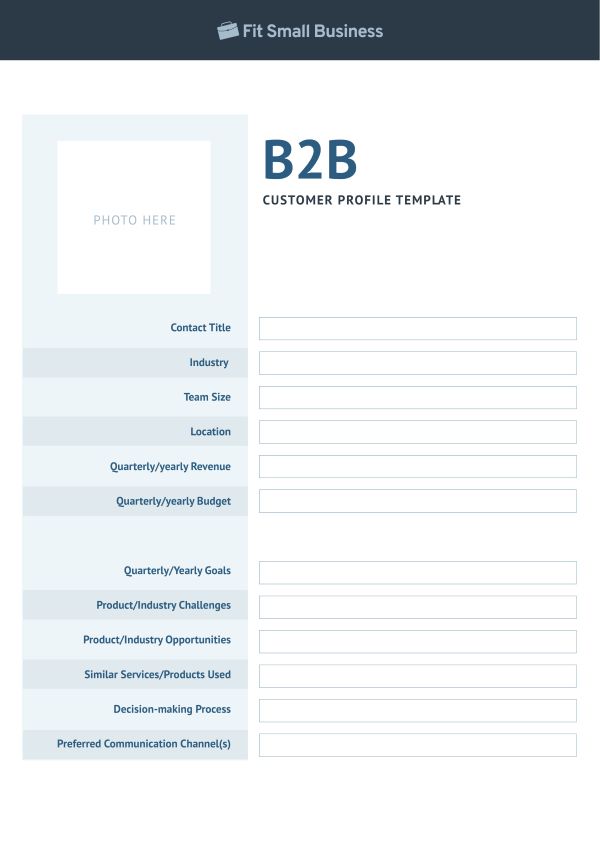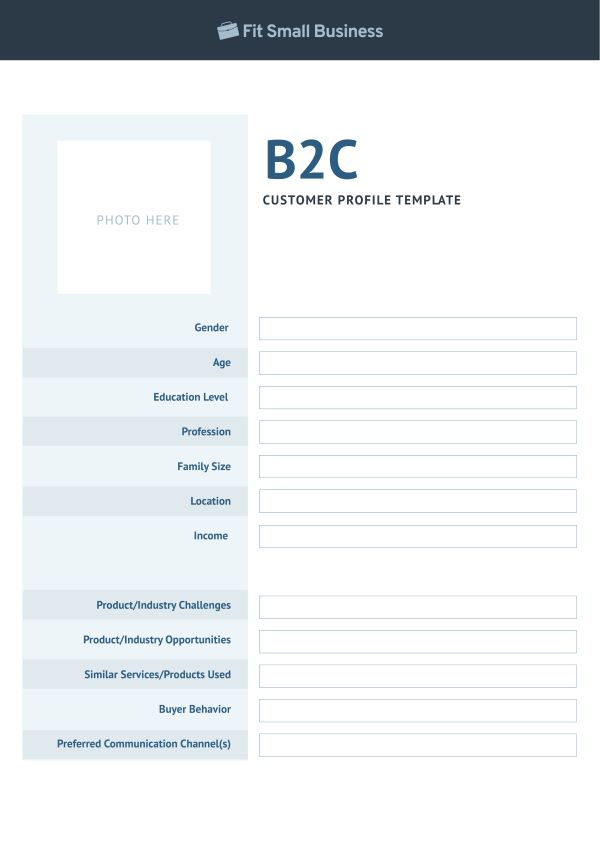A customer profile, also called a consumer profile or client profile, is a document that shows the data of a lead who is likely to buy your product or service. Sales teams can create client profile templates to improve lead generation and qualification, increase customer retention, decrease sales team turnover, and align sales and marketing. Read on to learn what a customer profile is, its types, and its benefits. Use our free consumer profile template below as your guide.
Free Templates
The free customer profile templates below, one for the business-to-business (B2B) model and one for the business-to-consumer (B2C), will guide your data collection efforts and provide a sleek vehicle for sharing that information with your team.
B2B & B2C Profile Examples
Here’s a look at two client profile examples for business-to-business (B2B) and business-to-consumer (B2C) sales teams. Feel free to use them as a guide to create your own ideal customer profiles for your sales team to hit your goals with flying colors.
What Are the Benefits of a Customer Profile?
Creating client profiles is an ideal method to better understand your current clients and how they interact with your business. More than that, the process can help you grow your business, especially with these key benefits.
Better Sales & Marketing Alignment
According to Superoffice, aligning their sales and marketing efforts led to a 34% revenue increase. One of the best ways to achieve sales and marketing alignment is through a common understanding of the business’ ideal customer. By developing and sharing a consumer profile example, sales and marketing teams can stay on the same page, from lead generation to sales targeting.
Improved Lead Qualification & Generation
Lead qualification is the analysis of a potential deal’s likelihood of closing. It helps sales reps weed out the most unlikely buyers so that more time can be spent nurturing the leads most likely to become paying customers. By generating leads that match a profile example, sales and marketing teams increase the number of qualified leads sales reps carry to the next step of the sales process.
Decreased Sales Team Turnover
Building sales efforts around an ideal consumer profile template can reduce this frustration and improve sales reps’ chances of success. This helps them save time and effort, improving their efficiency and boosting their morale by working on core sales activities, like product demos.
Increased Customer Retention
Creating these profiles ensures sales reps and other team members know their clients well, from where they live to their overall spending habits. Whether answering an online complaint or offering a new product add-on, this information can be used during every customer interaction. This results in top-tier service and customers who remain steadfastly loyal.
What Is Customer Profiling?
Customer profiling is the process of identifying the fact-based characteristics of customers based on demographics, psychographics, spending habits, brand interactions, and other factors. Sales teams use client profiles as a basis to determine the likelihood of a new customer or lead buying their product or service. If your lead matches the client profile you created, you can tag the prospect as a warm or hot lead.
Types of Customer Profiling
The profile of a customer tells a lot about their needs, interests, and preferences, which is crucial in personal selling or personalizing the sales experience. Sales teams should segment customers by gathering accurate and relevant data to create the best customer profile. Here are the different types of customer profiling:
Demographic profiling segments customers by age, gender, marital status, and ethnicity, as well as by education, job title, and income. Marketers and customer support agents often use demographic data to personalize messaging and determine the communication preferences of leads and customers.
For example, let’s say you find a customer who lives in Philadelphia, earns $150,000 per year, and sends their kids to a private school. You can use that data to find additional context, including how much they spend on vacations each year, the approximate value of their home, and how often they buy a new car. Use that information to adjust your sales plan template and product offerings.
Psychographic profiling segments customers by their traits, beliefs, values, opinions, lifestyle, political affiliation, religion, and other qualities. Gathering psychographic data, despite its subjective nature, gives you valuable insights into what your leads and customers think about your offerings.
For instance, you can survey customers about their purchasing motivation, how they typically engage with company outreach, and preferred methods of communication. To supplement this data, a conversation with sales reps can be beneficial, as they have regularly interacted with customers and can provide key insights.
This type of customer profiling defines overall customer interaction with your brand. Behavioral profiling covers the spending habits, buying patterns, and feedback or reviews of your prospects and customers and how they use your product or service. You can use behavioral data to provide tailored recommendations and find upsell and cross-sell opportunities.
For example, if you own an ecommerce store and want to determine the peak days consumers usually buy your highly in-demand products, you can use advanced analytics in a customer relationship manager (CRM) to determine their buying patterns. You can also study the ratings and reviews left by verified customers.
Among the different types of customer profiling, geographic profiling describes customers by their physical location, language, workplace, and culture. Geographic profiling is influenced by cultural and environmental factors, which can impact people’s shopping habits.
For instance, you can profile your customers by their first language, such as English or Spanish. You can also profile customers according to their culture or customs. Chinese customs, for example, have a strong sense of family as influenced by Confucianism. Hence, if you run a restaurant, products that further promote the qualities of a united family, like glutinous rice cakes and Feng Shui lucky charms, will surely be in demand for this customer segment.
How to Build a Customer Profile
Using the free templates above, you can create customer profiles that match your target audience, starting with identifying the data type you want to collect and organizing them in a way that sales reps can easily identify similar qualities. The steps below can guide you on how to manage these datasets and share your customer profiles to your team.
1. Collect & Organize Demographic Data About Your Audience
Customer relationship management (CRM) systems are great resources for the demographic data you’ll need when creating a profile. CRM software is designed to catalog contact names, titles, email addresses, purchase histories, and other client details.
To gather the psychographic information that reveals lifestyle, values, attitudes, and beliefs, administering a survey to current customers is an ideal method. HubSpot, Salesforce, and Zoho CRM integrate with SurveyMonkey, for example, making soliciting responses from your client base even easier.
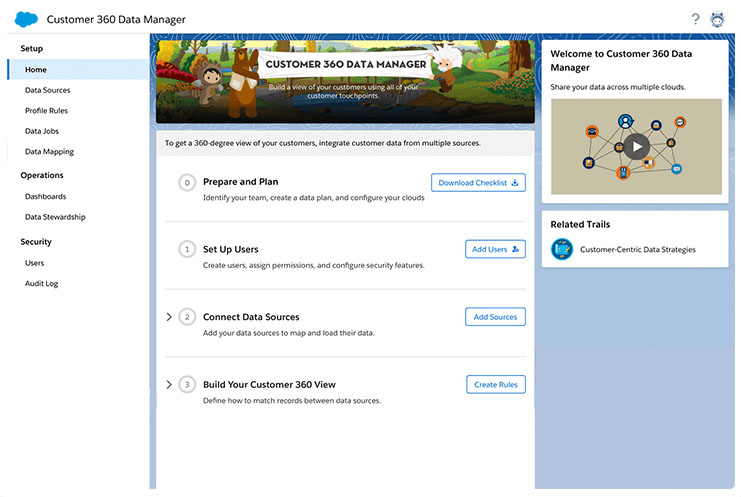
Salesforce’s Customer 360 Data Manager gathers customer information from multiple sources and presents it on a “360 View” dashboard. (Source: Salesforce)
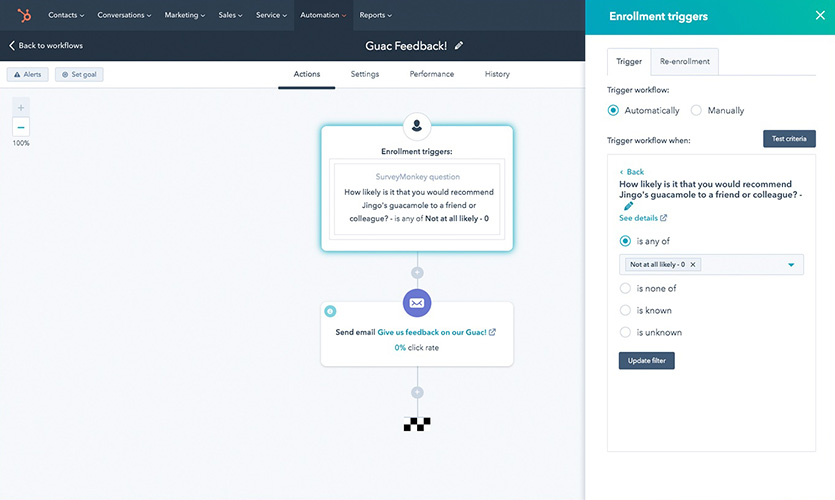
SurveyMonkey seamlessly integrates with HubSpot and other CRMs, allowing you to easily survey current customers. (Source: HubSpot)
Visit HubSpot or Visit Salesforce
Even after you gather customer information, you may have some holes in the data you’ll need to fill with further research from external sources. In this case, the U.S. Census, Brandwatch, and Resonate are all tools that can assist with this.
Once you have your data, sort the information and look for shared traits. For instance, imagine you own a B2B public relations firm. When you sort your customer data by yearly revenue, you find clients grossing more than $2 million annually spend, on average, $75,000 on public relations (PR) services.
You discover those companies have an in-house team focusing on local publicity while seeking outside assistance for national efforts. With this information, you create a profile that will assist sales management as you seek additional clients in that category.
2. Build Out & Share Your Profiles
There are multiple ways to build your profile. You can use our free templates above, or you can use software like HubSpot’s Make My Persona. (Make My Persona can be used for customer profiles and customer personas, which are semi-fictional.)
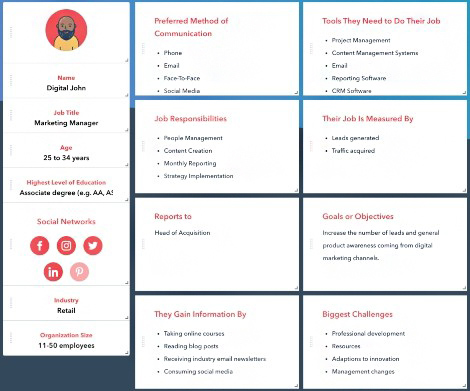
HubSpot’s Make My Persona software provides turnkey consumer profile templates. (Source: HubSpot)
The most important aspect of creating a singular profile, or even an entire customer profile database, is developing something that is easily shareable. Once passed along to members of your sales and marketing teams via templates, email, web form, or any other sales enablement resource, these profiles can help you create a new sales process or refine your existing ones.
With Zoho CRM, you can also tag leads with profile names if they share similar traits, which is valuable in creating a sales and marketing customer profile. This allows you to easily filter contacts based on shared characteristics and deploy that newly refined sales process to close more deals.

Zoho CRM dashboard showing lead information (Source: Zoho CRM)
Frequently Asked Questions
Demographic, psychographic, behavioral, and geographic profiles are the four types of customer profiles. Each client profile has a set of data specific to each customer or lead, which marketing, sales, and customer service teams collect to create the best customer profiles and sales and marketing customer profile templates.
The ideal customer profile includes a combination of qualitative and quantitative data. Aside from the client’s personal information, the best customer profiles include communication preferences, interests, and purchase browsing history. All this data is securely stored and managed in a customer relationship management (CRM) system.
Building customer profiles accurately involves collecting and using information that describes your customers, their experiences, pain points, preferences, and behavior. The best way to gather data for profiling is by sending out surveys, reading through product or service reviews, conducting focus group discussions, and responding promptly to customer support queries.
Bottom Line
Consumer profile refers to a fact-based description of a lead or customer who’s likely to purchase your products and services. Sales teams can use these profiles to improve lead generation and qualification, boost customer retention, reduce sales team turnover, and align sales and marketing efforts. You can use our free customer profile templates above and populate them with data from your current customer base to reap these benefits for your small business.