Dialpad is a unified communications (UC) platform equipped with call management tools. However, its metered international calling, minimum user requirements, and limited video meeting capacity are deal-breakers for some businesses. The best Dialpad alternatives provide robust collaboration capabilities, global communications features, and flexibility for solopreneurs at an affordable price. Based on our research of dozens of providers, these are the seven top Dialpad competitors to consider:
- RingCentral: Best overall Dialpad alternative with robust unified communications
- Nextiva: Solid choice for customer engagement
- GoTo Connect: Ideal platform for international calling
- 8×8: Best for global phone number support
- Vonage: Solid choice for customizable business phone plans
- Zoom One: Excellent in video conferencing
- OpenPhone: Top option for a straightforward phone system
Dialpad & Best Alternatives at a Glance
Dialpad & Alternatives | Monthly Starting Price (per User) | Call Management Features | Team Collaboration Features | FSB Rating |
|---|---|---|---|---|
$23 |
|
| 4.18 out of 5 | |
 | $30 per user |
|
| 4.38 out of 5 |
$30.95 |
|
| 4.34 out of 5 | |
 | $27 |
|
| 4.03 out of 5 |
 | $28 |
|
| 4.01 out of 5 |
$19.99 |
|
| 3.95 out of 5 | |
 | $15.99* |
|
| 3.81 out of 5 |
$17 |
|
| 3.73 out of 5 | |
*Zoom One also offers a free plan with limited features.
If you need a refresher on the pros and cons of Dialpad, refer to our extensive Dialpad review. Use this article to decide if it’s the right solution for you or if alternatives are worth pursuing.
RingCentral: Best for Robust Unified Communications

What We Like
- Extensive call management features
- Provides access to application programming interfaces (APIs)
- Desk and conference phones are available for rent
Where It Falls Behind
- Entry-level plan doesn’t include video conferencing
- Expensive monthly subscription plans
- Integrations with Salesforce and other customer relationship management (CRM) systems are only available in the Premium and Ultimate packages
How It Compares to Dialpad
- Unlike Dialpad, RingCentral offers a toll-free minute allowance.
- Dialpad’s call monitoring features are included in its AI Contact Center plans, which come with customized quotes. RingCentral offers these capabilities in its MVP Premium ($47.99) and Ultimate ($62.99) plans.
- Dialpad offers an internet fax allowance of 1,000 pages monthly, charging 1 cent for additional pages. RingCentral provides unlimited internet fax in its second tier.
- The maximum number of video meeting participants in Dialpad is 10. RingCentral accommodates up to 200 attendees. The capacity can go up to 500 with the Large Meeting add-on.
RingCentral is the best among Dialpad alternatives, thanks to its robust unified communications. While Dialpad has team messaging, RingCentral takes this feature up a notch by equipping its chat tool with task management capabilities. RingCentral is superior for its larger video conferencing participant capacity and niche collaboration tools (e.g., breakout rooms, remote desktop control, personal meeting names, and team huddles).
As for business phone features, RingCentral’s generous toll-free minute allowance makes the platform more outstanding than Dialpad. Depending on your chosen plan, you’ll have 1,000 to 100,000 toll-free minutes. Through the provider’s Global MVP solution, businesses can set up a single phone system for offices worldwide.
However, the downside of choosing RingCentral is that you must skip the entry-level plan to unlock the video conferencing feature. The provider has expensive subscription plans, so if the cost concerns you, choose Zoom One instead for your video conferencing needs.
RingCentral Monthly Pricing at a Glance*
- Core: $30 for message and phone functionality for 20 users
- Advanced: $35 for an unlimited number of users, unlimited internet fax, audio conferencing, third-party integrations, and video conferencing for up to 24 hours and 100 participants
- Ultra: $45 for automatic call recording, real-time analytics, customer relationship management (CRM) integration, devices status reports, and video meetings with up to 200 participants
*Pricing is based on monthly billing for one to 20 users; save up to 40% with annual billing.
RingCentral Features
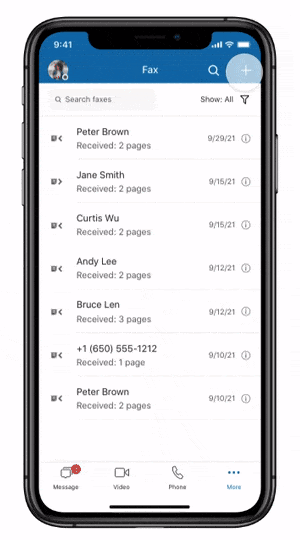
Keep faxes confidential by using RingCentral’s fax cover sheet feature. (Source: RingCentral)
- Fax cover sheet: Allows you to use a prebuilt or customized cover page to protect the privacy of the fax information. The cover sheet includes the company’s name and branding, the name of the sender, the number of the recipient, and the date and time of fax delivery.
- Auto-follow: This video meeting feature uses artificial intelligence (AI) to locate where you are on the camera and ensure that you are at the center of the screen. With this, you won’t have to worry about your visibility during presentations.
- Rear camera sharing: Besides sharing what’s on your mobile screen, RingCentral allows meeting participants to share content using the smartphone’s back camera.
Learn more about the platform’s capabilities in our RingCentral review. The UC provider earned high scores on general and niche features and ease of use.
Nextiva: Best for Customer Engagement

What We Like
- The phone system is compatible with a wide range of devices, including Mac, Windows, iOS, Android, and browsers
- Voicemail-to-email notification feature is available across all plans
- Offers businesses the option to rent desk and conference phones
Where It Falls Behind
- Voicemail transcription and call recording are only available in the most expensive package
- The maximum meeting duration is 45 minutes only
- Unlimited conference calls feature isn't included in the starter plan
How It Compares to Dialpad
- While Dialpad charges a fee for porting U.S. toll-free numbers, Nextiva offers this service for free.
- Nextiva offers toll-free minutes, whereas Dialpad doesn’t.
- Unlike Dialpad, Nextiva has its own CRM system, offered in its business phone system plans.
- Both providers support Bring-Your-Own-Device (BYOD).
When it comes to improving customer engagement, Nextiva is among the best Dialpad competitors because it has built-in sales and help desk tools in its phone system. The sales tool lets you see the entire sales pipeline, helping you strategize how to move each customer to the next level until the deal is closed. With automation, the system delivers personalized messages to customers and adds tasks to each pipeline stage.
Nextiva’s help desk tool integrates phone, email, and team messaging, enabling you to see the entire interaction history with a customer and understand the context of their concerns. Its ticket management system makes it easy to assign team members and create reminders.
As a downside, some standard business phone features in other voice-over-internet-protocol (VoIP) providers are only offered in Nextiva’s most expensive package. These include voicemail transcription and call recording. If you don’t want to pay more for these capabilities, OpenPhone is a better alternative, as it features these tools in all its subscription plans, including the entry-level package.
Nextiva Monthly Pricing at a Glance*
- Essential: $30.95 per user for a maximum of 1,500 toll-free minutes, auto-attendant, 45-minute meeting duration, and integration with Microsoft Outlook and Google Contacts
- Professional: $35.95 per user for a maximum of 3,000 toll-free minutes, multi-level auto-attendant, unlimited conference calls for 40 participants, and integration with popular CRM systems
- Enterprise: $45.95 per user for call recording, a maximum of 12,500 toll-free minutes, unlimited conference calls for unlimited participants, and single sign-on
- Free trial: 7 days
*Pricing is based on monthly billing for one to four users; save up to 28% with annual billing.
Nextiva Features
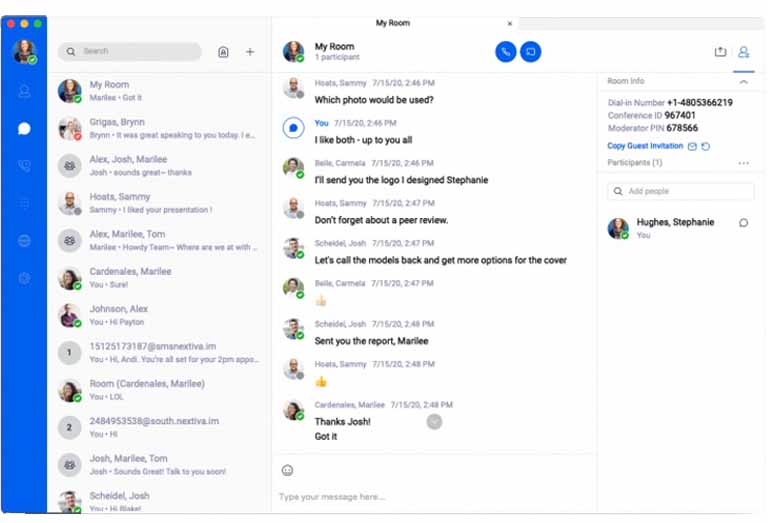
Send direct or group messages via the NextivaONE app and collaborate with colleagues easily. (Source: Nextiva)
- Phone presence: Know the phone status of other colleagues and whether or not they’re available to take a call. This is helpful when transferring calls and ensuring that the customer won’t hear a busy signal when they’re transferred.
- Call recording: Evaluate team members’ performance in handling customer concerns by accessing call recordings. Nextiva has different call recording options: “Always,” “Always with Pause & Resume,” and “On-Demand.”
- Team chat: Collaborate with colleagues in real time. This feature supports file sharing, emojis, and conference calls.
In our Nextiva review, we evaluated the provider’s call management and team collaboration features. Read the article to find out how it fared.
GoTo Connect: Best for International Calling
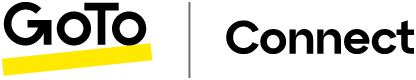
What We Like
- Offers call center features, such as a supervisor dashboard and agent effectiveness reporting
- Unlimited ring groups and call queues
- Paging and intercom features help colleagues communicate faster
Where It Falls Behind
- Doesn’t offer unlimited short messaging service (SMS)
- Internet fax isn't available in the entry-level plan
- The meeting feature in the starter package is limited to four participants only
How It Compares to Dialpad
- GoTo Connect provides unlimited extensions across all pricing packages. Dialpad has this feature in its most expensive plan.
- GoTo Connect has an unlimited video meeting duration, while Dialpad limits the sessions to five hours.
- Unlike Dialpad, GoTo Connect offers up to 5,000 toll-free minutes.
- Both providers offer 24/7 customer support.
GoTo Connect is a great alternative to Dialpad when your team frequently makes calls outside the country, as it offers free unlimited international calls in its second- and highest-tier plans. The provider covers 50-plus countries, including China, Denmark, Germany, Hong Kong, Italy, New Zealand, Singapore, South Africa, and the United Kingdom.
Aside from these, GoTo Connect boasts robust call management features—having unlimited phone extensions, auto-attendant recorded greetings, and call queues. Its customizable dial plans also have no limits, letting you create as many call flows as you need for different regional offices or company departments.
GoTo Connect doesn’t offer unlimited SMS, and each plan has an allocated number of credits. If you need unlimited SMS in your business communications, it’s best to go for Nextiva, which offers this feature in its second-tier plan priced at $35.95.
GoTo Connect Monthly Pricing at a Glance
- Basic: Starts at $27 per user for one auto-attendant recorded greeting, one call queue, metered international calling, and a maximum of four video meeting participants
- Standard: Starts at $32 per user for unlimited recorded greetings and call queues, free international calling to 50-plus countries, 1,000 toll-free minutes, and a maximum of 150 video meeting participants
- Premium: Starts at $43 per user for 5,000 toll-free minutes, a maximum of 250 video meeting participants, and call center features, such as call monitoring and supervisor dashboard
- Free trial: 14 days
GoTo Connect Features
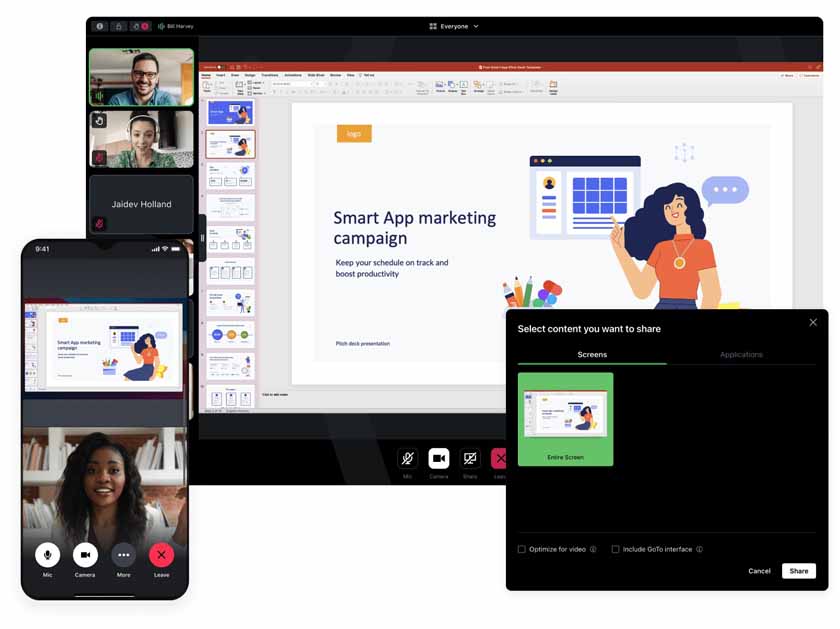
Share your screen from a smartphone and decide which content to present. (Source: GoTo Connect)
- Dial-by-name directory: Connect callers to the right team members faster by typing their names on your device. With this, there’s no need to refer to the company directory for the extension number of a colleague.
- Mobile screen sharing: Even with a smartphone, presenters can control what meeting participants see. This feature is available on both iOS and Android devices.
- Call hold: Put a caller on hold when transferring calls or asking assistance with a particular customer question. While you’re on mute, the caller hears customized, branded messages or music.
To learn if this platform is the right VoIP solution for you, check out our GoTo Connect review. The guide will help you understand the pros and cons of choosing this Dialpad alternative.
8×8: Best Dialpad Alternative for International Numbers

What We Like
- 99.999% uptime guarantee
- Various security and compliance certifications
- Large meeting participant capacity
Where It Falls Behind
- Lacks toll-free minutes
- Doesn't offer volume-based discounts
- Speech analytics comes with an additional fee
How It Compares to Dialpad
- Unlike Dialpad, 8×8 offers unlimited international calling in its pricing plans.
- 8×8 allows businesses to mix and match plans, while Dialpad doesn’t.
- Unlike Dialpad, 8×8 has a dedicated platform for receptionists and operators.
- 8×8 enables users to livestream video meetings, whereas Dialpad doesn’t have this feature.
8×8 is the ideal Dialpad substitute when you want to secure local phone numbers in different countries. While Dialpad offers international numbers in 20-plus territories, 8×8 covers over 100 global locations. This is especially beneficial when you’re expanding operations and exploring new markets. A local phone number will solidify your presence in a particular area and make the business more appealing to your target audience.
Similar to GoTo Connect, 8×8 offers free unlimited international calls. 8×8’s X2 plan allows unlimited calls to 14 countries, while the X4 package supports calls to 48 countries. To activate this feature, you must enable international calling in the “Outbound Calling Options” settings under the Phone System tab in your Account Manager dashboard.
Before subscribing to 8×8, note that the provider doesn’t offer toll-free minutes. Go for RingCentral or Nextiva instead if you need this feature.
8×8 Monthly Pricing at a Glance*
- X2: $28 per user for unlimited voice calling to 14 countries, team messaging with document sharing, a maximum of 500 video meeting participants, and third-party integrations
- X4: $57 per user for unlimited voice calling to 48 countries, barge, monitor, and whisper, 8×8 Frontdesk, and supervisor analytics
*Pricing is based on monthly billing; save up to 23% with annual billing.
8×8 Features
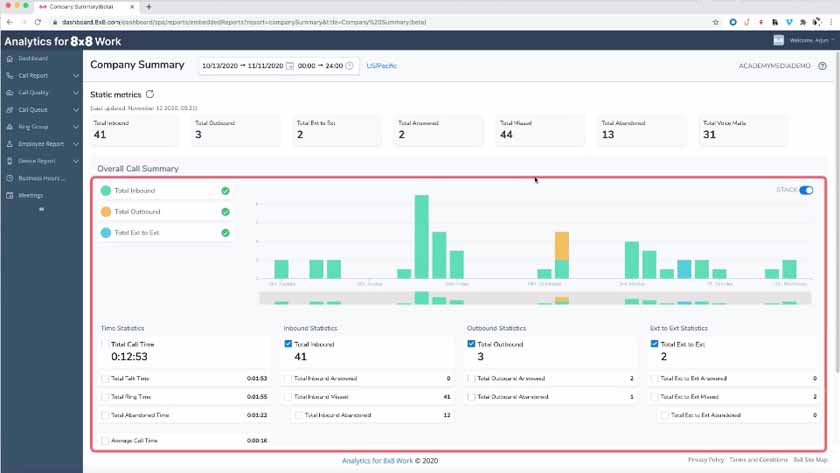
View the phone system’s total number of inbound and outbound calls through Analytics for 8×8 Work. (Source: 8×8)
- Ring group: Improve efficiency in handling calls by distributing callers to specific departments or extensions. Explore different ring patterns, such as simultaneous, cyclic, and cyclic repetitive, to ensure no calls are unanswered.
- Call parking: If you think other team members can answer a customer’s question better, place a call on hold and put it in a virtual, communal “parking spot.” Your colleagues will see the parked call and pick it up.
- Analytics: Learn more about customer behavior with speech analytics. Customize dashboards to see data relevant to your decision-making process.
Before subscribing to this VoIP provider, learn what it offers per pricing plan. We discussed this at length in our 8×8 review.
Vonage: Most Customizable Subscription

What We Like
- 50+ business phone features are provided across all plans
- 99.999% uptime guarantee
- Offers different hardware options from various brands
Where It Falls Behind
- Add-on features are standard capabilities in other VoIP providers
- Toll-free numbers come with an extra fee
- Doesn’t offer an annual billing discount
How It Compares to Dialpad
- Vonage supports up to 200 participants in video meetings, while Dialpad only allows 10 attendees.
- Vonage makes international calling more affordable by offering minute bundles for country tiers. Dialpad simply follows metered pricing for all international calls.
- Unlike Dialpad, Vonage offers discounts for bulk purchases.
- Both providers have the business SMS and multimedia messaging service (MMS) features across all pricing plans.
With its a la carte offerings, Vonage is the best Dialpad substitute when you want to customize your VoIP subscription plan and manage costs better. All its plans have 50-plus standard business phone features, including the auto-attendant, call queues, call rerouting, simultaneous ring, and call forwarding. Advanced capabilities like call monitoring and on-demand call recording are add-ons requiring additional fees.
Aside from business phone features, Vonage allows businesses to add professional services, like information technology (IT) support and greeting recording. One disadvantage of choosing Vonage is that the toll-free numbers are offered as add-ons. This feature is already included in most VoIP providers’ plans, like RingCentral.
Vonage Monthly Pricing at a Glance*
- Mobile: $19.99 per line for 50-plus standard business phone features, mobile and desktop apps, access to Vonage App Center, and unlimited team messaging
- Premium: $29.99 per line for the multi-level auto-attendant, unlimited meetings for up to 100 participants, CRM integration, and IP desk phone capability
- Advanced: $39.99 per line for on-demand call recording, call group, and visual voicemail
*Pricing is based on one to four users; discounts are provided for five users and up.
Add-on Business Phone Features (per Month):
- Local company number: $9.99
- Toll-free flat rate: $49.99
- Business number inbox: $9.99
- U.S. fax number: $14.99
- Call monitoring: $49.99
- Call queue: $14.99
- Paging group: $4.99
- Call group: $4.99
- On-demand call recording: $4.99
- Voicemail transcription: $4.99
Vonage Features
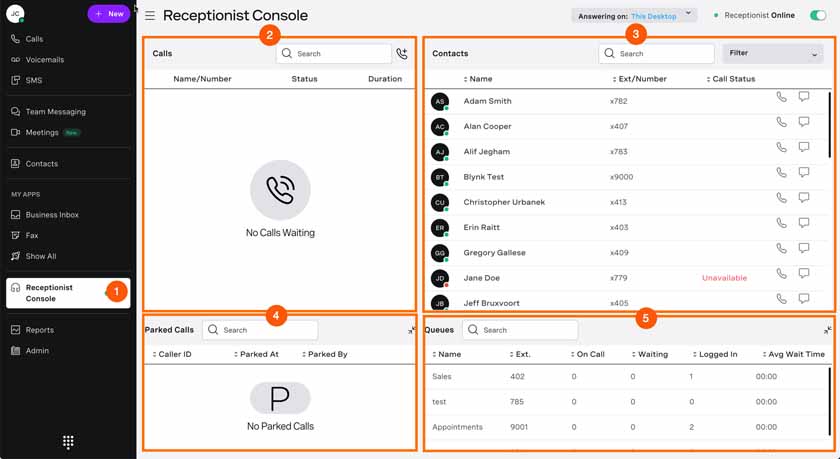
The receptionist console lets users see incoming calls, parked calls, contacts, and call queues. (Source: Vonage)
- Three-way conference call: Initiate a quick huddle with team members. To create the conference call, press the Conference button or softkey in your desk phone, then dial the phone number of the participant you want added to the conversation.
- Click-to-dial: This browser-based plugin activates the phone system’s auto-dial when you click a phone number on your web-based CRM tool. Connect with customers with less manual work.
- Receptionist console: Allow receptionists to see all the inbound calls, call queues, parked calls, and available agents. Through the receptionist console, you can handle up to 50 concurrent calls and improve team productivity.
Discover what else this VoIP platform does for businesses in our Vonage review.
Zoom One: Best for Video Conferencing

What We Like
- The free version hosts up to 100 meeting participants
- Allows up to 50 breakout rooms
- Wide array of third-party integrations
Where It Falls Behind
- Phone features are only available in the two most expensive packages
- Toll-based telephone dial-in for meetings
- Some desktop app features aren't provided in the mobile version, including launching polls and livestreaming
How It Compares to Dialpad
- Unlike Dialpad, Zoom One has a free version.
- Both providers feature toll-free numbers, auto-attendants, call park, and call queues.
- The maximum number of meeting attendees in Zoom One is 1,000, which is far greater than Dialpad’s 10 participants.
- Zoom One’s maximum meeting duration is 30 hours, while Dialpad’s is five hours.
Zoom One is the best Dialpad substitute for businesses that prefer a phone system with excellent video conferencing features. Among the providers listed here, the platform has the largest meeting participant capacity, allowing 1,000 users to be present in one session. It has various security tools, including a waiting room, meeting lock and passcode, authenticated users, and participant removal.
The platform has many in-meeting collaboration tools beyond the typical screen sharing and team chat. You can use co-annotation, remote keyboard and mouse control, multi-share, polls, and breakout rooms. Zoom One allows users to create a vanity meeting link and a customized meeting invite.
Zoom One provides many of its video conferencing features in its free version. However, its voice calling and call management tools are only offered in its two most expensive packages, costing a minimum of $25 per user, monthly. If you’re looking for a more affordable business phone system, go for OpenPhone, which offers almost all its VoIP features in all pricing packages, including the starter plan.
Zoom One Monthly Pricing at a Glance*
- Basic: Free for a maximum of 100 participants in video meetings, 40-minute duration, and three whiteboards
- Pro: $15.99 per user for a 30-hour meeting duration, local and 5GB cloud recording, and free premium Zoom apps
- Business: $19.99 per user for a maximum of 300 participants in video meetings, unlimited whiteboards, and recording transcripts
- Business Plus: $25 per user for local and 10GB cloud recording, translated meeting captions, and phone features, such as unlimited auto-attendants, automatic call distribution (ACD), and call recording
- Enterprise: Customized quote for a maximum of 1,000 video meeting attendees, local and unlimited cloud storage, and Zoom Webinars
*Pricing is based on monthly billing; save up to 21% with annual billing.
Zoom One Features

Enable translated captions for meetings with participants from different countries and cultures. (Source: Zoom One)
- Meeting livestreaming: Host large-scale virtual events for your remote team. Zoom allows businesses to stream meetings on Facebook, Twitch, Instagram, and YouTube.
- Translated caption: If you frequently host meetings for a diverse audience from different countries, this feature is beneficial in making communications clearer. Zoom translates captions in real time, supporting various languages, including Chinese, Dutch, French, German, Italian, and Japanese.
- Call monitoring: Listen to a team member’s phone call with a customer without the caller knowing. Offer guidance to the agent through the whisper feature. Or, if you want to directly resolve the caller’s concern, use barge or takeover.
Zoom One has plenty more features benefiting small and growing businesses. Learn more in comprehensive our Zoom review.
OpenPhone: Most Basic Business Phone Solution

What We Like
- The majority of the business phone features are offered across all plans
- Offers affordable subscription packages
- Supports international messaging
Where It Falls Behind
- Doesn't offer unlimited international calls
- Lacks video conferencing capabilities
- Call transfer, a standard feature in other VoIP providers, isn't available in the starter plan
How It Compares to Dialpad
- OpenPhone’s regular, toll-free numbers cost $13 per month, while Dialpad charges $15 monthly. OpenPhone’s rate lowers to $5 a month for businesses that only want to add a toll-free line to an existing phone number.
- Unlike Dialpad, OpenPhone doesn’t have user requirements and limits in its pricing plans.
- Both platforms provide multi-level auto-attendant in all their pricing plans.
- OpenPhone and Dialpad have priority support and a dedicated account manager in their Enterprise packages.
OpenPhone is a great Dialpad substitute for solopreneurs and small teams since it’s a no-frills business phone solution. It offers essential VoIP features, including caller ID, business hours, IVR, round-robin routing, call transfer, voicemail-to-text, and call recording. Moreover, it has powerful messaging features, supporting SMS and MMS, which is useful for those running text marketing campaigns.
While OpenPhone offers international calling, you must pay for calls per minute. If you frequently place calls overseas, use GoTo Connect’s unlimited international calls. GoTo Connect also comes with robust video conferencing features, allowing up to 250 participants in one session for an unlimited duration, which OpenPhone lacks.
OpenPhone Monthly Pricing at a Glance*
- Standard: $17 per user for one phone number, maximum of 10 users on shared phone numbers, IVR, and call recording
- Premium: $25 per user for unlimited users on shared phone numbers, call transfer, and integrations with CRM systems
- Enterprise: Customized quote for audit log, priority support, and dedicated account manager
- Free trial: 7 days
*Pricing is based on monthly billing; save up to 20% with annual billing.
OpenPhone Features
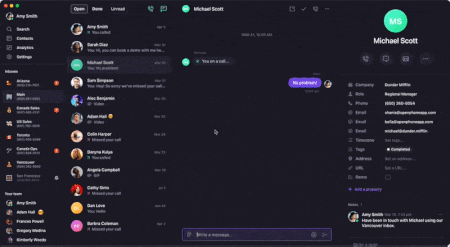
Snippets are message templates that help users provide instant replies to texts. (Source: OpenPhone)
- Shared phone numbers: Have several team members call and text from a single phone number. When a call comes through the phone system, everyone on the shared number gets a ring on their OpenPhone app. As for the messages, all the received and sent texts are synced on the platform, giving every team member visibility.
- Snippets: These are message templates that enable you to quickly send a reply to a text. By typing “/snippets” into the message box, you can choose among template options or create a new one.
- Business hours: Set the hours you’re available to take calls. When customers call beyond the set schedule, they’ll automatically hear a voicemail greeting.
How We Evaluated the Best Dialpad Alternatives
In evaluating the top alternatives to Dialpad, we considered VoIP platforms with features Dialpad lacks. These include unlimited international calling capabilities and large video meeting participant capacity. Aside from capabilities, we looked at pricing, including providers with affordable subscription plans in our assessment.
Learn how we evaluated the Dialpad competitors by clicking on the tabs below:
20% of Overall Score
To determine the platform’s affordability, we looked at the cost of the base-level and second-tier plans and gave more points to those offering annual and volume discounts. We also considered if the providers offer a forever-free plan that benefits solopreneurs, startups, and small teams.
25% of Overall Score
The general features we looked at were unlimited calling in the U.S. and Canada, video and audio conferencing, and a mobile app. Since businesses need a reliable communications platform, we also included the uptime SLA in our assessment.
20% of Overall Score
The specialized features we checked were international calling, international numbers, and the IVR system. Higher points were given to providers with robust integrations.
10% of Overall Score
We evaluated ease of use by determining the level of expertise required to set up and operate the VoIP platform. We also assessed if providers have an intuitive interface.
10% of Overall Score
The variety of customer communication channels was part of our evaluation. We gave more points to providers with email, phone, and live chat support. We considered the time these channels are active and operational.
15% of Overall Score
This includes our evaluation of the provider’s standout features, value for money, and ease of use. We checked user ratings in third-party review platforms to gauge the platform’s popularity.
Bottom Line
While Dialpad is an excellent VoIP platform, there are better solutions for your business if you want to establish a local presence overseas and engage with a global audience. It is also not the best option if you require robust customer engagement and video conferencing capabilities. You have many options in the market offering more affordable subscription packages and customizable plans.
Among the best Dialpad alternatives, RingCentral emerges as the top choice, as it has a sophisticated call management system and a large meeting participant capacity. It also provides global communications support and extensive integrations with CRM systems. RingCentral offers annual billing and volume discounts. Sign up for its 15-day free trial today.