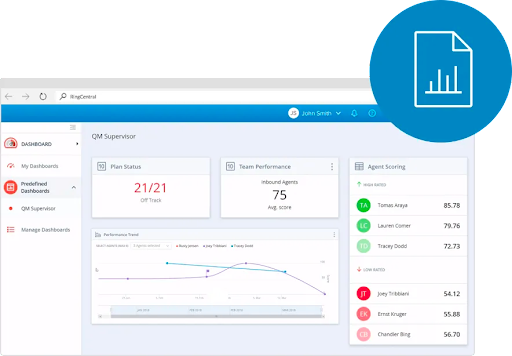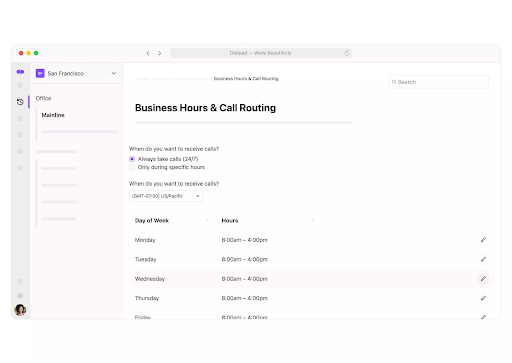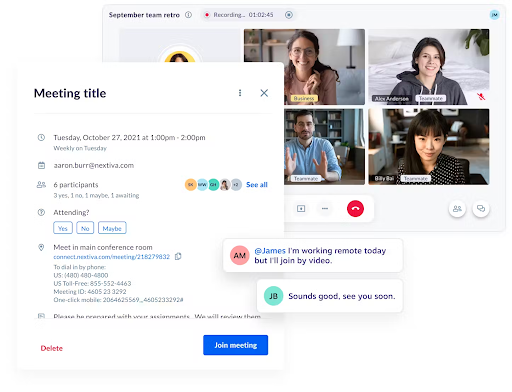Unified communications as a service (UCaaS) integrates business communications—voice, video, email, and messaging—into a single platform, while voice-over-internet-protocol (VoIP) delivers voice communications via the internet. This article compares UCaaS vs VoIP and how to use them for your business. Both technologies elevate how businesses communicate, but whether one is better depends on your needs.
Based on our comparison, the best use cases for UCaaS vs VoIP are as follows:
- UCaaS: Best for multichannel support and real-time collaboration
- VoIP: Best for affordability and advanced voice calling features
UCaaS vs VoIP at a Glance
UCaaS | VoIP | |
|---|---|---|
Best For | Organizations looking to unify all their communication channels | Businesses wanting to expand voice calling features |
Monthly Starting Price | $30 to $40 per user | $10 to $30 per user |
User | Agents, staff, and managers | Agents and staff |
Operator | Service provider | Service provider |
Communication Channels |
|
|
Key Features |
|
|
Data Reports & Analysis | In-depth analysis across different channels of communication | Available but limited in scope |
Ease of Use | Very easy to use, with more tools and features | Very easy to use, with advanced phone functionality |
Learn More | ||
Buyer’s Guide |
Differentiating UCaaS & VoIP
VoIP refers to calls or voice exchanges placed through the internet, while UCaaS integrates the functionality of VoIP with other features, such as screen sharing and user presence. Their main differences are as follows:
- VoIP is limited to voice communication and often forms part of a UCaaS solution.
- UCaaS is a more comprehensive solution, with advanced communication and collaboration tools like live chat and voicemail to email.
How UCaaS Works
UCaaS is a cloud-based communications delivery model combining conferencing, voice, chat, and messaging services into a single platform. Unified communications (UC) technology works over the internet, allowing employees to access your system and its tools on nearly any device from anywhere, at any time. The UCaaS provider uses data centers to host their cloud services and handles all the maintenance requirements of multiple global points of presence.
Pros & Cons of UCaaS
| PROS | CONS |
|---|---|
| Real-time data visibility | Increased information sharing requires robust privacy policies |
| Supports several communication channels | Dependent on the strength of internet connections |
| Robust collaboration tools for enhanced productivity | Service provider controls the back-end network |
When to Use UCaaS
A UCaaS phone system takes the capabilities of VoIP to a higher level by unifying chat apps, voice, video, and messaging. The technology uses VoIP for voice calling and creates a UC system that streamlines the user experience while lowering costs. Here are some examples of how UCaaS solutions are used across sectors and industries.
With distributed workforces becoming the new norm, improve team support by introducing robust collaboration tools and providing remote access to business systems regardless of their location. UCaaS solutions serve as virtual workspaces with built-in tools like file sharing, shared calendars, to-do lists, and cloud storage. Depending on your chosen solution, use project management features to delegate tasks and improve workflow efficiently.
UCaaS solutions often include video conferencing technology, allowing teams to hold face-to-face meetings virtually. For example, global teams and field agents can communicate in real time, even from different locations. UCaaS solutions with video conferencing enable users to conduct online recruitment, training, and sales activities.
UCaaS platforms can integrate with third-party applications like Google Workspace, HubSpot, and Salesforce. Integrating UCaaS solutions streamlines the agent experience by reducing the time it takes to switch between different tabs or applications. Agents can easily view customer data and provide more nuanced client support during interactions.
How VoIP Works
VoIP allows users to place calls over the internet through “packet switching,” which converts your voice into digital signals. The packets travel over the internet via a router. Once it reaches its destination, the packets are decoded and decompressed back into audio signals for the recipient to hear. Unlike traditional landlines, which use a public switched telephone network (PSTN) to make calls over wired landlines, VoIP allows calls to be made over the internet.
Pros & Cons of VoIP
| PROS | CONS |
|---|---|
| Affordable initial investment | Very dependent on internet connectivity |
| Highly scalable and great for growing teams | Limited to cloud-based voice services |
| Enhances team mobility | Emergency calling limitations |
When to Use VoIP
Comparing UCaaS vs VoIP requires a clear understanding of the different ways you can use each communication solution. It’s an excellent option for budget-conscious businesses looking for a phone service to handle a higher volume of domestic and international calls. VoIP offers more functionality than traditional phone systems thanks to its ability to make and receive calls from a desktop or mobile device.
Get an immediate reduction in long-distance calling fees because calls placed over the internet are much cheaper than traditional phone lines, which require a PSTN. Unlike PSTN, VoIP doesn’t need a network of cables and wires—you only need an internet connection and a smart device. Using this technology means you won’t need to get separate phone lines or invest in physical infrastructure, reducing overall maintenance costs.
VoIP phone systems offer advanced call management features, such as call recording, visual voicemail, dial-in conferencing, and automated call routing. Set up different types of phone numbers, including local, toll-free, vanity, and international numbers, to make it easier for customers to contact your business.
Great client service is the cornerstone of any company, and using a VoIP system significantly enhances your ability to handle customer inquiries, route calls, and monitor call performance. Growing teams often need to make and receive a high number of concurrent calls, and VoIP services can instantly scale your communications system to meet your current needs.
Top Providers With UCaaS & VoIP Features
While VoIP is a standalone technology, it usually forms part of a UCaaS platform. Many UCaaS solutions contain VoIP technology, giving teams an advantage in productivity and connectivity. Choosing a UCaaS provider with advanced VoIP telephony features may seem daunting, but when evaluating potential cloud communication vendors, consider price, value, security, and features offered.
Even though you’re comparing VoIP vs UCaaS, it’s good to note that you don’t have to choose one over the other. Here are the top providers offering UCaaS and VoIP features:
Frequently Asked Questions (FAQs)
VoIP and unified communications systems have enterprise-grade security features like encryption and two-factor authentication. However, the level of security depends on the features offered by your provider. Any and all data is subject to risk, so opt for a provider with robust data security features.
The reliability of UCaaS communication systems largely depends on your internet connection. Reliability is crucial to ensuring high levels of customer satisfaction and employee productivity. To ensure your UCaaS solution will perform well, we recommend choosing a provider with at least a 99.999% service uptime guarantee.
No. UCaaS and CCaaS (contact center as a service) are both cloud-based solutions with voice, video, and messaging capabilities, but they vary in terms of use and who they serve. UCaaS integrates different communications solutions for improved collaboration, while CCaaS is an all-in-one communications channel for sales and customer support departments.
Bottom Line
Your business can reach its sales, customer service, and support goals if it has a robust set of phone system features. In this UCaaS vs VoIP comparison, we found that VoIP enhances a business’ voice calling capabilities, while UCaaS solutions allow for deeper collaboration across different communication channels. Cloud-based phone systems help lower communication costs and improve team performance regardless of your chosen solution.