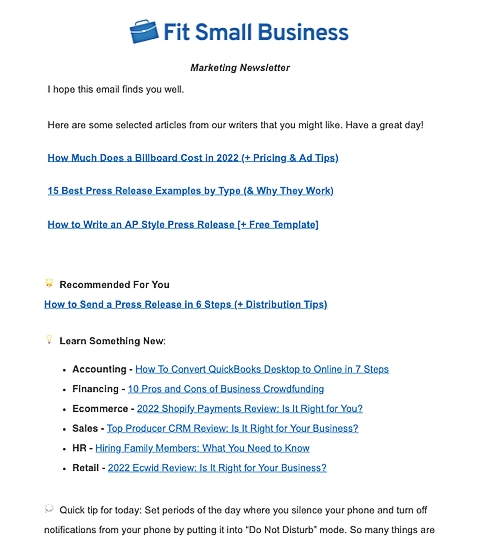An email blast (also known as an e-blast) is a single email sent to multiple people at once or on a triggered basis, such as a welcome email for new customers. It’s an efficient way to make announcements, promote sales and marketing campaigns, and boost brand presence. Best of all, email marketing platforms make sending e-blasts easy and affordable, even for beginners. In this article, we explore types and examples of email blasts and how to use them.
Constant Contact is the most beginner-friendly way to send email blasts, including automated email campaigns. Plans start at $9.99 per month, and there are hundreds of premade templates to make designing email marketing campaigns a breeze.
Types of Email Blasts
There are several different types of e-blasts you can use for various business purposes and objectives. For example, many businesses automate sending welcome emails to new customers and subscribers. Email newsletters are one of the most popular email marketing blasts, and businesses use them to keep customers informed and engaged, send out special offers, and keep their brands top of mind.
To send an email blast, you’ll need to assemble your email list. There is no specific number of people you need to send to for a campaign to be considered an e-blast—you can send to 10, 100, 1,000, or 10,000 or more people at once. Open the drop-down items below to learn more about the most common types of e-blasts and get examples for inspiration:
When someone signs up for email updates from your business, a welcome email should ideally be the first thing they receive. Welcome emails establish communication with your customers and are an easy way to let them feel welcome and valued by your company. They’re also an excellent opportunity to provide more details about your business, extend offers, and encourages customers to take further actions, like visiting your shop or blog.
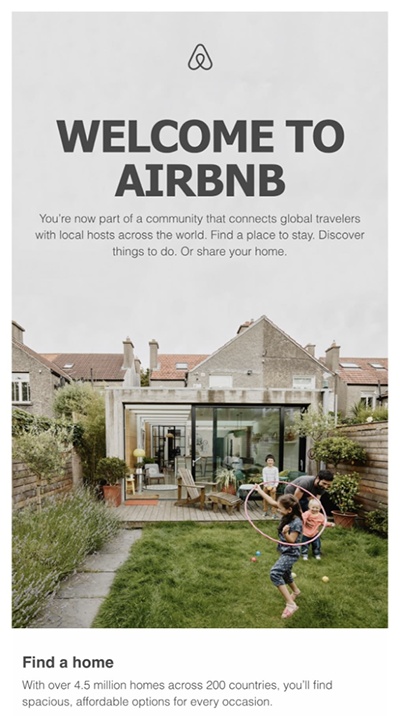
Example of a welcome email from Airbnb (Source: Vero)
When you offer a time-limited promotion like a seasonal sale or a discount, an email blast is an excellent way to spread the word. Promotional emails are sent to increase sales and generate revenue, and are an essential part of any permission-based email marketing strategy. Besides limited sales and discounts, they are also used to announce new products going on sale or to entice people to join your upcoming events.

Example of a promotional email from Everlane with a free shipping discount (Source: Drip)
Send announcement emails to share important company news that would impact your customers, such as a new product line, a new store location, significant changes in procedures or pricing, or other relevant updates. Announcement blasts differ from promotional emails in that they primarily exist to give information and aren’t necessarily expected to generate sales, although they can also include a call to action.

Example of an announcement email from ELOQUII Design informing customers of a new store location (Source: Mailigen)
E-blasts can also be used to collect feedback from customers and subscribers, usually via linked online survey forms. Customer feedback can help guide future business decisions, and e-blasts are an easy way to reach your customers and gain their insights. It’s good practice to send customer feedback emails once or twice a year to regularly monitor customer sentiments and adjust accordingly.
Pro tip: To further encourage your customers to take your survey, offer them an extra incentive like a special discount code or gift card.
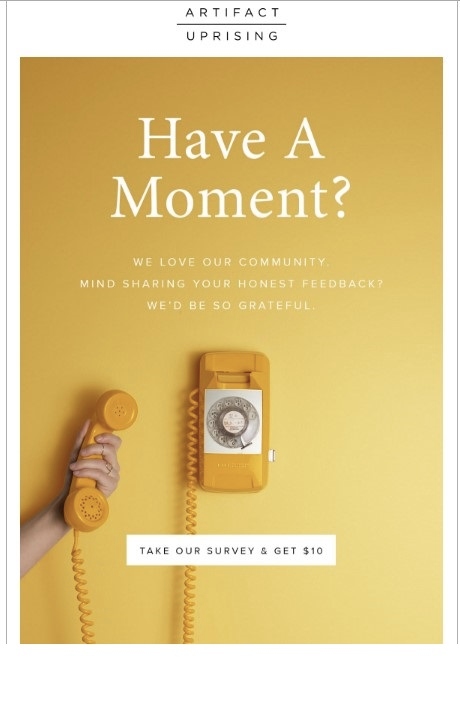
Example of a survey email from Artifact Uprising (Source: Essence of Email)
Another way to promote brand awareness is by sending seasonal or holiday emails. Holidays are a time for celebration, and sending a simple but well-designed email greeting card is an easy way to keep a positive brand image and nurture your leads. If you have special holiday discounts, you can also let your customers know in your holiday e-blast.
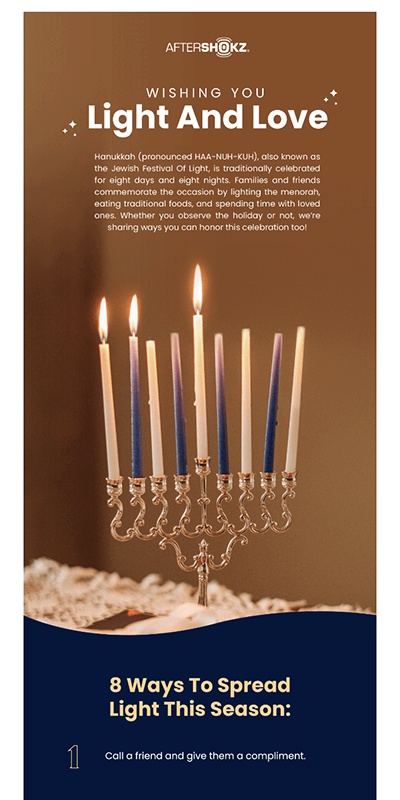
Example of a holiday email (Source: Really Good Emails)
What to Include In Email Blasts
Regardless of which type of email blast you send, each one has certain elements that guarantee success: a clean, targeted contact list, relevant images, and a clear call to action (CTA), among others. To start crafting effective email marketing campaigns, use reliable email marketing software, follow best email marketing practices, and include the following components:
- Graphics or images: Visuals easily capture attention. To ensure your brand’s emails are visually interesting and informational, include imagery that supports your text.
- Optimize for mobile: Since many people read emails on mobile devices, create emails that are 100 kilobytes or less, including images. Any bigger and they can be slow or even fail to open on your customer’s device. Most email marketing platforms enable you to view your email as it would appear in a desktop vs mobile app, and be sure to test-open your e-blast on both types of devices before hitting “send.”
- Effective copy: When writing email copy, keep it short, clear, and easy to understand. Use simple, everyday language that avoids industry jargon, and ensure that your subject line, body copy, and CTA message all align with your email campaign’s objective. Make sure the content you are sharing is part of a well-considered email marketing plan.
- Call to action: Every email you send should have a specific objective, whether it’s to make a sale or generate site traffic. This objective translates into the main call to action (CTA) you include in your emails, such as a button link to an online store, a blog post, or a product page. CTAs guide your customers toward their next action after reading your email and should always be clear and compelling.
- Clean contact list: A clean contact list should only include contacts who have given you permission to email them. Some laws protect email recipients from unsolicited emails (aka spam or junk mail), so you should only send e-blasts to those who opt in to receive emails from you, such as via a web form. Learn more about permission-based email marketing in our guide.
- Email personalization: Personalized emails are more effective than generic ones: 80% of consumers are more likely to buy from brands that personalize the experience. This can be as simple as adding your subscriber’s first name to the beginning of the message or referencing their location, which you can do through your email marketing software.
- Your contact info (plus unsubscribe option): All marketing emails should have a footer with your contact information and a button or link the recipient can click to unsubscribe. Most email marketing software automatically adds a footer to comply with anti-spam laws. If yours doesn’t, or if you’re creating a new email template from scratch, ensure you include one at the end of your email.
- Good design: Finally, what rounds off a good email is good, effective design. The best e-blasts have compelling copies, exciting visuals, and persuasive CTAs, all held together by excellent design. The best email marketing platforms, like Constant Contact, have professional templates that make it easy to create well-designed email blasts.
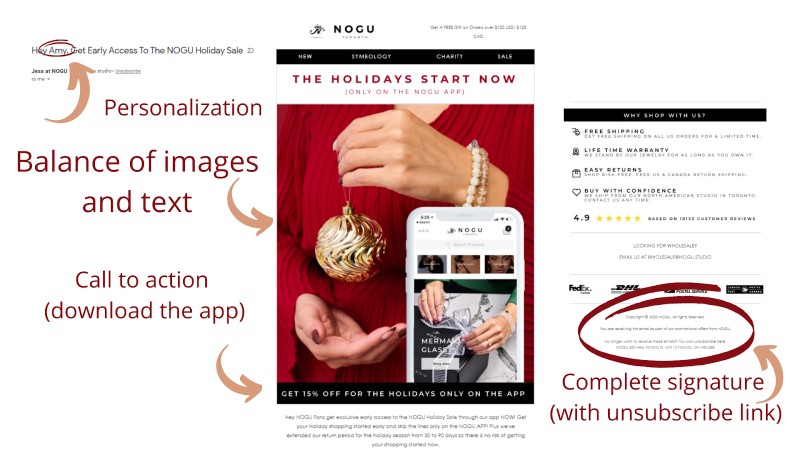
Example of an email with personalization, compelling copies and visuals, a CTA, and a complete signature with an unsubscribe link (Source: Nogu)
Looking for more inspiration? Check out more than two dozen business email examples and get tips on how to make your marketing emails more effective. Make sure you follow email marketing best practices to maximize the effectiveness of your campaigns.
Best Platforms for Sending E-blasts
Any of the providers in our guide for the best email marketing software would be an excellent choice for sending e-blasts. They’re all easy to use and affordable, and most have additional tools for A/B testing, automated drip campaigns, and triggered emails like cart abandonment messages.
However, if you’re just starting out with email marketing, here are three top platforms to consider:
Free Plan or Trial | 60-day free trial | 14-day free trial | Free up to 500 contacts |
Starting Monthly Cost of Paid Plans | $9.99 | $7.49 | $11 |
Key Features |
|
|
|
Now that you know what an email blast is, learn how to use them as part of your permission-based email marketing plan. Our guide includes the steps for preparing your email marketing campaign blasts and details for setting them up for success.
Pro Tip: If you are new to email marketing, you can learn the ropes and make sure it’s right for you with one of these free, easy-to-use email marketing software platforms. Once you’ve got your sea legs under you, then you can upgrade to a paid platform.
Frequently Asked Questions (FAQs)
How do you send email blasts?
Email blasts are mass emails sent simultaneously using email marketing blast software like Constant Contact and SendX. To send them, first create your campaign in the software using a template or from scratch with drag-and-drop editing tools. Then, choose the list you want to send the email to and hit “Send” or schedule your email to go out at a specific time.
Are email blasts legal?
Email blasts are legal as long as you follow the guidelines set by governing entities. For example, U.S. businesses must follow the CAN-SPAM Act guidelines. Marketing emails can’t be misleading and must make it clear that the email is an ad. To do this, include your business name and address, and offer a clear way to opt out. You also must remove email addresses from your contact lists if someone unsubscribes or contacts your business for removal requests.
The General Data Protection Regulation (GDPR) is a European legal rule of consent that requires businesses to send emails only to those who choose to receive email communication. Although it only applies to companies that do business with European Union (EU) customers, some U.S. states have their own version. Many businesses voluntarily comply to build trust with their customers whether or not they’re covered under these regulations.
When is the best time to send an email blast?
The best time to send e-blasts varies based on factors like your business type (such as business-to-business vs business-to-consumer), your industry, the sales process, and more. Email marketing statistics show that Fridays get the best click-through rates and Tuesdays are the best days for opens. However, you may need to tweak your day or time to suit your audience, so always be testing.
Bottom Line
Email blasts are a proven way for businesses to build brand awareness and increase customer engagement. From advertising your promos to garnering valuable feedback, emails are a foolproof way to support your marketing strategy. Using top email marketing tools can make it easier to design, send, and track every blast, ensuring you have the most success with your email campaigns.
If you have a large and growing list, SendX is the best choice for email marketing. No matter your plan, you’ll get access to all the features they offer, including landing pages and advanced tools for email automation, drip campaigns, and more. Take advantage of their 14-day free trial to see if it’s right for your business, risk-free.