Every small business needs an email marketing plan to stay in touch with and update customers about new products, customer purchases, upcoming promotions, business changes, and more. You don’t have to be a marketing expert to create effective email campaigns. Get inspiration for your email marketing campaigns with the 20 best business email examples from the past year.
1. New Subscriber or Customer Welcome Email
Arguably, one of the most important business emails you can send to a new customer or subscriber is a welcome email. As soon as someone opts in to receive emails from you or makes a purchase, it’s vital to send them a note to say thanks and welcome them to your brand.
It’s a good opportunity to offer your new subscriber or customer a better understanding of your brand, a promo code for their next purchase, or information to make them want to do business with you. Plus, welcome emails have an average open rate of 68.59%, which is around three times higher than regular newsletters.
Try this: Sending an automatic welcome message that makes them look forward to your follow-up email drip campaigns is easy when you use Constant Contact. The platform enables you to automate welcome emails with special offers for new subscribers, so you can set it up and get back to managing your business. Take advantage of the generous 60-day free trial to see how this email marketing platform helps you never miss a chance to welcome customers.
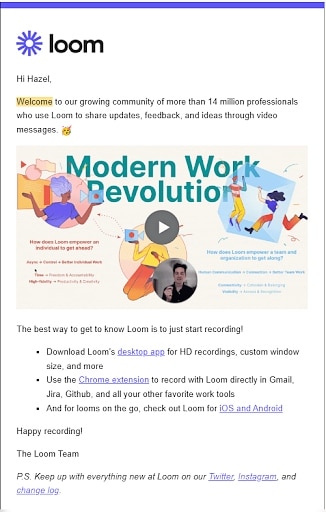
Example of business email by Loom welcoming new users with helpful info (Source: Loom)
2. Cart Abandonment Email Example
When a customer abandons their cart, it can feel like a missed opportunity. But it doesn’t have to be. Sometimes customers are just doing comparison shopping, or they forgot they were doing online shopping when they closed their browsers. A gentle reminder that they’ve left something in their cart is a great way to close the sale.
Try this: Nudge a customer to complete a purchase using an app that monitors customers’ abandoned carts. WooCommerce users can use Abandoned Cart Pro to incentivize a purchase, send multiple reminders, and track even guest users’ abandoned carts to analyze why customers leave items behind.
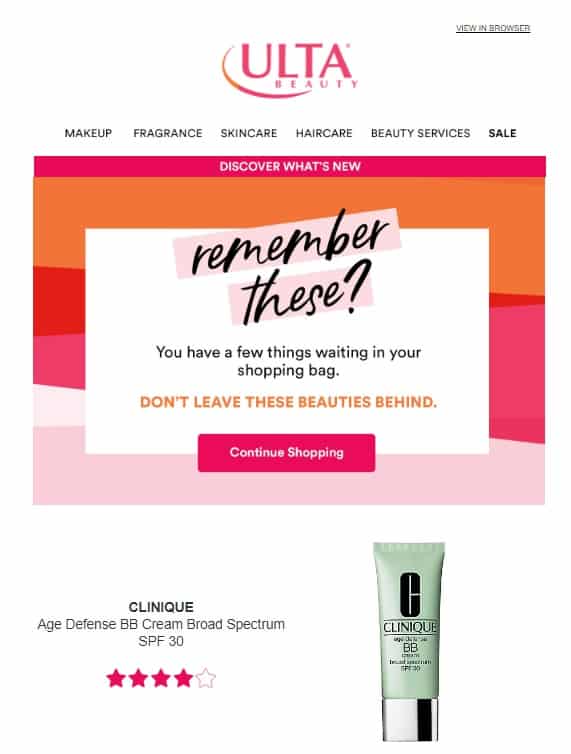
Example of a cart abandonment email to encourage shoppers to complete their purchase (Source: Ulta)
3. Thank-you Emails
A thank-you email is an easy way for a business to show gratitude to its customers, and there are so many opportunities to send these types of business emails. You can send one as a part of a welcome email, after a customer makes a purchase, or following a customer support call.
Try this: Use an email marketing tool, like Keap, to automate thank-you emails when customers hit certain triggers, like a purchase.
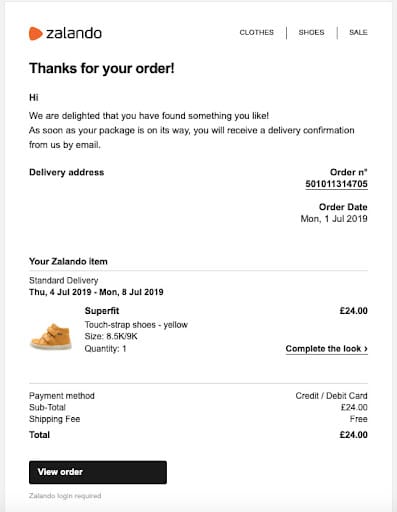
Example of a post-purchase customer thank-you business email (Source: Zalando)
4. Re-engagement Emails
Selling to an existing customer can result in up to a 70% success rate, while selling to a new customer has a 5% to 20% success rate. This is why re-engagement emails are so essential. If a customer hasn’t booked with you or ordered in a while, a friendly reminder your business exists could help.
Try this: Even better than a simple reminder email is one with a discount or a promo code to entice repeat business. Use a tool like OptinMonster on your WordPress site to automatically create one-time codes for your customers.
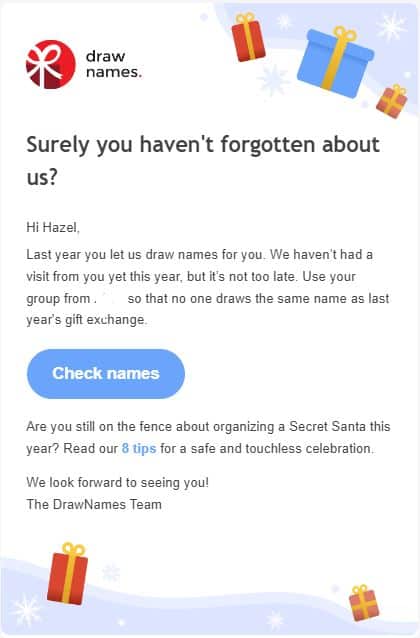
Example of business email for re-engagement with a link for helpful tips (Source: Draw Names)
5. Event Invite Emails
From webinars to open houses, classes, company meetings, and VIP gatherings, regardless of what type of business you run, you may hold events from time to time. Event invite emails are an excellent way to let customers or subscribers know about it. When you send an invite, include a prominent call to action (CTA) to get readers to sign up or book the event.
Try this: You don’t have to be a professional graphic designer to make an effective business email and grab your subscribers’ attention. Use a free graphic design tool like Canva to easily create a professional-looking email invitation.
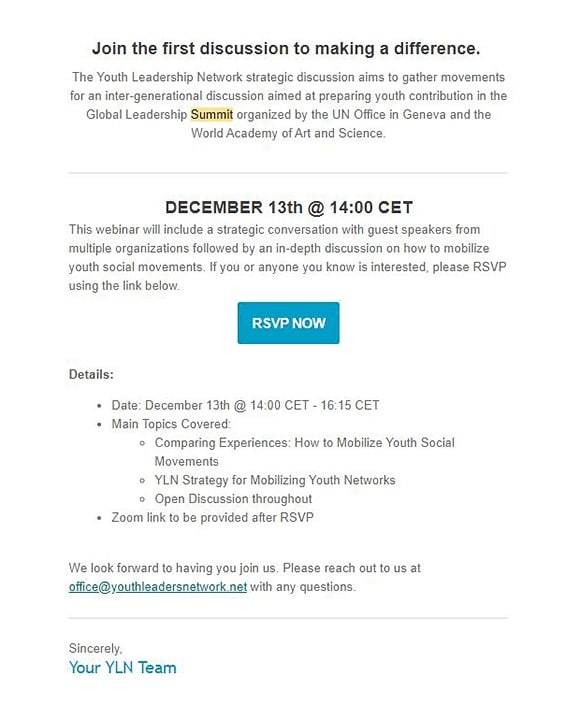
Example of a business event invitation email (Source: Youth Leaders Network)
6. Reminder Emails
Whether you’re sending customers an email about their upcoming itinerary, a rental, or an appointment they booked, it’s a good idea to send a reminder. Not only can this decrease no-shows, but reminder emails also allow you to reinforce brand awareness and create anticipation or excitement.
Try this: Pick a set time to send reminders (such as sending one a few days before and a second reminder the day before the appointment or reservation) in your email marketing software and schedule an email at that time. Mailchimp lets you send scheduled emails based on a variety of parameters.
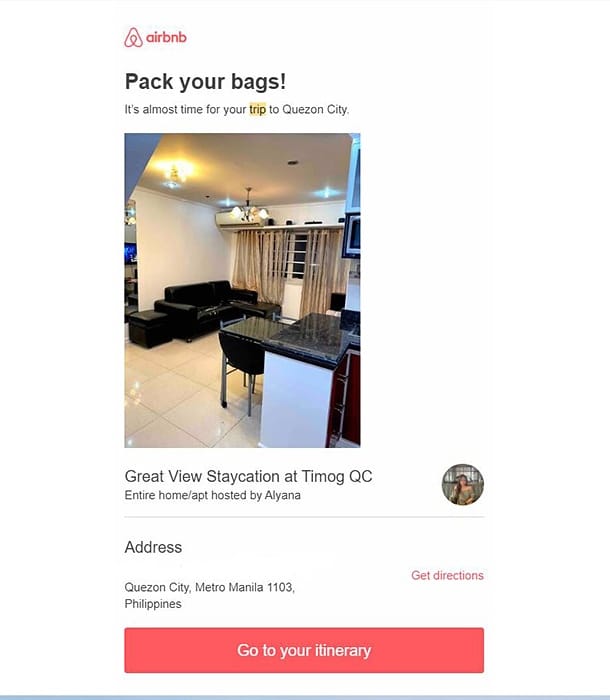
Example of business email reservation reminder (Source: Airbnb)
7. Review Emails
One of the most valuable marketing methods is word-of-mouth advertising, and the internet equivalent of this is a positive customer review. Send a request to customers after they’ve purchased a product or service from you, asking for a review. Incentivizing participation can further increase your chances of getting a good online review, which in turn helps others find your business and choose it over your competitors.
Try this: Complete your Google My Business (GMB) profile and then send customers a link to it asking for a review. Having lots of positive reviews on your GMB profile can move your business up to the top of results, which is especially helpful for local businesses. But be sure to give customers enough time to enjoy their product before asking for a review, or they may not have much to say.
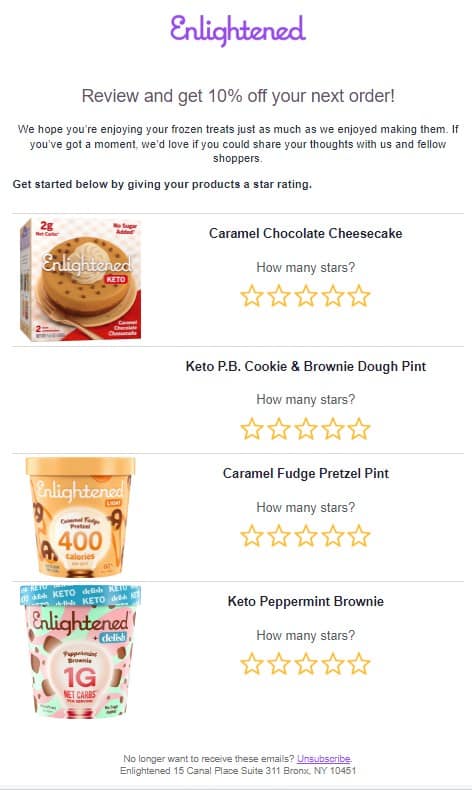
Example of a business email requesting a review of recently purchased products (Source: Enlightened)
This email example uses a more specific situation for review requests. When launching a new product or service, request feedback about the particular item from customers who purchase it in the early stages and those given free samples or a free trial period. This provides social proof you can include in future marketing campaigns, product descriptions, and advertising. It also helps identify important features or benefits you hadn’t used in marketing before.
Try this: In addition to sending emails requesting topic, service, or product-specific feedback, use reputation management software, such as Podium. You’ll be able to manage all those customer reviews you get, so you can quickly and efficiently respond to reviews, increasing the value of that hard-earned feedback.
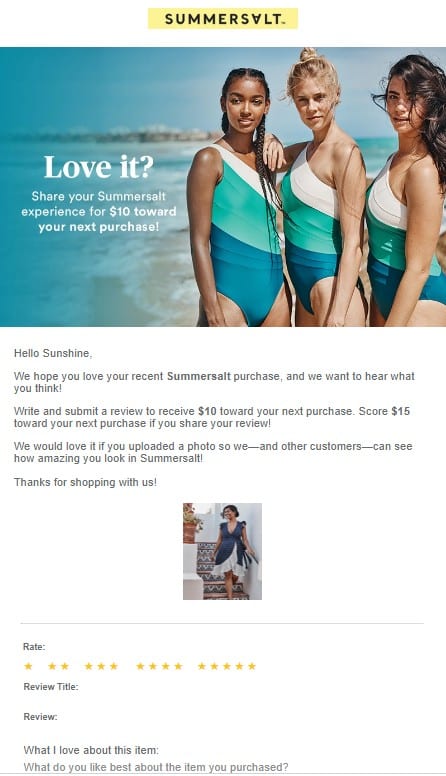
Example of business email requesting product-specific feedback (Source: Summersalt)
Most businesses offer customer service or support of some kind, and it’s a good idea to get feedback about the quality of service your customers are experiencing. Sending a follow-up email after a support ticket closes is the best time to ask for feedback. The customer’s problem was solved, but it’s still fresh in their mind so that they can offer helpful feedback.
Try this: The best email marketing tools let you connect to support software and set up triggers for different types of business emails, including post-customer service emails. This can help you spot small problems with the customer experience before they become bigger issues. Plus, it gives you a better understanding of how your support team contributes to customer satisfaction and retention.
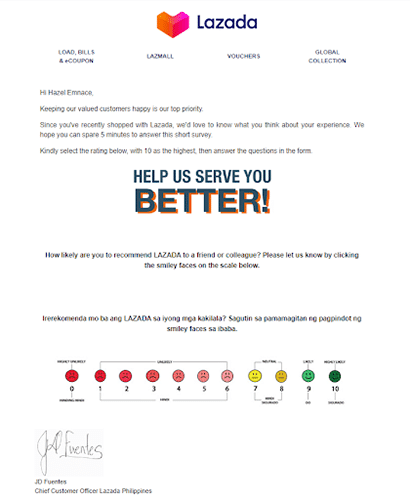
Example of a business email requesting feedback for customer service (Source: Lazada)
8. Product Launch Emails
Sometimes, one of the best ways to increase sales is to inform potential customers of new items or services—even if you aren’t selling them yet. Retailers, software companies, and service-based businesses can all use these business email examples to inspire them.
Send business emails to create a buzz around a new feature or product that’s coming soon, or maybe even a seasonal item. This type of email also reminds customers about your brand and shows that you’re always working to improve and give customers what they want.
Try this: Send customers to your site to learn more about a product (not only to inform them but also to gauge interest in your new offering). But first, make sure you’re sending your customers to a great-looking site. One of the easiest ways to ensure your site looks great, works well, and offers a great customer experience is to use Squarespace. You don’t need design or coding expertise to create a professional, sleek website.
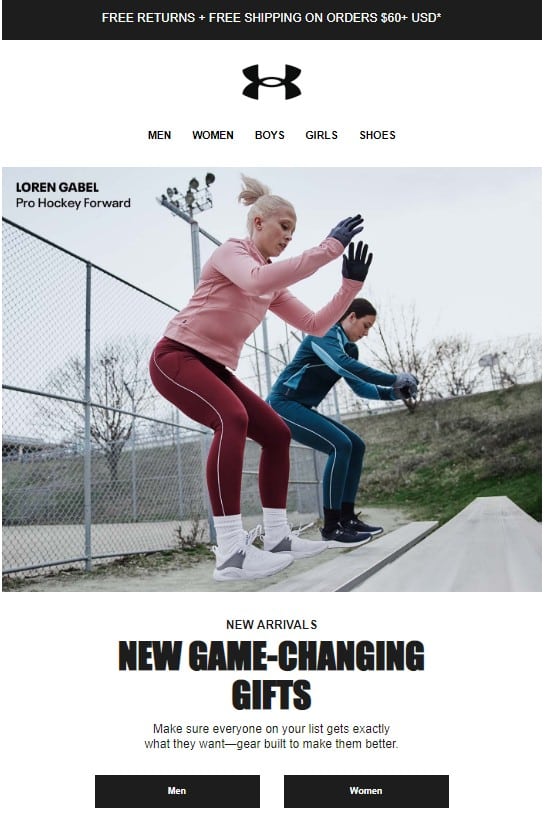
Example of a business email announcing new products
(Source: Under Armour)
9. Referral Emails
Growing your customer base doesn’t always feel like an easy task, but you might find that your existing customers are the best source of new leads. Asking your customers for referrals is an effective way to get new customers. And when tied to rewards or incentives, it’s also a proven way to generate leads and increase customer loyalty.
Try this: Rewarding a customer for suggesting your business to a friend can be effective, especially if you target your most loyal customers and advocates. Consider using a tool like ReferralCandy, which lets you create custom rewards for your referral program—and then connect it to your email marketing software to make it easy to send referral emails.
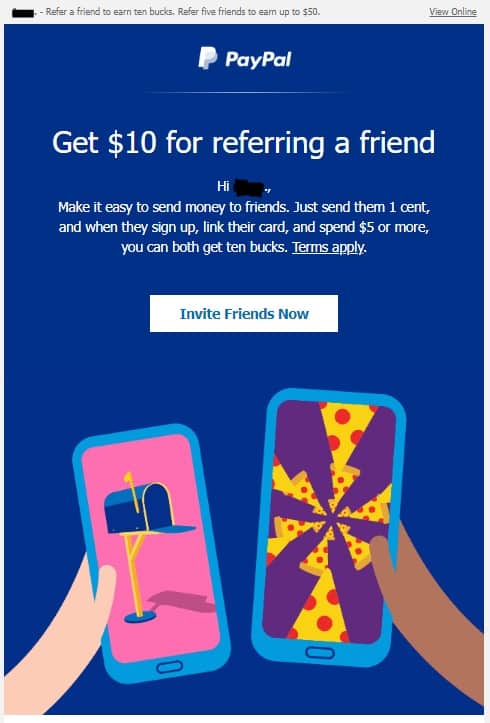
This simple but eye-catching example of a business email requesting referrals inspires clicks. (Source: PayPal)
Fast-track your referral email initiative by using proven templates to increase response rates. Read our article to get seven referral email templates you can use to source referrals from various network sources.
10. Rewards/Loyalty Program Email
One of the best ways to earn repeat business from customers is to offer a loyalty program. The more customers shop with your business, the more rewards they earn. This makes it more likely for them to keep coming back. Whether you’re just starting one or want to remind customers your business offers a loyalty program, an email inviting people to sign up can be effective.
Try this: Constant Contact not only offers an easy way to manage all your business emails and marketing campaigns, but it also integrates with multiple loyalty programs. These seamless integrations make it easy to craft emails to get more signups for your rewards program.
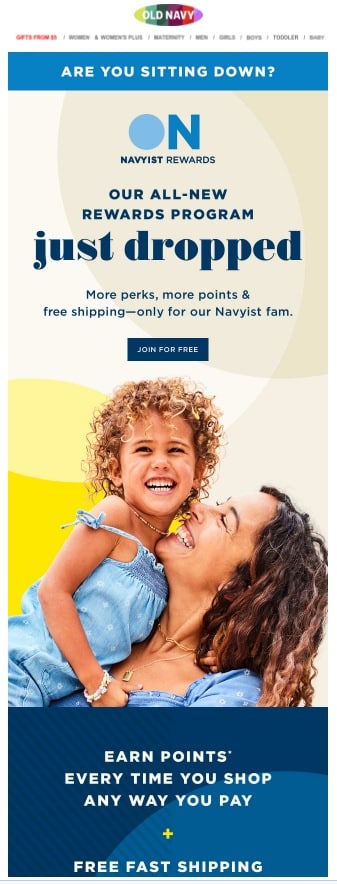
Email example of a customer loyalty rewards program that inspires new members to sign up (Source: Old Navy)
11. Promotional Emails
One of the most popular business email examples is a promotional email since the top reason consumers sign up for brand emails is to receive special offers or discounts. Every promotional email should include something of value (percentage or dollar amount off), a limited time (to capitalize on the fear of missing out, aka FOMO), and a clear call to action (CTA). A CTA button “above the fold” or toward the top of the email works best.
Try this: If you don’t have a marketing or graphic design department to create marketing and advertising emails, consider hiring a freelance professional from Fiverr to create email designs for you. Fiverr is an affordable freelance marketplace where you see examples of their work and rates before hiring a professional for your project.
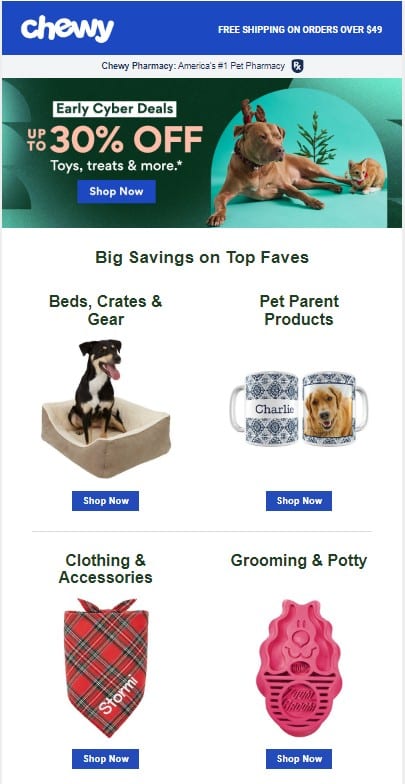
Example of using promotional emails to increase brand awareness and revenue (Source: Chewy)
12. Conversation Follow-up Email Examples
Here’s a completely different business email example that doesn’t rely on graphics or email drip campaigns. If you network regularly, you often meet people in or related to your industry and want to nurture that relationship soon after an event.
Jot down a few notes about those who might fit your customer or referral partner profiles and exchange business cards to get their email address. Then send a follow-up email after the networking event to keep the conversation going.
Try this: Use a customer relationship management (CRM) tool that offers a mobile app to take notes during a networking event, such as Zoho CRM. You’ll be able to capture information about a person you met, including email address, name, and details about a conversation you have with them. It’ll make it so much easier to reach out with a follow-up email later.
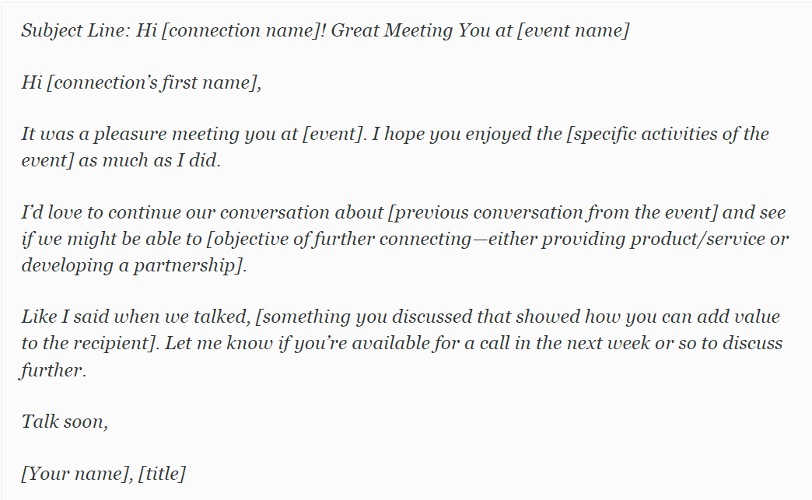
Example of a follow-up email after a networking event (Source: Fit Small Business)
For more effective follow-up ideas and scripts, try these 11 free sales follow-up email templates and customize them for your business.
13. Lead Magnet Emails
A lead magnet email is similar to a promotional email, but is less sales-forward. Instead, this business email example is meant to nurture a lead. Lead magnet emails are best for a segmented mailing list of contacts who haven’t purchased from your business. The goal is to send them something valuable that fosters trust in your brand and creates intrigue about your business’ products or services.
Try this: Use lead magnet emails to send links to downloadable e-books, whitepapers, landing pages, or blog articles with valuable information. Using a tool like Leadpages makes it easy for you to create unique landing pages for lead magnets or nurturing, and then track the clicks to see if you’re offering the right content for your segmented audience.
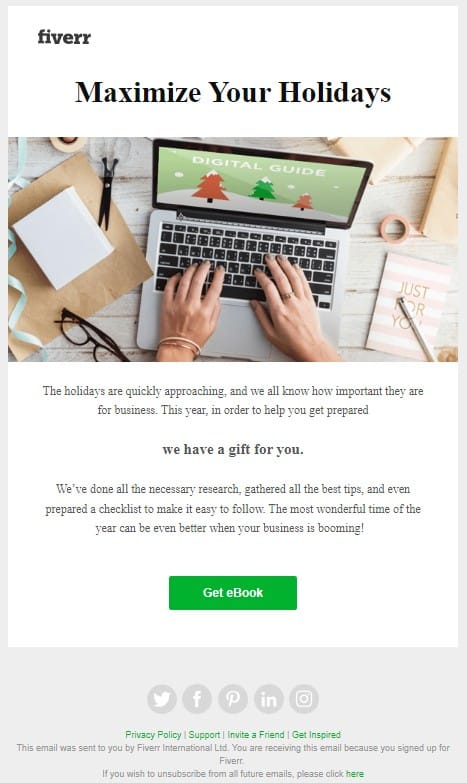
Business email example of a lead magnet email (Source: Fiverr)
You can increase conversions for promotional and lead magnet emails using focused landing pages that build on the message of your email. See our list of the best landing page examples and why they convert for more guidance.
14. Survey & Feedback Emails
Survey emails are a way to gather information about your mailing list. Use this information to segment your list and target the right group with the right messages. If you run a software company that caters to small, medium, and large businesses, for example, you wouldn’t send all three groups the same messaging because they all have different needs and budgets. The same rule applies to retailers and service-based businesses.
Try this: Send a survey to your customers to find out what they’re most interested in. You can easily create surveys with SurveyMonkey and integrate them with Mailchimp. Then send an email with a link to your survey to find out about each of your customers (and then segment based on their responses).
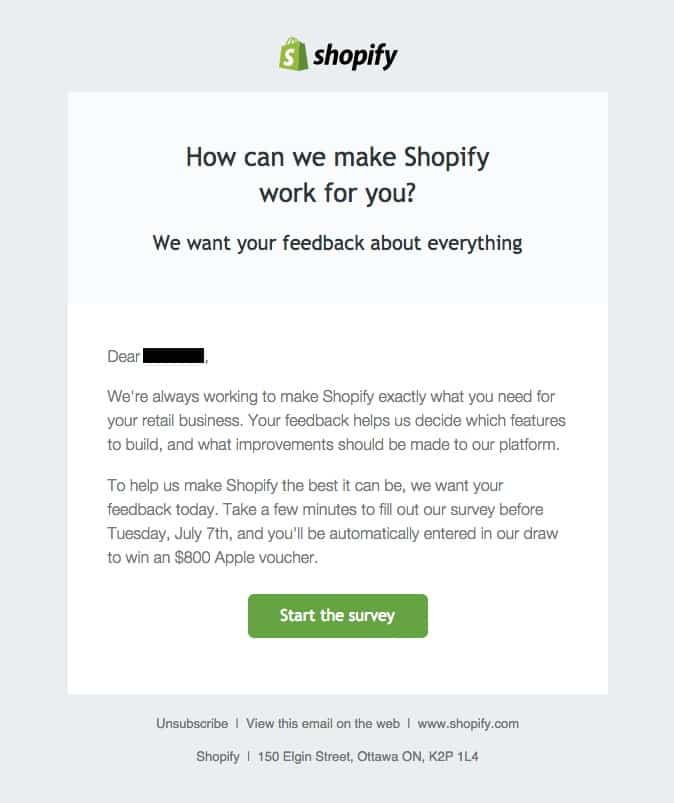
Business emails example of a customer survey (Source: Shopify)
Periodically sending customers a request for feedback, such as a customer satisfaction score (CSAT) survey, offers an objective way to find out if they’re satisfied with the particular products or services they purchase. A Net Promoter Score (NPS) survey is similar but is more about measuring brand loyalty and overall satisfaction. Either type is easy to capture through an email marketing campaign.
Try this: Use email marketing software like Mailchimp to create short customer satisfaction surveys to gauge customer sentiment. Follow the business email example below by simply adding a link to your email’s body. Alternatively, consider adding an NPS survey embedded in the email, which makes it clear that it’s a short survey.
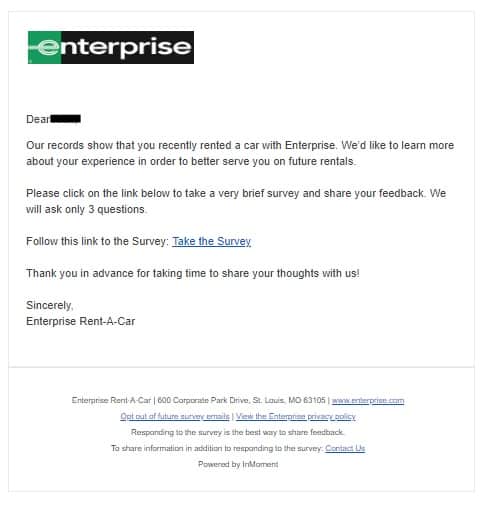
Example of a customer satisfaction email campaign (Source: Enterprise)
15. Email Newsletters
Many small businesses send periodic email newsletters with content curated for their audiences. Email newsletters don’t have to be long, and if you’re already creating content for your blog or social media, you can repurpose that content here. Use teaser paragraphs to get readers to visit your website to learn more, and keep the design simple to make it easy for readers to know where to click to read more.
Try this: Consistency in timing and design is essential so subscribers know what to expect and can recognize your brand. Constant Contact makes it easy for you to create and save a newsletter template to save time. Simply pull up your template, change the content (but not the layout), and schedule your next newsletter. You can also easily create variants of your newsletter for different contact list segments.
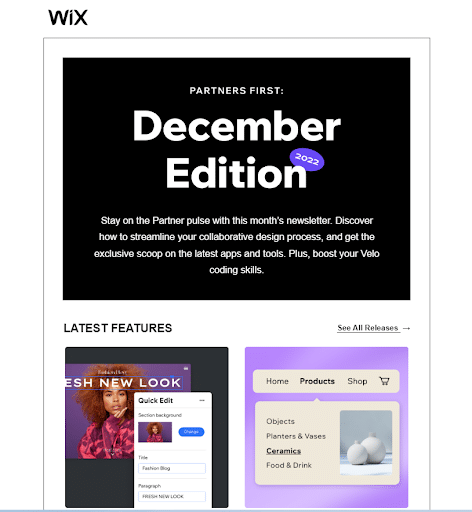
Example of a simple email newsletter (Source: Wix)
16. Combination Content Emails
We’ve already covered promotional emails and thank-you emails, but you can also combine any type of email with another for greater impact. For example, combining a thank you after a recent purchase with a limited-time promo code can immediately inspire additional purchases. Likewise, sending an incentive along with a cart abandonment email can be the catalyst to get your customer to finish the transaction.
Try this: If you run an online store, use the Smart Coupons for WooCommerce plugin to generate promo codes, which costs $69 annually for one site. You can create various coupon types, including percentages and fixed amounts. There are also options to customize codes, create bulk coupons, and create an abandoned cart coupon to inspire those customers to come back.
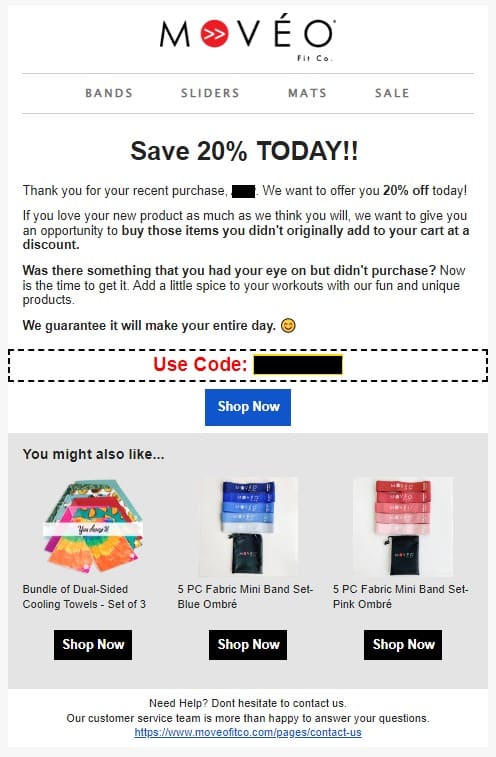
Combining different types of business email content can increase revenue and create repeat business from customers. (Source: Moveo Fit Co.)
17. Prospect Follow-up Emails
When you send leads e-books, whitepapers, or other types of content to help prospects learn more about your business, it’s best to follow up. This type of business email doesn’t have to be overly complicated. Simply reference the previous content sent, thank them for their interest, and then include a CTA of some kind.
Try this: Follow-up emails work best when you don’t leave an open-ended question via email. Consider using an appointment or meeting booking app like Chili Piper, which offers your recipient a couple of meeting time options and makes it easy for them to set up a time to meet with you.
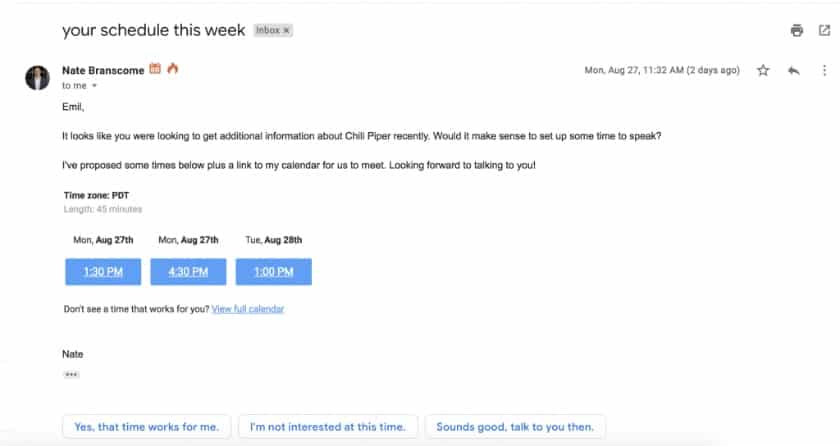
Example of a follow-up email to set an appointment (Source: Chili Piper)
18. Link-building Emails
When you’re reaching out to request a backlink to your content or help with sharing it online, avoid cookie-cutter form emails. Take time to research the other site and find relevant content where it would make sense for them to add a link to your content. Tell them why their readers would appreciate your content, whether they link to it online or share it on their social networks.
Try this: Use an email finder tool like Hunter to locate the email addresses of site owners you want to approach with a backlink or guest posting request.
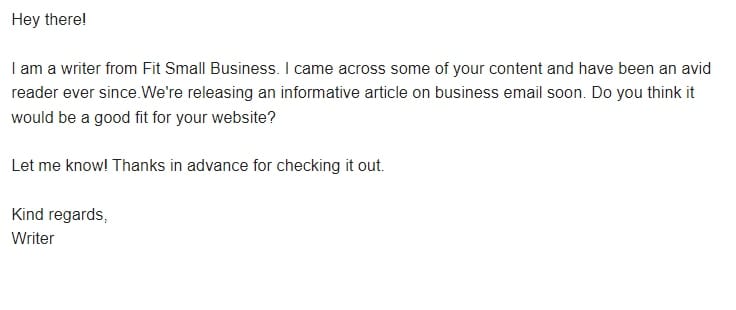
Company email examples for requesting a backlink
19. Announcement Emails
Not all business emails are meant to sell or promote— some are meant only to inform. For example, your customers need to know if you make any changes to your business, such as opening a new location or moving, hours of operation, terms of service, pricing, and so on. Informational emails can be simple, text-based, and include a link for more information.
Try this: Although this business email example is usually text-based and for informational purposes only, it’s still a good opportunity to increase brand recognition. Simply include your logo at the top and in your email signature. If you need a new logo or help with business emails, use Fiverr to find freelancers who can help at an affordable rate.
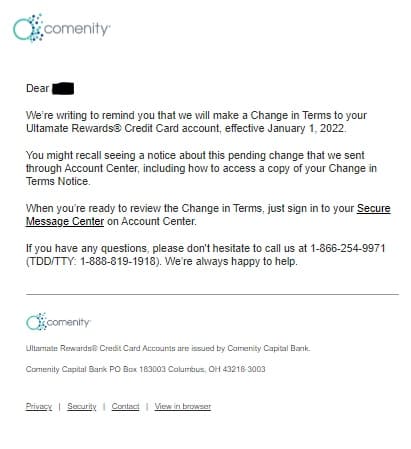
Example of a business email announcing changes to customers’ terms of service (Source: Comenity)
20. Milestone Emails
You say you love your customers—so why not celebrate that love with a special anniversary email to remind them that you appreciate their business? You can include a special discount code, such as 10% off to celebrate a year as a customer (or 20% off for two years). This could encourage customers to stick with you even longer for a sweeter deal as the years go by.
Try this: Stay on top of important dates with a customer relationship manager (CRM) system that integrates with your email marketing software like Mailchimp. Then use automation to set up triggers to send an email on their anniversary day or month with a limited-time offer coupon to show your gratitude (and encourage customer retention).
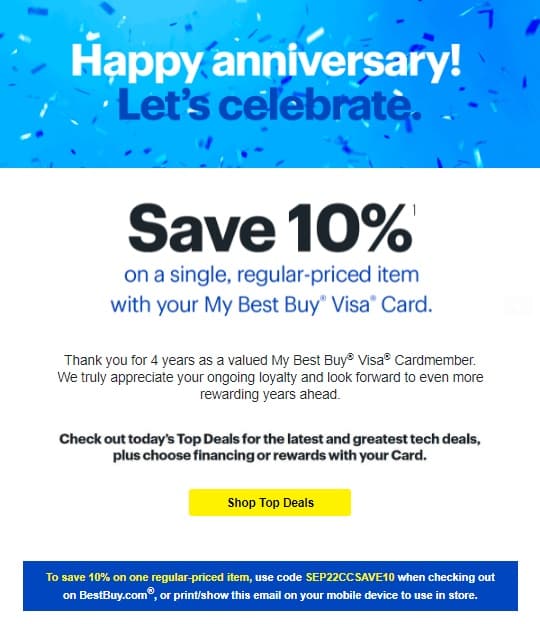
Let customers know you appreciate their patronage, like in this business email example from an electronics store. (Source: Best Buy)
Aside from celebrating your customer’s anniversary, here are other milestone emails you can send out:
When a customer’s birthday draws near, they’re likely looking for greetings since they may contain free gifts with purchase offers, one-day-only discounts, extra loyalty rewards, or some other incentive. Make your customers feel special with a personalized greeting and discount!
Try this: Use Mailchimp to automate sending birthday emails to individual customers. Plus, personalizing an email subject line can increase open rates by 10% to 14%, regardless of industry, according to OptinMonster, and you can do that with Mailchimp as well.
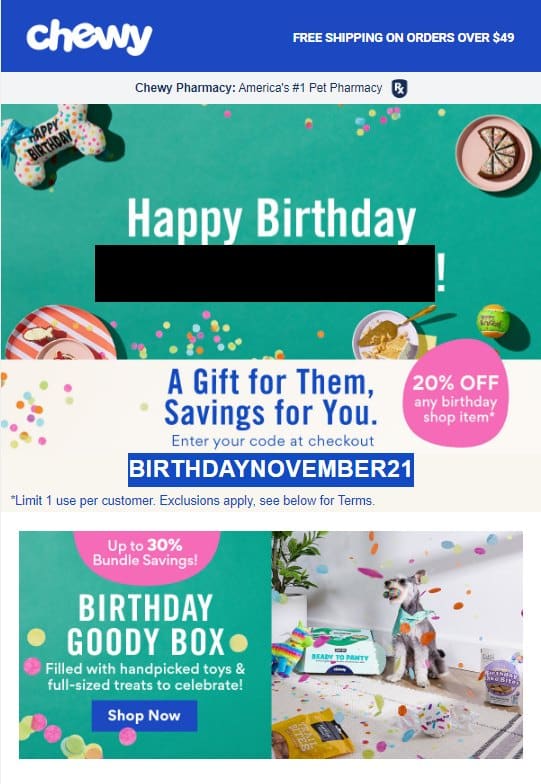
Example of a business email with a special promo code for a customer’s birthday
(Source: Chewy)
Your customers aren’t the only ones worth celebrating. Use a company milestone email to let your customers know about your company’s anniversary or a specific product’s anniversary. Let them feel included with special voucher codes or a giveaway.
Try this: To send preset annual emails to your entire contact list, establish an automation workflow in your email marketing software. Email automation will allow you to send timed messages that can accommodate any relevant company milestone you want to celebrate with your customers.
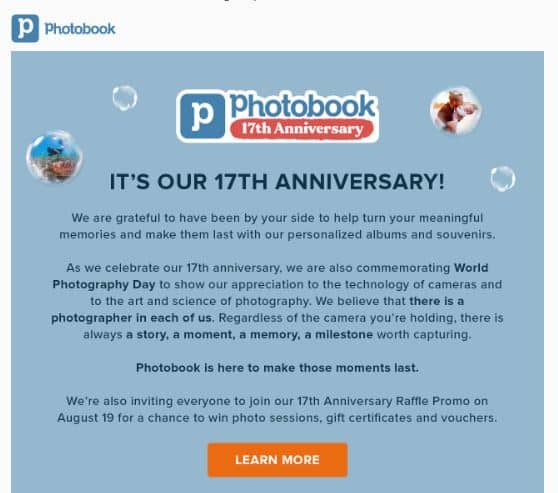
Company milestone business email example for a service anniversary (Source: Photobook)
Sending holiday greetings enables you to stimulate seasonal purchases or remind customers about significant changes, such as holiday closures or special hours. Customers also tend to search for special discount vouchers and sales on specific occasions such as Black Friday or Cyber Monday, so take advantage of this increase in buying intent.
Try this: Get ahead of holiday email planning by creating templates and developing your strategy beforehand. You can create an email campaign brief with an easy-to-follow template, like with MailChart. Doing this early will guide your campaign in the right direction in times of increased potential revenue.

Example business email for a Black Friday teaser (Source: Tinker Watches)
As you can see from the list of business email examples above, you’ll need a business email app as well as email marketing software to execute them. To find the best solutions for automated and mass emails, read our guide to the best email marketing software for small businesses. For one-to-one emailing, read our list of the best business email providers, including titans Gmail and Outlook, to see which offers the best features for your business email needs.
Frequently Asked Questions (FAQs)
What do you write in a business email?
Writing a business email is similar to writing emails with your personal account (though professional in nature) as it’s an email written to another individual. Every business email should include a compelling subject line, a polite greeting, concise body text, a clear call to action with a next step, and conclude with a professional email signature with your contact information (e.g., phone, email, and website).
What is a good email opening line?
A good opening line should set the tone for your entire email and make the right impression, like “It’s great to hear from you, X.” Include your recipient’s first name in the email opening as a proven way to increase the click-through rate (CTR). Your email opening line will depend on the situation and whether you want the message to be professional, informal, or a different approach entirely.
What are some good closing lines for professional emails?
“Thanks in advance,” “Thanks,” and “Thank you” are the email closing lines with the highest response rates, according to a study by Boomerang. These variations are found to elicit a response 1.3 times more often than using “Best,” as the email closing line.
Bottom Line
Business emails can be sent for many reasons while keeping your brand top of mind, stimulating purchase decisions, and nurturing leads throughout the sales process. Get the most out of your marketing campaigns by automating various business emails with Constant Contact. It not only makes building email campaigns easy, but it helps you create more effective emails to help you drive more conversions and sales.